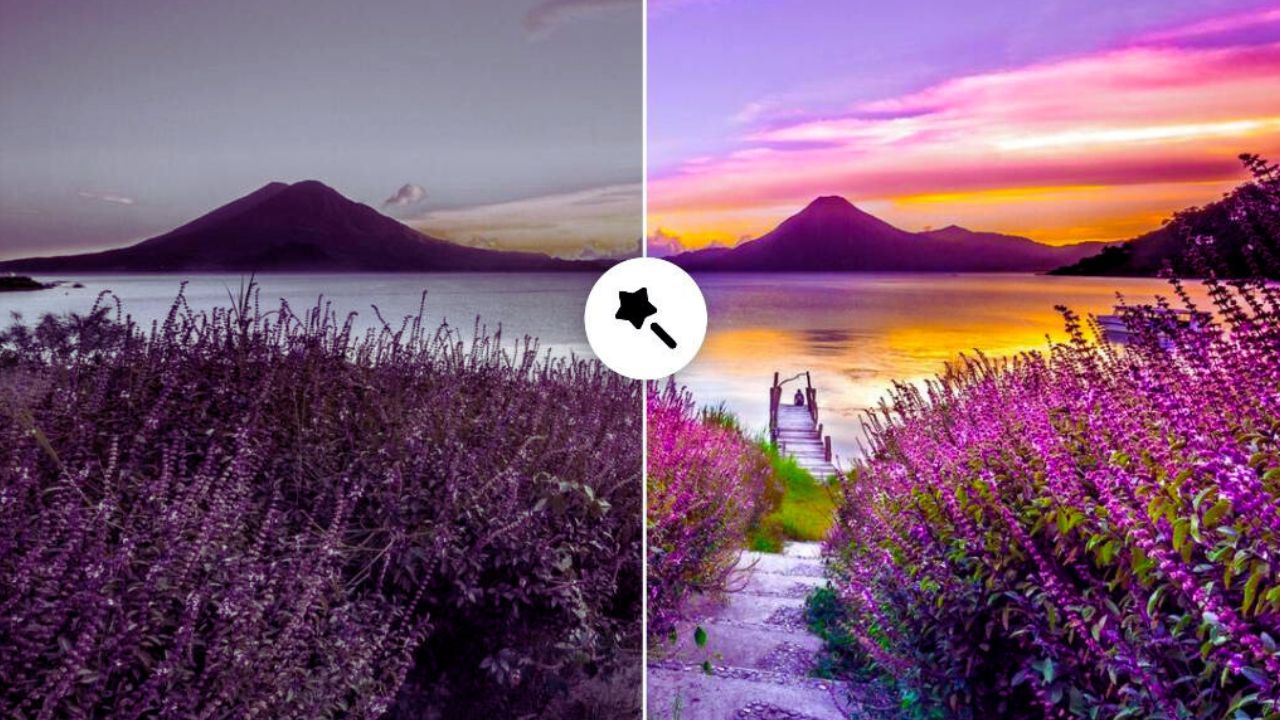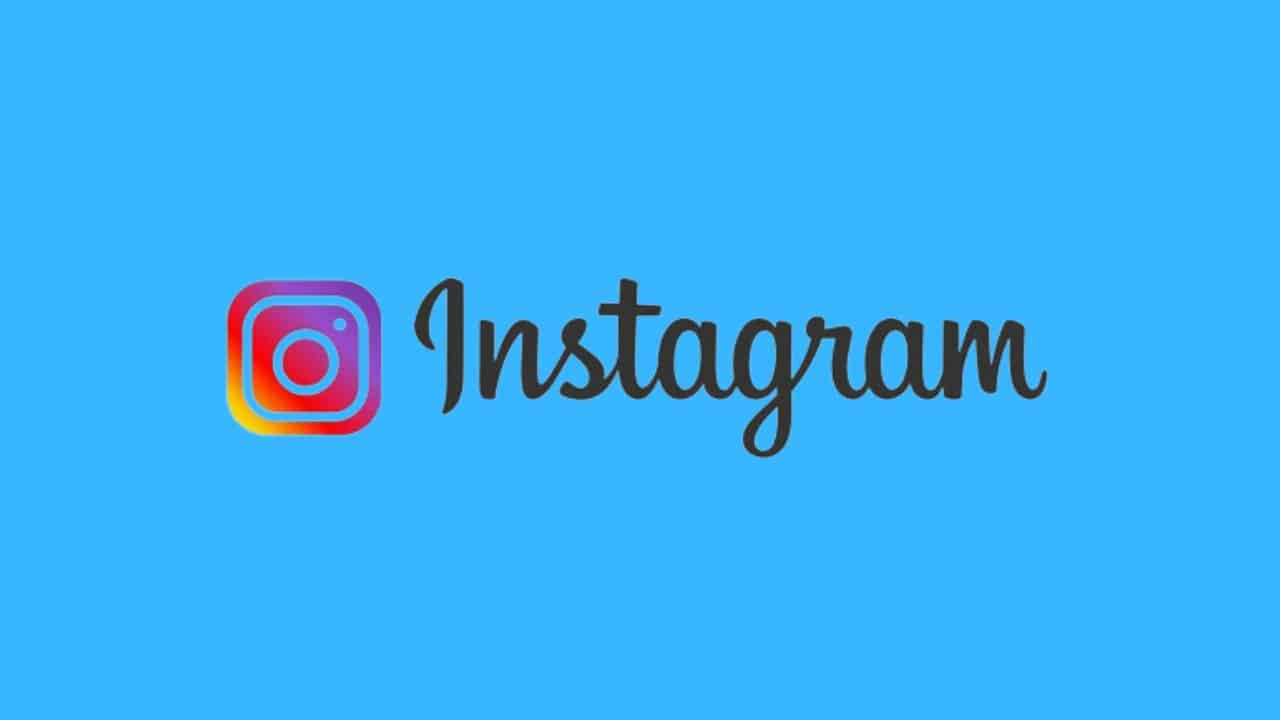Is it possible to send WhatsApp messages without typing? Yes, thanks to the excellent voice recognition capability available on both Android and iPhones, this is achievable. Before allowing WhatsApp to send messages for you without typing, you may need to adjust some settings. When you don’t have physical access to your Android or iOS device but are close by, this capability can come in handy. You can also use your phone’s speech assistant to read fresh WhatsApp messages. It does, however, necessitate additional permissions.
Since 2015, Google Assistant has allowed users to send WhatsApp messages using their voice. Apple also added Siri to third-party messaging apps in 2016, which WhatsApp took use of immediately after the official release of iOS 10.
How to Send WhatsApp Messages without Typing on Android?
Make sure you’re using the most recent WhatsApp version before starting the steps on how to send WhatsApp messages without typing on an Android device. You must also have the most recent version of Google Assistant on your phone. Google Play has a feature that allows you to manually check for updates.
- By tapping your profile photo in the top-right area of Google Assistant, go to Popular Settings and scroll down to Personal results. Activate the feature.
To activate the voice assistant, say “Hey Google” or “OK Google.” - You can now say “Send a WhatsApp message to…” followed by the name of the contact to whom you wish to send a message.
- Google Assistant will now prompt you to describe the message you wish to send over WhatsApp. You must react with a clear voice and your message.
- Simply say “Okay, send it” to have Google Assistant send your message without requiring you to enter it on the screen.
It’s crucial to remember that Google Assistant might not ask for your permission before sending your message; instead, it might send it to the person to whom you’ve previously written a message. To achieve a completely hands-free experience, you’ll also need to enable Google Assistant to work without unlocking your phone. Go to Popular Settings > Lock screen to accomplish this.
How to Send WhatsApp Messages Without Typing on iOS?
The procedures to start sending WhatsApp messages without typing on iOS are outlined below. Users with iOS 10.3 or later can enjoy the experience.
- Turn on Listen for “Hey Siri” under Settings > Siri & Search.
- To activate Siri integration, scroll down and tap WhatsApp, then enable Use with Ask Siri.
- “Hey, Siri!” is now possible. Send a WhatsApp message to…”, then the name of the person you’d want to message.
- Siri will inquire as to what you wish to communicate. The assistant can then inform you what message you wish to send to the contact.
- A preview of your message will now appear on the screen of your iPhone. Siri will read it to you as well.
You’ll be asked if you’re ready to send the message by Siri. If you’re okay with the text, you can choose to send your message to your contact via WhatsApp by selecting “Yes.”
If you’re using your voice commands to access WhatsApp for the first time on an iOS device, you’ll need to grant Siri access to your WhatsApp data. Siri occasionally fails to work with WhatsApp and displays an error message that reads, “Sorry, there’s a problem.” Please try once more.”
Apart from this, you can also read Entertainment, Tech, and Health related articles here: Y8, Jalshamoviez, Website traffic checker, Kickassanime, Dengue Fever, 777 Angel Number, September 8 Zodiac, Kissasian, 666 Angel Number, 333 Angel Number, Holiday Season, Samsung Galaxy Z Flip 3 review, PUBG Launch Date in India, Covaxin vs Covishield, Sears Credit Card, GoDaddy Email, Free Fire Redeem Code, Mangago, Project Free TV, Jio Rockers, Best Record Players, August 27 Zodiac, August 26 Zodiac, Best Hindi Movies on Amazon Prime, New iPhone 13, Vivo Y53s Review, Eye Shapes, M4uHD, Fever Dream, Moon water, Oppo Reno 6 Pro Review, iPhone Headphones, Best gaming desks, Spanish Movies, Hip dips, M4ufree, NBAstreams XYZ, CCleaner Browser review, Avocado Calories, Bear Grylls net worth, Rihanna net worth 2021, Highest Paid CEO, The 100 season 8, Sundar Pichai net worth, Grimes net worth, F95Zone, how to change Twitch name, Sherlock Season 5, Homeland Season 9.