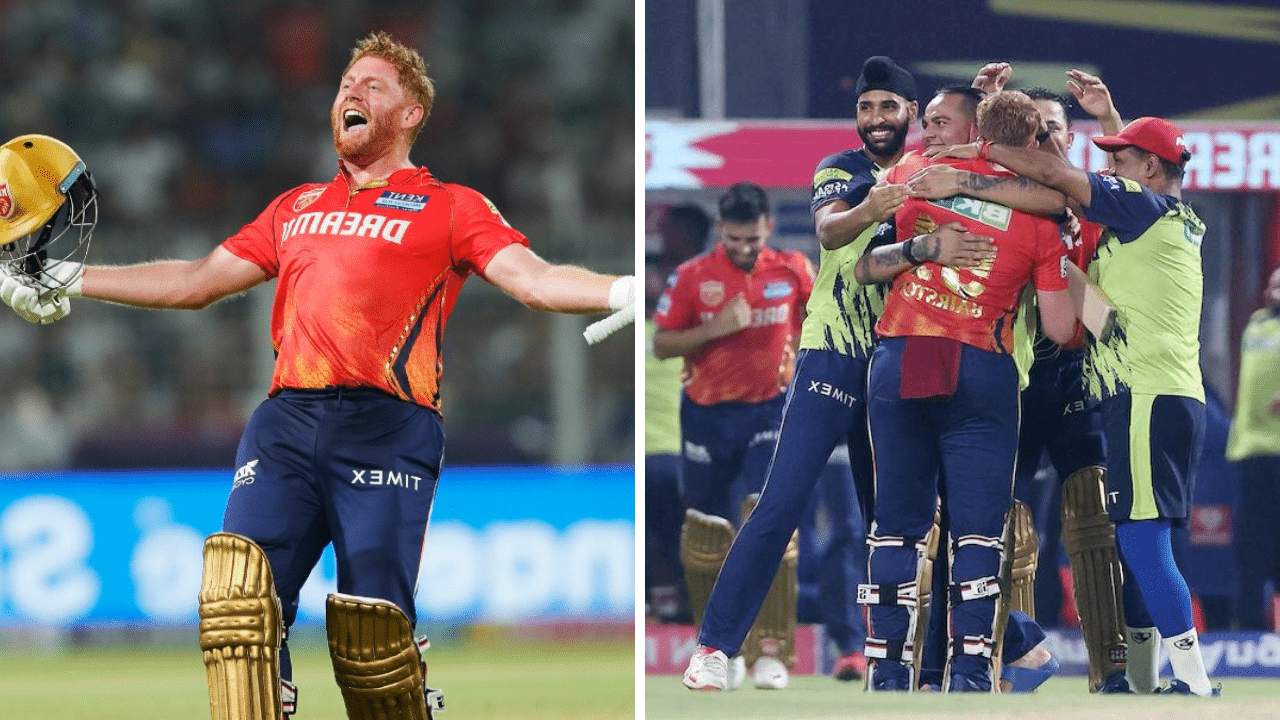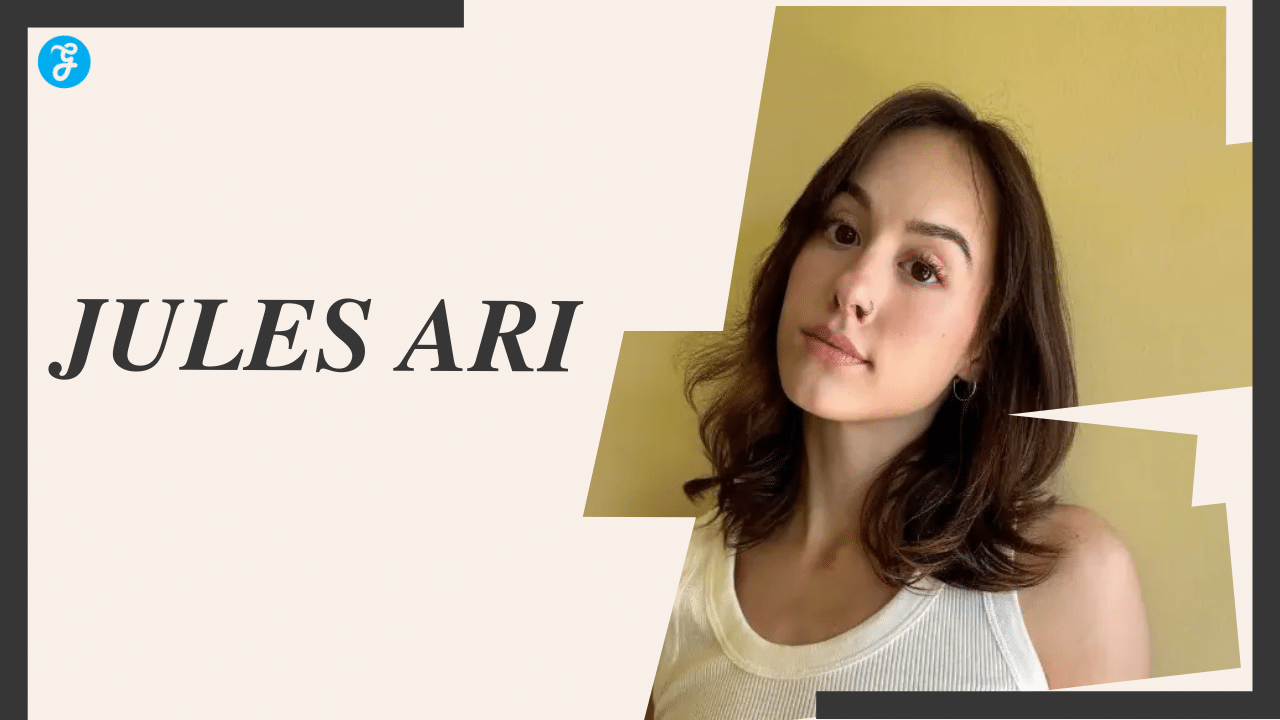Listen to Podcast:
Do you know how to change Twitch’s name? Here we are showing the latest tech tips to change your Twitch username easily.
Like many social accounts, sometimes we choose a username too hastily. Over time, you may discover that it’s not the name you wanted at all. It’s also possible that your current brand doesn’t match your chosen name. Whatever the reason, you don’t need to create a new account to get a new name.
In this article, we will explain how to change the Twitch name for all versions of the application.
How to Change Twitch Name by Using a Browser (Chrome, Firefox)
One way to access Twitch is to use a browser instead of downloading a dedicated application. The advantage of the browser-based version is that it is independent of the platform you use. As long as you are connected to the Internet, no matter what device you use to access, the process is the same. To change Twitch name from the browser, follow these steps:
- In your browser, open the Twitch website. You can also type https://www.twitch.tv/ in the address bar.
- If you are using a mobile device, the browser will default to the mobile version of the website. You cannot change your username in the mobile version of the Twitch browser. To switch to desktop mode: click the three-dot icon in the upper right corner of the screen.
- In the menu that appears, select “Desktop site”, then go back to the home page and proceed as follows
- Tap or touch your profile icon. It should be in the upper right corner of the screen.
- Click or Settings in the drop-down menu that appears.
- In the “Settings” menu, click on “Profile”. This should be under the “Options” tab at the top of the menu.
- Scroll down to the “Profile Settings” section. Tap or press the “Edit” button to the right of your username. It will be an icon that looks like a pencil.
- A new window appears asking you to enter a new user name. Enter it, then click or tap the Update button.
- You will be prompted to enter the password. Then click or the Confirm button.
- Your user name should have changed and you can exit this window. You will be notified of the name change by e-mail.
Please note that your account must have a verified email address in order to change Twitch name. If your account does not have one, Twitch will ask you to verify your email address before proceeding with the name change.
How to Change Twitch Name on a Windows, Mac, or Chromebook PC?
If you have a desktop application, changing your username is basically the same as the web browser version, with a few simple steps. To change Twitch username on your computer, follow these steps:
- On your computer, open the Twitch desktop application.
- Log in to your account.
- Click on your profile icon in the application window. It should be in the upper right corner of the screen.
- Click on Configuration in the drop-down menu.
- In the “Settings” menu, look for “Profile” in the tabs. Click on it.
- Scroll down until you see Profile Settings. Click on the edit icon to the right of your username.
- The following steps are similar to those for the web browser version. Enter the desired new user name and click Update. Follow up with a confirmation message.
- Return to the home screen via the Twitch icon in the upper left corner of the screen.
As with the web version, you will need a verified email address to complete the name change. Also, if two-factor authentication is enabled, you will need to enter a code that will be sent to your phone.
How to Change Twitch Name on an Android Mobile Device?
While you can change any of your profile settings in the Twitch mobile app, the option to change your username is not available. To access the Twitch website, you will need to use the desktop app or your phone’s web browser. Follow the instructions above for the browser or desktop version.
How to Change Twitch Name on an iPhone?
Just like on Android, there will be no way to change Twitch name on iPhone app. You can either use your computer or open Twitch in your phone’s web browser. To change your Twitch name, follow the instructions at the top of the desktop app or web version.
How to Change Twitch Username on the iPad?
There is virtually no difference between the iPhone and iPad versions of the Twitch mobile app, except for the viewing options. You cannot change your username from the mobile app. Therefore, open the Twitch website with your mobile browser or use the desktop app. Follow the instructions above for the web app or desktop app. Apart from this, do you want to know about Janam tv live streaming?
Additional questions and answers
These are some of the most frequently asked questions when discussing Twitch’s name change.
How long does it take to update a Twitch username after a change?
Twitch name changes are updated immediately. Once you tap or click the “Update” button in the last step of the name change process, your username will change as soon as you move away from the window.
How to change the color of the Twitch username?
Name color is an option in Twitch chat that allows you to make your messages stand out from the rest. You can change it in the desktop app or through the desktop app’s web browser. If you are using the Twitch mobile app, you will need to use the web browser on your device or computer. To change the color of your name, do the following.
With the chat window open, type the command “/color” followed by the color name.
The following colors are available for non-Twitch Turbo users: Blue, Green, Red, Dodger Blue, VioletBlue, Coral, YellowGreen, SpringGreen, SeaGreen, OrangeRed, HotPink, GoldRed, FireBrick, and Chocolate. If you are a Twitch Turbo user, you can use any hex color value.
How many times you can change Twitch username?
You can change your username once every 60 days. However, it is not recommended that you do so because changing your username will automatically change the URL of your Twitch page. Your old URL will not be automatically redirected to the new one. So you should inform your old subscribers of this change or provide a redirect link yourself.
Can other people use my old username?
Twitch will keep unused names from the pool of available names for about six months. After six months, anyone who wants to use that name can do so. Twitch does not advertise those old usernames are available. So you’ll have to get lucky and randomly guess your old name, or specifically ask about its availability.
Also, note that locked names are permanently removed from the pool of available names. They will not be reused or given to anyone else.
Can I go back to my old name after the name change?
Technically yes, but not immediately. There is no system that allows a person who has changed their name to revert back to their old name. You have to wait 60 days after the last name change or six months for a particular name to become available again in the name pool.
If the name is still available after six months and you have not changed your name in 60 days, you can return your old name. This is a rather cumbersome process, so it is best to think twice before doing so.
I am using a third-party application and bots with the old username, can the switch prevent them from working?
It depends on the circumstances. Twitch has no control over the development of third-party applications. So you will have to ask them if they agree to name changes. Most developers have this information available on their profile page. If this information is not available, try asking for clarification on the forums.
Can a name change shorten my suspension period?
No. The Twitch ban counter is based on the account, not the name. No matter how much you change your account name, you will not be able to avoid the ban. You will have to wait for the ban to expire, or create a new account if you have been permanently banned.
A simple process
If you are trying to build your brand or just feel the need for a new name, it is very helpful to know how to change your Twitch username. Actually, the process is quite simple if you know all the steps. However, beware of the impossibility to restore old names and the long waiting time for each change. Think carefully about each name change, or you may have to wait quite a long time to fix your mistake.
Do you have experience changing your Twitch name? Do you know of any other ways to change your Twitch username? Share your opinion in the comments section below.
Apart from this, if you want to know about how to change Reddit username, how to share Netflix account, how to change Kik username, you can follow our Entertainment and Technology category also.