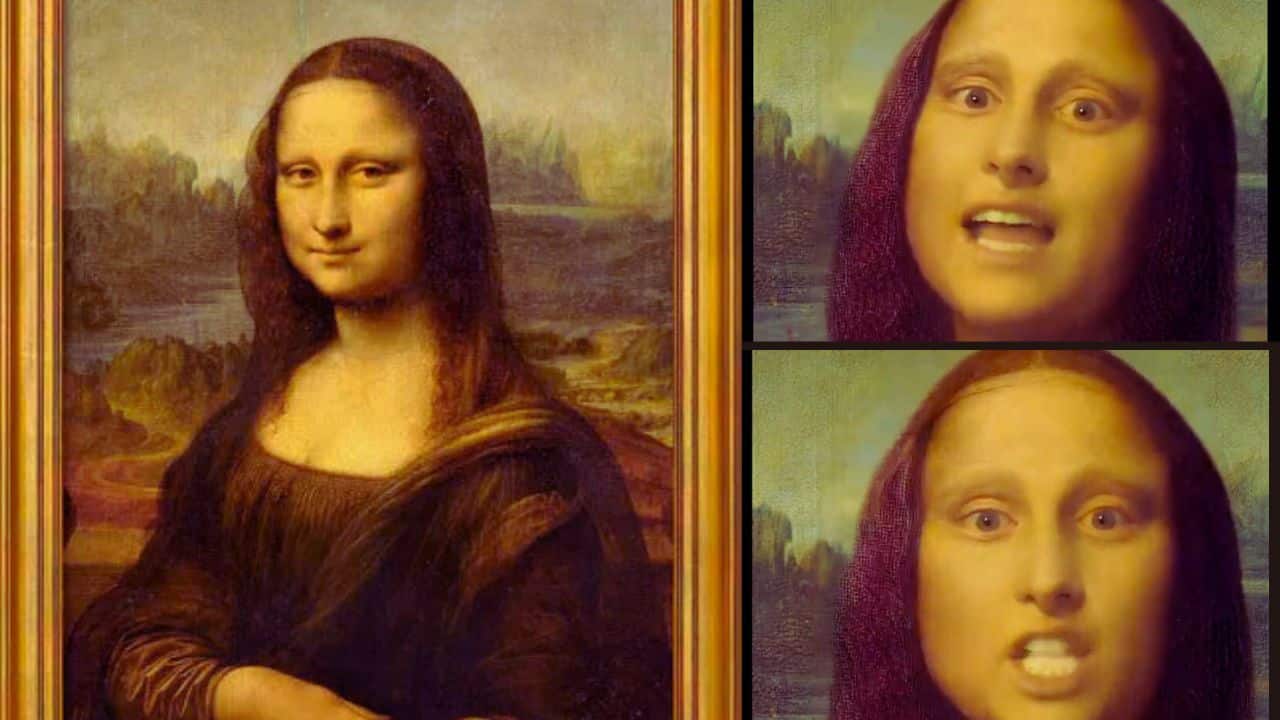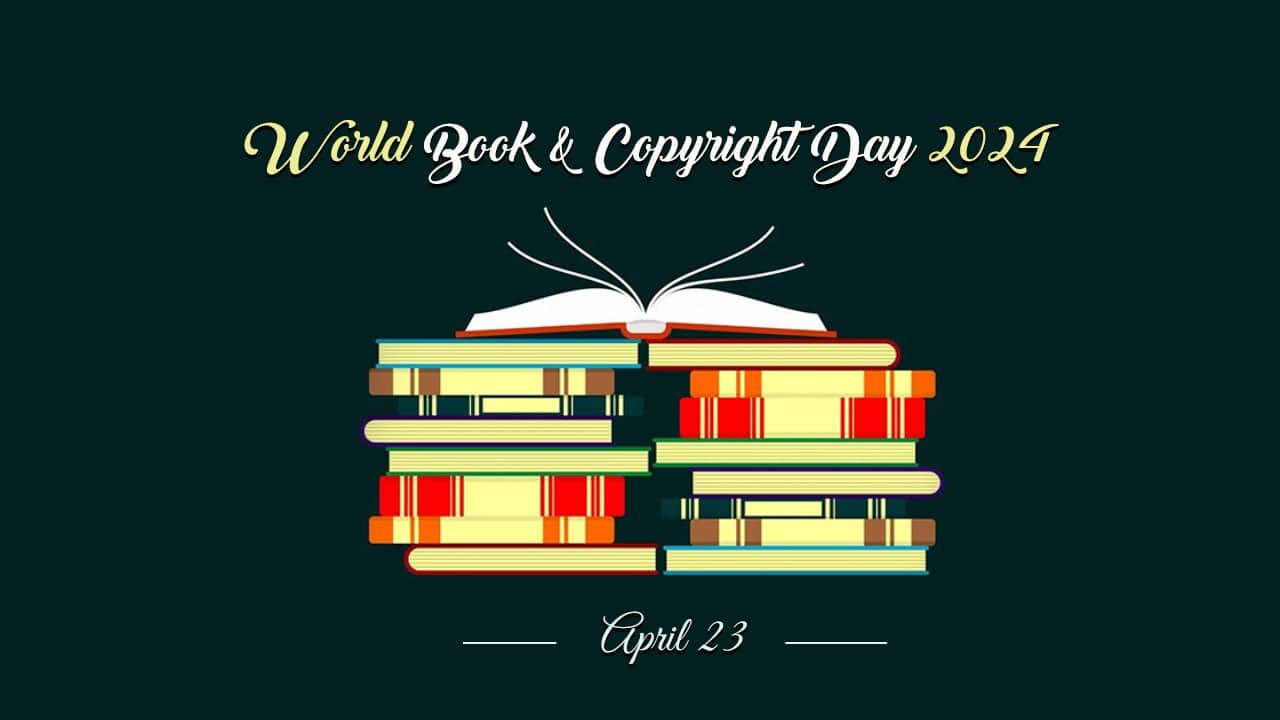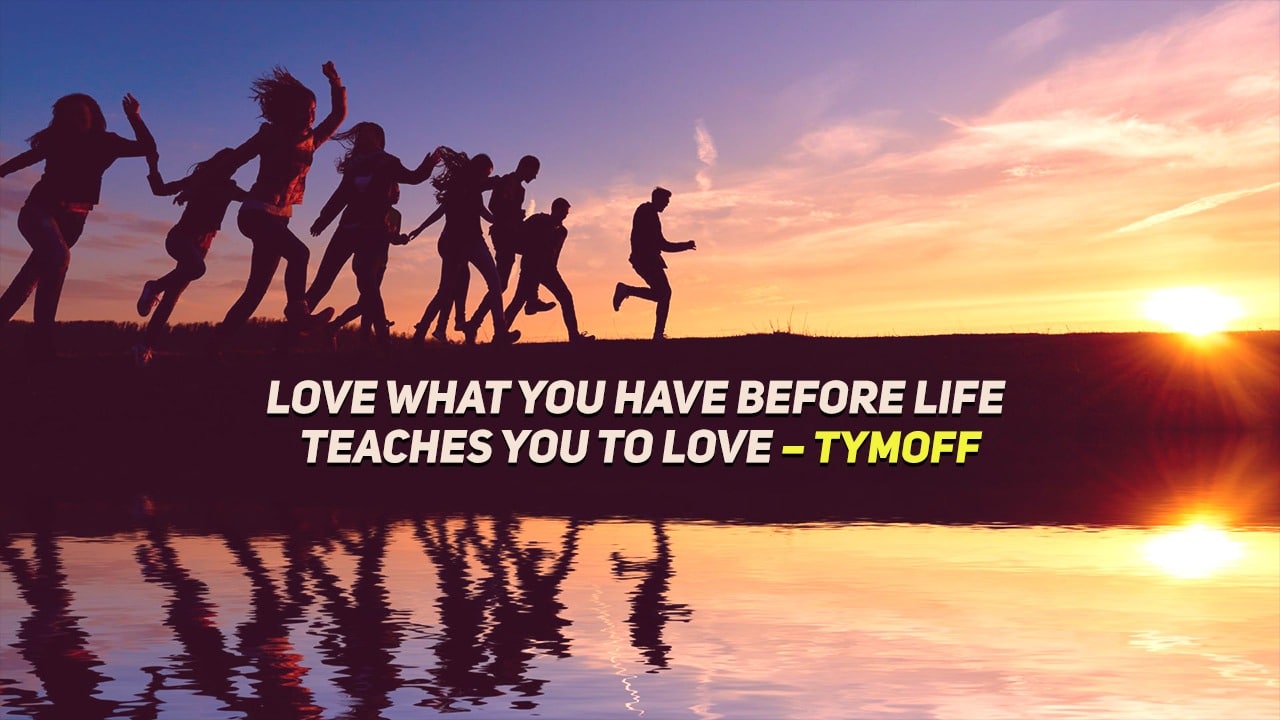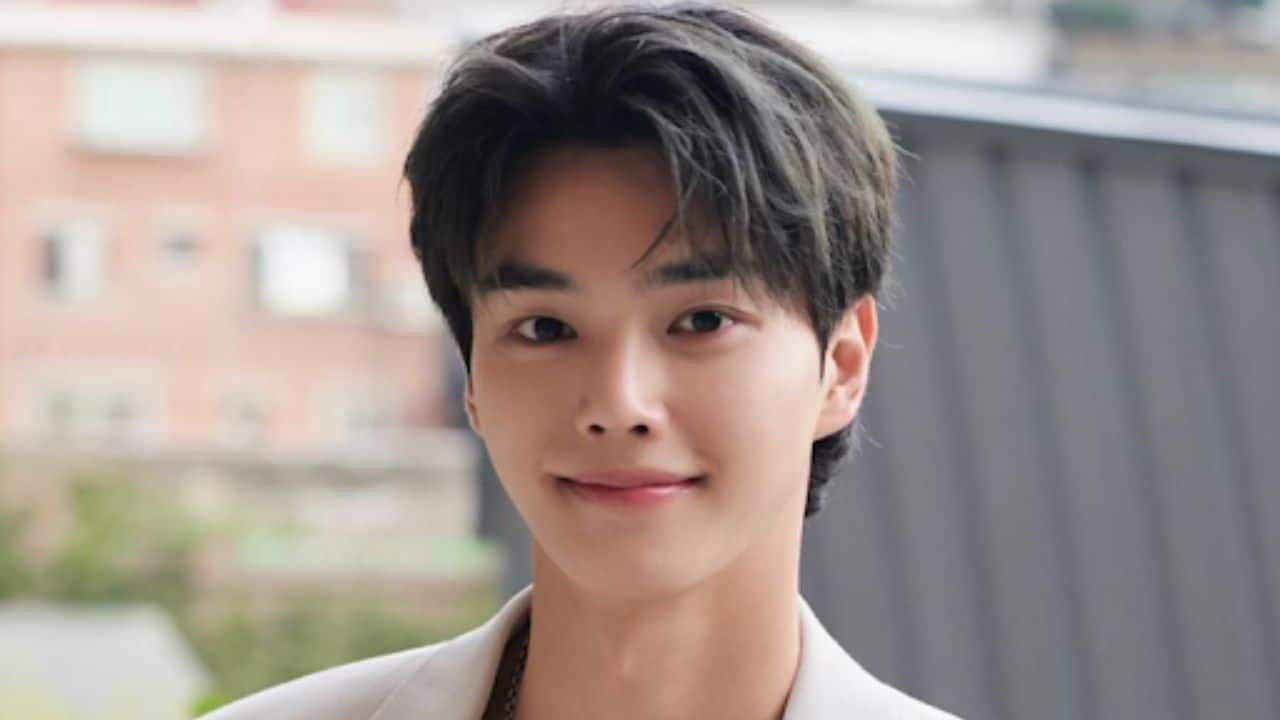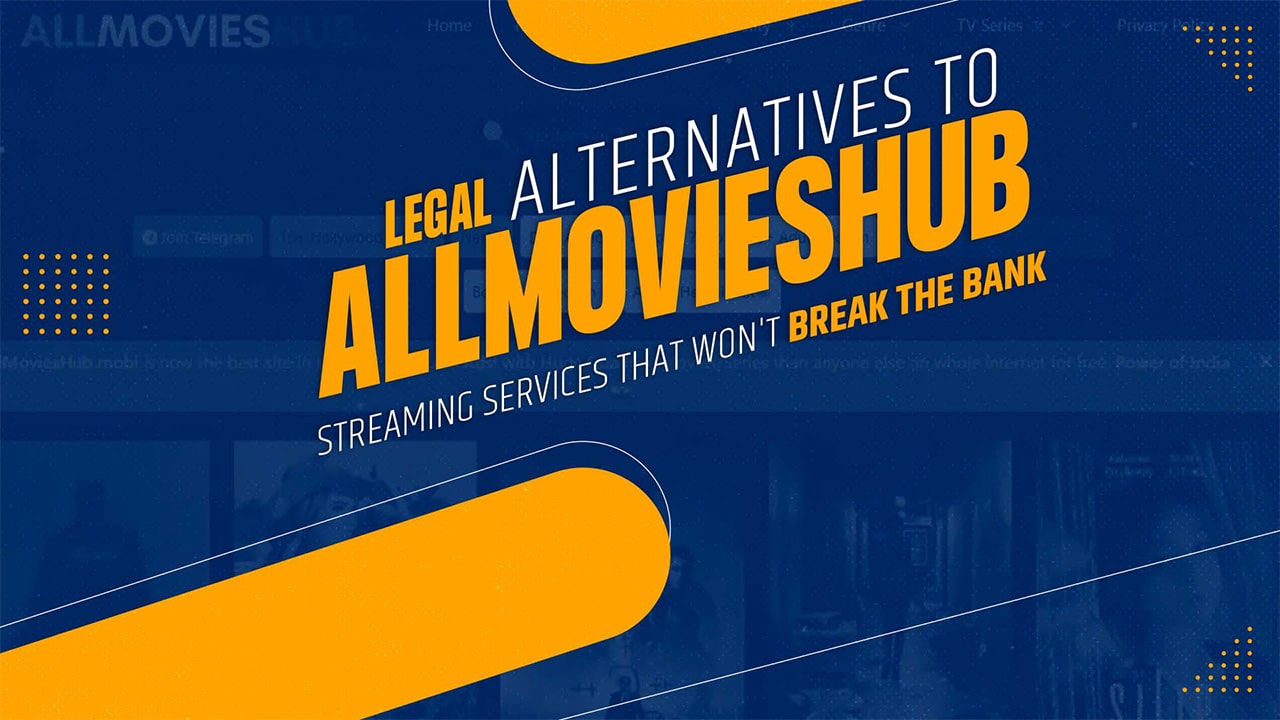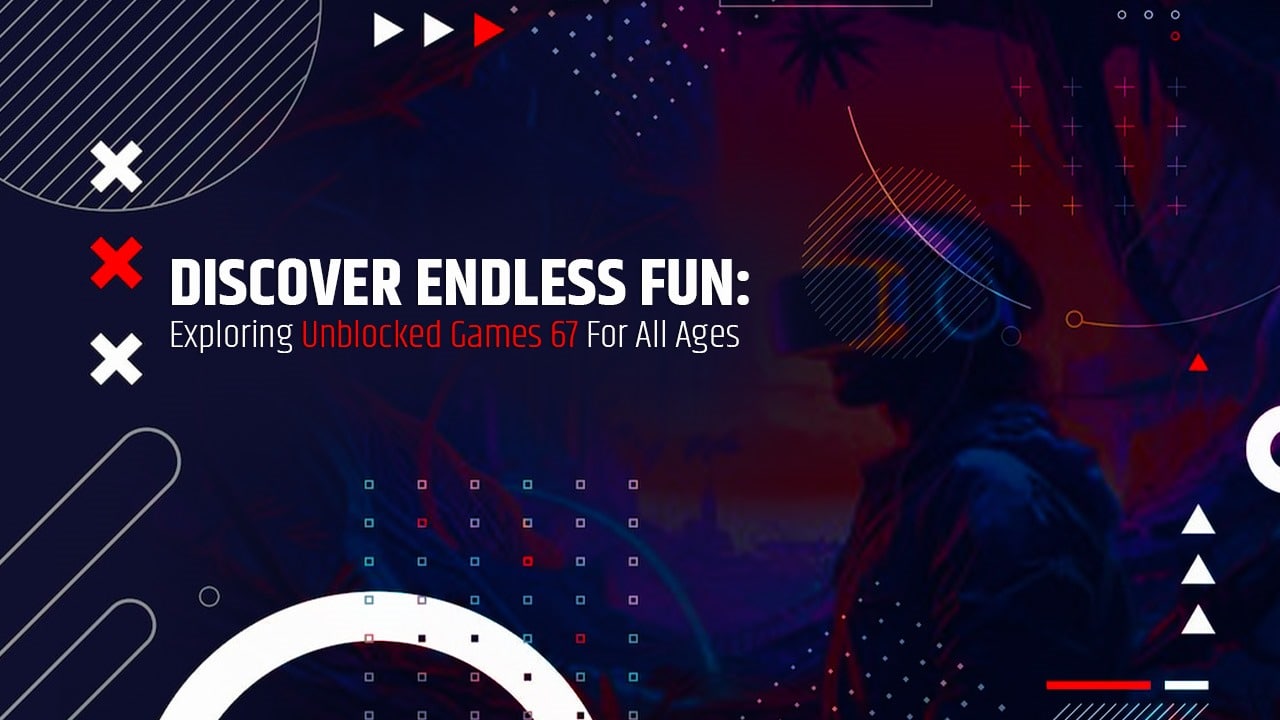Gmail is perhaps the most popular email service available. As of last year, more than 1.8 billion individuals used Gmail, and the Google email service holds 18 percent of the email client market share. Additionally, almost 75% of users access Gmail via mobile devices. In response, Google has introduced the ability to access Gmail offline.
According to the Mountain View, California-based software giant, users will soon be able to read, respond to, and search their Gmail messages even when they are offline. This is a revolutionary innovation from Google, and it will function very well in situations with little connectivity or no internet, especially in remote locations. Users can easily enable offline access to Gmail in a few simple steps. This is how:
Here is how to access Gmail account offline:
You must first install Chrome on your desktop or portable device. You can only use Gmail offline in a Chrome browser window; Incognito mode is not supported.
Then, navigate to the Gmail offline settings.
- Select the “Enable offline mail” checkbox.
- In your options, you can specify how many days of messages you wish to sync.
- Open the link, and to the right of the address bar, there will be a star symbol for bookmarking Gmail so that you may access the site offline.
- Simply click on the star and you will be prompted to bookmark the link, after which you must click “Done”.
By doing so, you can access the Gmail inbox link using Chrome with ease.
According to Google, when you send an email offline, it goes into a new “Outbox” folder and is sent as soon as you reconnect to the Internet.
However, if somebody desires to remove the Gmail offline feature, they can do it in a few simple steps.
The following are:
Step 1
- Eliminate offline data.
- Launch Google Chrome on your computer.
- In the upper-right corner, click More More followed by Settings.
- At the bottom of the page, click Advanced.
- Click Content settings followed by Cookies under “Privacy and security”
- Click View all cookies and site data, then click Delete all.
Step 2
- Disable offline Gmail access.
- Visit Gmail’s offline settings page.
- Uncheck the “Enable offline mail” box.
Apart from this, if you are interested, you can also read Entertainment, Numerology, Tech, and Health-related articles here: Highest Grossing Indian Movies, Highest Grossing Movies of All Time, Rush Limbaugh net worth, Gotham Season 7, Parag Agrawal Net Worth, Tara Reid Net Worth, Blonde Trailer, Fastest VPN for PC, WPC18, Highest Paid CEO in India 2022, Highest paid athletes 2022, My5 TV Activate, Kissmanga, WPC16, Highest Paid CEO 2022, Grey’s Anatomy Season 19, WPC15, Alexa.com Alternatives,
The Resident Season 6, Kraven The Hunter, One Punch Man season 3, The Resident Season 5, Yellowstone season 5, Ozark season 4 part 2, How to Remove Bookmarks on Mac, Outer Banks Season 4, How to block a website on Chrome, How to watch NFL games for free, DesireMovies, How to watch NFL games without cable, How to unlock iPhone, How to cancel ESPN+, How to turn on Bluetooth on Windows 10, Outer Banks Season 3,
6streams, 4Anime, Moviesflix, 123MKV, MasterAnime, Buffstreams, GoMovies, VIPLeague, How to Play Music in Discord, Vampires Diaries Season 9, Homeland Season 9, Brent Rivera Net Worth, PDFDrive, SmallPDF, Knightfall Season 3, Crackstream, Kung Fu Panda 4, 1616 Angel Number, 333 Angel Number,
666 Angel Number, 777 Angel Number, 444 angel number, Bruno Mars net worth, KissAnime, Jim Carrey net worth, Bollyshare, Afdah, Prabhas Wife Name, Project Free TV, Kissasian, Mangago, Kickassanime, Moviezwap, Jio Rockers, Dramacool, M4uHD, Hip Dips, M4ufree, Fiverr English Test Answers, NBAstreamsXYZ, Highest Paid CEO, The 100 season 8, and F95Zone.
Thanks for your time. Keep reading!