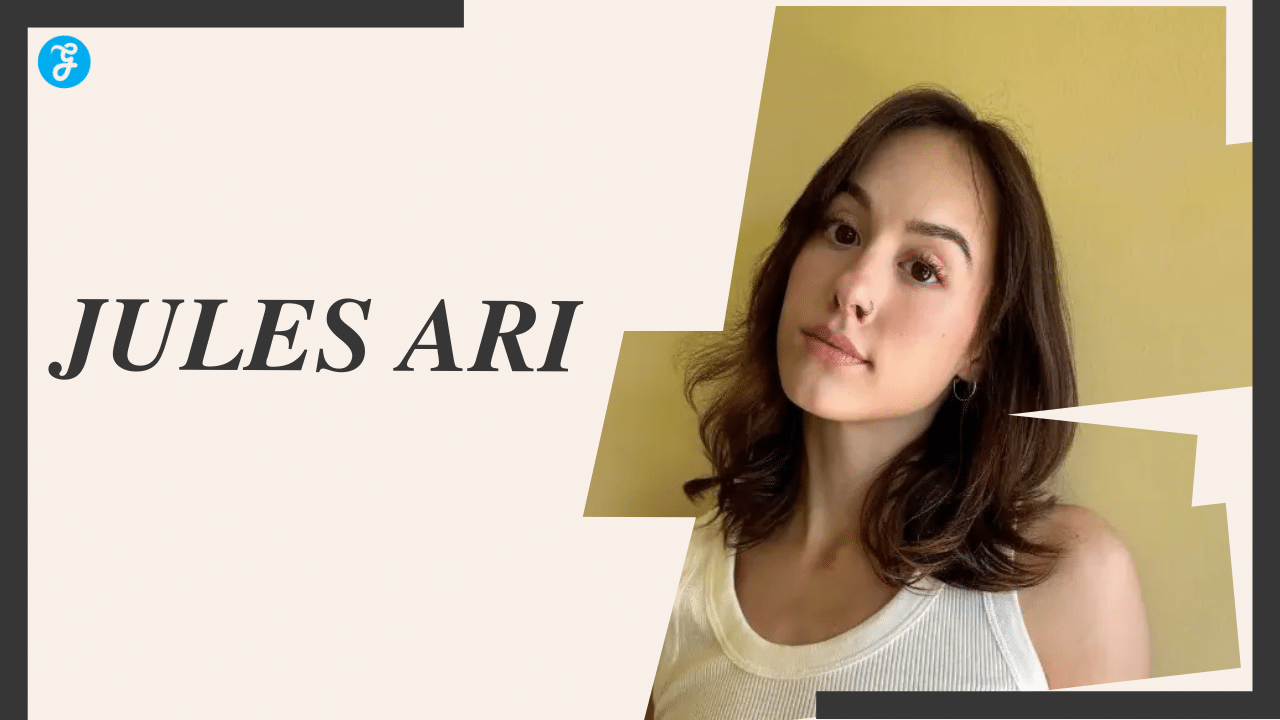Do you know how to unlock iPhone? Have you ever been locked out of your iPhone because you forgot your passcode? If you answered yes, you have most likely disabled your iPhone. You’ll also be asked to sync the disabled iPhone with iTunes. Is there any way how to unlock iPhone or a disabled iPhone without using iTunes? We’ll show you how to unlock a disabled iPhone without using iTunes, iCloud, or a computer in this post.
Certain things in life, such as figuring out how to unlock iPhone, should be simple. In an ideal world, after you’ve purchased a phone, you should be free to do anything you want with it, even if that involves switching wireless carriers.
How to unlock iPhone, you’ll likely need to contact your current wireless provider (or to unlock any smartphone, for that matter). Wireless carriers should be willing to unlock your iPhone at your request if your account is in good standing and your phone is paid off.
Having an unlocked phone gives you more options. Because you can take an unlocked phone to any carrier, switching your wireless service is simple. It’s also easier to go internationally with an unlocked phone because you can use any local SIM card to acquire service, which is frequently cheaper than some of your wireless carrier’s international plans.
How do I know if it’s locked or unlocked?
Last year, Apple provided a means to see if your iPhone is locked or unlocked that doesn’t require you to phone your carrier and navigate to a human who can answer this easy question. As long as you are running iOS 14 or iOS 15, you can go to Settings > General > About and scroll down to Carrier Lock. If you see No SIM restrictions on this line, then — good news! — your iPhone is unlocked. If you see SIM locked, however, then you probably still have some payments to make before your iPhone is fully paid.
What do you need to unlock your iPhone?
You’ll need your phone’s IMEI number in order to unlock it. That’s the collection of digits that each phone in the world has.
Simply open the Settings app on your iPhone and go to General > About to locate your IMEI.
The IMEI number is also engraved on the SIM tray on iPhone 6s and subsequent models, however, you’ll need superhuman eyesight to see it without a magnifying glass.
Some providers, like AT&T and T-Mobile, also allow you to display the IMEI digits on the screen by dialing *#06# in the Phone app. Alternatively, if you still have your iPhone’s box, the IMEI should be printed on it.
The IMEI is necessary for unlocking your iPhone, regardless of how you locate it. That’s the phone number your carrier will need to complete the process.
How to unlock iPhone?
There are 4 simple steps to take in How to Unlock iPhone:
- Contact your provider and request an unlock using the contact details and online tools listed below.
- If you haven’t got the original SIM, you’ll need to reset the phone before it can be unlocked.
- Power down the phone then replaces the old SIM card with a SIM from a different network.
- Check that the iPhone is able to connect a phone call over the new network.
That’s the abbreviated version, but let’s go through each step in greater depth.
How to unlock iPhone on EE?

According to EE, ‘an iPad or iPhone – 18 months after it was sold (or after it was delivered, if it was a replacement)’ will be automatically unlocked. So, if you know when the device was purchased, you might find that it unlocks itself pretty shortly. If this is not the case, you can still request that the device be unlocked from EE.
How to unlock iPhone with EE, if you’ve had your EE subscription for at least six months and have paid all of your bills on time. You’re still under contract, it’ll cost you £8.99 and take about 72 hours. Your contract with EE has come to an end, EE will unlock your iPhone for free.
If you have enough credit on your Pay As You Go account to cover the £8.99 admin cost, EE will unlock your iPhone for you.
If you acquired the iPhone secondhand, such as on eBay, EE will unlock it for £8.99. ‘As long as the used smartphone is more than six months old and has not been reported lost or stolen, we can unlock it,’ it states.
The procedure is simple to follow. Simply dial 0800 956 6000 and choose options 2 and 4 from the menu. After passing a security check (to prevent someone from stealing your iPhone and unlocking it), you’ll be given the unlocking instructions.
How to unlock iPhone on Vodafone?
On its website, Vodafone claims that all Apple items it sells are already unlocked.
If you discover this isn’t the case, you’ll need to contact Vodafone for a Network Unlock Code. Before you try this, keep in mind that the company states, ‘Unfortunately, we can’t unlock your phone if you got it through a different operator or e.g. Carphone Warehouse.’ You’ll have to get in touch with them directly.’
As a result, it’s possible that the smartphone is locked by a carrier other than Vodafone.
If you’re thinking about giving your iPhone to someone else but are worried about it being locked to your Vodafone account, you may complete the process using Vodafone’s online unlocking form. The business claims that it can unlock your smartphone in 72 hours on average, but that it can take up to 10 days in some situations depending on the circumstances. The procedure is completely free.
How to unlock an iPhone on Three?
Three is a great number for keeping things simple. According to Three’s website, any iPhone acquired after January 1, 2014, is automatically unlocked as soon as it is connected to Wi-Fi or iTunes/the Finder (depending on the version of macOS you are using).
If you bought your iPhone before then, all you have to do is connect it to iTunes/the Finder and restore the device to unlock it. However, you should make a backup beforehand because restoring would erase all of your data.
How to unlock an iPhone on O2?
If you or the original owner bought your iPhone from O2 after August 1, 2018, it’s almost certainly already unlocked. If you still can’t use another SIM with it, you can try the following procedures (if you’re an existing O2 customer):
Use your browser to access My O2. In the menu bar at the top of the page, select ‘More,’ then ‘Unlock your device.’ To unlock your iPhone, simply follow the on-screen directions. Alternatively, you can use the O2 website’s Live Chat option, but you’ll need to have your IMEI handy (here’s how to find it).
The entire process is detailed on the company’s website’s Unlocking an O2 mobile for usage on a different network page. When the iPhone is unlocked, the business claims it will send you a text message. All you have to do now is insert the new SIM card, and it should show as unlocked. If you don’t have an O2 SIM, connect the device to iTunes/the Finder, and iTunes will validate the unlocking.
How to unlock an iPhone on Virgin Mobile?
Any iPhone purchased from Virgin will be unlocked out of the box, but certain older iPhone models may not. However, since these are iPhone 4 and before, there’s a significant chance your phone is unlocked.
If you’re using an iPhone 4, and why not, it’s still a terrific gadget, you should be able to unlock it by performing a full restore.
Just make sure to back up your data first to avoid losing anything.
More information on how to perform the former may be found in our tutorial on how to factory reset an iPhone or iPad.
How to unlock an iPhone on Tesco Mobile?

The criteria for unlocking your iPhone on T-Mobile vary depending on how you purchased it.
-
Your iPhone must be a T-Mobile device.
-
iPhone can’t be reported as lost, stolen, or blocked to T-Mobile.
-
Your T-Mobile account associated with the iPhone must be in good standing.
-
You can only request two mobile devices unlock codes per line of service each year.
For 40 days, phones must be active on T-network. Mobile’s You must have paid off your iPhone if you purchased it on an installment plan. You’ll also need to make 18 consecutive payments if your iPhone is on a contract account. Do you have a prepaid account? Then your iPhone must have been active on T-network Mobile for at least a year, or you must have spent more than $100 on service refills.
T-Mobile iPhone unlocking instructions: Simply call T-Mobile Customer Service to acquire an unlock code, along with instructions on how to unlock your iPhone.
How to unlock an iPhone on Sprint?
If your postpaid phone fits these requirements, Sprint says you can request an unlock.
-
Your iPhone is SIM Unlock capably
-
Your iPhone has been active on Sprint’s network for at least 50 days.
-
You’ve paid off your phone. If you’ve been leasing your iPhone under a Sprint Flex lease, that means exercising the end-of-lease purchase option.
-
Your account is in good standing.
-
Your iPhone hasn’t been reported as lost or stolen.
If you’re a prepaid subscriber, the criteria are different. Your iPhone must have been in use for at least 12 months and cannot have been reported missing or stolen. If your device is inactive, you should contact Sprint Customer Care, who may be able to assist you through the steps necessary to unlock it.
Sprint iPhone unlocking instructions: Sprint automatically unlocks SIM unlock-capable phones for postpaid devices as they become eligible (which Sprint says should include any mobile device issued after February 2015). As a result, you might not need to do anything.
Otherwise, call Sprint Customer Service at 888-211-4727; prepaid customers should dial 855-639-4644.
How to unlock an iPhone on Giffgaff?
Giffgaff offers a helpful tool for figuring out how to untether your Apple iPhone from its own and other networks. Unlockapedia is a fantastic name for it, and it’s well worth looking at.
Using a third-party unlocking service
Using a mobile phone unlocking service instead of calling your carrier and asking them to unlock the iPhone is one option. For a nominal cost (typically approximately £25), most retailers will arrange an unlock code.
You can also unlock your iPhone using online services, although they aren’t always reputable, and we normally advise against it. If you do decide to use one, carefully read all of the fine print before purchasing, since they may surprise you with additional charges at the end of the transaction.
We tried Doctor SIM, which provides a return if the unlock is unsuccessful, so it might be an option if you’ve exhausted all of the other options. We feel confident in suggesting Doctor SIM because they successfully unlocked our phone with no issues and no hidden fees.
How much should I pay?
In an ideal world, you shouldn’t have to pay to unlock your iPhone because your carrier should do so for free. However, some carriers continue to impose admin fees, so you may want to consider third-party choices. These appear to cost between £10 to £25, and we would not spend much more. Look around to see if anyone can offer you a better deal.
How to tell if the unlock worked?
The iTunes carrier will send you a confirmation once your phone has been unlocked. Now take the following steps:
-
Power down the phone: hold down the power button (or the power button and volume down, if it’s a Face ID equipped iPhone) and swipe your finger across as directed.
-
Use the SIM card tool (or a straightened paper clip, but preferably the proper tool) to eject the SIM card holder from the side of the phone.
-
Remove the old SIM card from the cardholder. Place your new SIM – from a different network – into the cardholder.
-
Reinsert the SIM card holder into the iPhone.
-
Make a phone call, and check that the iPhone is able to connect over the new network. If so, it’s unlocked!
How to unlock iPhone without a SIM card?
You’ll have to backup and reset your phone if you don’t have the right SIM card. Here’s how to unlock iPhone.
-
Start by backing up your iPhone. You can read our other blog posts to learn how to unlock iPhone.
-
After you have backed up your phone and made sure that everything is secured, proceed to reset your iPhone. To do this, go to your phone’s Settings, then select “General” and “Reset”. To finalize the reset, choose “Erase All Content And Settings”
-
Once you have finished resetting your iPhone, power it back on again and restore the backup that you made in step 1.
-
Insert a new SIM card to start using your iPhone.
-
Done!
All of our phones at Swappie are unlocked. This means you can get started using your new phone straight away! Our reconditioned iPhones are also compatible with foreign carriers and local service providers.
Why My iPhone is Disabled?
After a certain number of unsuccessful passcode entry attempts, Apple disables an iOS device as a security feature. To avoid passcode brute-forcing, Apple activates the “iPhone is Disabled” feature, which prevents access for a set period of time.
If you remember the password, getting into the iPhone after this happens is simple — simply attempt signing in with the correct credentials after the given time frame. Getting into a disabled iPhone, on the other hand, can be difficult if you don’t recall the password.
However, even if you have forgotten your passcode or your iPhone has been disabled, there are ways to recover access to your smartphone. In this tutorial, we’ll show you how to unlock iPhone and locked iPhone without a password.
How to restore disabled iPhone SE, iPhone 6S, and iPhone 6S Plus?
- Press and hold the power button and wait for the power off slider to appear.
- Drag the power slider from left to right to turn off the device.
- Connect the disabled iPhone to the computer and hold the home button until the recover menu appears.
- On your computer, locate your iPhone on iTunes (Windows or older macOS versions) or if you have macOS Catalina, Finder. Open the correct app and then click on your iPhone. Now click Restore.
- On the next screen, you’ll see a prompt asking if you want to restore your iPhone to its factory settings. Continue by clicking on Restore and Update.
- Next, follow the on-screen prompts, and following that Finder will automatically download the new software for your iPhone. Wait for the process to finish, and once that is done, set up your device as new.
How to restore disabled iPhone 7 and 7 Plus?
- Press and hold the side button and wait for the power off slider to appear.
- Drag the power slider from left to right to turn off the device.
- Connect the disabled iPhone to the computer and hold the side button until the recover menu appears.
- Onwards as mentioned above.
How to restore disabled iPhone 8, iPhone X, iPhone 11, and iPhone 12
- Press and hold the side button and one of the volume buttons until the power off slider appears.
- Drag the slider from left to right to Turn off the iPhone.
- Connect the disabled iPhone to the computer and hold the side button until the recover menu appears.
For repairing iPhone SE, 6S, and previous iOS devices, proceed to step 4 as described. In the event that you forget your passcode, this is how you can unlock a disabled iPhone without using iTunes, iCloud, or a computer.
How to Unlock iPhone Without iTunes or Computer?
If you don’t have access to a computer, you can unlock a disabled iPhone via the iCloud platform. Please keep in mind that this procedure will wipe out all of your iPhone’s data. However, there are a few restrictions.
- Your iPhone needs to have an active data connection before it got disabled.
- ‘Find my iPhone’ should be turned-on on your device.
- Open your browser and read over to iCloud.com.
- Sign in using your Apple ID and password.
- Give authorization and select trust the computer.
- Choose to Find My iPhone from the iCloud services.
- It will locate your iPhone from the map.
- Select your iPhone and click erase the iPhone.
This will wipe the disabled iPhone, allowing you to start over with a clean slate. You can restore the backup from iCloud or a PC when setting up.
How to unlock iPhone without iTunes or iCloud using unlock tool?
What can you do if neither iTunes nor iCloud can assist you to unlock the disabled iPhone? The solution is to utilize StarzSoft KeyPass. We’ll go through how this software can help you unlock a disabled iPhone without iTunes or iCloud so you can take advantage of all of your phone’s functions, and we’ll walk you through the process from beginning to end.
What StarzSoft KeyPass does?
We all want to know about the advantages of adopting new software before we use it, and StarzSoft KeyPass is no exception. StarzSoft KeyPass is one of the greatest iPhone unlocking solutions on the market because of these important characteristics.
With it, you can:
- Without using iTunes or iCloud, bypass iPhone/iPad passwords (four-digit or six-digit passcodes) as well as Face ID and Touch ID screen locks. You can use it without iTunes to unlock your disabled iPhone.
- Remove the Apple ID from an iPad or iPhone that has been activated.
StarzSoft KeyPass is also compatible with a variety of iOS versions, including the latest iOS and iPadOS 14 betas. It’s compatible with the latest iPhones, including the iPhone 12. You can also use the trial edition of StarzSoft KeyPass, which has limited capabilities.
To summarize, StarzSoft KeyPass is the best way to unlock a disabled iPhone without using iTunes or iCloud.
How to unlock iPhone with StarzSoft KeyPass?
Now is the time to learn how to use StarzSoft KeyPass to unlock your disabled iPhone step by step. The steps to bypass your iPhone without using iTunes or iCloud are as follows.
- Download and install StarzSoft KeyPass on your PC.
- Connect your disabled iPhone to the laptop or PC where you’re running StarzSoft KeyPass after you’ve launched the software. To continue, press the start button.
- Press and hold the plus and minus volume buttons at the same time, then press and hold the power button until the phrase “connect to iTunes” appears on the screen. Without iTunes or iCloud, StarzSoft Keypass will begin to unlock your disabled iPhone.
It’s never been easy to unlock a disabled iPhone, but StarzSoft KeyPass makes it much easier. You won’t need any special skills to unlock your disabled iPhone because this software tool will take care of everything for you. It’s as simple as downloading the software and following the instructions. Despite the fact that there are other bypassing tools accessible, none of them can compare to StarzSoft KeyPass. Download this freeware tool to effortlessly unlock your disabled iPhone so you can take advantage of all of its functions.
How to Unlock iPhone without iTunes/iCloud/ Computer?
Here are your best choices for how to unlock iPhone without using iTunes, iCloud, or a computer.
If your iPhone is not permanently disabled, all you have to do is input the right passcode to unlock it.
If your iPhone is permanently disabled, you can unlock it with another iPhone’s “Find My” app. This procedure will, once again, delete all of the data on your disabled iPhone. The data on your iPhone can then be restored from a backup using iCloud or iTunes. This is the most effective method for unlocking a disabled iPhone without using iTunes, iCloud, or a computer.
- Launch the Find My app for Android or the Find My iPhone app for iOS.
- Select the device you want to wipe from the Devices tab. If the device you’re looking for isn’t listed here, make sure the two prerequisites given above are met.
- Scroll down to Erase This Device and tap it.
- Press the Continue button.
If your disabled iPhone is connected to the Internet, it will begin deleting all data on it automatically. The iPhone’s locked screen is, of course, deleted.
In reality, this method is identical to how to unlock a disabled iPhone without the use of iTunes or iCloud. The most crucial aspect is that you use the correct iCloud account and password.
How to Avoid Getting a Disabled iPhone?
You’ll want to do everything you can to prevent this from happening again if you have a disabled iPhone. The simplest approach to avoid a situation like this is to remember your iPhone’s passcode at all times. There are a few settings you may change to keep your iPhone from becoming disabled.
Turn off Tap to Wake and Raise to Wake Options:
When you tap or raise the device, it activates the screen. These two settings can be turned off on your iPhone. As a result, the device in your pocket cannot be mistakenly activated.
On your iPhone, open the Settings app and navigate to Accessibility -> Touch -> Disable Tap to Wake. After that, click on Display and Brightness and disable the Raise to Wake feature.
Reduce Auto-Lock Time:
Set your iPhone’s auto-lock time to 30 seconds to turn off the screen after a period of inactivity. Go to Display & Brightness -> Auto-Lock in the Settings app on your iPhone and set the auto-lock time to 30 seconds.
Create an easy-to-remember password: Make a new passcode that is easy to remember. If you remember your passcode rather than having to guess it, you’re less likely to input the wrong one, resulting in an iPhone that is disabled.
Use Touch ID or Face ID:
You won’t have to enter your passcode if you have Touch ID or Face ID activated. Simply show your face or scan your finger to unlock your iPhone.
If despite all of this, you still forget your password and receive the “iPhone is disabled, connect to iTunes” problem message, we can only recommend that you keep a fresh backup of your iPhone in such cases. Finally, if you need help, you can always refer back to this guide.
As you can see from the list above, restoring a disabled iPhone with a PC or Mac is simple. If you don’t want to deal with USB cables, use iCloud.com’s ‘Find My Phone feature. Above all, get a password manager so you don’t forget your iPhone’s passcode. Which method did you employ to unlock a locked iPhone? Please let us know by leaving a comment.
Frequently Asked Questions (FAQs) on How to unlock iPhone
Is iPhone unlocking legal?
It’s perfectly legal to unlock your iPhone if you’ve paid off your contract or bought it outright, without any subsidies. However, if you’re still paying off your contract, you don’t have complete ownership of the iPhone yet, so check with your carrier before unlocking it.
Is my iPhone locked?
When you try to set up your iPhone if it’s locked, you’ll usually see a notice that says something like ‘SIM Not Supported.’ Here’s how to tell whether your iPhone is locked for further information.
If you acquired it secondhand or received it from a friend or family member, the gadget will most likely be locked. The previous owner may have purchased the iPhone as part of a contract, and network providers have used software restrictions to keep devices tethered to their service for the term of the contract for years.
What is an iPhone Unlocking?
Unlocking an iPhone entails having your current carrier unlock it before you may use it with another carrier. Each organization has its unique unlocking requirements, which we’ll go into later.
If you bought your phone from a carrier, you’ll need to pay it off completely before switching services.
When you cancel a carrier’s contract, you’re effectively canceling your business with them, and you won’t be able to make phone payments without a cellular contract.
Why might I need to unlock my iPhone?
There are a variety of reasons why you would wish to unlock your phone, but the most common is to change your cellular plan.
If you ask, your current carrier may match a plan offered by a competitor that is far superior to the one you have. Typically, they will just ask you to choose from one of their existing programs.
Coverage is another reason why customers switch carriers. If a different network provides better coverage in your location, switching your cellular plan may be beneficial.
How to check if my iPhone Is Locked or not?
It’s simple to see if your iPhone is locked. On iOS 14 or later, follow these steps:
- Open “Settings” on your iPhone
- Then Select “General”
- Select “About”
Scroll down until “carrier lock” appears. Your iPhone is unlocked if it reads “no SIM restrictions” next to it. This is true for iPhones that have been unlocked by carriers as well as phones purchased directly from Apple that has never been locked to a carrier.
Call your carrier if you’re on iOS 13 or earlier, or if you’re not sure if your iPhone is locked. They are the only ones who can unlock an iPhone.
Can I use a third-party site to unlock my device?
Many websites claim to be able to unlock your iPhone, particularly older models like the ones discussed in this post. Unfortunately, none of these websites are likely to have access to the information required to execute a successful unlock.
Most of these sites request financial information as well as device information, which they then utilize for nefarious purposes. It is preferable to speak with the carrier directly.
I want to buy a phone on Facebook Marketplace; how can I be sure it’s unlocked?
You may look for the IMEI number on your carrier’s website if you’re buying a phone from an individual or a third-party seller. You’re good to go if it indicates it’s ready to activate.
Meeting the seller at your carrier’s store is the ideal option for anyone buying a new phone. This will check that the phone is turned on and that no damage has occurred.
Do I need an unlocked phone to travel internationally?
No. However, for international travel, it is preferable to have an unlocked phone. The iPhone 5-7’s are ideal for traveling. To prevent having to pay exorbitant international roaming costs, start a pre-paid subscription with a business in your target country once you arrive.
What if I’m being deployed in the military?
Your phone number will be placed on a “Military suspension” by most carriers. This implies that while your work, your monthly costs will be stopped, and your phone may be unlocked for international travel.
Before you deploy, talk to your carrier about your alternatives.
Apart from this, if you are interested; you can also read Entertainment, Numerology, Tech, and Health-related articles here:
How to cancel ESPN+, How to turn on Bluetooth on Windows 10, Outer Banks Season 3, 6streams, 4Anime, Moviesflix, 123MKV, MasterAnime, Buffstreams, GoMovies, VIPLeague, How to Play Music in Discord, Vampires Diaries Season 9, Homeland Season 9, Brent Rivera Net Worth, Grimes net worth, PDFDrive, SmallPDF, Dramacool, Squid Game Season 2, Knightfall Season 3, Crackstream, Kung Fu Panda 4, Angel Number 122, Angel Number 7, Angel Number 1022, 1616 Angel Number, 333 Angel Number, 666 Angel Number, 888 Angel Number, 777 Angel Number, 444 angel number, Sundar Pichai Net Worth, Bruno Mars net worth, KissAnime, Jim Carrey net worth, Bollyshare, Afdah, Moviezwap, Jalshamoviez, Prabhas Wife Name, Project Free TV, Kissasian, Mangago, Kickassanime, Moviezwap, Jio Rockers, Dramacool, M4uHD, Hip Dips, M4ufree, Fiverr English Test Answers, NBAstreamsXYZ, Highest Paid CEO, The 100 season 8, and F95Zone.
Thanks for your time. Keep reading!