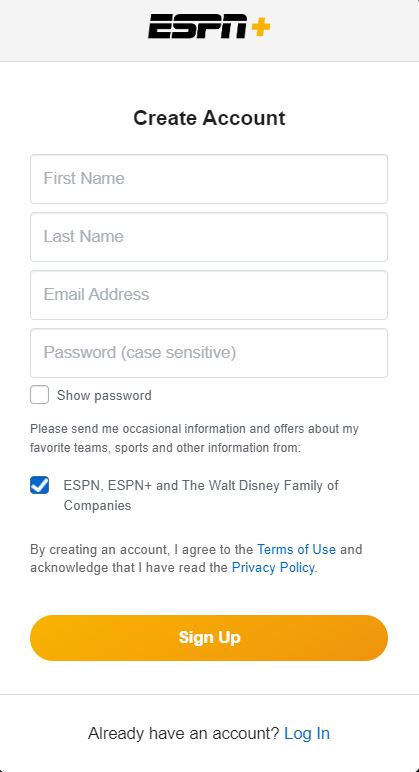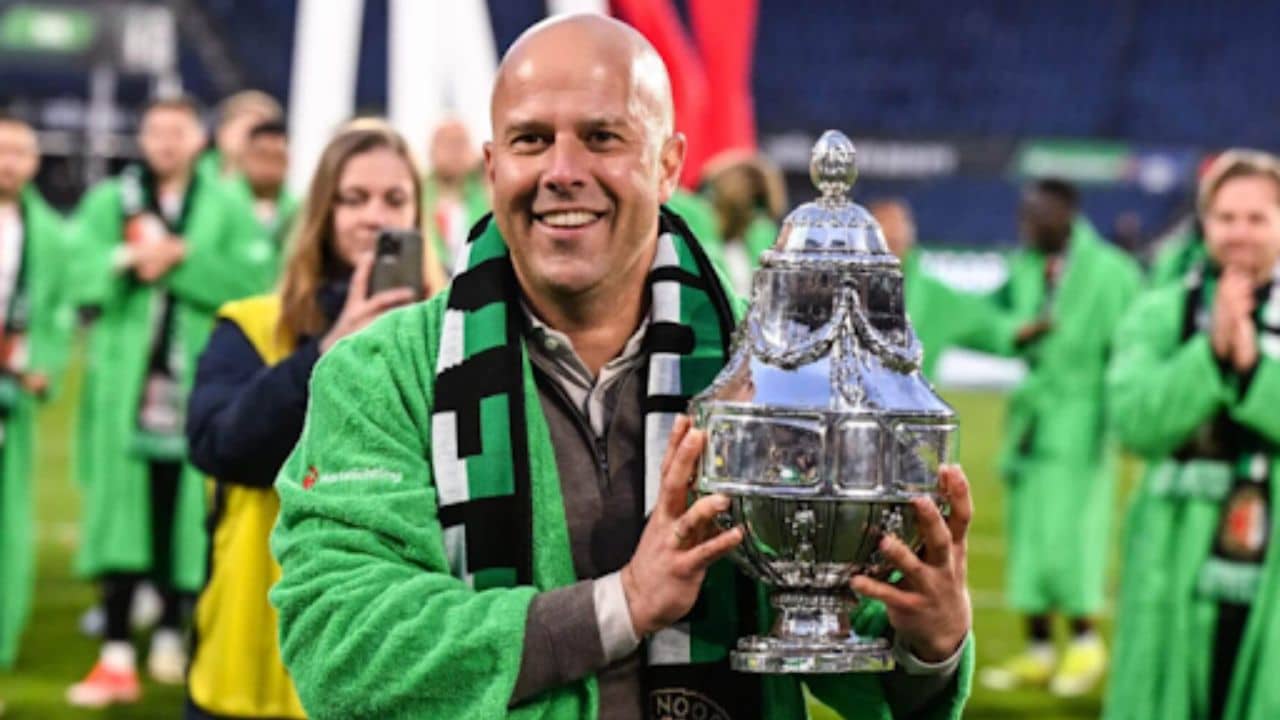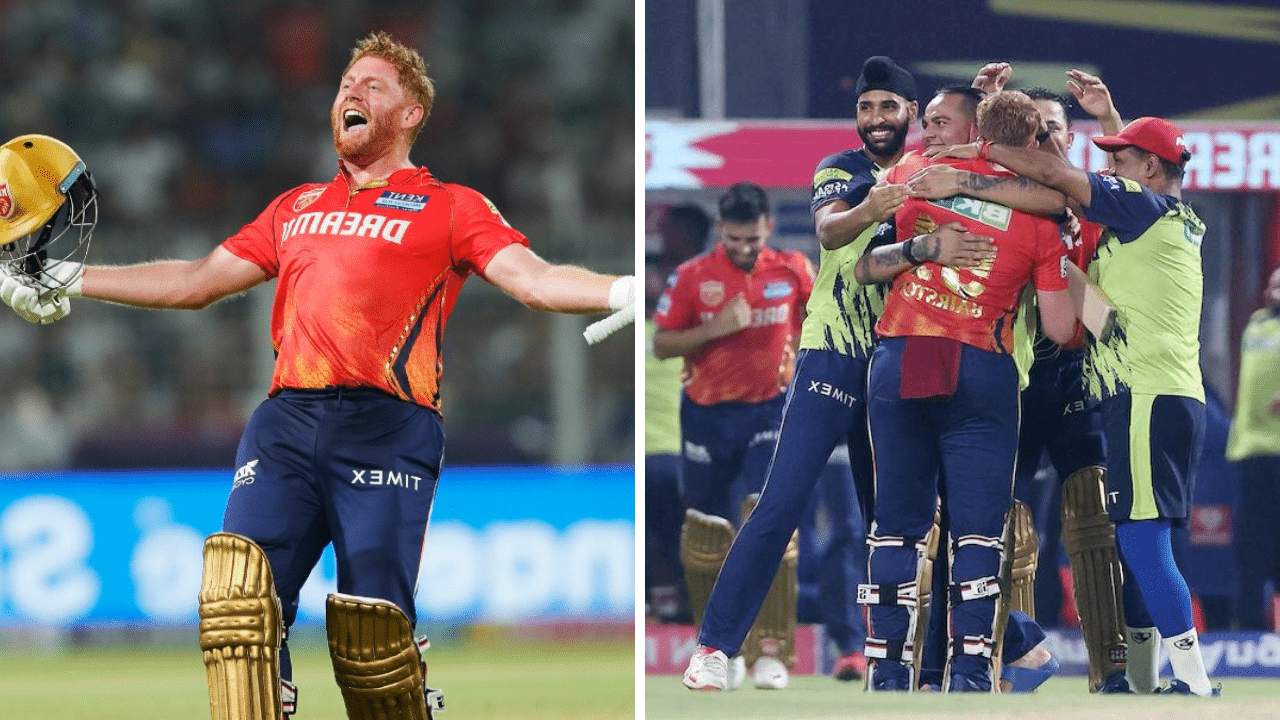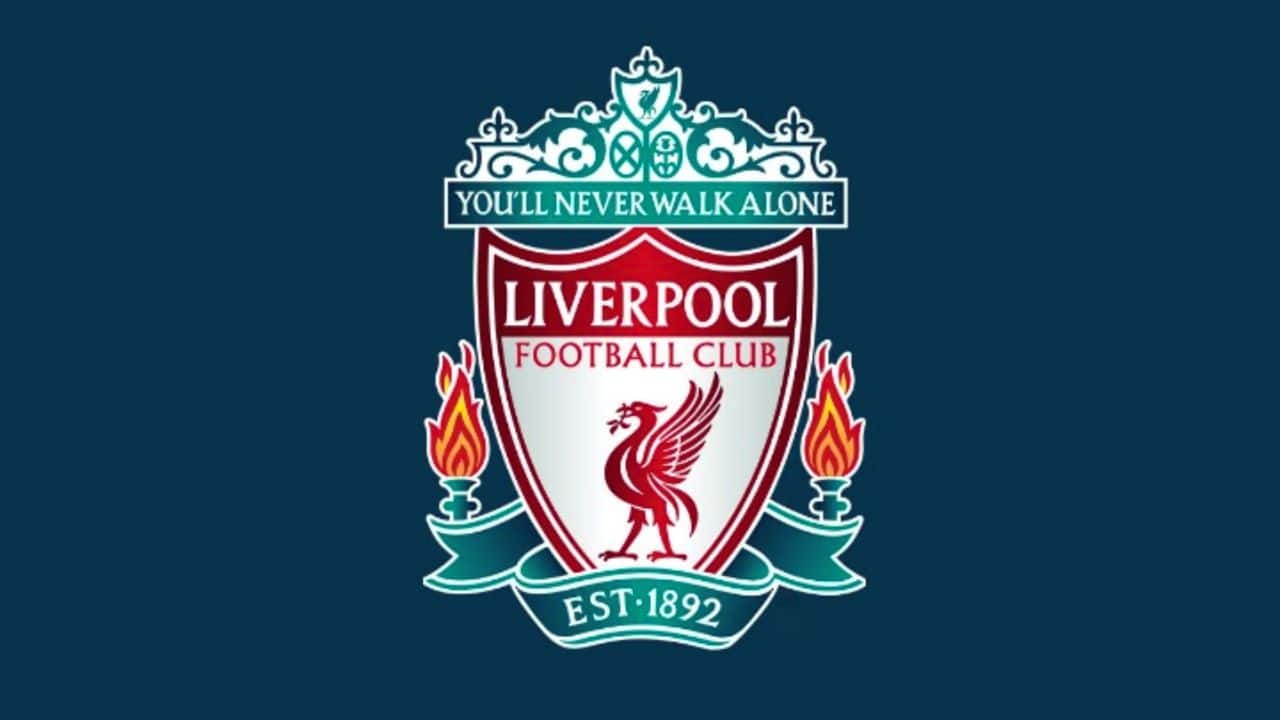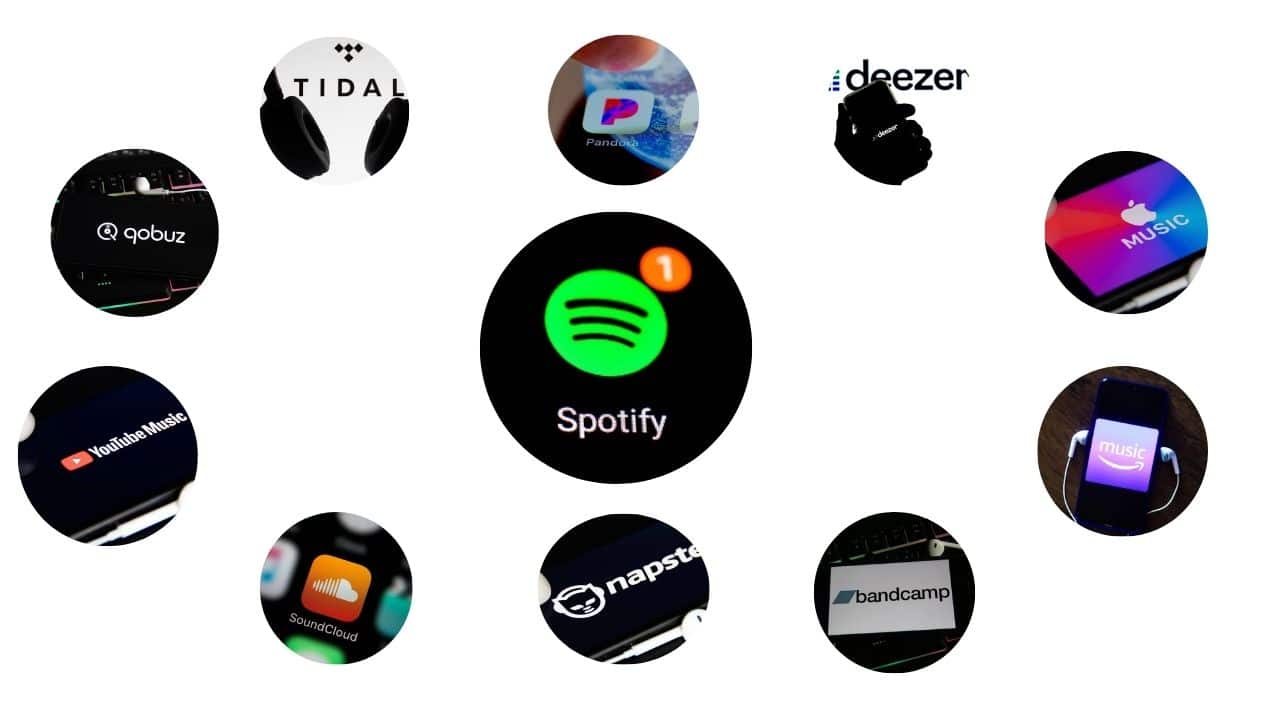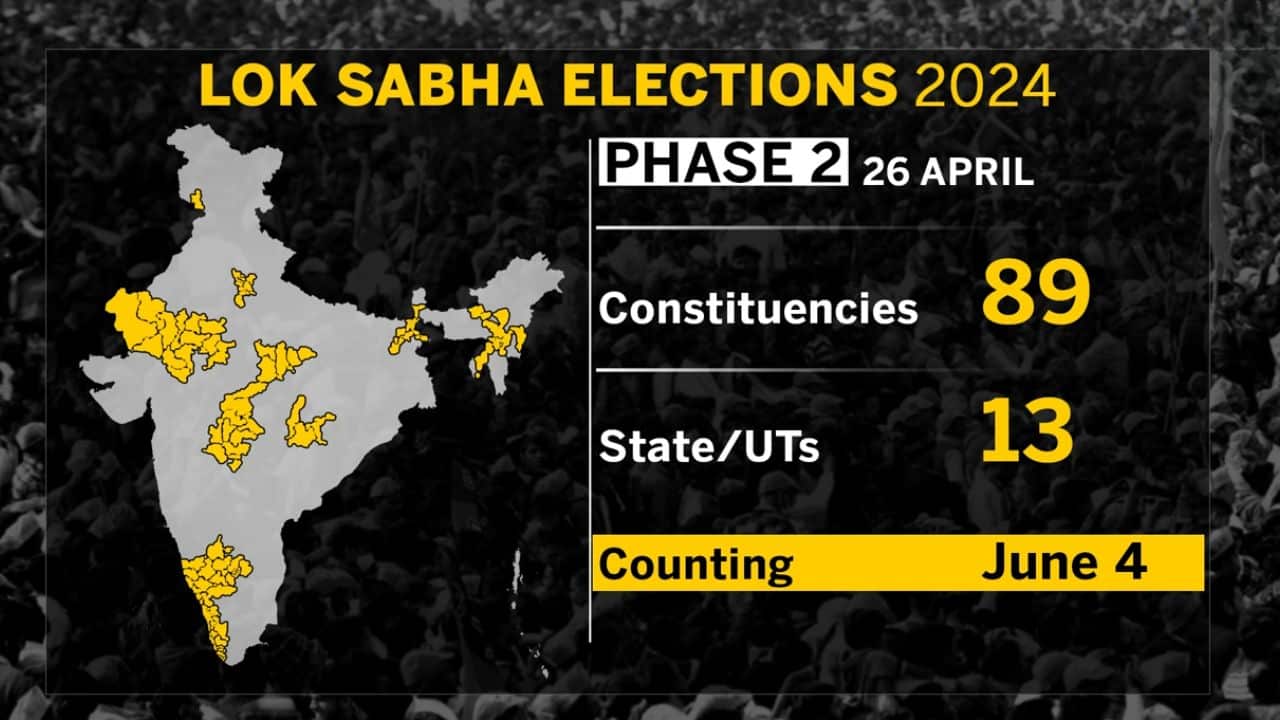Even if you have cable or a live TV streaming subscription and you want to know how to cancel ESPN+. It is a terrific way to watch game after game. What if, on the other hand, you’ve only subscribed for the college basketball season and are ready to call “timeout” until next fall? What if the cost of ESPN+ is simply too much for you?
In the United States, ESPN is one of the most popular cable networks. However, there are a few options if you ever need how to cancel ESPN+ subscription.
To begin, go to ESPN’s website and create an account. You’ll find a section called “My Subscriptions” under “My Account” on the main page. There is a link to “Cancel My Subscription” there.
Even if you’re ready to give up completely, here’s how to cancel ESPN+.
What is ESPN+?
ESPN is an American basic cable sports channel that you may have heard of. But do you have any idea what ESPN+ is? ESPN+ is a subscription-based streaming service that complements ESPN’s existing content. ESPN+ offers exclusive live sports, exclusive articles with in-depth analysis, ESPN+ Originals series, and studio shows in addition to sporting events. You can also subscribe to ESPN+ if you don’t want to miss any of your favorite college sporting events.
Before We Begin
One of the nicest advantages, like many other streaming services, is the lack of contracts or hoops to walk through in order how to cancel ESPN+. It accepts payments through its website as well as in-app subscriptions across a range of platforms. If you subscribed to ESPN+ and paid for it directly on the ESPN website, follow these instructions. The ESPN mobile app does not presently allow you to cancel your membership.
How to Cancel ESPN+
You can cancel your ESPN+ subscription purchased on the web from your computer at any time by following the steps outlined below:
- Go to ESPN.com/watch/espnplus for more information.
- Select the icon for your profile.
- Manage my ESPN+ subscription is the option to choose.
- Please sign in to your account.
- Under your ESPN+ subscription card, click Manage.
- To cancel the subscription, select the option.
- Confirm that you are canceling.
- That is all there is to it. Have you completed the process of canceling your ESPN+ subscription? Now is the time to get out and enjoy the off-season. Before you know it, it’ll be time for preseason training again.
Canceling ESPN Plus Using Email
Consumers are wanting to know how to cancel ESPN+ using Email. Many consumers choose not to deal with an ESPN Plus person over the phone. If that’s the case, you can also send an email to the service:
- Make a clear statement in your email that you desire to discontinue your streaming subscription.
- Give us all of your personal information, including your name and address.
- Request that ESPN Plus send you an email confirming your cancellation.
- Assign the email address [email protected] to the recipient.
Canceling ESPN Plus Using their Website
Subscribers want to know how to cancel ESPN+ by using their website. Many cable TV subscribers have access to ESPN Plus as part of their package. You can also cancel ESPN Plus straight from their website if you have it as a separate subscription. The procedure is as follows:
- Go to the ESPN Plus website
- Select your user profile icon from the drop-down menu.
- Select “Manage ESPN Plus” from the drop-down menu.
- Choose “Cancel My Subscription” from the drop-down menu.
- Confirm your cancellation decision.
How do I cancel my ESPN+ service on the web?
You can cancel your ESPN+ subscription purchased on the web from your computer at any time by following the steps outlined below:
Go to https://secure.web.plus.espn.com/billing/subscription
Note: Can’t remember your username or password? Please visit here for more information on how to reset or recover them.
- Click or tap login.
- Then Click or tap Manage.
- Click or tap Cancel Subscription.
- Confirm your cancellation when prompted.
How to cancel ESPN+ on a Web Browser
If you signed up for ESPN+ in a browser and are being billed directly by ESPN, you can utilize it.
- Start a web browser and go to the ESPN+ billing page. Log into your account if necessary.
- Click Log in.
- Then click Manage.
- Click Cancel Subscription and then confirm this is what you want to do.
It’s worth noting that ESPN+ will usually remember your login information even if you cancel your subscription. In the future, you’ll be able to reactivate your ESPN+ subscription using this method. If you’re only interested in signing up for a certain season, this may be an appealing alternative, so save your login details for next time.
How to cancel ESPN+ through Google Play?
This is how you can cancel your ESPN+ subscription if you’re being billed through Google Play.
- Go to play.google.com on your web browser. If necessary, log in. You can also open the Google Play app on your Android device and tap the account symbol in the top right corner.
- Click My Subscriptions on the left (or, in the Google Play app, tap Payments & subscriptions, then tap Subscriptions).
- Then click Manage from the ESPN+ menu.
- Select Cancel Subscription and confirm that you wish to cancel your subscription.
How to cancel ESPN+ on an iPhone or iPad?
If you subscribed to ESPN+ with your Apple ID, you can cancel your service here.
- On your iOS device, open the Settings app.
- At the top of the page, click your account information.
- Select Subscriptions from the drop-down menu.
- Select ESPN+ from the menu.
- Tap Cancel Subscription, then confirm that you wish to cancel your subscription.
How to cancel ESPN+ through iTunes?
If you subscribed to ESPN+ using iTunes, you can terminate your service in the iTunes app on your computer if you choose.
- On your PC, launch iTunes.
- Then, under Account, select View My Account.
- Go to the Settings section on the Account Information page. Click Manage under Subscriptions.
- Click Edit near ESPN+.
- Confirm that you want to cancel your subscription by clicking Cancel Subscription.
How to cancel ESPN+ on Roku’s website?
If you signed up for ESPN+ through your Roku, you’ll need to cancel it through Roku as well.
- Open a web browser and navigate to the Roku website’s account page. If necessary, log in.
- Select Manage Subscriptions from the drop-down menu.
- Click your ESPN+ membership in the Active Subscriptions column.
- Unsubscribe and confirm that you want to unsubscribe.
How to cancel ESPN+ on Amazon?
You can cancel your ESPN+ subscription if you got it through Amazon or a Fire TV device.
- Go to Amazon’s subscriptions page in a web browser. If necessary, sign in.
- Locate ESPN+ under the Your Subscriptions section and choose Actions.
- Confirm that you want to cancel your subscription by clicking Cancel your subscription.
How to Cancel ESPN+ in-app purchase through the Play Store or App Store:
If you signed up for ESPN Plus on your phone, you’ll need to know how to cancel a Google Play store membership, which is detailed in the link.
Apple has a guide for iPhone users who want to subscribe to the Apple App Store, which we have reprinted below:
- Open the Settings app on your phone.
- Your name will be tapped.
- Select Subscriptions from the drop-down menu. (If “Subscriptions” isn’t available, choose “iTunes & App Store.”) Then tap your Apple ID, scroll down to Subscriptions, and hit Subscriptions.)
- Select the subscription you’d want to manage.
- Select Cancel Subscription from the drop-down menu. If you don’t see Cancel Subscription, your subscription has been canceled and will not be renewed.
Pros & Cons of ESPN+ subscription
Pros:
Affordable
Live sports that are only available to subscribers
Sports articles with in-depth analysis are only available on this site.
Original series and studio shows on ESPN+
More sports streaming possibilities
Live broadcasts can be paused and rewound.
Cons:
There will be no NBA, NFL games, or other major sports.
Many well-known college teams aren’t represented.
Conclusion
Hopefully, this post was helpful in your hunt for information on how to cancel ESPN+. You should have little trouble canceling an ESPN Plus membership if you follow these instructions! If not, we recommend using their live chat option (which is open 24/7) or phoning their customer support hotline.
Frequently Asked Questions (FAQs) on how to cancel ESPN+?
Does ESPN Plus offer a free trial period?
No. ESPN Plus used to provide a free week-long trial, but that option was withdrawn a few years after it launched. If you sign up for a monthly subscription through their website, it costs $4.99.
Can I pause my ESPN Plus subscription?
No, ESPN Plus does not allow you to temporarily pause your subscription. You can reinstate a previously canceled subscription, which is the same thing.
How to cancel ESPN+ and get my money back?
Subscribers to ESPN Plus can cancel at any time, but after their current billing cycle ends, they will lose access to the service (either monthly or annually). There are no refunds or credits available.
What is the Refund policy for ESPN Plus?
ESPN Plus does not issue refunds or credits, including for payment periods that are only partially used. You will have access to the service until the end of your current billing period, whether you cancel a monthly or annual membership (either month for monthly subscribers or year for yearly subscribers).
How to set a Refund policy?
A new window or tab will open with your return options. You can select to let customers keep the item and have it automatically repaid if the refund is less than a specified amount under the ‘Send Refund’ area. If you want this rule to apply, select the reasons for the return.
Is it easy to cancel ESPN Plus?
On ESPN+, you may easily watch a variety of sports that aren’t broadcast on television. You can also cancel your subscription at any moment.
How to turn off Subtitles on ESPN Plus?
Select Videos from the Settings icon on your home screen if you’re using an iOS 7 or older smartphone. Closed Captioning should be turned on.
Apart from this, if you are interested; you can also read Entertainment, Numerology, Tech, and Health-related articles here: How to turn on Bluetooth on Windows 10, Outer Banks Season 3, 6streams, 4Anime, Moviesflix, 123MKV, Masteranime, Buffstreams, GoMovies, VIPLeague, How to Play Music in Discord, Vampires Diaries Season 9, Homeland Season 9, Brent Rivera Net Worth, Grimes net worth, PDFDrive, SmallPDF, Dramacool, Squid Game Season 2, Knightfall Season 3, Crackstream, Kung Fu Panda 4, Angel Number 122, Angel Number 7, Angel Number 1022, 1616 Angel Number, 333 Angel Number, 666 Angel Number, 888 Angel Number, 777 Angel Number, 444 angel number, Sundar Pichai Net Worth, Gina Carano net worth, Bruno Mars net worth, KissAnime, Jim Carrey net worth, Bollyshare, Afdah, Moviezwap, Y8, Jalshamoviez, Prabhas Wife Name, Project Free TV, Kissasian, Mangago, Kickassanime, Moviezwap, Jio Rockers, Dramacool, M4uHD, Hip Dips, M4ufree, Fiverr English Test Answers, NBAstreamsXYZ, CCleaner Browser review, Highest Paid CEO, The 100 season 8, and F95Zone.
Thanks for your time. Keep reading!