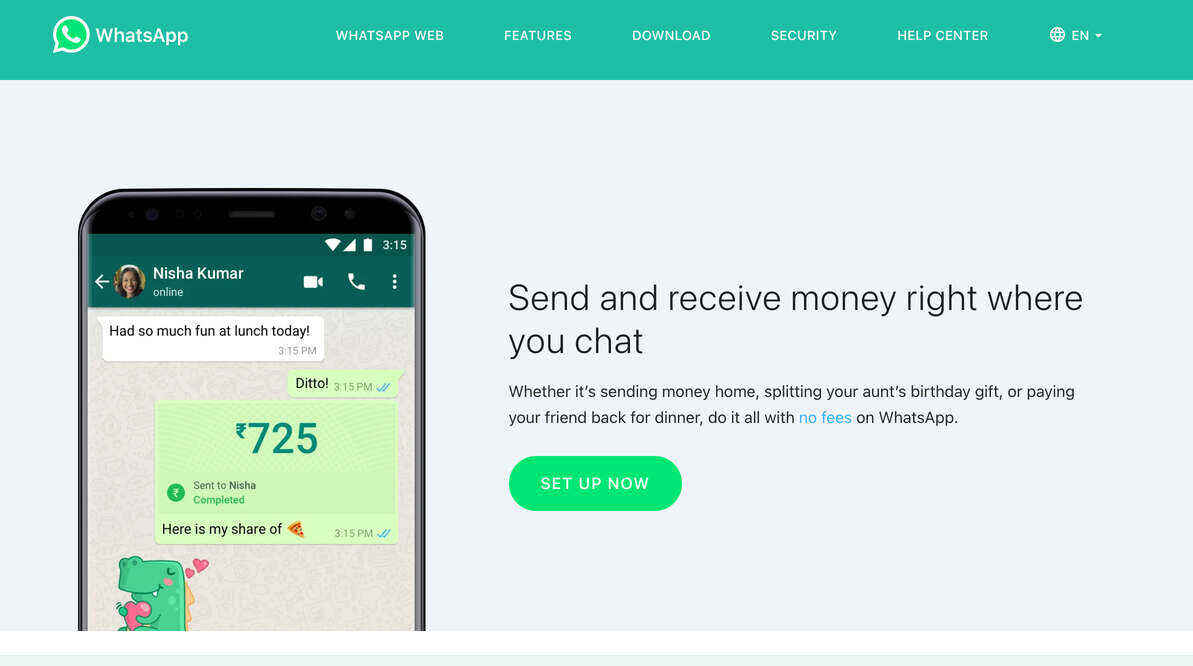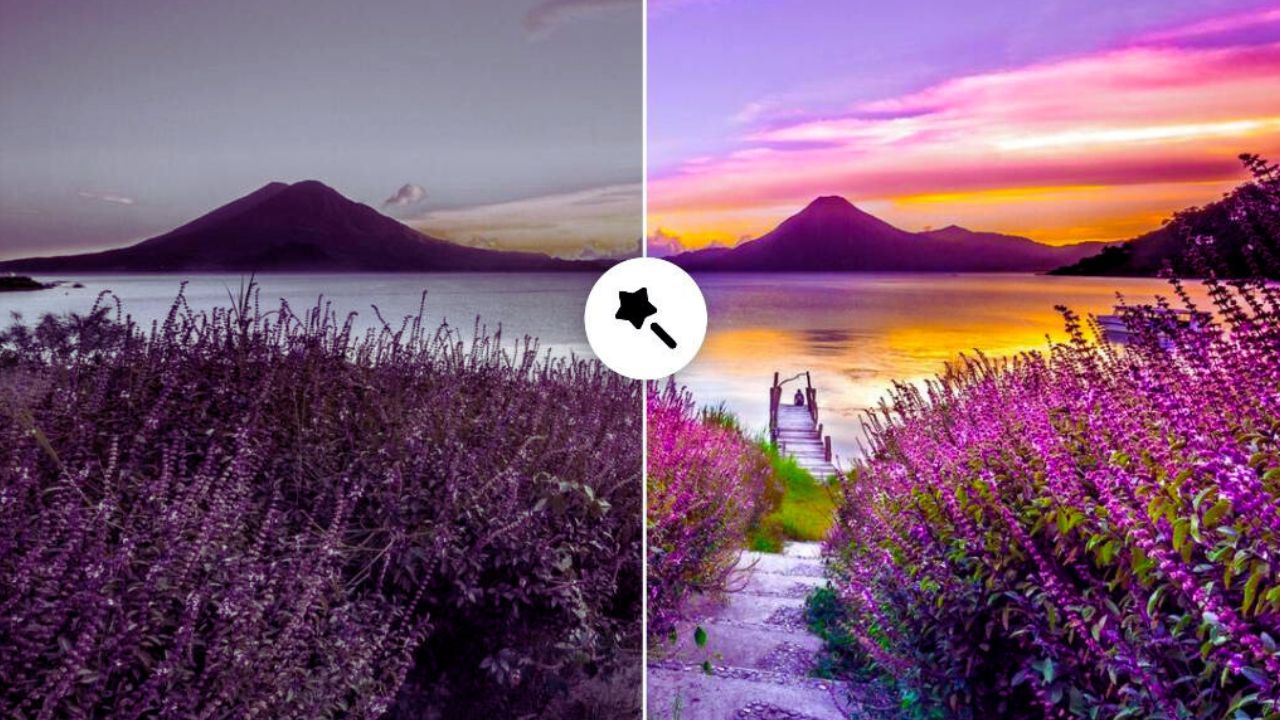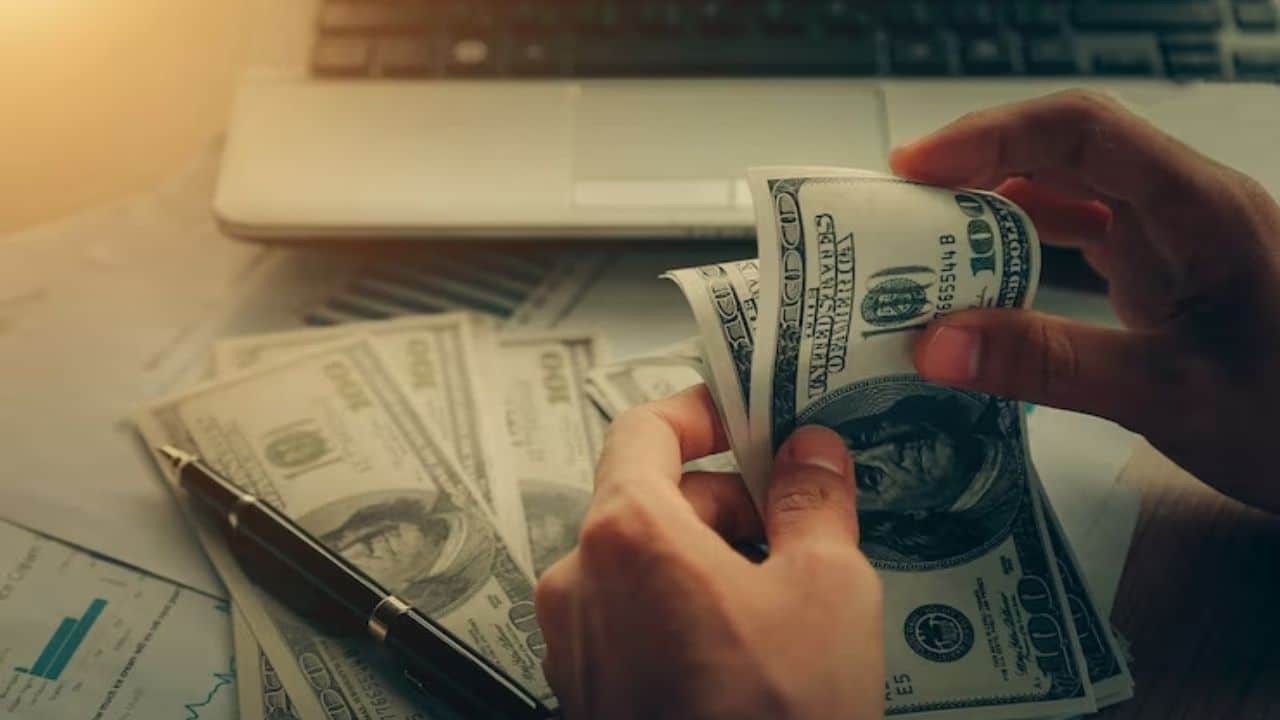WhatsApp has already introduced its UPI-based payments platform in India, and now the company is releasing an update to this feature that will make money transactions on the messaging app more personalized and exciting.
Payments Backgrounds is WhatsApp’s new feature for WhatsApp Payments users in India, and it’s designed to give them a more personalized payment experience. When transferring money to a friend or family member, it allows users to select a relevant background.
“With Payments Backgrounds, our goal is to add excitement to everyday payments on WhatsApp and allow our users to express themselves if they desire, through a choice of expressive themes suggesting festivities, affection, warmth, or fun,” Manesh Mahatme, Director of WhatsApp Payments, said at the event.
“We feel that receiving and distributing money is much more than a transaction. The stories behind the exchanges are frequently priceless,” he continued.
Consider the following scenario: users will be able to select from a list of seven backgrounds for sending money on birthdays, holidays, and other special occasions. This functionality is accessible on both the Android and iOS versions of WhatsApp.
Here’s how to get started with the platform:
Step 1: Open WhatsApp and then the chat window in which you wish to send money.
Step 2: Then, on the bottom left corner of the app, hit the Plus icon, and then select Payments.
Step 3: Type in the amount you’d like to send the contact.
Step 4: At the bottom of the screen, you’ll see a list of available backdrops. Choose a background that you like and include a statement explaining why you’re paying.
Apart from it, you can read more entertainment and Tech articles here: Avocado Calories, Bear Grylls net worth, Rihanna net worth 2021, Dry white wine, Highest Paid CEO, The 100 season 8, Sundar Pichai net worth, Legacies Season 2, Grimes net worth, Oscar Isaac height, Arnab Goswami Salary, Bhushan Kumar net worth, Prabhas wife name, Konosub season 3, Good Omens season 2, F95Zone, how to change MSI keyboard color, Microsoft Office Suite, how to block subreddits, How to Share Netflix Account, how to change Twitch name, The Last Airbender 2, Sherlock Season 5, Homeland cast, Now you see me, Love Alarm season 2, Young Justice season 4, Shield Hero season 2, Salvation season 3, the feed season 2, Taboo season 2, Jack Ryan season 3.