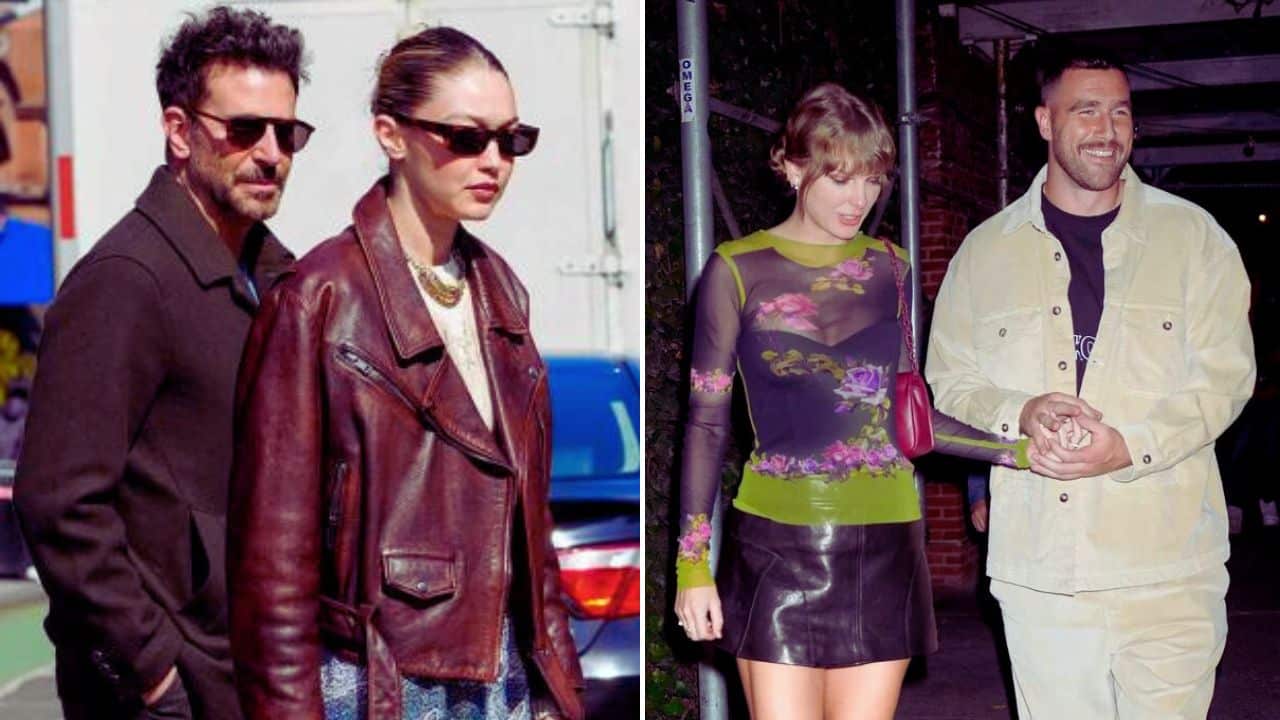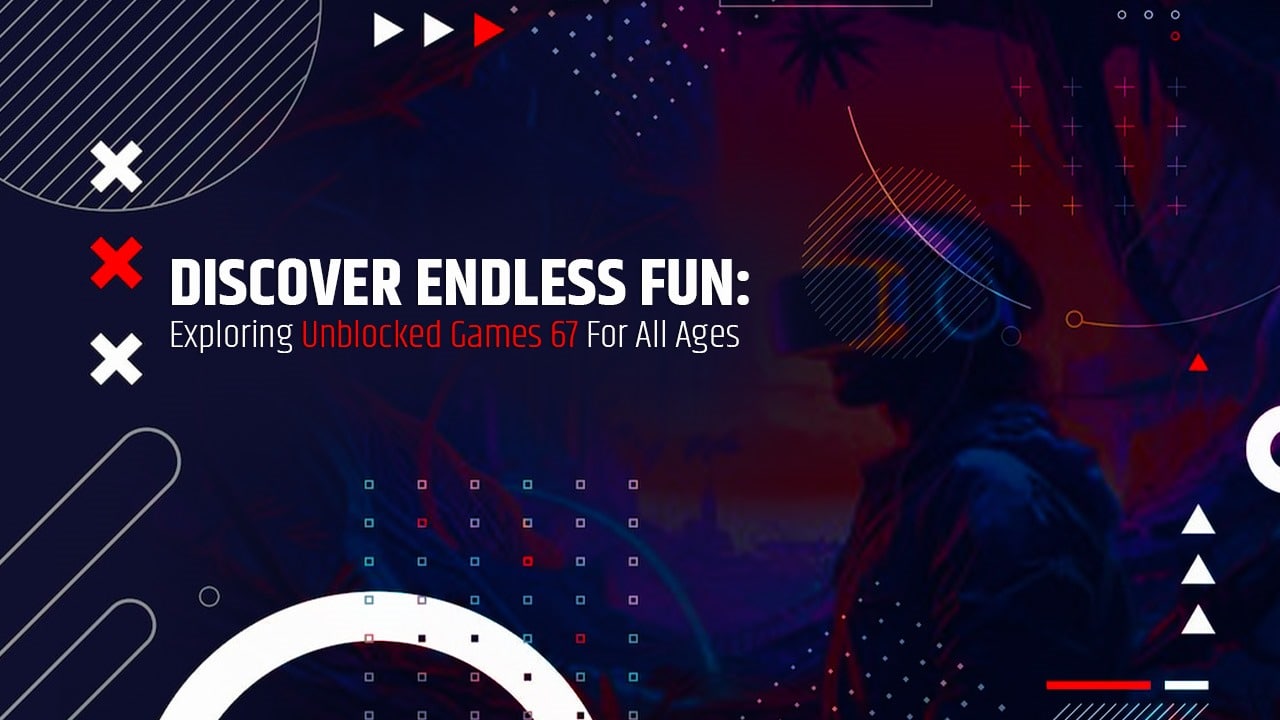TikTok provides an infinite stream of entertaining and educational videos that can keep you scrolling for hours — and causing you to lose excessive amounts of sleep. It’s easy to lose track of clips you might want to watch later, even after you’ve favorited them, because there’s so much great information.
Fortunately, TikTok lets you to organize your favorite videos into collections, giving your obsessions some structure and preventing you from browsing through hundreds of K-pop fancams in search of that one fried chicken recipe.
Here’s how to organize your TikTok favorites.
• Open TikTok.
• To access your profile, tap the profile icon in the lower right corner of the screen.
• Next to the “Edit profile” button, tap the ribbon bookmark icon. This will display all of your favorited videos as well as any collections you’ve created.
• Select “Create new collection” from the drop-down menu. A window will appear, requesting that you name the new collection, which can be up to 30 characters long.
• Tap the red “Next” button after you’ve typed in a collection name. This will take you to a screen called “Select Videos,” which lists all of the videos you’ve favorited but haven’t yet put to a collection.
• Select all of the clips you wish to include in your new collection by scrolling through them. When you’re finished, go to the bottom of the screen and tap the red “Add videos” button. This button will also show you how many videos you’ve chosen.
Open the collection with the TikTok you wish to move and press the “Manage videos” button at the top of the screen to add, remove, or transfer videos to a different collection. If there aren’t any videos in the collection yet, the button will say “Add videos.”
TikTok video can also be added to collections as favorites.
• On the TikTok you wish to favorite, tap the arrow share icon just below the remark icon on the right side of the screen. This will bring up a popup that says “Share to.”
• At the bottom of the screen, tap the ribbon bookmark “Add to Favorites” symbol. “Added to Favorites” will appear as a banner with a green check mark.
• Quickly tap the “Added to Favorites” banner before it vanishes to bring up the “Add to Collection” pane.
• Select the collection to which you want to add the video. You can also do it directly from this window by tapping “Create new collection.”
Of course, if you’re looking for a certain TikTok you’ve saved, you’ll have to manually browse through the relevant collection. However, instead of hundreds of clips, you’ll be browsing through handful.
Apart from this, you can also read Entertainment, Tech, and Health-related articles here: Grimes net worth, Firefly Lane Season 2, Harnaaz Sandhu Net Worth, SmallPDF, Dramacool, Squid Game Season 2, Joe Biden net worth, Crackstream, The Matrix 4, Goku, Kung Fu Panda 4, Leonardo DiCaprio net worth, Diabolik Lovers Season 3, Twitch Error 2000, Alyson Hannigan, Brent Rivera net worth, Emma Watson net worth, 444 angel number, 666 angel number, 1616 angel number, 777 angel number, 333 angel number, Dave Portnoy net worth, Messi net worth, Keanu Reeves net worth, The Equalizer 3, The 100 Season 8, Gina Carano net worth, Bruno Mars net worth, KissAnime, Jim Carrey net worth, PDF Drive, Youtbe, Bailey Sarian Net Worth, Bollyshare, Afdah, Moviezwap, Y8, Jalshamoviez, Project Free TV, Kissasian, Mangago, Jio Rockers, M4uHD, Hip dips, M4ufree, NBAstreams XYZ, CCleaner Browser review, Avocado Calories, Bear Grylls net worth, Highest Paid CEO, The 100 season 8, Sundar Pichai net worth, and F95Zone.