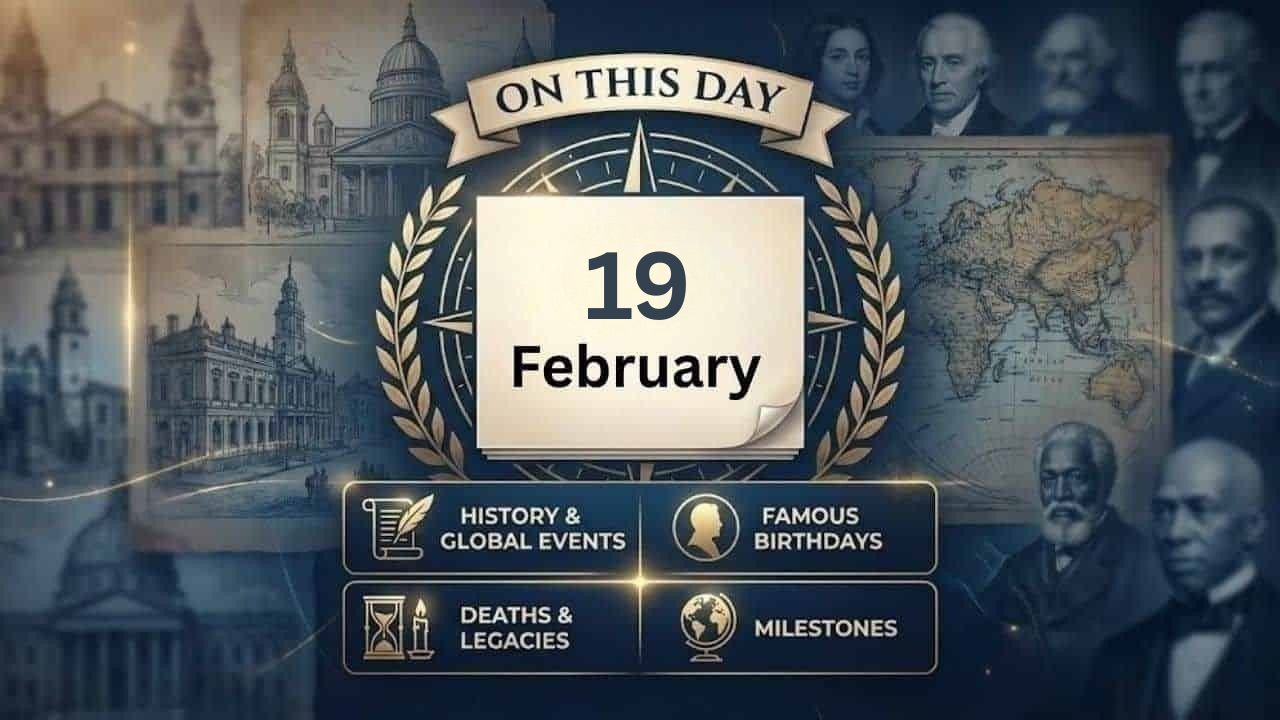Adobe PDF is by far the most popular document format in the world. At GTS Translation Services, over 80% of the requests that we receive for document translation services are submitted in PDF file format. Why is this? Well, first of all, nearly every text editing and DTP application provide the option to output documents in PDF format. And viewing PDF files does not require any software license, which means that it is free to view PDF files. Viewing documents in applications such as MS Office, Adobe InDesign, and Adobe Illustrator requires you to have a software license which costs money.
But as most people know, PDF files are view-only and non-editable. This means that it is not possible – using the free PDF viewer – to make changes in a PDF file or translate it into another language. There are various tools that allow editing PDF files, but these tools are not free. The most common PDF editing tool is Adobe’s own PDF Editor which starts at $12.99 per month.
Converting PDF files to Editable Format
One of the best ways to edit or translate a PDF document is to convert it to an editable file format like MS Word. It is then a simple matter to edit or translate the texts. Translating a converted PDF file can be done using any of the online machine translation tools available.
There are numerous ways to convert PDF files to an editable format. But here too, the best solutions are not free. There are various online options to convert PDF files and some of them give you a few pages for free. But some of the “free” options do not do a good job of retaining the format of the PDF file. Furthermore, some of the “free” options do not support the conversion of PDF files into non-English languages. The higher-end tools, which are not free, are bundled with OCR (Optical Character Recognition) software which recognizes the foreign language texts and converts them without errors.
Here are some of the best tools to convert PDF files to an editable format.
- Convertio is an excellent option that is available online. It converts PDF files to multiple file formats and features strong OCR capabilities. Paid plans start at $7.99 for 100 pages (8 cents a page), and subscriptions are also available.
- Adobe PDF to Word Converter is Adobe’s own tool. There is an online version, or you can order this as an add-on feature to your Adobe Acrobat Reader. There is an option for a free trial version.
- ABBYY FineReader is a high-end tool for PDF editing and conversion. ABBYY is one of the pioneers in the field and has its origins in Russia. They have a number of tools that are excellent, but owning and maintaining a license is not cheap.
Each of these tools has its advantages and disadvantages. Sometimes you will find that one of the tools does a poor job of converting a PDF file and another tool does a good job. Sometimes it varies from file to file.
Scanned PDF Files
One of the more challenging issues one is confronted with when translating PDF files is dealing with scanned PDF files. A scanned PDF file is a hardcopy document that is scanned and then converted into PDF file format. Scanned PDF files are usually of poor quality, making OCR very difficult. But certain documents are only available as scanned PDFs. This includes medical reports, hospital lab reports, school transcripts, and other official documents which are only available in hard copy.
Free translation of PDF files
Google Translate offers free translation of PDF files. This feature is very easy to use: just drag and drop the PDF file, select the languages and Google does the rest.
If the PDF file is clean, Google does a good job retaining the file format. But if the quality of the PDF file is not good, you may get the following message.
Microsoft Word offers an excellent option for the translation of PDF files. And it also supports scanned PDF files. This is truly a hidden gem! Strictly speaking, however, this option is not free as you will need an MS Office license. Here is the workflow:
- Open MS Word and drag the PDF file into the application window. Before doing this, make sure that there are no Word files that are opened.
- Wait a few moments while Word converts the PDF into an editable format. Once the conversion is complete, the file will open in an editable format in Word with the original page layout retained.
- Save the file in DOCX format.
- From the main menu, select Review–Translate–Translate Document.
- Select the translation languages. After processing, the converted PDF file will open in a new window.
Professional translation of PDF files
Sometimes a free translation is insufficient, like when you need to translate a medical device manual or when you require an official translation. Or you may find that dealing with a scanned PDF is too much work, especially when you need to retain the original page layout. In these cases, go to a professional translation company. They will charge you for the work but will deliver a high-quality translation and will also take care of the page layout.
About the Author
David Grunwald is the Managing Director at GTS Translation Services, an ISO 17100:2015 certified online translation company.
Apart from this, if you are interested, you can also read Entertainment, Numerology, Tech, and Health-related articles here: Fastest VPN for Android, IFVOD, XXXX Dry Review, Highest Grossing Indian Movies of all Time, Highest Grossing Movies of All Time, Rush Limbaugh net worth, Gotham Season 7, Parag Agrawal Net Worth, Tara Reid Net Worth, Blonde Trailer, Fastest VPN for PC, WPC18, Highest Paid CEO in India 2022, Highest paid athletes 2022, My5 TV Activate, Kissmanga, WPC16, Highest Paid CEO 2022, Grey’s Anatomy Season 19, WPC15, Alexa.com Alternatives,
The Resident Season 6, Kraven The Hunter, One Punch Man season 3, The Resident Season 5, Yellowstone season 5, Ozark season 4 part 2, How to Remove Bookmarks on Mac, Outer Banks Season 4, How to block a website on Chrome, How to watch NFL games for free, DesireMovies, How to watch NFL games without cable, How to unlock iPhone, How to cancel ESPN+, How to turn on Bluetooth on Windows 10, Outer Banks Season 3,
6streams, 4Anime, Moviesflix, 123MKV, MasterAnime, Buffstreams, GoMovies, VIPLeague, How to Play Music in Discord, Vampires Diaries Season 9, Homeland Season 9, Brent Rivera Net Worth, PDFDrive, SmallPDF, Knightfall Season 3, Crackstream, Kung Fu Panda 4, 1616 Angel Number, 333 Angel Number,
666 Angel Number, 777 Angel Number, 444 angel number, Bruno Mars net worth, KissAnime, Jim Carrey net worth, Bollyshare, Afdah, Prabhas Wife Name, Project Free TV, Kissasian, Mangago, Kickassanime, Moviezwap, Jio Rockers, Dramacool, M4uHD, Hip Dips, M4ufree, Fiverr English Test Answers, NBAstreamsXYZ, Highest Paid CEO, The 100 season 8, and F95Zone.
Thanks for your time. Keep reading!