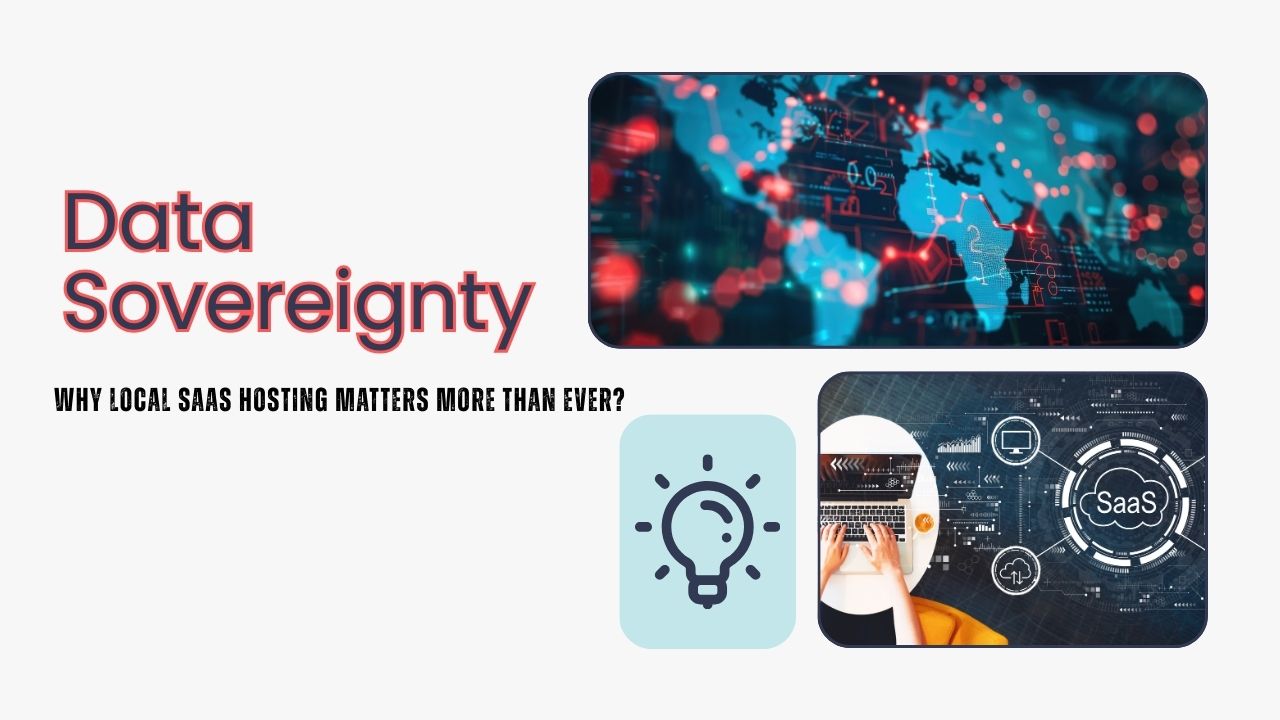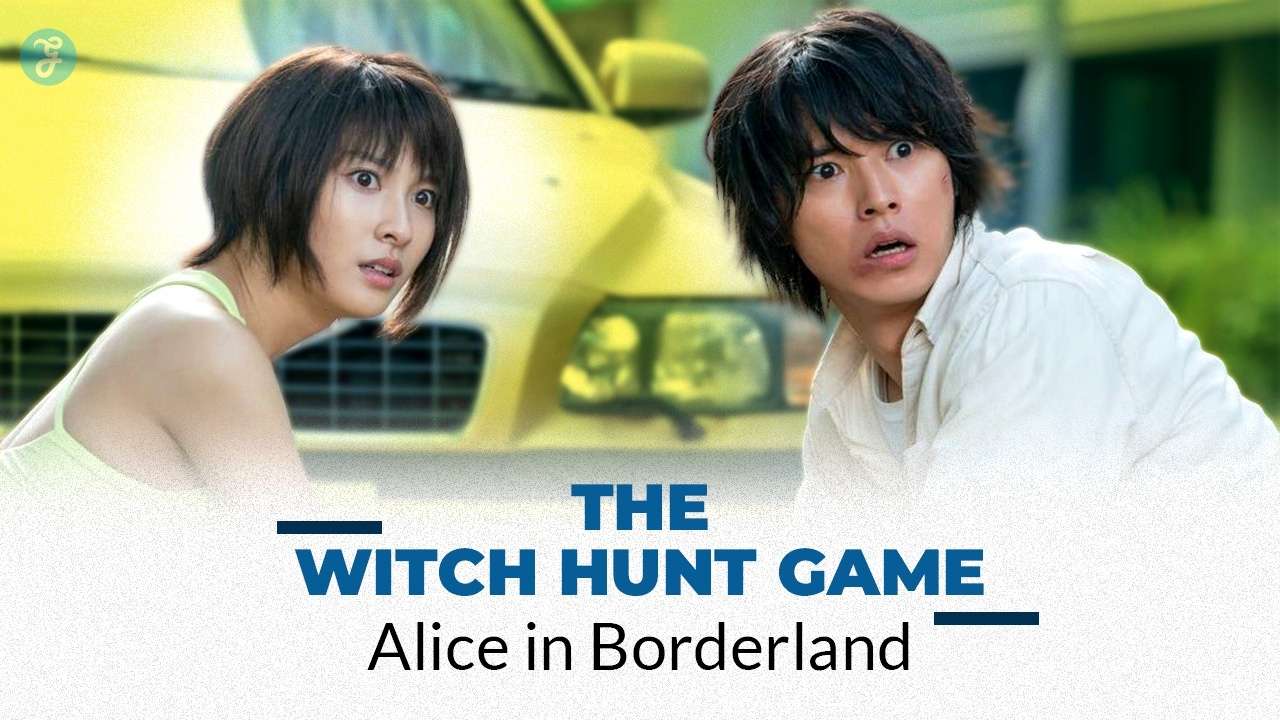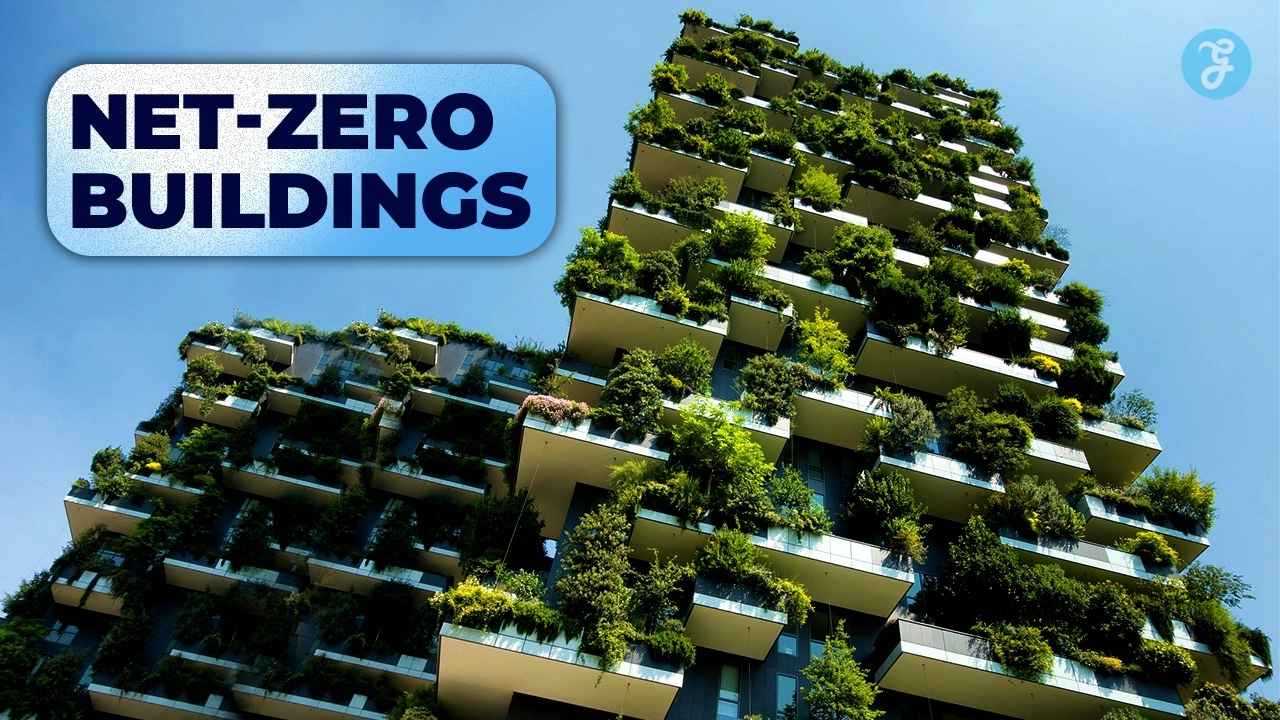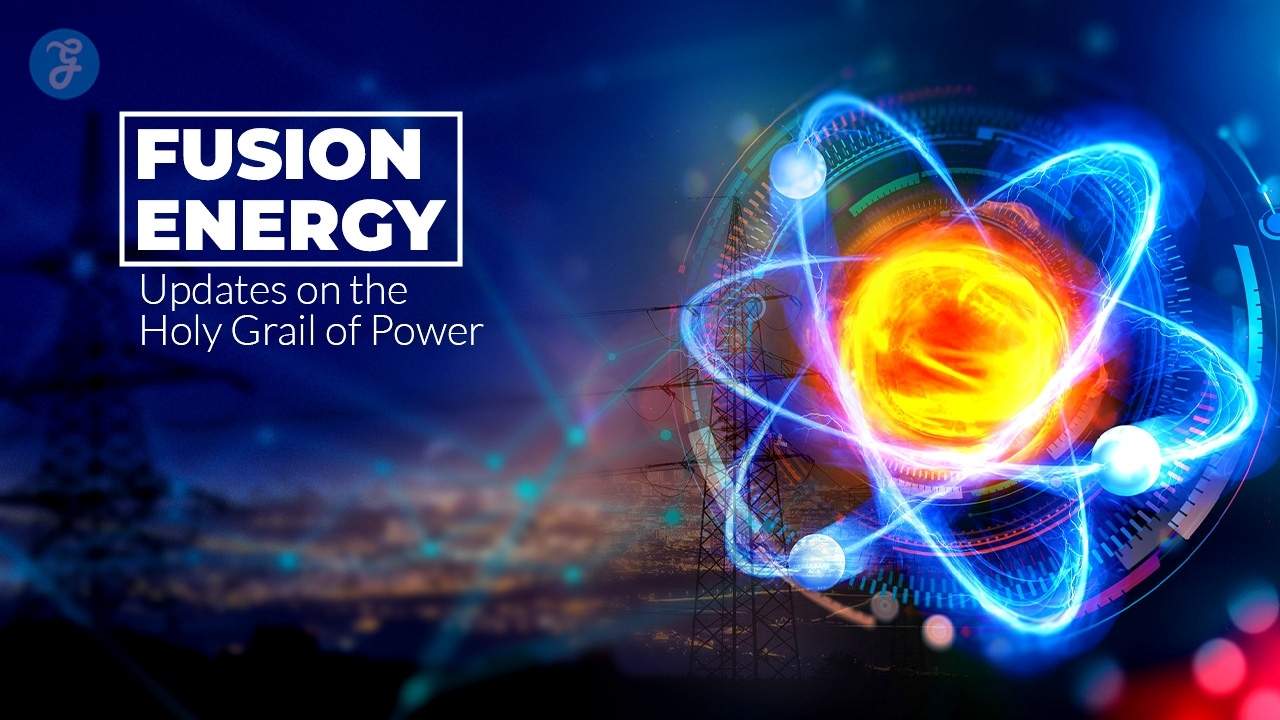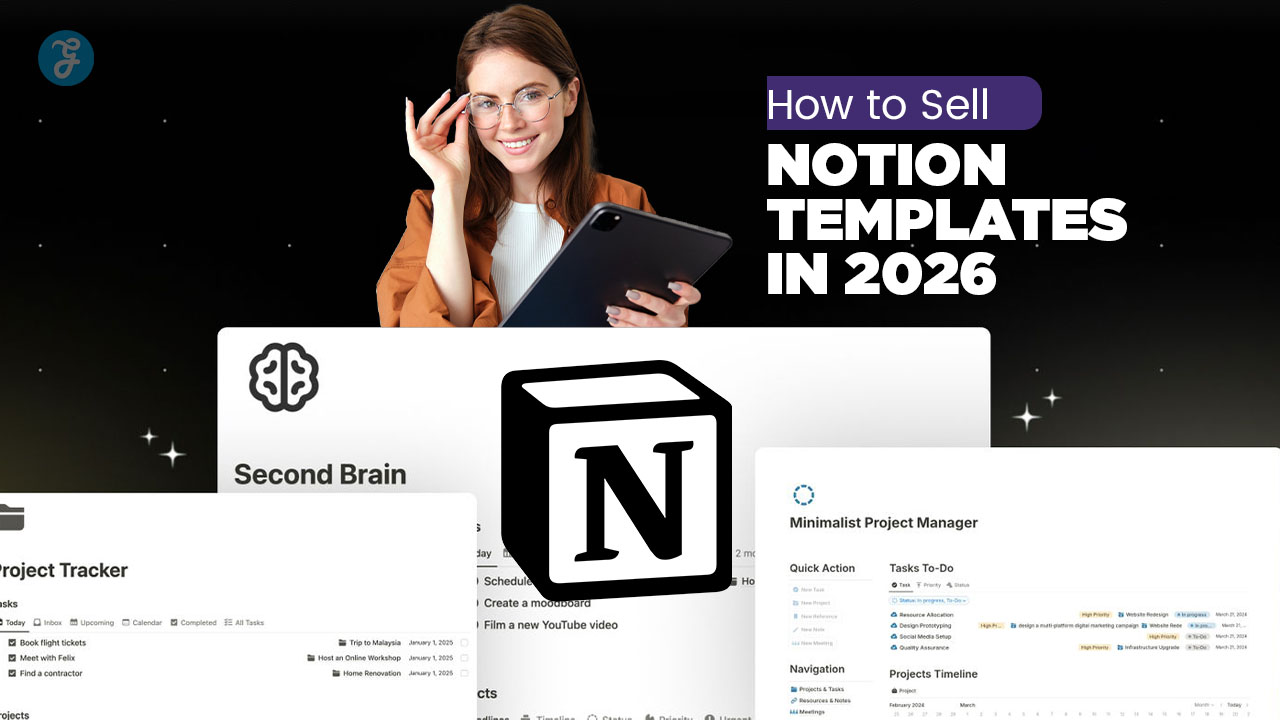Buying a new iPhone is a joyous event. However, before you use a new cool device, you need to fill the contact book with contacts from your smartphone. Since the lion’s share of modern smartphones is based on Android, the article will tell you about the nuances of data transfer between Android and iOS. After studying this guide in detail, you can move all the contacts without loss. So, what software to use for these manipulations?
1) Outlook
If you have an account in Outlook, you can easily sync all your contacts without any migration. Just install Outlook on your new iPhone, and all the data will automatically sync. If you use any other mailing client on your Android phone, you can still use this method. However, you will primarily need importing contact to Outlook with the help of a third-party app.
2) One archive file
Another simple method that works even for numerous contacts. They can be transferred as regular files by combining them into one archive. To do this, go to the “Contacts” on your Android smartphone, open the settings and select “Import/Export contacts” — “Send contacts”. Your phone book will open, where you can select the numbers of the people you want to transfer from Android to iPhone. Then click “Send” and select the method of transferring the file with numbers. You can use mail, messenger, cloud, or Bluetooth. For contacts to appear on the iPhone, you will need to download and upload the sent file.

3) Third-party software
Several programs allow you to transfer contacts quickly and easily. To import, you will need to create a vCard or CSV file on your Android smartphone. The easiest way to do this is to go to Google contacts on your PC and activate the “Import” menu. Then, with the help of the third-party app, you will be able to complete the migration.
4) SIM card
Perhaps the easiest way to transfer contacts from Android to iPhone is to save numbers on a SIM card and connect it to a new smartphone. However, it is important to consider here that a SIM card usually can store up to 255 contacts, and if you need to transfer more information, use other methods.
5) One by one
Sometimes, you only need to transfer one contact — for example, to share your phone number with someone. For this purpose, follow the below algorithm:
- Open your contact list on your Android smartphone;
- Select the desired number by holding the contact’s name until a drop-down menu appears for sending or deleting;
- Tap on “Send” and choose a format for transferring information: it can be text, QR-code, or vCard file.
Further, everything is the same — look for a convenient method of sending (cloud, Bluetooth, messenger) and transfer the contact.
We hope that this article will help you with your migration. If you know any other quick methods — share them with us in the comments.
Apart from this, you can also read entertainment and Tech articles here: best gaming desks, TheWiSpy Review, Spanish Movies, hip dips, M4ufree, Xiaomi Mi 11 Ultra Review, Pulse Oximeter, Google Pixel 5a Review, NBA Stream XYZ, CCleaner Browser review, Avocado Calories, Bear Grylls net worth, Rihanna net worth 2021, Dry white wine, Highest Paid CEO, The 100 season 8, Sundar Pichai net worth, Legacies Season 2, Grimes net worth, Oscar Isaac height, Arnab Goswami Salary, Bhushan Kumar net worth, Prabhas wife name, Konosub season 3, Good Omens season 2, F95Zone, how to change MSI keyboard color, Microsoft Office Suite, how to block subreddits, How to Share Netflix Account, how to change Twitch name, The Last Airbender 2, Sherlock Season 5, Homeland cast, Now you see me, Love Alarm season 2, Young Justice season 4, Shield Hero season 2, Salvation season 3, the feed season 2, Taboo season 2, Jack Ryan season 3.