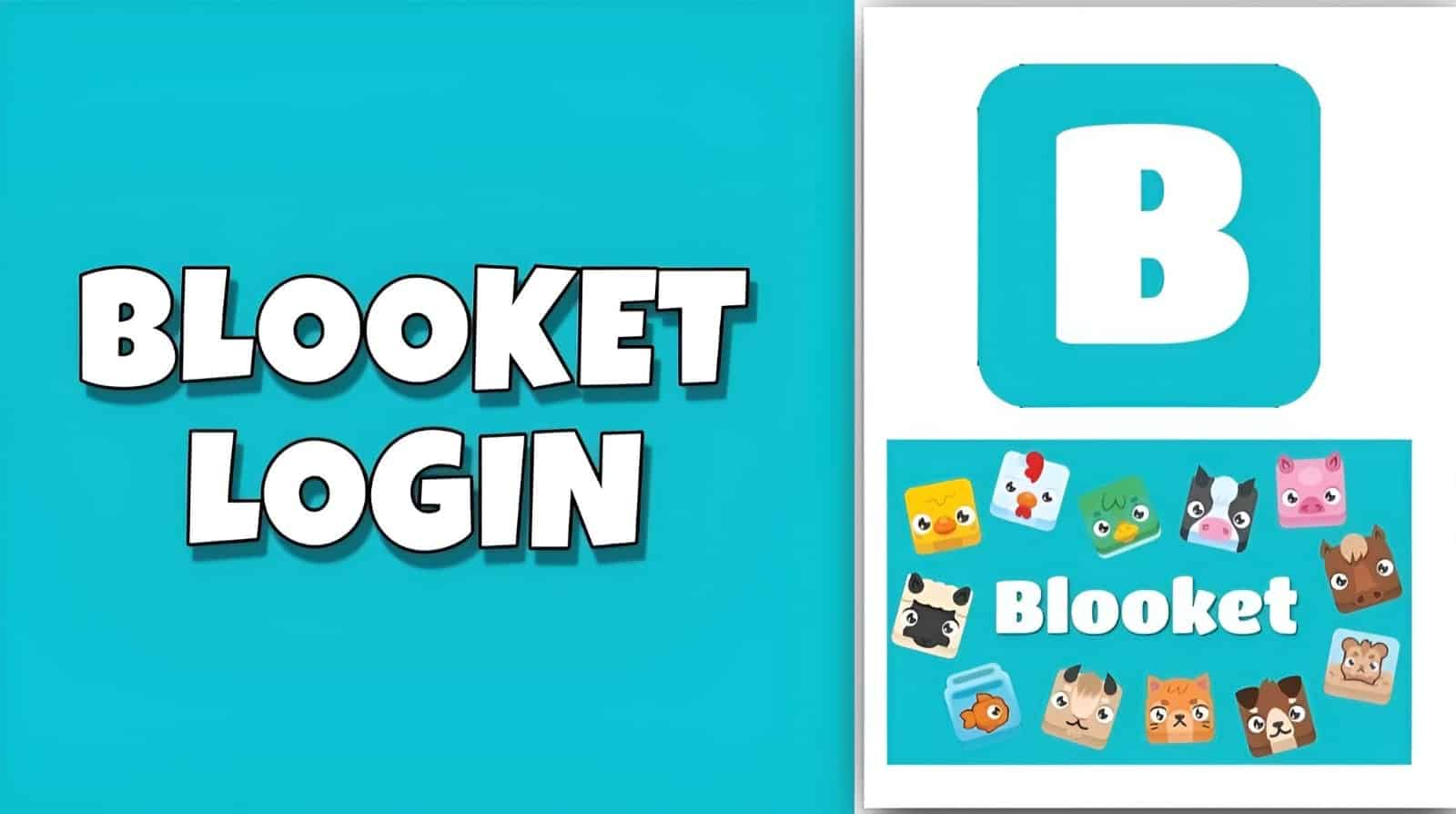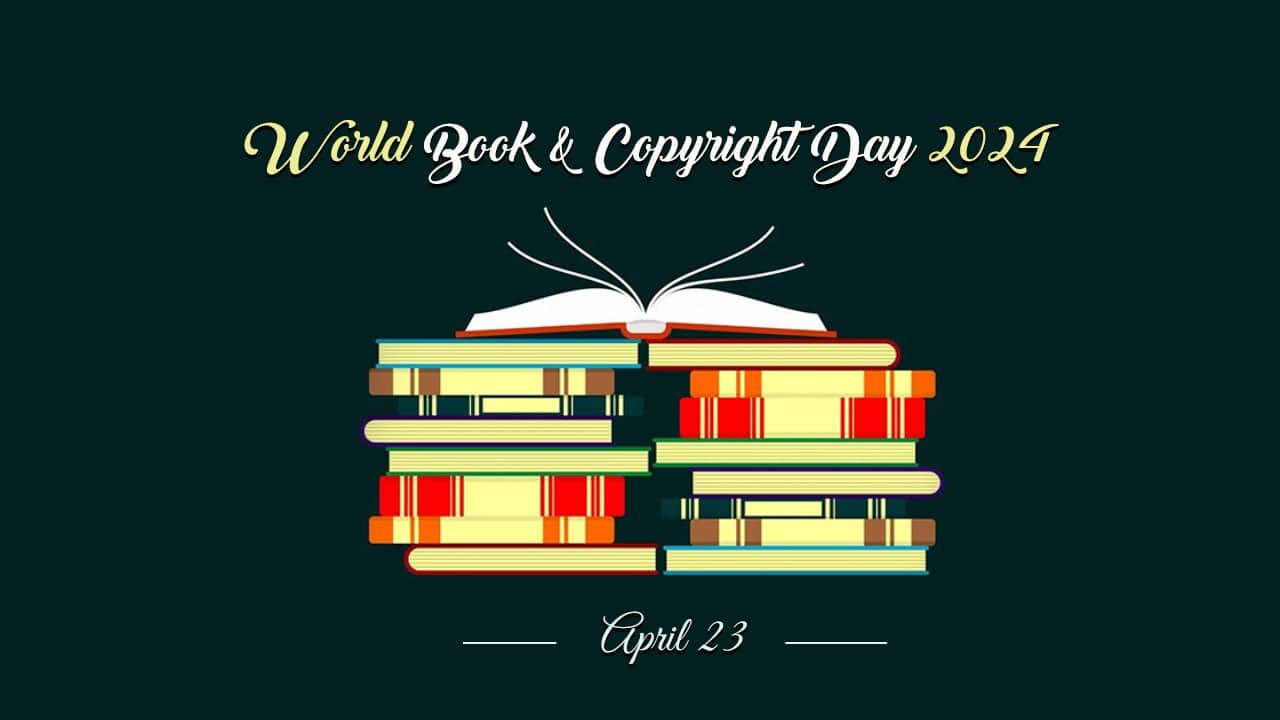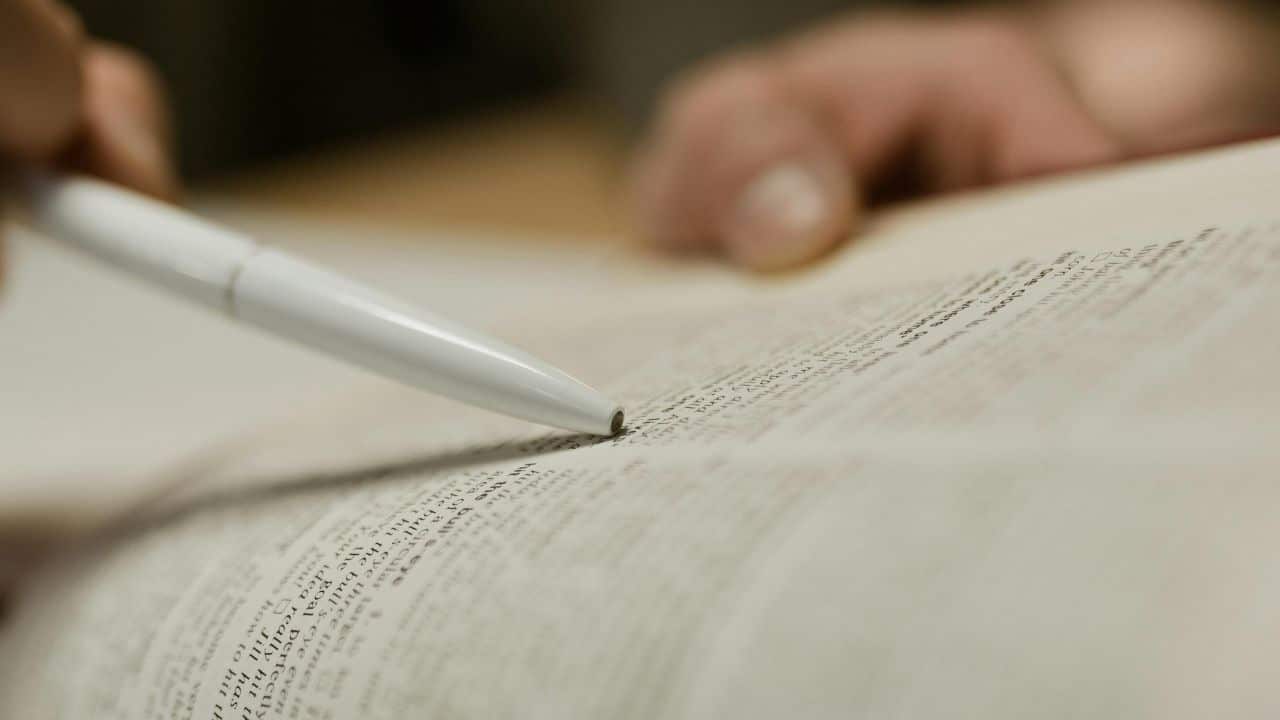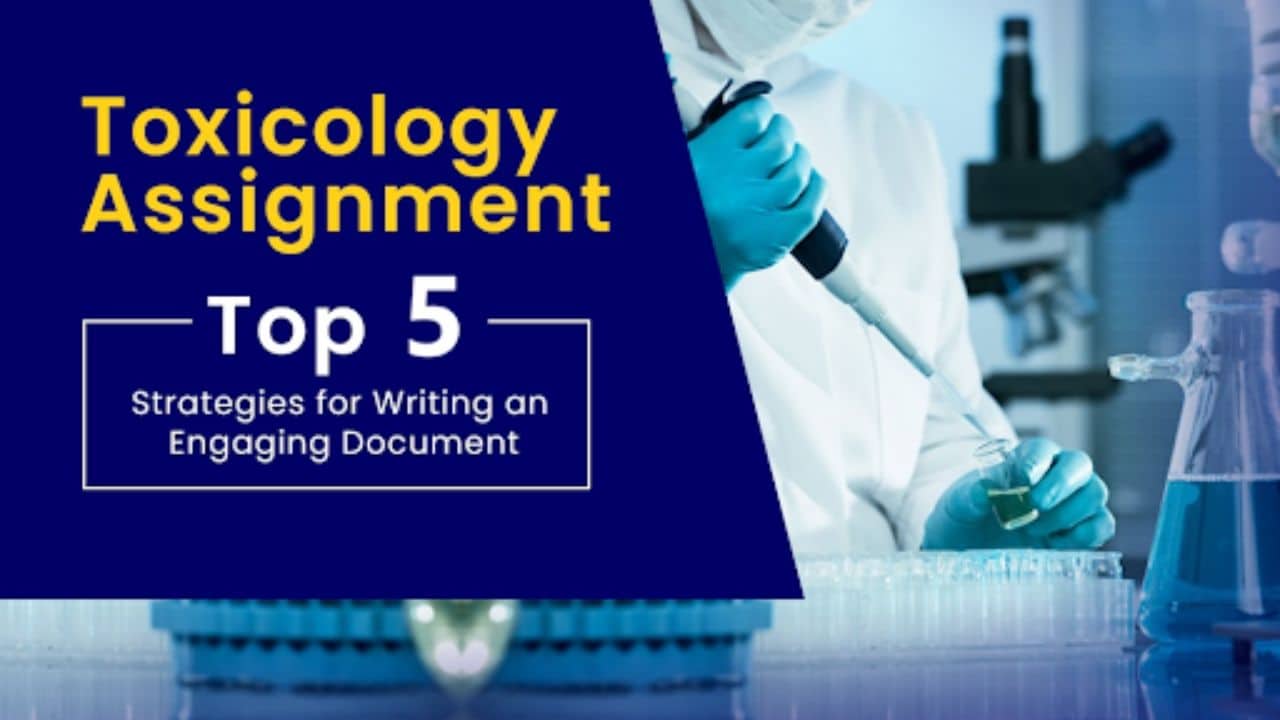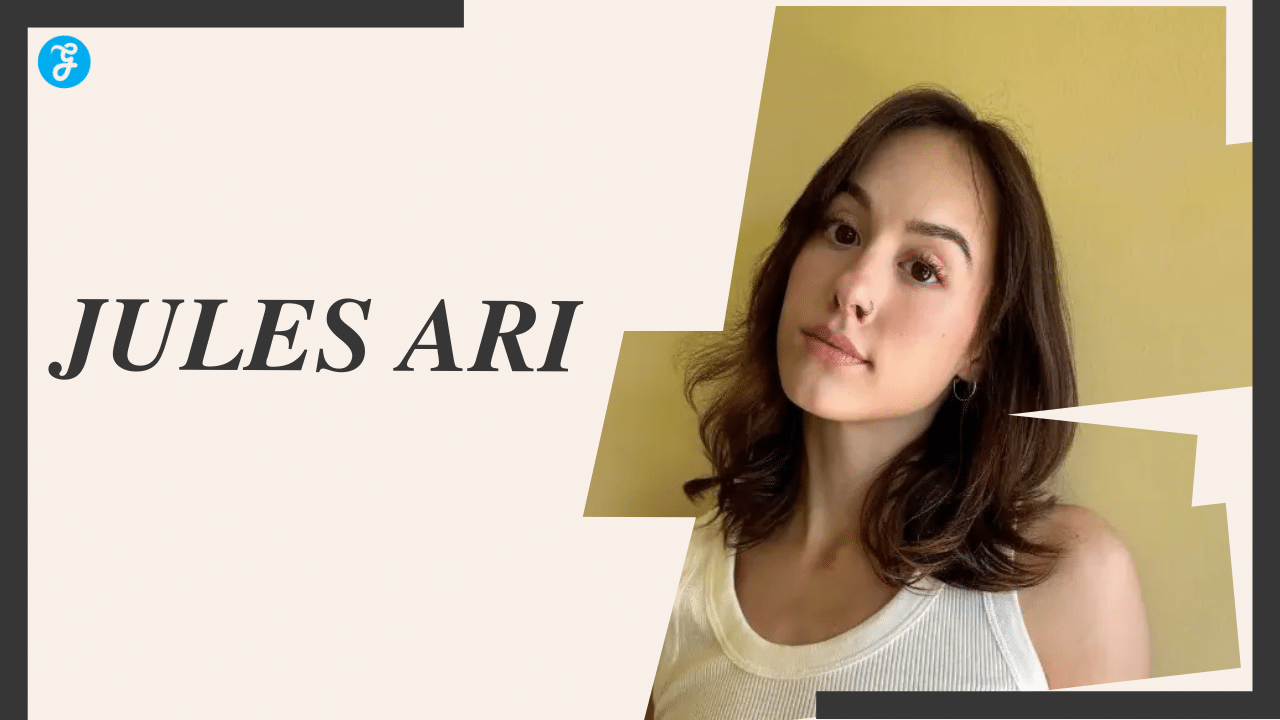Building a website for kids is not at all the same as developing a website for adults. Unlike adults, children are not looking for information. They want to have fun and learn, they are interested in games, videos, puzzles, stories or coloring books.
What’s the best way to build a site for people who are three-tops tall and are constantly looking for instant fun? Forget about subtle functionality and understated color palette. Now is the time to create something big, bright and bold.
If it’s hard to understand, not easy to use, and not fun to watch, kids will move on to the next website or game that can grab and hold their attention. So when it comes to designing websites for kids, uncover your inner child, age and these tips.
Design for different age groups
Targeting a specific age group of children is critical. Research shows that children are highly aware of age differences and will not engage in anything they consider “too childish” and will find it difficult to interact with what they consider “too old.” Thus, designing for kids requires clear approaches to usability and content.
- 3 to 5 years
Children aged 3-5 will be drawn in by the bright colors and noises, as well as the adorable characters and familiar environmental themes. The material should be restricted to a few words because young children have not yet established reading abilities.
- 6–8 years of age
Kids between the ages of 6 and 8 want to be acknowledged for going beyond simple children’s websites. Colors are brighter yet have more depth; graphics and pictures are richer or layered, and characters are more human. With a lot of text, the typography should be basic and easy to read.
- 9-12 years old
Children aged 9-12 are already good with the Internet and are looking for sites that seem more mature. While typography remains simple and rich in color, palettes become more complex and word structure more traditional.
Functional features
- Navigation, icons and call to action should be obvious
A kid-friendly site needs to be user-friendly, so make sure the icons, navigation buttons, and call-to-action are very well thought out. Use large buttons and graphics instead of text, and make them obvious and simplistic to make them stand out clearly. It’s also helpful to do a usability test and see how kids navigate the site.
Keep in mind that it is more difficult for children to move the mouse or be sensitive to the touchpad or touchscreen, so, especially for younger ones, increase the buffering distances and areas that can be clicked to reduce the number of erroneous clicks.
- Keep typography simple
Keep typography as simple as possible, so a few key principles apply:
1) Always use sans serif fonts to make the text as easy to read as possible
2) The typographic palette should consist of only one typeface, perhaps two for older children.
3) Avoid headset effects
4) Make sure letters and words are not covered
5) Use a color that stands out from the background
6) Use a 14pt font for younger children and a 12pt font for older children.
Interactive functions
- Develop a plot
The storyline will help attract children and create a connection between them and the site. This story can be the focus of a website designing for kids, including customization and characters, and it can continue across different pages, parts, and interactive elements of the site.
- Develop characters
Children love cartoon characters, especially happy, friendly, cute ones. They can be characters just created or already familiar from TV shows, movies or games (note: check all licensing rights before using trademarks or images). Give them a smile and make them big. You can even give them a voice or sounds.
- Use animation and sound
Stimulate kids’ senses with interactive sounds, music and voice-overs. The brighter and noisier the better (although parents may disagree after a while), while familiar sounds and noises are a good way for children to remember and reinforce what they know about the real world.
Be responsible
- Encourage education
Young minds love to learn, and the website is a great opportunity to make this learning fun. Think through activities and puzzles, and reward by gifting badges for levels.
Math, reading, puzzles, tic-tac-toe are all fun and easy ways to get kids involved in learning. Designing a school website can be a good solution since such sites are often very motivating for your child to learn.
- Inform parents
It is important for parents to feel confident that this website is safe, reliable and appropriate for the child’s age. Include a section for parents that describes the purpose of the website and provides the necessary information they may need.
While creating a website for kids is a chance to move away from design norms, it is not an easy task. But this is an opportunity to think differently and have a lot of fun.
Apart from this, you can also read Entertainment, Tech, and Health related articles here: Kickassanime, Dengue Fever, 777 Angel Number, September 8 Zodiac, Kissasian, 666 Angel Number, 333 Angel Number, Holiday Season, Samsung Galaxy Z Flip 3 review, PUBG Launch Date in India, Covaxin vs Covishield, Sears Credit Card, GoDaddy Email, Free Fire Redeem Code, Mangago, Project Free TV, Jio Rockers, Best Record Players, August 27 Zodiac, August 26 Zodiac, Best Hindi Movies on Amazon Prime, New iPhone 13, Vivo Y53s Review, Eye Shapes, M4uHD, Fever Dream, Moon water, Oppo Reno 6 Pro Review, iPhone Headphones, Best gaming desks, Spanish Movies, Hip dips, M4ufree, NBAstreams XYZ, CCleaner Browser review, Avocado Calories, Bear Grylls net worth, Rihanna net worth 2021, Highest Paid CEO, The 100 season 8, Sundar Pichai net worth, Grimes net worth, F95Zone, Microsoft Office Suite, How to Share Netflix Account, how to change Twitch name, Sherlock Season 5, Homeland Season 9, Salvation season 3.