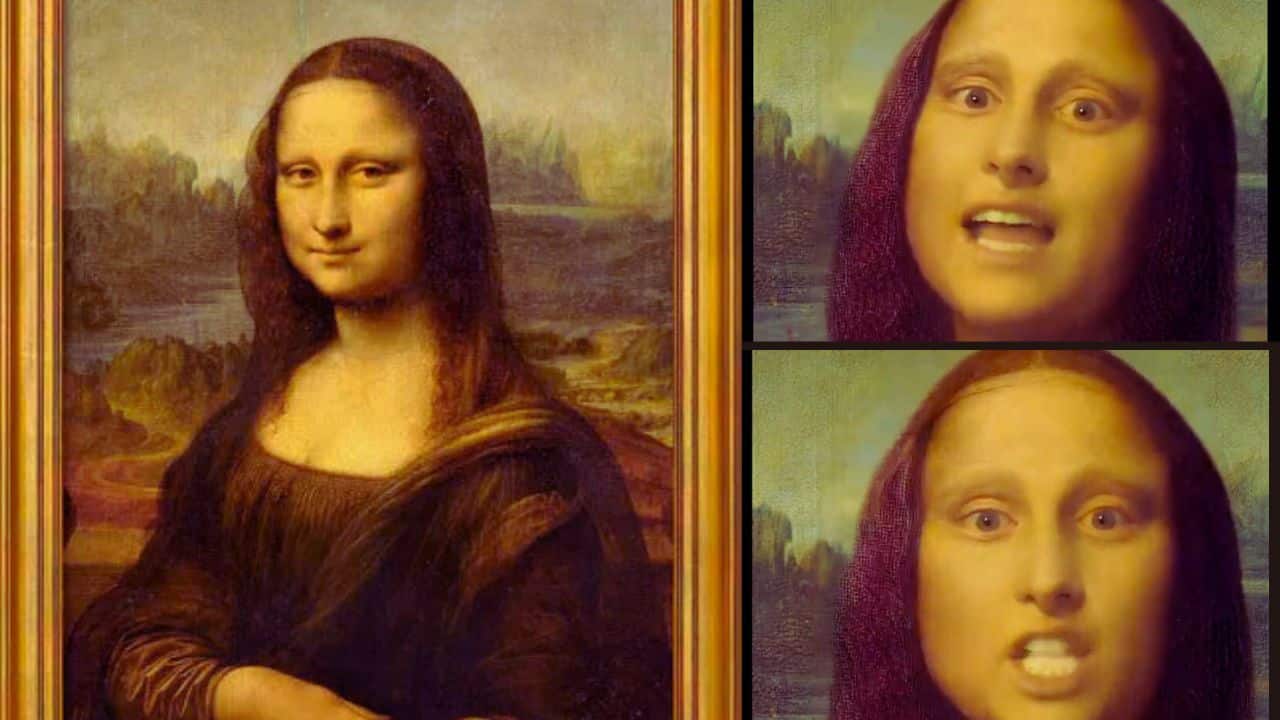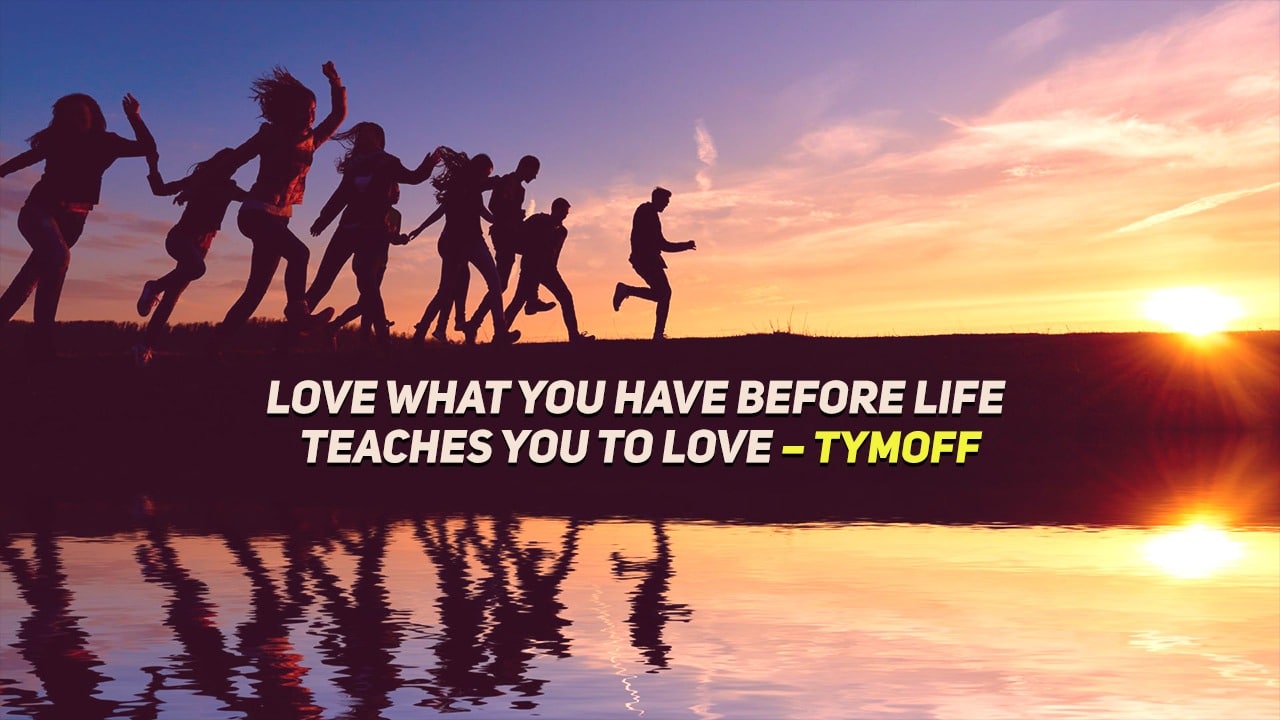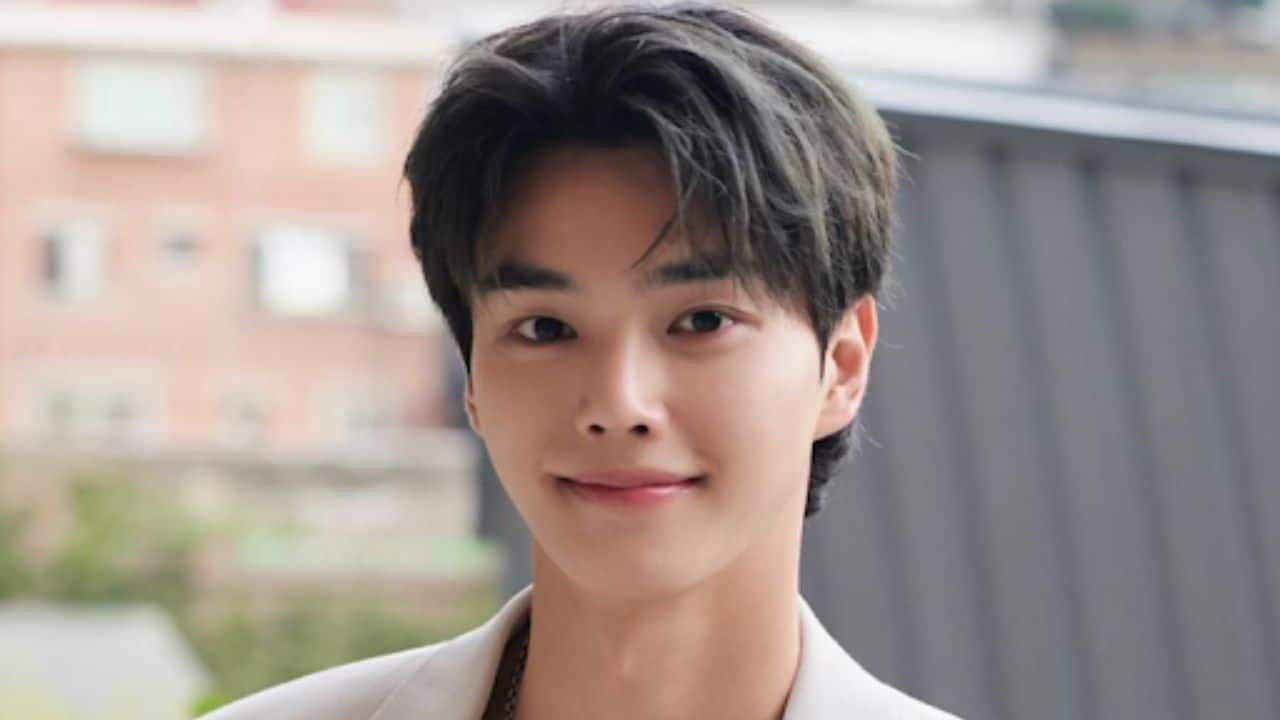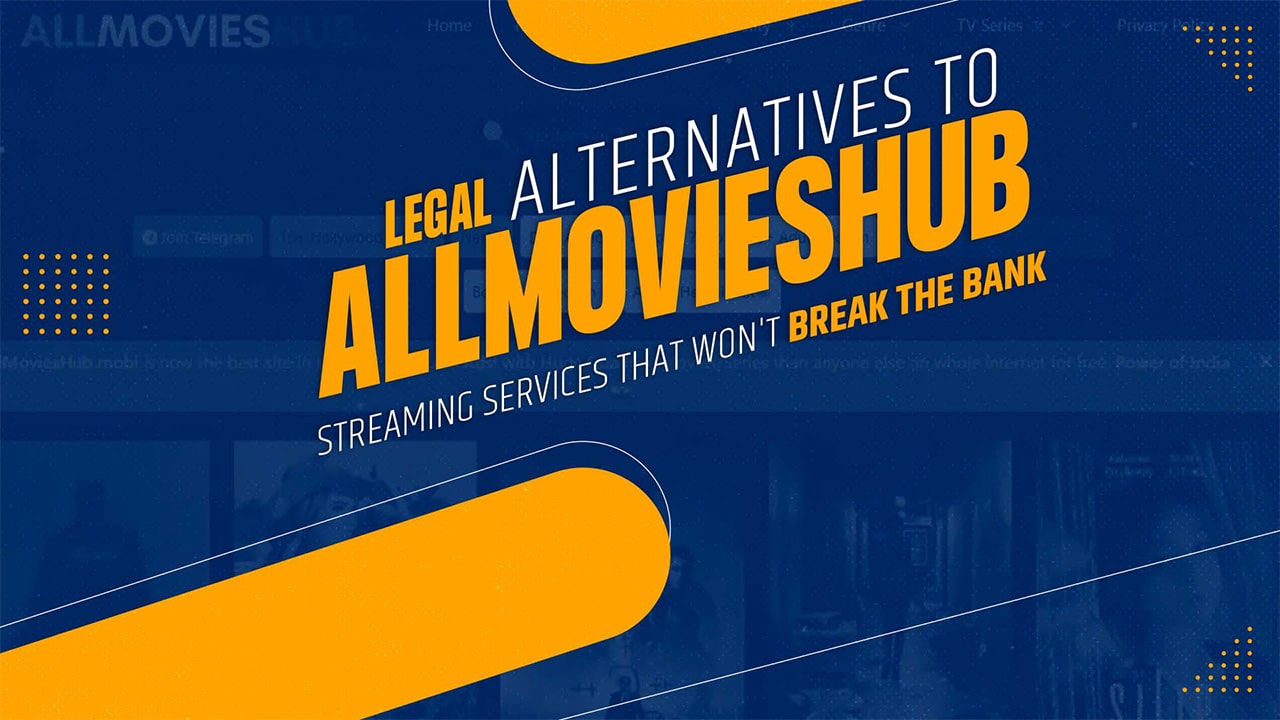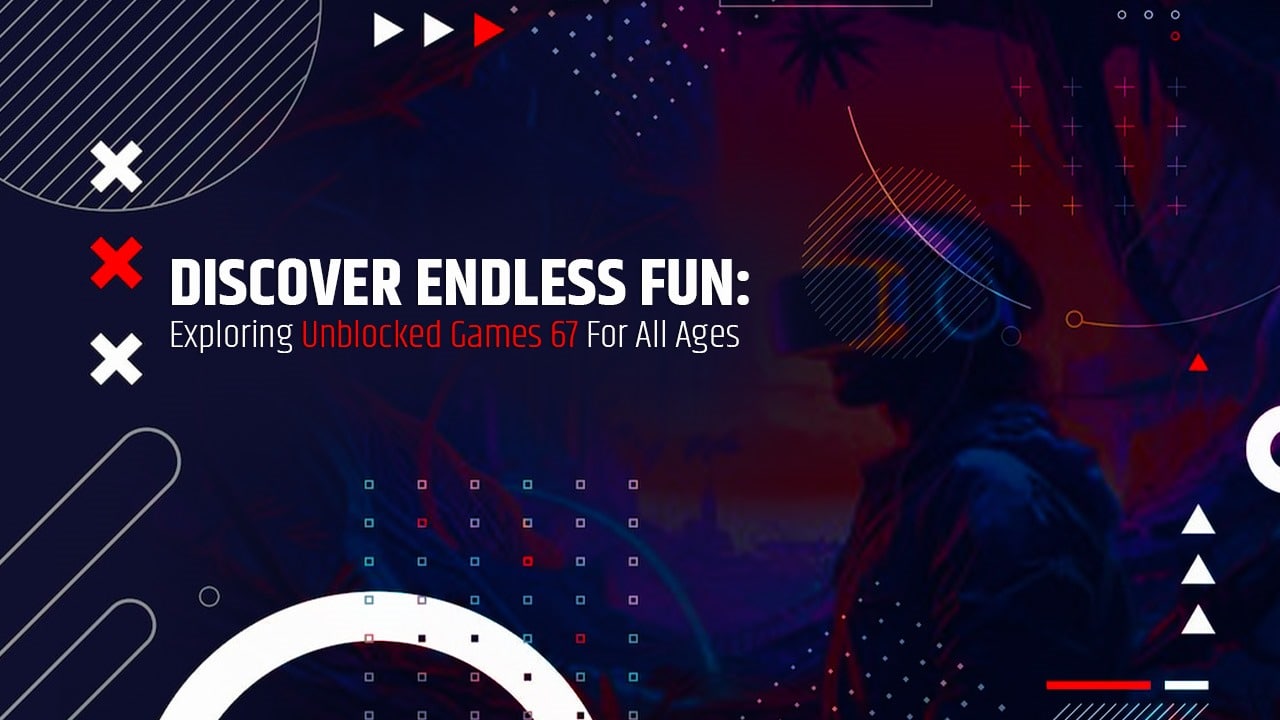Listen to the Podcast:
Google Maps gets new features and updates more often than you might think, and if you haven’t been paying attention, you might have missed a number of changes that can make getting around a lot easier.
Here, we’ll talk about 10 newer settings that give you more ways to use Google Maps. If you have been using a different planning app, you might want to switch back to Google Maps to use these tips. Unless otherwise stated, the tools we’ve listed here are for the Google Maps apps on Android and iOS.
1. Dietary Requirements
When you look for local restaurants on Google, you want to see ones that fit your dietary needs (if the restaurants have given Google this information). In the mobile app, tap the profile icon in the upper right corner, then tap Settings, Manage your settings, and Dietary. This takes you to a list where you can choose from things like gluten-free and vegan. To confirm your decisions, tap the Update preferences button.
2. View Area Busyness
Google Maps has long had the capacity to estimate how busy a location is, but it has just added the capability to see how crowded or otherwise a specific region is (useful for planning your travels or your meals). When you zoom into an area that is already rather crowded, the map will display a label that reads “Busy area”; when you tap on this, the well-known bar chart displaying how busy it is now and how busy it’s expected to get will appear.
3. Check Restaurant Prices
When you tap on a restaurant on Google Maps, you can get a lot of useful information. Now, that information includes the average price per person when you eat there, which is helpful if you’re on a budget. Google is getting this information from a lot of people. You’ll see how many people have added to the pricing data, and you can tap the “Add price” button on the page to share what you know with others.
4. Directions from Desktop to Phone
You might not have known that Google Maps works better on more gadgets than you thought. If you look up navigation directions in a desktop web browser while signed into your Google account, you can send the same directions to Google Maps on an Android or iOS phone that is tied to the same account. Just click the button that says “Send directions to my phone” above the route choices. You can also send an email or text message with a link to the information.
5. Take a Fuel-Efficient Route
When you’re looking for directions between two places on a map, you might see a green leaf icon next to an eco-friendly alternative route. This will save you money on gas and help the environment at the same time. Tap the route to change to it, and then look at how much gas you’ll save. You can set the app to always take the fastest route by going to the settings and tapping on Navigation options.
6. Share Journey with Others
This one is good if you’re meeting up with family or friends and using Google Maps to get there: You can let other people track you on Google Maps and see when you’re going to arrive by tapping on the navigation directions at the bottom and then clicking on Share trip progress. Your location won’t be shared with anyone after the trip is over, so you don’t have to worry about people following you around for the rest of the day.
7. Check Future Travel Times
If you’re going to drive somewhere in the future, you need to know how busy the roads will be when you get there, not when you’re planning your route. Look for directions for travel, then tap the three dots (top right) and choose Set leave or arrive time. Then, you can set the time of the trip and see what the traffic is likely to be like based on how it usually is at that time of day.
8. Keep Offline Maps Updated
If you’re somewhere without cell service or just want to save data while you’re away from home, offline maps can be very helpful. Tap “Offline maps settings” under “Settings” and make sure “Auto-download recommended maps” is turned on. This will download maps of places based on where you are now and where you have been in the past. Turn on “Auto-update offline maps” to keep these maps up-to-date.
9. Go Incognito in Google Maps
It can be helpful to have Google Maps follow your movements so you can quickly discover a restaurant you want to visit again or check the traffic on your commute, but there may be instances when you wish to temporarily disable this tracking. You may access Google Maps’ incognito mode, which works similarly to Google Chrome’s, by touching on your profile image in the top right corner and selecting Turn on Incognito mode from the menu.
10. Get Updates About Place You Like
You can now follow places and companies that you like on Google Maps. You can also say what you’re interested in, like your neighborhood, places you might want to go on vacation, and so on. To make sure you get more information about these areas, tell Google Maps about them by tapping your profile picture (top right) and choosing Settings and Manage your areas.