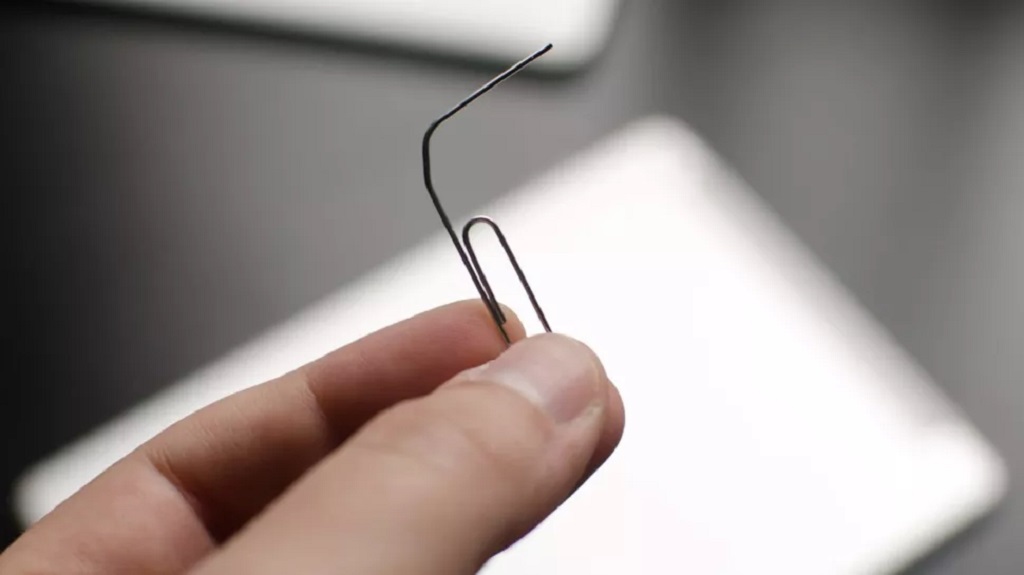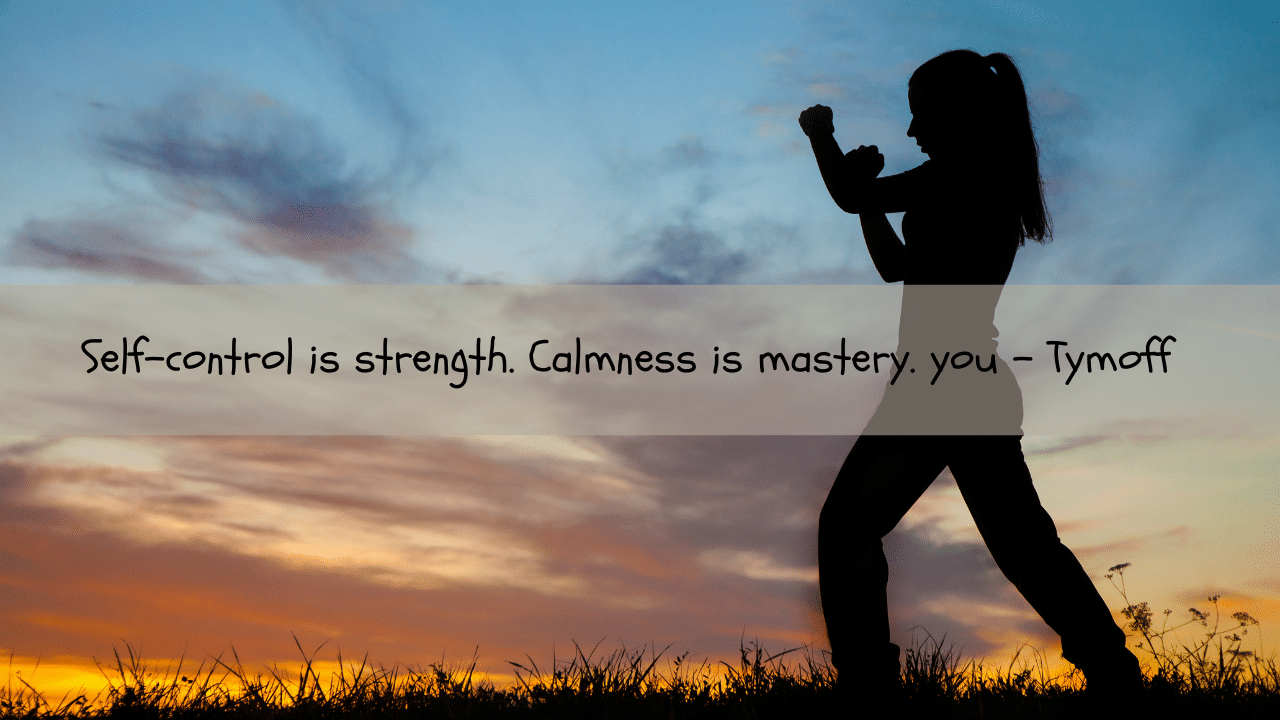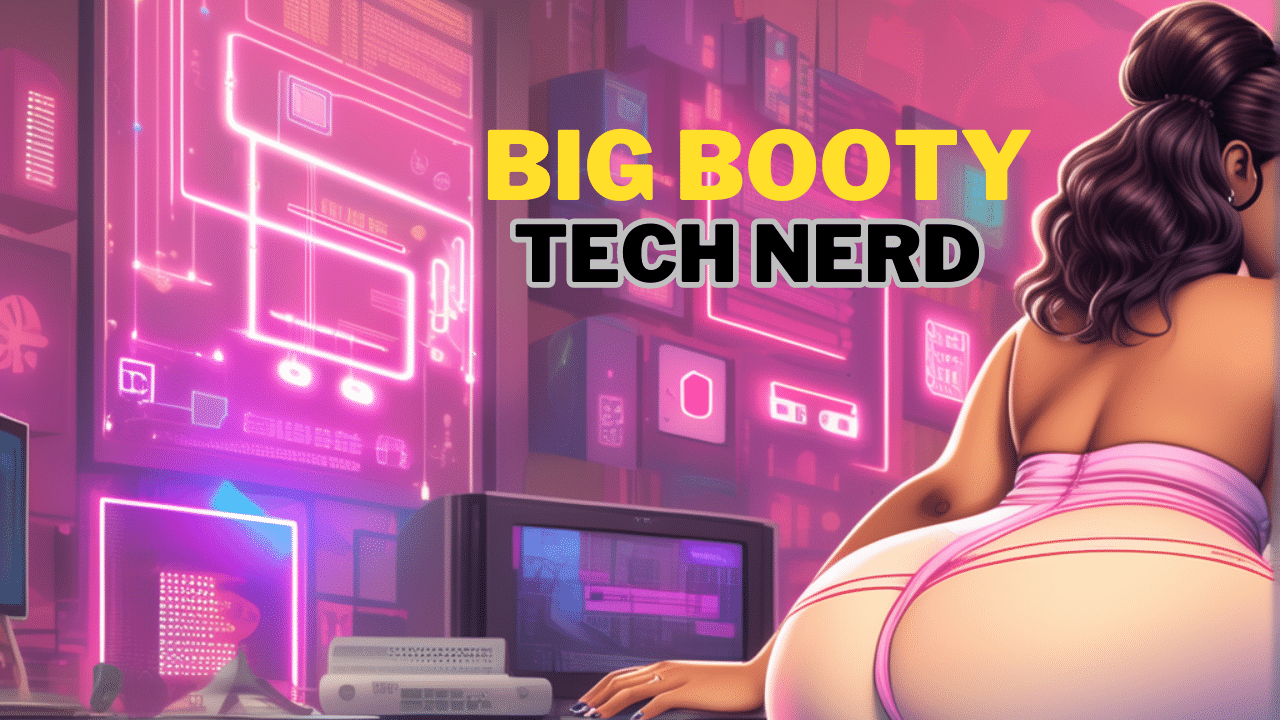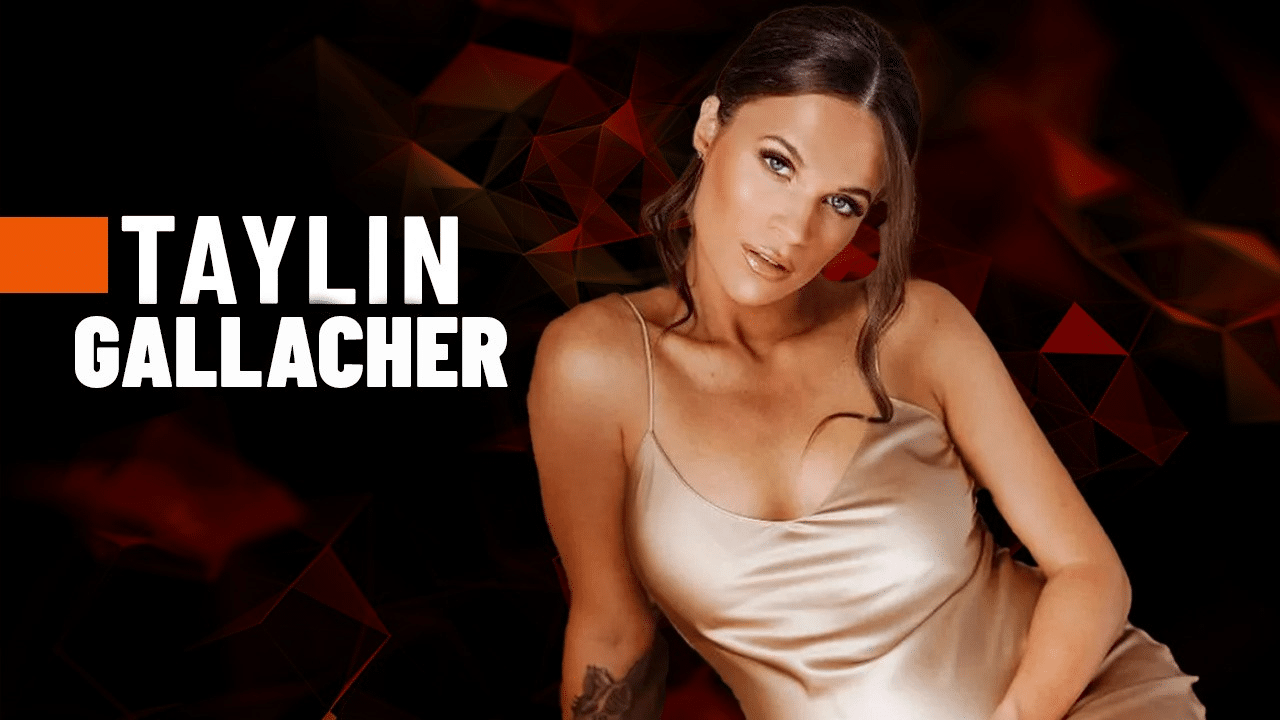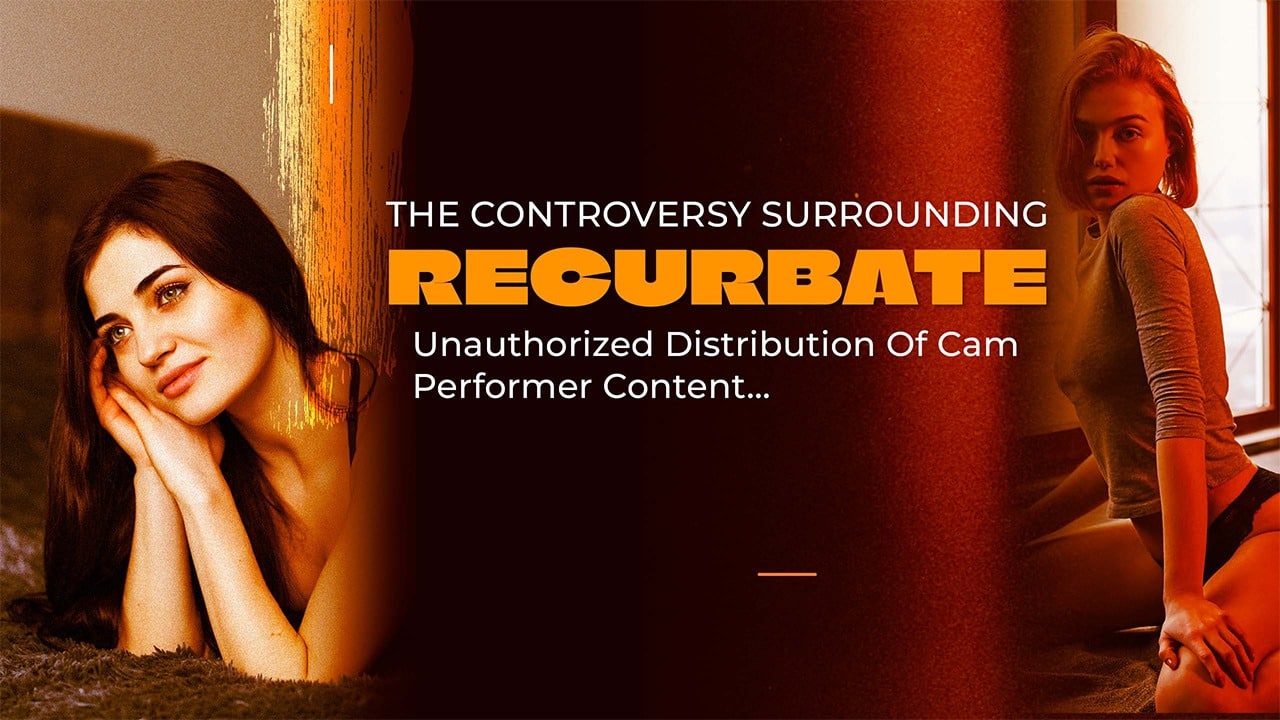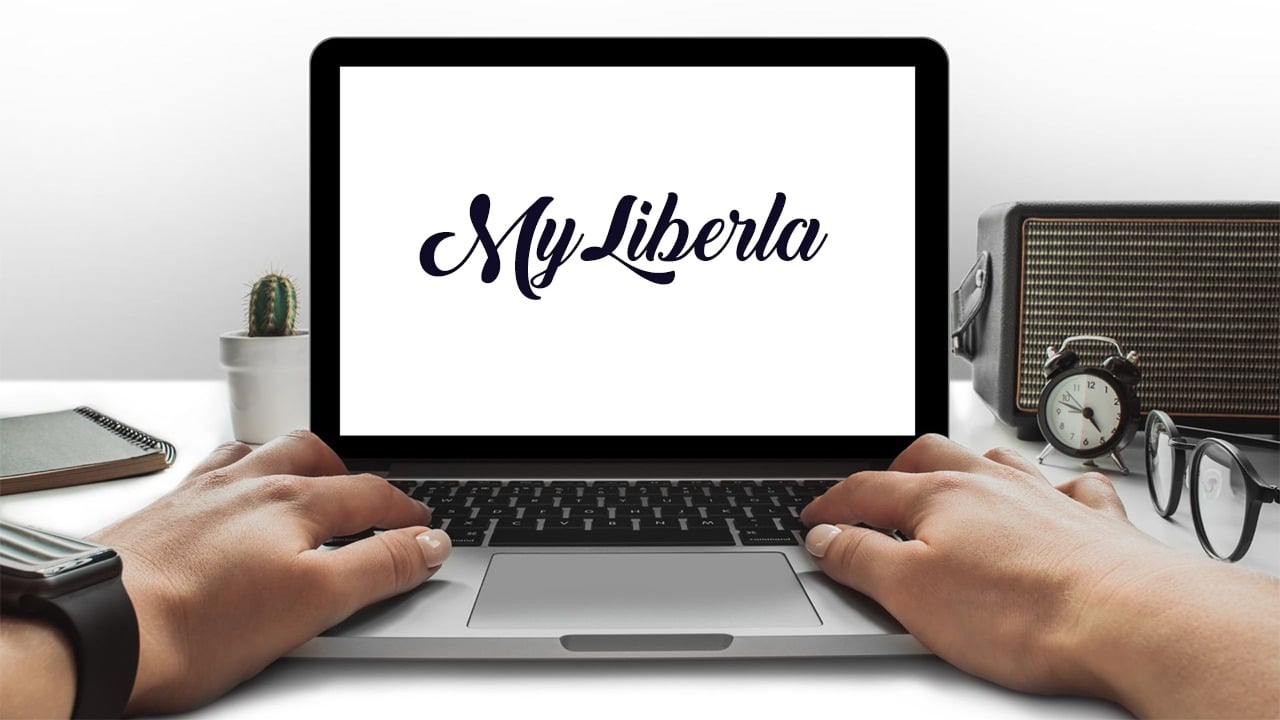Listen to the Podcast:
Do you know How to Remove Sim Card from iPhone? It’s important to take out the SIM card from your old iPhone before you sell it, trade it in for a new one, or send it away for repairs. SIM card slots are on the sides of all iPhones and iPads that can use cellular service.
A SIM (subscriber identity module) card is how your carrier gives your device all the information it needs to connect to its network and use the voice and data services that are linked to your account. You may need to swap the SIM card in your iPhone or iPad if you travel internationally or want to switch carriers. Here’s how to remove the SIM card from your iPhone or iPad if you want to upgrade, use a local SIM while traveling, or do anything else.
What is a SIM Card?
You know, that little piece of plastic you pull out of the tray on the right side of your iPhone? That’s the Subscriber Identity Module or SIM card. Most cell phones use a smart card to talk to your carrier. Nano SIM cards are used in iPhones. “Nano” means that the SIM card in your iPhone is tiny. The SIM card has a number unique to you and stores personal information that should also be unique to you. SIM cards let you keep your phone number and data plan even if you switch phones.
Now that you know what a SIM card is, let’s talk about how to take it out of your iPhone:
Types of SIM Cards
Over time, SIM cards have come in many different sizes. Some kinds of SIM cards are:
- Standard SIM cards are 25x15mm and are used in older and more basic phones.
- Micro SIM cards are usually found in phones from the 2010s and later. They are 15x12mm in size.
- Nano SIM cards are used in newer phones and are 12.3mm by 8.8mm.
- Embedded SIMs, which are also called eSIMs, are 6x5mm and already have the SIM card in the phone. The network carrier turns on eSIMs from a distance.
Some phones now support dual SIM, meaning the same device can be used with two different SIM cards. For instance, the iPhone 10s supports dual SIM. One SIM card is removable, and the other is an eSIM. People with two phone numbers on one device can use dual SIM cards. For example, one number for work and one for personal use.
Why Remove a SIM Card?
There are many reasons to take your SIM card out of your iPhone, such as when you’re setting up a new device, switching phone carriers, or going abroad. If your phone needs to be fixed, you should also take out the SIM card. So you can carry your personal information with you.
Read More: How to Unlock iPhone
What you Need to Remove the SIM Card in your iPhone or iPad
You only need an Apple SIM card remover tool or a small, bent paper clip to get the SIM card out of your iPhone or iPad. In some countries, especially when you buy an unlocked device, the tool is included in the box.
Using a paper clip, straighten the long end so that it sticks out (see the photo above). If you use something else, like the tip of a small screwdriver, make sure it fits into the SIM ejector slot. You shouldn’t mess up your device.
How to Remove Sim Card from iPhone?
To learn how to take the SIM card out of an iPhone or iPad, you must first know what tools you need. Well, the word “tools” is misleading here because all you need is a SIM ejector tool. Now, all iPhones and iPads come with an Apple SIM ejector tool, but if you don’t have one, any metal paper clip will do. Just make sure that one of the ends is straight.
Now that we have the tools we need to get the SIM Card out of an iPhone, or iPad, let’s find the SIM tray. The SIM card tray will be in a different place depending on which model or generation of iPhone or iPad you have. But it’s not hard to find the SIM tray. Just look at the sides of your iPhone or iPad and look for a thin cutout with a single pinhole. You can use the SIM ejector tool or a metal paperclip to get the SIM card out of this hole.
The SIM card slot is on the right side of every iPhone that Apple has sold in the past few years. When you hold your iPhone with the screen facing you, the SIM card tray will be on the right, next to the Sleep/Wake button. Compared to the iPhone, it’s a little harder to find the SIM card tray on an iPad because Apple has moved it around depending on the model and the amount of space inside. Most new iPads have the SIM slot on the side with the volume buttons.
Removing SIM Card From iPhone: Step-by-Step Guide
As we’ve already said, taking a SIM card out of an iPhone is easy. But you need to find the SIM slot on your iPhone before taking out the SIM card.
A SIM slot looks like a thin, oval button with a small hole on one side. Most new iPhones have the SIM slot on the right side, but some iPhone 13 and iPhone 12 models have the SIM slot on the left side. Follow the steps below to remove your SIM card once you’ve found the SIM slot.
1. Things You’ll Need!
An iPhone from Apple. The tool to take out the SIM card is in the box with your phone. (Note: If you don’t have this tool, you can also use a straightened paper clip. The same thing happens every time.)
2. Turn Off Your iPhone
First, you need to make sure your phone is off. This will protect your SIM card by making sure that no electricity flows through it while you take it out.
Read Also: Bsnl Sim Activation
3. Locating the SIM Card Tray
Look for a pin-sized hole on the right side of your iPhone to find the SIM Card Tray. This is a slot in your phone where your SIM card slides in and out. The SIM tray is in a different place on each generation of iPhones, so you will need to find out where it is on yours. Here is where you will put the SIM Card tool.
4. Ejecting the Tray
Put the tool carefully into the hole. Once the tray is in, gently push it in until it comes out. Carefully take out the tray for the SIM card and put it somewhere you won’t lose it.
5. Remove Your Sim Card
Once you’ve taken out the Sim card tray, you can either put a new Sim card on the empty tray or take out the old one. One corner of the tray has a small cutout. This shows where your SIM card goes. Sim cards are made to fit in only one way so that the chip inside can be read by your phone.
After you take out your old SIM card, you can put in a new one. Make sure the Sim card you put in your phone is the right size. It’s possible that your new SIM card won’t fit right up to the edge of the tray. If this happens, try gently pushing the Sim card further down until it fits right.
6. Re-inserting The Sim Tray
To add a new SIM card, you slide it into the tray. Once you put it in, you’ll have to put the tray back into your iPhone. To make sure your phone can read the new Sim card, you’ll need to put it back in the same way you took it out.
If you try to put the tray in the wrong way, you will usually feel a little resistance. If the tray doesn’t go back into the iPhone’s card slot easily, try turning it around.
Also Read: iPhone 14 eSim Options
Find where your SIM Tray is Located on your iPhone
Find the SIM Tray on The Left Side
- iPhone 13 Pro
- iPhone 13 Pro Max
- iPhone 13
- iPhone 13 mini
- iPhone 12
- iPhone 12 mini
- iPhone 12 Pro
- iPhone 12 Pro Max
Find the SIM Tray on The Right Side
- iPhone 11 Pro
- iPhone 11 Pro Max
- iPhone 11
- iPhone XS
- iPhone XS Max
- iPhone XR
- iPhone X
iPhone SE (1st, 2nd, and 3rd Generation)
- iPhone 8 Plus
- iPhone 8
- iPhone 7 Plus
- iPhone 7
- iPhone 6s Plus
- iPhone 6s
- iPhone 6 Plus
- iPhone 6
- iPhone 5s
- iPhone 5c
- iPhone 5
- iPhone 4s
- iPhone 4 (GSM model)
In mainland China, the SIM tray on the iPhone 13 Pro Max, iPhone 13 Pro, iPhone 13, iPhone 12, iPhone 12 Pro, iPhone 12 Pro MaxiPhone 11, iPhone XR, iPhone XS Max, iPhone 11 Pro, and iPhone 11 Pro Max can hold two nano-SIM cards.
Find the SIM Tray on The Top
- iPhone 3GS
- iPhone 3G
- Original iPhone
What is an eSIM?
But so-called eSIMs are meant to replace the old physical SIM cards. The “e” stands for “embedded,” in case you were wondering. An eSIM is a small chip built into your phone instead of a plastic card you can take out. You can’t take it off one phone and put it on another. You can use Dual SIM on the iPhone 13 Pro Max, iPhone 13 Pro, iPhone 13, and iPhone 13 mini by having two active eSIMs or a nano-SIM and an eSIM.
How to Remove eSIM from iPhone?
You might need to remove eSIM from your iPhone if you are getting a new iPhone or just switching to a new carrier. How to do this is pretty easy to understand. But if you are using both a physical SIM and an eSIM, you must make sure you choose the correct account when removing the SIM.
- Open the app for Settings.
- Tap Cellular.
- Select the phone number used with the eSIM under Cellular Plans.
- Tap Get Rid of Cell Phone Plan.
- Confirm.
After you’ve confirmed that you want to get rid of the eSIM profile from your iPhone, there’s one more thing to do. When you return to the Cellular settings screen, tap the number you just took off again.
You’ll get a message asking you to Update Contacts. If you tap the button, the eSIM profile will be deleted completely. As a reminder, when you do this, the contacts saved on the eSIM are added to the contacts on the new SIM card. So you might want to look through your list of contacts again to see if there are any duplicates.
You can Read: Guide to Buying the Right Sim
What to Do If you Can’t Get the SIM Tray Out?
Having trouble taking out the SIM card tray? Here are some things to remember and the next steps to try.
- To get the tray out, try a different tool. A paper clip with a plastic shell may be harder to use than a thinner one.
- Make sure you’re coming at the tray from the right direction. If you turn the paper clip, it could bend inside your iPhone and stop working right.
- Don’t try too hard. It should never be too hard; the pressure should always be gentle.
- If nothing else works, take it to the Apple Store near you for help.
How to Use Dual SIM Cards With Your iPhone?
If you have an iPhone XR, an iPhone XS, or a later model, you can use two SIM cards. This is helpful if you have a different number for business and personal calls. You can also set a default phone number for each person in your address book.
In most countries, a dual-SIM iPhone lets you use one nano-SIM card and one eSIM. You might be able to use two nano-SIM cards instead, though.
A digital SIM card is an eSIM. So you don’t have to put it in your iPhone by hand. You can set up an eSIM on your iPhone in any of the following ways:
- Open the Camera and scan the carrier’s QR code.
- Get the app for your carrier from the App Store and follow the instructions inside the app.
- Go to Settings, Cellular, Add Cellular Plan, and then Settings. Type in details by hand.
If your iPhone can use two nano-SIM cards, remove the SIM tray and put the nano-SIM cards on either side with the metal connectors facing out. Put the tray back into your iPhone, and then go to Settings > Cellular to see all the phone numbers.
When Should you Remove your SIM Card?
Some people think no one can find your phone if you take out your SIM card. Most phones can be tracked even if there is no SIM card in them.
If you want to move your SIM card to a new phone or give it back to your service provider, you should take it out of your phone. If you get a new SIM card, you’ll also need to remove the old one and put in the new one.
Also, if you need to send your phone in for repairs, take 30 seconds to take out the SIM card. SIM cards aren’t costly, but they have personal information that could cost a lot if you lose the card or a scammer gets a hold of it.
Even if you have a new phone and SIM card, you should still take out your old SIM card. Leaving it in means that if someone calls your old number, your old phone will still ring.
If you take out the SIM card, you won’t be able to make calls, use mobile internet, send or receive SMS text messages, or use mobile apps. This isn’t always a problem on an iPhone because you can still connect to Wi-Fi and use it to send messages, but at that point, you might as well buy an iPod Touch.
How to Remove a SIM Card from an iPhone Without a Tool?
There’s no need to worry if you don’t have a SIM-ejector tool. As we already said, a bent paper clip also works. You can also use a toothpick, an earring, or a safety pin. Sharp objects could damage the tray slot, so don’t use them.
What to Do After Changing Your SIM Card?
After you’ve opened the SIM card slot and put in your new SIM card, the cellular network indicator in the top-right corner of your phone’s screen should change to show that it’s connected to a network.
Suppose it doesn’t, restart your device. You can start making calls if the SIM card is working and installed correctly. You can always try to take it out again and put it back in the SIM card if you’re still having trouble.
You should also check with your network provider to ensure the SIM card is active and ready. It might take a while to work if it’s a new SIM card, especially if you’re moving an old number to it.
To Know More: How to Save Whatsapp Photos
Your iPhone SIM Card is Now Safely Removed
Apple makes it easy to take out the SIM card, and they give you the right tool to make it even easier. The SIM card tray can be found on the left or right side of the phone, where there is a small hole. With a little bit of pressure, the tray pops up, so you can pull it all the way out and take out your SIM card.
How easy was it for you to take it out and put it back in your SIM card? Tell us about it in the section below for comments.
Don’t Forget to Transfer All your Data to a New iPhone
When you take out your SIM card and put it into a new iPhone, your phone number and information about your carrier are sent to the new phone. But you still have to move all your contacts, photos, apps, and other data separately. Most of the time, you can do this with a backup or a service that moves data.
Conclusion
It’s easy to take a Sim card out of your iPhone. If you follow the steps above, your iPhone should start working again quickly. Remember that you don’t need the exact SIM ejection tool to get the SIM card out of the iPhone. As was already said, paper clips that have been straightened work well. You can use a toothpick, an earring, or a safety pin if you don’t have a paper clip.
Frequently Asked Questions (FAQs) about How to Remove Sim Card from iPhone
What does a SIM card do?
This SIM card connects your phone to your cell phone service provider so you can make calls and use mobile data. You can still get online without a SIM card if you connect to WIFI. You can change your iPhone’s SIM card whenever you want.
Can you switch SIM cards on your iPhone when travelling internationally?
Yes. Whenever I go somewhere new, I always buy a local SIM card. I’ve been to almost every country in the world, and now I have a lot of SIM cards from all over the world. This is how I stay in touch with people back home.
Do all iPhones Have SIM Cards?
The CDMA A1349 iPhone from 2013 is the only iPhone that doesn’t use SIM cards. CDMA stands for Code Division Multiple Access. It is an old 2G radio system that network providers will turn off or run at minimum capacity in 2021.
How do I take out my iPhone SIM card?
To open the SIM tray, put a paper clip or a SIM-eject tool in the hole next to the tray. Try to move toward the iPhone, but don’t push too hard. If you can’t get the SIM tray out of your phone, take it to your carrier or an Apple Store for help.
Does Find My iPhone work if the SIM card is removed?
Yes, you can still use this service without a SIM card. But it won’t be able to connect until the phone is connected to the Internet. Then, the Find My iPhone service will be able to pinpoint its location.
What happens if you switch SIM cards on iPhones?
Nothing changes if you switch it out for a SIM from the same carrier. The device keeps working the same way it always has. If you put in a SIM from another page and the phone is locked to the first, it will only work as a fancy iPod, and none of the phone features will work.
Does removing the SIM card reset the iPhone?
No, taking out the SIM card won’t do anything. If these are screen-slide-to-unlock passcodes, you can restore the devices in iTunes as if they were brand new.
Is it compulsory to turn off the iPhone while removing the sim?
You don’t have to turn off the iPhone when you take out the SIM card, but it’s a good idea.
Does removing your SIM card erase the memory iPhone?
No, taking out the SIM card won’t do anything.
What can I use instead of the SIM eject tool?
Using a paper clip, a thumbtack, or a push pin. If you don’t have a SIM tray ejector, a paper clip is one of the best things to use instead. Just bend one of its ends, and it will work. But make sure the paper clip you use is thin enough to fit through the hole in the tray.
Why is my SIM tray not opening?
SIM card trays don’t come out for a number of different reasons. Most of the time, the tray is dirty, and the trash is what stops the tray from ejecting normally. Clean the area around the tray with a moist wipe or a damp cloth.
What happens if you take out your SIM card and put it in another phone?
Everything should work fine if the SIM card is put into another phone with the same carrier. However, if the phone is locked to a different page, it won’t work. Everything should work fine if the SIM card is put into an unlocked phone.
What will happen if I put a new SIM card on my iPhone?
Changing it to a SIM from the same carrier doesn’t change anything; the device keeps working the same way it did before. If you switch it out for a SIM from a different carrier and the phone is locked to the first one, it will only work as a fancy iPod and not as a phone.
What’s stored on a SIM card?
SIM cards store information about the user’s name, location, and phone number, as well as information about the network’s permission to use the card, personal security keys, contact lists, and text messages. SIM cards let mobile users use this data and the features that come with it.
Do your contacts stay on your SIM card?
When you save directly to the SIM, you can take out your SIM and put it in a new phone, and all of your contacts will be there right away. The bad thing is that all your contacts are kept on the SIM card and not backed up. This means your contacts will be lost if you lose or damage your phone or SIM card.