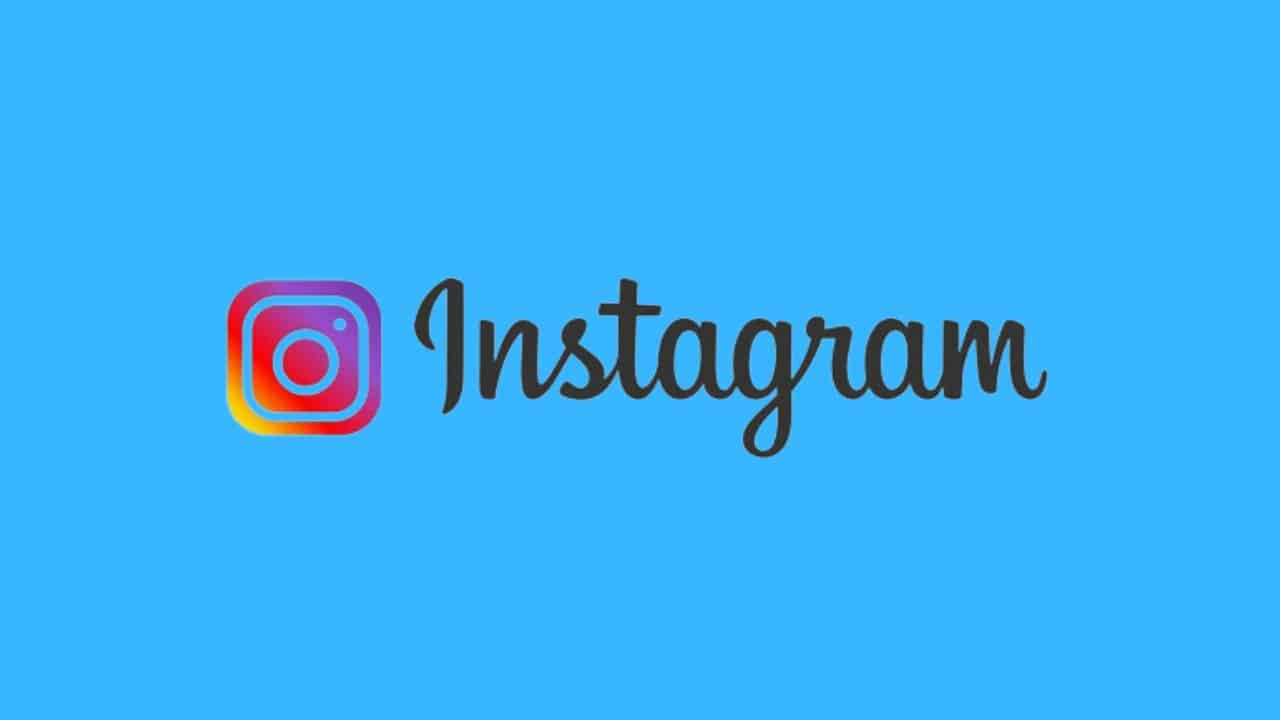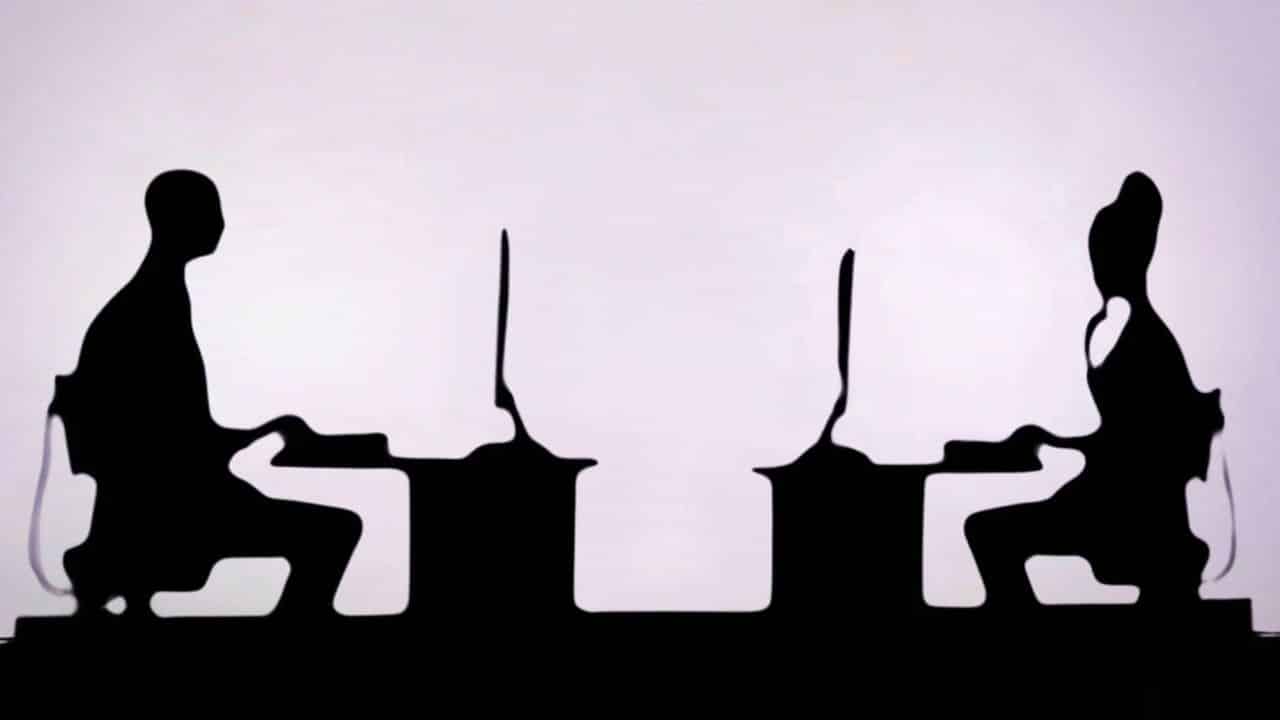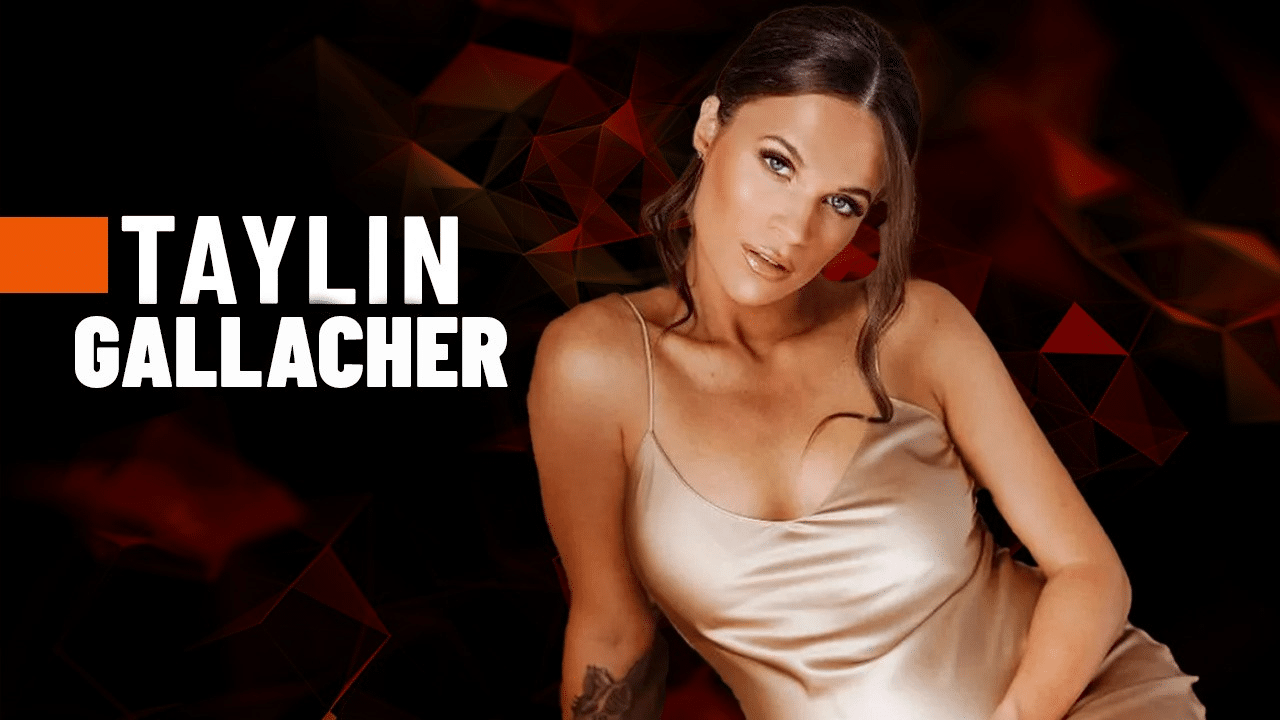Do you want to know – how to search and find people on Instagram? It may be a coworker, a family member, a friend, or even someone you like on Tinder. Here we are explaining to you how to search and find people on Instagram. Do you also want to know how to get more people to follow on Instagram? If you do – click here to buy Instagram followers.
How to find Facebook friends on Instagram?
You can find a person on Instagram easily if you already have a contact on Facebook. If you want to increase your Instagram followers organically, you can find your Facebook friends on Instagram and ask them to follow you.
By connecting the two sisters’ social networks, your Facebook friends who have their accounts linked to their Instagram profile will appear in the ‘Discover people’ list.
To get rid of this boring and time-consuming hassle of increasing followers, you should opt to buy Instagram followers instead. It’ll a lot of your precious time and effort. It may cost almost nothing if you compare it with your struggle of finding people on Instagram and asking them to follow you.
Follow step by step how to find Facebook friends on Instagram:
- Open the Instagram application on your iPhone or Android.
- Go to your profile and press the menu with 3 horizontal lines (upper right corner)
- Tap ‘Discover people’
- Click on ‘Connect to Facebook’
- Click connect and log in to your Facebook account
- Go back to ‘Discover people’ and you will get Facebook friends in the suggestions
Many times, your Facebook contacts will already appear in Instagram suggestions without having to connect the two accounts. Because they know everything.
How to find the Instagram of your phone contacts?
Do you want to find someone on Instagram from your phone contacts? This process is very easy.
Follow these steps to find the Instagram profile by phone number:
- Open the Instagram application on your iPhone or Android.
Go to your profile and click on the 3 horizontal lines in the upper right corner. - Tap ‘Discover people’
- Click on ‘Connect contacts’
- Allow access to follow people you know and go
- Go back to ‘Discover people’ and your contacts will appear in the suggestions
Think hard, if you want the contacts on your phone to know your Instagram account.
How to find people in the Instagram search bar?
If you already know the name of the persons you are looking for on Instagram or users in the application, you can go directly to the search engine:
- Open Instagram from your Android or iPhone and log into the application
- In the bottom, bar click on the magnifying glass icon
- In the top bar, where it says ‘Search’, write the name of the person you are looking for
- Click on ‘Accounts’ to find that name among the profiles of people or brands
- When you find the person, get into their profile and click on
Don’t forget to check that it is that person you are looking for and not another with a similar name.
How to search for suggested people on Instagram?
If you do not want to find someone on Instagram from your Facebook or your contacts. Then, you should prefer to suggest new profiles. As a result, you can do it very easily:
- Open the Instagram application on your iPhone or Android and log in.
- Go to your profile and press on the menu (the 3 horizontal lines in the upper right corner)
- Click on ‘Discover People’
- There you will see the suggestions of people that Instagram made for you
The suggestions on Instagram are seen according to your connections to other accounts, common contacts with people you follow.
How to search people on Instagram by the city?
Do you want to search and find someone on Instagram by their location or place? Suppose you may fall in love with someone visiting a museum or want to meet new people from a city you are going to travel to soon.
Follow these steps to meet people on Instagram from a specific place:
- Open Instagram from your iPhone or Android cell phone and log into the application
- At the bottom click on the magnifying glass icon
- In the top bar, where it says ‘Search’, write the city or place you are looking for
- Click on ‘Places’ to search for that place and nearby ones once you are in the place that interests you. So, you should look at the photographs. Do you see that person you are looking for? Or, you can search for recent or featured.
This tactic also works for local businesses that want to search for new customers in their city. Apart from this, you can offer a discount, gift, or promotion to those who appear in highlights or to profiles that have values similar to those of your brand.
How to find someone’s Instagram from Tinder?
Did you like someone on Tinder and want to know their Instagram? You may want to find that person to confirm that you like him or to find out more about his life.
If you want to know someone from Tinder on Instagram, here is how to find out:
- Open the Tinder app on your smartphone, be it iPhone or Android.
- Go to the profile of the person you are interested in
- Scroll down to the bottom of the profile and check out the Recent Instagram Photos section
Also, check if your Instagram username is written in the description of your profile. It is a good way not to lose contact with that person.
How to search for people on Instagram without an account?
Do you want to find someone on Instagram without an account? It has no value if you do not have an Instagram account. Because you will not find it since it is not in the application.
If you are looking for someone known or famous, remember to verify that they have an Instagram account or they are the ones you follow. The reason is: many celebrities have fake accounts and people still believe they are the real person.
If someone doesn’t have an Instagram account, no matter how much you search for it, you won’t find it. Do you know how to verify Instagram account?
You always encourage him or her to download Instagram, so register and log in to stay more in touch.
How to disconnect contacts from your phone and Facebook on Instagram?
If you are able to connect your Instagram account with your phone or Facebook contacts, perhaps the time has come to disconnect it so that you are not discovered by people who do not want them to see your Instagram profile.
To avoid finding your Instagram by phone number or Facebook profile, follow these steps:
- Open Instagram on a mobile device, be it iPhone or Android
- Go to your profile and click on the 3 horizontal lines in the upper right corner
- Press ‘Settings’
- Give ‘Account’
- Go to ‘Synchronizing contacts’
And that’s where you should slide the ‘Connect contacts’ tab. If it is in blue it is that the accounts are connected. Additionally, if it is in grey, then it means they are unlinked.