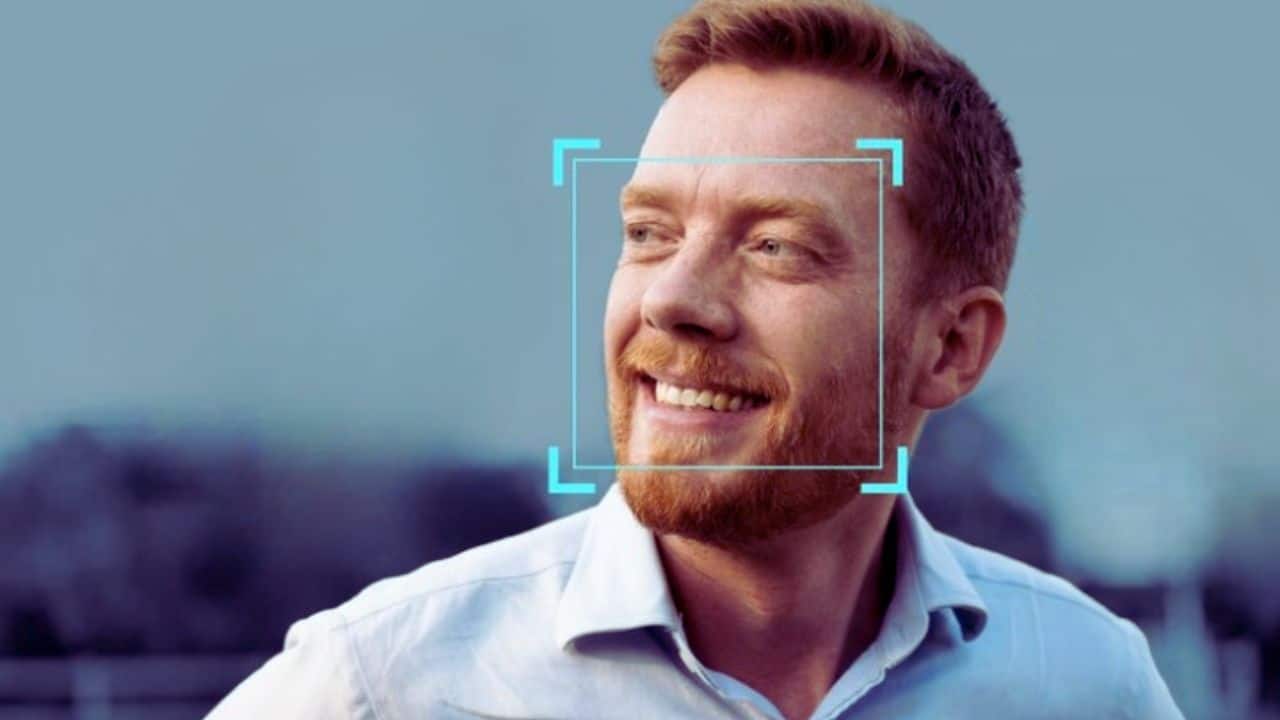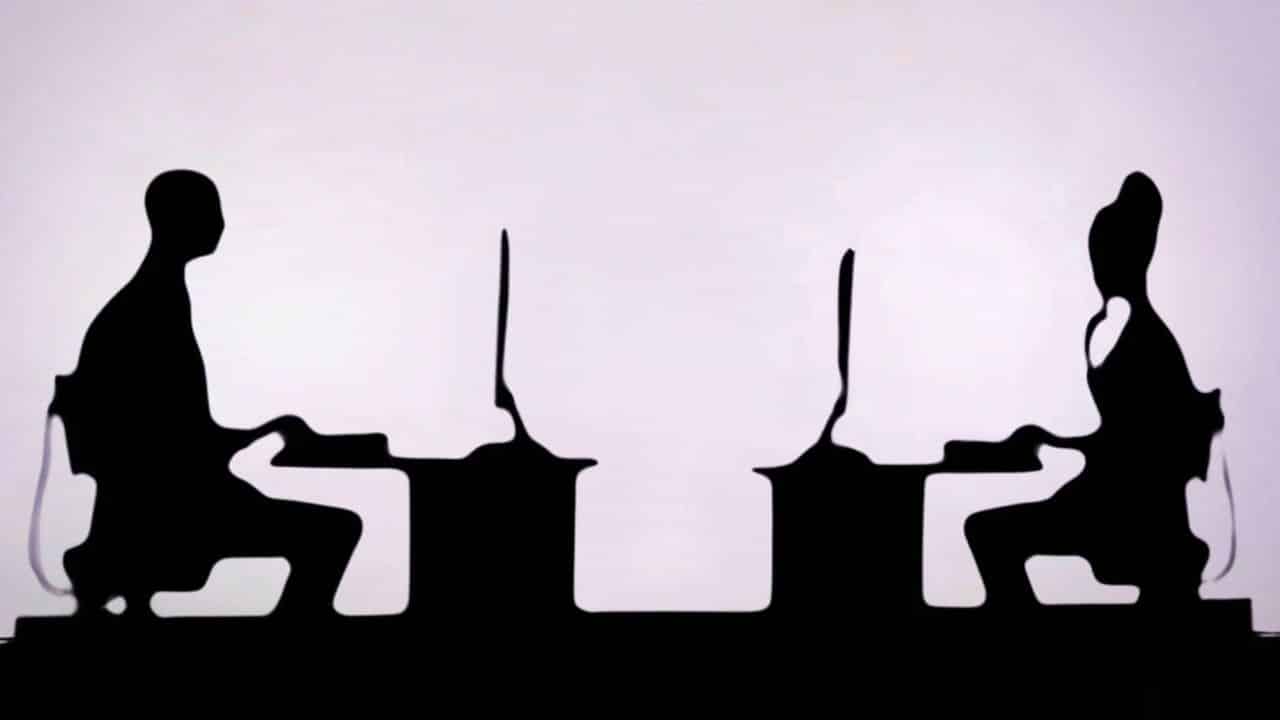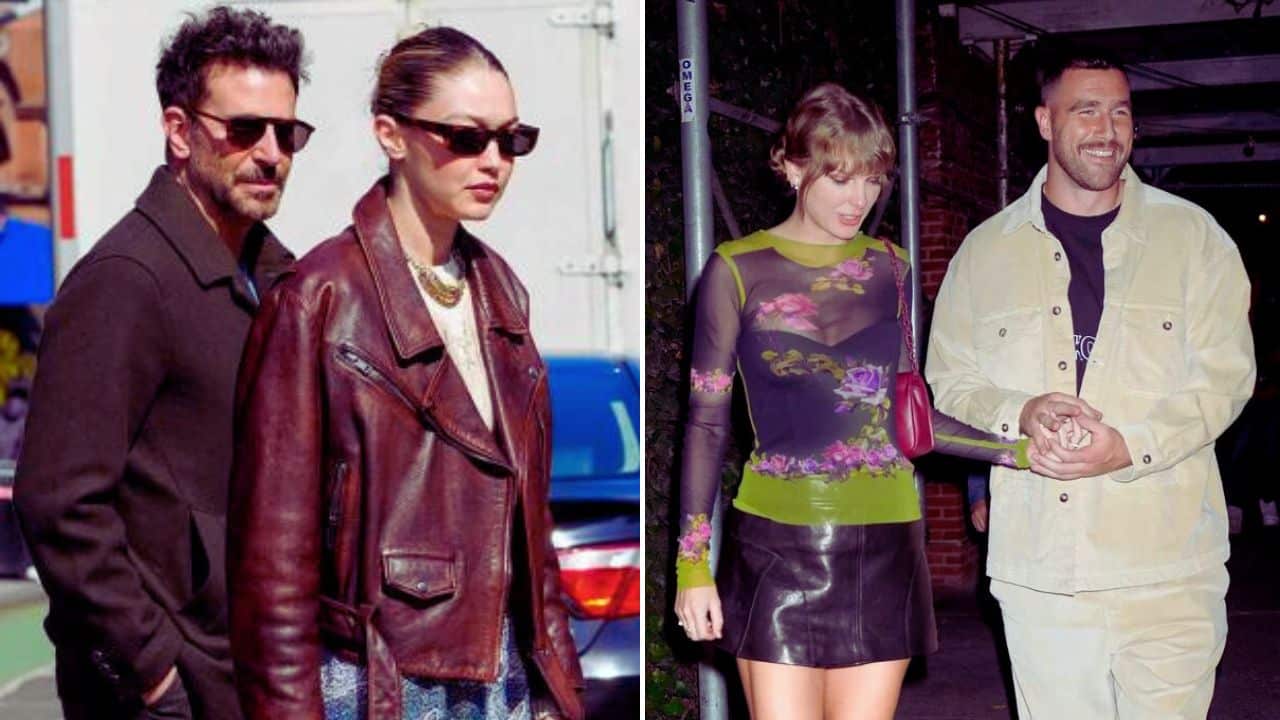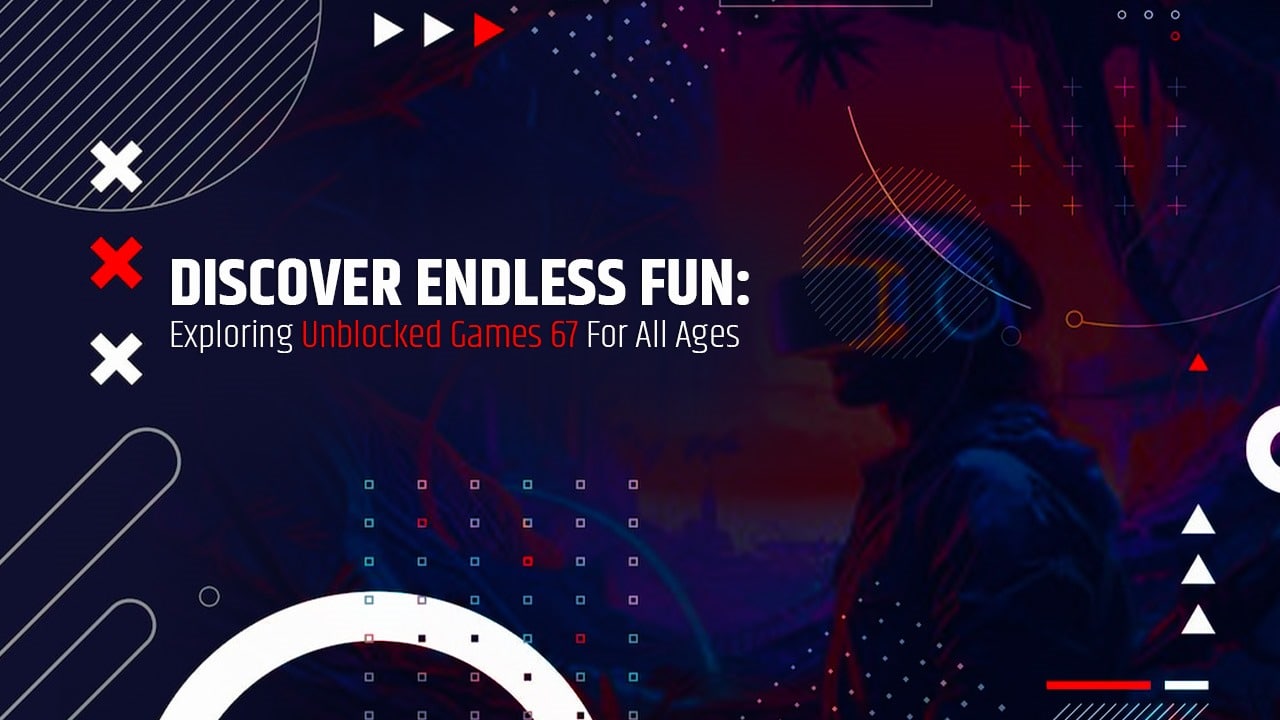Nowadays, although TikTok is growing extremely strongly. But Facebook is still the largest and most loved social network in the world. With the development of social networks, more and more users create interesting videos for different purposes such as entertainment, life, education, and other purposes. Therefore, you will probably want to download one of those interesting videos to your device from time to time.
So how to download Facebook videos on PC quickly, for free, effectively, and safely? Facebook does not allow you to download videos directly to your computer. However, you still have other methods to successfully download Facebook videos to your computer.
In this article, we will give you the three best options to download Facebook videos from using reliable Facebook video downloaders, online video downloaders, and browser extensions.
Introducing the 3 most popular methods that support downloading Facebook videos
The three methods we provide below will help you download Facebook videos using video links, but each method will have its own way of working and advantages. different disadvantages. Choose one of the methods below to save the Facebook video you need to your computer in minutes.
Method 1. Use Facebook Video Downloader to download Facebook videos on PC
Guarantee: 100% free, no ads, no plugins
SnapSave is a great Facebook video downloader that downloads videos using the link. To get the video link you need to follow the steps below.
- Open Facebook and log in to your account.
- Find the Facebook video you want to download and click the three-dot symbol in the corner of the screen.
- Next, select the copy link option.
Now you need to follow these three simple steps to save the video on your computer.
- Go to an Internet browser and open the SnapSave.app website. Then you need to paste the previously copied link.
- Then select download and choose the video quality you need to download from 144p to 4K.
- To finish, select download video.
After downloading Facebook videos to your PC, you can freely edit, convert video to audio, or do anything.
If you’re using a device like an iPhone or iPad, you can also download Facebook videos to your iOS device for offline viewing.
Method 2. How to use online services to download Facebook videos
In case you don’t want to install any software on your PC because it feels heavy, online services are really the method. Great project for you. With the online service, we are about to offer, you can download videos directly from the Google Chrome browser. You can come across a lot of online video downloaders, but not all of them are good enough as they often fail or have too many ads.
Given our experience, we recommend you to try Getfvid. This is an online Facebook video downloader. The advantage here is that it does not take you to another website or appear in too many ads. So it’s really great.
Here are the steps you need to follow.
- Open Facebook and log in to your account.
- Right-click on the video you need to download and select “Show video URL”.
- Copy the link and go to Getfvid.
- Paste the link in the address bar and select “Download”.
- Then you will see different options to download a video in HD quality, in normal quality, or choose to convert video to audio with “Convert to MP3”.
- Select one of the options to download Facebook videos to your computer.
- Once done, the saved video will be stored in the “Downloads” folder on your PC. You can watch offline however you want.
Method 3. How to use the Chrome extension to download videos online Facebook
You can also download Facebook videos on the computer with the extension of the browser. When you add a Chrome extension to your browser, you’ll see a “Download” button available when watching videos on Facebook. Choose one of the 2 download options and you will be taken to a website that supports video downloads.
You can come across a lot of extensions. In particular, the online tool SnapSave presented above also provides a Facebook video downloader extension for you. Add it to your browser, I’m sure you’ll be surprised with the results.
Conclusion
You’ve read the article and do not know which to choose? With the information presented, you can experience then make a better choice for yourself to make downloading Facebook videos easier. Apply one of them to start downloading the video you want from Facebook to your computer right away.
Apart from this, you can also read Entertainment, Tech, and Health-related articles here: Covid-19 Test, PDF Drive, How to delete Reddit Account, Sweet Home Season 2, How much are perals worth, Rainbow Kiss, MovieRulz, Sex Education season 3, NFL Live Stream, Youtbe, Bailey Sarian Net Worth, Bollyshare, Afdah, 1616 Angel Number, 444 Angel Number, Moviezwap, Y8, Jalshamoviez, Project Free TV, Kickassanime, 777 Angel Number, Kissasian, 666 Angel Number, 333 Angel Number, Holiday Season, Samsung Galaxy Z Flip 3 review, PUBG Launch Date in India, Sears Credit Card, GoDaddy Email, Free Fire Redeem Code, Mangago, Jio Rockers, Eye Shapes, M4uHD, Fever Dream, Moon water, iPhone Headphones, Spanish Movies, Hip dips, M4ufree, NBAstreams XYZ, CCleaner Browser review, Avocado Calories, Bear Grylls net worth, Rihanna net worth 2021, Highest Paid CEO, The 100 season 8, Sundar Pichai net worth, Grimes net worth, F95Zone, how to change Twitch name, Sherlock Season 5, Homeland Season 9.