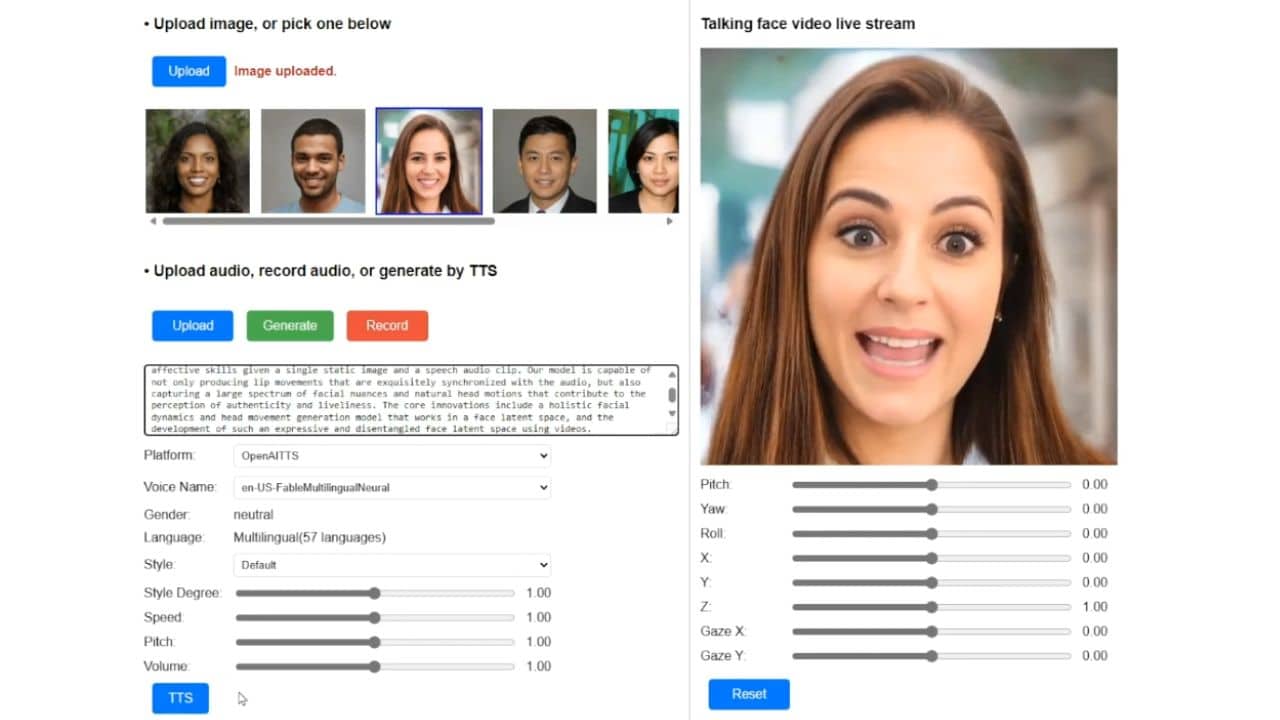Listen to Podcast:
Thanks to new Alexa skills, Amazon’s virtual assistant can now play almost any radio station. All of Alexa’s skills are free, so you don’t have to pay for a third-party service to start listening to your favorite stations on your Amazon Echo or Fire Tablet. Amazon Sonos sound systems work with most, but not all, Alexa skills. Alexa is not available for older Kindle Fire models.
How to listen to the radio with Alexa?
To add radio listening to your Amazon Echo or Fire Tablet, follow these steps:
You can also say “Alexa, open skills” and then tell Alexa which skill you want to turn on.
If Alexa gives you a list of options with numbers, all you have to do is say a number to confirm your choice.
Can Alexa play local radio stations?
Alexa may already be able to play your favorite local station without you having to do anything special. Just say “Alexa, play [station]” and see what happens. You can ask for stations by name, call letters, or frequency. In the same way, you can ask for old radio shows like “Radio Mystery Theater” by name. If Alexa can’t find what you want to hear, you can turn on the following skills to give her a much wider range of things to do.
Radio-Locator is a good way to find out about your local stations, such as their call numbers and frequencies.
MyTuner Radio: Best for International Stations
What we like
Don’t be limited by where you live.
Outside the US, it’s easy to find stations.
What we don’t like
Alexa has trouble figuring out the names of stations that are not in English.
There is no way to use the MyTuner Radio app with this. You can listen to more than 50,000 stations from all over the world with MyTuner Radio. You can ask for stations like NPR and BBC, or you can ask for a random station that plays jazz, news, or sports, for example. Just tell Alexa, “Play [station/genre] on MyTuner Radio.”
You can be even more clear. Try: “Alexa, ask MyTuner Radio to show me the best hip-hop stations in Columbia.” Alexa will let you choose from a list of stations.
Radio Paradise: Best for Spontaneous Listeners
What we like
Good mix of well-known and lesser-known songs. Ideal for parties and other gatherings.
What we don’t like
There’s no way to stop certain songs or artists from playing.
Alexa thinks that the skill for Radio Paradise is the app. Can’t choose what to listen to? “Alexa, open the Radio Paradise skill,” is all you need to say. You’ll hear a song from any genre chosen by professional DJs who know how to please people with different tastes in music. Say, “Alexa, ask Radio Paradise what’s playing” if you like what you hear.
To skip to another song, say, “Alexa, next song.”
Radio Fun Time: the best for nostalgia lovers
What we like
A great variety of classic stories.
Find episodes by their number or title.
What we don’t like
When turned on at random, it tends to play the same episodes over and over.
Most programs have bad audio quality from the start. Radio Fun Time is for people who like old radio shows like “Gunsmoke,” “Dragnet,” and “The Abbott and Costello Show.” Say “Alexa, open Radio Fun Time” to start. You can ask Alexa to recommend a certain genre or a certain show. Say “Alexa, next” to move on to the next show.
Radio Anchor: Best for News Junkies
What we like
Reporting without bias from the most reliable news sources in the world.
Excellent international coverage.
What we don’t like
Only two news outlets in the US.
After a while, Alexa’s robotic voice for reading gets annoying.
No one should get all of their news from just one place. Radio Anchor makes it really easy to look for different points of view. Try commands like “Alexa, ask Radio Anchor to play sports stories from The New York Times” or “Alexa, ask Radio Anchor to play news stories from All India Radio” to learn more about the world. The only bad thing about Radio Anchor is that Alexa reads the news instead of playing live radio broadcasts.
Radio D-Day: Best for History Buffs
What we like
This is a great resource for teachers and students of history.
What we don’t like
The detailed descriptions are not for people who are easily scared. Say “Alexa, open Radio D-Day” to hear a real broadcast from June 6, 1944, about the Normandy invasion, which was one of the most important events of World War II. Say “Alexa, next” to move forward toward a victory for the Allies.
Radio Complete Day is another Alexa skill you need if you’re especially interested in that time period. Say, “Alexa, open Radio Complete Day” to hear all of WJSV’s broadcasts from September 21, 1939, in Washington, DC.
Apart from this, if you are interested, you can also read Entertainment, Numerology, Tech, and Health-related articles here: Blonde Trailer, Fastest VPN for PC, WPC18, Highest Paid CEO in India 2022, Highest paid athletes 2022, My5 TV Activate, Kissmanga, WPC16, Highest Paid CEO 2022, Grey’s Anatomy Season 19, WPC15, Alexa.com Alternatives,
The Resident Season 6, Kraven The Hunter, One Punch Man season 3, The Resident Season 5, Yellowstone season 5, Ozark season 4 part 2, How to Remove Bookmarks on Mac, Outer Banks Season 4, How to block a website on Chrome, How to watch NFL games for free, DesireMovies, How to watch NFL games without cable, How to unlock iPhone, How to cancel ESPN+, How to turn on Bluetooth on Windows 10, Outer Banks Season 3,
6streams, 4Anime, Moviesflix, 123MKV, MasterAnime, Buffstreams, GoMovies, VIPLeague, How to Play Music in Discord, Vampires Diaries Season 9, Homeland Season 9, Brent Rivera Net Worth, PDFDrive, SmallPDF, Knightfall Season 3, Crackstream, Kung Fu Panda 4, 1616 Angel Number, 333 Angel Number,
666 Angel Number, 777 Angel Number, 444 angel number, Bruno Mars net worth, KissAnime, Jim Carrey net worth, Bollyshare, Afdah, Prabhas Wife Name, Project Free TV, Kissasian, Mangago, Kickassanime, Moviezwap, Jio Rockers, Dramacool, M4uHD, Hip Dips, M4ufree, Fiverr English Test Answers, NBAstreamsXYZ, Highest Paid CEO, The 100 season 8, and F95Zone.
Thanks for your time. Keep reading!