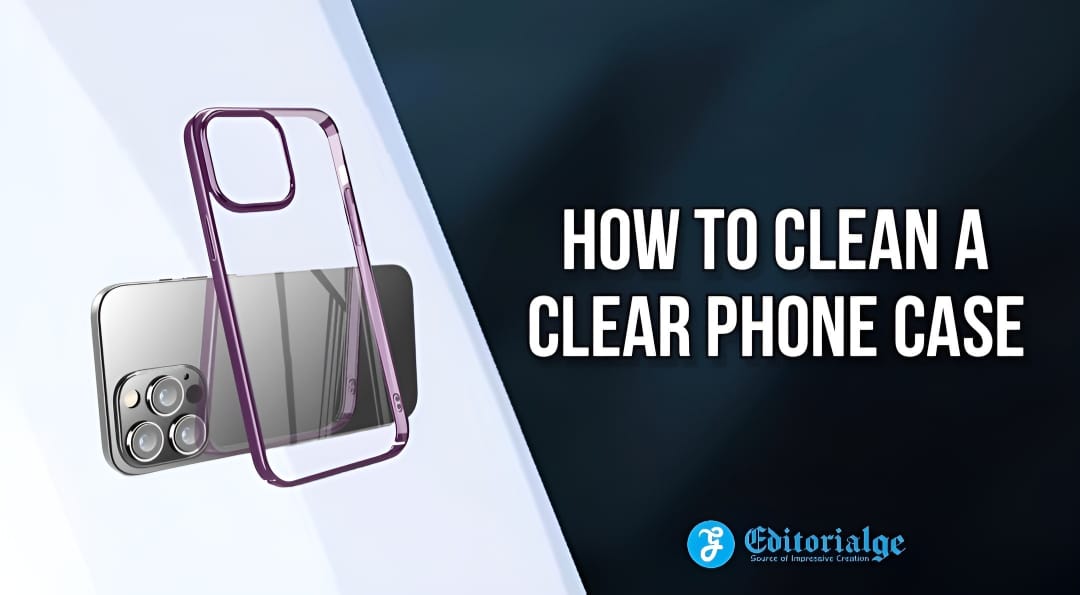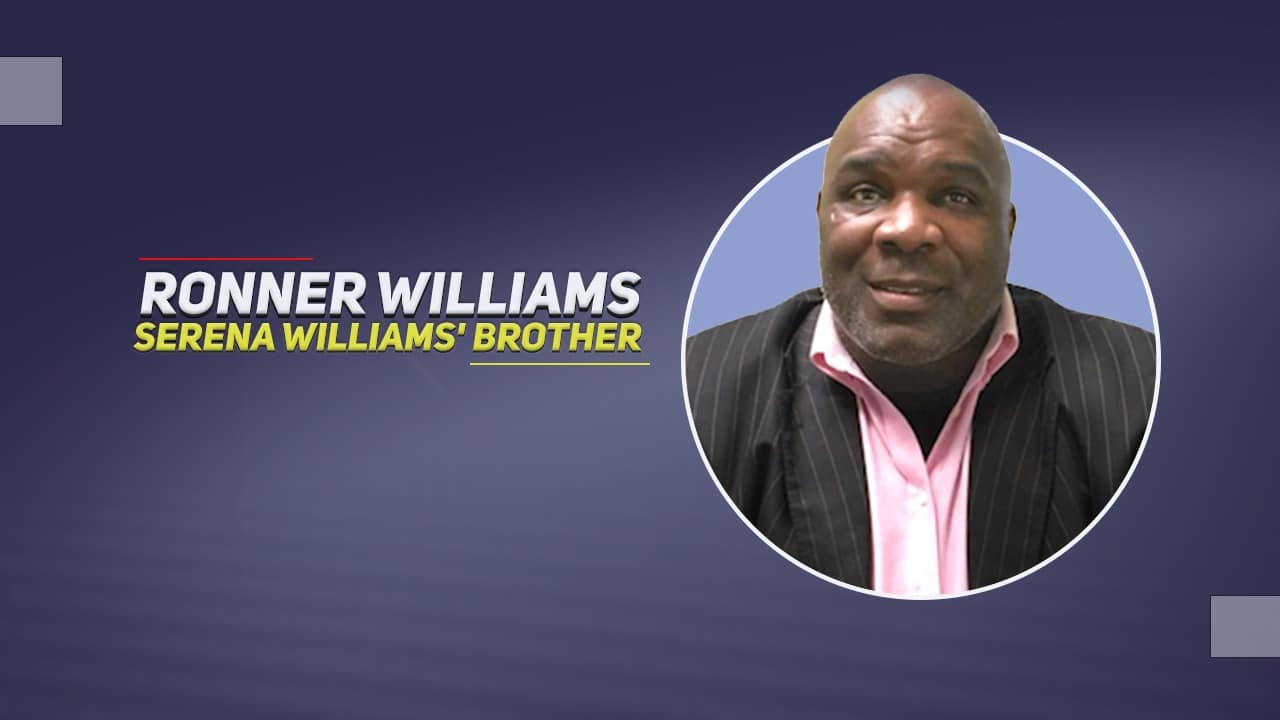Listen to Podcast:
Do you want to know how to clean a clear phone case? Are you tired of your phone case looking dingy? Do you wish it still looked as clear and bright as the day you bought it? With a few simple steps, you can get your phone case looking like new again.
In this blog post, we’ll show you how to clean a clear phone case so that it looks good as new!
What is a Clear Phone Case?
A clear phone case is a type of protective case that is made from a transparent material, such as plastic or glass, that allows you to see the design and color of your phone. This type of case offers protection for your phone from scratches, dings, and bumps, while also allowing you to show off the design of your device. Clear phone cases come in a variety of styles and materials, so you can choose the one that best suits your needs.
Types of Clear Phone Cases
When it comes to phone cases, there are many different types of clear phone cases to choose from. From simple, transparent plastic cases to more advanced, shock-absorbent cases, there are options available to fit any lifestyle. Here’s a quick overview of some of the most popular types of clear phone cases you can find on the market today:
Transparent Plastic Cases: These basic cases are made from a thin, transparent plastic material that allows you to show off your phone’s design while still protecting it from scratches and other damage. They’re lightweight and affordable, making them a great option for those looking for an affordable way to protect their phone.
TPU Cases: TPU stands for Thermoplastic Polyurethane and these cases are made from a strong, flexible material that provides shock absorption and protection from drops. This type of case is often transparent and has a glossy finish that looks great on any phone.
Hybrid Cases: Hybrid cases combine the best features of both hard plastic and TPU materials. They have a hard plastic shell that provides extra protection and rigidity, while the TPU material absorbs shocks and impacts. Hybrid cases often feature bold designs and patterns that look great on any phone.
Slim Cases: If you want to keep your phone looking sleek and stylish without sacrificing protection, a slim case is a perfect choice. These thin and lightweight cases provide enough protection to keep your phone safe from scratches and bumps without adding too much bulk or weight.
No matter which type of clear phone case you choose, make sure it offers enough protection for your needs while still allowing you to show off your device’s design. With so many different types of clear cases available today, you’re sure to find one that fits your style perfectly!
Cleaning Supplies and Tools
Before you start cleaning your clear phone case, it’s important to have the right supplies and tools on hand. You’ll need a few simple items for the job, including white distilled vinegar, baking soda, a clean cloth, and rubbing alcohol.
White distilled vinegar is an effective cleaning solution because it helps break down grease, dirt, and grime. Baking soda is a mild abrasive that can help loosen stubborn dirt and grime. A clean cloth or microfiber cloth can be used to wipe away dirt and debris. Rubbing alcohol is a great disinfectant that can help clean and sanitize your phone case.
When selecting a cleaning tool such as a toothbrush or sponge, make sure it’s soft enough not to scratch the plastic surface of your phone case. It’s also important to avoid using any harsh chemicals or abrasives that could damage the case.
To get started, gather all of the supplies you need and set up a work area with plenty of ventilation. Once you have everything ready, you can begin cleaning your clear phone case.
Read Also: How to Clean a Hairbrush
Step-by-Step Process for Cleaning a Clear Phone Case
Cleaning a clear phone case is an important part of maintaining your device’s appearance and functionality. Here is a step-by-step guide to help you keep your case looking its best.
By following these steps and using the appropriate cleaning supplies and tools, you can keep your clear phone case looking its best for years to come!
Step 1: Remove the Case from Your Phone
Before you start cleaning your clear phone case, the first step is to remove the case from your phone. It’s important to do this carefully and take extra precautions to make sure you don’t damage your device in the process.
The easiest way to do this is to use a plastic opening tool or a small flat-head screwdriver. Gently slide the tool between the case and the device and slowly pry apart the two pieces. You can also use your fingers if you’re careful not to apply too much pressure.
Once the case is removed, set it aside and make sure you don’t lose any of the pieces that have come off with it. This may include buttons, screws, clips, or other small parts that are attached to your phone and/or case.
Now that you’ve removed the clear phone case from your device, it’s time to begin cleaning it! Make sure you follow all of the steps outlined in this guide in order to get a perfect clean without damaging your device or case.
Step 2: Soak the Case in Vinegar and Baking Soda
Soaking the case in vinegar and baking soda is an effective way to clean it. To prepare your cleaning solution, sprinkle two tablespoons of baking soda over the case, followed by slowly pouring one cup of white distilled vinegar on top. Make sure to cover the entire case with this mixture. Use something to keep the case down, such as a mug or bowl, so that it is completely submerged in the mixture. Allow it to soak for a few hours or overnight for best results.
Note: You don’t want to soak a silicone phone case in the water. Instead, dip your cloth or cleaning tool in the solution, and then use it to scrub away dirt and debris from the case.
Once you have soaked your phone case for several hours, you can remove it from the mixture and rinse it off with clean water. Make sure to use a soft cloth or toothbrush to clean off any remaining dirt and grime from the case. Finally, dry the case thoroughly before putting it back on your phone.
Step 3: Remove the Case from the Mixture
Now that the phone case has been soaked in the vinegar and baking soda mixture, it’s time to remove it. Carefully lift it out of the mix and place it on a clean towel. Avoid using your hands to do this, as you don’t want to get any of the solutions on your skin.
Once you’ve removed the phone case from the mixture, take a soft cloth or a toothbrush and gently scrub away any residue that may still be on the case. Make sure to pay special attention to any dirt or grime that has accumulated in hard-to-reach areas, like near buttons or ports. This will ensure that your phone case is completely clean and free of debris.
Once you’re done scrubbing, rinse the case off with clean water and then dry it thoroughly with a microfiber cloth or a soft towel before reassembling your phone. Be sure to check all sides of the case for any dirt or grime that may have been missed during cleaning, as this will help prevent future buildup.
Read More: How you Can Easily Clean your Carpet
Step 4: Use a Soft Cloth or Toothbrush to Clean the Case
Once you’ve removed the case from the vinegar and baking soda mixture, it’s time to start cleaning it. To do this, you’ll need either a soft cloth or a toothbrush. For tougher spots, it’s best to use a toothbrush as it can get into all the nooks and crannies.
First, wet the head of the toothbrush in water, and then dip it in a mixture of equal parts water and vinegar. This will give the bristles extra cleaning power. Then, start scrubbing the case with the toothbrush in a gentle circular motion. Be sure to pay extra attention to any dirt or grime that has built up in creases or corners.
If you’re using a cloth instead of a toothbrush, make sure it’s dampened with the same vinegar and water solution before wiping down the case. Be sure to gently press down on any spots that are especially dirty or stained, as this will help loosen up any built-up residue. Once you’ve finished cleaning with either the cloth or toothbrush, rinse off the phone case with clean water.
Step 5: Rinse with Clean Water
Now that you have cleaned the case with a soft cloth or toothbrush, it is time to rinse it with clean water. Make sure to use cold or lukewarm water, as hot water can damage the case. Start by holding the case under running water in a sink, making sure to get into all the creases and corners. Turn the case in different directions to make sure all of the soap is rinsed off. If there is still soap residue left, use a wet cloth to wipe it away. Once you are satisfied that all of the soap has been removed, turn off the water and shake off any excess.
Step 6: Dry the Case Thoroughly
Once you have thoroughly rinsed your clear phone case, it is time to dry it. To ensure your case is completely dry, pat it down with a clean, dry cloth or paper towel. If needed, you can also use a hairdryer on the low setting to help speed up the drying process. Once the case is dry, you can place it back on your phone.
It is important to note that clear phone cases are more prone to damage from heat, so make sure the hairdryer is set on the lowest setting and that you hold the dryer at least 10 inches away from the case. Additionally, be sure that you do not leave the hair dryer in one spot for too long as this can cause discoloration and/or warping of the material.
Once your clear phone case is completely dry, you can enjoy its clean and pristine look once again. Make sure to keep up with regular cleaning to prevent dirt and grime buildup and maintain a clear view of your device’s design.
Read Also More: How to Clean Earrings
How to Prevent Future Dirt and Grime Buildup on a Clear Phone Case?
To avoid future dirt and grime buildup on your clear phone case, there are several steps you can take. First, make sure you clean it regularly. Regular cleaning will help prevent dirt and grime from accumulating and making the case look unsightly.
You can also use a protective coating to help protect the case from dirt and grime buildup. There are several products available that can be applied to the case, such as a UV protectant or a protective sealant. These products will form an invisible layer of protection over the case that will help keep it cleaner for longer.
Finally, make sure you store your phone in a dry place when it’s not in use. Moisture can cause dirt and grime to accumulate more quickly, so it’s important to keep your phone in a cool, dry place when not in use.
By following these simple steps, you can help keep your clear phone case looking its best for longer.
Keep Reading: How to Clean Chicken
How to Remove Fingerprints and Smudges From a Clear Phone Case?
Removing fingerprints and smudges from a clear phone case can be a tricky task. To help you keep your phone case looking its best, here are some tips for removing fingerprints and smudges without damaging the case.
First, make sure that the phone case is completely dry before you begin cleaning. Using a soft cloth or microfiber cloth, gently wipe off any excess dirt, grime, or debris from the outside of the case.
Next, use mild soap and warm water to create a soapy solution. Dip your cloth into the solution and squeeze out any excess before using it to wipe down the outside of your phone case. Make sure to pay special attention to areas that are more prone to fingerprints and smudges, such as near the buttons or along the edges of the case. Be sure to rinse your cloth with clean water often to avoid spreading dirt or grime around.
If you find that fingerprints and smudges are still present on your phone case after cleaning with soap and water, you can try using a gentle rubbing alcohol solution. Dip a new clean cloth into the solution and use it to gently wipe away any remaining dirt or grime. Again, be sure to rinse your cloth with clean water often while cleaning to avoid spreading dirt around.
Finally, take a dry cloth to dry off your clear phone case completely once finished cleaning. This will help prevent any future dirt or grime buildup on your phone case in the future.
By following these tips for removing fingerprints and smudges from a clear phone case, you can help keep your phone looking its best for years to come!
How to Remove Residue From a Clear Phone Case?
Removing residue from a clear phone case is an important part of keeping it looking its best. Residues, like oil and dirt, can accumulate on the case over time and make it look dull or dirty. Fortunately, there are several steps you can take to effectively remove residue from a clear phone case.
First, you’ll want to make sure your phone case is completely dry. Then, spray a small bit of glass cleaner onto the case and use a soft cloth or brush to wipe away any residue. For tougher residue, you may need to use a toothbrush or scrub brush with some mild dish soap and water to scrub away the stubborn residue.
Once you have removed as much residue as possible, rinse the case with fresh water and dry it thoroughly with a clean cloth. For extra shine, you can also apply a small amount of mineral oil or baby oil to the clean case. This will help keep your clear phone case looking like new!
Finally, if you want to prevent future residue buildup on your clear phone case, try to avoid touching it with your hands or with any objects that could leave behind oils or dirt. Also, clean your phone case regularly and store it in a cool, dry place when not in use.
Also Read More: How to Clean Nespresso Machine
Tips and Tricks for Cleaning a Clear Phone Case
To make sure your clear phone case stays clean, there are some tips and tricks you can use. First, make sure to regularly check your case for dirt and grime build-up. You can use a soft cloth to gently wipe away any residue or smudges. For tougher stains, you can use a toothbrush to gently scrub away the dirt.
If you want to prevent future dirt and grime from building up on your phone case, you can use silicone sealant. This will help keep water and debris from entering the cracks and crevices of the case.
If you want to remove fingerprints and smudges from your clear phone case, you can use a microfiber cloth. This will help buff out any stubborn marks on the case without causing any damage.
If you want to remove residue from your clear phone case, you can try rubbing alcohol or white vinegar on a cotton swab or cloth. If this doesn’t work, you can also try using a non-abrasive cleaner like window cleaner or all-purpose cleaner on a soft cloth.
When cleaning your clear phone case, make sure to avoid using harsh chemicals or abrasive materials. These can damage the case and cause permanent damage. It’s also important to avoid soaking the case in water for long periods of time as this can potentially damage the material of the case.
Finally, make sure to always allow your phone case to dry completely before putting it back on your phone. This will help prevent moisture from getting trapped inside the case and causing damage to your phone or its components.
Following these tips and tricks will help keep your clear phone case looking like new for longer!
Conclusion
Now that you have finished cleaning your clear phone case, make sure to take the necessary steps to prevent future dirt and grime buildup. You can do this by regularly wiping down the case with a damp cloth and avoiding contact with rough surfaces. Additionally, if you notice any fingerprints or smudges on the case, you can use a microfiber cloth to gently remove them. If any residue has built up on the case, you can use a diluted mixture of vinegar and water to wipe it away.
By following these simple tips and tricks, you can ensure that your clear phone case stays clean for years to come. With regular maintenance and care, your clear phone case will remain in pristine condition for a long time!
Frequently Asked Questions (FAQs) about How to Clean a Clear Phone Case
Are you looking for the best way to keep your phone case clean? Do you want to make sure it stays in tip-top shape? We’ll cover frequently asked questions on how to clean a clear phone case, along with tips and techniques that will help you keep it looking brand new.
How to Clean a Clear Phone Case That Turned Brown?
The best way to clean a clear phone case that has turned brown is to use a combination of warm water, dish soap, and baking soda. Start by making a mixture of one cup of warm water (or 240ml) and a few drops of dish soap. Use a toothbrush to scrub the phone case with soapy water.
Put your phone case in a container and sprinkle two tablespoons of baking soda over the case, followed by slowly pouring one cup of white distilled vinegar on top. Leave the mixture for around 15 minutes before rinsing it off with cold water. Dry the phone case off with a soft cloth and you should see the brown discoloration start to fade away.
How to Clean a Clear Phone Case That Turned Yellow?
If your clear phone case has started to turn yellow, you can use a few simple steps to restore its original clarity. First, mix one cup of warm water with a few drops of dish soap. Next, use an old toothbrush to scrub the phone case with the soapy mixture.
Finally, rinse the case off with clean water and dry it with a soft cloth. For more stubborn yellowing, you can also try soaking your phone case in a mixture of white vinegar and baking soda for several hours.
How to Clean a Clear Phone Case with Soapy Water?
To clean a clear phone case with soapy water, first, make a mixture of one cup of warm water (or 240ml) and a few drops of dish soap. Soak the case in soapy water and clean it around the edges with a toothbrush. Then, wipe down the case with a soft cloth until all the soap residue is gone.
For tougher stains, you can also use baking soda to scrub away grime and dirt. Once finished, rinse off any remaining soap and dry the case with a soft cloth before using it again.
How to Clean a Clear Phone Case That Turned Black?
If your clear phone case has turned black, the best way to clean it is with mild soap and a warm water solution. First, scrub your case with a brush using soap and water. Then, rinse off the soap and dry the case with a microfiber towel. If there are still stains on your phone case, you can dampen the cloth with isopropyl alcohol and gently rub it on the stained area. Finally, let the phone case air dry completely before putting it back on your device.
How to Clean a Clear Phone Case With Toothpaste?
To clean a clear phone case with toothpaste, you’ll need a dab of toothpaste, a toothbrush, and a bit of elbow grease.
Begin by adding a dab of toothpaste onto the surface of the phone case. Then, use the toothbrush to scrub the area in gentle circles. After that, rinse the area with warm water, and dry off any excess liquid with a soft cloth.
How to Clean a Clear Phone Case With Vinegar?
Cleaning a clear phone case with vinegar is a simple and effective way to disinfect and remove dirt, dust, and other debris. To do this, first, fill a container with warm water and then add one cup of white distilled vinegar. Submerge the phone case in the solution and let it soak for several hours.
Remove the case from the solution and rinse it off with cool water to remove any remaining residue. Allow the case to air dry before reusing. For tougher stains, you can also sprinkle baking soda on the case before submerging it into the vinegar solution.