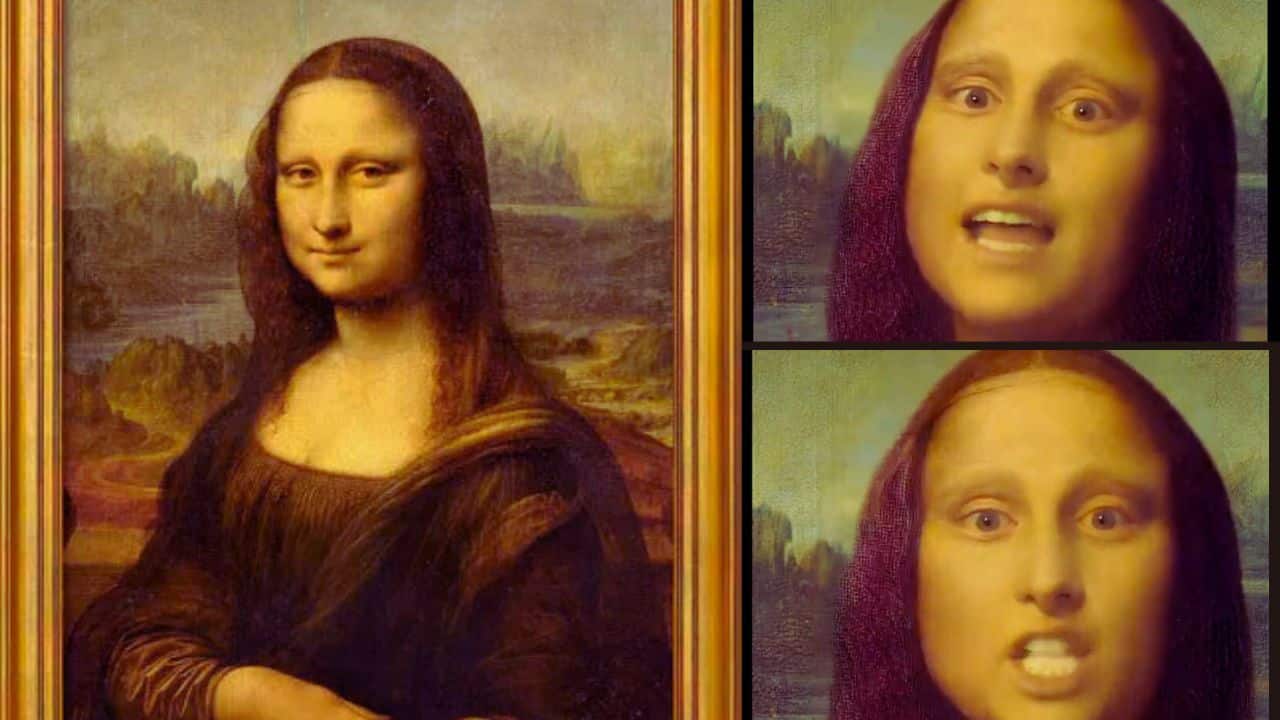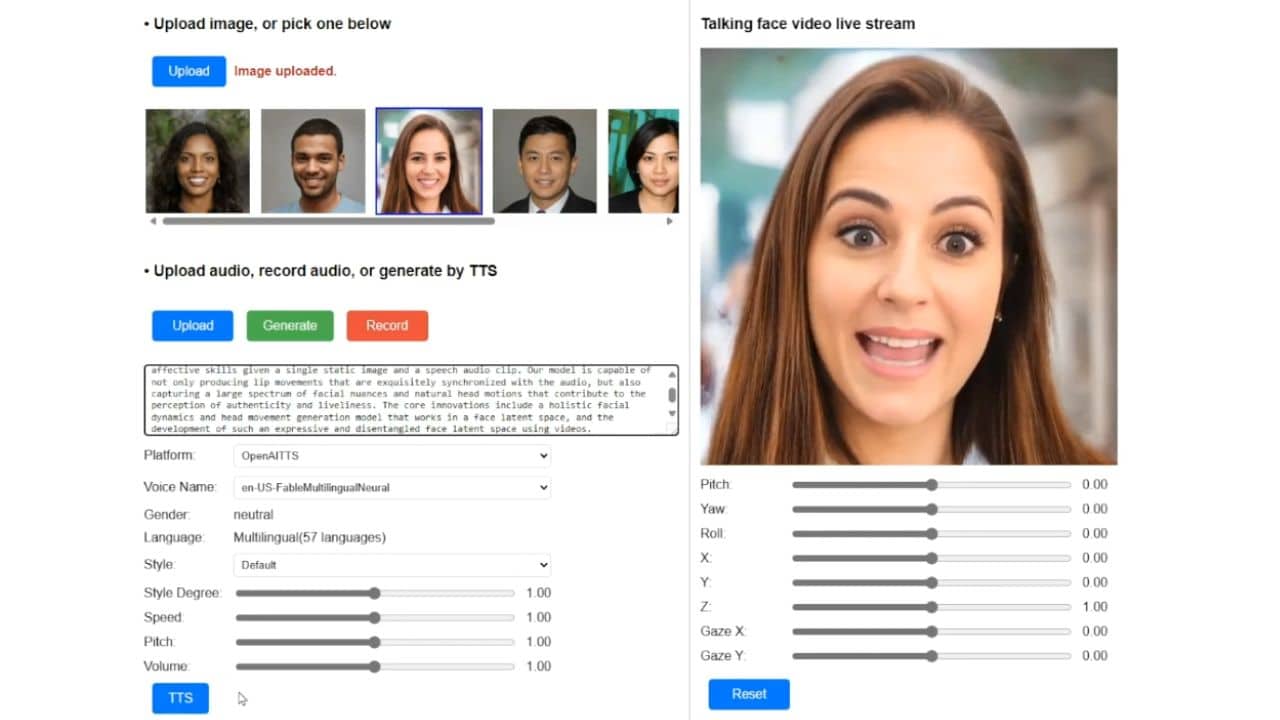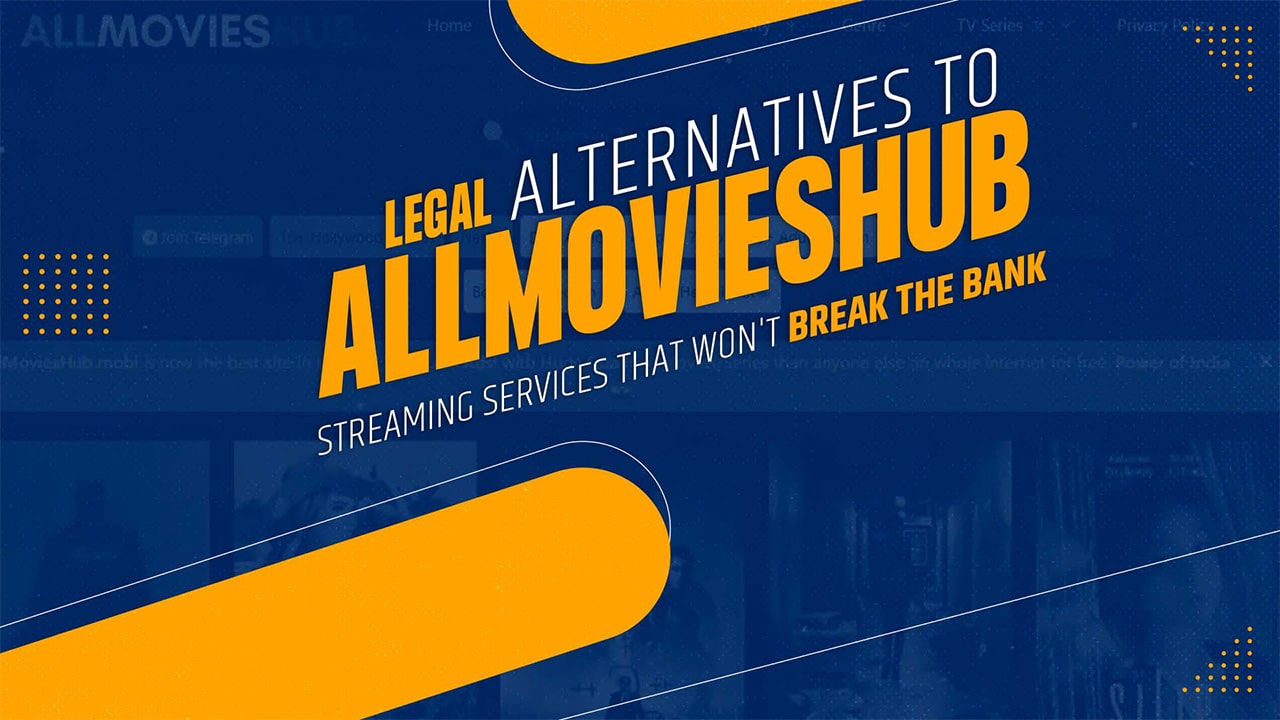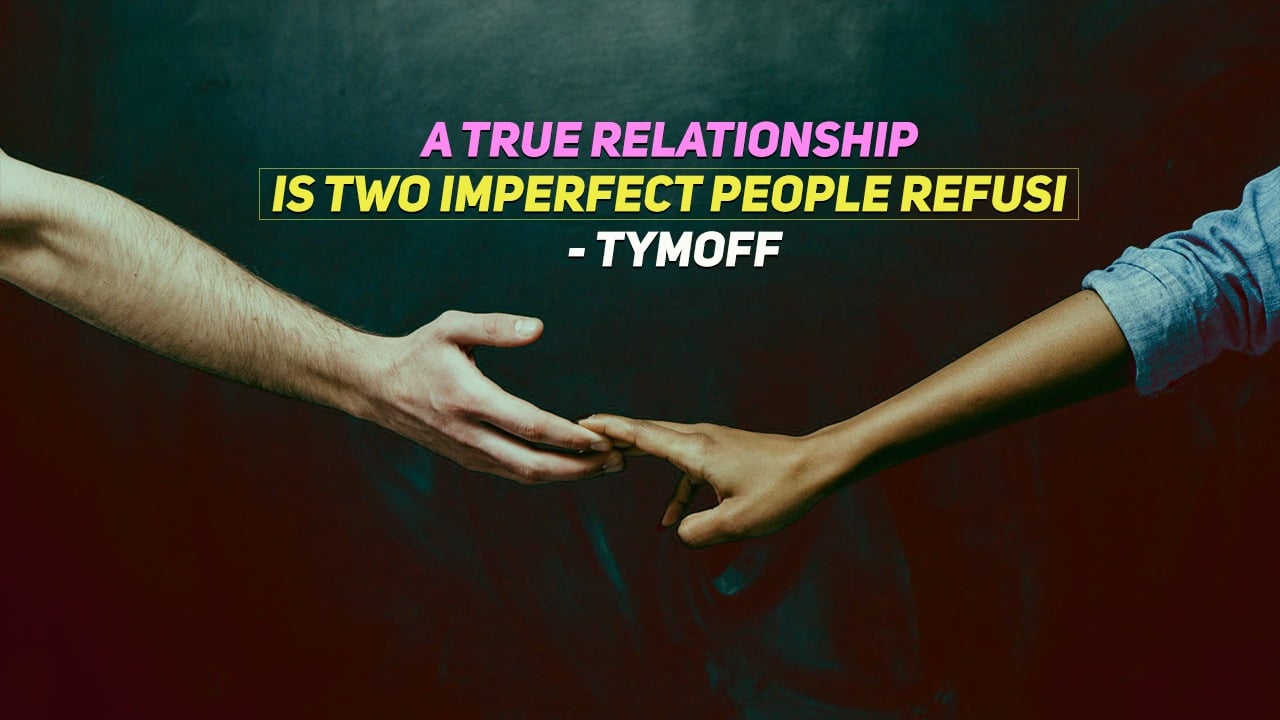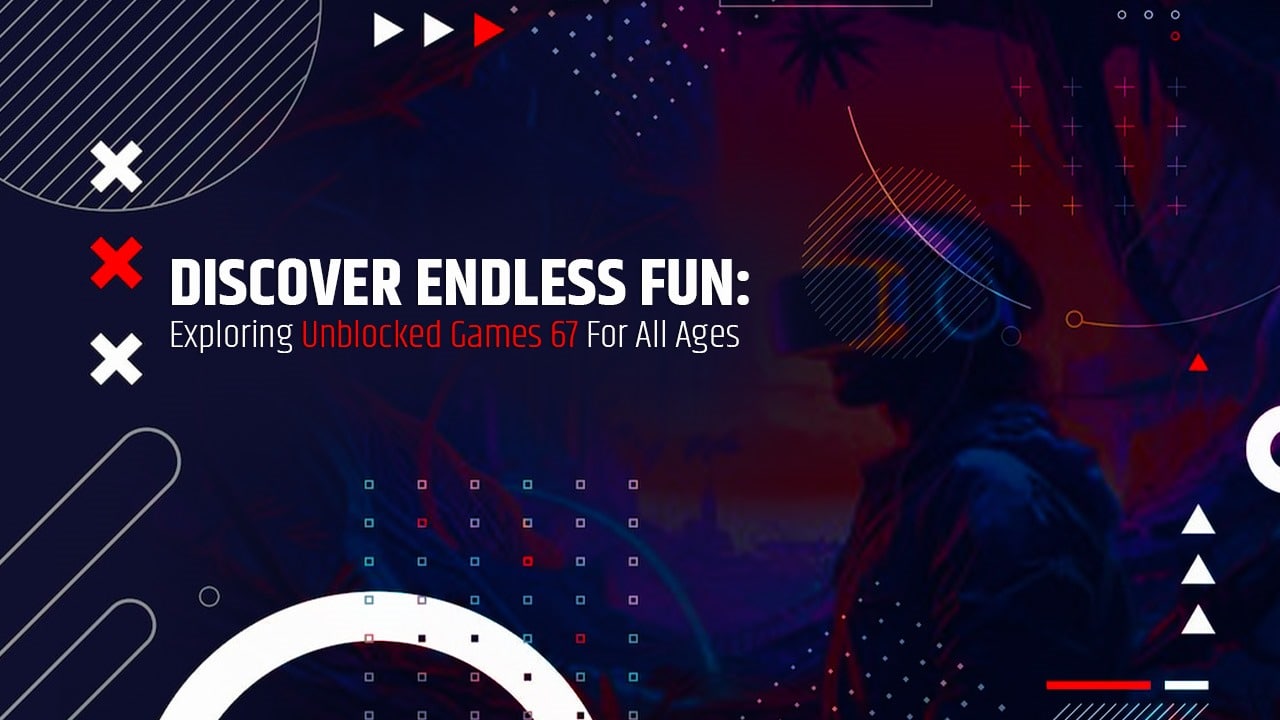Nowadays it is a burning question how to change default Google account? So, these tips are for you if you want to know how to change your default Google account for email and calendar. You can create as many free Google accounts as you want. But with multiple Google accounts, there’s a problem: multiple logins on desktop and mobile devices. Which account is the default? And if it’s not the one you want, how to change default Google account to the one you want?
Google has a simple solution, even if it is not so obvious at first.
How to Change Default Google Account?
Multiple logins used to be confusing, but now it’s easier than ever. You can now view content from other accounts by signing in to one of them. However, you can’t use some Google tools from two accounts at once (e.g. Google Drive) unless you specifically select one of them.
By default, Google uses the first account you sign in with. You will see this rule in action every time. The Google menu in the upper right corner also prompts you to choose your default account if you use multiple logins.
What Google says:
“In many cases, your default account is the one you signed in with first. On mobile devices, your default account can vary depending on your device’s operating system and the apps you use.”
The solution is to set the default Gmail or Google account:
- Access any Google login page in a window that is not in incognito mode.
- Sign out of all your Google accounts. Select your profile picture in the upper right corner and then select Sign out from the menu.
- Go to gmail.com and log in to the account you want to set as your default. Remember that the first account you sign up for always becomes your default account. Check this by signing in to any other Google service (such as Google Drive) and see for yourself.
- After signing in to your default account, you can sign in to any other Google account and switch between them.
- Reselect your profile picture in the upper right corner. Select Add Account from the menu. Use your credentials to log in to the account of your choice.
This is not a problem for those who use a single Google account. But it can be important for those who have multiple Gmail accounts, separated into business and personal accounts.
Setting up a Google account as the main account for each day will save you time and energy.
Here are some common scenarios:
- It is possible that one of your accounts has a different language setting than the others.
- You probably use Google Apps for your business account and regular Gmail for your personal account.
- Some of your accounts may have two-factor authentication.
- You can have different privacy rules for each account.
Note: Google settings are not shared between multiple accounts. There are some exceptions, such as web and app activity and ad customization settings.
Extra Tips to Manage Multiple Google Accounts
Thanks to easy account switching, managing multiple Gmail accounts (or any other Google application) is now less complicated. However, there are some annoyances. You may have tried to open a shared link and Google tells you that you don’t have permission to use the default account.
Here are some additional tips to help you manage multiple Google accounts and avoid clicking buttons.
- Use a different profile picture for each Google account.
- Want to temporarily sign in to a Google account other than your default account? Use your browser’s incognito mode to sign in.
- To ease the transition, access your Google accounts in the order you prefer when you sit down to work. Then close the tabs of the accounts you don’t need. You can switch at any time without logging in until you unsubscribe.
- Set sharing permissions for frequently used files and folders between two accounts. It is not necessary to keep two accounts open with “change the permissions of a shared file or folder”.
- Google Backup & Sync allows you to sign in with only three accounts. Choose your preferred account and change the Google Drive folder location for each to avoid conflicts.
- Use different Chrome profiles for different Google accounts. For example, you can use different sets of extensions for your personal and business accounts.
- Use a Chrome extension, such as SessionBox, to connect to websites with different Google accounts.
- To access important emails, set up email forwarding from one Gmail account to another.
- The Gmail Label Sharing extension allows you to share Gmail labels between multiple accounts.
- Uncheck the Stay logged in option to prevent automatic logins and pay attention to the Google account you use.
Tip: If you work with multiple accounts on a daily basis, use different Chrome profiles (be sure to protect each of your Google accounts with Google Advanced Security).
Switch between multiple Google accounts
Starting the day with your default Google account and then signing in to the others is a good “Google habit”. Plus, Google Account Switcher makes the task less of a chore.
On mobile devices, your user activity and application settings are stored in the default account you are signed in with. To keep things organized, start with the default Google login and then add more accounts. By constantly repeating these steps, you can set up an automatic workflow, and signing in to the correct Google account will be less complicated.
Apart from this, if you want to know about how to change Twitch name, how to change Reddit username, how to share Netflix account, how to change Kik username, you can follow our Entertainment and Technology category also.