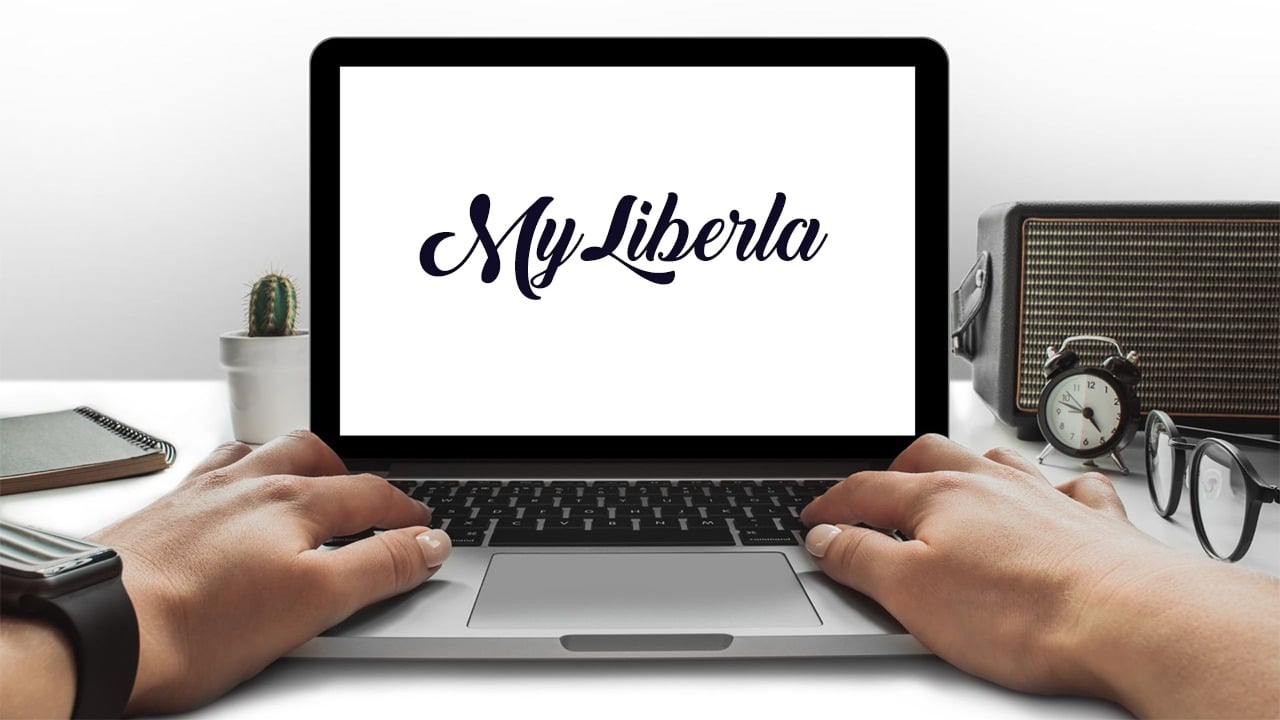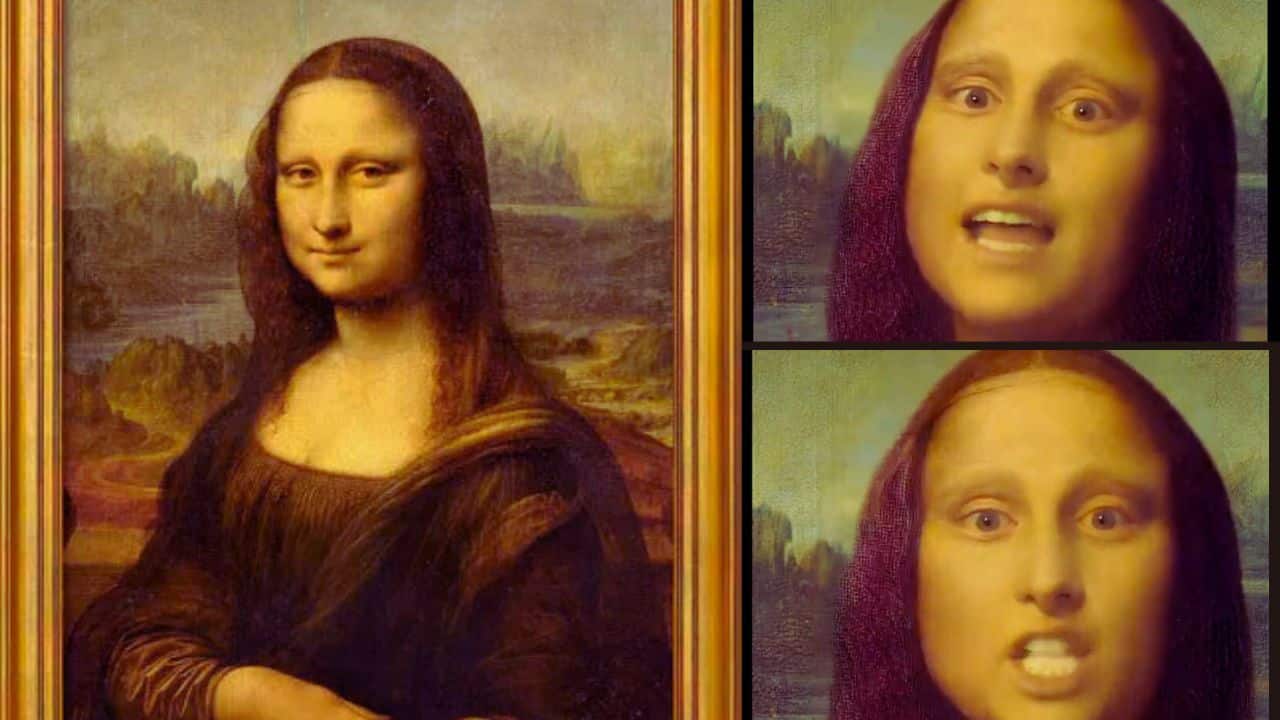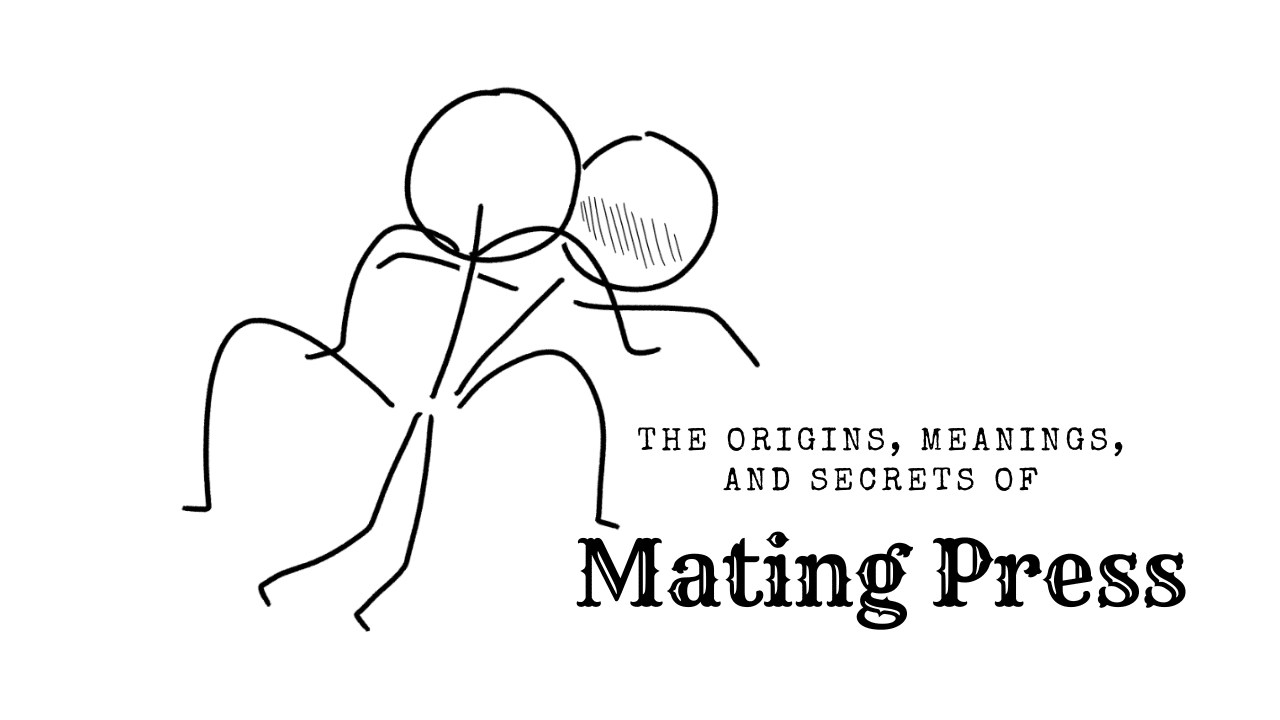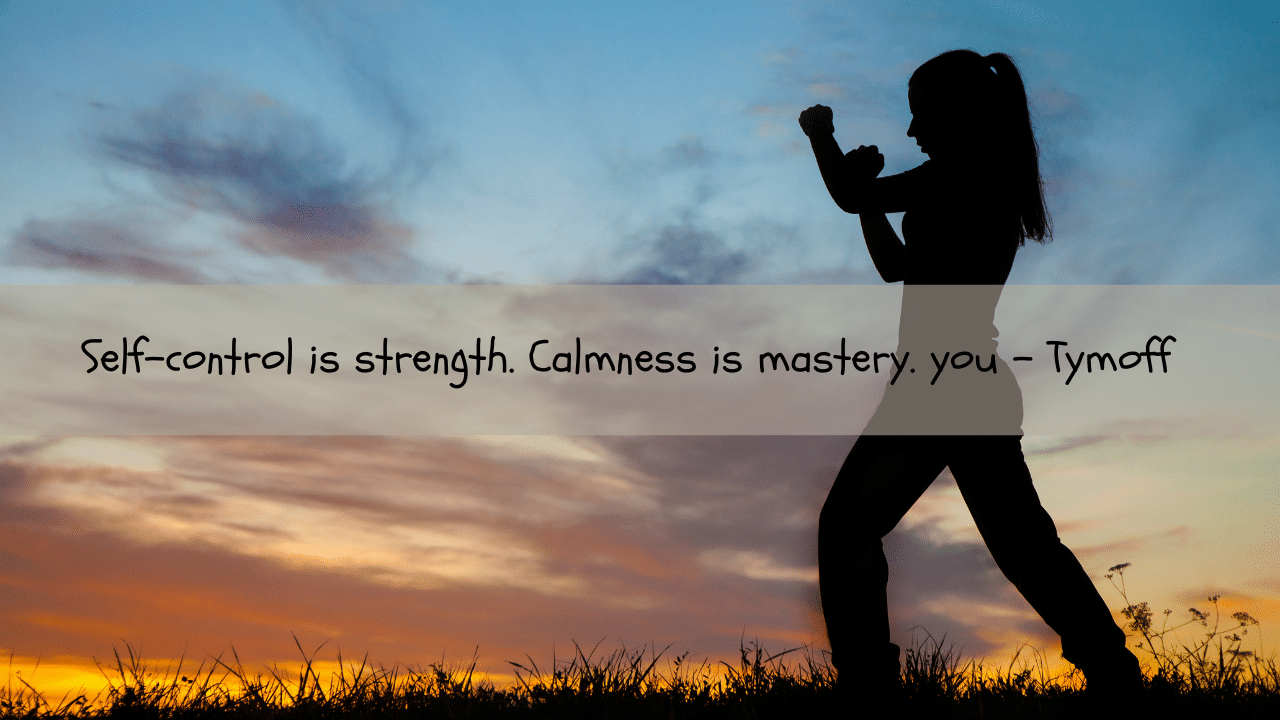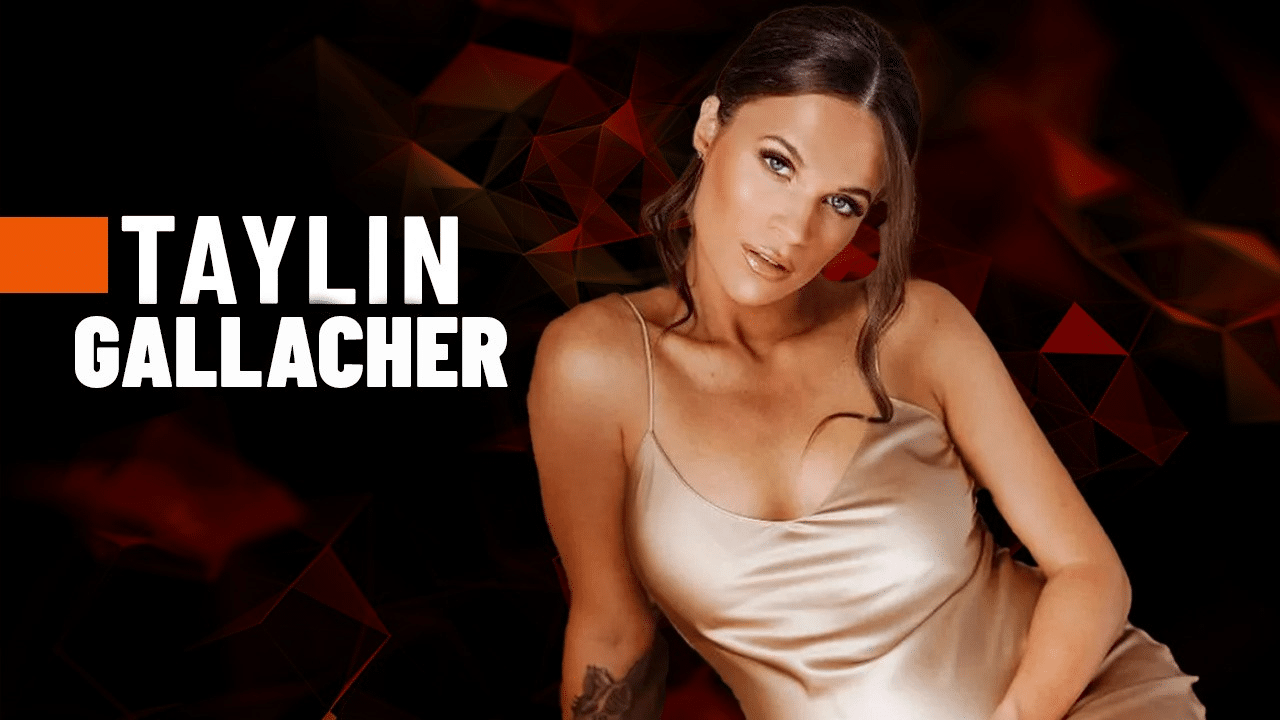Listen to Podcast:
While utilizing a certain mobile app on either an iPhone or an Android smartphone, users are able to access web connections with the assistance of in-app browsers.
For instance, if you were using the Facebook app and saw an advertisement and tapped on it, the in-app browser would automatically load any web links that were contained in the advertisement.
Read More: Google Privacy Sandbox Beta for Android Devices
However, using a browser like this is not the best option for users who wish to access material within an application. Additionally, app developers for Android have begun utilizing Chrome’s custom tabs functionality in order to optimize and improve the user experience.
Now, the tech giant has made an update to its blog post to reveal new capabilities that are rolling out to make in-app browsing more seamless on Android. These new capabilities include partial customization of tabs as well as automatic password filling. All the information is as follows:
Android in-app Browser New Feature: Partial Custom Tabs
With the introduction of this new functionality for partial custom tabs, app developers will have increased control over the height of a tab when it first launches. For instance, when a user clicks on an article link, this function will assist the tab in opening on a portion of the screen that is half the size. This will not only make it possible for users to engage with the app, but it will also make it easier for them to access the browsers that are built within the app at the same time.
Read Also: ChatGPT Vs Google Bard
Chrome is one of the in-app browsers that will be able to support Google’s confirmation that the partial custom tabs feature will be supported by certain in-app browsers. Additionally, the business is emphasizing the advantages of Chrome’s custom tabs over WebView. Google asserts that users would have additional capabilities at their disposal with the custom table.
Android in-app Browser New Feature: Auto-filling Passwords
Google will also make it possible for users to fill in their passwords and other saved details, such as addresses, in addition to the partially customized tabs. It won’t be necessary for users to exit the app in order to fill in these particulars. This capability can be useful in situations where an app displays a login popup for its internal browser.
Know More: Google Warns about ‘Hallucinating’ AI Chatbots
Google’s Blog Post Stated
When adding a web experience to your Android app, just launching a browser from your app compels users to exit your app, which increases the likelihood of them giving up on that session. You are able to develop your own in-app browser by utilizing WebViews; however, this might be a difficult process with a greater maintenance expense.