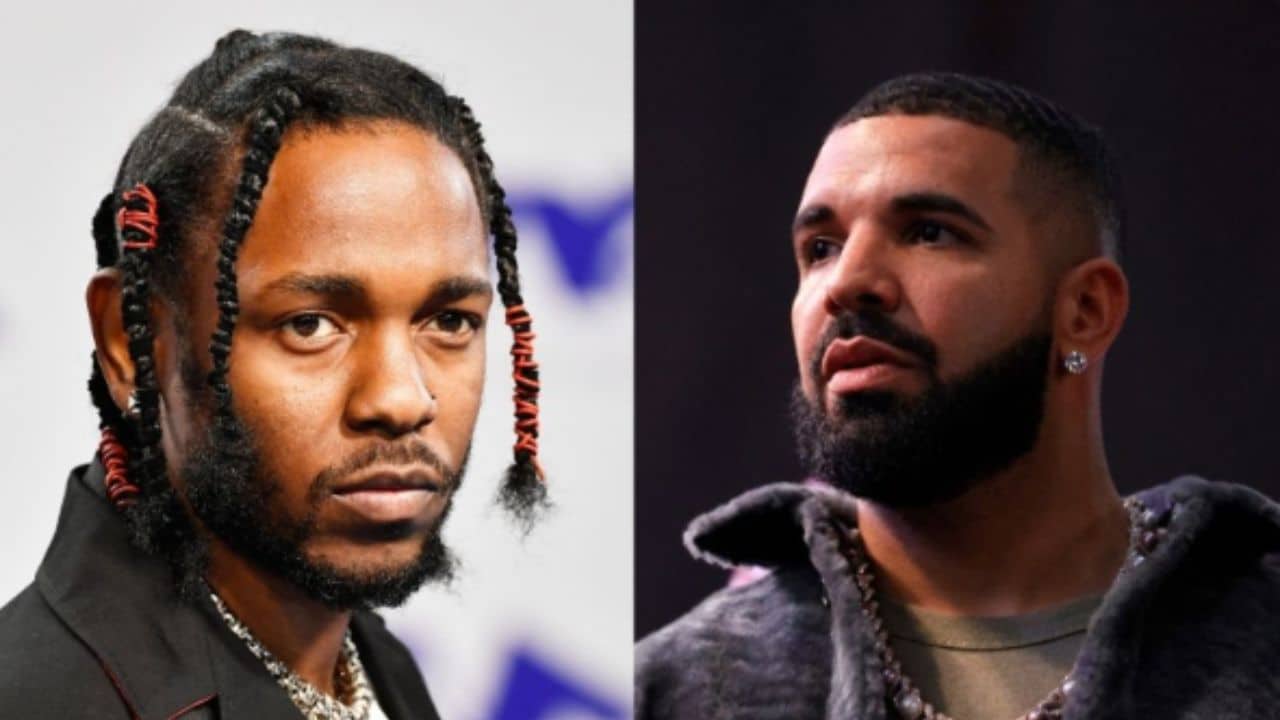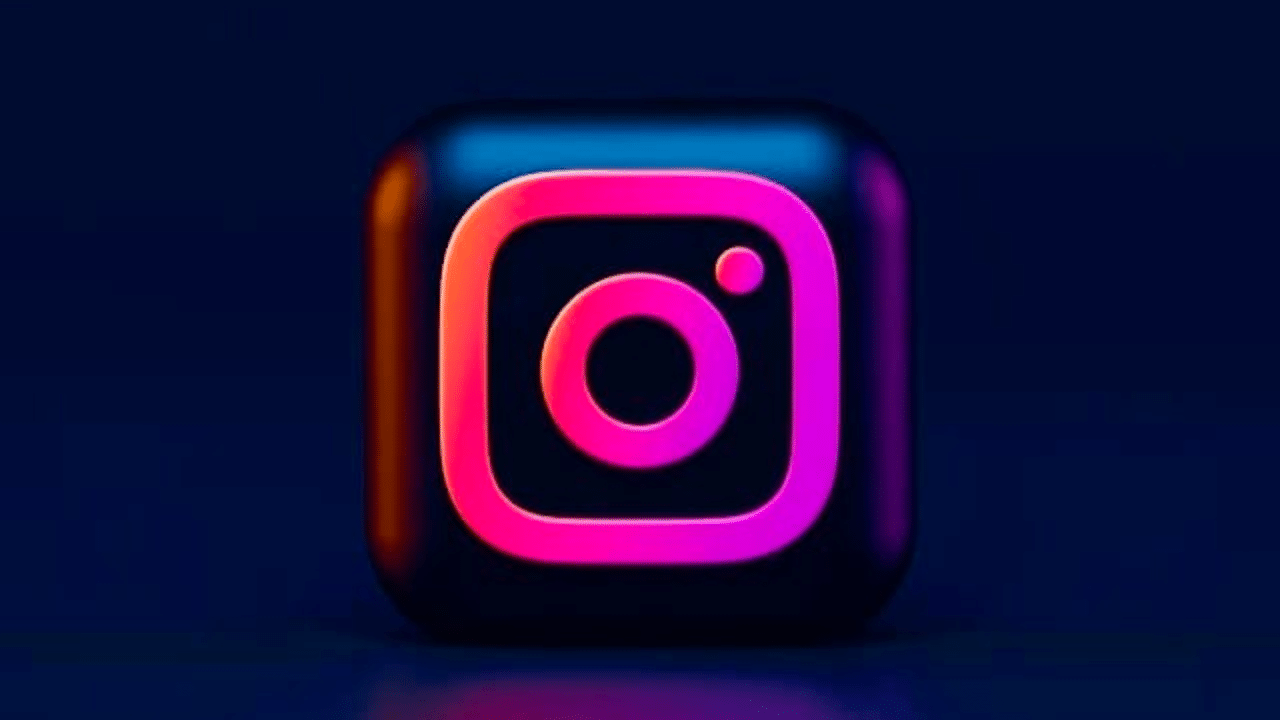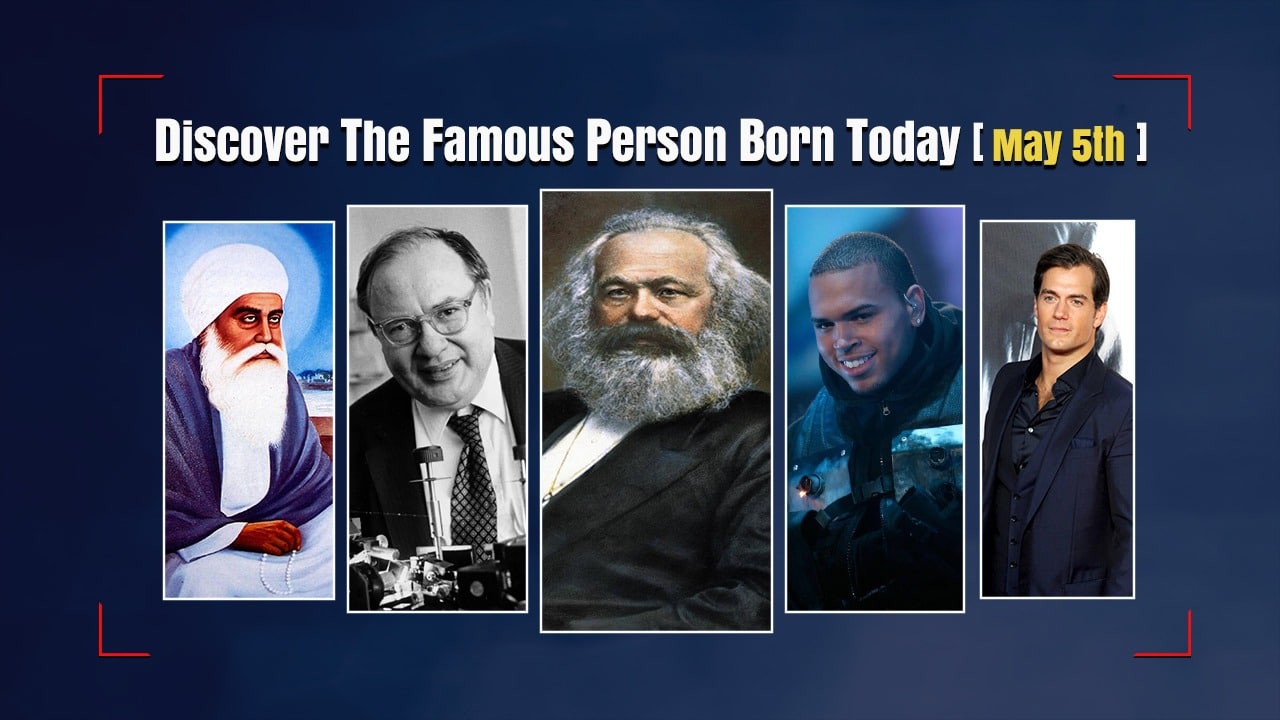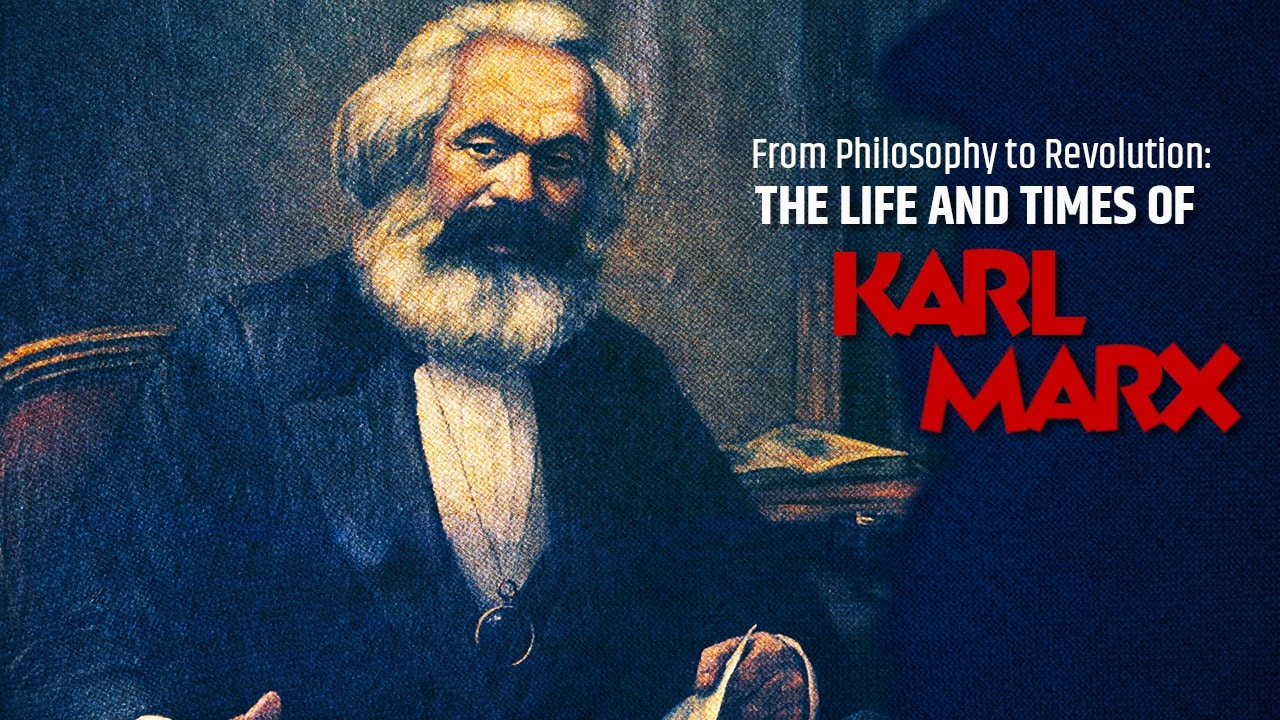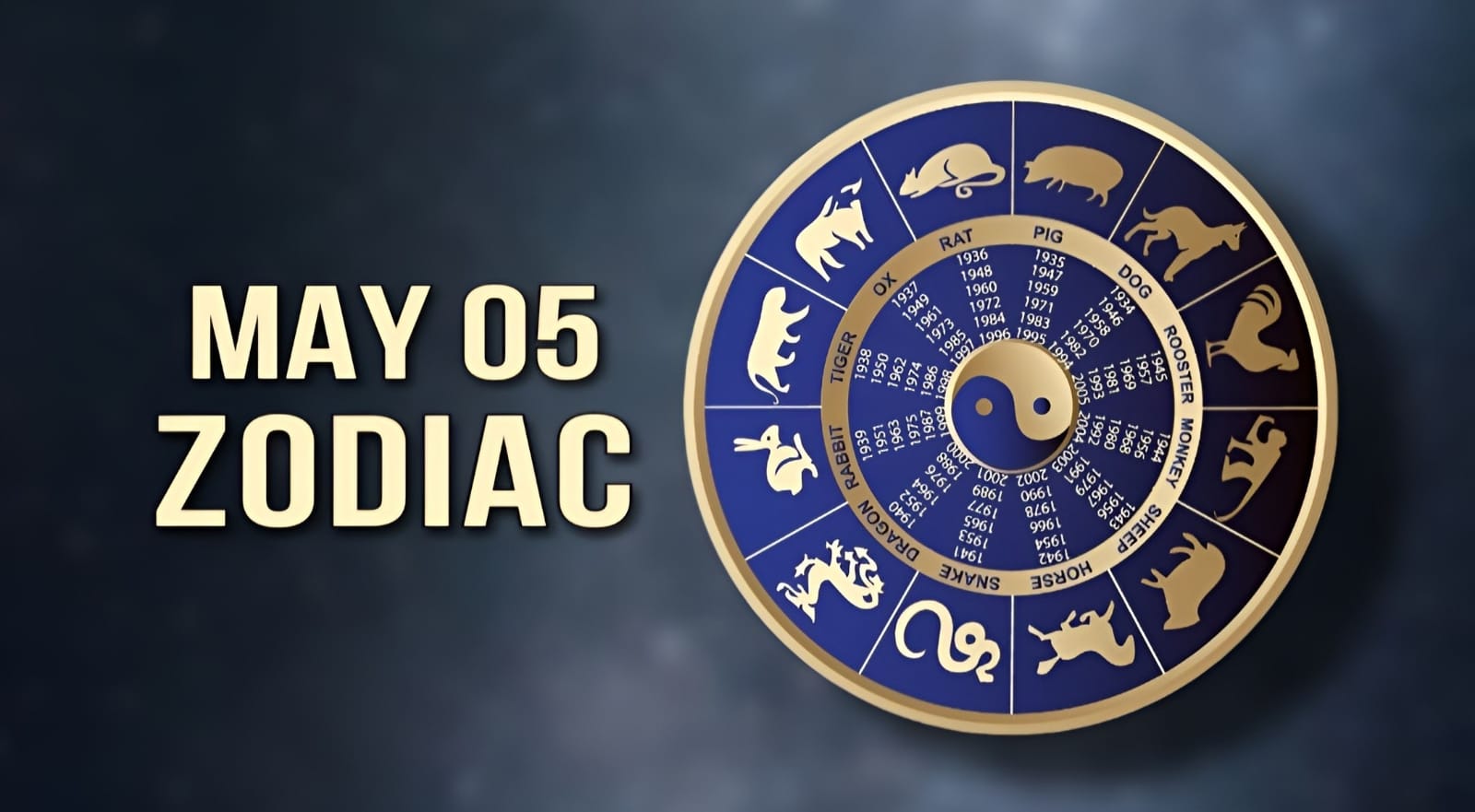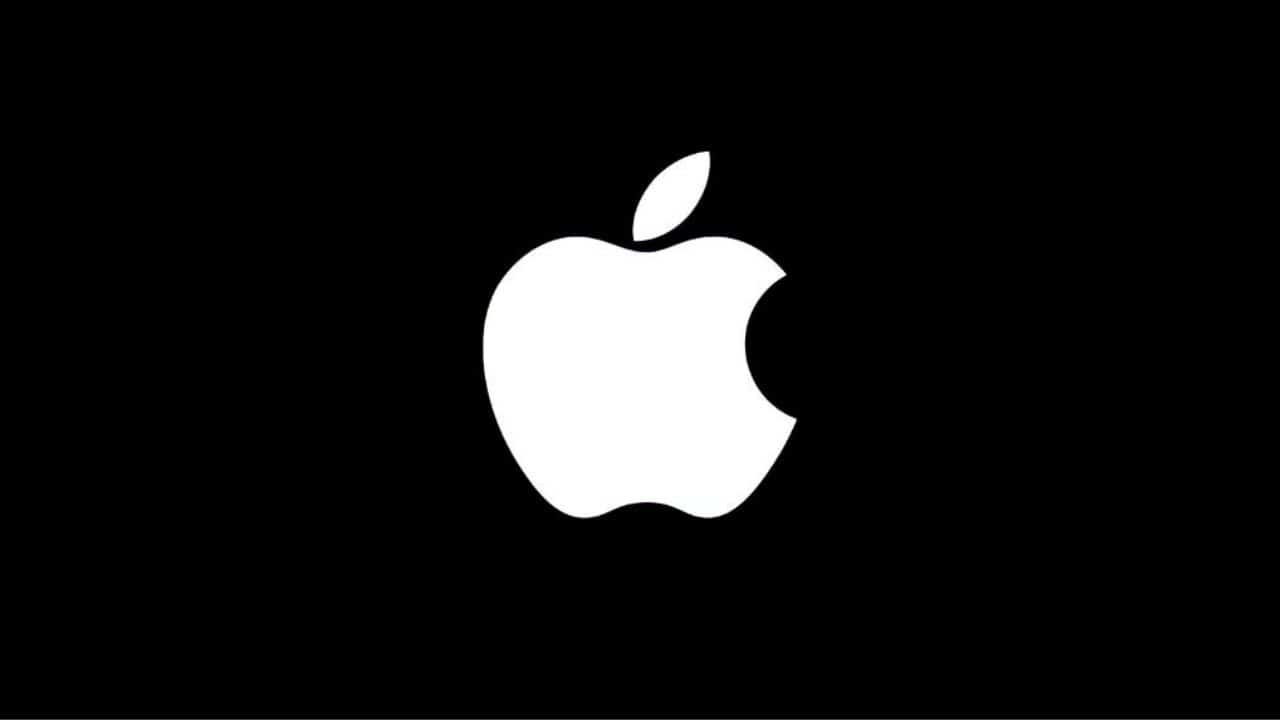Microsoft Copilot is an AI-powered assistant designed to boost productivity across devices, operating systems, and business applications. Using the latest OpenAI generative technology, Copilot helps professionals complete tasks faster, gain insights, and collaborate more efficiently through natural language interactions.
As Copilot rolls out across Microsoft’s ecosystem, it’s being framed as the most advanced productivity suite on the planet, able to help users achieve up to 29% quicker task completion. But to access Copilot’s capabilities, from summarizing emails to taking intelligent notes, businesses need to properly enable and configure the assistant.
This guide will walk you through everything you need to know to enable Microsoft Copilot, from core concepts to licensing details, eligibility prerequisites, and activation instructions across apps like Microsoft 365, Teams, Windows, and Dynamics 365.
Understanding the Microsoft Copilot Product Portfolio
Before enabling Copilot at your organization, it helps to understand the full Microsoft Copilot product lineup. There are currently 5+ copilot assistants available:
- Core Microsoft Copilot: The chat-based AI assistant previously known as Bing Chat for natural language task support.
- Windows Copilot: an AI helper built into Windows 11 for OS assistance.
- Microsoft 365 Copilot: Brings AI support into Office apps via a $30 per user monthly addon.
- Dynamics 365 Copilot: Tailored AI across D365/CRM apps like Sales, Service, and Marketing.
- Viva Copilot: Copilot integration shown in the Viva Engage HR platform
Additionally, Microsoft plans to launch vertical Copilot products for security and other departments. Each Copilot has custom features but shares an underlying generative AI foundation.
As a business leader enabling Copilot, you can pick and choose which Copilot products to deploy across your tech stack based on individual use cases and budget. Most Copilots require licenses, with costs ranging from $0 for Windows Copilot to $50 monthly per user for Dynamics 365 Copilot capabilities.
Now Let’s Explore How to Activate the Most Popular Copilot Solutions
Enabling Microsoft Copilot on Windows 11
For Windows 11 users, both everyday consumers and enterprise professionals, Microsoft Copilot capabilities come built-in and license-free. However, there are a few differences in how Copilot activates across managed devices.
On personal Windows 11 devices, Core and Windows Copilot switch on automatically via Windows Updates. Use Win + C to summon Copilot for web browsing, settings modification, content summarization, and productivity assistance.
In managed environments, IT admins must enable additional policies for Copilot under “temporary enterprise control” during the rollout process. This includes allowing the Bing Chat platform, configuring group policies correctly, and approving certain Windows updates.
Once policies are configured, Copilot will remain enabled by default on managed Windows 11 devices going forward. Users can leverage AI support across tasks like taking screenshots, organizing windows, finding deals, and automating workflows.
Activating Microsoft Copilot for Microsoft 365
To bring Copilot into Office apps, Microsoft offers a Microsoft 365 Copilot add-on priced at $30 monthly per user. After assigning licenses in the Admin Portal, Copilot seamlessly integrates across Outlook, Word, Excel, PowerPoint, and Teams.
IT administrators will need to ensure licenses like Microsoft 365 E3/E5 are active, users have Entra/O365 identities, OneDrive accounts, and the latest Outlook version. Review network configurations to guarantee low-latency connectivity to Copilot cloud endpoints.
Once configured on the backend, Microsoft 365 users can simply click the Copilot icon within each app to activate AI-powered support. In Word, get writing suggestions. In Excel, generate visualizations. In Outlook, organize your inbox. Enable monitoring to track Copilot adoption over time.
Empowering Team Collaboration with Copilot
Microsoft Copilot for Teams enhances meetings with real-time transcription, intelligent summaries, automatic notes, and more to improve productivity. Access it via the Copilot tab in Teams gatherings or the button in Teams chat.
Notably, Copilot works for both PSTN and VoIP calls in Teams Phone with Conversation Intelligence features. Summarize meetings by asking Copilot to recap key details post-conversation. Enable Copilot for collaborative whiteboard sessions too.
In 2024, Microsoft will launch Copilot innovations like collaborative note-taking, discussion analysis, employee quoting, and video clip sharing. Configure settings in the Admin Portal to disable Copilot for certain users if desired.
Microsoft Copilot Security and Compliance Standards
While enabling Copilot across apps, Microsoft ensures assistant data usage adheres to organizational compliance rules and global privacy laws like GDPR. Copilot also has built-in data encryption, anonymization, contracted deletion intervals, and other security controls.
Access permissions can be granted at the user or app level. Oversee data collection with transparency tools. Leverage wider Microsoft privacy protections, like data classification and retention policies.
Before you enable Copilot, customize internal security protocols, device management policies, and role-based access. Speak to a Microsoft rep about customizing governance guardrails to your needs as you onboard Copilot.
The Future with Microsoft Copilot: Viva, Studio, and Vertical Expansion
Microsoft shared plans to launch Copilot integration and services across its remaining products. This includes Microsoft Viva Goals, Viva Engage, and more HR technologies in 2023. Viva Copilot assists with objectives and key results tracking, social feed posts, and workplace workflows.
There’s also Microsoft Copilot Studio, a no-code platform announced at Microsoft Ignite 2023 where companies can build custom Copilot experiences with their own data, workflows, and models. Use Studio to code Copilot apps tailored to your needs.
And Microsoft confirmed its intentions to launch industry-specific Copilot solutions for security, retail, healthcare, and other verticals. So in time, security copilots and tailored vertical copilots will join the growing lineup.
Ready to Enable Microsoft Copilot Within Your Tech Stack?
Now that you understand the various Copilot products and have activation instructions for Microsoft 365, Windows, Teams, and more, it’s time to enable AI support. Consult a Microsoft sales representative to explore licensing based on which apps and devices you want covered.
As Microsoft’s generative AI ecosystem expands, new Copilot tools and configuration needs may emerge. But for now, the current lineup presents a future-facing way to empower employees and instantly upgrade productivity, all while maintaining data integrity and user oversight.