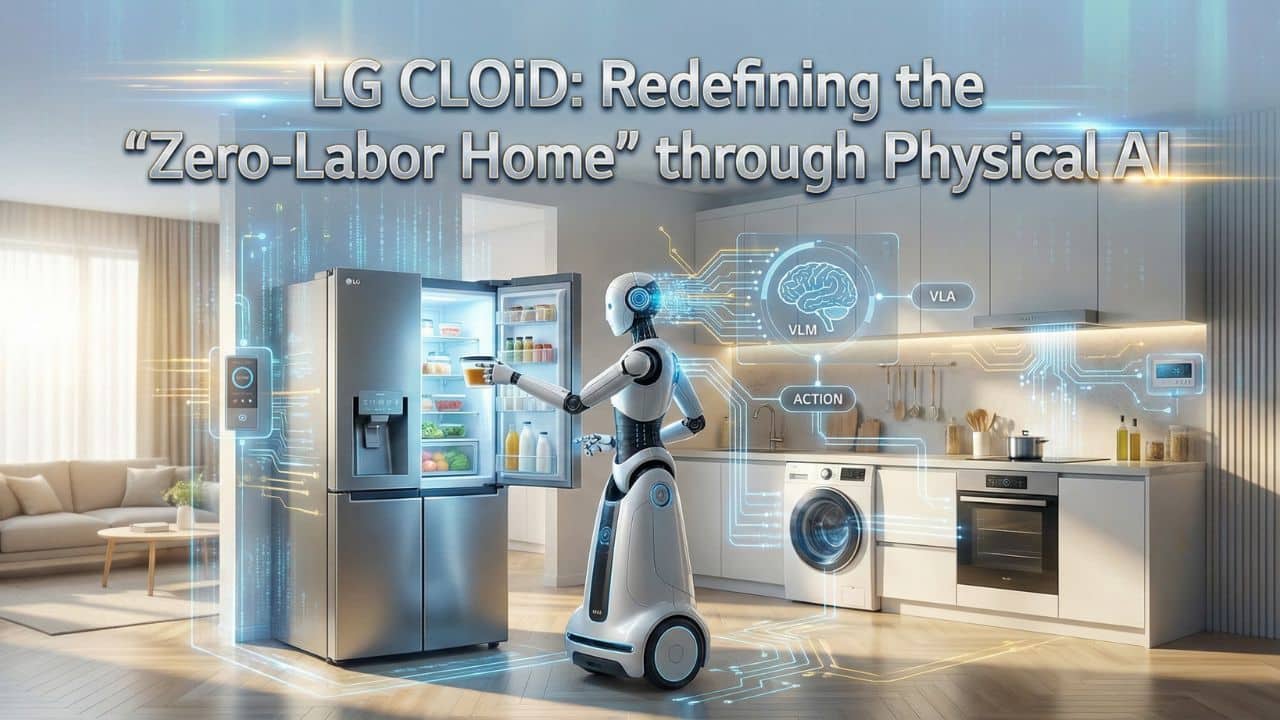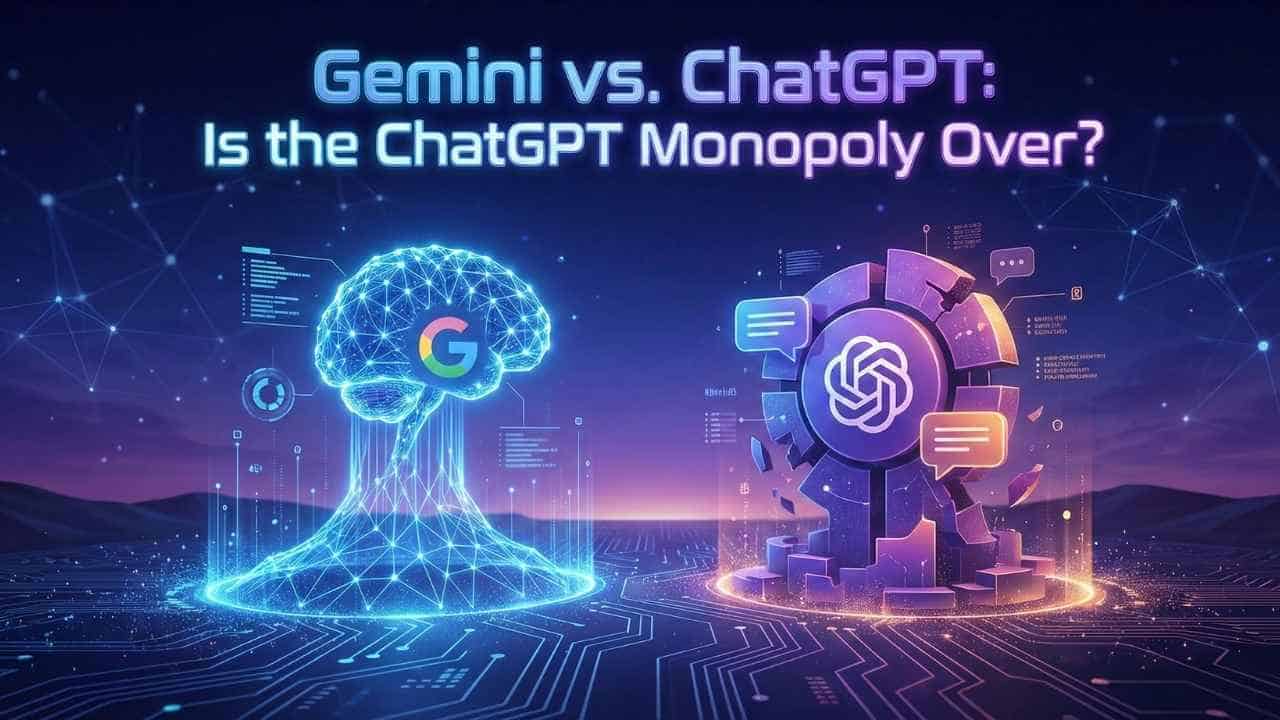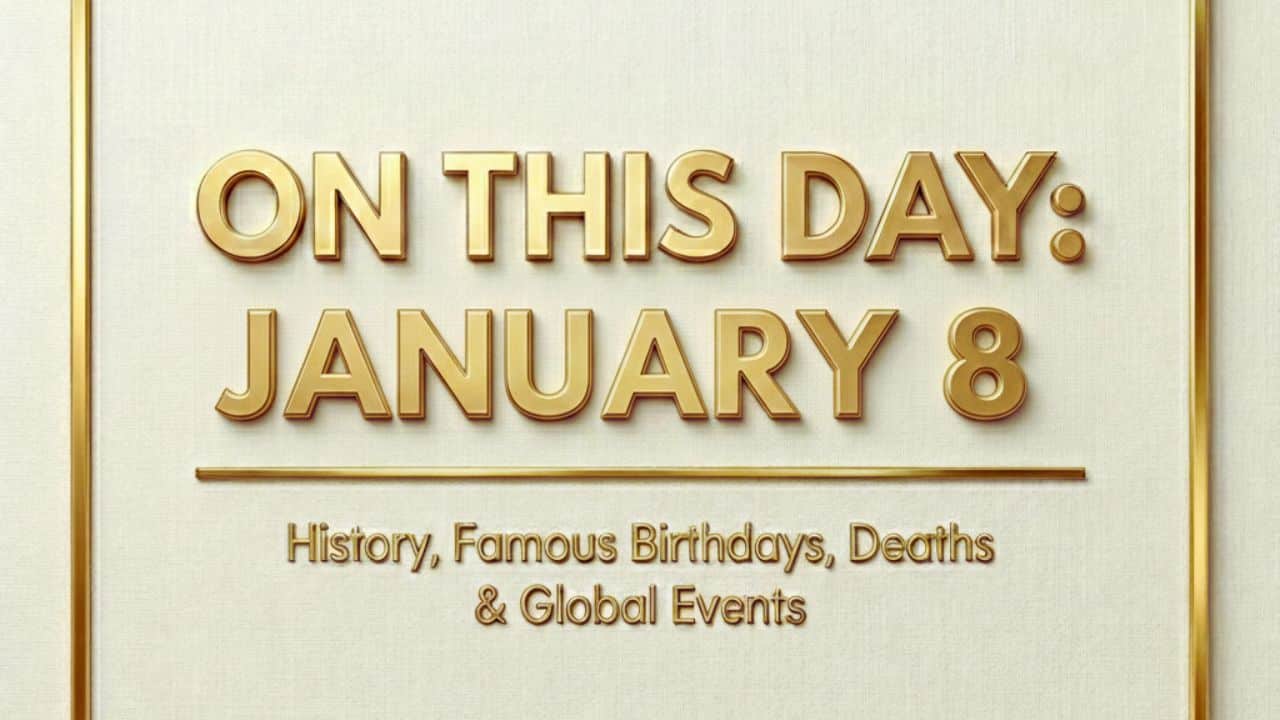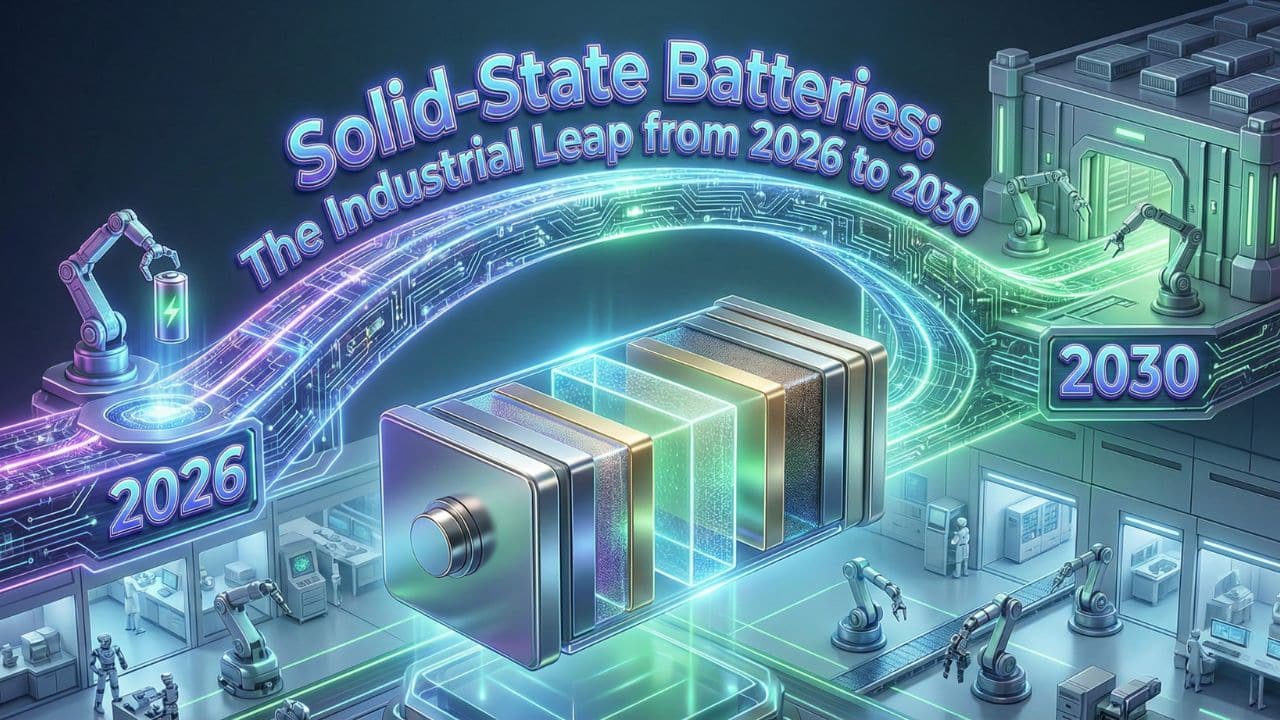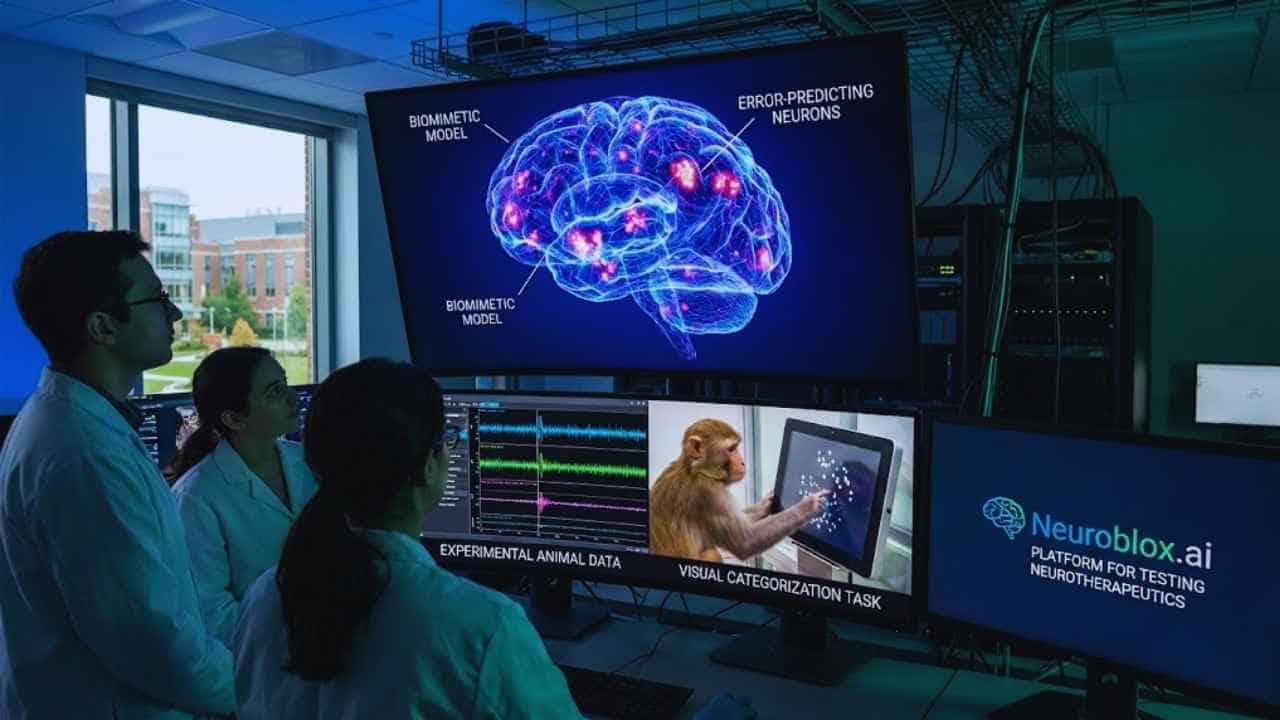Listen to the Podcast:
Users of Windows 11 may now access Apple’s well-known messaging service iMessage thanks to Microsoft’s Phone Link program for iOS devices.
Users of iOS may now use their Windows 11 computer to send and receive iMessage messages, check their phone notifications, view their contacts, and make phone calls. These capabilities were previously only available on iOS devices. The iCloud connectivity that the Phone Link app provides allows users to access the images stored on their iPhones from their Windows computers.
During the preview period, the Phone Link app was available to Windows users. The feature will immediately start rolling out to all Windows 11 users in 39 languages and 85 markets, and should be accessible to all Windows 11 users by mid-May.
Microsoft stated in a blog post regarding the debut of the iPhone Link app for iOS that they had “taken a conservative approach to launch this update” since they knew how vital it was to be able to easily connect to friends and family during stressful situations.
The company made the following statement about the matter: “We hope that our Windows 11 customers will never have to worry about missing an important phone call or text while focusing on their Windows PC with the ability to now make this PC/iOS Phone connection.”
Since quite some time ago, the Phone Link software has provided Android phone users with the ability to access everything they adore on their mobile devices.
It is essential to keep in mind that the Phone Link app is only compatible with mobile devices running iOS 14 or a later version. In addition, the application is inaccessible on iPads and PCs running Mac operating systems.
How to Access iMessage app on your Windows 11?
- Check to see if Phone Link is turned on in Windows 11.
- You can get the Phone Link app from the Microsoft Store or the Apple Store and put it on your iPhone.
- Make sure that the Bluetooth on your iPhone and Windows machine is turned on and set to “discoverable.”
- During the process of setting up the Phone Link app, a QR code will show up. Scan the QR code and allow the app to do what it needs to do.
- You should be linked to the Phone Link app, which gives you access to your iPhone’s texts.