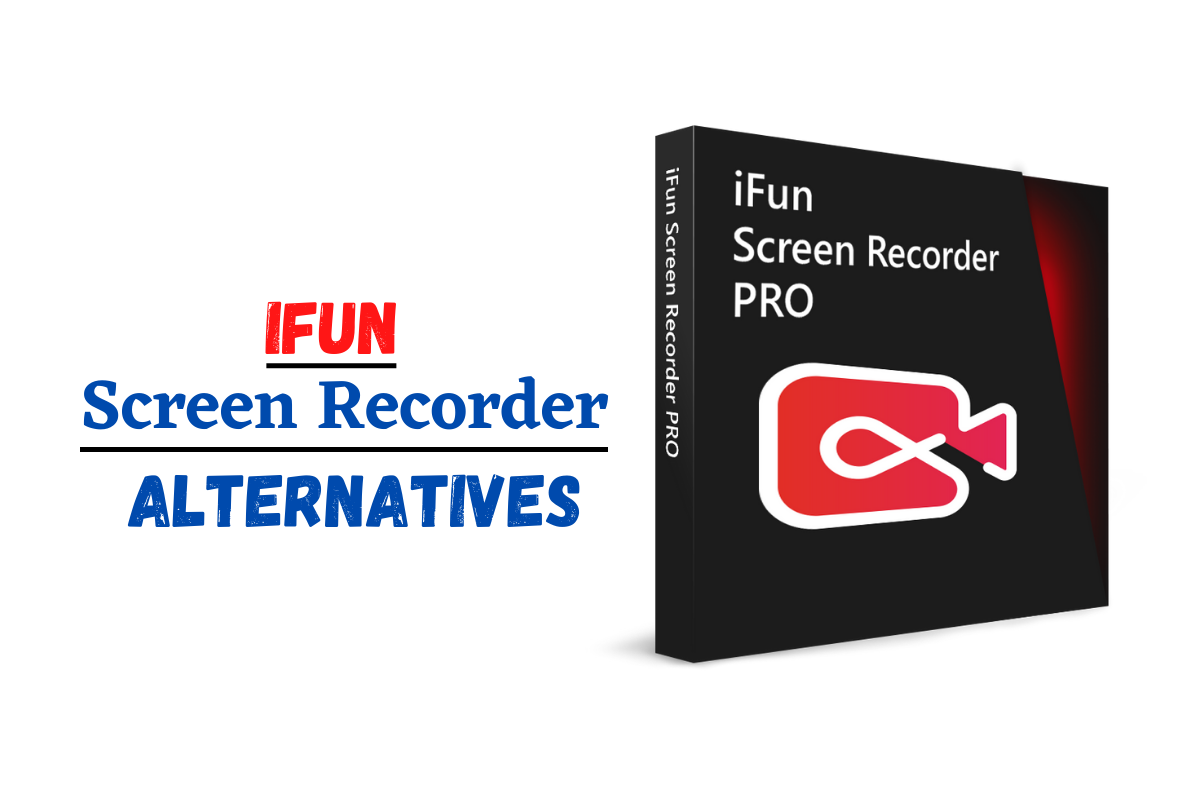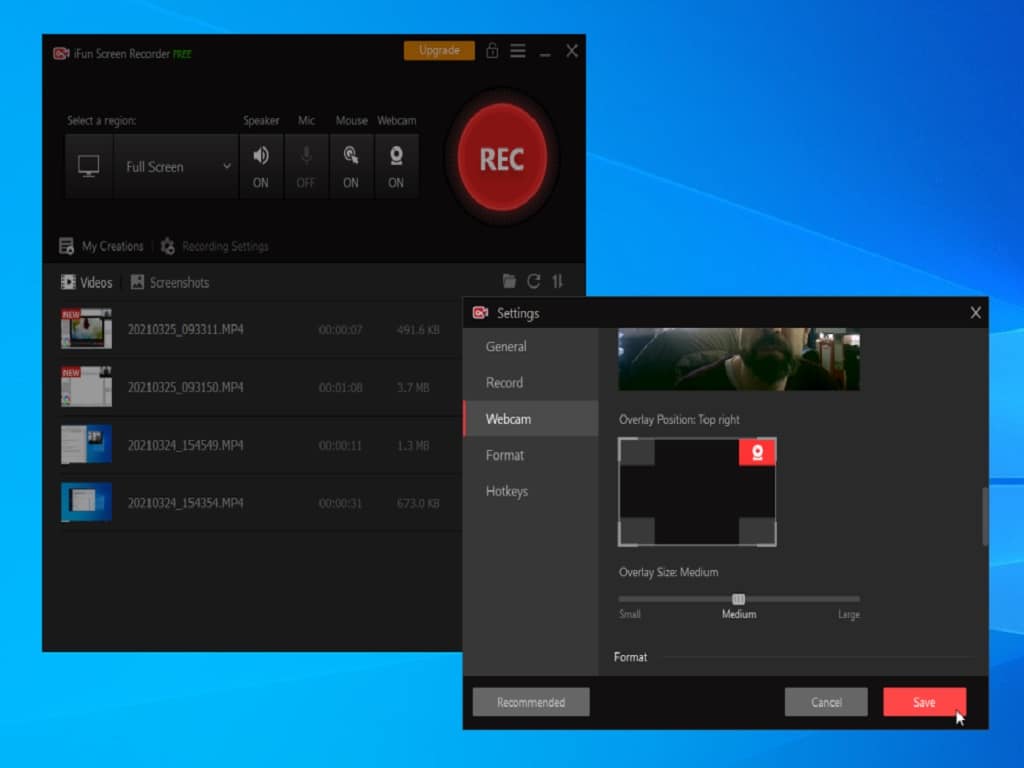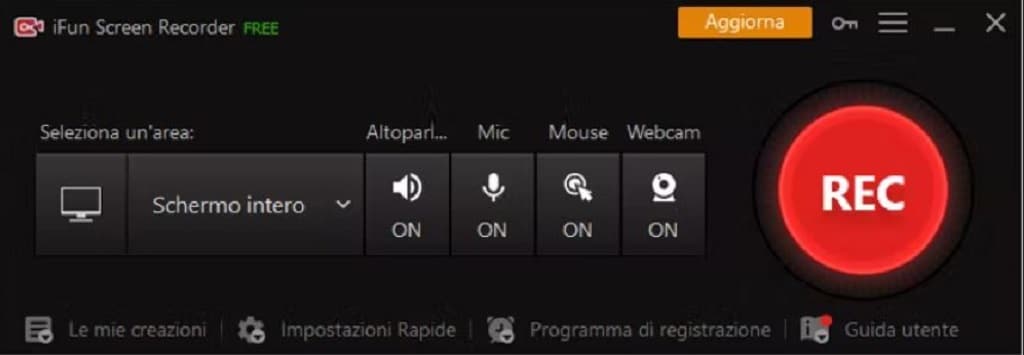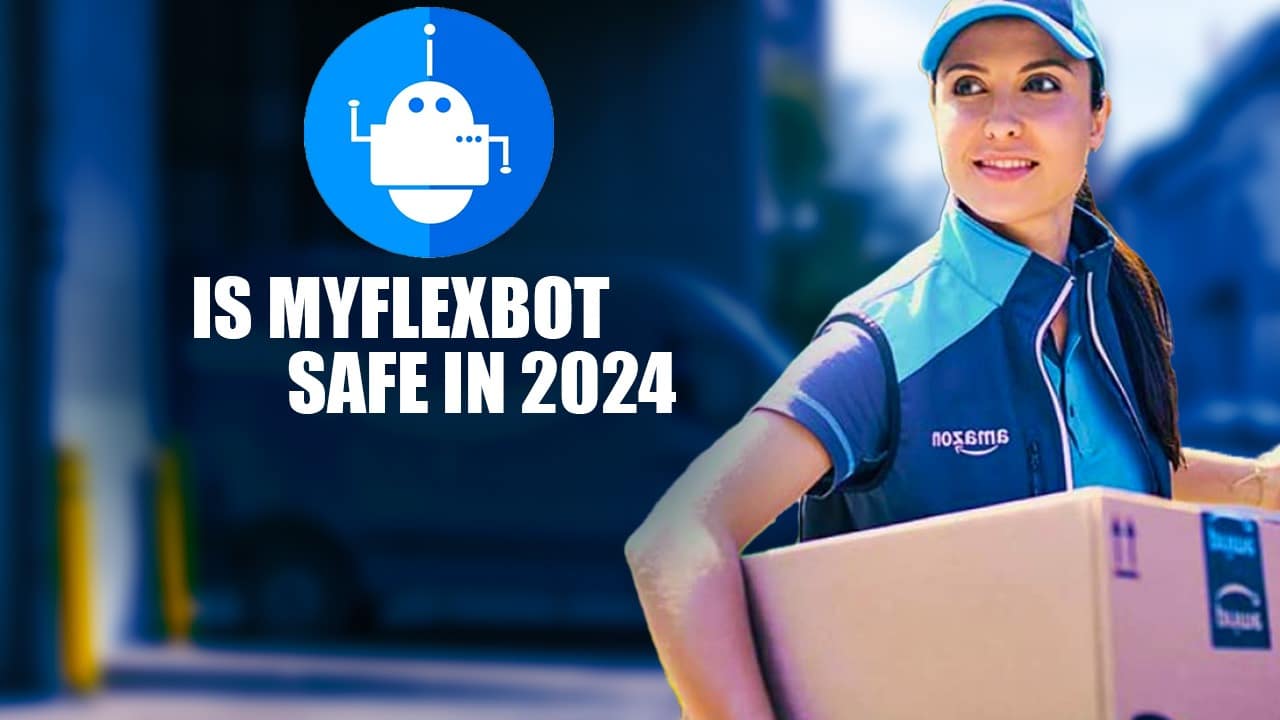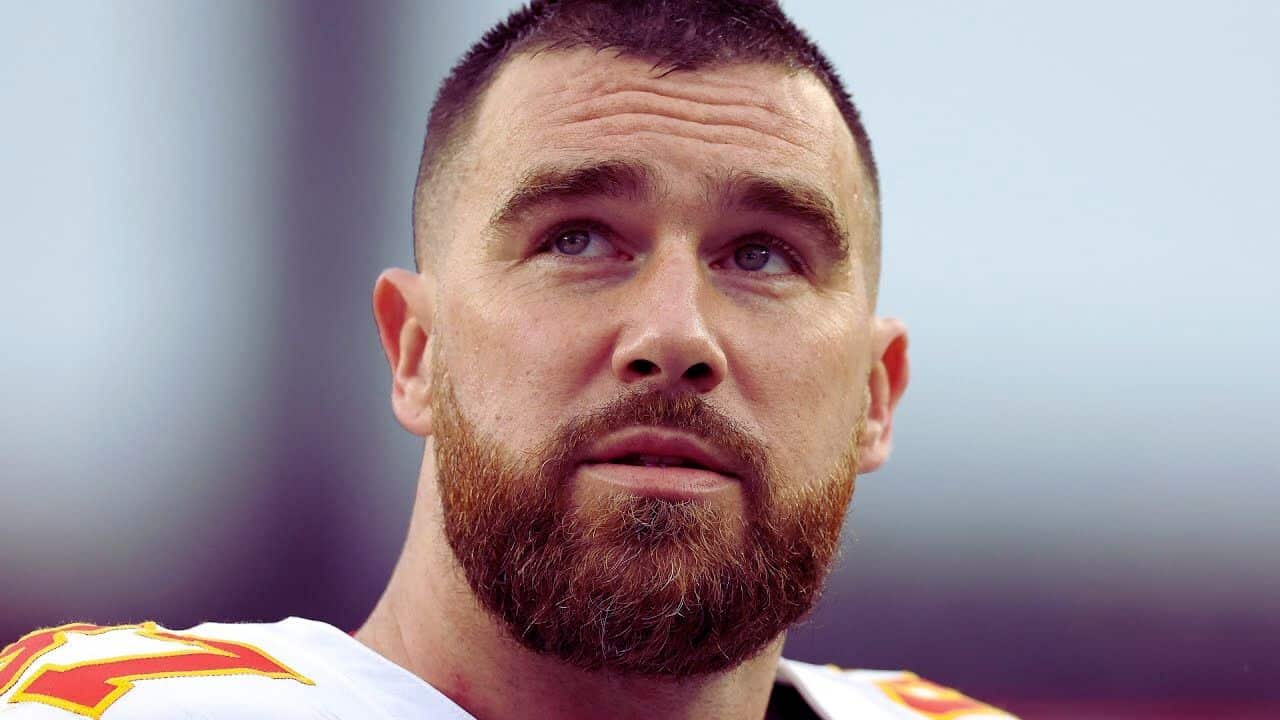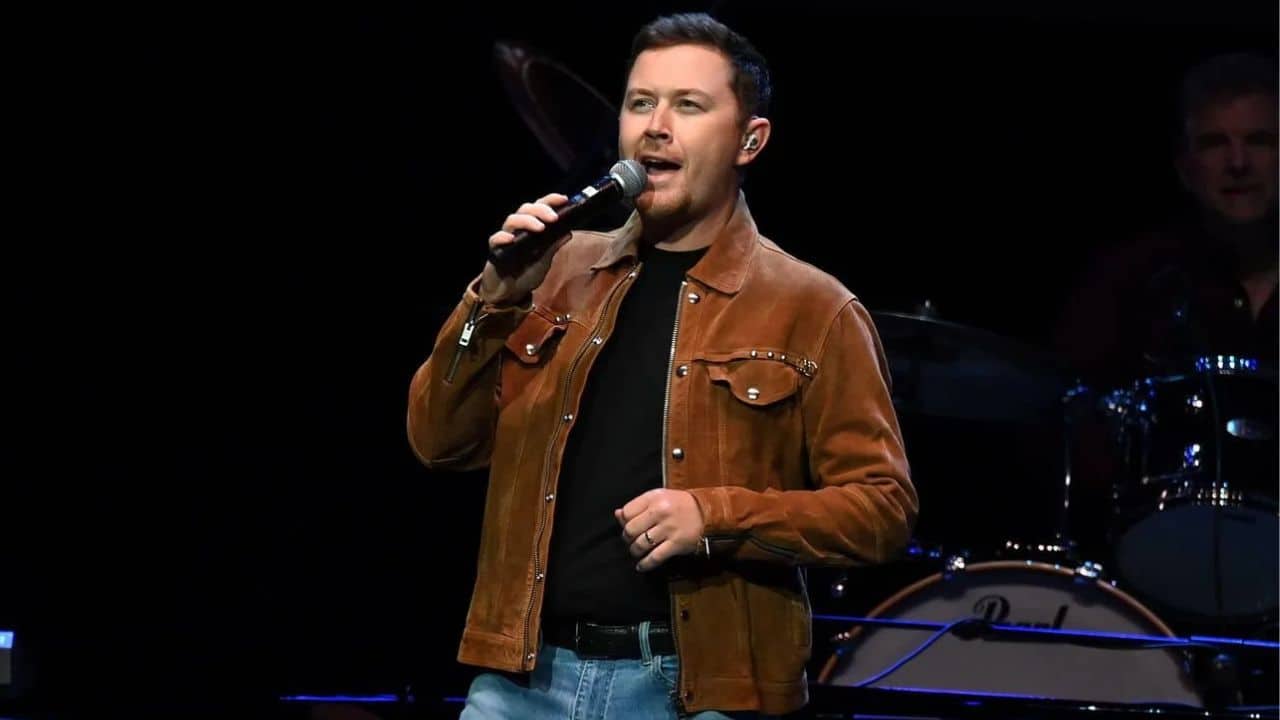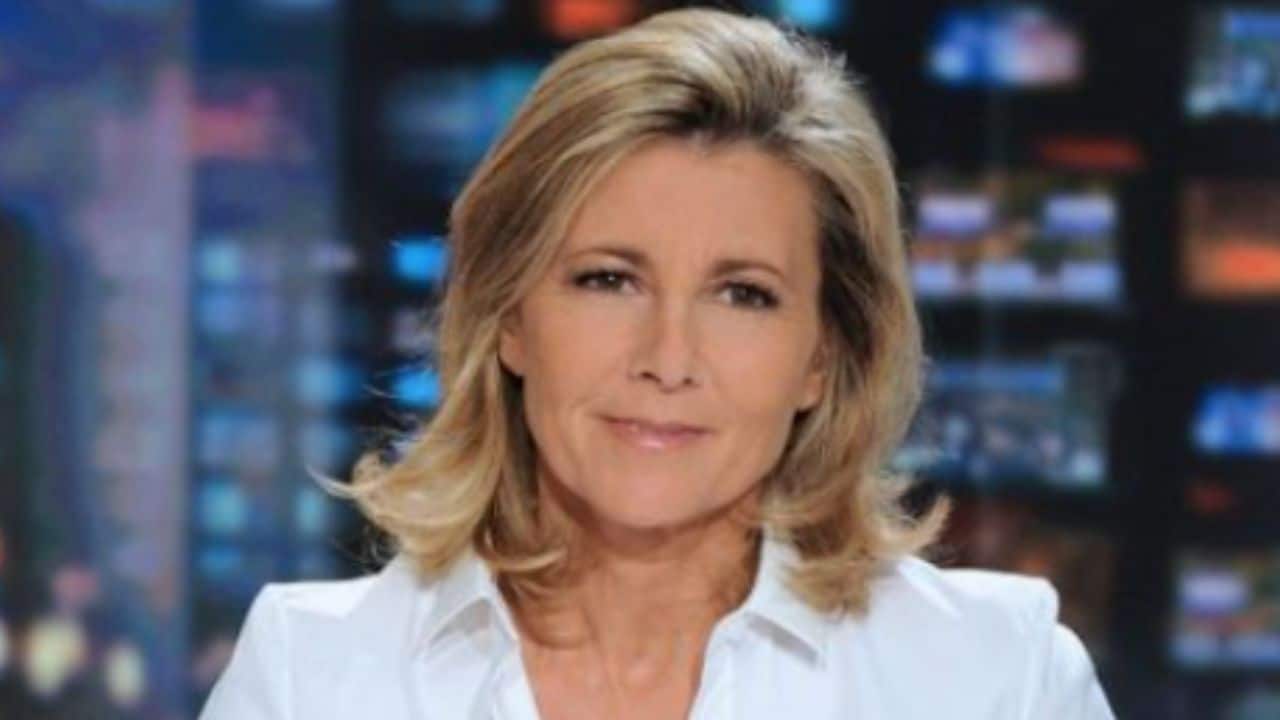Are you looking for iFun Screen Recorder and its alternatives? There are many different kinds of software that can record your screen. And some of them are known for how well they work. When you think of screen recording, You might think of OBS because it’s a popular streaming platform. However, there are other programs that can do the same job just as well without being as complicated as OBS. iFun Screen Recorder is one of these apps.
IOBit’s free screen recorder, iFun Screen Recorder, does everything you could want from software like this. The interface is easy to use, and there are a lot of options to choose or not choose your preferences. You can be up and running in just a few minutes after installation. The Speaker, about Microphone, Mouse, and Webcam toggle is very useful because it lets you change your settings on the fly, even if there is a small delay between recordings.
In this article, we are going to talk about iFun and every about this Which you need to know.
What is iFun Screen Recorder?
A free program that makes it easy to record any part of your screen. You can record your screen with sound and video from your use of a webcam. You can then edit the videos you’ve recorded and share them with your friends. This tool is great for recording work meetings because it lets you record the screen.
Step by Step Guide for Screen Recording with iFun
Once you’ve finished installing the best free screen recorder, you can easily record your screen by following the steps below. So, let’s jump on it!
Here are a few steps:
- First, just double-click on the iFun app to open it.
- After that, go to the record option and use the “Select a region” option to choose the whole screen or a certain part.
- Now, let’s record our screen with sound. To do this, simply turn ON the option under Speaker. Also, if you want to record your voice while you’re making a video, turn on the Mic.
- Now that it’s time to record, press the “REC” button to start the HD quality recording process. You can also save the recordings and then find them by going to the “Video List Tab.” This is a much more precise way of saying the same thing.
How iFun Screen Recorder is Helpful for Game Recording?
How the iFun Screen Recorder can help you record games. In the last few years, we have all seen the rise of gaming. The number of games and people who play them keeps growing a lot. Step by step, game influencers, game content creators, game decorations, and game facetime recording are all getting better.
They make a lot of money to support their passion by recording their real-time interactions and putting them on YouTube or other video-based websites.
You’ve come to the right place if you’re also a gamer and you’re looking for a good screen recorder that you can use to record videos while you’re playing.
Helpful for Game Recording
I like IObit software because it’s fun to record gameplay. You don’t need anything to push to record gameplay on your computer. There is a premium version that you can use if you want to unlock cool features like Schedule Recording and the ability to edit watermarks to keep people from copying your work. The good things about this program won’t be missed. It works on Windows Vista, 7, 8, and 10. It is also small and light, which gives the device access mode.
With a webcam, it can save your game recordings as AVI, DAT, MP4, VCD, or MOV files. iFun Screen Recorder makes sure that your gameplay videos are saved in HD. It is one of the best free programs you can download to record games. You can also use tools to mix the sound and remove noise from recorded gameplay videos. You can also record your gameplay and share it on YouTube, Twitch, or Facebook.
With the new Recording Schedule, you can set a time for a game to start or stop recording on its own. You can also record game consoles that are hooked up to a PC.
Features of the iFun Screen Recorder
No time limit
You can record videos as long as you like.
Revamped Recording
You can record anything you want on your screen. There’s no reason why you can’t record the entire screen. Just move the mouse to where you want to record, and it will help you record just that interesting part. Unlike other gadgets and apps, the free online Presentation recorder has a different way of recording the screen so that users can shape their recordings even more easily.
HD video with no watermark
There are many tools on the Internet that either record video without sound or add a watermark to it. Other than those devices, everything else needed to be downloaded and shown. iFun Screen Recorder offers a free screen recorder that can record in HD without a watermark.
Add mouse click effects
It lets you add mouse click effects by making the cursor stand out and giving the mouse click actions animation. So, it is perfect for recording video conferences, webinars, lectures, presentations, games, etc.
Popular video & audio formats
When you want to save a video, you can choose from many different formats, such as MP4, AVI, FLV, MKV, MOV, TS, and GIF.
Screen Capture
You can use the hotkey to take screenshots while recording.
Record full-screen HD game
With iFun Screen Recorder, you can record Minecraft, Player Unknown’s Battlegrounds, Roblox, World of Warcraft, and League of Legends, among other 2D and 3D games. You can record high-quality game videos at up to 60 FPS without the frames dropping.
Video editing
There is also a simple video editor in iFun Screen Recorder that lets you trim, cut, and split the videos you record. Even though it is a light screen recorder, it uses GPU hardware acceleration technology to make video recording and editing faster and more stable.
Quick-share to YouTube, Facebook, Instagram, Twitch, etc
It lets you share your videos directly to YouTube, Facebook, Instagram, and Twitch, among other online video sites.
Various Convert Options
It also gives different options for yield. You can switch out your recorded video in 12 different ways. You’ll choose the path that fits your needs the best.
In the same way, IObit also has a great resource called iFun Screenshot. With this tool, it’s faster and easier to take and edit PC screenshots.
Top 75 iFun Alternatives Screen Recorder and Related Software
- GoTo Meeting
- Samba Live
- Aiseesoft Screen Recorder
- After Effects CC
- ClickLearn
- XSplit Broadcaster
- iTop
- Anycap Screen Recorder
- GoTo Webinar
- VideoProc
- Capto
- Movavi Video Suite
- Microsoft Teams
- IBM Cloud Video
- KAP
- FonePaw Screen Recorder
- Camtasia
- Dubb
- DVDVideoSoft Screen Recorder
- Screen Recorder by Teamviewer
- EaseUS RecExperts
- Descript
- Gecata
- Screen Cast-O-Matic
- Recordcast
- Screencast-O-Matic
- Gilisoft Free Screen Recorder
- Vmaker
- Freemake Video Converter
- Droplr
- Fluvid Screen Recorder
- SRecorder
- Icecream Screen Recorder
- ScreenFlow
- Hubcap Free Screen Recorder
- ApowerREC
- Soapbox
- Claquette
- PixelMixer
- Hippo Video Screen Recorder
- VSDC Free Screen Recorder
- Screencastify
- CamStudio
- Hippo Video Screen Recorder
- Free Cam
- Super Screen Recorder
- Loom
- Screen Recorder Pro
- Bandicam
- Wondershare filmora
- Calipio screen Recorder
- Adobe Captivate
- Monosnap
- Postimage
- Flashback Express
- sCapture
- Screenity
- Free Screen Recorder
- Screenrec Screen Recorder
- YouRecorder
- Wondershare Democreator
- Snagit
- Bonjoro Screen Recorder
- Tiny Take Screen Recorder
- OBS Studio
- AnyMP4 Screen Recorder
- Quick Time Player
- Veed.io
- Vimeo Record
- Active Presenter Screen Recording Software
- Vidello Create
- AceThinker Screen Grabber Pro
- Screen Capture.com
- Clipchamp
- FlexClip Screen Recorder
Pros and Cons About iFun Screen Recorder
Every screen recorder has its pros and cons, and you should know what they are so you can make a good decision. The pros and cons of the iFun recorder are listed below.
Pros:
- No charge.
- Capture the screen and edit videos.
- There are more than 12 ways to save the video.
- You can record in HD for as long as you want.
- Malware and other bad files are not there.
- It’s easy to share and upload on a lot of different video channels.
- Facecam and voice capture was built in.
- The user-friendly interface makes it easy to use.
Cons:
- Only works with devices that run Windows.
- A lot of features, but not as many as the Pro version.
- On some platforms, the use of a recorder can be found.
- In the Pro version, you can add your own watermark.
The Final Review
As we wrap up our review of iFun Screen Recorder, we can say that it is one of the best and most useful free programs that can be used for many different things. There are a lot of expensive screen recorders out there, but the iFun is the best choice because it has too many good features to be free.
In its free version, it has features like unlimited recording, HD recording, a customizable screen, an integrated webcam, and editing while on the go. These features are appealing to anyone who wants to make content on a budget. The iFun Screen Recorder has already won over users, whether they use it for personal or business purposes, and its future looks even brighter.
Frequently Asked Questions (FAQs) about iFun Screen Recorder
Is iFun Screen Recorder free?
You can get the iFun Screen Recorder for Windows for free from Uptodown.
Does iFun Screen Recorder have a watermark?
With the iFun Screen recorder, you can record videos and share them on the main online platforms. You can record in high quality and without watermarks by selecting the area you want to record and letting the app do the rest.
What is iFun Screen Recorder generally used for?
Make videos for training, tutorials, demos, and gameplays.
Who are the main user groups of this service?
freelancing, blogging, teaching, learning, and playing video games
How do you record a PC game?
To start and stop recording for full-screen PC games, press the Windows key + Alt + G.
Is ScreenRec safe to use?
The private sharing link in ScreenRec is safe because all of your screenshots and screen recordings are encrypted. When you use the software, you’ll get free private cloud storage that is safe.
What free screen recorder do Youtubers use?
OBS is a free, open-source software program that lets you record videos on YouTube and other sites. Many people think it’s one of the best free services for recording videos on YouTube.
You can also read
If you are interested, you can also read Entertainment, Numerology, Tech, and Health-related articles here: Emerald Chat, How to Play Mancala, August 8 Zodiac, OnePlus 10T Review, Jilo Virals, August 4 Zodiac, Findsnap, Tomb Raider Anime, Netflix August 2022 Schedule, Animixplay, Upcoming Marvel Movies 2022, July 31 Zodiac, Best Lily Collins Movies, Notepadqq, Flaxseeds with Milk Benefits, Imginn, Snaptik, Picuki, Alexis Clark Net Worth, Black Panther 2, Marvel Echo Release Date, Frozen Fruit Recipes, Black Tourmaline, Webtoon XYZ, Fastest VPN for Android, IFVOD, XXXX Dry Review, Highest Grossing Indian Movies of all Time, Highest Grossing Movies of All Time, Rush Limbaugh net worth
Gotham Season 7, Parag Agrawal Net Worth, Tara Reid Net Worth, Blonde Trailer, Fastest VPN for PC, Highest Paid CEO in India 2022, Highest paid athletes 2022, My5 TV Activate, Kissmanga, Highest Paid CEO 2022, Grey’s Anatomy Season 19, Alexa.com Alternatives,
The Resident Season 6, Kraven The Hunter, One Punch Man season 3, The Resident Season 5, Yellowstone season 5, Ozark season 4 part 2, How to Remove Bookmarks on Mac, Outer Banks Season 4, How to watch NFL games for free, DesireMovies
Apart from the above articles, you can read more
6streams, 4Anime, Moviesflix, 123MKV, MasterAnime, Buffstreams, GoMovies, VIPLeague, How to Play Music in Discord, Vampires Diaries Season 9, Homeland Season 9, Brent Rivera Net Worth, PDFDrive, SmallPDF, Knightfall Season 3, Crackstream, Kung Fu Panda 4, 1616 Angel Number, 333 Angel Number, 666 Angel Number, 777 Angel Number, 444 angel number,
Bruno Mars net worth, KissAnime, Jim Carrey net worth, Bollyshare, Afdah, Prabhas Wife Name, Project Free TV, Kissasian, Kickassanime, Moviezwap, Jio Rockers, Dramacool, M4uHD, Hip Dips, M4ufree, Fiverr English Test Answers, Fiverr SEO Skill Test, NBAstreamsXYZ, Highest Paid CEO, The 100 season 8, and F95Zone.
Thanks for reading. Stay tuned!