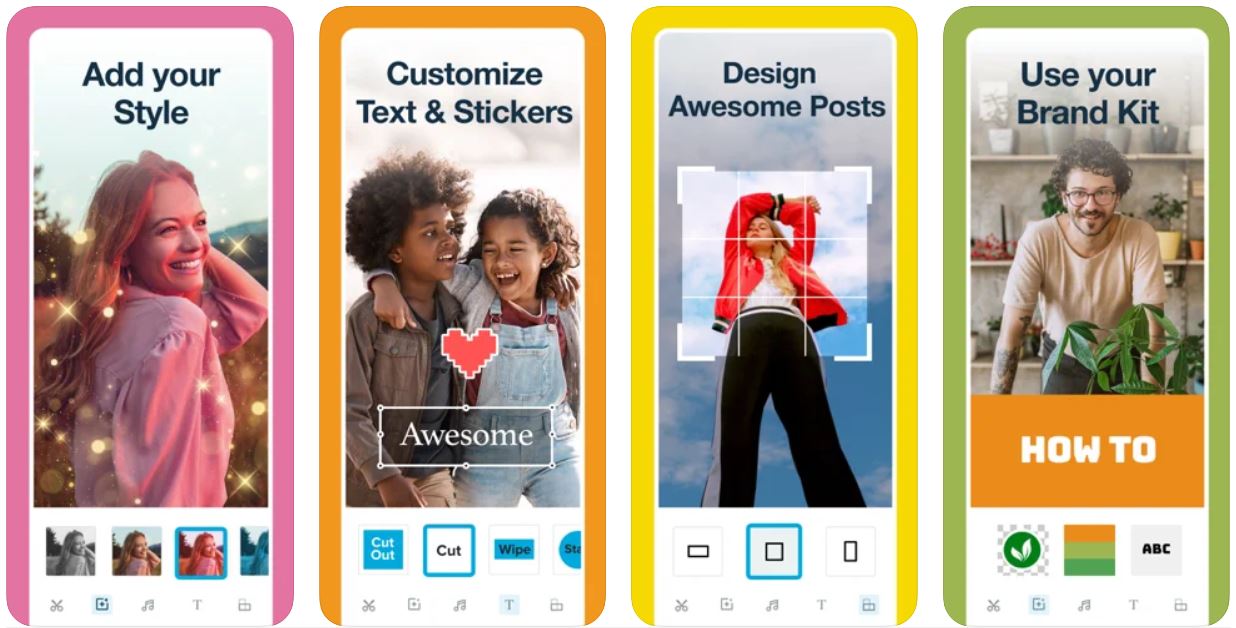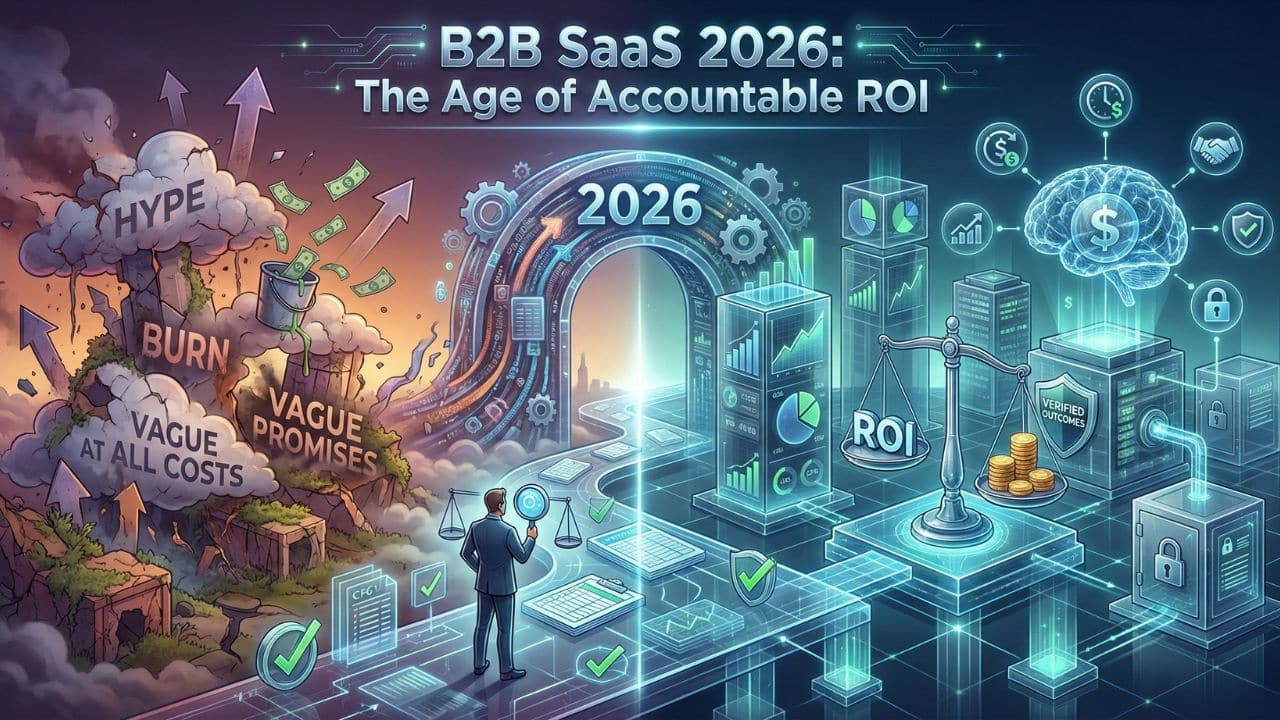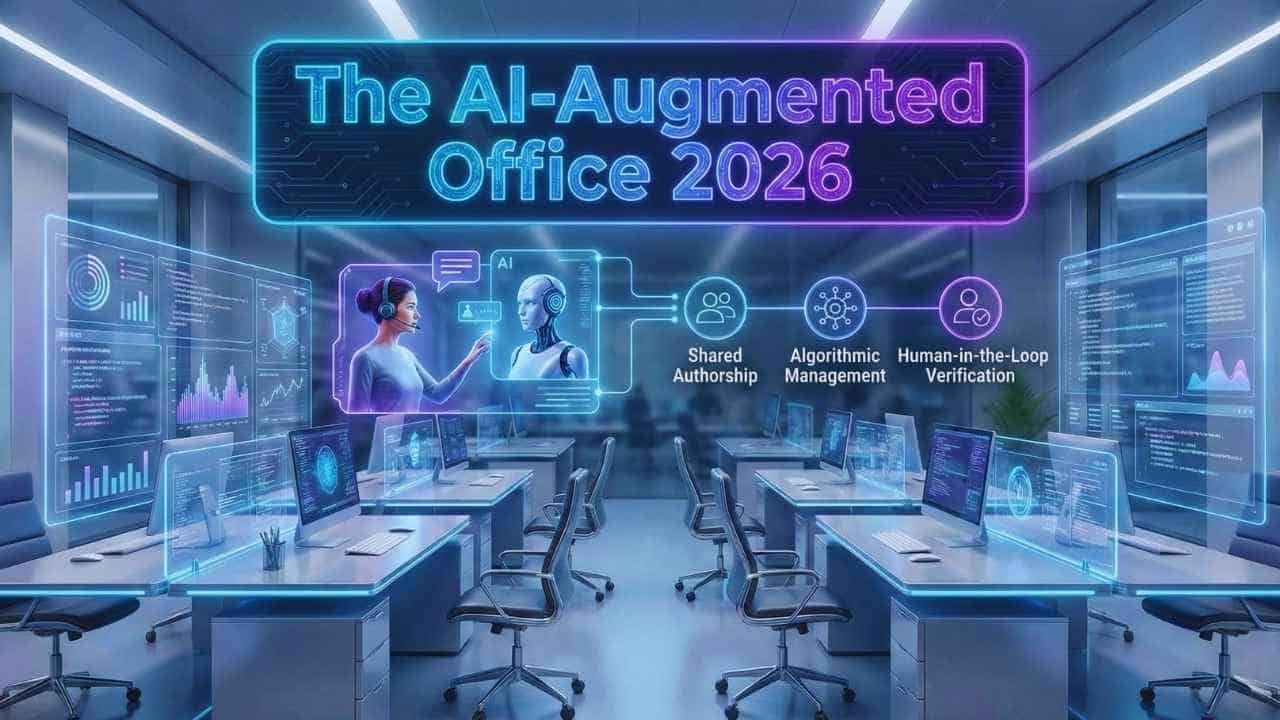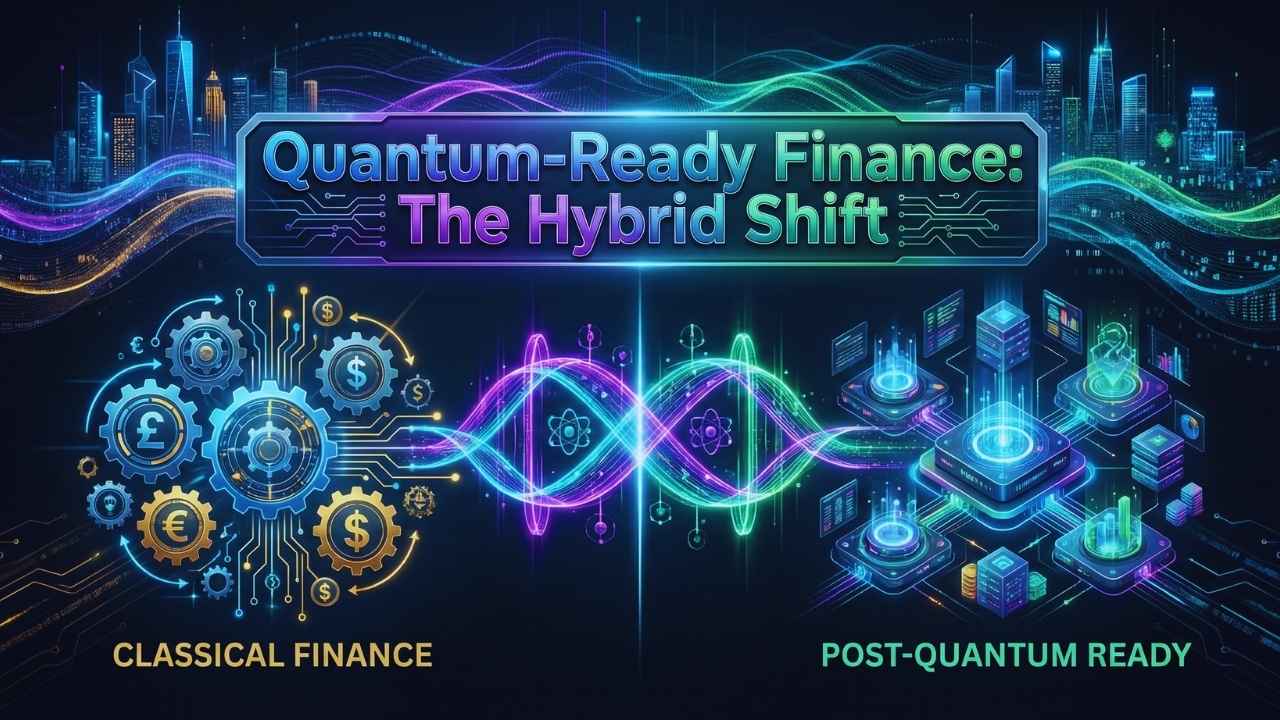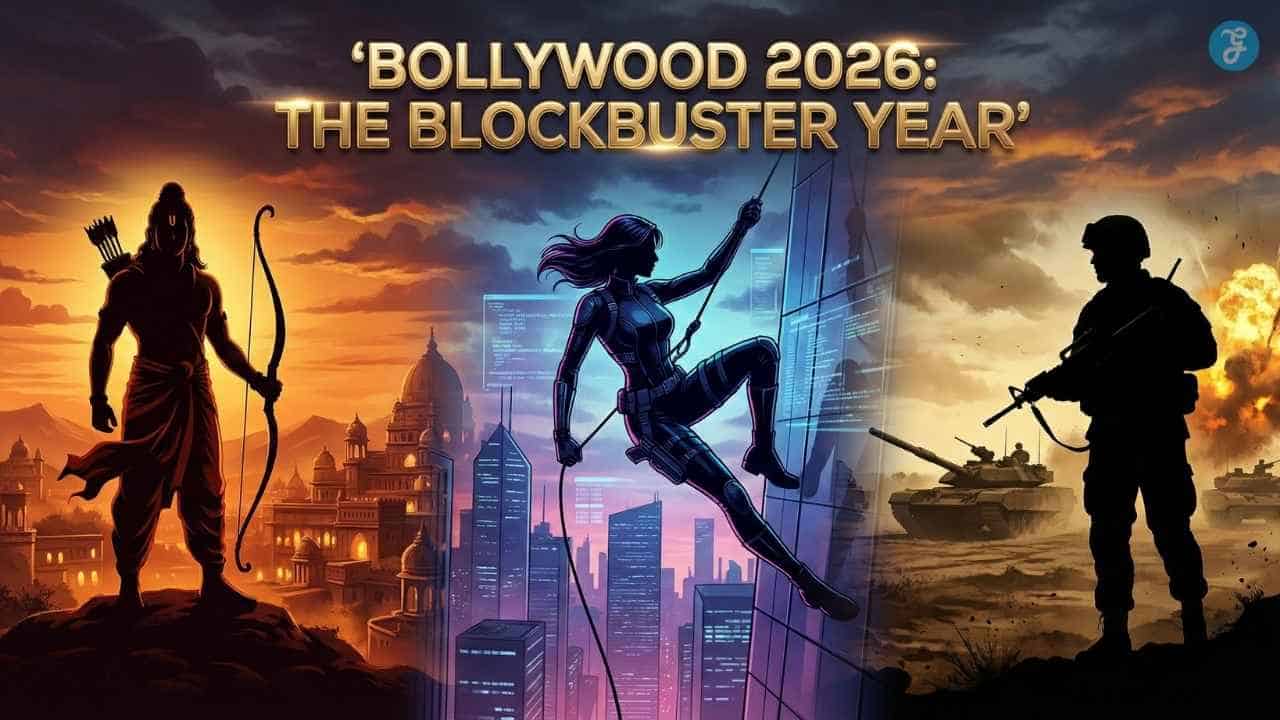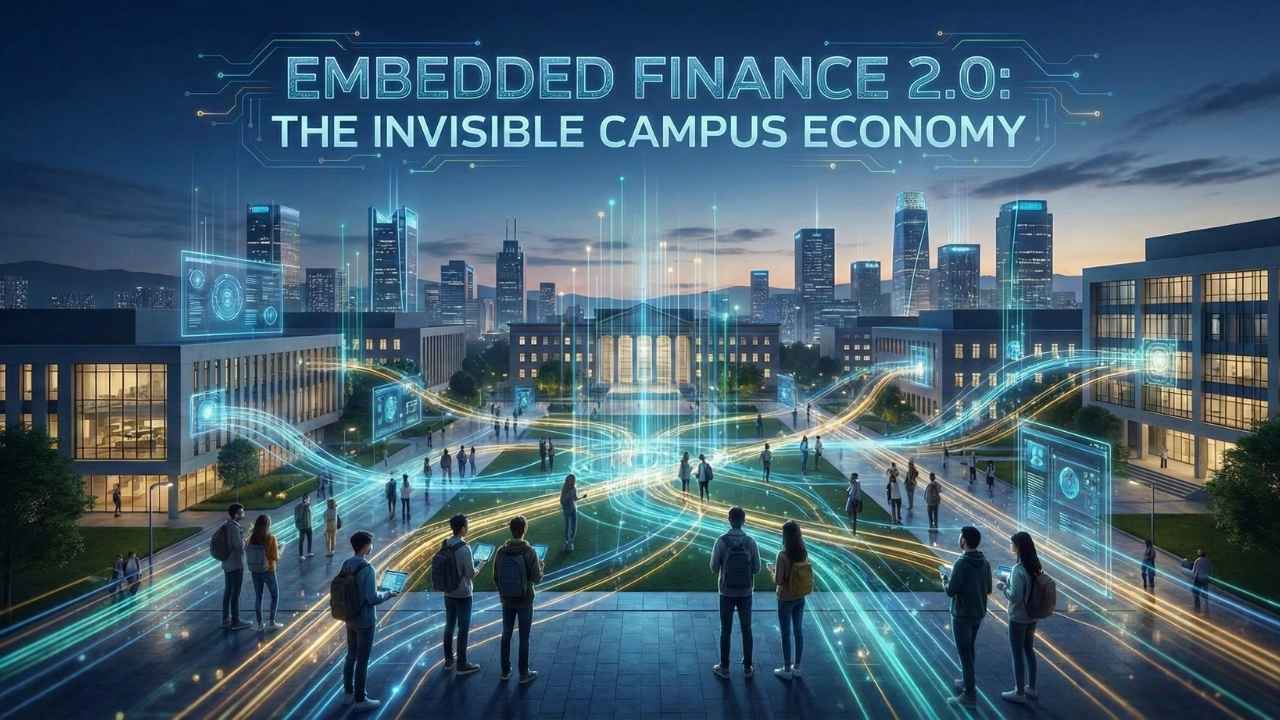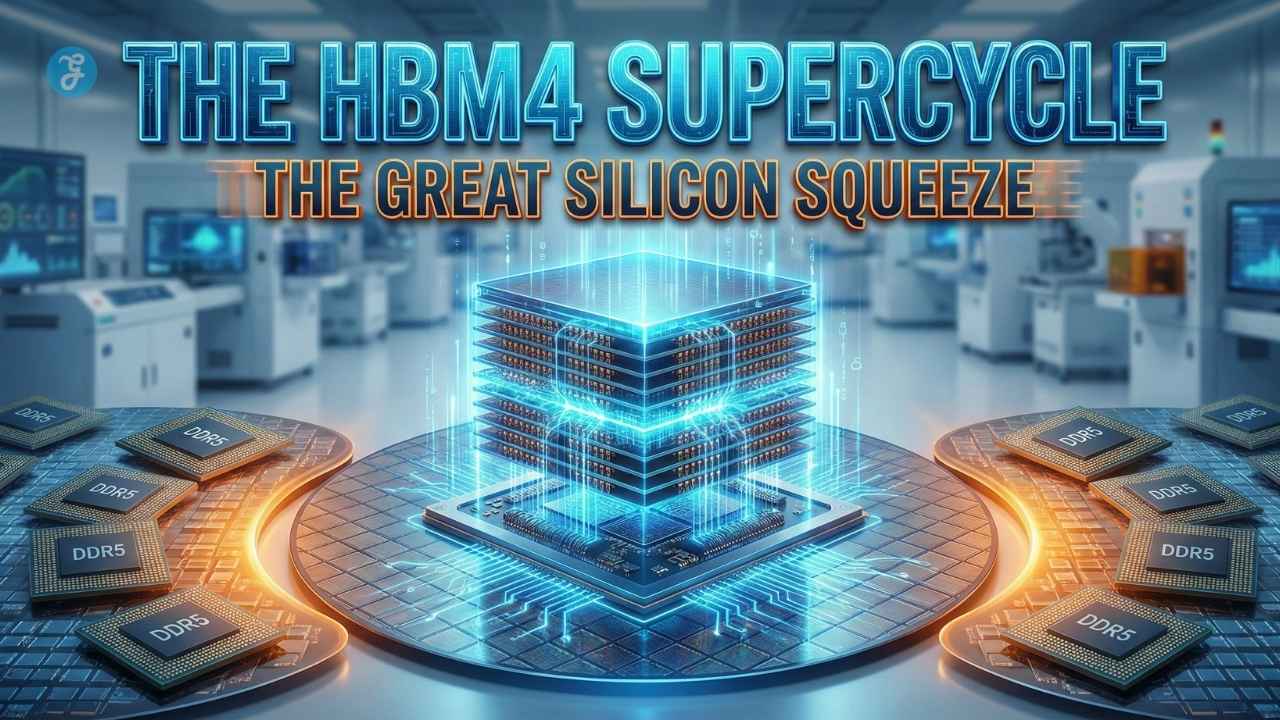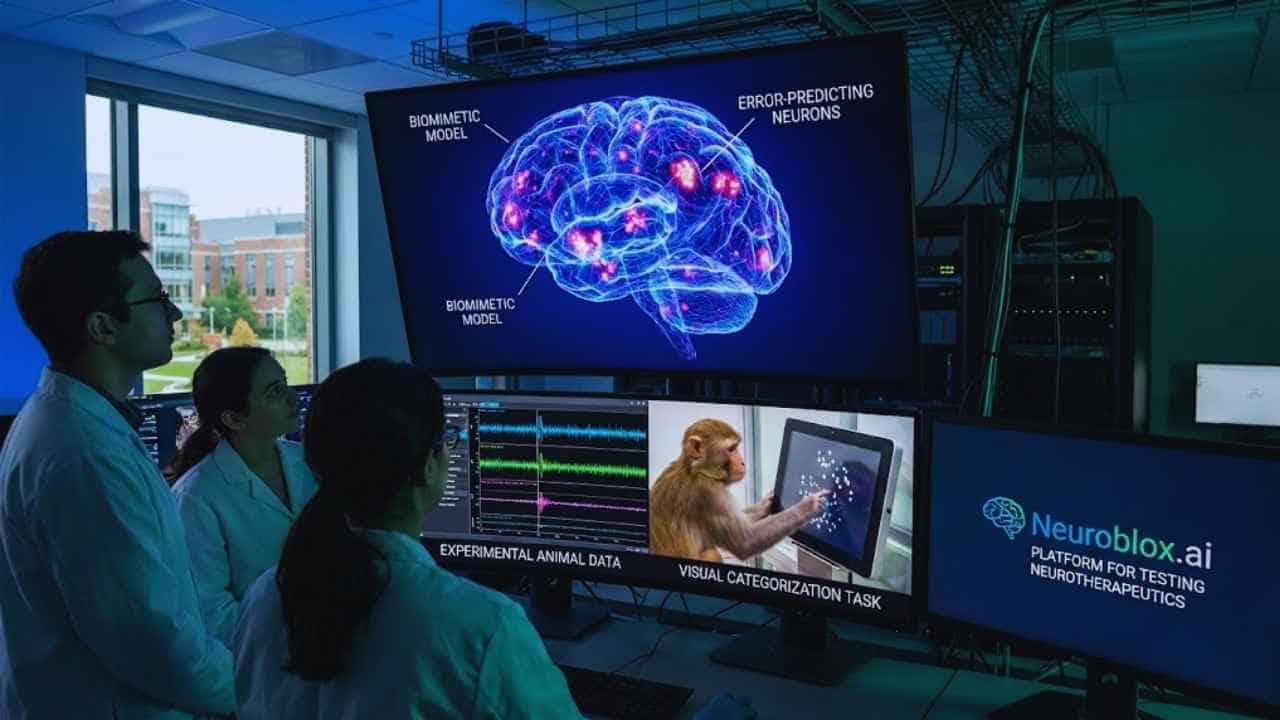Instagram isn’t just a simple app for sharing photos anymore. Since its start in 2010, Instagram has grown into a huge, multi-media social media site that people all over the world use to connect with each other and pursue their creative interests. And one of the best ways to connect today is through videos that have been edited in a creative way.
Have you ever been curious about how Instagram “influencers” edit their videos? Well, wonder no more. In this guide, we show you our favorite video editing apps that photographers and videographers with a lot of followers use to make great videos for their posts and stories.
1. Splice – Best Instagram Video Maker
It’s easy to see why Splice is one of the best video editing apps for Instagram stories, posts, and reels. This app not only has important editing tools like trimming and cropping, but it also has some artistic features that will make your videos stand out.
You can download and use the Splice app for free for seven days. After that, you’ll need to buy a subscription to keep using it.
Our Favorite Features for Instagram Videos
- Slow motion effects.
- Text overlays.
- Free music and sound effects.
- Transitions.
- Speed control.
- Instagram specific video ratio sizes.
- Voices off.
2. Magisto – Quick Video Editor
Download Magisto if you want a quick way to fix up your videos before putting them online. This app makes it easy to make simple changes to videos, and it also lets you add a little flair with stickers and backgrounds.
Magisto is free to download and use for a short trial period, but you have to buy a monthly subscription to keep using it.
Our Favorite Features for Instagram Videos
- Smart Publisher.
- Ready-to-use video templates and themes.
- Text overlays.
- A large library of commercially licensed music.
- Filters.
- Fun stickers.
3. Inshot: Video Editor with Sound Effects
Want to give your latest Instagram video a funky beat? Then you might want to look at Inshot – Video Editor. This app for editing has useful features like transitions, cropping, and text overlays, but it’s best known for how easy it is to add music. Inshot comes with its own library of tracks and sound effects, but it’s also easy to upload your own MP3 file, add purchased music from your iTunes library, or record your own sound right in the app.
It’s free to download and use for a short time, but you’ll have to buy a subscription after that.
Our Favorite Features for Instagram Videos
- Border options like blur or color to make your video Instagram ready.
- Voices off.
- Funny sound effects.
- Possibility to add your own music.
- Text and emoji overlays.
- Unique video filters.
- High resolution video output.
4. Video Editor: Easy Editing Tools
With just a few clicks, the video editor app lets you make simple montages and add cool effects. It also has a large library of music that can be sold and other features that make it stand out.
You can download and use this app for free for three days. After the trial period is over, you’ll need to buy a subscription to use the tools and features.
Our Favorite Features for Instagram Videos
- Video adjustment tools like cut, speed and volume.
- Music overlays via your iTunes library or the in-app song library.
- Transition effects.
- Video filters.
- Emoticons and text library.
5. Videoshop: Advanced Video Editing Tools
Videoshop is a great app to start with if you want to improve your video skills and learn how to edit like a pro. There are basic tools like cropping and snapping, but there are also tools to freeze a moment in the video, make stop-motion, and even add depth with a tilt shift.
This app is free to download and use, but to use all of its features, you have to pay a monthly fee.
Our Favorite Features for Instagram Videos
- Sound effects.
- Slow motion and fast motion settings.
- Voices off.
- Music overlays from your iTunes library.
- Library of text and fonts.
- Video filters.
- Animated titles.
- Tilt change.
- To freeze.
- Lip sync options.
- Stop the movement.
- Transitions.
- Bite-sized video clips or snippets.
6. Flito – Video Editing App with Filters
Flito is another app that looks good for editing Instagram videos. This all-in-one editor has some interesting and easy-to-use filters that make any video stand out. You can also play around with some cool effects and other editing tools.
You can download and use the app for free, but you’ll have to pay for the premium version if you want to use all of its filters and effects.
Our Favorite Features for Instagram Videos
- Filters that can distort photos, add sun leaks, or give your video a vintage feel.
- Dynamic stickers that are animated.
- A library of backgrounds that includes a variety of colors and patterns.
- Changeable fonts.
- Original Music Library.
- Adjustable editing features.
- Music import.
7. Videoleap: An editor with artistic effects
Videoleap is great for creative video makers who want to add a unique twist to their videos. It not only has easy-to-use tools for editing, but also has amazing effects and mixing tools that can turn your simple videos into something unique.
You can download and use the app for free during a trial period, but after that, you’ll have to pay a subscription fee to keep using it.
Our Favorite Features for Instagram Videos
- Green screen.
- Intuitive timeline.
- Special effects such as chromatic aberrations and pixelation.
- Library of text and fonts.
- Adjustable film filters.
- Mix of video and image.
- Layer based editing.
- cinematic transitions.
- Sound effects.
- Voices off.
- Automatic save.
8. Funimate: Video Editor with Animations
Funimate is a site you should check out if you want to add fun and interesting animations to your Instagram videos. This app for editing videos comes with different effects, transitions, and stickers that can make any video more fun and creative. Also, its “magic touch” feature makes it easy to use your finger to draw animations on your videos.
You can download and use this app for free for seven days. After the trial period is over, you have to buy a subscription to keep using the Instagram Video Editor Apps.
Our Favorite Features for Instagram Videos
- 100+ advanced video effects.
- Professional transitions.
- A tool to help you create your own effects with your photos.
- Music overlays.
- Emojis, stickers and text overlays.
- Basic video editing tools.
- Touch the magic editor that allows you to draw effects on your videos.
9. Vixer: Video Editor with Custom Frames
Vixer is a great app to have if you want to add a cool border or frame to your Instagram video. If you do, you’ll be glad you have it. This app has simple editing tools like cropping and cropping, as well as a huge library of different frames.
You can download and try out the Vixer Instagram video editor for free for three days. After that, if you want to keep using it, you will have to buy a subscription.
Our Favorite Features for Instagram Videos
- video filters
- Crop for specific social media sizes
- Adjustable frames you can customize
- music overlays
- Text and font library
- Simple video adjustment tools
10. Video Editor – Best Video Editing
Even though this app and another on our list have the same name, you can be sure that they are very different. Video Editor has cool effects, easy-to-use tools, and even some light touch-up features that let you make amazing videos. It also comes with a huge library of popular songs that have been licensed for commercial use and a bunch of art filters.
You can download and try out this app for free for a short time. If you want to keep using it after the trial, you’ll have to buy a subscription.
Our Favorite Features for Instagram Videos
- Easy editing tools.
- Massive music library.
- iTunes library support.
- Aspect ratios of social networks.
- Artistic filters.
- Library of texts and stickers.
- One-click copy edits.
11. PREQUEL – Aesthetic Video Editor
When you make content for Instagram, it’s important to edit your videos in a way that fits with the look and feel of your account as a whole. Which is just what you can do with the PREQUEL app. With a huge collection of effects and gifts, you can find the right mix of edits to fit your own style.
The app can be downloaded and used for free for three days. If you want to keep using it after the trial, you’ll have to pay for a subscription.
Our Favorite Features for Instagram Videos
- A huge library of aesthetically pleasing effects.
- Live video filters.
- Stylish transitions.
- Beauty tools.
- Sound effects.
- Simple editing tools.
- Selfie camera.
12. KineMaster: Video Editor with Stickers
Stickers and graphics can give your videos more personality. With an app like KineMaster, it’s easier than ever to put a cool, eye-catching tag on top of your content.
This app is free to download and use, but you have to pay to get the full set of features by upgrading to the premium version.
Our Favorite Features for Instagram Videos
- Ability to combine multiple media layers.
- Color adjustment tools.
- Fusion mode.
- Locutions, music and sound effects.
- A library of decals, fonts, and graphics that is updated weekly.
- Color filters.
Whether you want to learn how to edit videos for fun or find new ways to show off your professional work online, apps like these can make it easier than ever to make interesting content.
Apart from this, if you are interested, you can also read Entertainment, Numerology, Tech, and Health-related articles here: Fastest VPN for PC, WPC18, Highest Paid CEO in India 2022, Highest paid athletes 2022, My5 TV Activate, Kissmanga, WPC16, Highest Paid CEO 2022, Grey’s Anatomy Season 19, WPC15, Alexa.com Alternatives, The Resident Season 6, Kraven The Hunter, One Punch Man season 3, The Resident Season 5, Yellowstone season 5, Ozark season 4 part 2, How to Remove Bookmarks on Mac, Outer Banks Season 4, How to block a website on Chrome, How to watch NFL games for free, DesireMovies, How to watch NFL games without cable, How to unlock iPhone, How to cancel ESPN+, How to turn on Bluetooth on Windows 10, Outer Banks Season 3,
6streams, 4Anime, Moviesflix, 123MKV, MasterAnime, Buffstreams, GoMovies, VIPLeague, How to Play Music in Discord, Vampires Diaries Season 9, Homeland Season 9, Brent Rivera Net Worth, PDFDrive, SmallPDF, Knightfall Season 3, Crackstream, Kung Fu Panda 4, 1616 Angel Number, 333 Angel Number, 666 Angel Number, 777 Angel Number, 444 angel number, Bruno Mars net worth, KissAnime, Jim Carrey net worth, Bollyshare, Afdah, Prabhas Wife Name, Project Free TV, Kissasian, Mangago, Kickassanime, Moviezwap, Jio Rockers, Dramacool, M4uHD, Hip Dips, M4ufree, Fiverr English Test Answers, NBAstreamsXYZ, Highest Paid CEO, The 100 season 8, and F95Zone.
Thanks for your time. Keep reading!