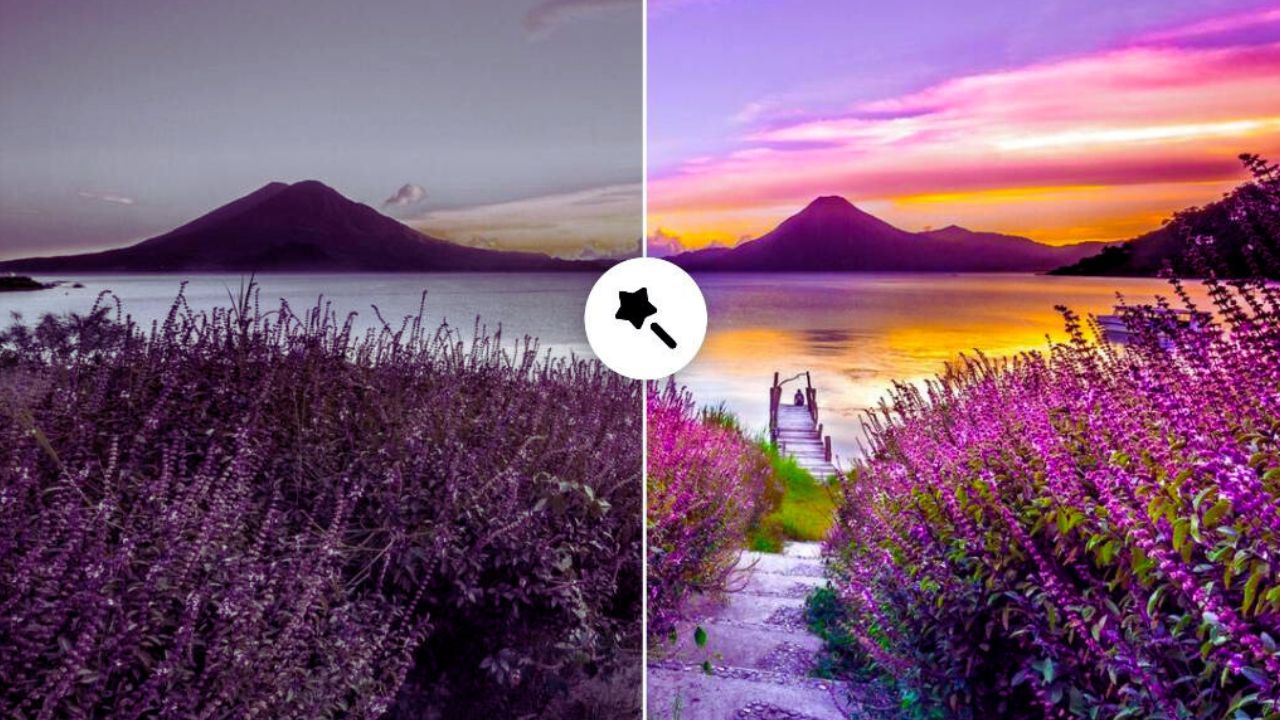Instagram is currently one of the most widely used social networking applications available. You are able to publish stories, post images, upload movies and reels, share videos, and do a great deal more with the social media site.
In addition, users are able to browse the platform for information and communicate with one another through direct messages.
Read More: Instagram New Feature
Instagram’s parent company, Meta, also owns Facebook and WhatsApp, and it would like to provide a consistent experience for its customers across all of its platforms. Conversely, Instagram features an update feature analogous to WhatsApp’s status. When chatting or following someone, you may check if they are currently online or not.
Even though this could be advantageous for some people, others might not want to broadcast the fact that they are now online. People have a variety of reasons why they might not want to divulge their activity level to others. Regardless of the cause, you’ll be happy to know that Instagram gives you the option to hide your activity status. Let’s take a look at the different ways you can hide your online status on Instagram while still using the platform in this article.
How to Hide Your Instagram Online Status?
Always check that the Instagram app on your mobile device is running the most recent available version before posting any photos or videos. Once you have done so, proceed with the steps that are followed.
Also Read: How to Hack Someone’s Instagram Account Easily?
Step 1: Open Instagram on your Android or iOS smartphone.
Step 2: Tap on your profile in the bottom right corner.
Step 3: Tap the hamburger icon located in the top right corner.
Step 4: Open Settings.
Step 5: Select the Privacy option.
Step 6: Locate the Activity Status tab and tap on it after scrolling down a bit.
Step 7: There are now two options: Show Activity Status and Show When you’re Active Together. The latter is for chats, so if you’ve already started a conversation (in chat) with someone you follow, they will be able to see if you’re online in that chat. The former will completely disable or enable your activity status. Disable the first selection. The second choice will automatically be disabled when the first options are disabled.
Also Read: How to Increase Organic Instagram Likes?
This is how you may quickly disable your Instagram online status.