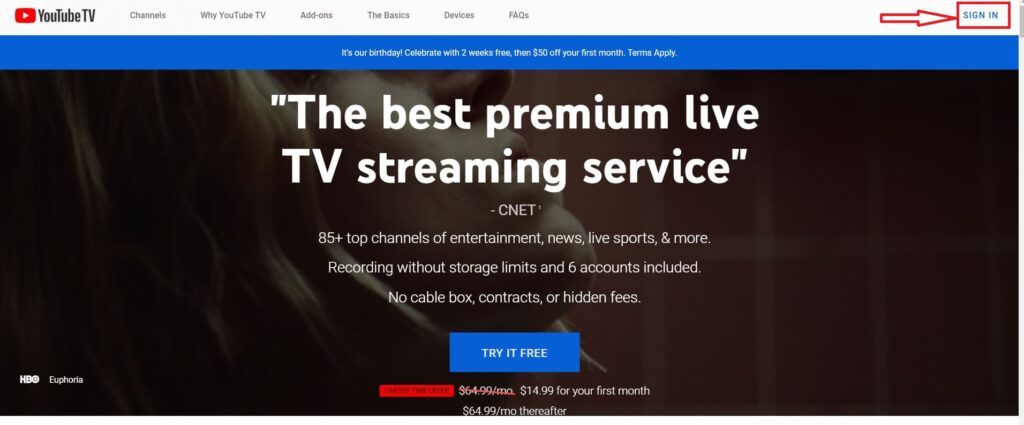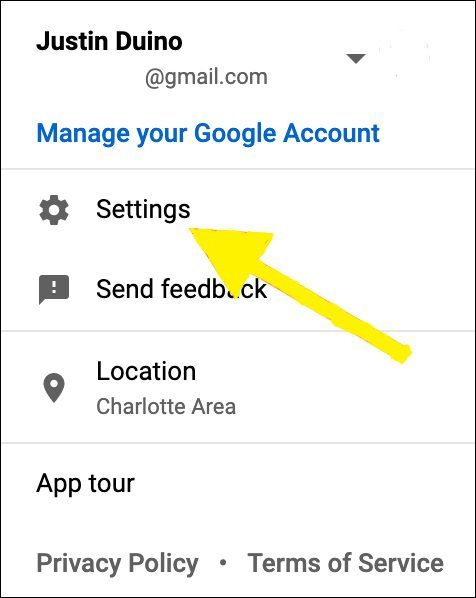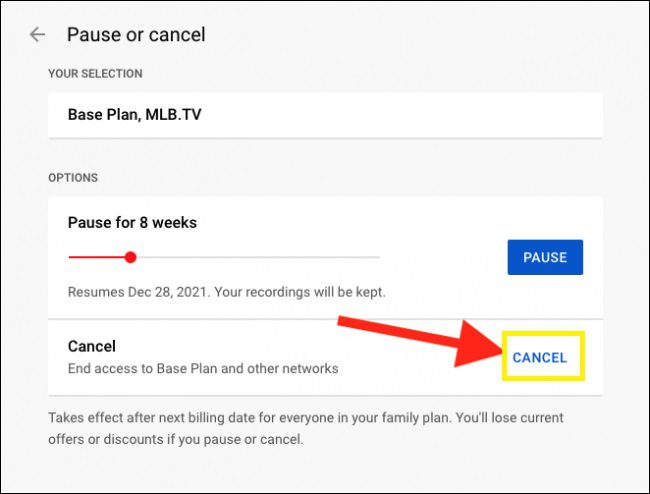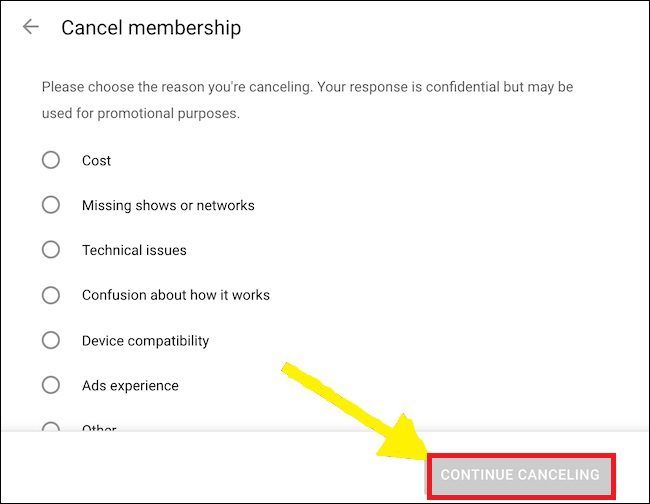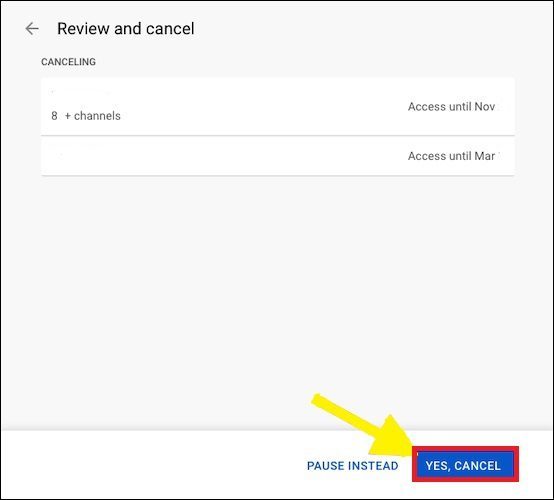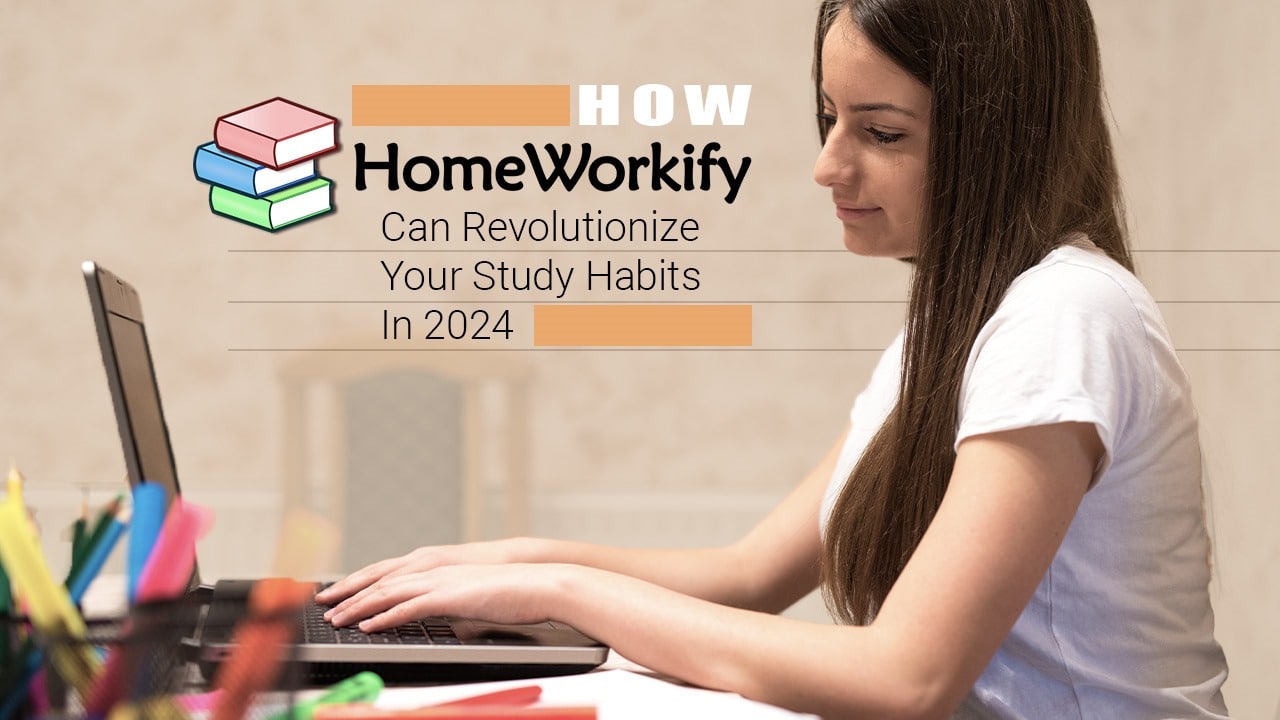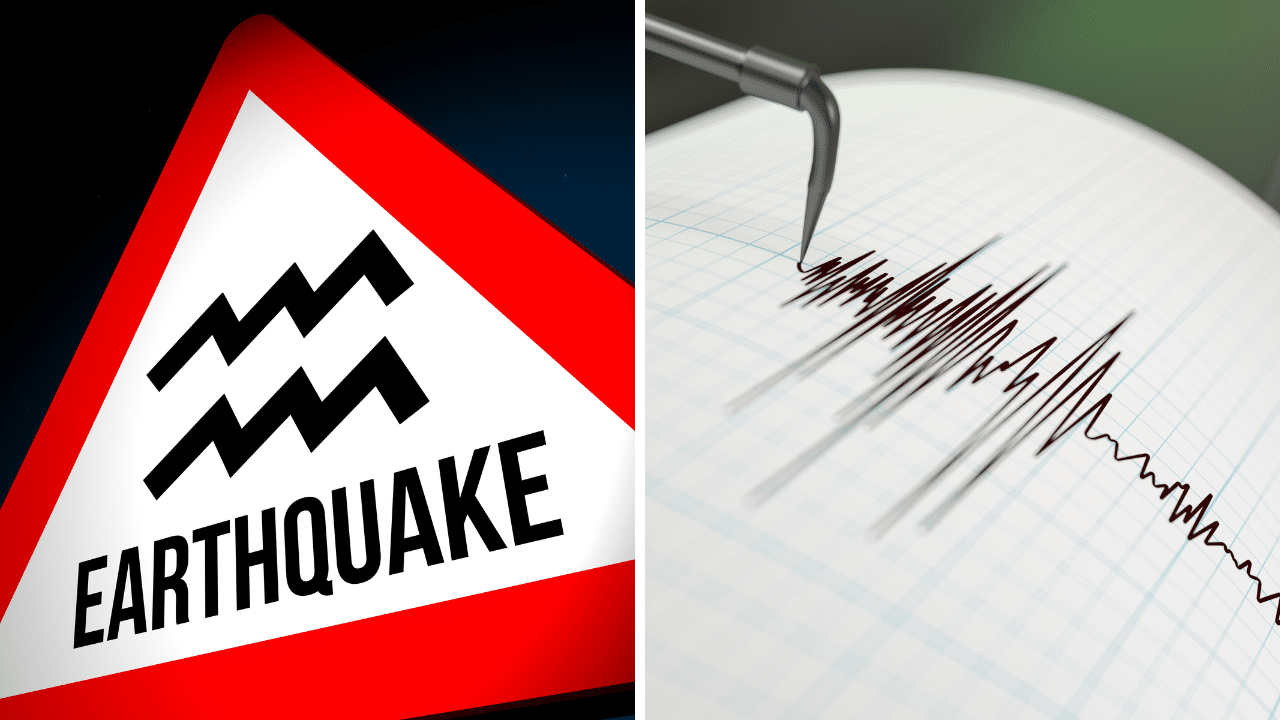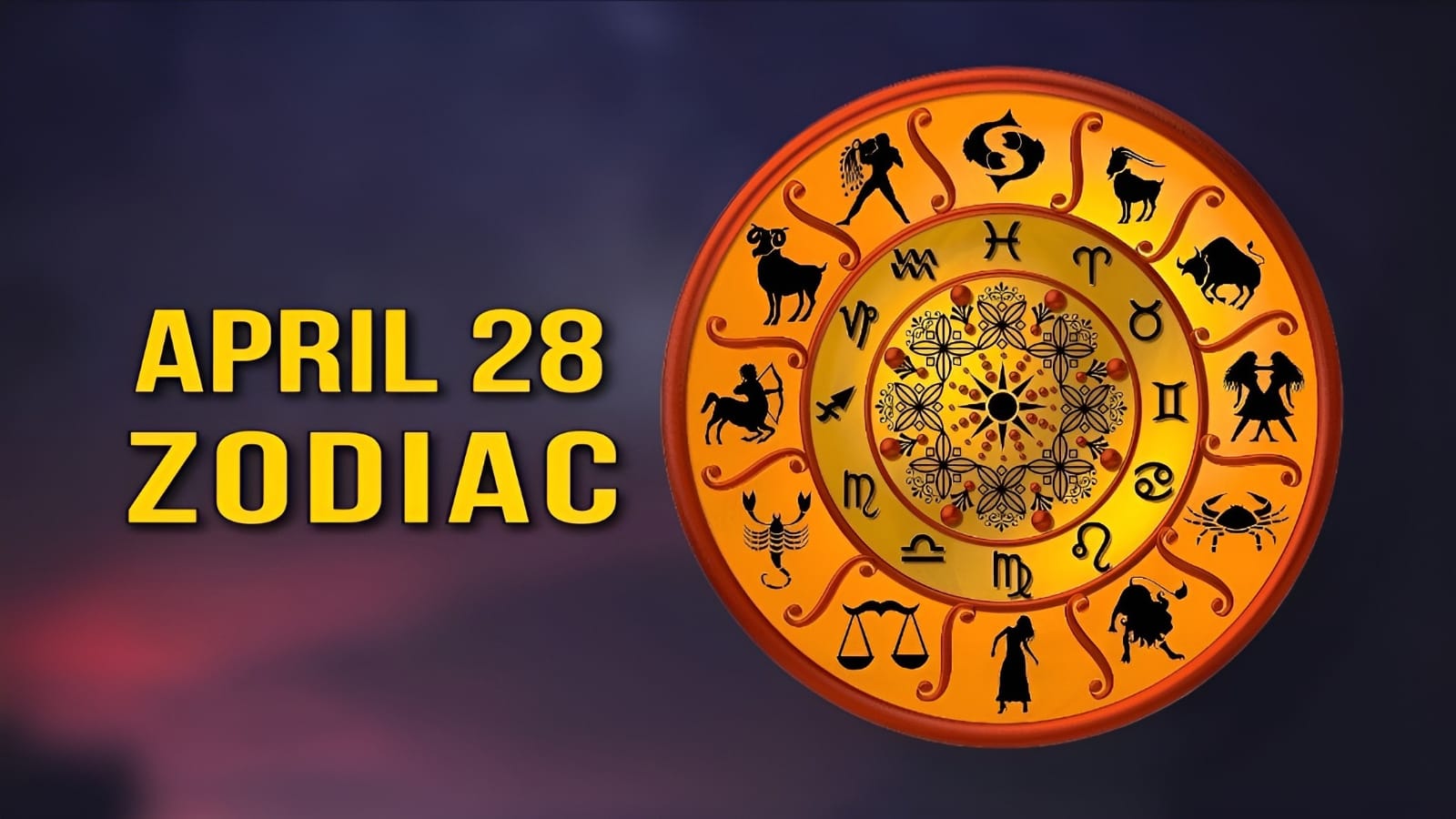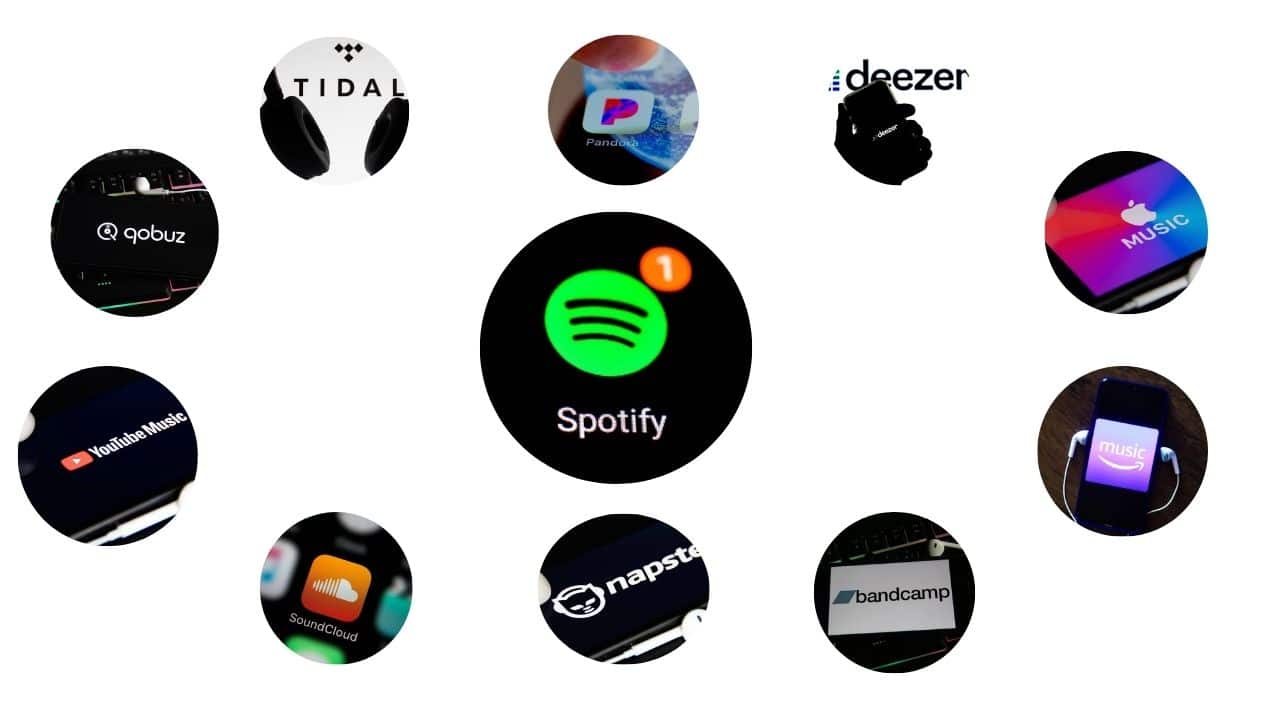Do you want to know how to cancel YouTube TV? Do you have YouTube TV subscription? You can cancel your YouTube membership at any moment, whether you signed up for a free trial to view one show or have been using it for months. You will, however, require a computer or a smartphone. Here’s How to Cancel YouTube TV subscription.
Log in to the website or app, click your avatar in the top right, Settings, Membership, and then Pause or Discontinue Membership to cancel YouTube TV.
When it originally debuted, YouTube TV received a lot of attention, mostly because it was regarded as one of the greatest live TV streaming subscriptions ever. Some people merely purchase a YouTube TV free trial to watch a specific show they enjoy, while others join up and use the service for weeks or months.
But, in any event, you should be aware that you can always cancel your subscription. So, if you’re looking for instructions on how to cancel YouTube TV, you’ve come to the perfect place. This page will provide you with all of the information about how to cancel Youtube TV.
How Much Will Youtube TV Subscription Cost You Per Month?
You may always grab a 5-day free trial of YouTube TV before deciding whether or not to subscribe. YouTube TV, like AT&T TV, features live-TV streaming and a slew of channel options in addition to YouTube Premium. After a 5-day trial, YouTube TV now costs $49.99 per month, following a price increase in April 2019. Previously, the service would have cost $40. YouTube TV costs $55 a month if you subscribe through Apple TV.
How to Cancel YouTube TV and Membership?
YouTube TV has its own set of benefits, which is why so many people subscribe to it. However, not everyone wishes to keep their streaming service indefinitely. Some do so due to rising prices, while others simply aren’t interested in using the features any longer.
However, not everyone understands how to cancel Youtube TV, so they waste a lot of time trying to figure it out. Canceling the subscription will differ depending on the device, so here’s how to get started dependent on the device you’re using.
How to Cancel YouTube TV from the Web?
Many people want to that how to cancel Youtube TV. You can cancel your YouTube TV subscription via the desktop website, which is the simplest method. This is possible on Mac, Linux, and Windows 10 machines.
So, if you want to begin the canceling procedure on your computer, open your browser and navigate to the website. Here are the procedures for how to cancel Youtube TV:
1. Launch your favorite web browser and navigate to tv.youtube.com.
2. Check that you are logged in to your account. If you are not already logged in, please do so. This is required if you wish to cancel your subscription. The “Sign in” button is located in the upper-right corner of your browser window.
3. Select the appropriate Google account and enter your password. In the top-right corner of the page, click on your avatar. There will be a drop-down menu that appears.
4. Click the Settings option from the menu. It should be near the top of the list.
5. Now, choose Membership. This is seen at the top of the left sidebar.
6. Membership can be paused or canceled by clicking the pause or cancel button. It may be found directly beneath the YouTube TV icon.
7. Now that you’ve arrived at this point, simply select Cancel Membership. This option will be shown to you in the pop-up window. Also, if you wish to cancel the membership, make certain that you do not hit Pause. If you do this, the account will not be deactivated, but will instead stop billing you for 8 weeks before automatically activating again.
8. Please provide a reason for your cancellation. You will be able to select your reason from a list rather than writing it yourself.
9. You will click Continue Canceling after selecting a reason. This choice will be available at the bottom of the pop-up window.
10. Now, click the Cancel Membership button. After this, your subscription will be officially ended.
After Cancellation Membership
When the process is complete, you will be returned to the Membership Page. If the process was successful, you will see the option “Restart membership” directly under the YouTube TV logo.
If you merely had a free trial, your subscription will be terminated immediately. As a result, you will no longer be able to access the streaming service’s content. However, if you had a paid
Subscription and canceled it, you will still be able to access the YouTube TV services until the next billing month begins.
Keep in mind that after properly canceling the membership, you should receive a confirmation email from them. Check your email to make sure it’s still there.
How to Remove Your YouTube Subscription on an iPhone?
Nowadays many people want to know how to cancel Youtube TV. To cancel your YouTube subscription on an iPhone, launch a web browser and navigate to tv.youtube.com. Then, select your profile icon, navigate to Settings > Membership > Cancel Membership, and confirm your cancellation.
These are the same steps as described in the preceding section. If you have an Android phone, though, you can cancel your YouTube subscription using the app. Here’s how it works:
How to Cancel YouTube TV from iOS?
If you have an iPhone or iPad and want to know how to cancel your Youtube TV subscription from this device, follow these steps:
- Open a web browser on your iOS device and navigate to tv.youtube.com.
- Click on your profile image if you are logged into your account.
- Navigate to the Settings menu.
- Then navigate to Membership.
- Choose Cancel Membership and confirm your decision.
The procedure is essentially the same on iOS devices as it is on a computer.
How to Remove Subscription on an Android?
Do you want to how to cancel Youtube TV? Open the YouTube TV app on your Android smartphone and sign in to cancel your subscription. Then, tap your profile symbol, then Settings > Membership > Cancel Membership. Finally, choose a reason for quitting and press Cancel Membership > Continue Canceling.
Launch the YouTube TV app on your Android device.
- Launch the YouTube TV app on your Android device.
- Then log in. If you are using the Android app for the first time, you will need to press Are you already a member? Then enter your Google username and password.
- Then, touch on the profile icon. This will be shown in the upper-right corner of your screen.
- Select Settings.
- Then, select Membership.
- Choose either Pause or Cancel Membership. This may be found beneath the YouTube TV logo.
- At the bottom, click Cancel. Make certain that you do not click the Pause Membership button.
- Choose a reason for canceling.
- Select Canceling will be continued. You do not need to respond to any texts in order to proceed.
- On the following screen, click Cancel Membership.
How to Cancel YouTube TV From the Mobile App?
If you don’t have access to a computer and don’t know How to Cancel Youtube TV. You can unsubscribe from the YouTube TV app for Android. Unfortunately, the feature is not available in the iPhone or iPad apps, but it may be accessed through the mobile website.
- Tap on your avatar in the top-right area of the interface when the YouTube TV app is open.
- Select the “Settings” option from the menu.
- Choose the “Manage” option, which is located next to the Base Plan listing.
- If you’re having second thoughts about canceling your subscription, you can pause it for a specified amount of weeks. If not, click the “Cancel” button to proceed.
- Select one of the pre-programmed explanations to explain why you’re canceling your YouTube TV subscription.
- If you select “Other,” you will be asked to provide a detailed explanation.
- The streaming service will offer to pause your membership once more. To proceed, click the “Continue Canceling” option.
The final cancellation screen will be displayed to you. If you unsubscribe from YouTube TV, it will detail everything you will lose out on. To cancel your monthly subscription, press the “Yes, Cancel” button one more time.
What Does It Mean to Pause Your YouTube TV Subscription?
When you try how to cancel YouTube TV subscription, you may be given the option to suspend it instead. This allows you to reactivate your membership at any point within the next eight weeks, after which your account will be active and you will be paid.
During the pause period, however, you will not be charged. Your current library recordings will be maintained as well, however, the pause will be extended to the other accounts linked to your YouTube TV account. When you rejoin the service, which you can do at any time, you will regain full access.
Contacting Support Regarding YouTube TV Cancellation
To contact YouTube TV support, log in to your account (by computer, mobile app, or mobile browser) and click the profile symbol in the upper-right corner. Then select Help. They will let you know how to cancel Youtube TV
One downside of YouTube TV is that there is no customer service phone number. You can, however, only chat with their support team, email them, or request a phone call.
If you select the chat option, you will receive an immediate response. You will receive a response within 24 hours if you send an email. You can also request a call from a support representative.
After canceling, you should contact your bank to cancel any future payments to YouTube TV. In this manner, you may ensure that you are not charged inadvertently. If you are billed after canceling your subscription properly, contact both YouTube TV and your bank to dispute the charge.
Can You Pause Your YouTube TV Subscription?
You don’t have to cancel your subscription if you don’t want to. When you try how to cancel Youtube TV and your membership permanently, you will also have the option to stop it.
Pausing your subscription will allow you to take a break from being charged for the features provided, and your subscription will be reinstated after a short period of time. Within that time frame, you can also manually resume your subscription.
The coolest thing is that you don’t have to worry about being charged any more, and your current library recordings will still be saved. However, you should be aware that any additional accounts linked to YouTube TV will be paused as well. You will be able to regain full access after you resume the service.
How to Pause YouTube TV?
The process of pausing and canceling YouTube TV is very similar. Begin by launching the YouTube TV app.
- Then, tap on your profile photo.
- Then, select Settings.
- You’ll then want to touch on Membership.
- Then, next to the “Base Plan” option, touch “Manage.” This will be near the top.
- You’ll now see the option to pause your account. It is set to eight weeks by default, but you may increase the slider all the way up to 24 weeks (or about six months). It will also show you when your account will be restored below. YouTube TV also states that your recordings will be saved, which is significant.
- Simply press the Pause button.
- You’ll now receive confirmation that your account has been paused (you’ll also receive an email with more information). And you’re done.
That’s how simple it is to disable your YouTube TV account. You also have the option to unpause it at any point. So, if you accidentally paused it or paused it for too long, you can unpause it and resume your work. Remember that if you share this membership with others, their accounts will be halted as well.
What’s the difference between canceling and pausing YouTube TV?
Canceling:
If you are thinking about how to cancel Youtube TV, then canceling indicates that you do not intend to return anytime soon. While pausing indicates that you want to return in a month, two, or even three months.
If you want to avoid YouTube TV for a few months, pausing is the best option. This is due to the fact that it will keep all of your shows in your library. While canceling will get rid of everything.
However, with this price increase, YouTube TV is expected to see a large number of customers terminate their membership. Even though YouTube TV is a great service, I’d say it’s one of the best available. It’s a tall order for $65 per month. Especially since YouTube TV only has one package, so you’re stuck paying $65/month for all of those channels. Instead of having a lower package with fewer channels that costs, say, $50 per month.
Pausing:
Pausing is an excellent idea if you want to save money for a few months or if your favorite shows are no longer in season and you don’t need YouTube TV. To be honest, this will save you $65 every month, which is not a tiny sum. Most other streaming Live TV services do not provide this feature. So this is significant.
YouTube TV has improved its service and is trying to introduce more customizable bundles. As a result, we may not see any further price rises on the base plan. However, some channels from that base plan may be lost. With them entering the add-ons. This is mainly due to the increasing expense of carrying these channels.
Here’s what happens when you cancel a YouTube TV account.
If you cancel YouTube TV, you will continue to have access to it until the end of your payment month. Following that date:
- You will no longer be able to connect to additional networks. You cannot add any add-on networks unless you have a membership. Find out how to add and remove add-on networks.
- After 21 days, all recorded programs in your library will expire. We will, however, remember your library selections (for example, shows, sports teams, and events you’ve selected) in case you choose to re-sign up at a later period.
- If you decide to reactivate your YouTube TV membership later, you may not be eligible for special pricing and may not have access to previously recorded programs.
- For billing and fraud protection purposes, Google may keep limited information (such as your home zip code).
How to Cancel YouTube TV Free Trial in No Time?
YouTube TV is a streaming service in the United States that provides live TV from a variety of networks. On numerous devices, users may watch shows, live sports, and much more. In addition, the service provides trending YouTube videos and YouTube Originals.
Things to Know About YouTube TV Free Trial?
When you begin your free trial, a small amount will be charged to your credit card and will appear on your statement. YouTube TV does this to determine whether your credit card is active. Once they’ve confirmed it, the corporation will credit your credit card with the same amount.
Youtube TV’s Pros and Cons?
Pros:
- Broad Network. Based on your location, the YouTube TV channels list contains more than 70 live TV channels, as well as material from the YouTube Originals channel.
- Lots of Channels.YouTube TV also provides a variety of 24-hour news networks such as BBC World News, CNBC, Fox News, and MSNBC. CNN, TNT, Adult Swim, Cartoon Network, truTV, and Turner Classic Movies are among the most recent channels added to YouTube TV.
- Add-up product. YouTube Premium, which costs an extra $11.99 per month, gives you ad-free access to YouTube original episodes and documentaries.
Cons:
- High Price. The present rates are orders of magnitude higher than non-live streaming rates. Instead of paying an extra $50 per month for live streaming, one might watch unpaid shows on YouTube. Inefficient use of resources!
- Youtube Premium is unnecessary. Adblock for Youtube, a browser extension that blocks all advertising on YouTube, is a simple way to stop ads on Google Chrome. Ad-blocking is simple and straightforward to use once downloaded.
- Rising rates. Along with the April 2019 price increase for YouTube TV, the streaming service continues to add new channels and raise fees. Rates continue to rise as more channels and services are added that the user is uninterested in.
Final Thoughts
Canceling YouTube TV is simple, but the process on a web browser differs differently from that on an iPhone or iPad, so you must know what to do. Your subscription will be successfully canceled if you follow the correct instructions.
If, on the other hand, you want to take a break from the subscription but don’t want to cancel it entirely, you may simply stop it and resume it later.
Frequently Asked Questions on How to Cancel YouTube TV?
Want to speak with a YouTube TV Customer Service Agent?
Contact YouTube at (650) 417-9099 for customer service.
Note: We located this number online and phoned them; the call was routed to Google; however, they did not pick up the phone, and the IVR sent us to https://support.google.com/ to obtain the answer.
You can also try contacting this YouTube TV Customer service number; if you are connected, please leave your feedback in the comment box below.
What Is the Duration of the YouTube TV Free Trial?
YouTube TV’s free trial period normally lasts seven days.
How to cancel Youtube TV and Subscription?
To cancel your YouTube TV subscription, first launch the YouTube TV app. Then, in the top left corner of the main screen, select the menu symbol. Then, choose “Settings” and then “Subscription.” Finally, click “Cancel Subscription” and follow the instructions on the page.
Is it hard to cancel YouTube TV?
If you have an idea about how to cancel Youtube TV. It’s simple to cancel YouTube TV, but you must do so through your Google account. To begin, launch YouTube TV and click on the three lines in the upper left corner. Then click “Settings.” Click “Cancel subscription” under “Subscription.” It will be necessary for you to confirm your cancellation.
How do I remove my credit card from YouTube on my TV?
To delete your credit card from YouTube on your television, go to the settings menu. Select ‘Accounts’ and then ‘Remove Account’ from the menu that appears. Enter the security code from your credit card and then click ‘Remove.’
How do I change my YouTube TV billing?
To modify your billing information for YouTube TV, launch the app and navigate to the Settings section. Update your payment information by selecting Billing & Subscription.
Can I change the billing date for YouTube TV?
Yes, you can adjust your YouTube TV billing date. To do this, launch the YouTube TV app and navigate to Settings > Billing. You can then choose a new billing date.
Can you prepay YouTube TV?
Yes, you can pay for YouTube TV in advance. When you pay in advance, you save money on the monthly fee, and your membership will automatically renewe each month.
How do I cancel my Google TV subscription?
You can terminate your Google TV subscription by going to your account settings and selecting “Cancel subscription.” You will then be able to cancel your subscription and prevent further charges from being made.
How do I cancel my 2023 free trial on YouTube?
You’ll need to take a few simple steps to end your free trial on YouTube. To begin, go to YouTube and sign in to your account. Then, in the top left corner of the main screen, click on the three lines. Select “Settings” from the drop-down menu. Finally, scroll down to “Subscription” and select “Cancel Subscription.”
Can you cancel YouTube TV by phone?
You can cancel your YouTube TV subscription over the phone. Simply call the customer service number and they will assist you with canceling. Keep in mind that you will need your account number and password.
How do I cancel my YouTube subscription to Roku?
To cancel a YouTube subscription on Roku, launch the YouTube app first. Then, on your Roku remote, hit the * button and select “Manage Subscriptions.” Finally, click “Cancel Subscription” and follow the instructions on the page.
How do I cancel the YouTube free trial?
To cancel your YouTube free trial, launch the app and navigate to Settings. Tap Subscriptions, followed by Manage Subscriptions. Locate the free trial and select Cancel Trial.
How do I cancel my YouTube subscription on my iPhone?
On an iPhone, open the Settings app and select “iTunes & App Store” to cancel your YouTube subscription. At the top of the screen, tap your Apple ID, and then tap “View Apple ID.” Tap “Subscriptions,” then change the “YouTube” switch to the off position.
What is the downside of YouTube TV?
The disadvantage of YouTube TV is that it lacks a DVR capability. This means you won’t be able to record and watch your favorite shows later.
How do I get a free month of YouTube TV?
There is currently no way to obtain a free month of YouTube TV.
Apart from this, if you are interested; you can also read Entertainment, Numerology, Tech, and Health-related articles here: Churchill Car insurance, The Rookie Season 5, Downloadhub, Ssr Movies, 7starhd, Movieswood, How to Remove Bookmarks on Mac, Outer Banks Season 4, How to block a website on Chrome, How to watch NFL games for free, DesireMovies, How to watch NFL games without cable, How to unlock iPhone, How to cancel ESPN+, How to turn on Bluetooth on Windows 10, Outer Banks Season 3,
6streams, 4Anime, Moviesflix, 123MKV, MasterAnime, Buffstreams, GoMovies, VIPLeague, How to Play Music in Discord, Vampires Diaries Season 9, Homeland Season 9, Brent Rivera Net Worth, PDFDrive, SmallPDF, Squid Game Season 2, Knightfall Season 3, Crackstream, Kung Fu Panda 4, 1616 Angel Number, 333 Angel Number, 666 Angel Number, 777 Angel Number, 444 angel number, Bruno Mars net worth, KissAnime, Jim Carrey net worth, Bollyshare, Afdah, Prabhas Wife Name, Project Free TV, Kissasian, Mangago, Kickassanime, Moviezwap, Jio Rockers, Dramacool, M4uHD, Hip Dips, M4ufree, Fiverr English Test Answers, NBAstreamsXYZ, Highest Paid CEO, The 100 season 8, and F95Zone.
Thanks for your time. Keep reading!