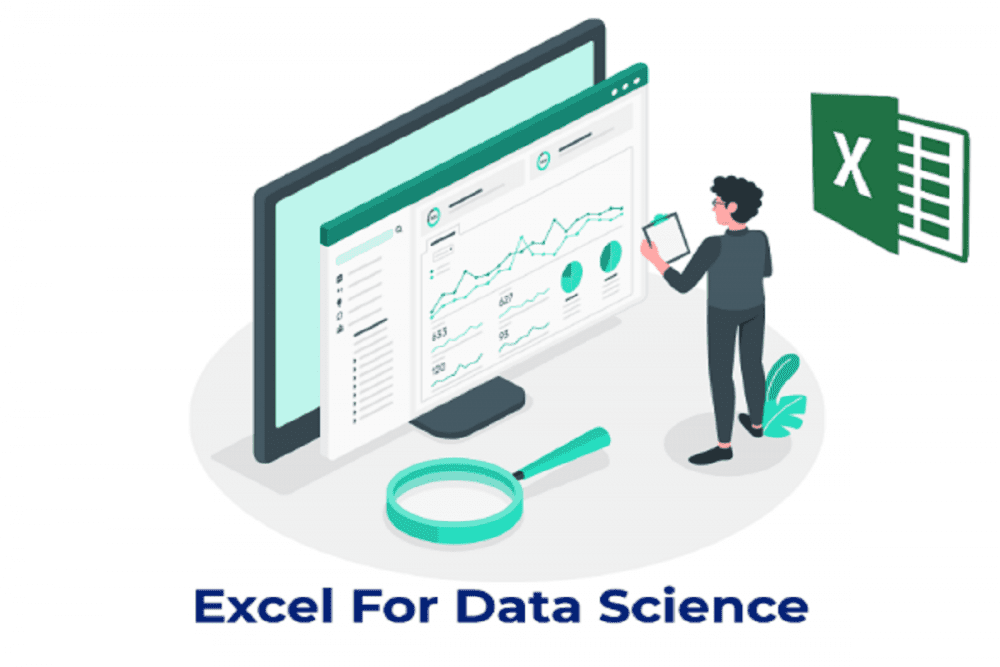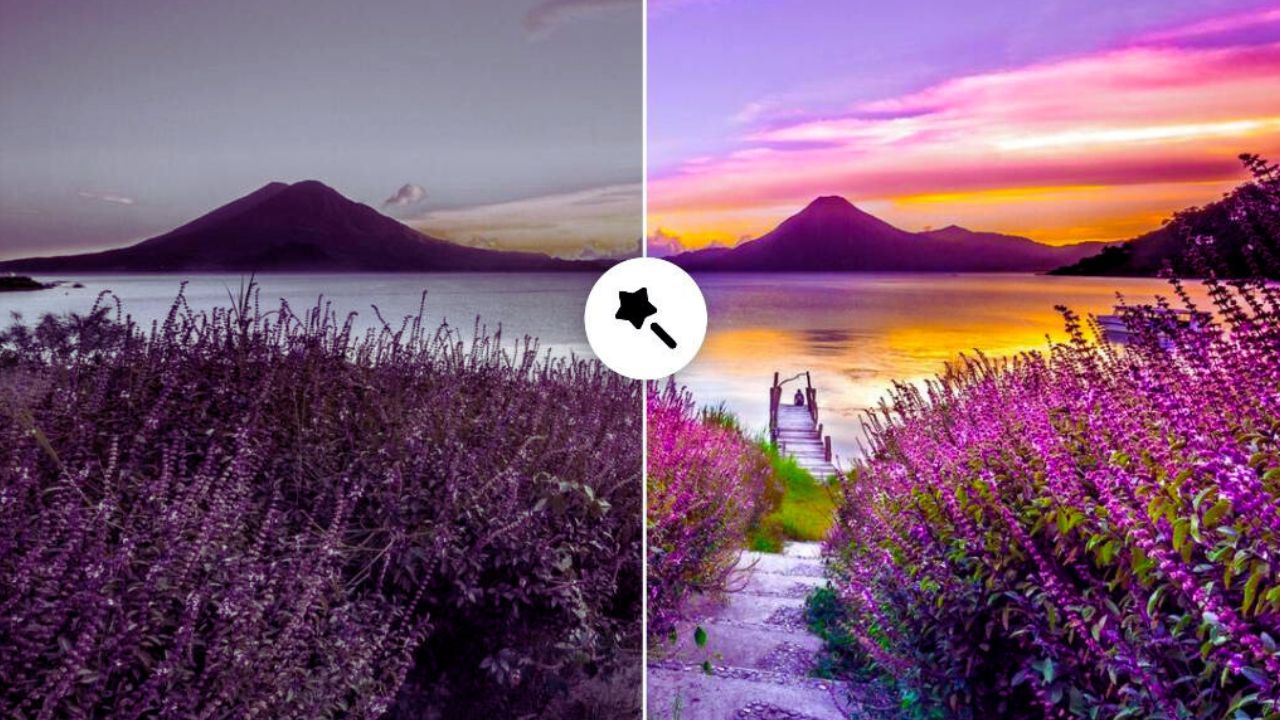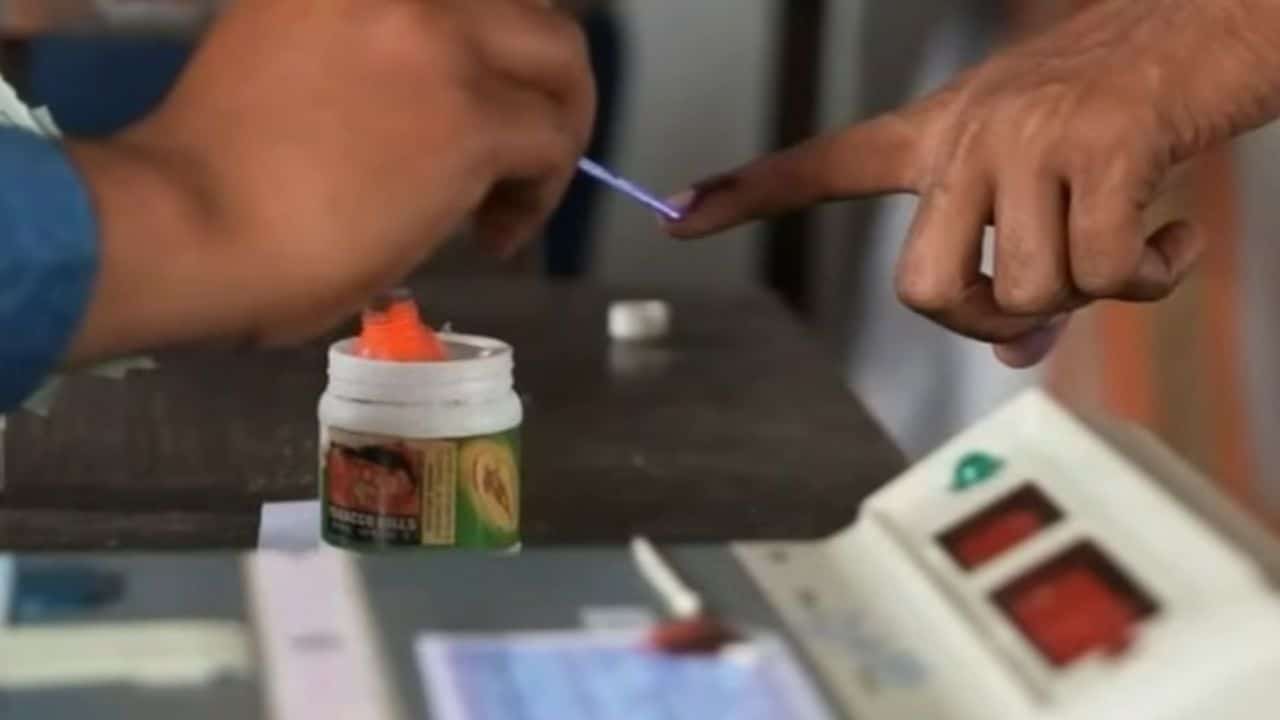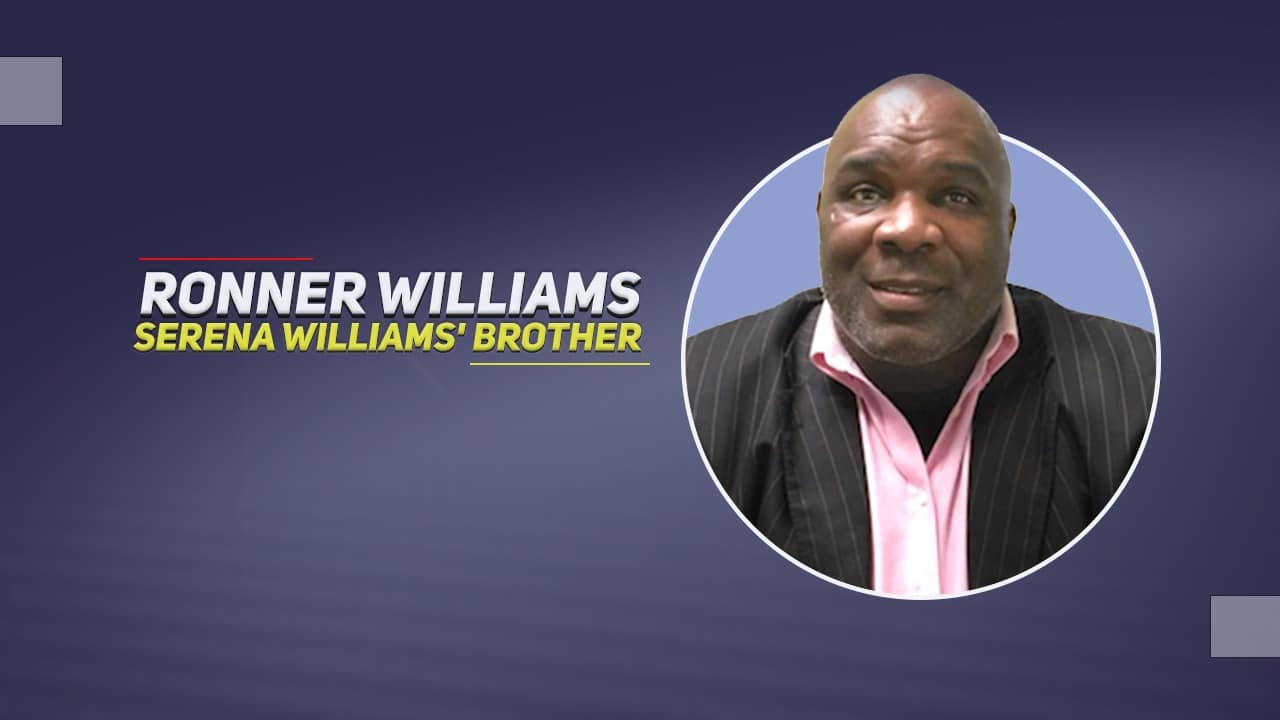Excel is a powerful tool that lets us analyze data in different ways. Data analysis is a popular task in Excel. The purpose of data analysis is to find patterns and trends from the data. A good example of a task that falls under this category would be finding a correlation between different variables. Excel consists of a wide range of functions that are easy to use and helpful in many ways. With these functions, you can automate tasks like creating charts, consolidating or filtering data, or even tabular formatting.
This article will be discussing on ten common issues that one faces when using Excel for Data Operations. A good data analytics courses will provide you with an easy understanding of the common issues that one can face while using Excel as a tool for various Data Operations.
What is a Data Set, and How do you do Data Analysis with Excel?
A data set is a collection of observations that are used in an analysis. The observations might be data about objects, measurements, or other measurable quantities. In Excel, we can collect data sets by using the Import Data Wizard or other features of the Microsoft Office suite.
We can explore our data sets through charts and graphs that Excel offers as well. While importing data into Excel, you can use the Data Analysis tool to clean up the data, transform it into an appropriate format, and aggregate or filter it to find specific patterns.
Ten common issues when using Excel for Data Operations
Excel is an integral tool for data management. It’s one of the best tools for data consolidation, data analysis, and its use cases are endless. It’s widely-used spreadsheet software that is used by both business professionals and individuals. But as powerful it is, there are also some common issues that you may face when using Excel for Data Operations.
1. No Error Control
Excel is a powerful tool, and it can be used to do a lot of tasks that we might not have thought of. However, when we are using Excel for data operations like importing, exporting and merging data sets, there is no error control.
When there is no error control, the chance that our data will not be accurate increases significantly. We cannot trust what Excel gives us because it is based on the probability of errors that are always present in Excel. If you are using the excel holiday planner for Time-off requests and have been having issues with it, check out Timetastic’s resource to learn more on how to streamline and simplify this process.
2. Little Reusability
Excel is used for Data Operations in many ways. The most popular way is to provide users with a convenient tool for analyzing data and making comparisons in a spreadsheet. However, it is not enough to just use Excel for data analysis; you need to be able to create a report or pivot table quickly and efficiently in this software as well.
This becomes very tedious when you have multiple areas of your spreadsheet that require more than one set of calculations or when you need some extra bells and whistles like charts or graphs that are not offered by Microsoft’s basic software.
3. Problematic Scalability
We frequently deal with quite huge amounts of data in professional data wrangling tasks. As a result, scalability is frequently a challenge as the project progresses. When dealing with enormous amounts of data, Excel spreadsheets show their limitations.
Excel is often used for business or commercial purposes because of its ease of use and fast iteration time. However, Excel’s speed can be problematic for data transformations because its algorithmic power can quickly become a bottleneck.
Amongst other disadvantages, Excel’s speed of iteration can cause problems with data validation and replication, especially when working with large datasets and multiple analysts. This can lead to errors in calculations due to misreading or misunderstanding formulas.
4. Low Coverage of Data Operations
The most common thing that people in business do is generate reports from data. There are many times where you might need to transform your data before it can be used for generating reports. In order to perform such a transformation, you will be using an Excel spreadsheet. However, there are some problems that can occur in a spreadsheet, and these problems might have adverse effects on your company’s performance and productivity.
For example, low coverage of data operation is one of the main problems of using an Excel spreadsheet instead of specialized software or professional services. It can cause serious issues such as slow turnaround time, misalignment with business goals, and loss of key information because nothing is done to filter or cleanse the data prior to transformation.
5. Lack of Automation
Many data professionals use Excel spreadsheets for their professional data transformation process. However, they have to manually input and update the data in the spreadsheet. As companies are moving towards data-driven business, this manual approach is not a scalable solution.
This research investigated the extent of lack of automation in spreadsheet-based professional data transformation processes and how it affects users’ satisfaction and productivity. The study found that there is an overall lack of automation in these processes, despite the fact that there are automated tools available for these tasks.
6. Not Open
In some cases, when a spreadsheet is not open, the data transformation process fails. This majorly happens when working with larger files and more complex transformations.
To tackle this problem, the Excel team has introduced a new feature called “Data Alerts”. When you use Data Alerts in your workbook, you can set specific rules that trigger Excel to do something if any particular conditions are met. These rules can help catch errors in your workbook and stay on top of any issues as they arise.
7. Difficult Collaboration
The Excel spreadsheet is a popular tool used by data scientists and data analysts to work with multiple files, such as CSV, TSV, and XML files. However, some of the biggest problems that data analysts face are difficult collaboration and files formatting.
The biggest problem with an Excel spreadsheet is that it limits collaboration between analysts of different skill sets. They have to rely on ad hoc file-sharing or to email the raw data rather than being able to share the spreadsheet, which would have shared values for all parties involved.
8. Time-Consuming
Excel spreadsheet is usually used for data transformation as it has a lot of built-in features for statistical analysis. However, it’s not the best tool to use for this because there are too many features which creates a lot of time to take into account.
Data in Excel spreadsheets are often messy, and the formulas can be difficult to read. This means that people might make mistakes while they transform the data, which leads to errors and delays in the process. For these reasons, Excel is not good enough for professional data transformation, and companies need to use other tools instead.
9. Not user-friendly
Not being user-friendly is one of the main problems of using an Excel spreadsheet for professional data transformation. It is because Excel does not have a powerful and intuitive navigation system, as well as poor sorting capabilities. It also has a limited number of data joining methods and it is difficult to create visualizations in Excel.
The limitations of Excel are just some of the reasons why data scientists are turning towards other programs such as SAS and SPSS.
10. Productionizing is hard
Productionizing is hard when using an Excel spreadsheet for data transformation. It might look like a simple task to generate the data you need, but that is not the case. One of the key reasons why it’s so hard to produce results from what seems like a simple task – transforming data in an Excel spreadsheet- is because of the lack of efficiency that can arise due to several factors.
Conclusion
Excel has become an invaluable tool for data operations in the modern era. It is a versatile tool that allows us to perform tons of data operations. However, there are some common issues that users may face when using Excel for data operations. For example, it can make errors that are hard to detect because of the way in which the software operates. This can result in easily occurring issues like lost or overwritten files or duplicated data due to copy-and-paste mistakes. Some other issues like inaccurate results and inconsistent formatting can also be caused by Excel, and it’s best if you don’t use this software for any sort of data processing operation unless you really have no other choice.