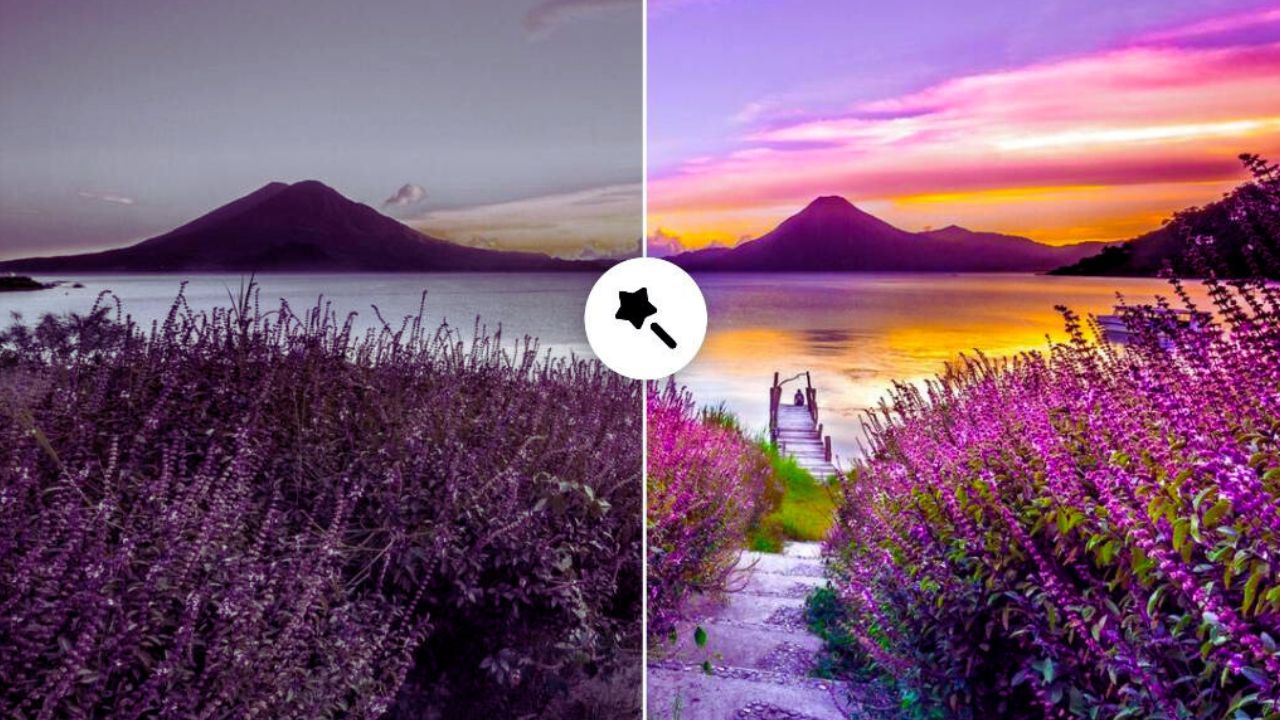Have you ever come across a company that does not have a website or a social media account? Probably not, and if yes, then you must have stumbled on a rarity of some kind. Webpage plays an essential role in driving a beneficial business, and graphic design tools happen to be a great part of its creation.
Since the demand is huge, there exists a multiplicity of web design tools. They differ in purposes, main features, affordability, and so on. Plus, they can be suitable either for non-designers or professional users only. In this article, we will talk about the best 10 proposals for an amateur to try in 2022.
Turbologo
|
Specifications |
Price |
Reasons to use |
Reasons not to use |
|
Cloud, SaaS, Web-Based |
Starts at $3 |
-works on every OS -very affordable -simple in use -the best choice for beginners |
-limited number of fonts |
Turbologo is the most easy-to-use logo design app. On this website, you will discover all crucial instruments to create an impressive and recognizable logo, which is so important for a company’s development. The Turbologo features include:
- vector logo files;
- huge icon selection;
- enormous image library;
- trendy color options;
- and so much more.
This logo maker is hyper user-friendly and makes it to create the desired design as simple as A, B, C. Its database involves a large collection of templates and customization tools. This allows achieving advanced results in no time.
Turbologo is an online resource, so it can be used on any device. Its inexpensiveness is a big advantage as well. One is able to afford it even being a freelancer or a startup. The monthly payment here varies from $3 to $9 and the annual plan starts at $20. Plus, they offer a free trial.
Sketch
|
Specifications |
Price |
Reasons to use |
Reasons not to use |
|
Mac |
$9 monthly |
-quick feedback -highly intuitive |
-for Mac users exclusively -lags sometimes |
First to go resource among design tools is Sketch. Here you will find all basic components and, once you gain proficiency in them, you may scale your projects up with more advanced features:
- powerful vector editing;
- zoom in to achieve precise effect;
- math operators;
- variety of fonts;
- and many more.
The main disadvantage with Sketch is that as long as you do not own a computer with macOS, you won’t get a chance to utilize it. The standard package will cost you $9 per month or $99 yearly.
Adobe XD
|
Specifications |
Price |
Reasons to use |
Reasons not to use |
|
macOS, Windows, mobile phone (both Android and IOS) |
$9.99 per month |
-supports a lot of platforms -introductory tutorials |
-not always works as it should -no opportunity to form custom shapes |
Adobe XD is a perfect choice for UI / UX designers. It is a powerful app with a wide range of convenient and useful components. It allows making resizable buttons, 3D transforms, add hover and toggle, instant changes, etc. Plus, it suggests step-by-step introductory guidance, which is beyond helpful.
Since it belongs to Adobe’s Creative Suite it wonderfully cooperates with all its design tools. You may purchase it for $9.99 per month.
InVision Studio
|
Specifications |
Price |
Reasons to use |
Reasons not to use |
|
Mac, Windows, web, IOS, Android |
$7.95 per month |
-has a free version -available on all the platforms -great integration opportunities |
-difficult to navigate oneself -not always intuitive |
The next position in our list of the best web design tools is InVision Studio. It supplies its users with all the necessary features. Therefore, if you like its interface, you can not search for other design tools anymore. This program will get you covered. Nevertheless, it still can be coupled with other applications, like Atlassian, Adobe, Sketch, and Microsoft.
InVision Studio can be applied free of charge or by buying a pro plan that comes at $7.95 per user monthly. One of the cons is complex navigation through a large freehand board.
Figma
|
Specifications |
Price |
Reasons to use |
Reasons not to use |
|
macOS, Windows, Linux, Chrome OS, mobile app |
$12 per month |
-available on all platforms -provides a free plan -easy to share files |
-too many plugins |
Figma is one of those cloud-based online web design tools. It provides both free and premium plans and supports all the platforms. It is useful and simple to maintain.
The main trick with Figma is its real-time collaboration function. You and your coworker can work simultaneously on the same project. Although this feature amazes you, the application might not be enough to fully build a design from scratch. Therefore, it might be reasonable to get to know other easy web design tools proposals on the market to use it along with Figma. That would surely guarantee a beautiful outcome.
Affinity Designer
|
Specifications |
Price |
Reasons to use |
Reasons not to use |
|
macOS, Windows, iPad |
$54.99 |
-many features available |
-might be a bit complicated at times -no free iPad trial |
Affinity Designer originally is part of “Affinity trinity” design tools. Nevertheless, it can be applied separately as well. It might not be the easiest application for a fresher, but still quite reachable. You can use it regardless of operating system preferences, plus, on an iPad. For a computer, it comes at $54.99 price, for an iPad twice cheaper.
As in many other versatile web design tools, here you will discover a fair deal of multi-purposed features. Affinity Designer gives the opportunity to create concept and print art pieces, logos, mockups, user interfaces, and whatever the designer’s heart may desire. The already experienced specialists will appreciate it as well.
Canva
|
Specifications |
Price |
Reasons to use |
Reasons not to use |
|
iOS, Android, Web |
$9.95 per month |
-user-friendly -lots of functions |
-free version is very limited -may slow down PC |
Among the entire bunch of the existing design tools, Canva is increasingly popular. No wonder, its convenient interface happens to be extremely attractive for beginners and amateurs. Again, here you will find necessary fundamental instruments to create illustrations from scratch or already made up templates. It also provides nice exporting, sharing and publishing functions.
Canva belongs to cloud-based web design tools and, consequently, does not require downloading. It has an open-source version, yet if you intend to use this app on a regular basis it is recommended to buy a premium one at the price of $9.95 per month.
Axure
|
Specifications |
Price |
Reasons to use |
Reasons not to use |
|
macOS, Windows |
$25 per month |
-friendly to clients -functional |
-challenging to learn to apply some of the features |
Axure is considered to be one of the best web design tools presented on today’s market. The project creation here may demand some learning and lots of patience, but it will be worth it. It offers powerful functionality especially helpful for dynamic designs. Axure’s most outstanding features are:
- diagramming;
- prototyping;
- and wireframing.
Along with other design tools, Axure offers a few purchase plans, the cheapest of which is $25 per month. Suitable for both Windows and Mac users.
Figma
|
Specifications |
Price |
Reasons to use |
Reasons not to use |
Marvel
|
Specifications |
Price |
Reasons to use |
Reasons not to use |
|
Mac, Windows, IOS, Android |
$12 per month |
-free of charge version -flexible OS requirements |
-might be confusing in navigating |
Marvel completes our list of design tools for non-designers. And it indeed is worth it. Building digital products in this program will not only be a non-touch task but also ensures wonderful results. Design features are numerous and there also are some advanced ones: it gives the opportunity to test design productivity.
Marvel application is free of charge, yet as frequently happens with open-source design tools the instruments may be lacking. The pro package comes at $12 per month.
Apart from this, you can also read Entertainment, Tech, and Health-related articles here: Jim Carrey net worth, Covid-19 Test, PDF Drive, How to delete Reddit Account, Sweet Home Season 2, How much are perals worth, Rainbow Kiss, MovieRulz, Sex Education season 3, NFL Live Stream, Youtbe, Bailey Sarian Net Worth, Bollyshare, Afdah, 1616 Angel Number, 444 Angel Number, Moviezwap, Y8, Jalshamoviez, Project Free TV, Kickassanime, 777 Angel Number, Kissasian, 666 Angel Number, 333 Angel Number, Holiday Season, Samsung Galaxy Z Flip 3 review, PUBG Launch Date in India, Sears Credit Card, GoDaddy Email, Free Fire Redeem Code, Mangago, Jio Rockers, Eye Shapes, M4uHD, Fever Dream, Moon water, iPhone Headphones, Spanish Movies, Hip dips, M4ufree, NBAstreams XYZ, CCleaner Browser review, Avocado Calories, Bear Grylls net worth, Rihanna net worth 2021, Highest Paid CEO, The 100 season 8, Sundar Pichai net worth, Grimes net worth, F95Zone, how to change Twitch name, Sherlock Season 5, Homeland Season 9.