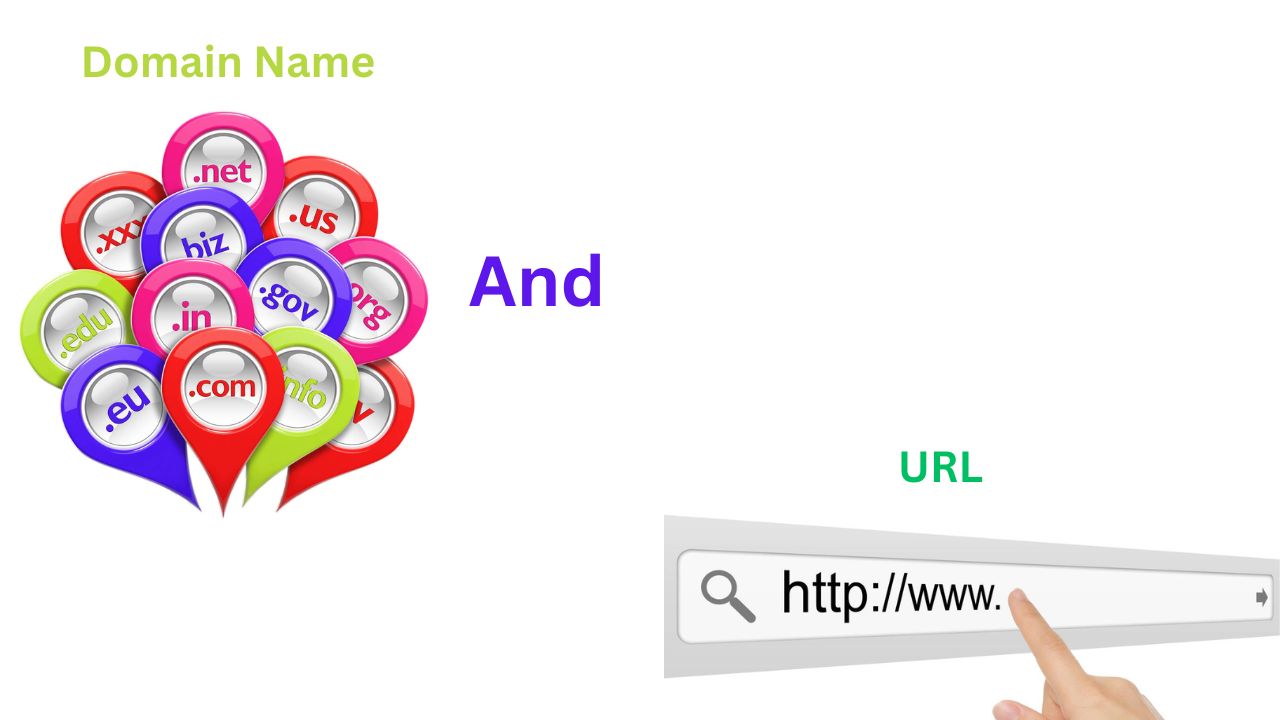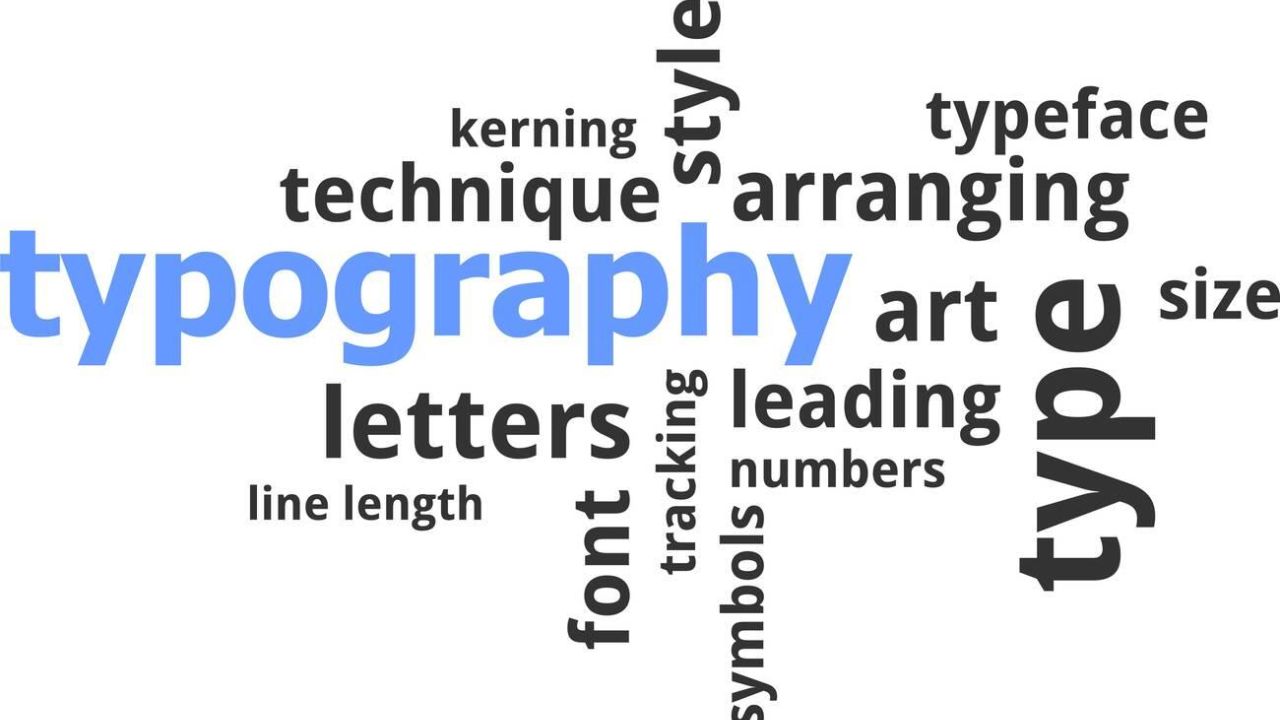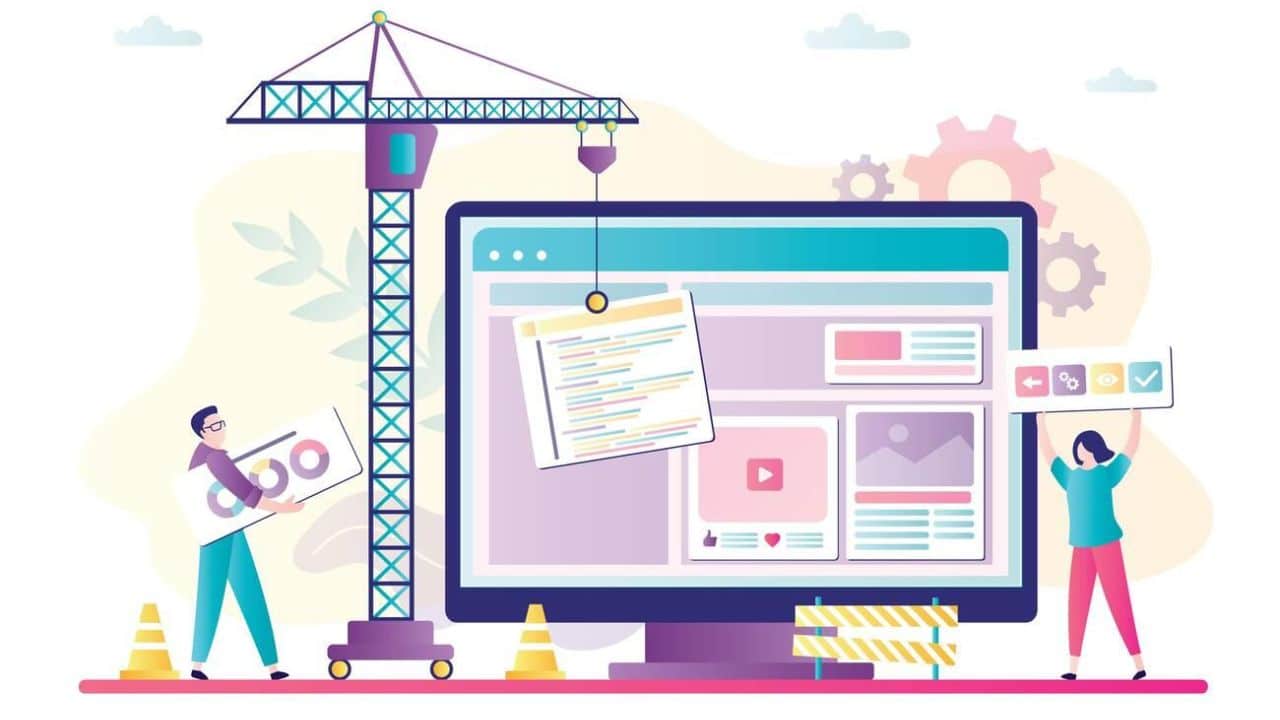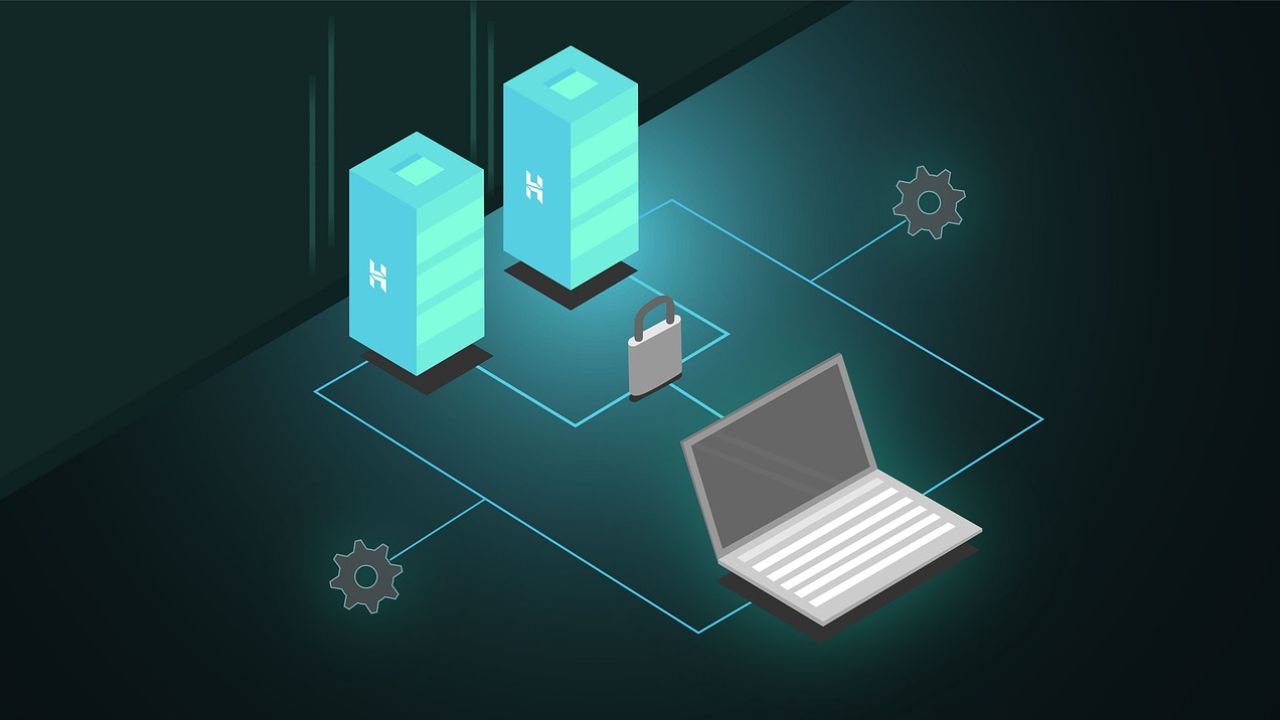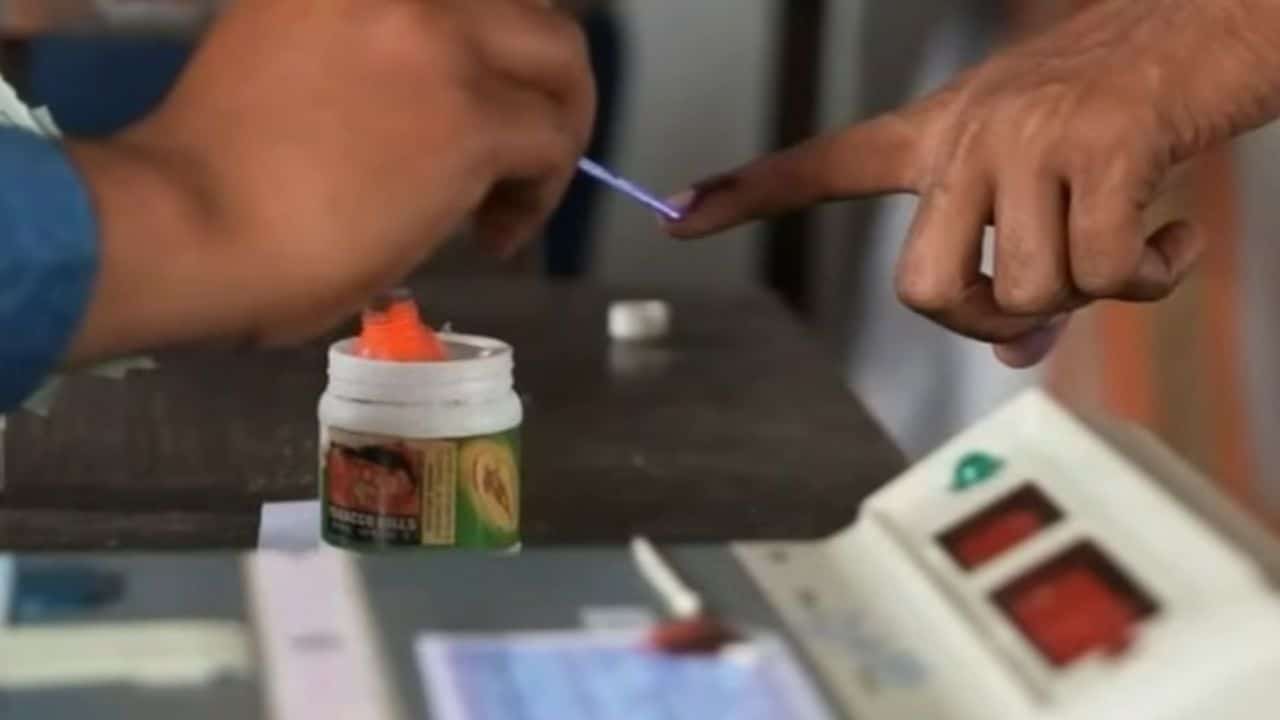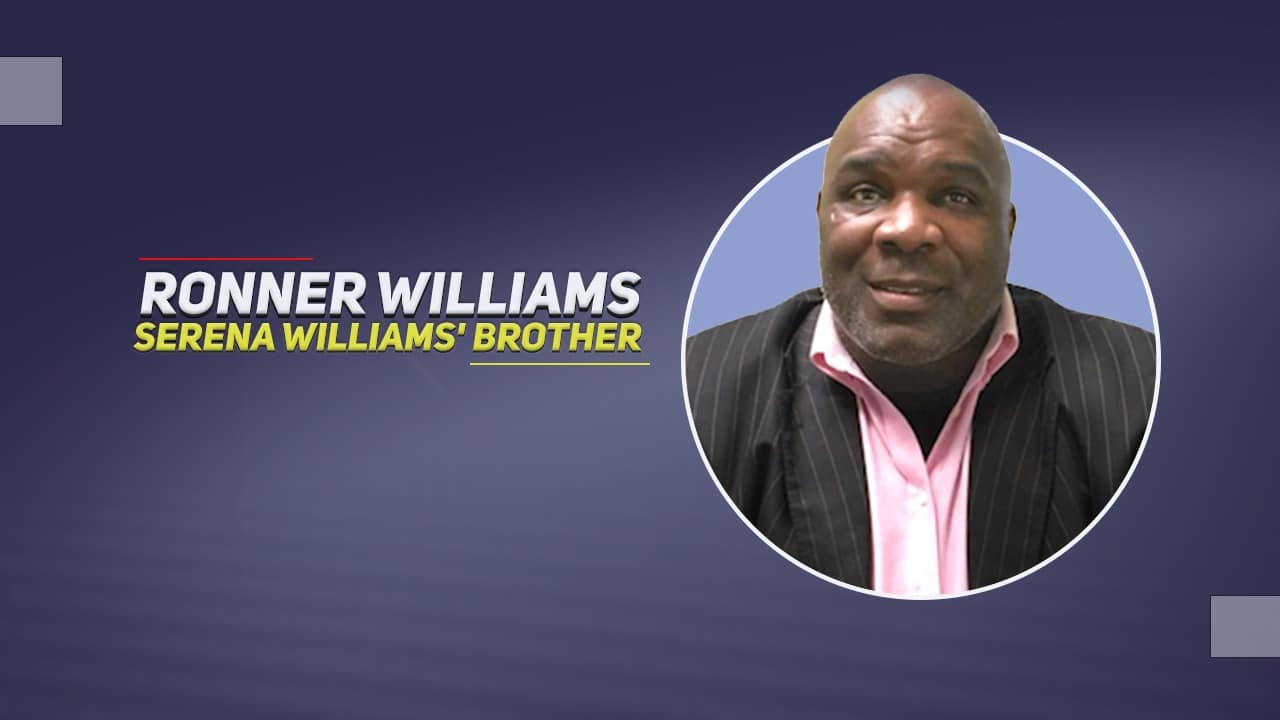Your business needs a decent website, but you’ve been stumped as to where to begin. Web design appears to be really difficult, and you consider it simpler to avoid getting going than just to try to sort out what you need to know in order to create a new website.
I’ve got some wonderful news for you. To create a good company website, you no longer need to know coding or advanced web design concepts. Instead, you might utilize a website builder.
Even the most inexperienced web designers will have no trouble figuring out and getting started with the best website builders for artists. And, because website builders often give templates and functionality web-based design best practices, you’ll have an advantage in constructing a website that delivers services without spending much time going through the motions.
Top 10 Considerations When Choosing A Website Builder
Here’s a rundown of the ten most critical considerations to make when selecting a site builder, as well as some of the traps to avoid!
Consideration #1: Ease and Simplicity
You should be able to understand and use the system easily. Many services now have visual drag-and-drop editors, which allow you to put different blocks on website pages using the mouse and keyboard.
You may also simply check how your website looks with such an editor and make any required changes.
Consideration #2: Budget
First and foremost, you must determine how much you can afford. Consider the various expenditures associated with creating a professional website. Domain registration and hosting must be factored into every website budget. You’ll almost certainly need to spend money on graphics and content on your site as well.
Many website builders have a free version, but most charge between $5 and $40 per month for plans with the capabilities that firms are likely to want.
If you have a restricted budget, search for plans that package the many website services you use.
Consideration #3: Plugins and Modules
A website built with a website builder can’t have any third-party plugins or addons. You won’t be allowed to utilize third-party code by the developers. Furthermore, there are still certain exclusions for specific situations. Connecting an online help chat, organizing advance client registration, connecting payment systems, and other comparable solutions are just a few examples. In most cases, the options are quite restricted.
Consideration #4: SEO Options
SEO tools should be included in a decent website builder to make on-site optimization easier.
You want to be able to easily change all of the SEO meta components on every webpage as well as submit your sitemap to the search engines. Even when on-site optimization is only one aspect of SEO, it is a critical one, and the correct website builder can help you get started.
Consideration #5: Number of Themes
You choose from the available themes, which becomes the template that you tweak to make your own website.
You don’t want to spend money on a website builder just to discover that your customization possibilities are severely limited and that none of the themes they provide appeal to you. Ensure the website builder you select offers a sufficient number of themes so you can choose one that works well as a preliminary step for your website.
Consideration #6: CMS
CMS enables you to work with a large number of comparable information blocks swiftly and easily.
If you intend to contribute material to your site on a regular basis, a content management system (CMS) will be necessary. And if you’re creating a business card website where new content emerges seldom, the lack of a CMS won’t be a problem.
Consideration #7: Page Load Speed
Websites built with website builders typically take longer to load. As a result, the visitor abandons the website without having explored it further. Bounce rates of this magnitude have an impact not just on sales but also on the site’s ranking in search results.
Consideration #8: Resources and Support
Ensure the website builder you’re contemplating provides tools to assist you in understanding all the details of how it works before you make a decision.
Your website builder should, ideally, include instructions on how to utilize all of the different tools as well as how to make the major adjustments you’ll need to make in order to construct your website. If you prefer to study through video or text, examine if the website builder offers materials in the way that most suits you.
Consideration #9: Social Media Tools
Creators of website builders sometimes pay inadequate attention to social media. Check to see if the site builder allows you to communicate with the social networking sites you’re interested in, such as Facebook or Instagram.
Also, see that the share button, as well as other features, operate in practice. When an item is republished, there are sometimes too many or too few texts delivered to the social media platform.
Consideration #10: Responsive Web Design
The responsive structure allows the site to modify the placement of blocks based on screen size; control components grow substantially larger such that the user can readily view and interact with them; and certain units that do not contain significant information migrate down the page, among other things.
To begin, you want to attract mobile users; currently, mobile accounts for over half of all Web traffic globally. Furthermore, search engines favor websites that have a responsive design.
The Bottom Line
Many organizations these days rely on website builders to swiftly create high-quality websites without sacrificing quality. They may be as easy as picking a template, filling in the blanks, and posting to the web. Even if you’re using a website builder, you should use modification tools to make sure the template is performing as effectively as it possibly can. And the greatest approach to improving your design is to work with a talented designer.