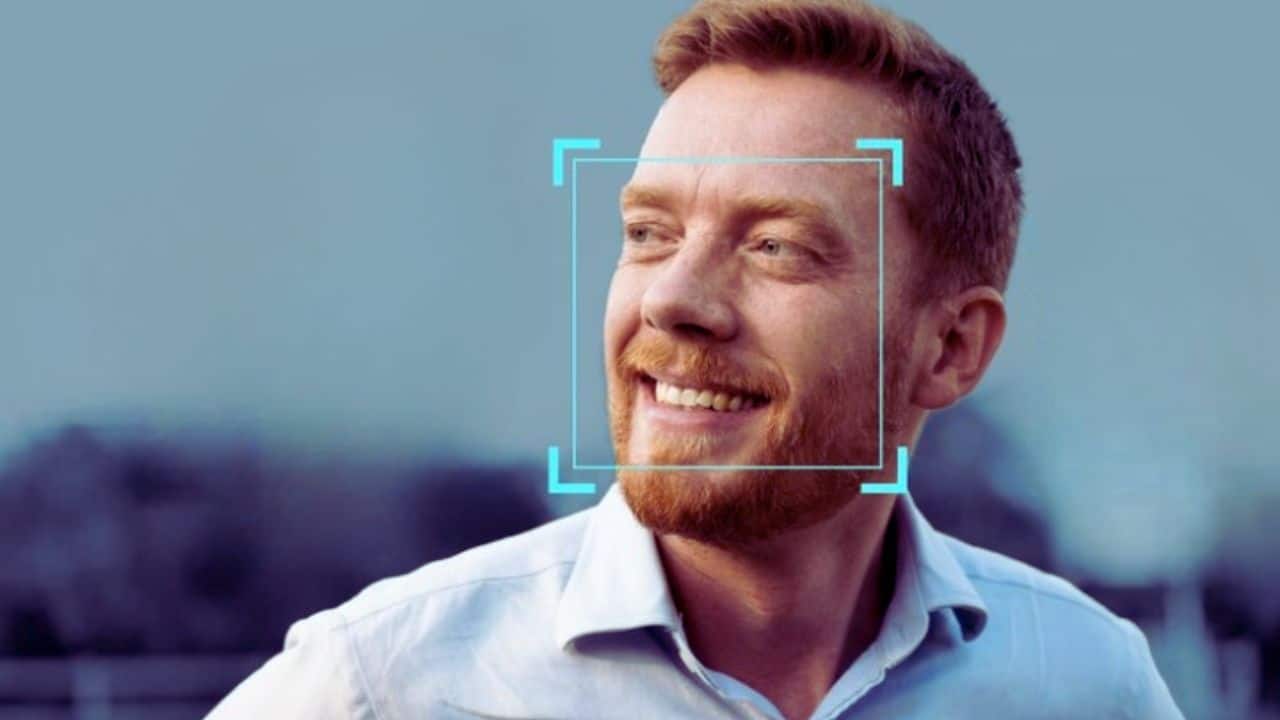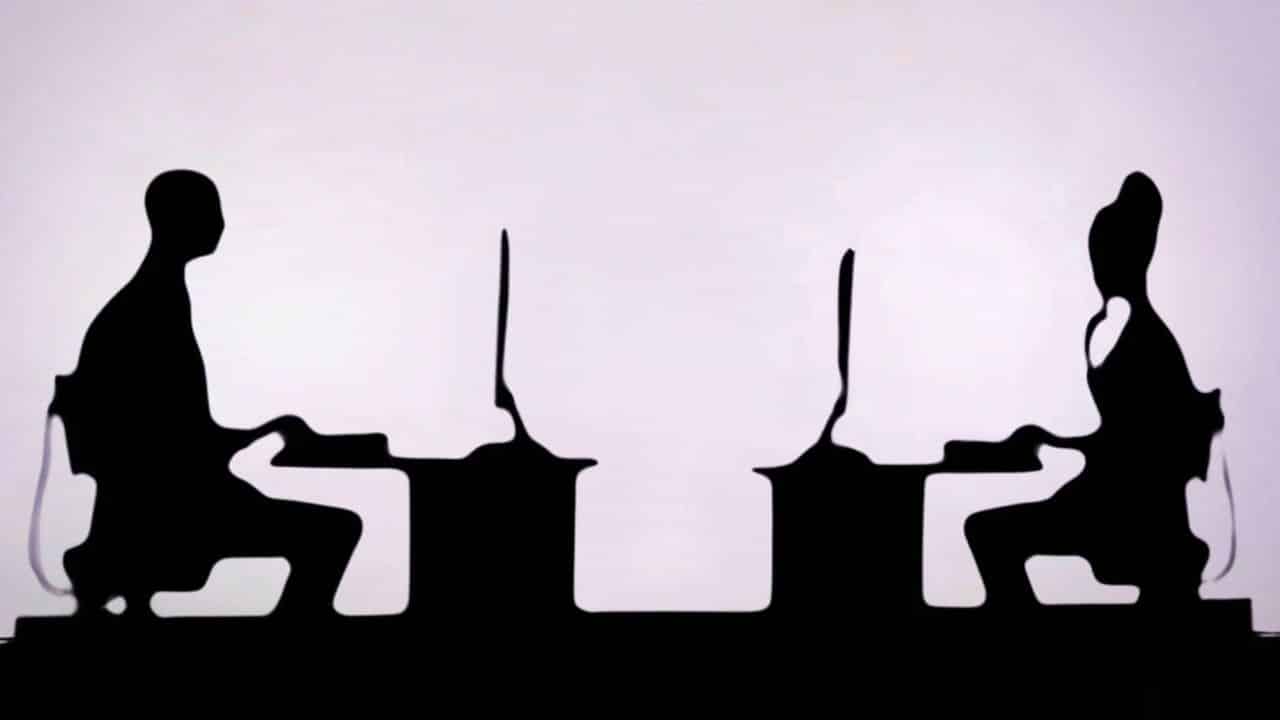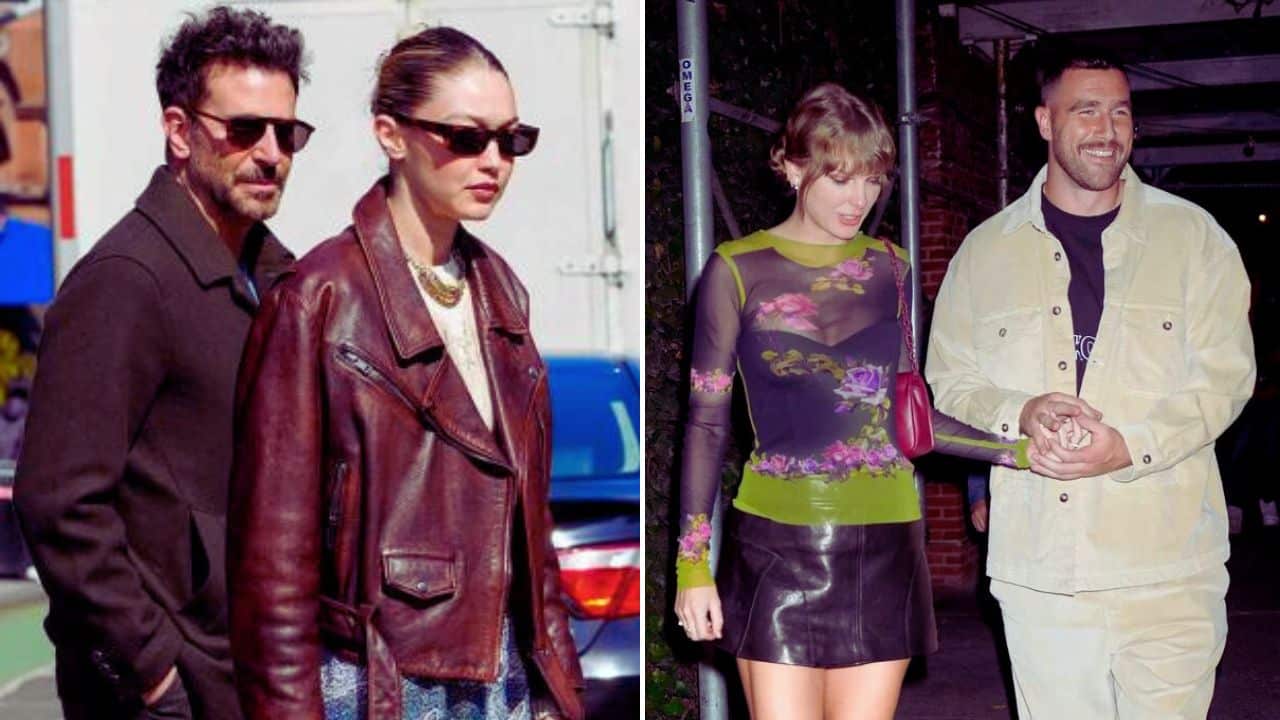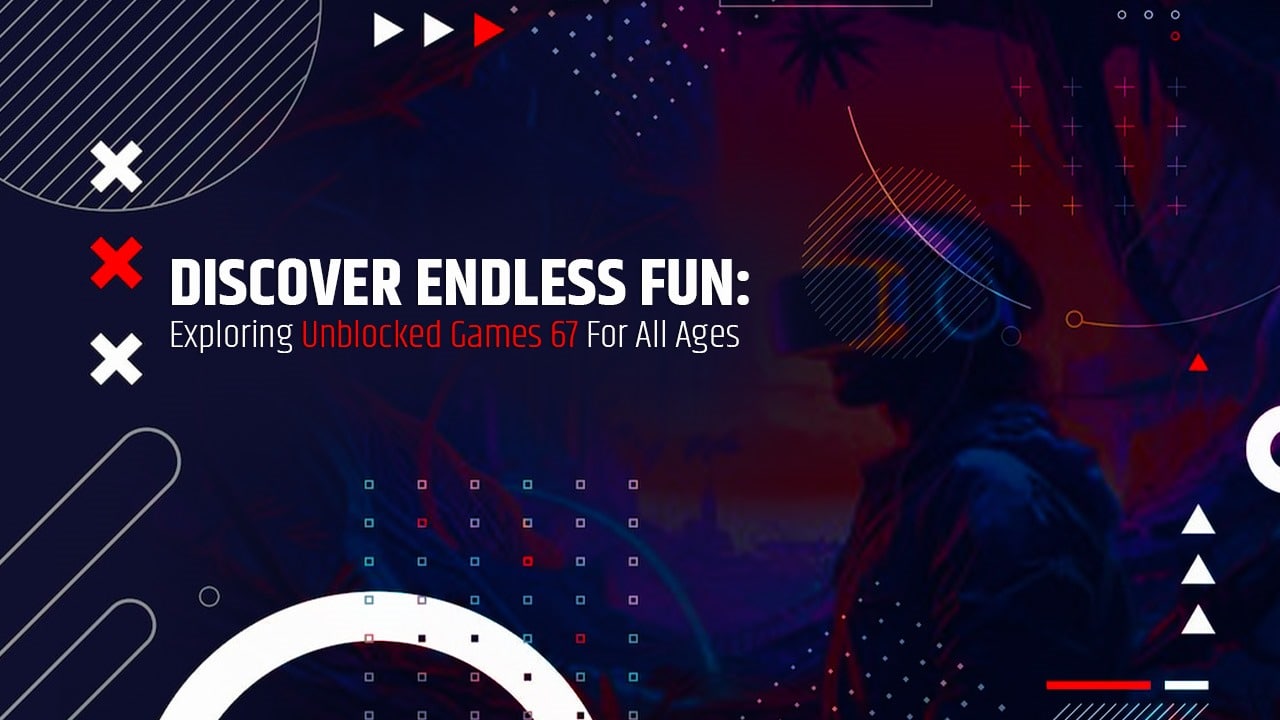Not a day goes by without learning of some data breach. Indeed, as scandalous as it is, millions of people lose their personal information to online hackers every day. To keep your information secure, here are suggestions for keeping your information safe.
Make Your Passwords Strong
You want to establish unique passwords that contain numbers and words to offset the likelihood that a hacker will successfully guess your password. Using a password manager tool or cybersecurity assistant may help you with this task and will even give you ideas on the best combinations to go with to create the strongest passwords possible.
You’ve probably already thought to update your passwords routinely, but how strong are the passwords you’re creating? You need to think like a cybercriminal to avoid the threat of increasing your susceptibility to tax fraud or getting hacked.
Keep Your Social Media Sharing To A Minimum
While social media is undoubtedly the place to engage online, be mindful of how much information you share. If you provide someone with too many personal details, they can use this to access your information.
To avoid putting your data at risk, be careful with what you post, and make sure to check your settings once in a while to overview who exactly is in your network and viewing your posts. Avoid exposing personal details on locations, birthdays, etc.
Free Wi-Fi Isn’t Free
It is certainly helpful to lean on free Wi-Fi at a store, coffee shop, or restaurant when you need it. That said, just because the Wi-Fi is free does not mean it is risk-free for your data protection.
Many public Wi-Fi networks lack security measures, which indicates that you and everyone else using the network is at risk of threat, and the possibility of losing control over personal data and online activity.
When possible, avoid using public Wi-Fi, and use your devices at home or wherever you know a password-protected network exists. At the very least, avoid online shopping when you’re using public Wi-Fi!
Add To Your Security And Digital Protection
Consider protections like cyber insurance to keep your household safe should cyberattacks occur. By adding to your protection via products like anti-virus software, a firewall, etc., you can evade security attacks successfully and keep your information more secure.
Check For Website Security
Not every website is secure. Unsecure websites can be difficult to identify at first glance. If you feel that a site is unsafe, exit it immediately. As a rule, note that a lock symbol on the link indicates the connection is secure. You can also look for other visual cues such as seal stamps, a website privacy policy, and seeing “https” at the start of the URL.
Cybercriminals Are Getting Creative: Stay Alert
Lately, cybercriminals are getting sneakier in that they are making seemingly identical emails of trusted corporate entities to scam people into providing their personal information.
Always double-check the emails you receive to avoid these scams. If you see spelling errors, odd email addresses, or other signs that don’t typically reflect the essence of the trusted sender, this is a red flag that the email or notification is spam.
Outsmart Cybercriminals With Advanced Security Measures
Keeping your personal information safe from harm is challenging. You want to do all you can to control the accessibility of your personal information online. Consider the above suggestions and take action to protect your data from harm.
With technology advancing rapidly, digital security measures must also improve. Avoid relying on outdated security methods, as these will not provide you with the technology you need to outsmart cybercriminal activity.