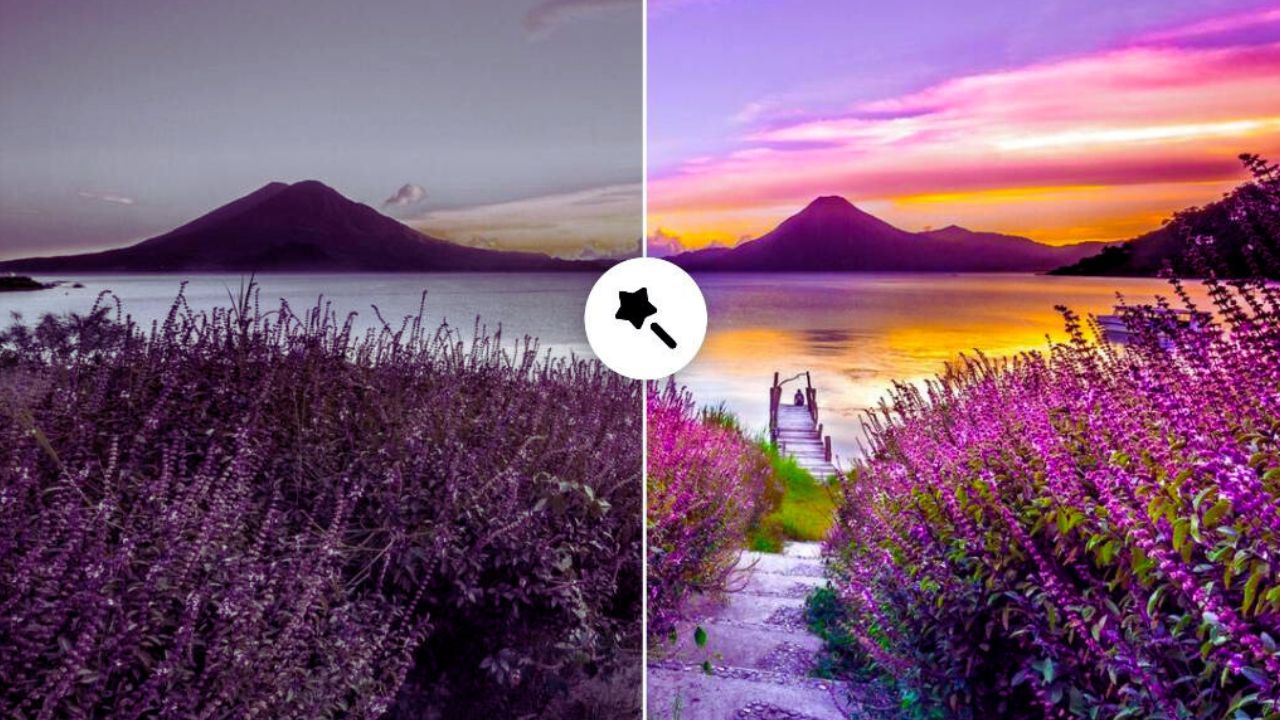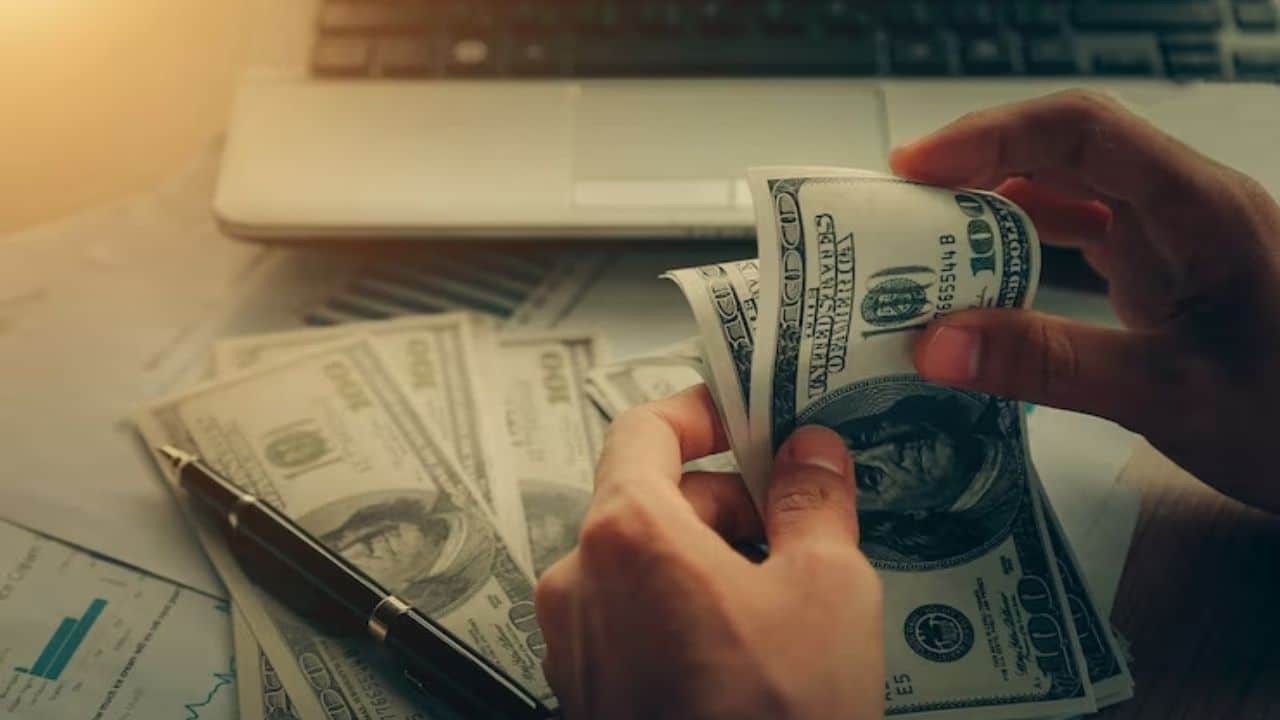Listen to the Podcast:
Creating a free electronic signature is a straightforward process. You can opt to use dedicated software with advanced document workflow tools or create a signature in an app like Microsoft Word or Adobe Acrobat.
Whether you’re signing personal documents or working in a business context with contracts, proposals, invoices, and so on, using an electronic signature instead of a traditional pen-and-ink alternative will save time and resources, not to mention the hassle of printing and scanning paper documents.
In this post, we’ll show you how to sign a document with a free electronic signature, how to identify software that meets your needs, and review several of the best free apps on the market.
Why Should You Create a Free Electronic Signature?
There are many reasons to create a free electronic signature. Here is a quick overview of the main benefits:
- Signing a document electronically is much faster than hand-signing.
- Electronic signatures are legally enforceable. Moreover, because individuals involved in a typical signing process usually communicate by email, a complete “audit trail” can be accessed if the need arises.
- Many electronic signature platforms are free to use. If you require more advanced functionality, subscriptions are competitively priced.
- Using an electronic signature allows you to approve documents while on the go. Apps are available for viewing, signing, and returning documents on your tablet or mobile device.
Now let’s look at how to find an app that meets your needs.
Pick Out a Free E-Signature Platform That Meets Your Needs
As electronic signatures have become the preferred method of approving documents, more and more apps have entered the market. This can make choosing an e-signature platform a time-consuming process. And distinguishing between platforms with similar feature sets is difficult.
However, you can dramatically cut down on the time required to find a suitable app by keeping a few key points in mind.
First, ensure that any potential platform has a straightforward, intuitive upload and signing workflow. It should be possible to approve and save a document in minutes.
Second, opt for a free plan that doesn’t enforce any usage caps. You should be able to upload and add signatures to as many documents as you wish.
Finally, think about which features you would like if you decide to upgrade to a paid plan one day. For example, is an extensive integration library essential? What about in-depth analytics? Are you anticipating the automation of large parts of your workflow?
Best 4 Free E-Signature Platforms
If you feel overwhelmed by the sheer number of e-commerce platforms to choose from, don’t worry. Here are reviews of four of the best apps on the market:
- PandaDoc – PandaDoc provides a long-term free plan (users aren’t forced to upgrade at a later stage) that allows for unlimited document signing and sending, which is very rare in the electronic signature space. You can use the platform to create and store a free electronic signature. Moreover, PandaDoc supports a large range of document formats and has a mobile app, so you can access all your documents even while on the move.
- DigiSigner – The free DigiSigner plan has a sending allowance of three documents per month. Documents can have multiple signers. The premium plans are competitively priced, and all have a 14-day free trial, so it’s a good option if you’re expecting to upgrade at a future date.
- Adobe Acrobat – If you only need to add signatures to documents, as opposed to creating a streamlined approval workflow that includes sending to recipients, then Adobe Acrobat may be sufficient. The well-known app has electronic signature functionality and you can create and save your signature for free. If you receive documents in a format other than PDF, you’ll need to convert them to access them from Acrobat.
- HelloSign – HelloSign is a well-known brand in the e-signature space now owned by DropBox. Its free plan has a cap of three requests per month and includes notification settings, a full audit trail, and a mobile app. Unfortunately, the free version of the app doesn’t integrate with DropBox.