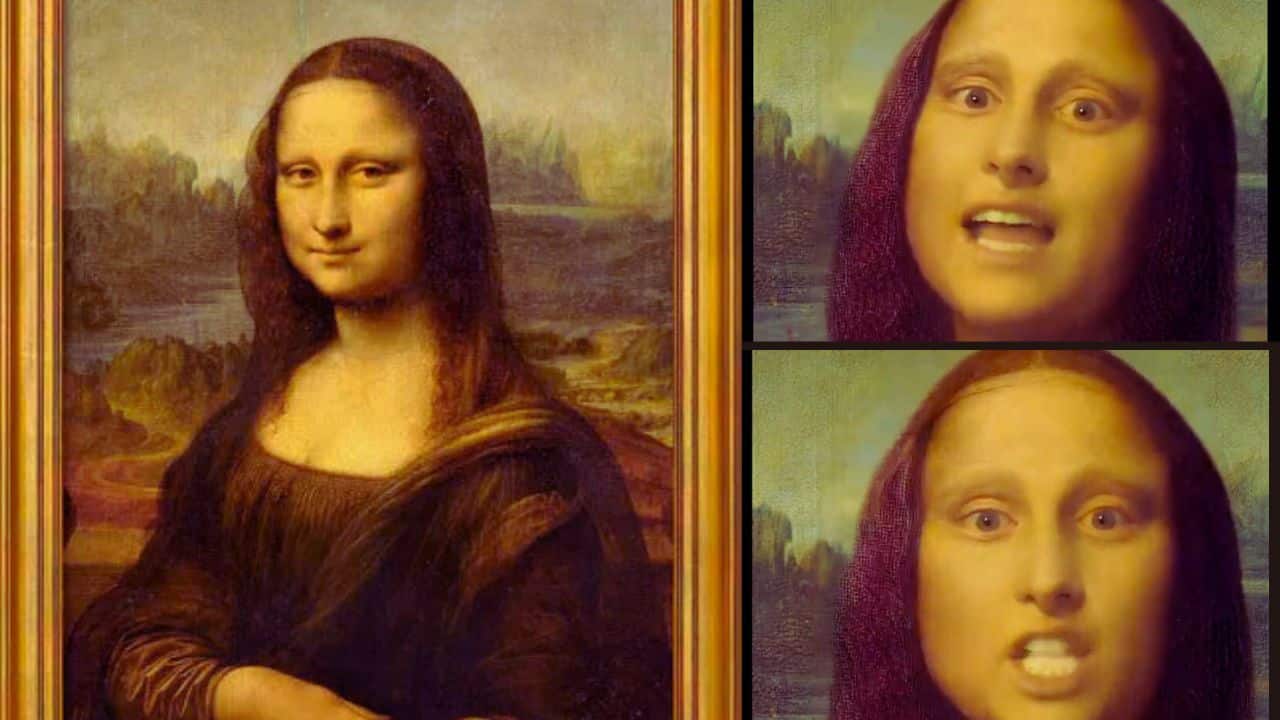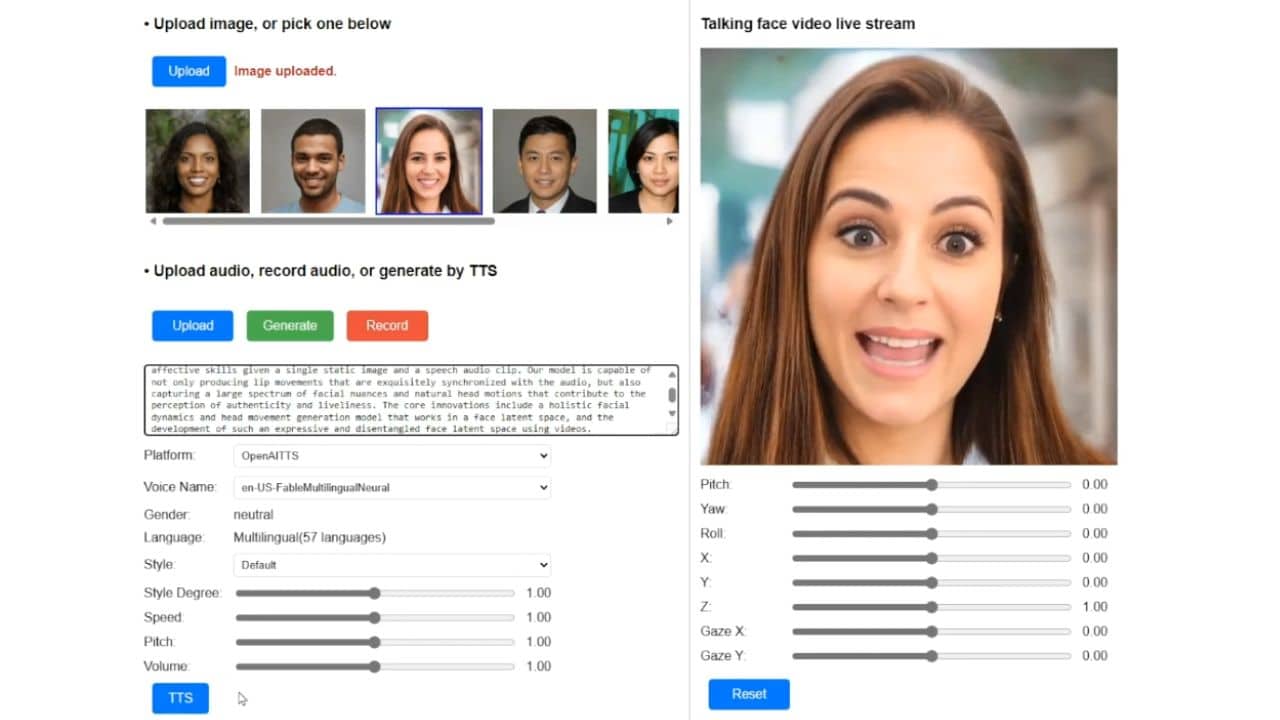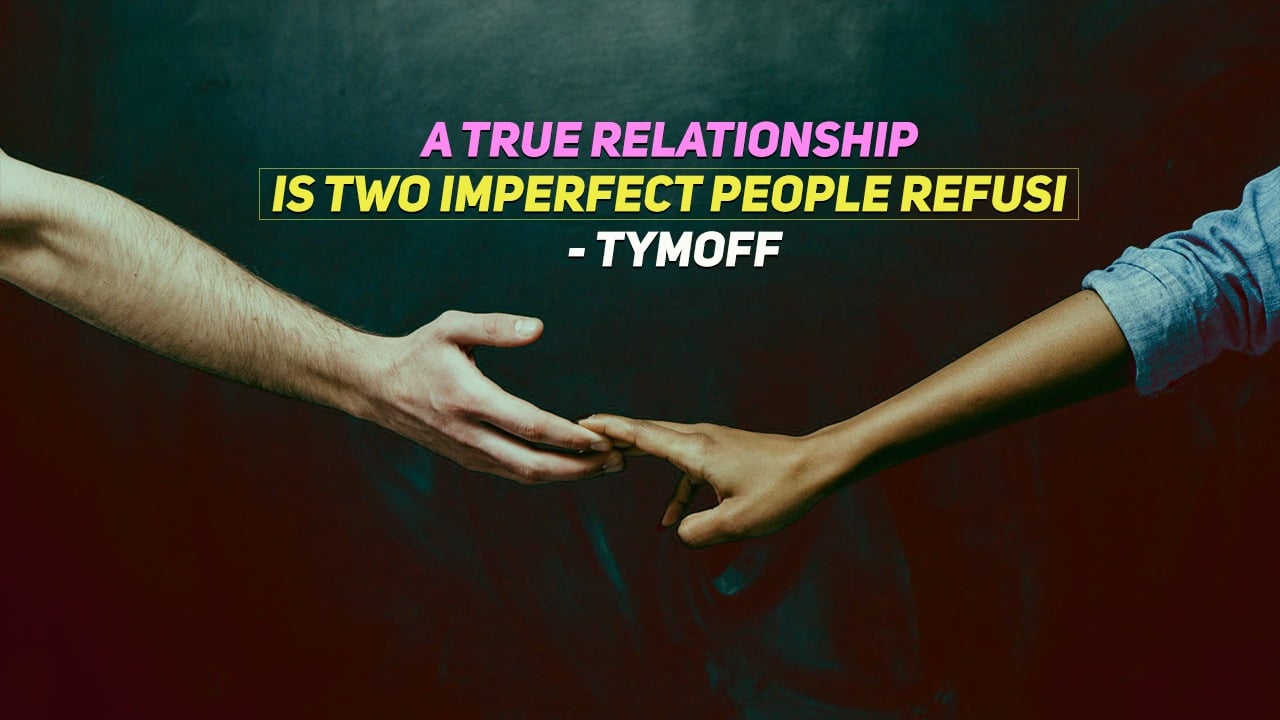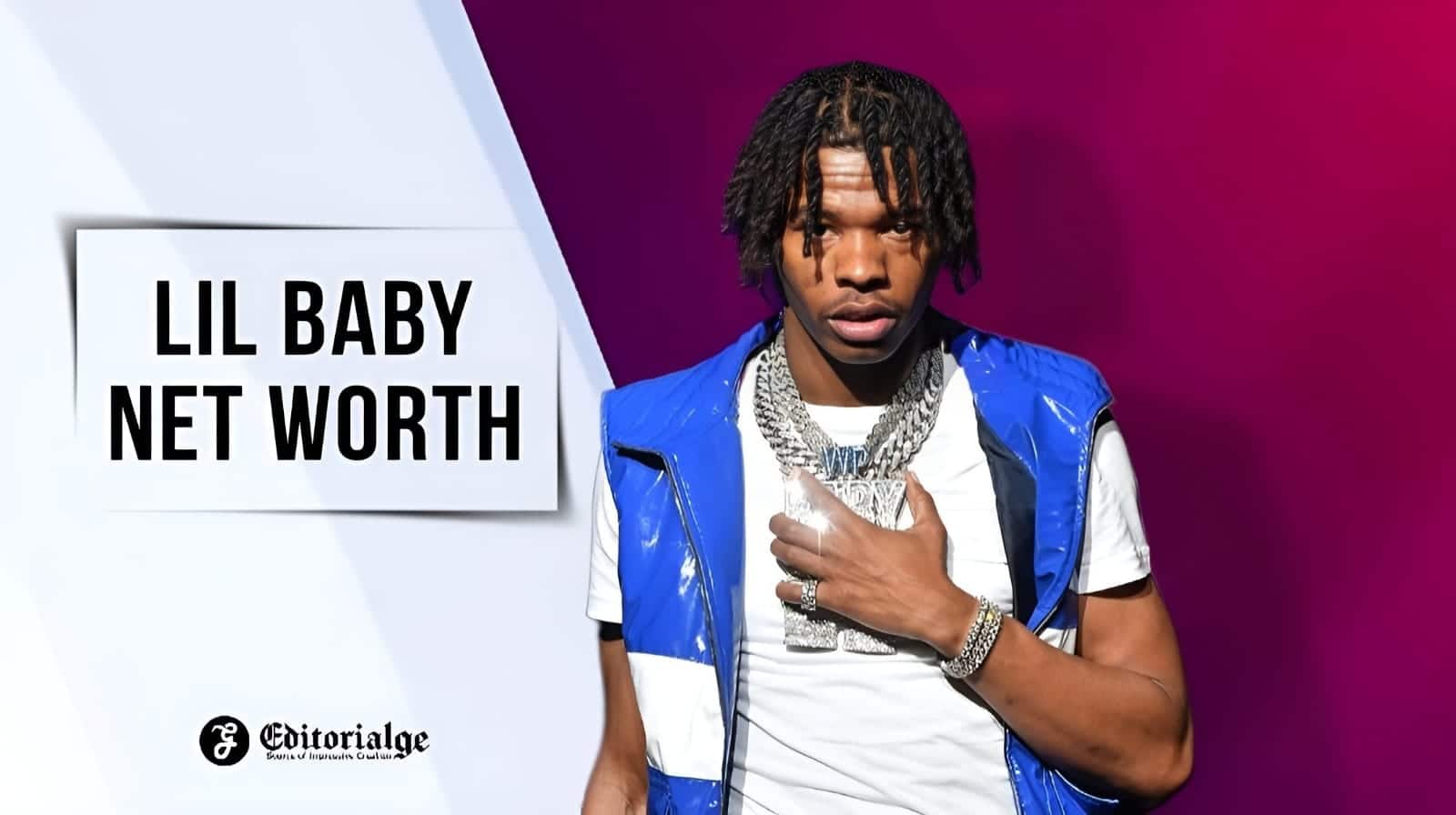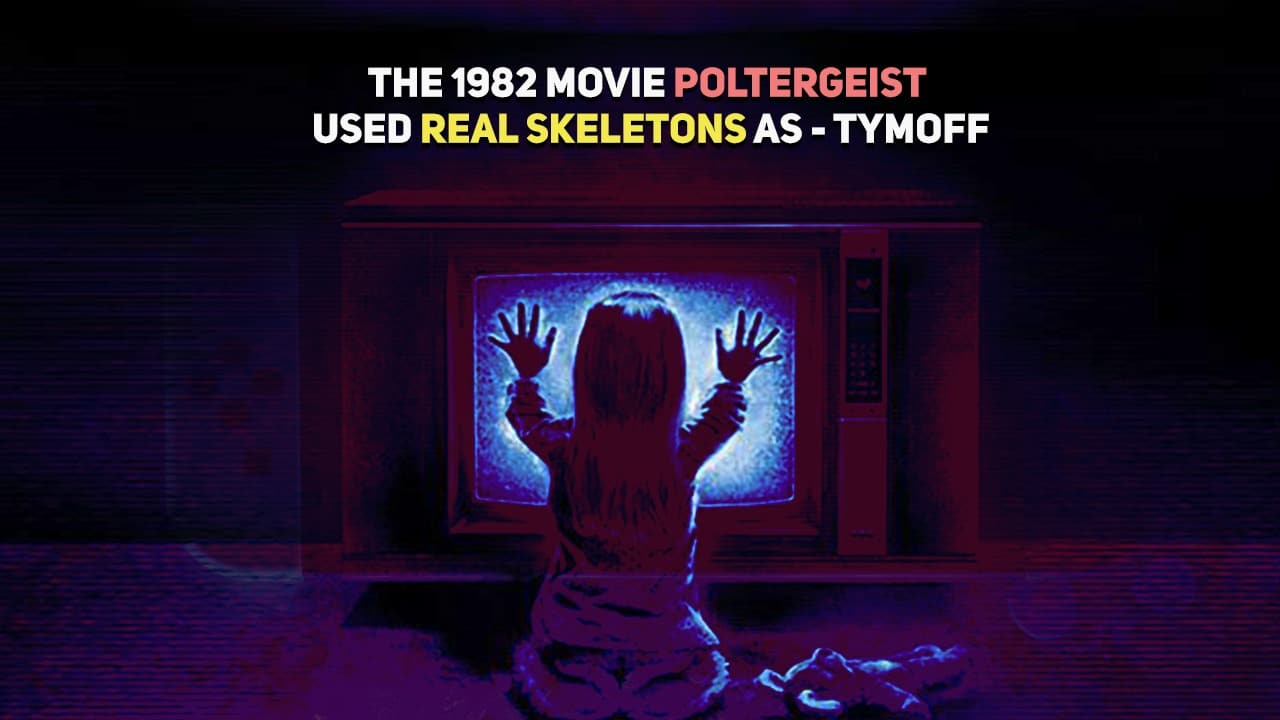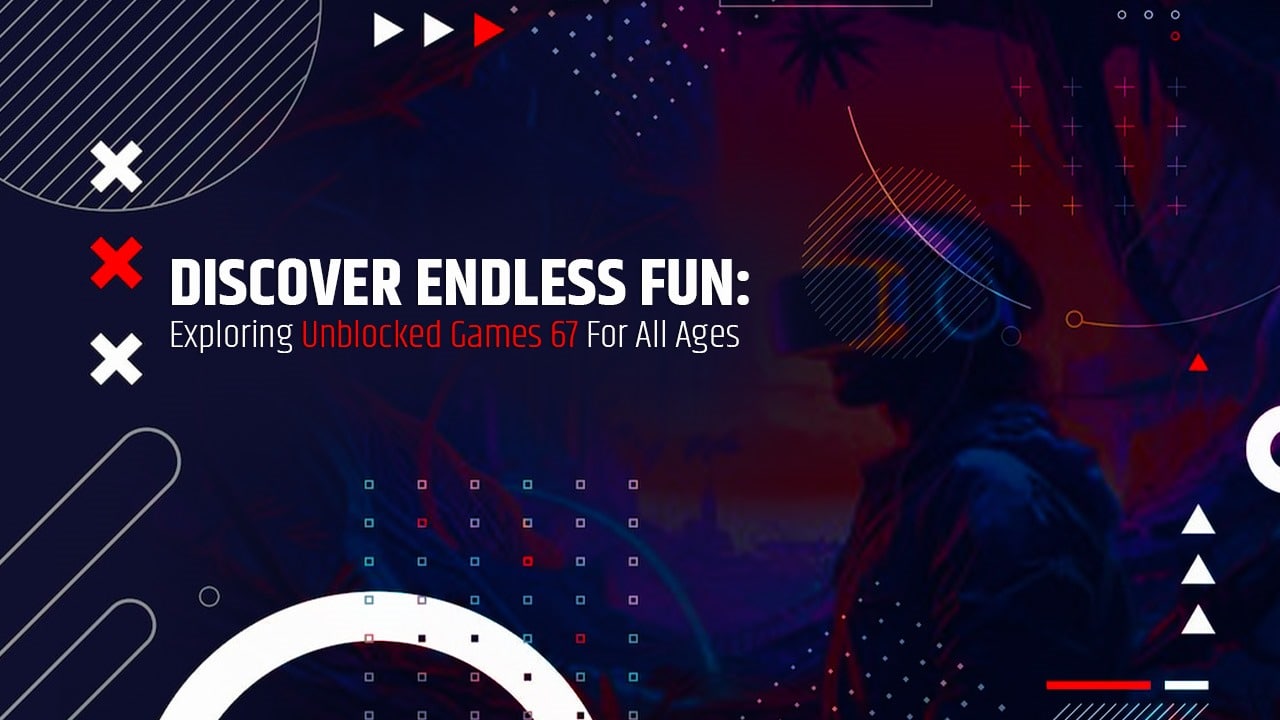Probably backing up your data is essential when it comes to keeping your information as safe as possible. One of the most straightforward ways to do so is to archive your information on an external hard drive.
However, it can be difficult to determine which one you should purchase. We put together key information below to help you make your decision.
1. Consider HDD vs. SSD
One of the most important factors to take into consideration is whether or not you should purchase a hard disk drive or a solid-state drive. For those who are unfamiliar with these terms, they both come with their own pros and cons.
A hard disk drive is what people typically envision when they think of a hard drive. It is a small device that contains moving parts utilized to write information onto its disk.
However, the fact that its internal components require motion to operate carries a handful of potential issues. For instance, hard disk drives often fail sooner than solid-state drives.
This is particularly true if you use them on a regular basis since the parts will begin to wear out at an increased pace.
On the other hand, a solid-state drive requires no moving components and thus is not subjected to the same risk. It’s also able to both read and write data at a faster pace.
Another factor to consider is that SSDs make no noise at all, a highly favorable attribute for those who frequently work in recording environments. As you might guess, though, SSDs are more expensive than HDDs.
If you’re worried about overall cost, HDDs are most likely the ideal option for you. They’re also suitable for those who do not plan on interacting with the drives on a regular basis.
Otherwise, a solid-state drive is likely the best decision.
2. Specifications
It should come as no surprise that the specifications of your external drive will be a large contributing factor when it comes to whether or not you should buy it. Storage capacity, for example, is one of the most important to keep in mind.
After all, your driver won’t do you much good if it isn’t able to hold the information that you need to archive. Fortunately, both HDDs and SSDs are available with a significant amount of storage space.
To clarify, you can easily find external drives that have 5-10+ TB of storage.
You should also consider how fast your potential drive is able to transfer data. This is often defined by a value known as “revolutions per minute” (RPM). The higher this number is, the faster the driver will be able to transfer data.
If you plan on archiving large files or an abundance of information in general, it’s best to go with one with a particularly high RPM value.
Chache space is yet another factor to keep in mind. The larger the cache of the driver, the faster it will be able to transfer information to another device.
In general, using a drive that has both a large cache space and a high RPM will be able to sufficiently meet your needs.
It’s important to note that it’s in your best interest to research the reviews for the drive you’re interested in. Although the external drive you’re considering may initially appear to meet all of your needs, further research may cause you to discover that it has a particularly high failure rate.
Keep an eye out for situations like these so you can avoid wasting both your time and money.
3. Consider Your Future Needs
Interestingly, many people tended to overlook their future needs when purchasing an external drive. However, this is one of the most important factors to consider.
To elaborate, let’s assume that you are purchasing an external drive for work-related reasons. If you anticipate having a large number of files that you need to create backups of in the near future, you’ll need to take this into consideration before you make your purchase.
Otherwise, you might find yourself in a situation where you need to purchase an additional hard drive when the time comes.
4. Consider Its Purpose
Some drives are geared toward different purposes. For instance, a drive used for general storage may have relatively low RPM and space but is still able to fulfill its role as a device to archive data backups.
Other drives are intentionally designed to be as fast as possible — even if they don’t contain the highest amount of storage.
To elaborate, gaming hard drives are created in a highly specific way that allows them to function optimally for this role. In this context, you’ll need to consider what platform you use for gaming, as this will have a large influence on the requisite speed of the external drive.
It’s essential to make the right decision, as failure to do so could negatively impact the overall experience you have. You can visit this resource to learn more about what to look for in the best external hard drive for gaming.
Finding the Right External Hard Drive Can Seem Difficult
The information above, though, will ensure that this process goes far smoother than you expected. From here, you’ll have no trouble finding the external hard drive that is ideal for you.
Want to learn more useful info that can help you out in the future? Be sure to check out the rest of our blog.