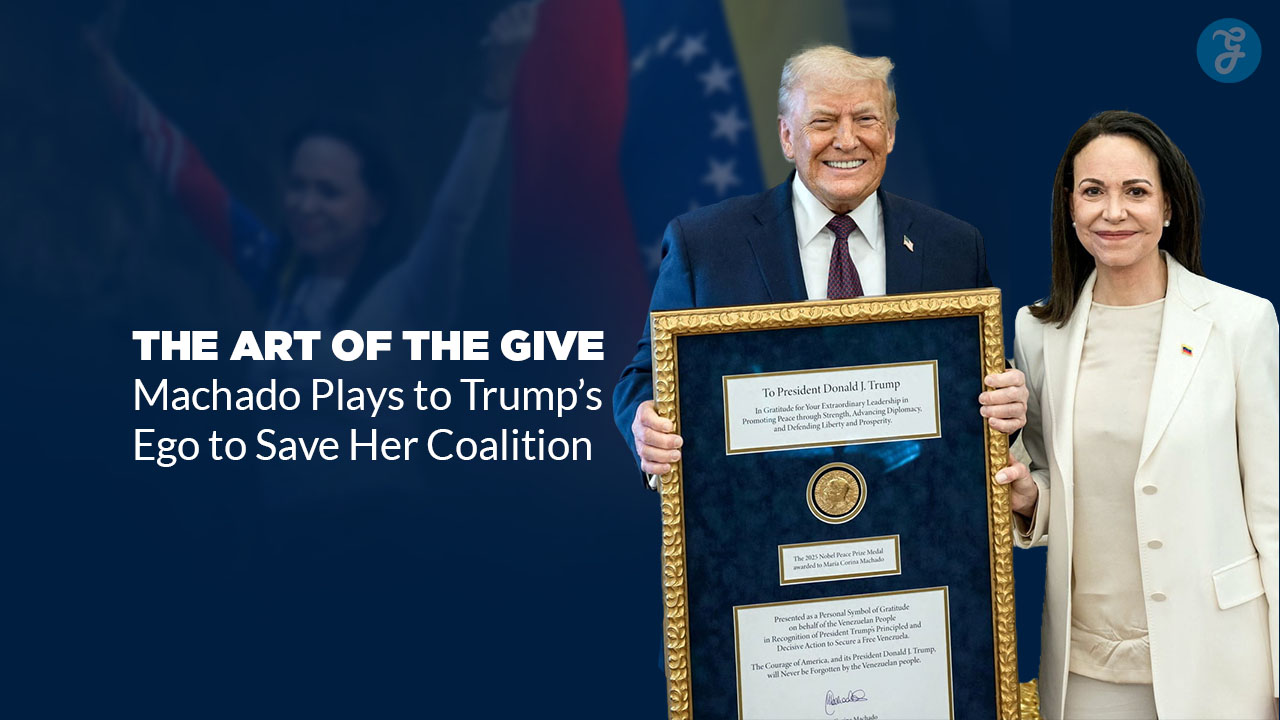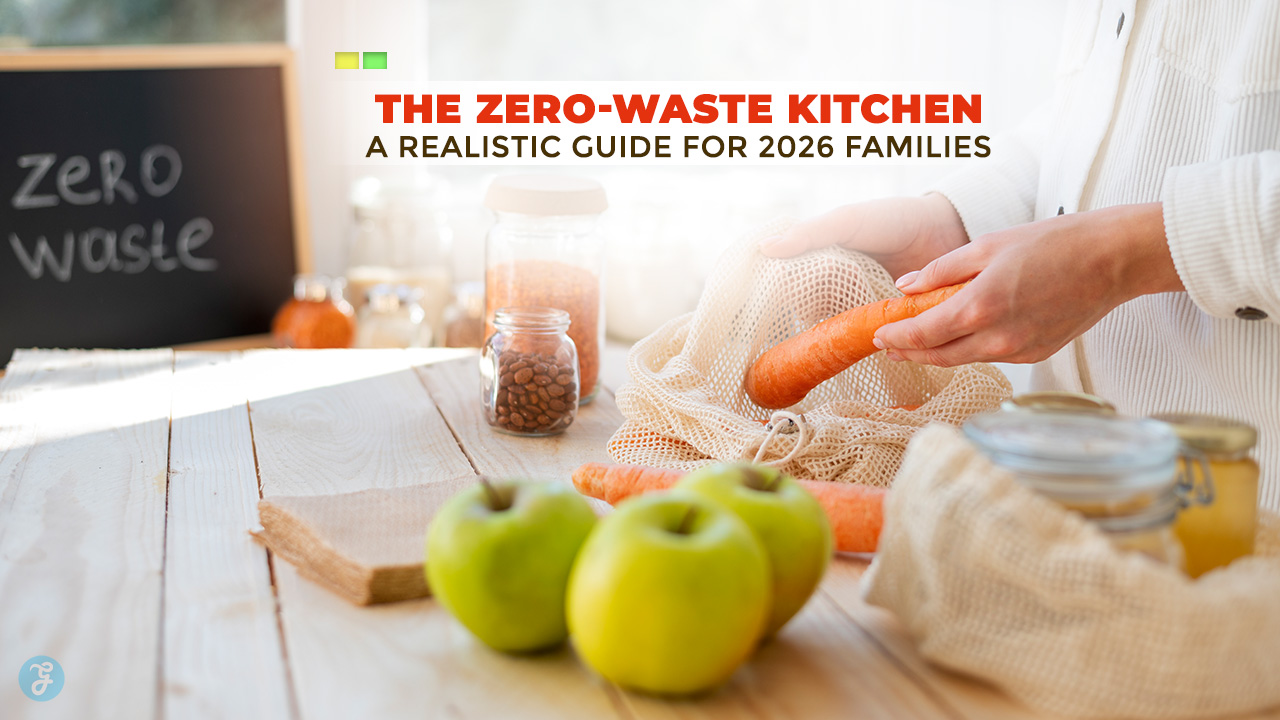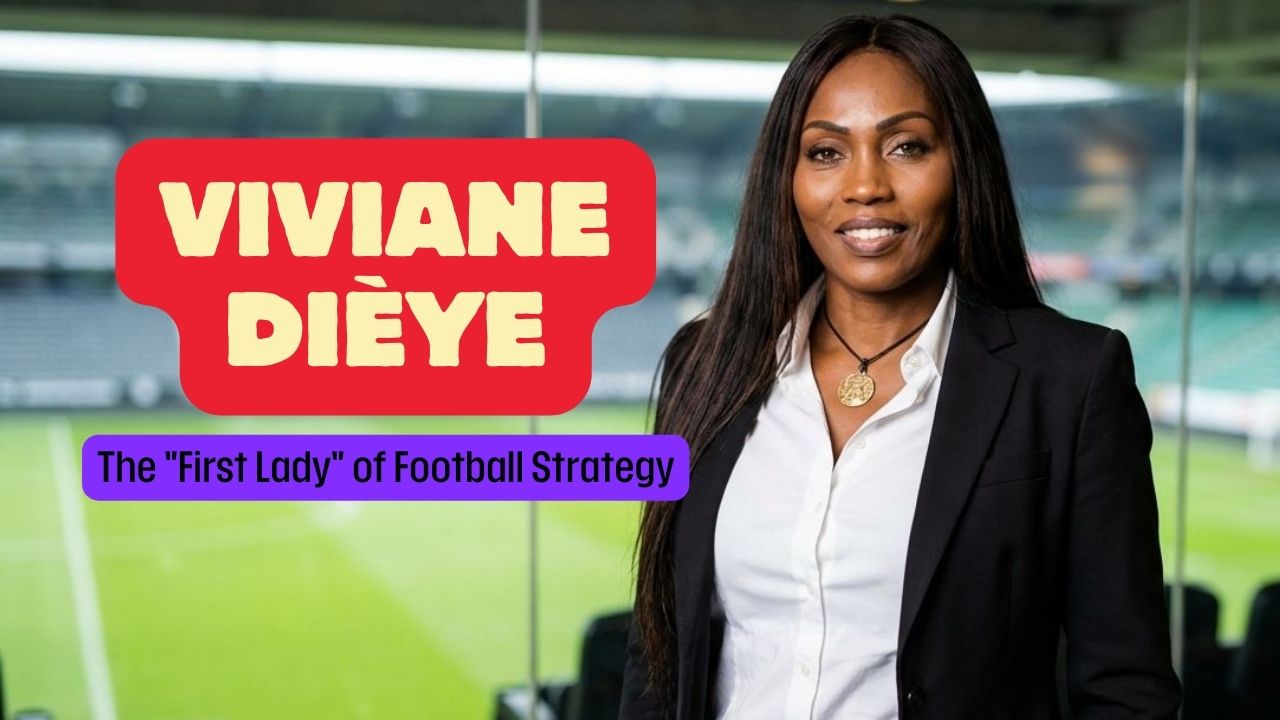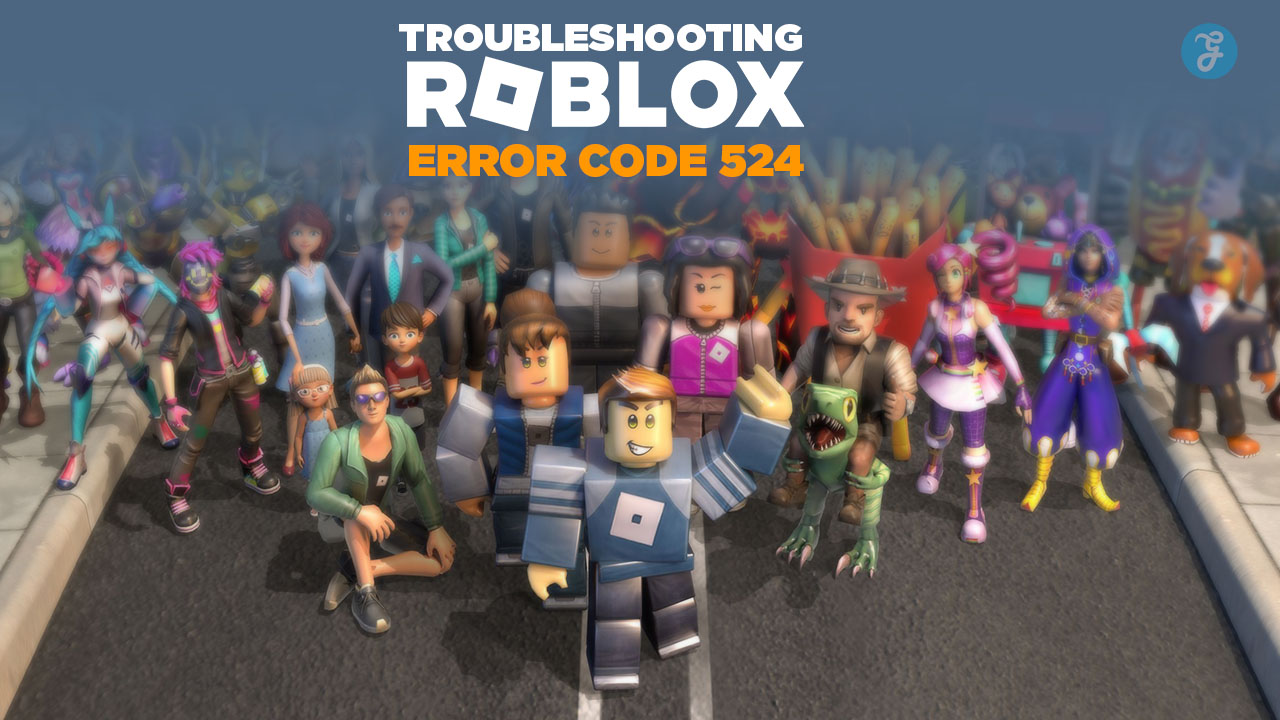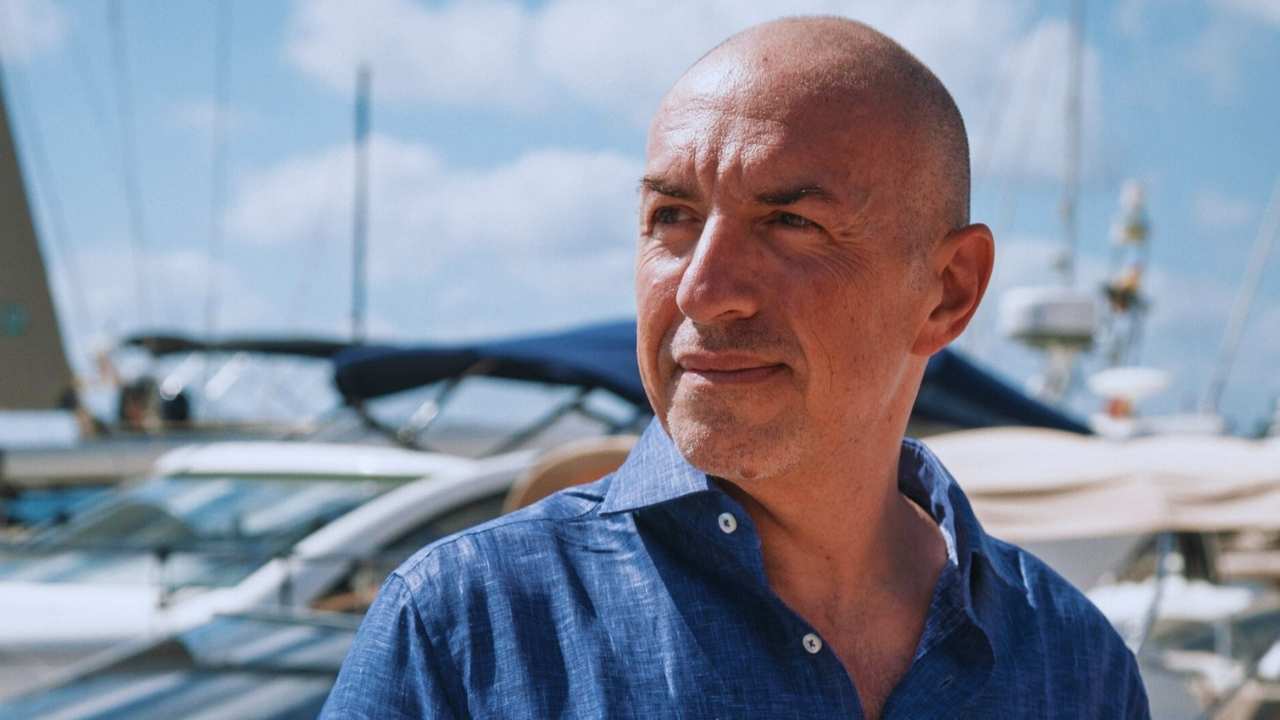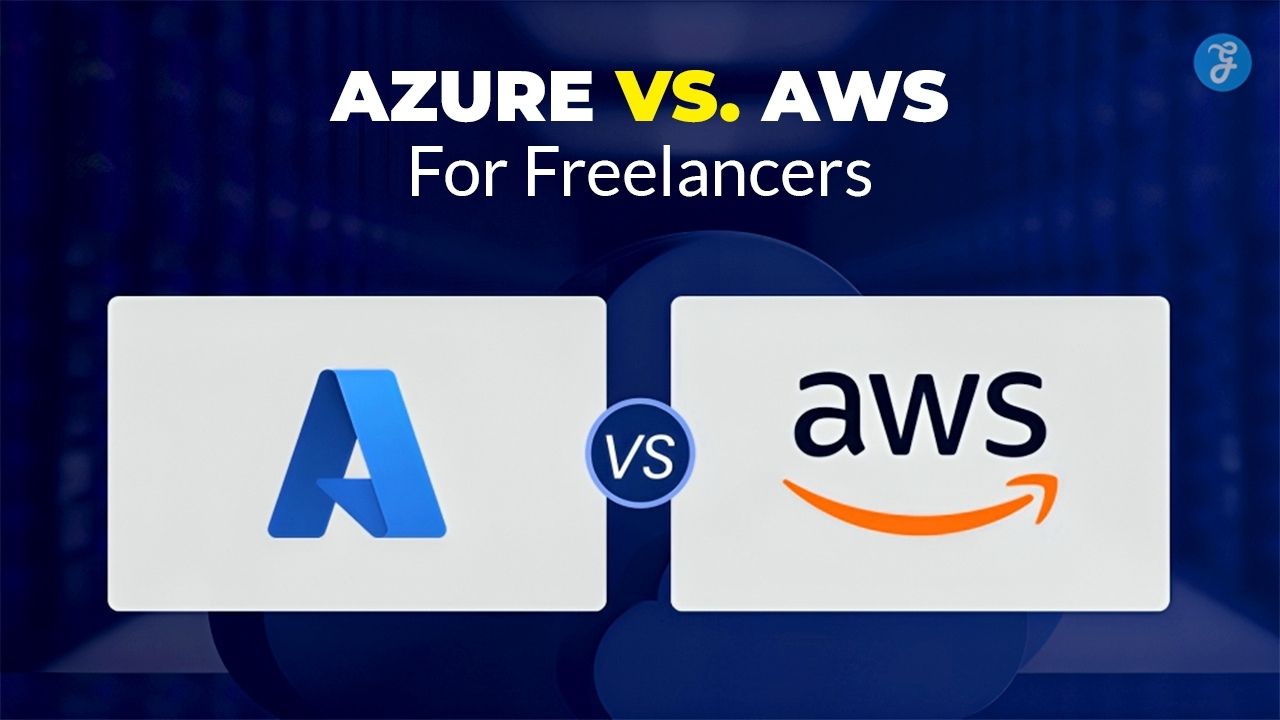Imagine waking up to find your bank account drained, your social media hijacked, and your personal photos held for ransom. This nightmare is a reality for millions each year as cybercrime surges in our hyper-connected world. In 2023, the average cost of a data breach skyrocketed to $4.45 million, a jaw-dropping 15% increase in just three years. It’s not just big corporations at risk – from savvy teens to tech-wary grandparents, we’re all targets in this digital battlefield.
This article aims to equip you with essential knowledge about the most prevalent cybersecurity threats facing individuals and organizations today. We’ll examine eight key areas of concern: phishing attacks that exploit human trust, malware that can cripple systems, password vulnerabilities that compromise accounts, man-in-the-middle attacks that intercept communications, denial-of-service attacks that paralyze networks, SQL injections that breach databases, zero-day exploits that catch us off-guard, and social engineering tactics that manipulate human behavior. Stick to the end of the article to know enough about common cybersecurity threats.
What Are Cybersecurity Threats?
Cybersecurity threats are malicious attempts to damage, disrupt, or gain unauthorized access to computer systems, networks, or devices. These threats exploit vulnerabilities in software, hardware, or human behavior to steal data, disrupt operations, or cause financial harm. As technology advances, so do the techniques employed by cybercriminals, making it essential for everyone to stay informed and vigilant.
Most Common Cybersecurity Threats
As technology advances, so do the methods employed by cybercriminals. The landscape of cyber threats is constantly shifting, with new vulnerabilities and attack vectors emerging regularly. Understanding these common threats is the first step in developing a robust defense strategy. Let’s explore the eight most prevalent cybersecurity threats that individuals and organizations face today.
1. Phishing Attacks
Phishing is a type of social engineering attack where cybercriminals attempt to trick individuals into revealing sensitive information such as passwords, credit card numbers, or bank account details. These attacks often come in the form of emails, text messages, or websites that appear to be from legitimate sources. In 2022, phishing was involved in 36% of all data breaches, making it the most common attack vector. The average cost of a phishing attack on a mid-sized company is $4.65 million.
How phishing attacks work:
- Creation of deceptive content: Attackers craft convincing emails, websites, or messages that mimic legitimate sources. For example, they might create an email that looks like it’s from your bank, complete with the bank’s logo and similar formatting.
- Distribution: The fake messages are sent out to potential victims, often in large numbers. These might be sent to corporate email addresses found on a company website or to a list of emails purchased on the dark web.
- Luring the victim: The message typically creates a sense of urgency or curiosity. For instance, it might claim that your account has been locked due to suspicious activity and you need to log in immediately to verify your identity.
- Harvesting information: If a victim clicks on a link in the email, they’re often directed to a fake website that looks like the real thing. When they enter their login details, the attacker captures this information.
- Exploitation: With the stolen credentials, attackers can access the victim’s accounts, potentially stealing money, data, or using the compromised account to launch further attacks.
Example: The “CEO fraud” phishing attack involves an email that appears to be from a company’s CEO, asking an employee to urgently transfer funds or share sensitive information. In 2016, this type of attack cost Snapchat $4 million when an employee fell for a fake email supposedly from the CEO.
2. Malware
Malware, short for malicious software, is any program or file that is harmful to a computer user. Types of malware include viruses, worms, Trojan horses, spyware, and adware. Malware can steal data, encrypt files, or give attackers control over your system. A new piece of malware is created every 4.2 seconds, with over 5.5 billion malware attacks recorded worldwide in 2022.
How malware works:
- Infection: Malware can infect a system through various means, such as downloading infected files, clicking on malicious links, or exploiting software vulnerabilities. For example, a user might download what they think is a free game, but it actually contains hidden malware.
- Execution: Once on the system, the malware activates. This might happen immediately or be triggered by a specific action or time.
- Propagation: Some types of malware, like worms, actively spread to other systems. For instance, the WannaCry worm in 2017 spread rapidly across networks by exploiting a Windows vulnerability.
- Malicious activity: Depending on its type, the malware performs its designed function. This could include:
- Stealing data (spyware)
- Encrypting files (ransomware)
- Showing unwanted ads (adware)
- Giving attackers remote access (backdoor trojans)
- Persistence: Advanced malware often takes steps to remain on the system, such as modifying system settings to run at startup or disabling security software.
Example: The Zeus trojan, first detected in 2007, is a notorious piece of malware that specifically targets banking information. It operates by intercepting banking credentials when a user logs into their account, then uses these credentials to make unauthorized transfers.
3. Ransomware
Ransomware is a type of malware that encrypts a victim’s files. The attacker then demands a ransom from the victim to restore access to the data upon payment. Users are shown instructions for how to pay a fee to get the decryption key. The costs can range from a few hundred dollars to thousands, payable to cybercriminals in cryptocurrency. Ransomware attacks occur every 11 seconds, with the average ransom payment in 2022 reaching $812,360, a 33% increase from 2021.
How ransomware works:
- Initial infection: Ransomware often enters systems through phishing emails or by exploiting vulnerabilities. For example, the infamous WannaCry ransomware spread by exploiting a Windows SMB vulnerability.
- File encryption: Once active, the ransomware begins encrypting files on the infected device and any connected storage. It typically uses strong encryption algorithms, making it virtually impossible to decrypt files without the key.
- Ransom demand: After encryption, the ransomware displays a message demanding payment for the decryption key. This often includes instructions on how to pay using cryptocurrency for anonymity.
- Timer or threats: Many ransomware variants include a countdown timer, threatening to delete the decryption key or double the ransom if not paid quickly.
- Potential data exfiltration: Some advanced ransomware also steals data before encryption, threatening to publish it if the ransom isn’t paid (known as “double extortion”).
Example: In 2021, Colonial Pipeline, a major U.S. fuel pipeline operator, was hit by a ransomware attack. The company paid a $4.4 million ransom in Bitcoin to regain access to their systems. The attack led to fuel shortages across the southeastern United States, demonstrating the potential real-world impact of cyber attacks.
4. Password Attacks
Password attacks are attempts to steal or guess user passwords to gain unauthorized access to systems or accounts. These attacks exploit weak passwords, reused passwords, or vulnerabilities in password storage systems. A staggering 81% of data breaches are caused by weak or stolen passwords, with the most common password in 2022 being “123456”, used by over 103 million people.
How password attacks work:
- Brute force: Attackers use automated tools to try every possible combination of characters. For an 8-character password using lowercase letters and numbers, there are 2.8 trillion possible combinations.
- Dictionary attacks: Instead of trying every combination, attackers use lists of common words and passwords. The infamous RockYou data breach in 2009 exposed 32 million passwords, providing attackers with a valuable dictionary for future attacks.
- Credential stuffing: Attackers use pairs of usernames and passwords leaked from one site to try logging into other sites. This exploits the common habit of password reuse. In 2016, Netflix saw a large credential stuffing attack using passwords leaked from other sites.
- Social engineering: Attackers manipulate people into revealing their passwords. This could involve posing as IT support and asking for a password to “troubleshoot an issue.”
- Keylogging: Malware installed on a device records all keystrokes, including passwords as they’re typed. In 2017, a keylogger was found preinstalled on hundreds of HP laptops.
Example: In 2012, LinkedIn suffered a major data breach. Initially thought to affect 6.5 million users, it was later revealed that 167 million accounts were compromised. The stolen passwords, many of which were weakly hashed, were later used in numerous credential stuffing attacks on other platforms.
5. Man-in-the-Middle (MitM) Attacks
A Man-in-the-Middle (MitM) attack occurs when an attacker secretly relays and possibly alters the communications between two parties who believe they are directly communicating with each other. The attacker can intercept, read, and modify data passing between the two parties. In 2022, 35% of exploitation activity involved Man-in-the-Middle attacks, with public Wi-Fi networks being particularly vulnerable.
How MitM attacks work:
- Interception: The attacker positions themselves between two communicating parties. This can be done by creating a malicious Wi-Fi hotspot or by compromising a legitimate network.
- Decryption: If the communication is encrypted, the attacker might use techniques like SSL stripping to downgrade the connection to unencrypted HTTP.
- Eavesdropping: The attacker can now view all data passing between the two parties. This might include login credentials, credit card numbers, or sensitive business information.
- Modification: In some cases, the attacker might alter the communication. For example, they could change the destination of a bank transfer or inject malicious code into a downloaded file.
- Impersonation: The attacker can impersonate either party, potentially sending false information or requests.
Example: In 2017, a group of researchers demonstrated a MitM attack on a Tesla Model S. They were able to intercept communications between the car and Tesla’s servers, potentially allowing them to tamper with various car functions. This highlighted the potential dangers of MitM attacks in the era of connected devices.
6. Denial of Service (DoS) Attacks
A Denial of Service (DoS) attack is an attempt to make a machine or network resource unavailable to its intended users by temporarily or indefinitely disrupting services of a host connected to the internet. Distributed Denial of Service (DDoS) attacks are a subclass of DoS attacks where multiple compromised systems are used to target a single system. The largest DDoS attack ever recorded reached 3.47 Tbps in 2022, with the average cost of a DDoS attack for an organization being $218,000.
How DoS attacks work:
- Traffic flooding: The most common type of DoS attack overwhelms a target with a massive volume of traffic. This can be done using various protocols, such as UDP, ICMP, or HTTP.
- Resource exhaustion: Some attacks target specific system resources. For example, a “Slowloris” attack opens many connections to a web server and keeps them open, exhausting the server’s capacity to handle new connections.
- Application layer attacks: These target specific applications or services. For instance, an attack might make a large number of complex database queries to overload a web application’s database.
- Distributed attacks (DDoS): Instead of using a single source, DDoS attacks use a network of compromised computers (a botnet) to launch the attack from many points simultaneously.
- Amplification: Some DDoS attacks use techniques to amplify their traffic. For example, DNS amplification attacks send small queries to DNS servers that result in much larger responses directed at the victim.
Example: In 2016, a massive DDoS attack targeted Dyn, a company that controls much of the internet’s DNS infrastructure. The attack, which peaked at 1.2 Tbps, disrupted major services including Twitter, Netflix, and CNN. It was later revealed that the attack was carried out using a botnet of IoT devices infected with the Mirai malware.
7. SQL Injection
SQL injection is a code injection technique used to attack data-driven applications. It involves inserting malicious SQL statements into application queries to manipulate the database. These attacks account for 65% of all web application attacks, with 98% of tested applications being vulnerable to some form of attack, including SQL injection.
How SQL injection works:
- Identifying vulnerable input: Attackers look for places in a web application where user input is directly incorporated into SQL queries without proper sanitization.
- Crafting malicious input: The attacker creates input that includes SQL commands. For example, entering ‘ OR ‘1’=’1 into a login form might trick the application into returning all user records.
- Executing unauthorized queries: When the application runs the SQL query with the malicious input, it executes the attacker’s commands. This could retrieve sensitive data, modify database contents, or even execute administrative operations on the database.
- Extracting data: Advanced techniques like blind SQL injection can be used to gradually extract data even when the results of the injection aren’t directly visible to the attacker.
- Escalating privileges: In some cases, SQL injection can be used to write files to the system or execute shell commands, potentially giving the attacker full control of the server.
Example: In 2015, the UK telecom company TalkTalk suffered a major breach due to SQL injection vulnerabilities. Attackers were able to access personal and banking details of over 150,000 customers. The company was fined £400,000 by the UK Information Commissioner’s Office for security failings that made the attack possible.
8. Social Engineering
Social engineering is the psychological manipulation of people into performing actions or divulging confidential information. It relies on human error rather than vulnerabilities in software and operating systems. A staggering 98% of cyberattacks rely on social engineering, with the average cost of a social engineering attack being $130,000.
How social engineering works:
- Research: Attackers often begin by gathering information about their target from public sources, social media, or even dumpster diving for discarded documents.
- Pretext creation: The attacker creates a scenario designed to manipulate the victim. This might involve impersonating an authority figure, creating a false sense of urgency, or offering something the victim wants.
- Engagement: The attacker initiates contact with the victim, often through phone, email, or in person. They use psychological tactics to build trust and manipulate emotions.
- Exploitation: Once trust is established, the attacker requests information or action from the victim. This could be anything from asking for a password to requesting a wire transfer.
- Exit: After obtaining what they want, skilled social engineers will exit the situation in a way that doesn’t arouse suspicion, allowing for potential future attacks.
Example: In 2020, Twitter suffered a major breach when social engineers targeted Twitter employees with access to internal systems. The attackers posed as IT staff and convinced employees to give them access credentials. They then used these credentials to take over high-profile Twitter accounts, including those of Barack Obama, Elon Musk, and Apple, to promote a cryptocurrency scam.
How to Protect Against Cyberattacks
In today’s digital landscape, protecting against cyberattacks requires a comprehensive, multi-layered approach. As threats evolve and become more sophisticated, organizations and individuals must adopt a proactive stance in safeguarding their digital assets. The following strategies encompass best practices for cybersecurity, addressing various aspects of IT infrastructure, from endpoint protection to user education. By implementing these measures, you can significantly enhance your defense against the most common cyber threats.
Use Strong, Unique Passwords: Implement complex, distinct passwords for each account to prevent unauthorized access and limit damage if one account is compromised.
Enable Two-Factor Authentication (2FA): Add an extra layer of security beyond passwords to significantly enhance account protection, even if passwords are compromised.
Keep Software Updated: Regularly install security patches and updates for all software to address known vulnerabilities that attackers could exploit.
Employ Reputable Antivirus Software: Install and maintain antivirus software on all devices to detect and prevent various types of malware infections.
Exercise Caution with Emails and Links: Scrutinize emails and links before interacting with them to avoid falling victim to phishing attacks and malware downloads.
Secure Network Connections: Use firewalls, encrypt Wi-Fi networks, and avoid unsecured public Wi-Fi to protect data in transit and prevent unauthorized network access.
Regularly Back Up Data: Implement a robust backup strategy following the 3-2-1 rule to ensure data recovery in case of ransomware attacks or data loss.
Educate Users: Provide regular cybersecurity training to all users to create a human firewall against social engineering and other threats.
Implement Access Controls: Use the principle of least privilege to limit user access to only what’s necessary, reducing the potential impact of a compromised account.
Employ Encryption: Use encryption for sensitive data both in transit and at rest to protect information even if it’s intercepted or stolen.
Develop an Incident Response Plan: Create and regularly test a clear procedure for detecting, responding to, and recovering from security incidents to minimize damage and downtime.
Conduct Regular Security Audits: Perform vulnerability assessments and penetration testing to identify and address potential weaknesses in your security posture.
Monitor Network Activity: Implement intrusion detection and prevention systems to identify and block suspicious activities in real-time.
Secure Cloud Services: Apply robust security measures to cloud-based services and data, including strong access controls and data encryption.
Manage Mobile Devices: Implement mobile device management (MDM) solutions to secure and control access to corporate data on employee devices.
Protect Endpoints: Secure all endpoints, including computers, mobile devices, and IoT devices, with appropriate security software and policies.
Implement Web Filtering: Use web filtering tools to block access to known malicious websites and prevent drive-by downloads.
Secure APIs: Implement proper authentication, encryption, and access controls for all APIs to prevent unauthorized data access and manipulation.
Use Secure Development Practices: Implement secure coding practices and regular code reviews to minimize vulnerabilities in custom software.
Stay Informed: Keep up-to-date with the latest cybersecurity threats and best practices to adapt your security strategy to the evolving threat landscape.
By implementing these protective measures, organizations and individuals can create a robust defense against the most common cybersecurity threats. Remember, cybersecurity is an ongoing process that requires constant vigilance and adaptation. Regularly review and update your security practices to stay ahead of evolving threats and protect your valuable digital assets.
Takeaway
Cybersecurity threats are constantly evolving, but by understanding these common attacks and implementing proper security measures, you can significantly reduce your risk. Remember, cybersecurity is an ongoing process that requires vigilance and regular updates to your protection strategies. Key takeaways include staying informed about the latest cybersecurity threats and trends, using strong and unique passwords while enabling two-factor authentication, keeping all software and systems up to date, exercising caution when handling emails, links, and attachments from unknown sources, and educating yourself and others about cybersecurity best practices. By following these guidelines and staying alert, you can better protect your personal and professional data from cybercriminals, ensuring a safer digital experience for yourself and your organization.