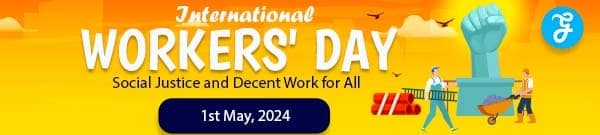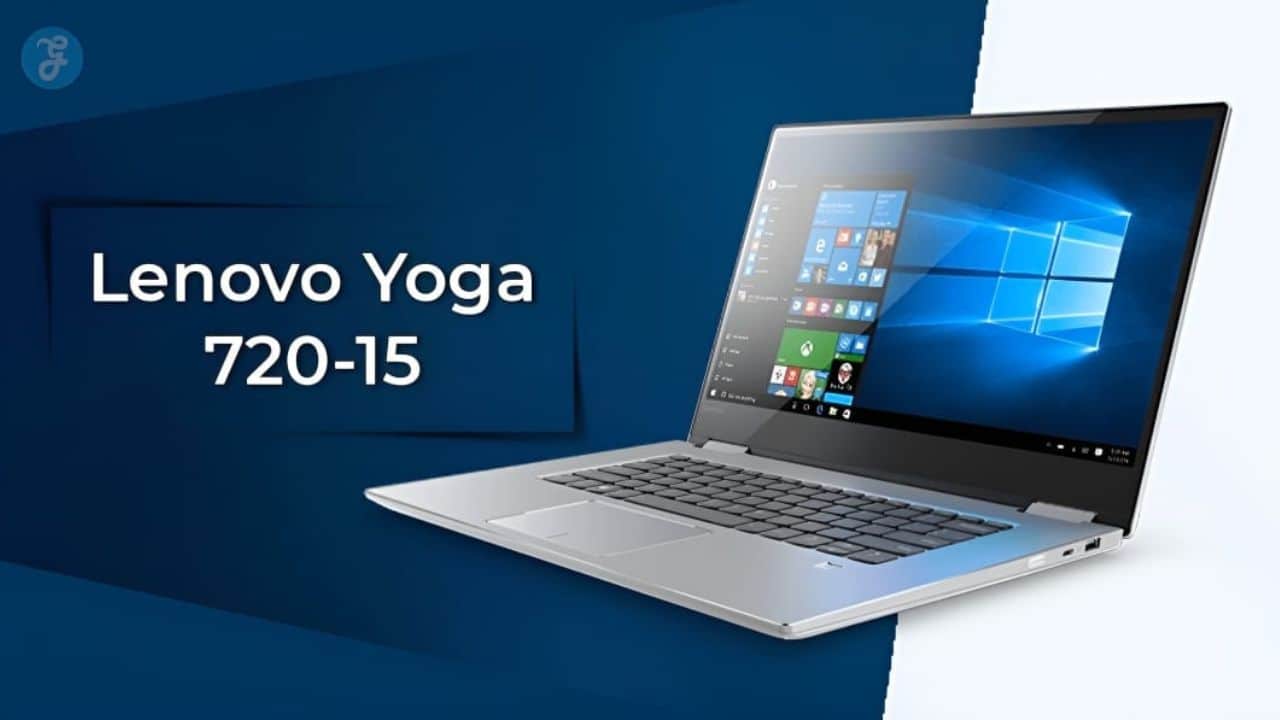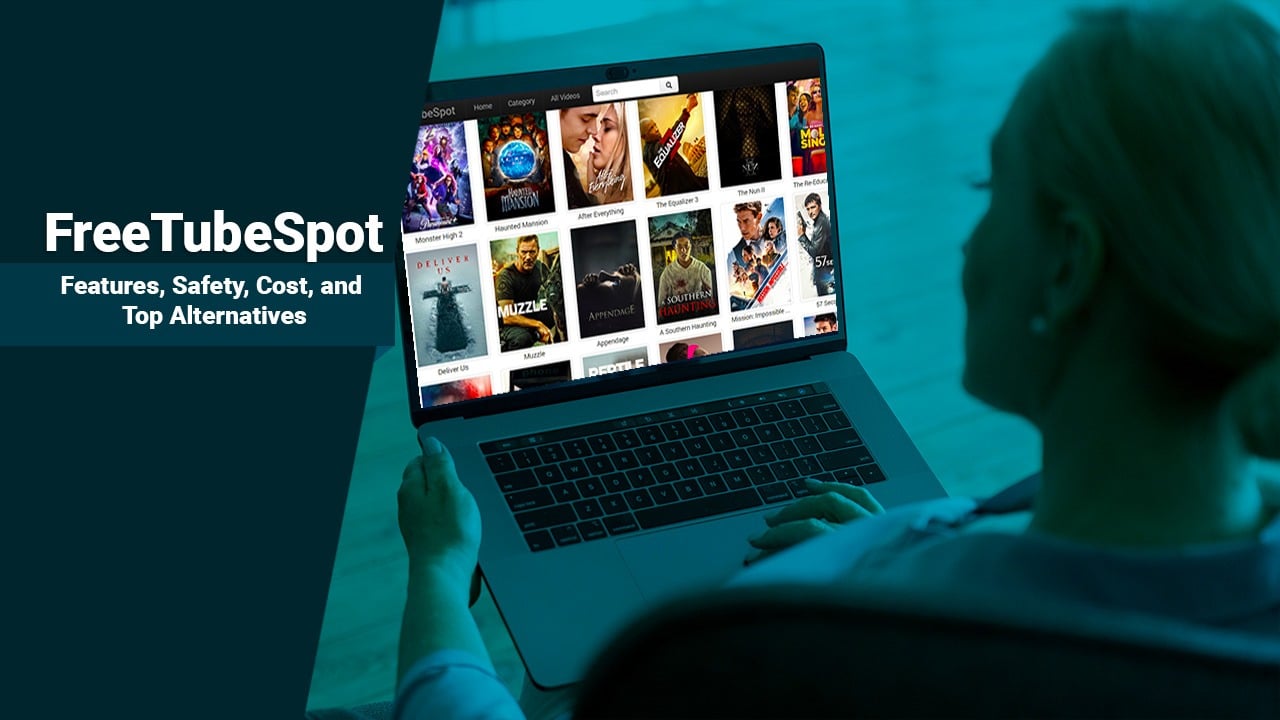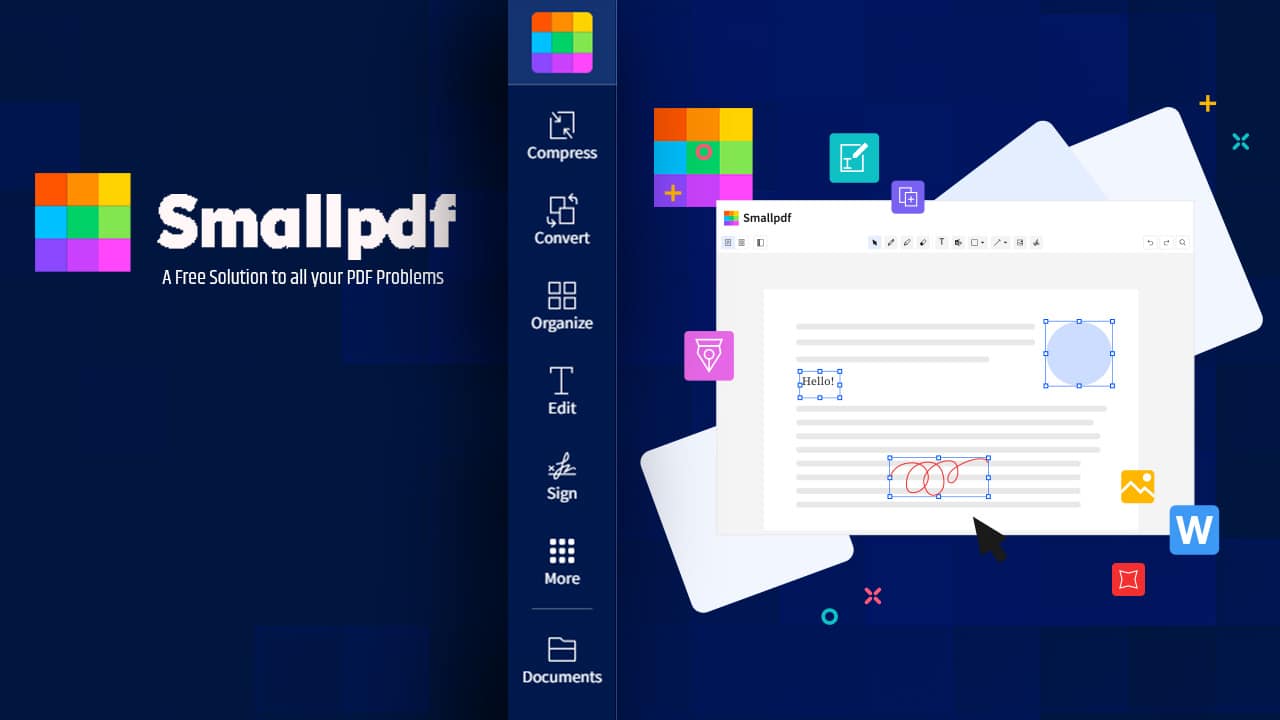Are you considering buying a powerful and versatile 2-in-1 laptop? The Lenovo Yoga 720-15 is packed with the latest processors, graphics, and stunning 4K display options. In this blog post, we will provide an overview of this versatile workhorse along with key specifications and features to help you make well-informed decisions when it comes to choosing your laptop.
We will also go through the latest updates in firmware as well as review compatible accessories, customer reviews, and more! If you are or plan on buying a Lenovo Yoga 720-15 soon, then be sure to read our comprehensive guide for everything you need to know about this flagship product from Lenovo.
Content Highlights
- The Lenovo Yoga 720-15 is a powerful, versatile 2-in-1 laptop powered by an Intel Core i7 processor and NVIDIA GeForce GTX graphics card.
- It comes with two display options: a 15.6” FHD panel, a 4K panel providing immersive visuals, and a 10 10-point multi-touch capacitive touch panels for natural navigation of websites.
- The laptop provides pen support with advanced pressure sensitivity up to 4,096 levels, compatible with Windows Ink Workspace to quickly annotate documents.
- It also has rapid charging technology, which restores 80% of power in just one hour after being plugged into its charger!
Overview of Lenovo Yoga 720-15
The Lenovo Yoga 720-15 is a powerful 2-in-1 convertible laptop with impressive processors and graphics, 4K display options, and support for an active pen.
A 2-in-1 performance powerhouse
The Lenovo Yoga 720-15 is an incredibly powerful and versatile laptop. It features a Core i7-7700HQ CPU plus a 2GB variant of NVIDIA’s GeForce GTX 1050 graphics card, providing exceptional multitasking performance and gaming.
The 4K display options also allow users to experience sharp colors and great visuals with their content. The laptop also has full pen support that takes advantage of its touchscreen capabilities so users can enjoy drawing, sketching, or taking notes while on the go as if it were paper.
This device offers impeccable performance specs and convenience by offering both traditional laptop mode AND tablet mode with flip capability, which makes it ideal for those who want to take advantage of both form factors at once.
Read More: Microsoft Surface Laptop 2 Features, Specifications, and More
Powerful processors and graphics
The Lenovo Yoga 720-15 is a performance powerhouse equipped with an Intel Core i7 processor and Nvidia GeForce GTX graphics. This ensures that the laptop can handle any task you throw at it, making it perfect for demanding applications such as video editing or heavy gaming.
The Core i7 processor gives excellent multitasking capabilities to allow users to run multiple programs and processes without lag or system performance slowdown. The powerful GPU provides smooth gaming experiences along with rendering high-resolution videos effortlessly.
Furthermore, its compatibility with high-end VR headsets makes it ideal for those who are looking to dive into virtual reality games and experiences.
4K display options
The Lenovo Yoga 720-15IKB is capable of supporting an external monitor resolution of up to 4K (3840×2160). The FHD display option, which has a glossy finish with LED backlighting and IPS technology, offers a maximum brightness of 300 nits and 72% color gamut.
For users prioritizing visual excellence, the 4K display option provides more detail and sharpness than its FHD predecessor. Despite its higher resolution, it maintains good battery performance due to its efficient power management features.
Color accuracy is improved with 10-bit dithering, meaning that content will look lifelike on this impressive panel – perfect for media professionals or avid gamers who want immersive visuals from their laptops.
Pen support
The Lenovo Yoga 720-15 is a powerful 2-in-1 laptop that can use pen input. Lenovo has provided the optional convenient Active Pen 2 to use this feature.
The pen supports advanced pressure sensitivity and allows for precise and sensitive writing/drawing on the screen, whether for note-taking or artwork purposes. It features 4096 pressure sensing levels, meaning every line can be as thick or thin as you want it to be depending on how hard you press down when writing, resulting in a more natural handwriting experience.
Furthermore, this battery-free stylus does not need any charging, making it easy to use anytime—just pick up and write with no additional steps needed! Additionally, its NFC pairing technology lets you quickly pair your device and get going, so that’s one less hassle.
Specifications and Features
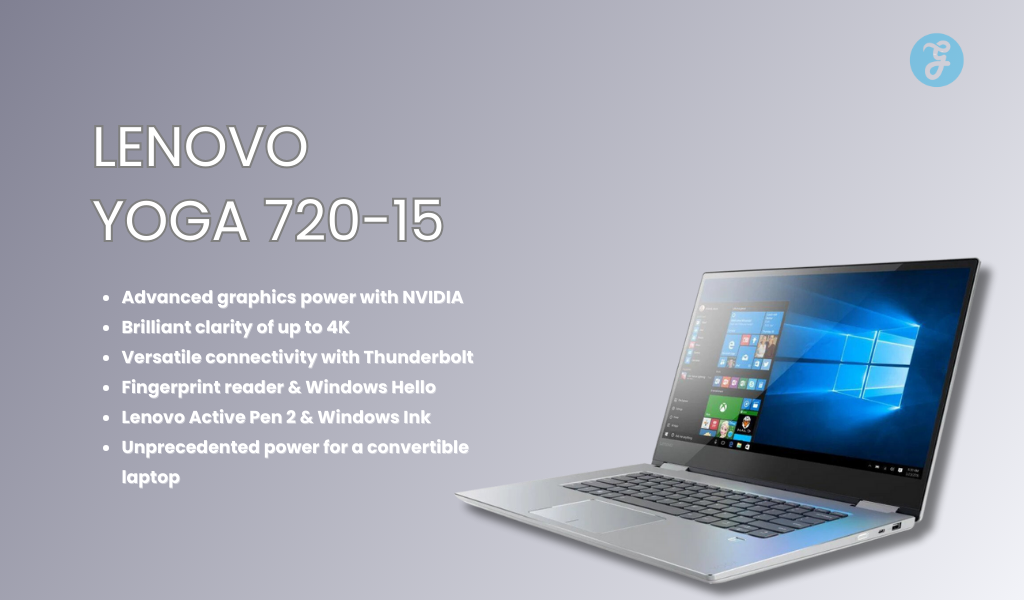
Explore the great power of Lenovo Yoga 720-15 with its powerful processors and graphics, 4K display options, and pen support for ultimate productivity!
Processor and GPU details
The Lenovo Yoga 720-15 contains some of the best processor and GPU technology available to power its 2-in-1 performance powerhouse. The laptop is powered by Intel’s Core i7-7700HQ processor, a powerful quad-core chip with hyperthreading capabilities that provides exceptional multitasking for demanding applications and gaming needs.
This 7th Gen processor also offers impressive speeds up to 3.8GHz as well as enhanced battery life under normal usage conditions thanks to the latest Kaby Lake architecture from Intel.
In addition, the Yoga 720 15 has an NVIDIA GeForce GTX 1050 graphics card that will meet all your multimedia requirements, from playing games in high-detail settings to creating complex images and video content quickly and efficiently.
Display options and resolution
The Lenovo Yoga 720-15 is available with two display options: a 15.6-inch FHD (Full HD) panel and a 15.6-inch 4K (Ultra HD) panel. The FHD version has a resolution of 1920×1080 pixels, LED backlight, IPS technology, and 72% color gamut rating for accurate visuals; moreover, it offers 300 nits of brightness for clarity under outdoor lighting conditions.
On the other hand, the 4K option features four times as many pixels as the FHD version providing you with more crisp visuals when viewing photos or video content on its 15.6-inch screen.
Plus, it features an improved aspect ratio at 16:9 and increased color accuracy due to its higher 100% coverage of sRGB colorspace compared to the 72% achieved by the FHD panel.
Pen support and touch functionality
The Lenovo Yoga 720-15 is a 2-in-1 device with powerful performance, impressive visuals, and versatility. It comes with pen support and a 10-point multi-touch display, giving users excellent control of the device.
The integrated Wacom AES 2.0 technology allows for accurate writing or drawing on the screen and supports up to 4,096 levels of pressure sensitivity for realistic feedback when using the pen.
Its options allow creative artists to easily draw and make digital notes while in school or work environments. Additionally, this feature is compatible with Windows Ink Workspace, which lets you annotate documents quickly with just one click – helpful both at home and in class settings.
Moreover, its 10-point multi-touch capacitive touch panel allows users to interact more naturally with their devices than ever before—a convenient way to navigate websites without using a trackpad or mouse.
Battery life and charging options
The Lenovo Yoga 720-15 is a powerful 2-in-1 laptop with excellent battery life and convenient charging options. It has a maximum battery life of up to 9 hours, depending on usage. The original battery models for the device are L16L6PC1 or L16C6PC1, both having a voltage of 11.58V and a capacity of 72Wh.
A compatible replacement model is also available – the L16M6PC1 – which runs at 11.52V with 72Wh in capacity. In addition, it also features rapid charge technology that allows users to restore 80% power in just one hour after plugging into its charger.
Read Also: Nware 17in Laptop Review – Best Gaming Laptop in 2023
Lenovo Yoga 720-15 Review
Take an in-depth look at the performance and multitasking capabilities, design and build quality, keyboard and trackpad, and connectivity options of this hybrid laptop.
Performance and multitasking capabilities
The Lenovo Yoga 720-15 offers powerful hardware that makes multitasking and intensive use tasks a breeze. With its quad-core Intel Core processors and Nvidia GTX 1050 graphics card, this stylish 2-in-1 laptop is equipped to handle even the most demanding programs without breaking a sweat.
The fast storage drives help boost overall performance, allowing you to switch between multiple applications easily. In addition, the device has earned a reputation for smooth operations when managing multiple tabs in web browsers or editing video clips simultaneously — perfect for creative professionals.
Its larger model also packs tremendous power under the hood while maintaining an air of portability and affordability — ideal for any student or business user who demands more from their machine than simply writing documents or checking emails.
Design and build quality
The Lenovo Yoga 720-15 is a sleek, sturdy machine that radiates high-end sophistication. Its body is made of aluminum, giving it a premium look and feel. The smooth aluminum finish, like worn Onyx, adds to its aesthetic appeal, making it an attractive device to own.
It weighs 1.8 kg and measures a 15.6-inch display with narrow bezels for a distraction-free viewing experience while you work or watch movies/videos. It has robust hinges that provide 180-degree angle support so you can use the laptop in different positions from tent mode to tablet mode seamlessly without worrying about possible damages due to wear & tear over time as these hinges are tested for 20K+ open & close cycles at any angle!
Keyboard and trackpad
The Lenovo Yoga 720-15 has a superior keyboard compared to many popular laptops, such as the Dell XPS 15. The keys travel more with no wobble and provide satisfying feedback with each press.
Additionally, the springy feel ensures an easy typing experience and consistent key presses for accuracy in your work. It also features a comfortable trackpad which is smooth enough for accurate operation whether you’re using one finger or two fingers on it.
This makes it a great choice for people who rely heavily on their keyboards and trackpads since even long sessions of use are very comfortable with these features of the laptop. User reviews generally highlight its superb typing quality as well as its reliable touch response – two major concerns when deciding which laptop to buy for intensive work or gaming purposes.
Connectivity options
The Lenovo Yoga 720-15 packs many connectivity options in its sleek chassis. It is equipped with a USB Type-C connection that supports higher transfer speeds and is also future-proof as more gadgets, peripherals, and accessories are expected to adopt the USB standard in time.
This port offers quicker data transfers due to the Thunderbolt 3 protocol it supports. On top of this, two normal USB Type-A ports are included for use with older devices and gadgets without the deadlines imposed by newer models.
With these ports, users can easily transfer files from one device to another or connect portable storage solutions such as flash drives or external hard disks right away without needing any adapter.
Latest Updates and Firmware
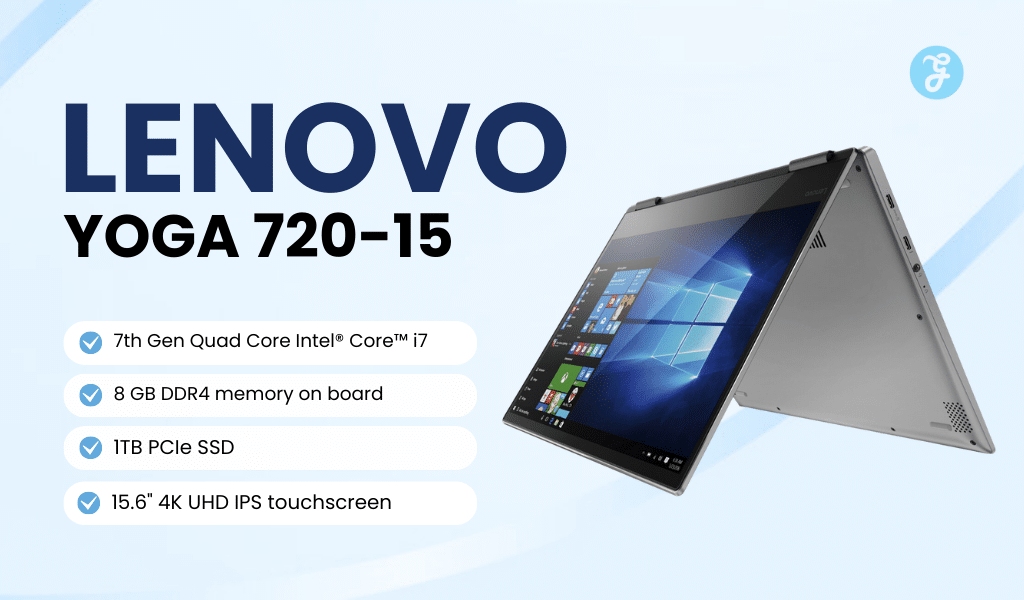
Staying up-to-date on the latest firmware for Lenovo Yoga 720 is essential in order to keep your device running smoothly and effectively.
Importance of regular firmware updates
Updating the firmware and drivers on your Lenovo Yoga 720-15 laptop is essential for its proper functioning. Regular firmware updates optimize system performance, address bugs or technology improvements in order to enhance device functionality, fix existing issues, and improve the overall Wi-Fi experience.
Failure to update the system can lead to major performance losses by slowing down the device hindering new updates from being installed correctly over time, and preventing software security patches that can protect against malicious attacks.
Therefore, regularly updating firmware and drivers is crucial for maximum speed and efficiency, optimal user experience, reliable security measures, improved battery life, and seamless integration with all compatible hardware components.
Read More: Clevo NH70: The Best Gaming Laptop
How to update firmware on Lenovo Yoga 720-15
- It is important to regularly update the Lenovo Yoga 720-15’s BIOS, drivers, and system firmware in order to get the most out of its features and components.
- Download ‘Lenovo System Update’ from the official website to scan for any available updates for your laptop.
- After downloading Lenovo System Update onto your laptop, run a scan periodically or manually check for new updates in this tool’s “System, Settings & Services” panel.
- The latest updates will be shown at the top if there are any available for download and installation on your laptop model number/ operating system version etc.
- Once you click on apply/download option after selecting desired drivers /BIOSworms, all these items will then be downloaded into the default folder created by the ‘Lenovo system update’ program (C:\Program Files\Lenovo\SystemUpdate).
Improvements and bug fixes in the latest firmware
• The latest firmware update for Lenovo Yoga 720-15IKB contains several improvements and bug fixes to ensure enhanced performance.
Compatible Accessories
Explore a range of compatible accessories for enhancing the usage of your Lenovo Yoga 720-15, including docking stations, external monitors, protective cases, and sleeves.
Recommended accessories for Lenovo Yoga 720-15
• USB-C dock – Supports two external 1920×1080 monitors for increased productivity.
Docking stations and external monitors
When used with the right accessories, the Lenovo Yoga 720-15 can become an impressive workstation that allows you to connect and drive multiple external displays effortlessly. For example, a single plug connection on the device will enable you to daisy chain several monitors together when using a compatible dock (like the ThinkPad USB C Dock Type 40A9).
This means you don’t need to use up every port on your computer by connecting each monitor separately. Additionally, all of these connections are backward compatible, so if you have older display standards like VGA or DisplayPort in your office setup, they’ll still work great with this device.
Furthermore, connecting to additional peripherals is made easy thanks to many popular Thunderbolt docks like those from HP and Lenovo. Alternatives include Ethernet adaptors and HDMI switches – options that make multi-monitor usage possible without taking up lots of space around your workspace while providing ultimate power-saving performance compared to dedicated graphics cards found in desktops.
Protective cases and sleeves
Protective cases and sleeves can be a great way to protect your Lenovo Yoga 720-15 from the elements and protect it from damage if you ever need to take it on the go. The Alapmk Protective Case is designed for use with many laptop models, such as the Lenovo Yoga 720 15, ThinkBook 15, and ThinkPad E15 Gen 2 – 4 iterations.
The case provides shockproof padding that safeguards against scratches while using, taking it on trips, or just storing it away when not in use. It also has built-in compartments for extra storage depending on what kind of cables or peripherals one might need during the workday.
The DOMISO 15.6-inch Shockproof Waterproof Laptop Sleeve is another excellent option worth considering for your Lenovo Yoga 720-15. In addition to being waterproof and providing shock-absorbing layers between objects impacting infrequently used sides of the device should they become subject to impacts at any point while traveling around outside or inside a bag; this particular sleeve model also offers other conveniences like an adjustable carrying handle or discreet pockets for larger notebooks/tablets too!
Furthermore, its compatibility with certain other laptops (e.g., IdeaPad 310 & 320 by Dell) means that if you ever decide to upgrade down the line, this case should still offer protection regardless of whichever device is chosen among brands often competing in tech markets today.
Read Also: Asus Zenbook Pro UX550 Laptop Review, Specs, Tests, and Prices
Services and Support
Discover the many available Lenovo support options, warranties, and troubleshooting solutions for the best user experience.
Lenovo support options
- Driver updates: Lenovo offers driver updates to help ensure that your system is performing at its optimal level.
- Troubleshooting: Certified technicians can provide Technical support and troubleshooting by phone, chat, or email.
- Warranty: The Lenovo Yoga 720-15 comes with a limited manufacturer warranty.
- Repair Services: Customers can use Lenovo’s reliable repair services for any hardware problems.
- System Updates: Regular system update helps improve performance and add new features and bug fixes to the device.
- How-to Articles & FAQs: Comprehensive knowledge base articles with instructions on performing various tasks and tips on caring for your devices can be found in these sections of their website.
Warranty and extended coverage
The Lenovo Yoga 720-15 comes with a one to three-year warranty, depending on the region, protecting against manufacturing defects or hardware errors. International Warranty Upgrade is available for coverage outside of the user’s home country.
Additionally, customers can explore options for extending their Lenovo warranty after purchase. An Extended Service Coverage plan increases protection after the original factory warranty expires and covers accidental damage from liquid spills, drops, and surges, among other issues.
Moreover, users may opt for Priority Support service, which provides remote support and phone assistance around the clock. This extended coverage also includes viral attack/malware removal services as well as any kernel power error diagnosis or repair needed in the future.
Troubleshooting common issues
- Touchscreen: If the touchscreen is not working, check if it is enabled in the device settings. Additionally, ensure that the latest driver updates are installed and try uninstalling and reinstalling if necessary.
- Pen Support: Make sure to install all compatible drivers for your type of pen before attempting to use them with your Yoga 720-15. If you experience intermittent performance or dropped strokes while using a pen, open Ink Settings on the Control Panel and adjust Software Rendering mode (Advanced Options).
- USB-C Hub: Confirm that all external devices connected to the hub have sufficient power for normal operation. Adding additional devices may require upgrading to a higher-wattage adapter or powered USB hub.
- Display or Monitor Issues: Check display resolution settings and enable GPU scaling options found in the Nvidia Control Panel where applicable. For dual monitor setups, check setting compatibility between both monitors, too, as some mismatches can create distortions or display artifacts on-screen, resulting in ND blurring graphics.
- Not Powering On: Ensure the laptop AC adapter is firmly attached at both ends, as loose connections can cause this issue. Also, remove any excess external peripherals such as mice/keyboard when restarting, as they could prevent full power from transferring successfully from the charger port into the main battery body.
- Blue Screen of Death (BSOD): Update BIOS entry points which can help resolve potential ASundefinedissues like BSOD errors associated with GTX 1050 Graphics Card users with Lenovo Yoga 72O 15 models by pushing through activating proper preboot configurations after recent updates have been made.
Lenovo Yoga 720-15 Pricing
| Model | India (INR) | USA (USD) | Australia (AUD) | UK (GBP) |
|---|---|---|---|---|
| Lenovo Yoga 720-15IKB | 79,990 | 899.99 | 1,499.99 | 799.99 |
| Lenovo Yoga 720-15IKBR | 89,990 | 999.99 | 1,599.99 | 899.99 |
| Lenovo Yoga 720-15IKBN | 99,990 | 1,099.99 | 1,699.99 | 999.99 |
Table: Latest Pricing for the Lenovo Yoga 720-15 Laptops
Comparison with Other Laptops
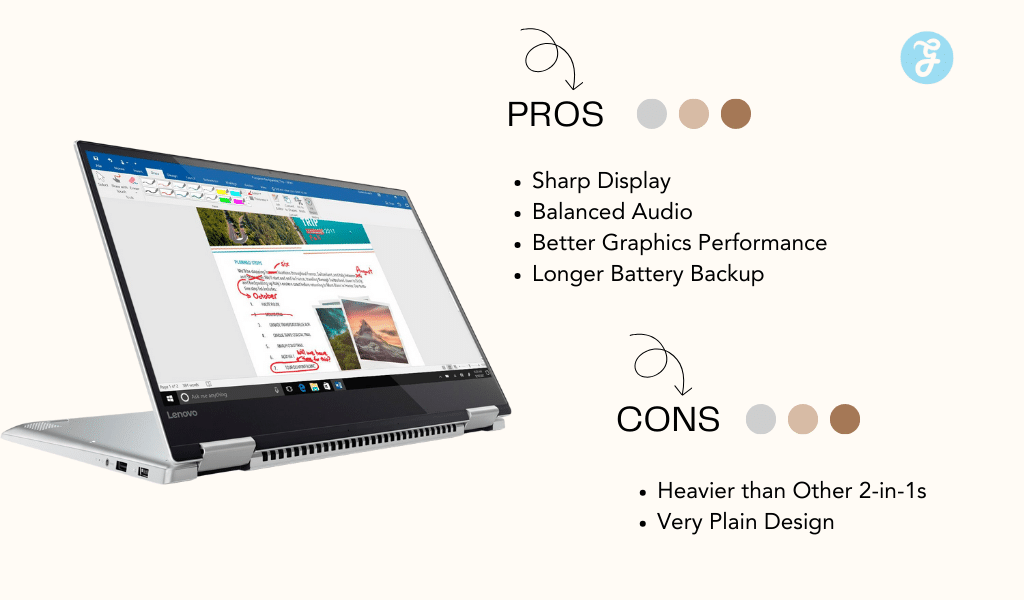
Compare the Lenovo Yoga 720-15 to its competitors, such as Dell XPS, and explore their key differences and advantages.
Dell XPS and other competitors
The Dell XPS 15 2-in-1 is one of the best competitors on the market for a powerful and portable 2-in-1 laptop. It packs expansive internals, such as an Intel Core i7 processor, high RAM configuration, and full HD display into a slim 0.7” chassis for an excellent combination of performance and portability that other laptops simply cannot match.
The lengthy 75WHr battery life allows users to get longer use from their laptop in between charges compared to most laptops in its class, like the Lenovo Yoga 720 15, which has a 52WHr battery capacity in comparison.
Furthermore, this system supports pen input with its Windows Ink functionality, so users can enjoy writing directly onto their device’s display without needing multiple accessories or tools; something that makes it stand out among other clamshell designs in the same price range.
Key differences and advantages of Lenovo Yoga 720-15
The Lenovo Yoga 720 15-inch is an iteration of the popular 2-in-1 laptop series. With its larger battery, beefier GPU, and significantly lighter build than its predecessor, the Yoga 710, this laptop provides plenty of key differences and advantages that will appeal to those seeking improved performance.
The Yoga 720’s powerful processor ensures excellent multitasking capabilities, and with high-end display options – up to 4K resolution included – visuals are undoubtedly stunning on this device.
Furthermore, while operating in tablet mode, there’s pen support plus touch functionality for more convenience. Moreover, battery life has been greatly increased thanks to a bigger capacity unit which translates to impressive run times when properly managed.
User Experiences and Customer Reviews
Customers have given their honest feedback on the Lenovo Yoga 720-15, exploring positives and negatives such as design quality, performance capabilities, and troubleshooting options.
Positive and negative feedback from users
Lenovos Yoga 720-15 has proven to be a pretty popular laptop with users, although some issues have been reported. On the plus side, many customers have praised its 4K display options, high-performance capabilities for multitasking, and sleek yet sturdy form factor and narrow display bezel.
The majority of users report that their laptops stay cool even when running multiple applications at once, and battery life is also satisfactory in most cases. Common complaints include occasional lag or stuttering when trying to open demanding applications, mysterious black lines on the screen, overheating of the 4k version, and occasional fan noise.
Some customers received their Lenovo Yoga with physical defects already present, while others had trouble connecting an external monitor or dock due to outdated drivers or firmware.
Common complaints and issues
The Lenovo Yoga 720-15 users have experienced a range of problems, including an issue where the laptop is not flat on the desk, which may be due to a manufacturing defect. Additionally, many users have reported that their device’s screen flickers and worsens over time.
Furthermore, those who purchased the 4K model have reported an unfixable ‘black line’ issue along one border of the display. Lastly, this machine weighs more than expected at 4.4lbs when most competitors are closer to 3 lbs with comparable hardware meaning it has a much heavier feel in comparison without sacrificing performance and battery life.
Reports suggest users were frustrated by how Lenovo had pre-installed problematic software on these machines as well without consent or notification from buyers beforehand, leading to more extensive support time for customers both online and off before resolving issues efficiently.
Read More: Levo PA71 Power Bank
Overall satisfaction and recommendations
The Lenovo Yoga 720-15 is generally highly recommended by users due to its great performance, design, and build quality. Its solid build and powerful processors have won the hearts of many customers.
Regarding customer reviews, most people shared positive sentiments about their laptop’s performance while multitasking, its speedy boot time, and high resolutions with a 4K display option.
Moreover, users have also commended the device for featuring an ergonomic backlit keyboard that adds to user convenience when working in areas with low light conditions – something key for students traveling or freelancers who work outside of traditional office settings.
Additionally, the sturdy shell makes it apt not just for traveling weekends but also for daily use; plenty of protective cases are available in the market to guard against even accidental drops or scratches – making investing in this product worthwhile.
Special Offers and Discounts
Take advantage of the My Lenovo Rewards program and exclusive savings for students and teachers with Lenovo Yoga 720-15.
My Lenovo Rewards program
The My Lenovo Rewards program offers exclusive advantages to members, including up to 3% of paid purchases in reward points. Members can access unbeatable promotions and product announcements as part of the membership while earning up to 2.55% of paid purchases back in rewards.
This program is especially beneficial for students, teachers, healthcare workers, and first responders who can take advantage of discounts that apply to them! Questions about the program? You’re in luck – FAQs are available so that you can find answers fast! Signing up for My Lenovo Rewards unlocks a world of exciting benefits meant just for you – don’t miss out on all these amazing opportunities today!
Savings for students and teachers
Lenovo provides special discounts and offers for students, teachers, healthcare workers, and first responders. These programs can help students and teachers save up to an additional 7% on Lenovo laptops, PCs, and accessories.
Furthermore, special savings are based on regular Lenovo web prices. Whether you’re a student looking for the best price or a teacher stocking up their classroom with the latest technology trends; Lenovo’s deals make it easier than ever to find the perfect device at the right price.
Through the My Lenovo Rewards program, customers who qualify get exclusive access to products they desire through discounts, coupons & gift cards they can use for online stores- ensuring your purchase fits your budget and lifestyle correctly.
Conclusion and Final Thoughts
As one of the most powerful and versatile 2-in-1 laptops on the market, the Lenovo Yoga 720 provides users with an outstanding combination of performance, portability, and design. It features power Intel Core i7 processors and up to Nvidia GTX 1050 graphics for heavy multitasking or gaming.
The 15-inch 1080p display is great for daily tasks but can be upgraded to a crisp 4K resolution, perfect for watching movies or editing photos. The battery life could have been better, but it still allows users to get through their day without having to plug in.
Pen support also adds a layer of convenience for drawing or taking notes – something not available in many other competing laptops. Overall the system is well designed with a durable chassis that should last through multiple years of use.
Those looking for mobility coupled with good power should strongly consider the Lenovo Yoga 720 as their next laptop purchase.
Frequently Asked Questions (FAQs)
If you want to know more about the Lenovo Yoga 720-15 Convertible Laptop, check the answers below.
1. What is the Lenovo Yoga 720-15?
The Lenovo Yoga 720-15 is a 2-in-1 convertible laptop with a powerful 8th-generation Intel processor and impressive graphical capabilities.
2. What are the Lenovo Yoga 720-15 hardware specifications?
The Lenovo Yoga 720-15 has an 8th generation i7 8565U processor, 16GB DDR4 RAM, 512 GB SSD storage, and up to 4GB NVIDIA GeForce GTX 1050 MaxQ graphics card.
3. Does the latest update improve the Lenovo Yoga 720-15 performance?
Yes, the latest update improves performance by adding support for USB 3.0 Type C ports with Thunderbolt 3 capability and increasing battery life from 11 hours to 15 hours, depending on usage conditions.
4. Does it have any security features?
Yes, it includes a TPM 2.0 Security Chip for advanced data encryption, an optional IR camera, and facial recognition authentication powered by Windows Hello, making it more secure than ever.
5. Is there an active pen available for this laptop?
Yes, An Active Pen is available separately for this device, allowing users to draw or write naturally onto its touchscreen display.