The new Windows 11 Widgets panel allows you to access a range of updated information via adjustable topic boxes (what Microsoft calls information cards). It is divided into two sections: a top area with widgets for weather, sports, your most recent images, and other personalized subjects, and a news section with clickable headlines from various sources.
Here’s how to get the most out of Windows 11’s current widgets:
Get Access To Your Appliances
Select the Widgets icon in the taskbar (the one that looks like a square divided into white and blue sections) to access the widgets. You can alternatively use the Window + W keys or swipe from the left on a touchscreen.
On the top, you’ll probably notice a number of basic widgets that provide information such as sports scores, weather, stock prices, and any photographs you have in your OneDrive account. There’s also a search box and a button for adding new widgets. You can scroll down to locate a lot of news sources under it.
Widgets Can Be Adjusted
You can customize your widget panel in a number of ways.
- Long-press on the top of a widget until you see an open hand to move it around. (This differs from a “pointing” hand, which allows you to select a link.) After that, you can move it around on the panel.
- Click the three dots in the upper right corner to modify the size of a widget, remove it from your panel, or customize it. The options you see will vary depending on the widget; for example, the Weather widget can be small, medium, or large, and you can tweak it to work in Fahrenheit or Celsius and choose a default location. Meanwhile, the Photos app only has two sizes: medium and large, with no other options.
- If you click on the name of the widget in the top left corner, you’ll be directed to a separate page with further information — for example, more weather details or the most recent sports results.
- Click the “Add widgets” button, which is located between your widgets and the news feeds, to see the current selection of widgets available. Right now, there’s not a big list — I counted 11, and they’re all Microsoft-made. However, it is hoped that more third-party entries will be forthcoming.
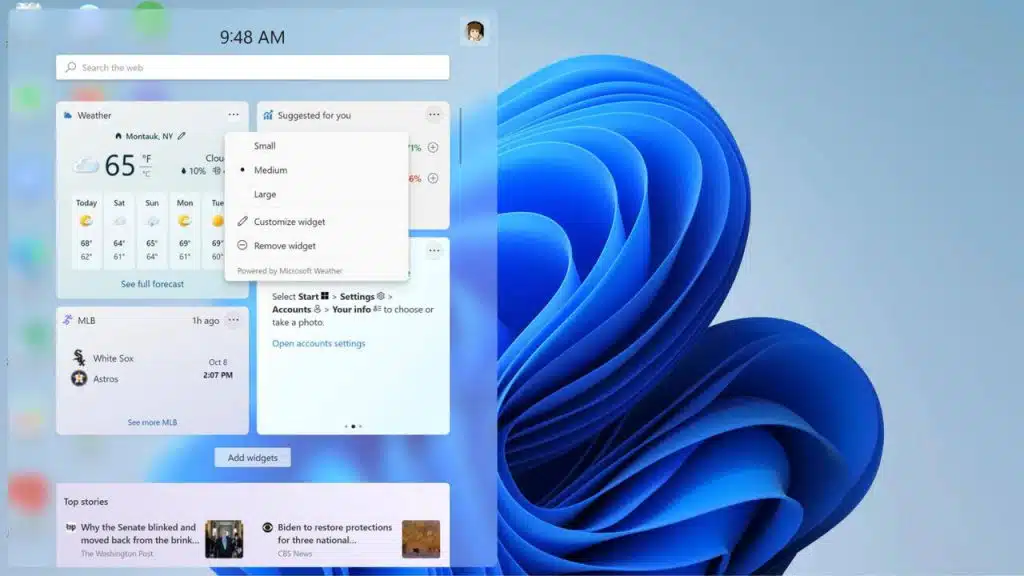
Feed of News
The “Add widgets” button is below the “News” section. It begins with a segment titled “Top stories,” which emphasizes multiple headlines, and then moves on to specific items. Both have Facebook-like icons that you can use to add to each tale (thumbs-up, heart, “surprised,” “thinking,” sad, or angry, for example).
You may see more or fewer news like that by selecting the three dots next to each headline, hiding stories from that source, saving it for later (in other words, bookmarking it), or reporting it by selecting the three dots next to each headline. Any stories that have been bookmarked will have a gray square around the three dots.
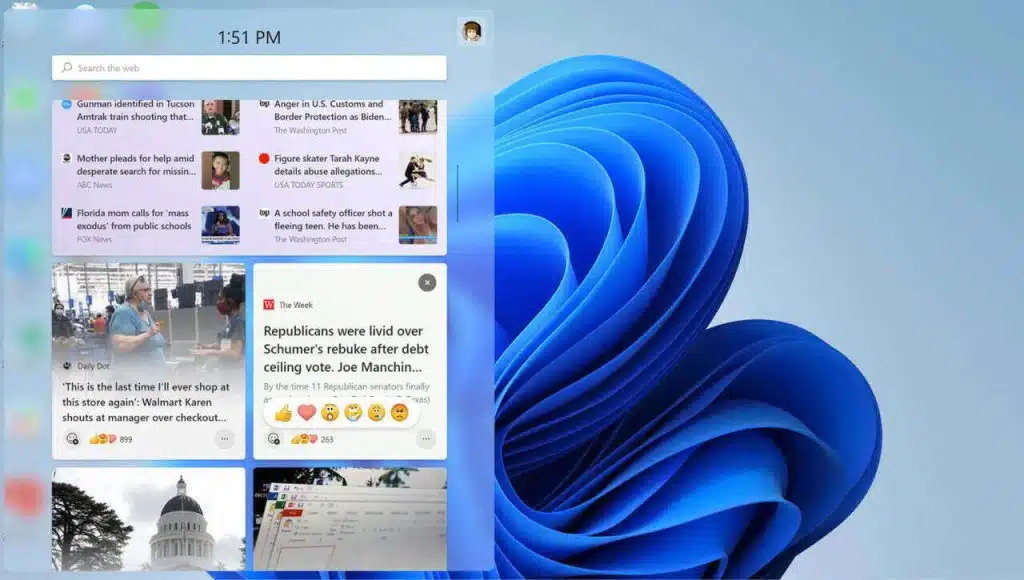
Personalize Your Passions
In the lower-left corner of the “Add widgets” button is a link that allows you to tell the Widget app what you are and are not interested in. (You can get to the same spot by selecting “Manage interests” from the three dots next to a news story.)
In any case, you’ll land on the Microsoft Start page, which is effectively the Edge browser’s settings page. You may tell Windows what kinds of news stories you like or don’t want by using the “My Interests” page. You can choose from categories on the left side of the page such as News, Sports, Travel, Health, and so on; clicking on any of those categories will bring up a list of specialized topics in the main window. If you choose “Entertainment,” for example, you can choose from categories like “Celebrities,” “Music,” or “Books,” among others.
“Profile” (which introduces you to the “Microsoft News Community”), “My Saves” (any stories you’ve saved), “History” (a list of stories you’ve read in the last 48 hours), and “Experience Settings” are among the other tabs available. You might want to go to this final one because it allows you to change the language of your feed (the default is English) and turn on and off a variety of features, including those Facebook-like reaction symbols. Some of the essential information cards, such as money and weather, can easily be turned off.
Widgets in Windows 11 appear to be more of a curiosity or a means to take a quick break than a useful utility at the moment. The widget pane, on the other hand, could be extremely handy if and when third-party widgets become accessible.
Apart from this, you can also read Entertainment, Tech, and Health-related articles here: KissAnime, Jim Carrey net worth, PDF Drive, How to delete Reddit Account, Sweet Home Season 2, How much are perals worth, Rainbow Kiss, MovieRulz, Sex Education season 3, NFL Live Stream, Youtbe, Bailey Sarian Net Worth, Bollyshare, Afdah, Moviezwap, Y8, Jalshamoviez, Project Free TV, Kissasian, Holiday Season, Sears Credit Card, GoDaddy Email, Mangago, Jio Rockers, M4uHD, Hip dips, M4ufree, NBAstreams XYZ, CCleaner Browser review, Avocado Calories, Bear Grylls net worth, Highest Paid CEO, The 100 season 8, Sundar Pichai net worth, Grimes net worth, F95Zone, Sherlock Season 5, Homeland Season 9.






































