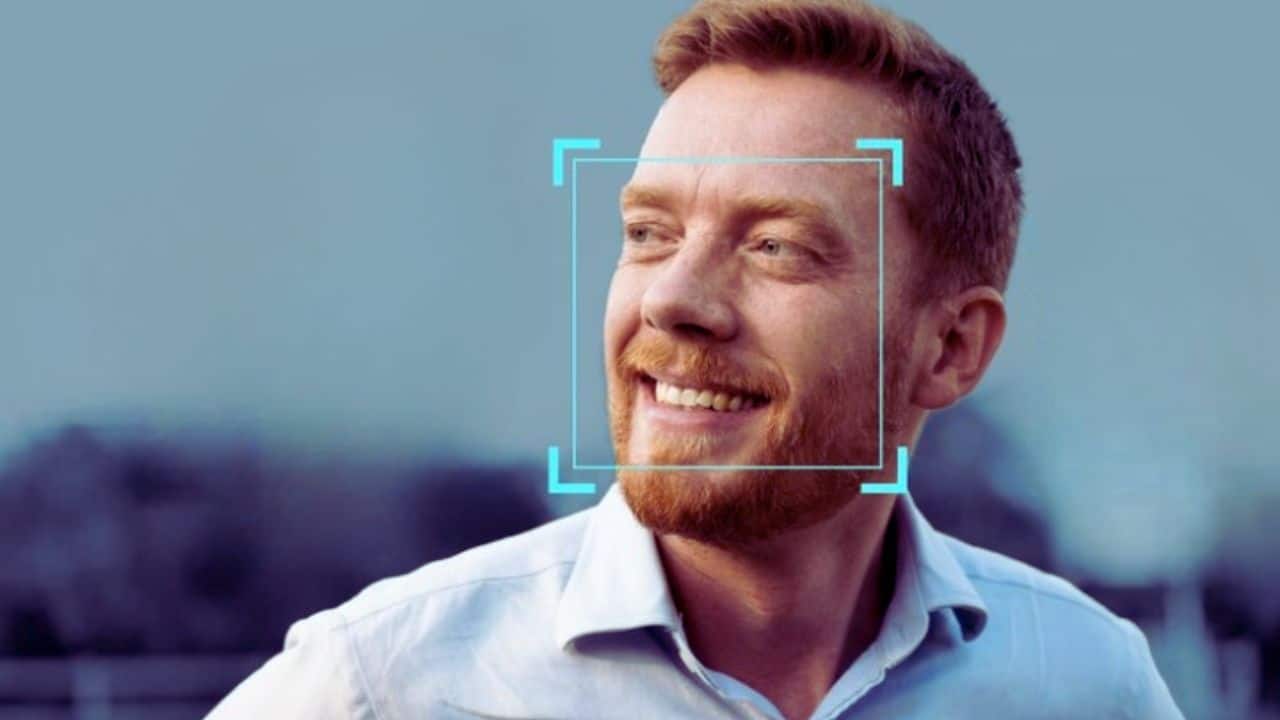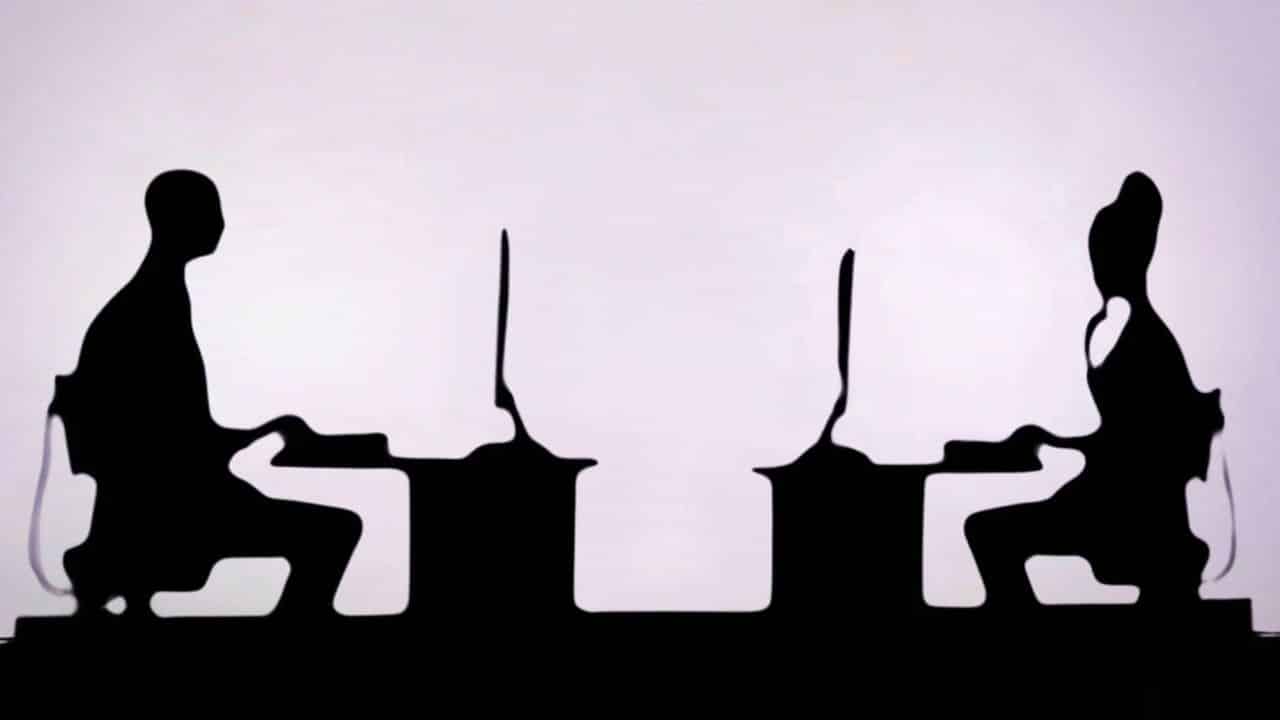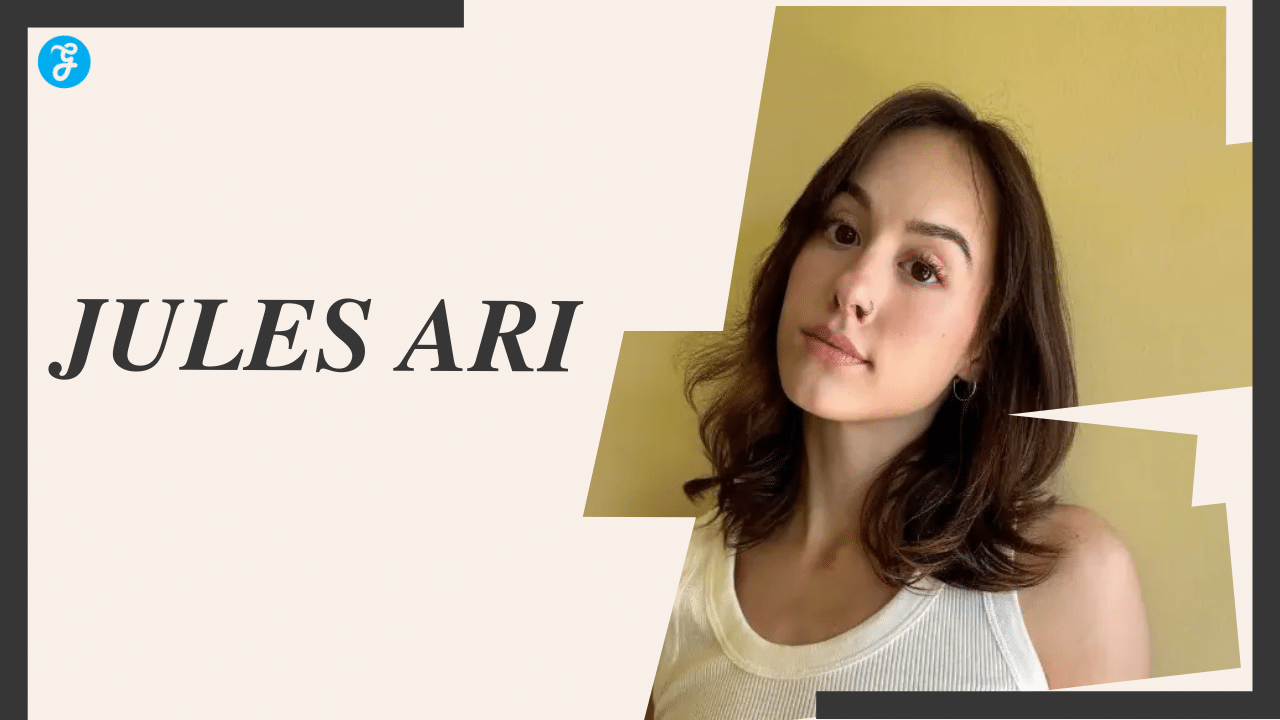Okay, we understand. You’re a Nostradamus on Instagram and you already know what you’re going to post and when you’re going to post it. Perhaps there’s a meme or remark you’d like to make that you know will be completely applicable at some point in the future. It’s also possible that you’re an influencer who wants to ensure a consistent stream of content, so you want to schedule posts for times when you won’t be active or won’t have internet access.
You’ll be relieved to learn that there are apps designed specifically for circumstances like these. So, InstaNostradamuses…Instagrostra…Instadam…Insta…uh…you guys (we’ll rework it.) pay attention. No, we’re not going to do it. We’ll most likely give up on that project entirely. These are the Instagram-post-scheduling applications for you.
All of the iPhone apps listed below are free to download, but some of them feature in-app purchases.
1. Planoly
Planoly, an Instaplanner that employs a grid to allow you plan, schedule, and publish posts (as well as Reels) on Instagram, is the first “official partner” of Instagram. You may also view post metrics and analytics in the app to ensure that your post did not go viral.
Planoly is available for iOS in the Apple App Store and for Android in the Google Play Store.
2. Buffer
Buffer is another Instagram post planner that assists you in planning your posts and analyzing feedback once they’ve been published. For easy scheduling, use a calendar view to drag and drop posts into days/time windows.
Buffer is available for iOS in the Apple App Store and for Android in the Google Play Store.
3. Preview
The preview includes all of the standard post-scheduling features and metrics, as well as a few useful extras. Get caption ideas, hashtag recommendations, and more.
Preview is available for iOS in the Apple App Store and for Android in the Google Play Store.
4. Content Office
Content Office is a visual Instagram post planner that helps users to plan and schedule posts while learning “marketing and visual tips to promote your brand on Instagram.” Do you enjoy aesthetics and the use of graphics to create unified themes? This might be the Instaplanner for you.
The Apple App Store has a version of Content Office for iOS.
5. Plann
You’ll be surprised at what “Plann” allows you to do…
Get content ideas and recommendations, as well as strategy tips, to guarantee you’re getting the most out of your Instagram interaction. Have you ever wondered what the optimal moment is to upload something? Plann can assist you in this regard.
Plann is available for iOS in the Apple App Store and for Android in the Google Play Store.
Apart from this, you can also read Entertainment, Tech, and Health-related articles here: Goku, Kung Fu Panda 4, Leonardo DiCaprio net worth, Diabolik Lovers Season 3, Twitch Error 2000, Alyson Hannigan, Brent Rivera net worth, Emma Watson net worth, 444 angel number, 666 angel number, 1616 angel number, 777 angel number, 333 angel number, Dave Portnoy net worth, Lionel Messi net worth, Keanu Reeves net worth, The Equalizer 3, The 100 Season 8, Gina Carano net worth, Bruno Mars net worth, KissAnime, Jim Carrey net worth, PDF Drive, Youtbe, Bailey Sarian Net Worth, Bollyshare, Afdah, Moviezwap, Y8, Jalshamoviez, Project Free TV, Kissasian, Mangago, Jio Rockers, M4uHD, Hip dips, M4ufree, NBAstreams XYZ, CCleaner Browser review, Avocado Calories, Bear Grylls net worth, Highest Paid CEO, The 100 season 8, Sundar Pichai net worth, Grimes net worth, and, F95Zone.
Information Source: Mashable