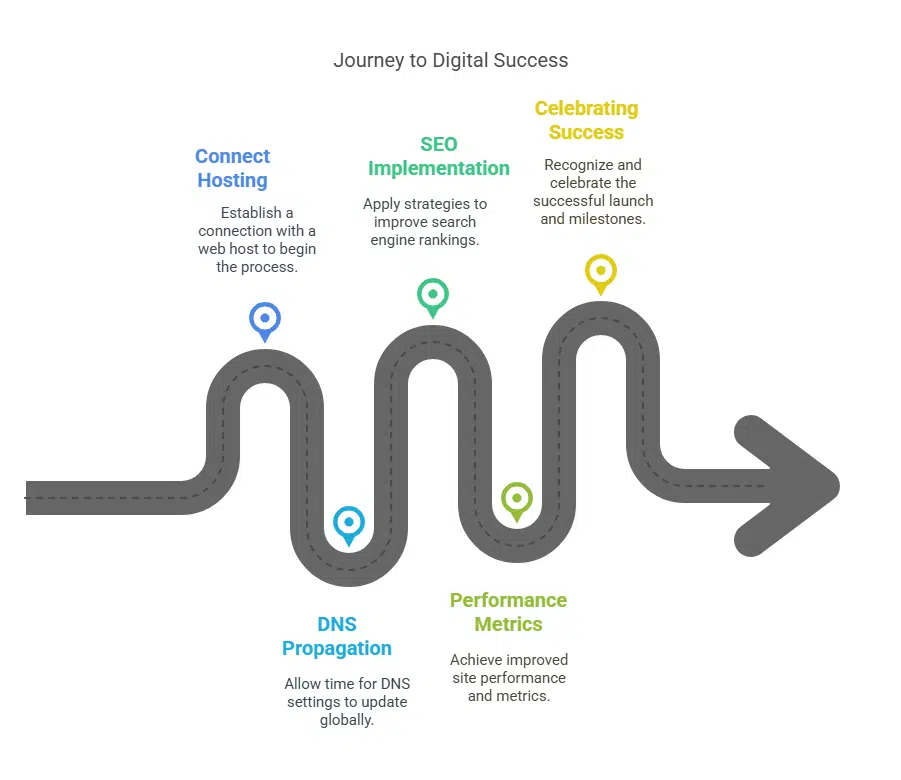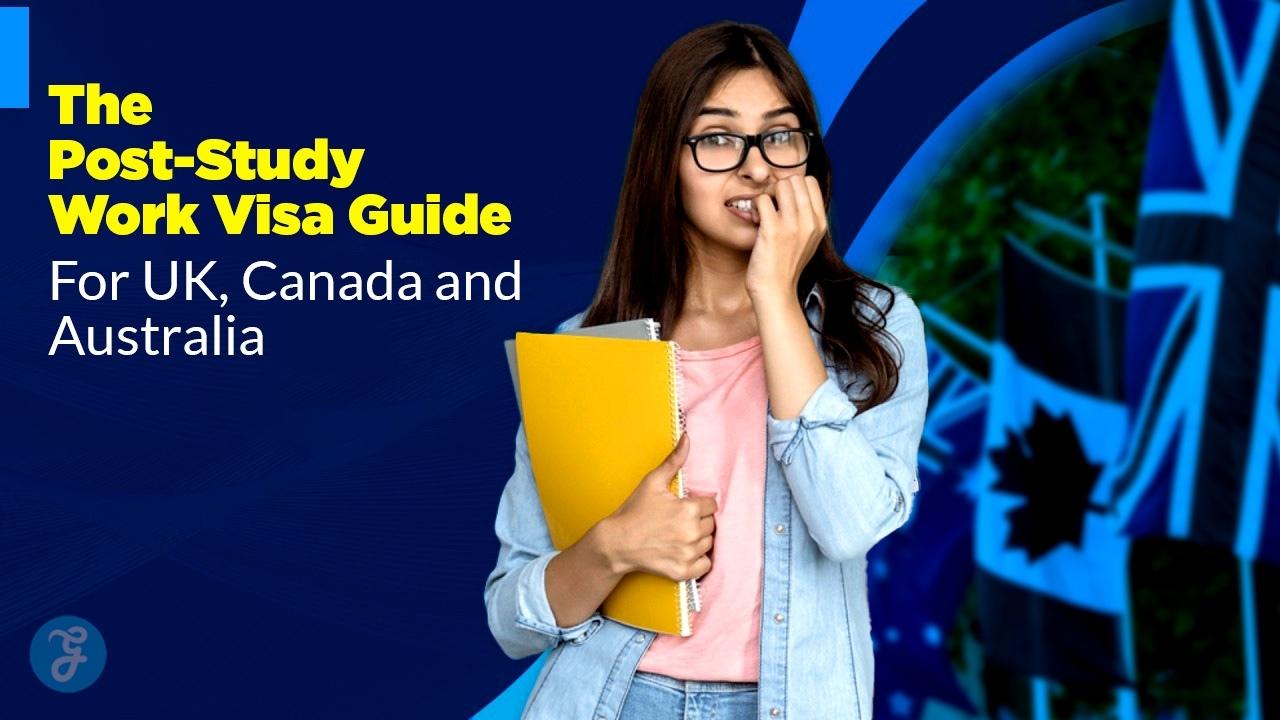Need help creating your online identity? Domains like “yourname.com” make websites easy-to-find—and you can get one today! This guide breaks down ten Easy Steps To Buy A Domain Name so you can start building right away! Ready?
What is a Domain Name?
A domain name serves as a website’s address on the internet, making it easier for users to locate your site. For instance, google.com is a domain name. It is made up of two components: the Second-Level Domain [SLD] and the Top-Level Domain [TLD].
The SLD reflects your brand, like “EXAMPLE” in www.example.com, while the TLD indicates the purpose or location, such as .com or .org.
Domain names function as unique identifiers for websites, simplifying complex IP addresses into readable words. You can register a new domain, purchase an existing one, or acquire an expired one.
Selecting the right domain name is essential for establishing your online presence—it should reflect your branding strategy and be easy to recall.
Why Do You Need a Domain Name?
Your online identity starts with owning your own unique string—your very own personal corner on the web. Without one? Forget being found easily! Think about building up strong connections through solid marketing strategies…which all hinge upon having something people recognize instantly whenever searching around cyberspace itself right now!
Step 1: Choose a Reliable Domain Registrar
Start by picking a domain registrar with ICANN accreditation—they ensure safe, transparent services. Compare prices and features to find the best fit for your needs. Discover more steps to secure your perfect domain!
Look for ICANN accreditation
ICANN accreditation is crucial for a reliable domain registration process. ICANN, the Internet Corporation for Assigned Names and Numbers, ensures registrars meet strict standards.
Choosing an ICANN-accredited registrar protects your domain ownership rights and guarantees credibility. These registrars often offer a wider range of top-level domains [TLDs] like .com, .net, and .org.
Always confirm a registrar’s ICANN status before buying to ensure security and trust in your domain name registration.
Compare pricing and features
Pricing and features vary across domain registrars, so it’s worth evaluating your options. Here’s a quick comparison to help you decide:
| Registrar | Pricing | Features |
|---|---|---|
| GoDaddy | $10-$20/year [up to 60% off with Discount Domain Club] | Free first-year domain with hosting, 4.6 Trustpilot rating, over 82 million domains managed |
| Other Registrars | $10-$20/year | Basic domain registration, optional privacy protection |
Step 2: Brainstorm Domain Name Ideas
Keep your chosen word[s]—short—and easy-to-type; you’ll want something folks can quickly recall!
Keep it short and memorable
A good domain name catches attention and remains memorable. Aim for something under 15-20 characters—shorter names are easier to recall and type. Make it catchy, relevant to your business or purpose, and free of confusing elements like numbers or hyphens.
A strong domain name strengthens your online identity and improves SEO by including keywords tied to your brand or niche. Consider how it sounds when spoken aloud; clarity is just as important as simplicity.
Avoid making it too complex—stick with straightforward words that represent what you do or offer. This approach ensures your domain stands out online and helps visitors find you again easily.
Avoid numbers and hyphens
Keep your business website’s identity clean—avoid numbers special!
Step 3: Check Domain Availability
Use tools like GoDaddy or Bluehost’s search feature—enter ideas quickly; explore TLDs like “.net,” “.org,” if “.com” isn’t free—ready? Find out what’s next!
Use a domain name search tool
A domain name search tool helps you check if your desired domain is available. Services like GoDaddy offer such tools, suggesting alternatives if your first choice is taken. These platforms allow you to explore various extensions like .com, .net, or .org for flexibility.
Checking availability with WHOIS Lookup or registrar-specific tools ensures accuracy before registering a domain name.
Explore alternative extensions [.com, .net, .org]
Choosing alternate top-level domains can give you more flexibility if your desired extension isn’t available. The most common extensions like dot com, dot net, and dot org have distinct uses—.com dominates globally—but less popular ones can work too.
For example, GoDaddy offers over five hundred diverse options like dot app, dot dev, and dot shop. Always consider relevance; if you run a local business, a country-code TLD [ccTLDs such as .us or .uk] might fit better.
The easiest-to-spell names help users find you faster without causing confusion during searches. Get creative, and your site can still gain traction across various internet landscapes!
Step 4: Register Your Domain Name
Add your chosen domain to your cart on an accredited platform like Google Domains—check details carefully before confirming purchase! Read more…
Select your registration period
Choosing registration periods gives you control over how long you own your Domain. Most registrars offer terms ranging from one year up front through ten consecutive annual cycles—the average being somewhere around three calendar spans total per purchase transaction made online today! It costs less initially [$0 .01 minimum sometimes!] but factor potential future price hikes during subsequent renewals too since those aren’t always locked-in rates beforehand either way regardless… So think carefully before committing long-term versus playing safe opting shorter durations instead until fully ready financially & otherwise alike perhaps?
Step 5: Add Extras [Optional]
Consider adding domain privacy or renewal options to protect your info and avoid interruptions—read on for more details!
Domain privacy protection
Domain privacy protection keeps your personal information safe. It hides details like your name and address from public WHOIS records. This prevents spam, identity theft, and unwanted solicitations.
Companies like GoDaddy offer free domain privacy for added security.
Using domain privacy doesn’t change how your domain works or who owns it. Features like DNSSEC and Ultimate Domain Protection enhance safety further. It’s a simple way to secure your online identity without extra hassle.
Automatic renewal options
Automatic renewal options simplify domain management. They ensure your domain name stays active without manual intervention. Many registrars, like GoDaddy, auto-renew domains 30 days before expiration.
This feature helps avoid unintentional domain expiration and loss of ownership. Extending registration up to three additional years is also possible. Confirm your registrar’s renewal policy during the registration process.
Domain privacy protection often pairs with renewal services for added security. Review these settings to maintain your domain seamlessly. Automatic renewal keeps your online identity intact effortlessly.
Step 6: Complete the Purchase
Enter your payment details, confirm the registration, and secure your domain—click to see what’s next!
Provide payment details
To complete your buying process, you’ll need payment information like credit card or PayPal details many registrar sites accept these methods—have them ready during checkout Make sure you double-check billing accuracy before submitting Protect sensitive data—avoid sharing passwords along with card info Most platforms secure transactions through encryption Review charges carefully–some add hidden fees Watch expiration dates too If funds run low at renewal time domains could lapse Losing access hurts websites Always keep updated contact tied accounts For smoother management enroll auto-pay Plans set reminders as fallback Missing deadlines risks losing properties valued assets Stay vigilant safeguard online presence
Step 7: Set Up Your Domain
Connect your domain to your web host using DNS settings and start building your site today—read on to see how simple it can be!
Connect to your website hosting
To make your site live on www.yourwebsitename.com, connect web hosts like SiteGround; doing this ensures seamless communication through DNS settings between visitors accessing sites via browsers searching for information under specific IP Addresses mapped onto chosen TLD domains! Keep in mind—DNS updates generally propagate within 24 to 48 hours before full functionality becomes visible globally, allowing users and search engines to locate them efficiently, optimizing for better rankings and improved performance metrics.
High placements on search results pages [SERPs] work well with SEO strategies implemented effectively, ensuring long-term success for online stores through thoughtful planning and execution phases, cohesively aligned to accomplish goals and aspirations sooner rather than later.
Exceeding initial expectations transforms the project’s launch into a positive outcome, delivering achievements with well-earned satisfaction. Owners, operators, and managers gladly celebrate the fulfillment of their endeavors with pride in their accomplishments.
This momentous occasion signifies a crucial step in their digital venture, paving the way for inspiring future generations to follow the trailblazing paths carved toward success and recognition.
Dedicated efforts yield significant rewards, marking a historic milestone in a continuously advancing digital landscape. They built a foundation for aspirations to thrive, thanks to dedication, ambition, and collaboration that fuel the driving momentum.
Their rise to prominence and excellence is celebrated for the value it brings, ensuring growth and innovation in their journey. Undoubtedly, their unity, resilience, and hard work stand as a testament to their extraordinary achievement.
Create subdomains if needed
Subdomains help organize sections under your main website builder platform—like blog.mycoolnewbusiness.com. They act as separate pages linked back through DNS records. Setup involves adding an A Record pointing them toward specific IP addresses tied into DNS services.
CNAME Records redirect these paths onto related domains instead; think mailings hosted externally yet accessed seamlessly via specific URLs here too… Updates generally apply fast—within sixty minutes at most times, though occasional delays span over forty-eight hours max depending upon location-based caches updating their stored mappings systematically after each change made locally right away.
Step 8: Enable Domain Privacy
Enabling WHOIS privacy keeps your personal information safe during ICANN’s DNS DNS Server DNS Root processes because you are involved as Domain Registrants. This ensures you are contacted via emails securely using advanced technologies like MX Records, SPF Records, and GTDLs rather than exposing sensitive files through standard network protocols like IPv6 Reverse-DNS.
Activating these settings provides maximum safety, particularly when using services such as CloudFlare Inc., in light of increasing concerns surrounding identity theft in today’s digital environment.
Failing to activate these options can leave room for more than annoyance—consider the potential legal issues that could arise from accidentally sharing classified material unknowingly.
Therefore, always opt for available protective measures immediately whenever possible, as renewals may come sooner than expected depending on the chosen provider among the various accredited ones currently offering comprehensive packages to meet your needs.
Another advantage is the reduction of unwanted solicitations reaching your inbox, preventing clutter over time and saving valuable moments on a daily basis—enhancing productivity while simultaneously boosting morale.
This improvement collectively creates better workplace environments and eventually leads to meaningful achievements, widely recognized through social media platforms and other outlets.
The efforts made are shared and celebrated, showing kindness, compassion, empathy, and understanding, while supporting and encouraging unwavering determination and progress. This fosters personal and collective success, presenting new opportunities and transforming lives for the better, leaving behind lasting legacies cherished for generations to come.
The journey forward promotes self-awareness, innovation, growth, and the realization of goals, enabling fulfillment, happiness, and continuous progress in every aspect of life.
Step 9: Renew Your Domain Annually
Renewing your Domain Name yearly ensures continuous access without interruptions—fees range from $2-$20 annually based on Top-Level Domains. Ignoring deadlines risks losing ownership; set calendar alerts well before expiration dates linked through ICANN guidelines via trusted Domain Registrars.
Stay proactive – verify specifics early instead of rushing close to lapsing deadlines to secure one’s Online Identity. Regularly assess relevance while maintaining digital assets long-term, aligned with shifting business goals in today’s competitive tech-driven market.
This requires stable resources, leveraging sustainable strategies, optimizing future growth potential, and integrating smooth transitions to effectively support broader objectives successfully accomplished across global networks, consistently ensuring excellence every single day.
Move forward confidently, assured that everything remains intact, as intended and originally planned, securely preserved, properly managed, efficiently maintained, seamlessly executed, attentively monitored, carefully reviewed, periodically updated, adaptively adjusted, flexibly responsive, dynamically scalable, resilient, and enduring.
Step 10: Build Your Online Presence
Design your website with a user-friendly layout. Use professional email addresses to strengthen your brand identity.
Design your website
Creating your own site improves online presence—a necessity today! Start by ensuring pages like Contact & About Us are ready—they help you connect more effectively! Test your site across multiple browsers and confirm it functions seamlessly on mobile devices before launch; this prevents issues such as broken links that could disrupt the user experience.
Prioritize designing something modern and easy to use so visitors stay engaged without frustration caused by clunky layouts. Use tools available through various platforms like logo creators and business card generators to give a polished finish that enhances the overall aesthetic instantly.
Incorporate strong SEO practices early in the development process—smart keyword placement and regular updates will help your traffic grow steadily over time, naturally attracting potential customers and achieving consistent success.
Apply SEO strategies thoughtfully—select appropriate keywords and keep content updates frequent to maintain a high-ranking status on prominent search engines like Google and Bing, aiming for better placement on results pages to gain greater visibility and drive increased conversions.
Personalized emails based on chosen [Domain Names] add authenticity and boost credibility, creating stronger connections and fostering lasting relationships with clients. This collaboration leads to mutual success, paving the way for fruitful partnerships and accomplishments far beyond initial expectations.
With a strong foundation built during the early stages, future achievements will flourish, leading to enduring satisfaction and growth. Together, this journey forward becomes one filled with rewarding experiences, shared triumphs, and a legacy worth celebrating.
Set up professional email addresses
Custom emails enhance branding credibility compared to generic ones like Gmail—customers tend to trust them more! GoDaddy provides a free year with their deals during sign-ups, though trials are for shorter periods, so choose what suits your needs best.
Secure setups help prevent hacks and add professionalism, giving businesses an online edge with ease and efficiency.
Takeaways
Buying a domain name is simpler than you think. Follow these steps to secure your online identity easily. Start with a reliable registrar, pick a memorable name, and register it quickly.
For peace of mind, remember to include extras like privacy protection or auto-renewal. With your domain ready, build your website and grow your online presence today!
FAQs on Easy Steps To Buy A Domain Name
1. What is a domain name, and why do I need one?
A domain name is your online identity—it’s the address people use to find your website. It’s essential for building an online presence and making your site easy to access.
2. How do I check if a domain name is available?
Use a domain search tool on a domain name registrar’s website. Enter your desired name, and it will show domain availability along with other options like top-level domains [TLDs].
3. What should I consider when choosing a domain name registrar?
Pick a reputable registrar that offers fair domain renewal fees, DNS security, and optional domain privacy. Look for ICANN accreditation to ensure reliability and trustworthiness.
4. Can I get a free domain name when I buy web hosting?
Yes, some hosting providers offer free domain names as part of their packages. However, always check the terms—domain renewal fees may apply later.
5. How do I secure my domain name after registration?
Enable DNS security features like DNSSEC and use a registrar that offers WHOIS database privacy. This protects your online identity and prevents unauthorized changes to your DNS settings.