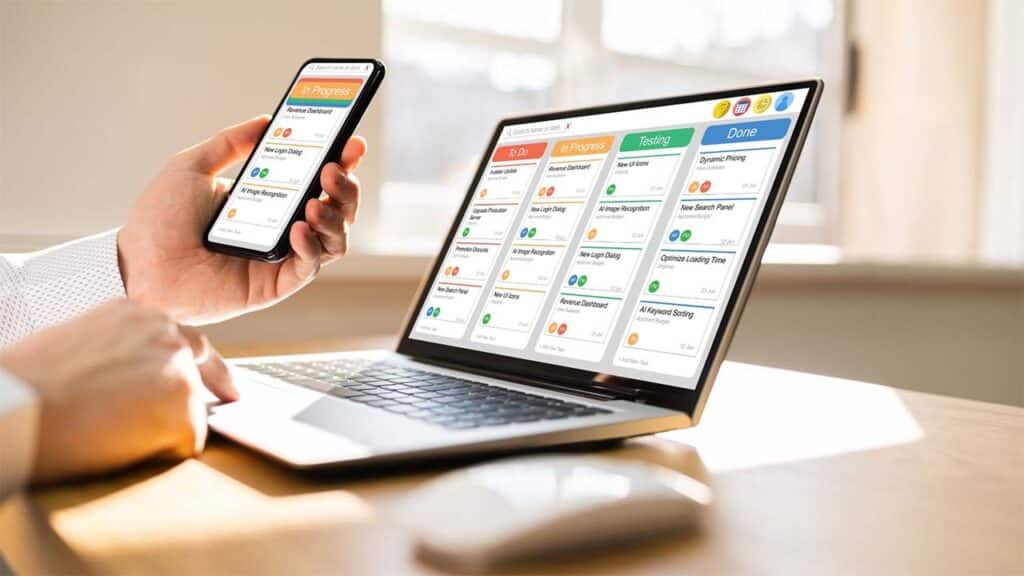Want to get more done in 2025? Apps can help you work smarter, not harder. The right productivity tools can transform how you manage tasks, collaborate with others, and stay focused. By using the best productivity apps, you can save time, reduce stress, and accomplish your goals more efficiently.
There are many great options to choose from, whether you need help with to-do lists, note-taking, time tracking, or blocking distractions.
This guide will highlight 20 must-have productivity apps to try in 2025. You’ll discover tools to boost your efficiency and effectiveness in both work and personal life.
1. Trello
Trello is a top productivity app for 2025. It helps you organize tasks and projects using boards, lists, and cards.
You can create boards for different projects or areas of your life. Each board has lists that represent stages of work. Cards on these lists show individual tasks.
Trello’s visual layout makes it easy to see what needs doing. You can drag and drop cards between lists as tasks progress. This gives you a clear view of your workflow.
The app lets you add details to cards. You can set due dates, add checklists, and attach files. This keeps all task info in one place.
Trello works well for both personal and team use. You can share boards and assign tasks to team members. This makes collaboration simple.
The app syncs across devices. You can access your boards on your phone, tablet, or computer. This lets you stay productive anywhere.
Trello integrates with many other tools. You can connect it to your calendar, email, or other apps you use. This helps streamline your workflow even more.
2. Todoist
Todoist is a top-notch task management app for 2025. It helps you organize your work and life with ease. You can create tasks, set due dates, and add reminders to stay on track.
The app works on many devices, including phones, tablets, and computers. This means you can access your to-do list anywhere, anytime. Todoist syncs your tasks across all your devices, so you’re always up to date.
You can organize tasks into projects and add labels for better sorting. The app also lets you collaborate with others, making it great for teamwork. You can assign tasks to team members and track progress together.
Todoist offers a clean, user-friendly interface that’s easy to navigate. It has a free version with basic features, and paid plans with more advanced options. The app integrates with other popular tools like Gmail and Slack.
With Todoist, you can prioritize tasks using color-coded flags. This helps you focus on what’s most important. The app also has a “Today” view, showing you what needs to be done right now.
3. Notion
Notion is a game-changer for productivity in 2025. This all-in-one workspace lets you organize tasks, projects, and ideas in one place.
You can create custom databases, kanban boards, and calendars to track your work. Notion’s flexibility allows you to design layouts that fit your unique needs.
The app shines in team collaboration. You can share pages, assign tasks, and leave comments for seamless communication.
Notion’s templates save you time when starting new projects. Choose from pre-made layouts or create your own for future use.
The search function helps you find information quickly across your workspace. Tag important items for easy access later.
Notion integrates with many popular tools like Slack and Google Drive. This connectivity streamlines your workflow and reduces app-switching.
With Notion’s mobile app, you can access your workspace on the go. Stay productive whether you’re at your desk or on the move.
The platform’s AI features can help summarize long documents and generate content ideas. This saves time on repetitive tasks.
Notion’s customization options let you create a productivity system that works for you. Experiment with different setups to boost your efficiency.
4. Slack
Slack is a crucial tool for team communication in 2025. It helps you stay connected with coworkers, whether you’re in the office or working remotely.
Slack’s main feature is instant messaging. You can chat one-on-one or in group channels. This makes it easy to share ideas and get quick answers.
The app also lets you make voice and video calls. You can have face-to-face meetings without leaving Slack. This saves time switching between different apps.
File sharing is simple in Slack. You can send documents, images, and other files directly in chats. This keeps all your project materials in one place.
Slack integrates with many other apps. You can connect tools like Google Drive, Trello, or Zoom. This lets you access everything you need without leaving Slack.
The search function in Slack is powerful. You can find old messages and files quickly. This helps you retrieve important information when you need it.
Slack’s mobile app keeps you connected on the go. You can check messages and respond from your phone. This helps you stay in touch even when you’re away from your desk.
The app offers customizable notifications. You can choose which alerts you want to receive. This helps you focus on what’s important and avoid distractions.
Slack’s bots and apps can automate tasks. They can schedule meetings, track project progress, or answer common questions. This saves time and boosts productivity.
5. RescueTime
RescueTime helps you track how you spend your time on your devices. It runs in the background and records which apps and websites you use.
You don’t need to start or stop timers. RescueTime does the work for you. It gives you a clear picture of your daily habits.
The app shows you reports on your activities. You can see where your time goes each day. This helps you spot areas where you might be wasting time.
RescueTime can also block distracting websites. If you need to focus, it can help keep you on task. You can set goals for how much time you want to spend on different activities.
The app works on computers and phones. It syncs your data across devices. This gives you a complete view of your time use.
With RescueTime, you can make better choices about your time. You’ll see patterns in your work habits. This knowledge can help you boost your productivity.
6. Microsoft OneNote
Microsoft OneNote is a digital note-taking app that helps you stay organized. It’s like a virtual notebook where you can jot down ideas, make lists, and save important information.
OneNote lets you create different notebooks for various topics. You can add text, images, and even audio recordings to your notes. This makes it great for capturing lectures or meeting details.
The app syncs across all your devices. This means you can start a note on your phone and finish it on your computer later. You’ll always have your notes handy when you need them.
OneNote has a search function that makes finding specific notes easy. You can also tag important items to find them quickly later. This saves time when you’re looking for particular information.
The app works well with other Microsoft tools like Word and Excel. You can insert spreadsheets or documents directly into your notes. This feature is helpful for keeping related information together.
OneNote’s sharing options allow you to collaborate with others. You can work on projects together or share notes with classmates. This makes group work and studying more efficient.
With its many features, OneNote helps you stay on top of your tasks and ideas. It’s a versatile tool that can boost your productivity in various aspects of work and life.
7. Evernote
Evernote is a powerful note-taking app that can boost your productivity in 2025. It lets you capture ideas, organize information, and manage tasks all in one place.
With Evernote, you can create notes in various formats. You can type text, add images, record audio, and even scan documents. This flexibility makes it easy to capture information however you prefer.
The app syncs across all your devices. This means you can access your notes on your phone, tablet, or computer. You’ll never be without important information when you need it.
Evernote’s search function is top-notch. You can find any note quickly, even if you don’t remember the exact title. The app can even search text within images.
You can organize your notes with tags and notebooks. This system helps you keep track of different projects or areas of your life. You can also share notes with others for easy collaboration.
The app has a web clipper feature. This tool lets you save articles, webpages, and images directly from your browser. It’s great for research or saving interesting content for later.
Evernote integrates with many other apps. You can connect it with your calendar, email, and task management tools. This integration helps streamline your workflow.
The app offers reminders and to-do lists. You can set due dates for tasks and get notifications. This feature helps you stay on top of your commitments.
8. Forest
Forest is a unique productivity app that turns focus into a fun game. It helps you stay off your phone and get work done.
When you need to concentrate, you plant a virtual tree in the app. The tree grows while you work. If you leave the app before your set time is up, the tree dies.
You can earn coins by staying focused. Use these coins to unlock new tree types or even plant real trees around the world.
Forest also lets you track your productivity habits. You can see how much time you spend focused each day, week, or month.
The app works well for short bursts of concentration or longer work sessions. You pick how long you want to focus each time you plant a tree.
Forest is great for students, office workers, or anyone who gets distracted by their phone. It gives you a visual reminder to stay on task.
The app is available for both iOS and Android devices. You can also use it as a browser extension for your computer.
9. Asana
Asana is a top project management tool that can supercharge your productivity in 2025. It helps you organize tasks, collaborate with your team, and stay on top of deadlines.
With Asana, you can create projects and break them down into smaller, manageable tasks. You can assign these tasks to team members and set due dates to keep everyone on track.
The app’s intuitive interface makes it easy to visualize your work. You can view tasks in a list, board, or calendar format, depending on what works best for you.
Asana also shines when it comes to team communication. You can comment on tasks, share files, and tag coworkers to keep everyone in the loop.
One of Asana’s strengths is its integration capabilities. It connects with many popular tools like Slack, Google Drive, and Zoom. This allows you to streamline your workflow and reduce app switching.
The app offers both free and paid plans. The free version is great for small teams or personal use. Paid plans unlock more features like custom fields and advanced reporting.
Asana’s mobile app lets you manage tasks on the go. You can update project status, create new tasks, and communicate with your team from your smartphone.
By using Asana, you can reduce email clutter and improve team coordination. It’s a powerful tool that can help boost your productivity and keep your projects running smoothly in 2025.
10. TimeCamp
TimeCamp is a powerful time tracking app that can boost your productivity in 2025. It helps you keep tabs on how you spend your work hours.
With TimeCamp, you can easily track time for different projects and tasks. The app runs in the background and automatically records your activities.
You can use TimeCamp to generate detailed reports on your time use. These insights can help you spot areas where you’re wasting time and improve your efficiency.
TimeCamp integrates with many popular project management tools. This makes it simple to sync your time data across different platforms.
The app offers both desktop and mobile versions. You can track your time no matter where you work from.
TimeCamp also includes features for team management. You can see how your team members are spending their time and allocate resources more effectively.
Billing and invoicing are made easier with TimeCamp. The app can automatically create invoices based on tracked time, saving you administrative work.
TimeCamp’s user-friendly interface makes it easy to adopt. Even if you’re new to time tracking, you’ll quickly get the hang of using this app.
11. Toggl
Toggl is a top productivity app for tracking your time. It helps you see where your hours go each day. You can use Toggl on your computer or phone.
With Toggl, you start a timer when you begin a task. You stop it when you’re done. It’s that simple. The app records how long you spend on different activities.
Toggl makes reports that show your time use. You can see which projects take the most time. This helps you plan your days better.
The app works with many other tools you might use. It can connect to your calendar and task apps. This makes tracking even easier.
Toggl has a free version with basic features. Paid plans offer more options for teams and businesses. You can try it out to see if it suits your needs.
Using Toggl can help you focus on important tasks. It shows you where you might be wasting time. This can lead to better work habits and more free time.
12. Google Keep
Google Keep is a handy note-taking app that helps you stay organized. It’s free and works on your phone and computer.
You can make lists, jot down ideas, and set reminders with Google Keep. It’s easy to use and syncs across all your devices.
One cool feature is the ability to add photos to your notes. You can also record voice memos that turn into text.
Google Keep lets you color-code your notes. This makes it simple to find what you need quickly.
You can share notes with others too. This is great for teamwork or sharing shopping lists with family.
The app works offline, so you can access your notes even without internet. When you get back online, it updates automatically.
Google Keep integrates well with other Google apps. You can easily move your notes to Google Docs for more detailed work.
With its clean design and useful features, Google Keep is a top choice for boosting your productivity in 2025.
13. Focus@Will
Focus@Will helps you stay on task with specially designed music. It uses science-backed tunes to boost your concentration.
You can pick from different music channels based on your work style. There are options for creative tasks, analytical work, and more.
The app tracks your focus sessions. This lets you see how long you can stay productive. You can set goals and try to beat your personal best.
Focus@Will works on your phone, tablet, or computer. You can use it anywhere you need to get things done.
Many users report feeling more focused and getting more work done. The app claims to increase productivity by up to 400%.
You can try Focus@Will for free. After that, there’s a monthly fee to keep using it. But many find the cost worth it for improved focus.
The app is easy to use. Just put on headphones, choose your music, and start working. It’s that simple to boost your productivity.
14. Bear
Bear is a writing app that helps you jot down ideas and organize your thoughts. It has a clean, simple design that’s easy on the eyes. You can use it on your iPhone, iPad, and Mac.
The app lets you create notes with tags and links. This makes it simple to find what you need later. You can also add images and files to your notes.
Bear supports Markdown, a popular way to format text. This means you can make headings, lists, and more without complex menus.
One cool feature is the ability to focus on your writing. The app has a special mode that hides everything else on your screen.
You can protect your private notes with a password or Face ID. This keeps your sensitive information safe.
Bear syncs across all your devices. Start a note on your phone and finish it on your computer without missing a beat.
The app offers different themes to suit your style. You can choose light or dark modes, and even pick accent colors.
Bear is free to use, but a paid version gives you more features. These include syncing, extra themes, and the ability to export your notes in different formats.
15. Zapier
Zapier is a game-changer for productivity in 2025. This powerful automation tool connects your favorite apps and services, allowing them to work together seamlessly.
With Zapier, you can create custom workflows called “Zaps” that automate repetitive tasks. For example, you can set up a Zap to automatically save email attachments to your cloud storage or create tasks in your project management tool from Slack messages.
Zapier supports over 5,000 apps, including popular ones like Gmail, Trello, and Salesforce. This wide range of integrations means you can streamline almost any aspect of your work.
One of Zapier’s best features is its user-friendly interface. You don’t need coding skills to set up complex automations. The platform guides you through the process step-by-step.
Zapier offers both free and paid plans. The free plan lets you create up to five Zaps and run 100 tasks per month. Paid plans start at $19.99 per month and offer more Zaps, tasks, and advanced features.
By using Zapier, you can save hours each week on routine tasks. This frees up time for more important work, boosting your overall productivity.
16. Freedom
Freedom is an app that helps you stay focused by blocking distracting websites and apps. It works on multiple devices, including phones, tablets, and computers.
You can create custom blocklists to prevent access to specific sites or apps that tend to waste your time. This could include social media, news sites, or any other digital temptations.
Freedom lets you schedule blocking sessions in advance. This helps you plan your productivity periods and stick to them. You can set up recurring sessions for daily focus time.
The app offers a locked mode that makes it harder to turn off during a session. This extra step helps you resist the urge to cheat and keeps you on task.
Freedom syncs across your devices. When you start a session on your computer, it can automatically block distractions on your phone too.
You can track your productivity with Freedom’s built-in analytics. See how much time you’ve saved and which sites you block most often.
The app has a clean, simple interface that’s easy to use. You won’t waste time figuring out complex settings or features.
Freedom offers both free and paid versions. The paid version gives you more customization options and unlimited blocking sessions.
17. OmniFocus
OmniFocus is a powerful task management app for Apple devices. It helps you organize your work and life with ease.
The app lets you create projects and tasks quickly. You can add due dates, tags, and notes to each item. This makes it simple to keep track of everything you need to do.
OmniFocus syncs across your iPhone, iPad, and Mac. You’ll always have your tasks up to date, no matter which device you’re using.
One cool feature is the “Review” mode. It helps you go through your projects regularly. This keeps your to-do list fresh and relevant.
The app also has a “Forecast” view. It shows you what’s coming up in the days ahead. This makes it easier to plan your time.
OmniFocus works well with other Apple apps too. You can add tasks from Mail or Siri. This saves you time and keeps everything in one place.
While it’s great for complex projects, OmniFocus can take some time to learn. But once you get the hang of it, it’s a game-changer for your productivity.
18. Pocket
Pocket is a handy app that lets you save articles, videos, and web pages to read later. It’s perfect for busy people who come across interesting content but don’t have time to read it right away.
With Pocket, you can quickly save items from your browser or other apps. The app strips away ads and formatting, giving you a clean reading experience.
You can access your saved content offline, which is great for when you’re traveling or have spotty internet. Pocket also recommends new articles based on what you’ve saved, helping you discover more relevant content.
The app syncs across all your devices, so you can start reading on your phone and finish on your computer. It even has a text-to-speech feature that reads articles aloud, turning your reading list into a personal podcast.
Pocket helps you organize your saved items with tags and favorites. You can search your saved content easily, making it simple to find that article you saved months ago.
By using Pocket, you’ll never lose track of interesting content again. It’s a must-have app for anyone who wants to stay informed and make the most of their reading time.
19. Habitica
Habitica turns your daily tasks into a fun game. It’s an app that helps you build good habits and get things done.
You create a character and level up by completing tasks. As you check off items on your to-do list, you earn coins and experience points.
The app lets you set up habits, daily tasks, and one-time to-dos. You can use it for work, school, or personal goals.
Habitica has both free and paid versions. The paid plan costs $5 per month. It gives you more features like custom backgrounds for your avatar.
You can join groups called “parties” to take on quests together. This adds a social element that can boost your motivation.
The app works on phones and computers. It syncs across devices so you can update your progress anywhere.
Habitica is good for people who find regular to-do lists boring. It makes productivity more engaging by adding game-like elements to your tasks.
20. Google Calendar
Google Calendar is a powerhouse for organizing your time. It’s free and works on all devices.
You can create events quickly with the “cal.new” shortcut in your browser. This saves time compared to opening the app first.
The app lets you set up multiple calendars for different parts of your life. You can have separate ones for work, personal, and family events.
Color-coding makes it easy to see what’s coming up at a glance. You can assign different colors to each calendar or event type.
Google Calendar syncs across all your devices. This means you’ll always have your schedule handy, whether on your phone or computer.
You can share calendars with others. This is great for coordinating with family members or coworkers.
The app sends reminders for upcoming events. You can choose when and how you want to be notified.
Google Calendar integrates with other apps. This allows you to add video calls or attach documents to events.
You can view your calendar in different ways. Daily, weekly, and monthly views help you plan according to your needs.
The app also suggests times for meetings based on when you’re free. This feature saves time when scheduling with others.
The Importance of Productivity Apps
Productivity apps can change how you work and live. They help you get more done in less time and stay on top of your tasks.
Boosting Efficiency
Productivity apps make your daily tasks easier. They cut down on manual work and automate repetitive jobs. This saves you time and energy. Many apps let you organize your to-do lists, set reminders, and track your progress.
Some apps help you focus by blocking distractions. Others let you share tasks with your team. This makes group projects smoother. You can also find apps that help you take better notes or manage your emails faster.
With these tools, you can finish your work quicker and have more free time.
Time Management
Good time management is key to being productive. Apps can help you plan your day better. They show you how you spend your time and where you can improve.
Many apps use timers to help you work in focused bursts. This keeps you from getting burnt out. Some apps track how long you spend on different tasks. This info helps you make better schedules.
Calendar apps let you plan your day, week, or month at a glance. You can set goals and deadlines to stay on track. With reminders, you won’t forget important tasks or meetings.
Common Features of Productivity Apps
Productivity apps share key features to help you get more done. These tools focus on organizing tasks, improving teamwork, and automating repetitive work.
Task Management
Task management is at the heart of productivity apps. You can create to-do lists and set deadlines for your work. Many apps let you break big projects into smaller steps. This makes overwhelming jobs feel more doable.
Some apps use the Pomodoro Technique. This method splits work into 25-minute chunks with short breaks. It helps you stay focused and avoid burnout.
Priority settings are another common feature. You can mark urgent tasks so you know what to tackle first. Some apps even suggest what to work on next based on your deadlines and priorities.
Collaboration and Communication
Team features are a big part of many productivity apps. You can share tasks and projects with coworkers. This keeps everyone on the same page.
Chat tools are often built in. You can discuss work without switching to email or another app. Some apps offer video calls for face-to-face talks.
File sharing is also common. You can upload documents and images related to your tasks. This puts all the info you need in one place.
Automation Features
Automation saves time on boring, repeat tasks. Many apps can create recurring tasks for you. This is great for regular chores or weekly meetings.
Some apps connect with other tools you use. They can pull in emails or calendar events automatically. This cuts down on data entry and keeps everything synced.
Smart notifications are another helpful feature. Apps can remind you about due dates or suggest when to start tasks. This helps you stay on track without constant checking.
Final Thoughts
In an increasingly digital world, productivity apps have become essential tools for maximizing efficiency and managing our complex lives.
The 20 apps highlighted in this article represent the cutting-edge of productivity technology for 2025, offering diverse solutions for task management, time tracking, focus enhancement, and collaboration.
These apps cater to a wide range of needs, from the simplicity of to-do lists with Todoist to the comprehensive project management capabilities of Asana.
They demonstrate how technology can be harnessed to overcome common productivity challenges, such as maintaining focus (Freedom), managing time effectively (RescueTime), and streamlining workflows (Zapier).