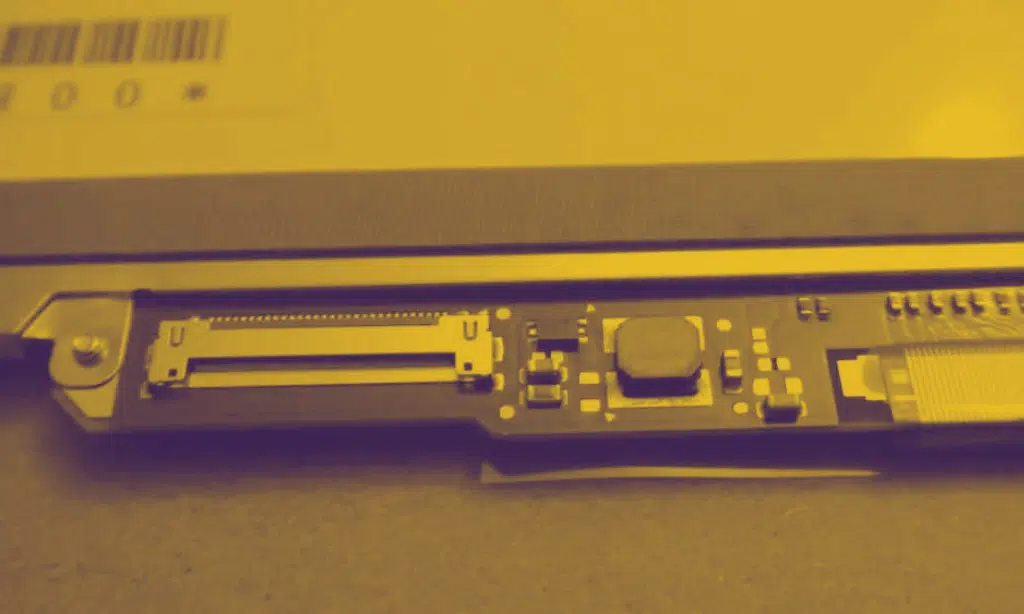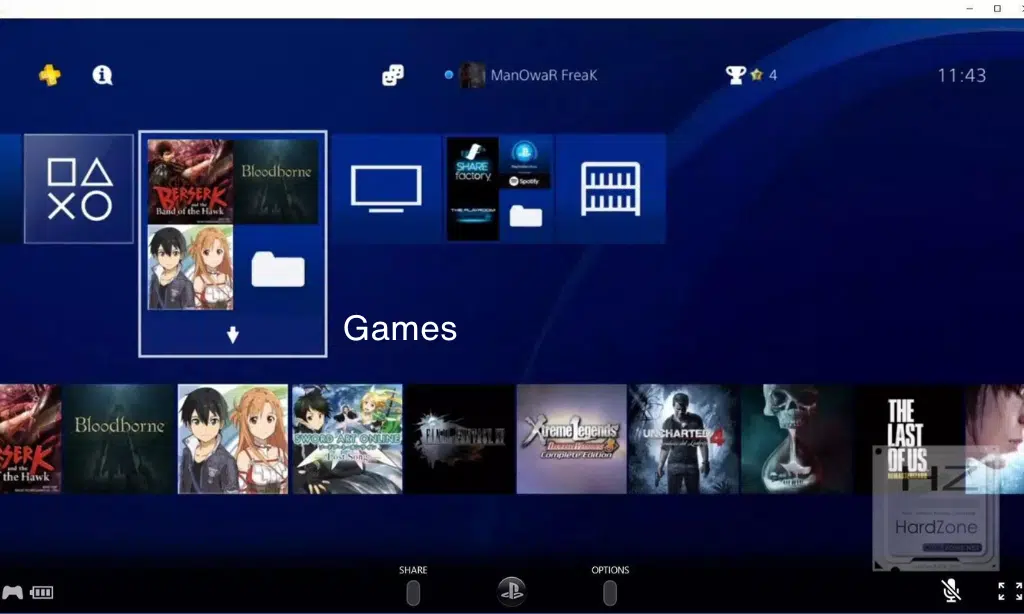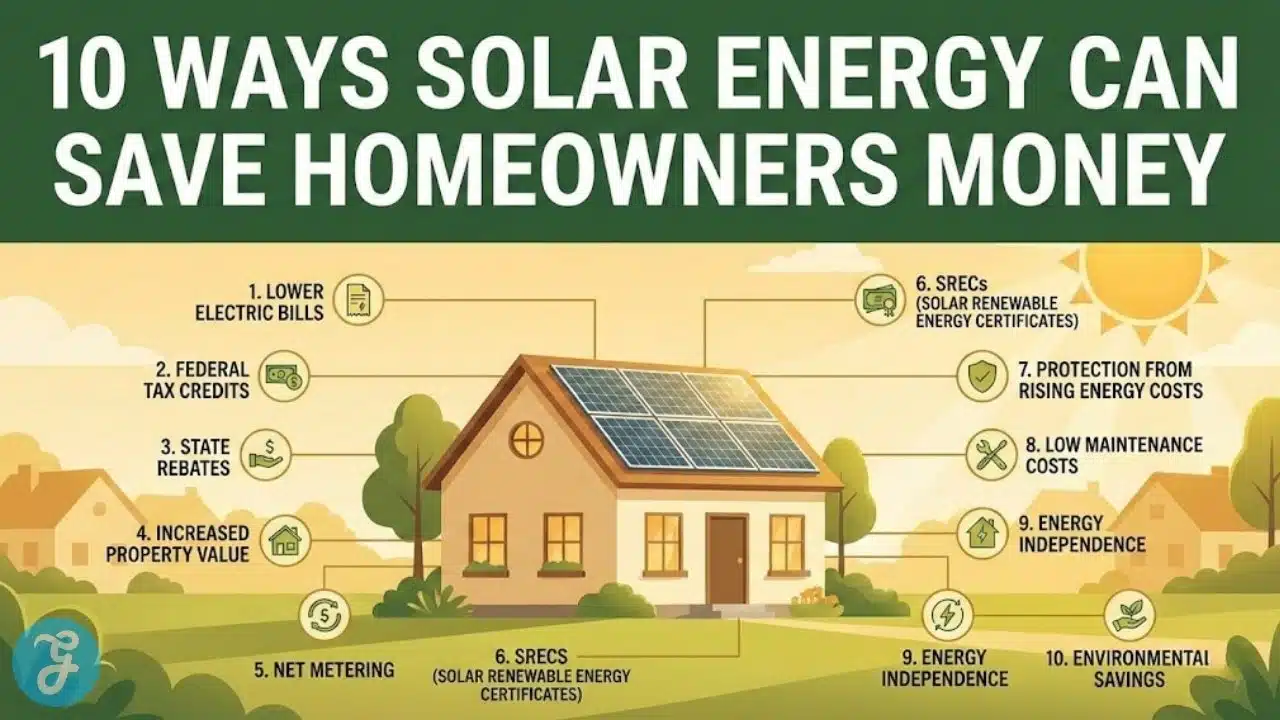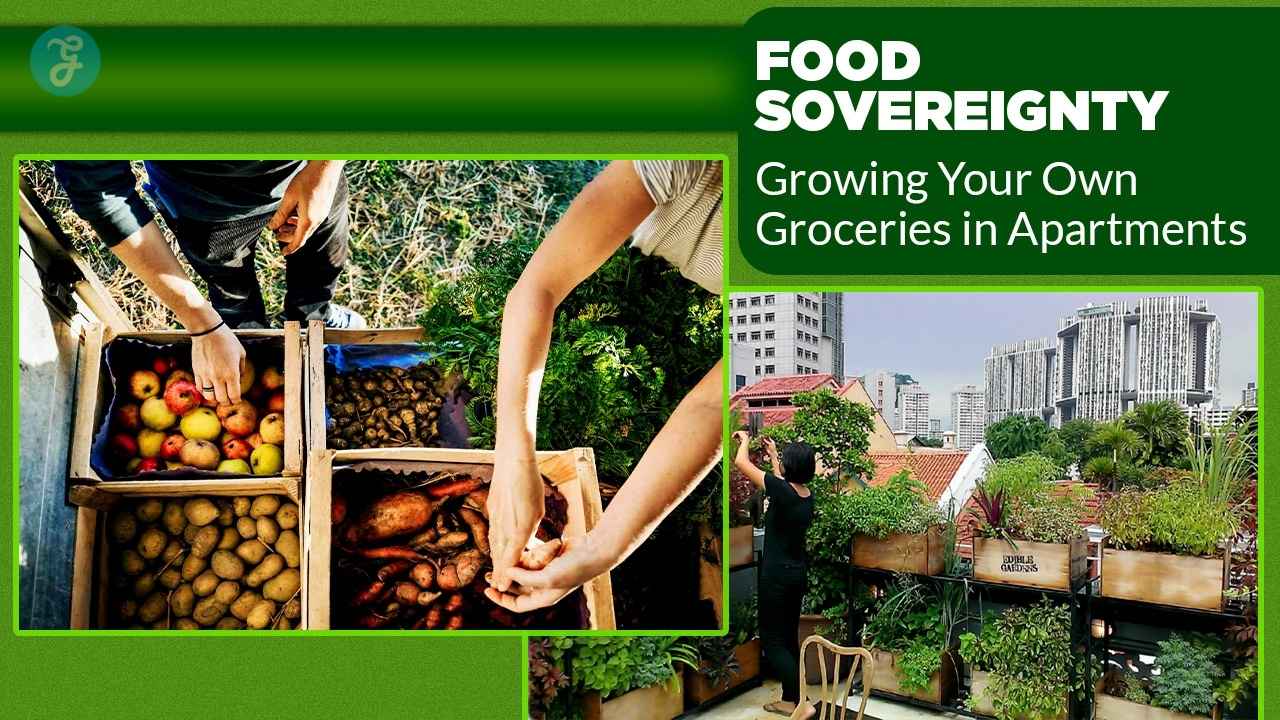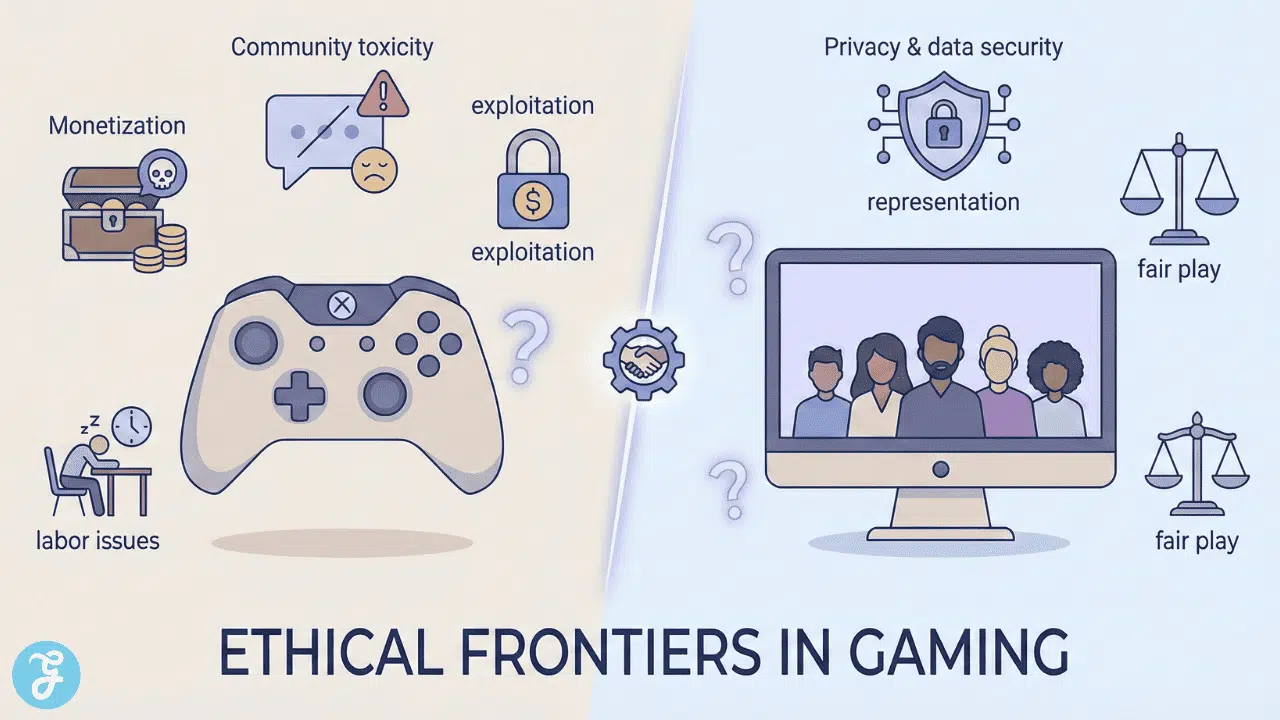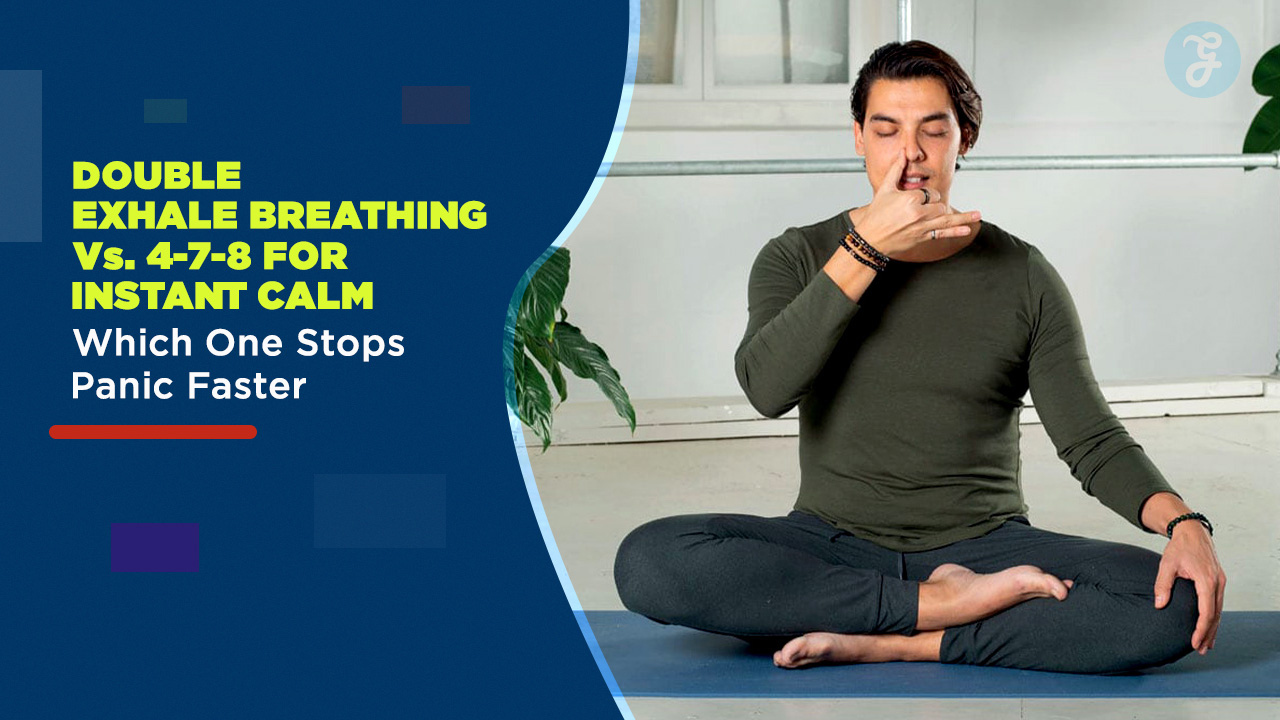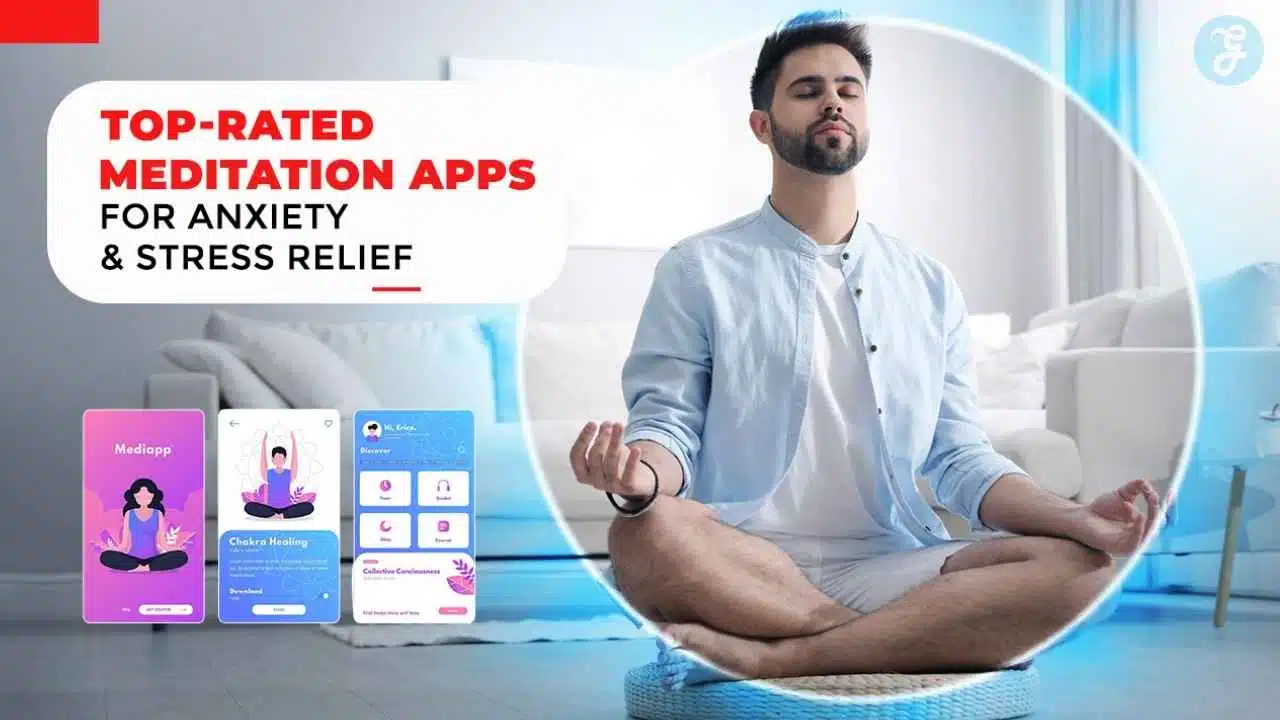As you well know, it is necessary to have a monitor or a TV to which you can connect a console in order to use it and play with it, so it is likely that many of you have wondered if you can use laptop as monitor for XBox console. How can the console be connected to the screen to play? In this article, we are going to address this and tell you the alternatives there are.
If you use a traditional PC consisting of the computer with its monitor and peripherals and the monitor has an HDMI connection, it is very easy to connect a PS4, Xbox One or other consoles such as the new PS5 and Xbox Series X|S and use the PC monitor to play (in fact, if the monitor has several video inputs, you won’t even have to connect and disconnect one and the other to switch between PC and console). However, with laptops and AIOs, things change, even though they also have an HDMI port.
Can You Use Laptop as Monitor for XBox?
You must have noticed an HDMI input on your laptop and considered connecting your video game console, but the fact that the image is not visible has left you looking foolish or extremely perplexed. Your head starts to race, and you think, Why can I do it with any HDMI port on my monitors or televisions and, on the other hand, I can’t with a laptop? Well, literally, you can actually connect them.
The problem is that the HDMI ports on laptops are only video output ports; that is, they only serve to output the image from the laptop to an external monitor and not the other way around. Therefore, although you can connect the console to a laptop physically, it will be of no use because HDMI does not support incoming connections.
You will have to connect the laptop to the Xbox using an HDMI cable.
Once the connection is established, you can select the laptop as the display source on the Xbox.
What happens if your laptop has an HDMI-in input?
Well, it’s a good question. The first and simplest thing is that there was an HDMI to eDP signal converter on the motherboard, so that the image would reach the monitor directly. But this would have to be prepared to support two video signals, and the user would have to be able to switch between one and the other with a key or button.
Of course, on a laptop, having an HDMI-in port would not only mean being able to connect the video game console but also using the port to capture video, and it is more than likely that manufacturers would opt for this option. Then it would be necessary to integrate video capture into the hardware. Of course, we could also use the hardware video codecs of the graphics card, such as NVIDIA’s NVENC or AMD’s VCN.
The problem is that this process, although ideal for hot video editing, is horrendous for playing games due to the enormous latency it adds between seeing the image on the screen and pressing the button. So it would not be useful for us to play video games. Additionally, external video capturers already handle the task of capturing video, so no one buys a gaming PC with a powerful graphics card with the intention of connecting a video game console to it. It would be like using a car as a sidecar for a motorcycle.
Using Thunderbolt Dock: Is it a good solution?
The Thunderbolt interface or port is great, as it allows you to connect video displays and other peripherals at the same time. We could say that it is a kind of USB port on steroids (precisely, the connector is based on the USB-C standard). But we ran into a problem: Thunderbolt docks do not offer HDMI-in ports.
The reason for this is similar to the previous case, that of the HDMI-in, since it would need to support the input of two video signals. This means adding additional elements, but the experience would be bad anyway.
Yes, Thunderbolt has the ability to support video input and its encoding, just as it does output. The problem is that laptops are still not designed for video image input. Therefore, there is no way to play with our console on the monitor screen. It also does not seem that this function will end up being added in the future, due to low interest among users.
The exception of all-in-one computers
If we look closely, an all-in-one computer is nothing more than a desktop monitor that has a laptop motherboard inserted inside. However, some of them are built not with television screens but with monitors and have HDMI-in inputs that allow us to connect a video game console as if it were a normal monitor or television. They are usually the exception, but if you don’t have space, they can be a solution.
The reason why these computers usually have an HDMI-in input is not to connect the console to the laptop but to duplicate the screen or extend the desktop of another computer. Although, as we have already said, this is the product of recycling the circuitry of a monitor or television,. Since for some manufacturers, it is more profitable to do this,.
Therefore, if you have an all-in-one computer and you intend to use its screen as a monitor to connect other video sources, such as a console, for example, you should make sure that the equipment has HDMI video inputs, since otherwise you will find yourself in the same situation as with laptops, and even though you can physically connect a console, it will not work. Additionally, you can also read about How to Play Xbox Games on PC?
How to play with the console on the laptop screen
Luckily, both Sony and Microsoft incorporate the ability to play their consoles on a laptop, although they do so with a certain trick since they use remote technology to transmit. The catch behind this is that the hardware of the same consoles is the one used for their cloud gaming platforms. And what relationship does it have with what we are looking for? Simple: our console at home can be converted into a local cloud server, which can transmit our games to another screen.
In the case of Sony’s PlayStation 5 and PS4, there is Remote Play, while in the case of Microsoft consoles, we have Xbox Play Anywhere. Both are based on the same concept that we have mentioned before. Of course, in order to avoid unwanted latencies in the gaming experience, the quality will be reduced. Our advice? Try to have both the laptop and the console connected via network cable to the internet router so that they have the highest possible performance.
The requirements to be able to use these applications are the following on Xbox:
- The app works on Windows 10 if you’re signed in with the same gamertag you have on Xbox One.
- At least 2 GB of RAM and a 1.5 GHz processor.
- The console and laptop must be connected to the same home network, either wirelessly or wired. In the case of wireless, it is recommended to connect the console to the 5 GHz frequency band; otherwise, you will suffer interruptions while playing.
On the other hand, for Sony Remote Play, the requirements are as follows:
- Windows 10 (or later).
- 7th generation Intel Core processor with at least 2.6 GHz.
- 2 GB of RAM (at least).
- 100 MB of storage space.
- A screen resolution of 1024 x 768 or higher.
Unfortunately, currently these are the only alternatives we have to be able to play the console on a laptop, except for the rare exceptions of computers that incorporate an HDMI input port, which are generally professional and quite expensive PCs.
Are there more options possible?
There are alternatives to being able to play your console games on your PC. The first of them is Microsoft’s Xbox Cloud Gaming, which, unlike Game Pass, is an on-demand game service that runs on the user’s system and, as its name indicates, is a cloud gaming service that is included with Xbox Game Pass Ultimate. The other option is the old PlayStation Now, which, since June 2022, has been part of PS Plus under the names PlayStation Plus Extra and PlayStation Plus Premium.
Another alternative is to play remotely with your Xbox, thanks to the official Windows application, where we have the possibility of remotely enjoying the games that we have installed on the console. It’s not exactly Xbox Cloud Gaming, but it’s very similar because the game takes place via streaming. Of course, not from a Microsoft computer but from the hardware of our Xbox Series X|S.
Both options are excellent if you have a low-performance laptop and want to play video games, but as you may have already realized, they are alternatives that have little or nothing to do with connecting the console directly to your laptop, and that, initially, was the initial objective of this article.
Now, if what you were looking for was to play with your console on a small and portable screen, to be able to take it anywhere, there are solutions that are based on purchasing a portable monitor, which exists, is economical and will help us connect a console. , another computer or even a Fire TV or other device via HDMI.