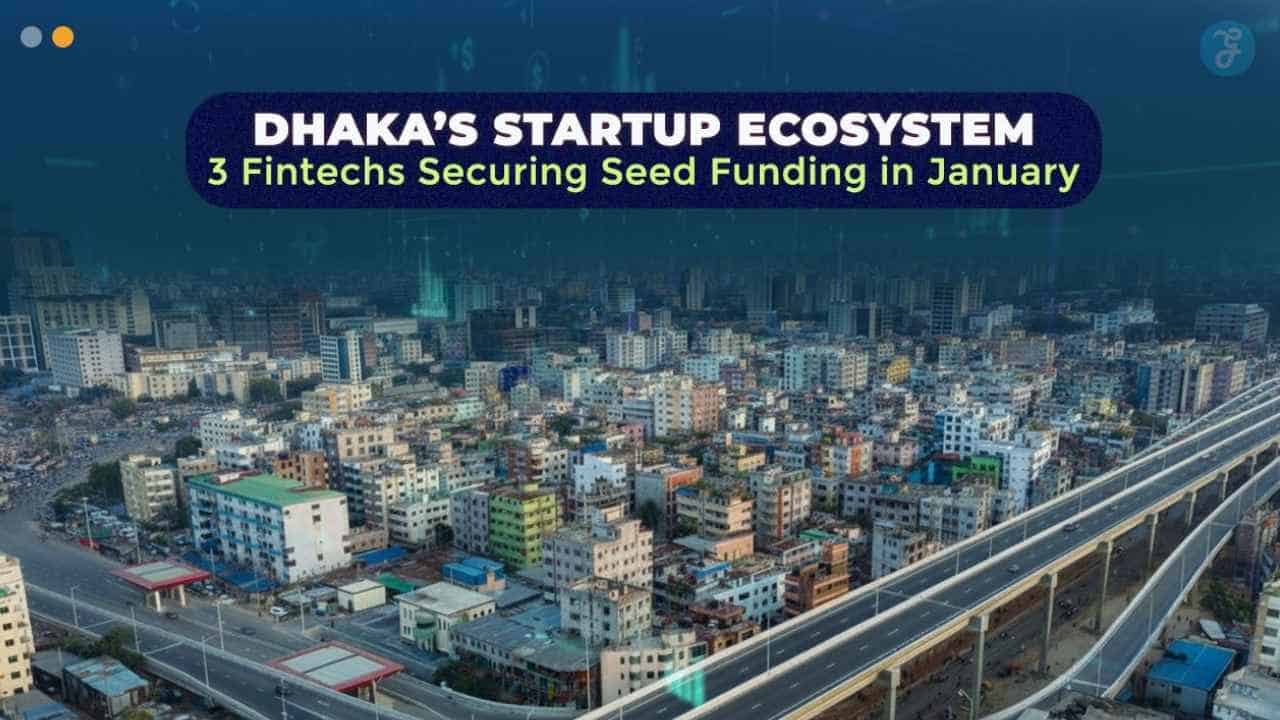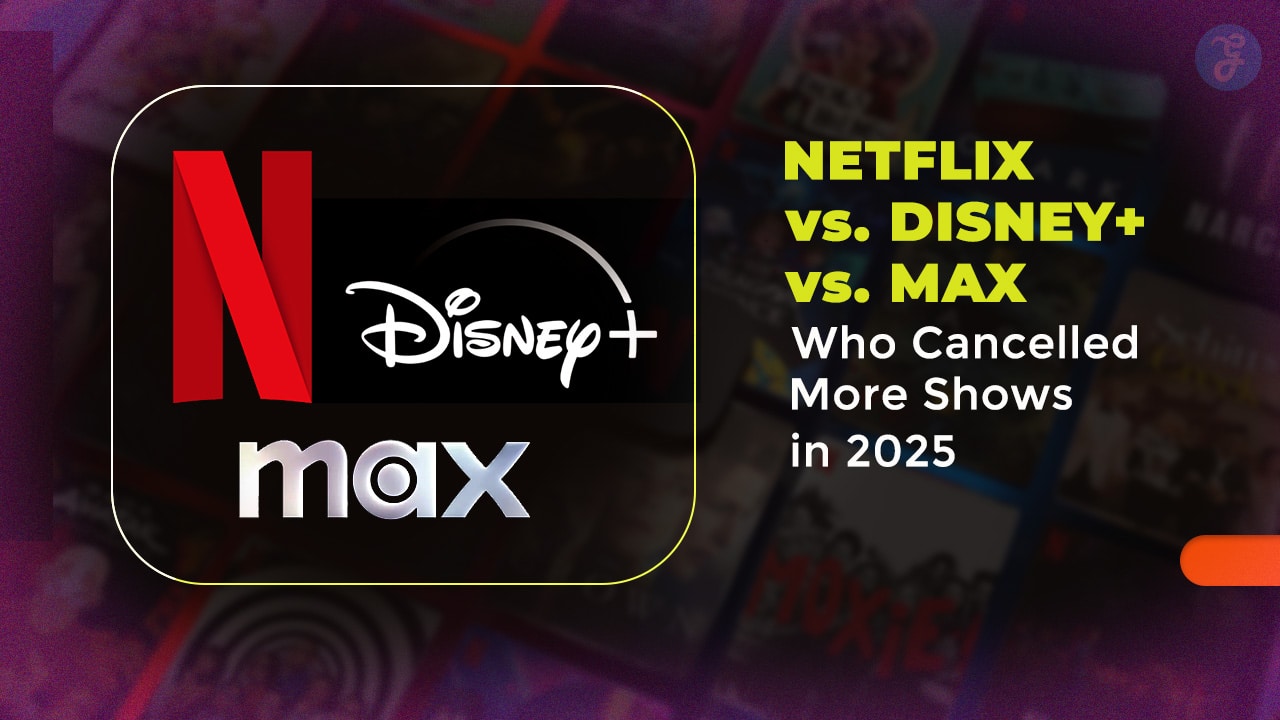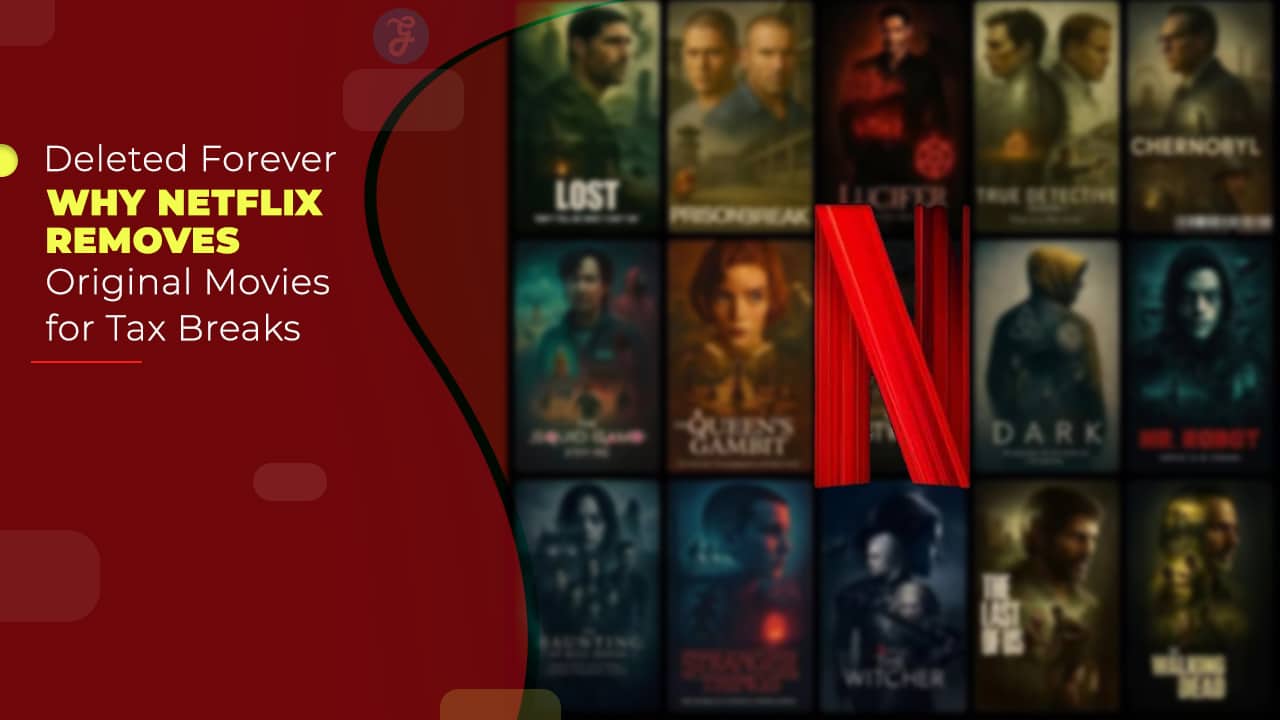Managing a Virtual Private Server (VPS) can be a complex task, especially if you’re new to server administration.
The flexibility and control that come with a VPS also bring responsibilities that, if not handled properly, can lead to performance issues, security vulnerabilities, and downtime.
To make VPS management easier, using the right tools can significantly enhance your experience.
This article explores 20 essential tools that every VPS manager should consider, covering everything from monitoring and security to backup solutions and automation.
Understanding VPS Management
What is a VPS?
A Virtual Private Server (VPS) is a virtualized server that mimics a dedicated server within a larger physical server.
VPS offers users dedicated resources such as CPU, RAM, and storage, making it a popular choice for those who require more control and performance than shared hosting provides.
Importance of Effective VPS Management
Effective VPS management includes:
- Monitoring Performance:
Keeping track of server health and resource usage.
- Implementing Security Measures:
Protecting against unauthorized access and cyber threats.
- Managing Software Updates:
Keeping all software up-to-date to minimize vulnerabilities.
- Automating Tasks:
Streamlining repetitive tasks to save time and reduce human error.
- Creating Backups:
Ensuring that data is backed up regularly to prevent loss.
- Configuring Network Settings:
Managing firewall rules and network configurations.
Having the right tools at your disposal can make these tasks much more manageable and efficient.
1. cPanel
What is cPanel?
cPanel is a popular web hosting control panel that provides a graphical interface and automation tools to simplify the process of managing a web hosting environment.
Key Features
- User-Friendly Interface:
cPanel’s dashboard is intuitive and easy to navigate, making it suitable for beginners.
- App Installers:
Softaculous allows one-click installation of popular applications like WordPress, Joomla, and Drupal.
- Backup Management:
Built-in backup options let users create and restore backups easily.
- Email Management:
Easily set up and manage email accounts associated with your domain.
Why You Need It
For users who prefer a visual interface for server management, cPanel is invaluable.
It saves time and reduces the likelihood of errors, particularly for tasks like managing databases and email accounts.
2. Webmin
What is Webmin?
Webmin is a web-based interface for system administration for Unix-like systems.
It allows users to manage the server through their web browser without needing to use the command line.
Key Features
- Modular Architecture:
You can add different modules to manage various server functions, such as DNS, file sharing, and firewall settings.
- User Management:
Create, modify, and delete user accounts with ease.
- File Management:
Manage files and directories directly through the interface, including FTP and file transfer protocols.
- System Monitoring:
Provides insights into system performance metrics, including CPU and memory usage.
Why You Need It
Webmin is particularly useful for those who want a web-based interface that doesn’t require a steep learning curve.
Its flexibility makes it a strong alternative to commercial options like cPanel.
3. Plesk
What is Plesk?
Plesk is another comprehensive web hosting control panel that simplifies the management of websites, applications, and servers.
Key Features
- Multi-Platform Support:
Compatible with both Linux and Windows servers, allowing flexibility in hosting environments.
- Docker Support:
Run applications in containers, improving resource utilization and isolation.
- Security Features:
Built-in security measures protect against malware, unauthorized access, and other threats.
- Integrated SEO Tools:
Provides tools for optimizing websites for search engines.
Why You Need It
Plesk is ideal for users looking for a robust commercial control panel that offers extensive features and multi-platform support.
It’s particularly beneficial for those managing multiple websites or applications.
4. SSH (Secure Shell)
What is SSH?
SSH is a cryptographic network protocol that provides a secure channel over an unsecured network for remote administration of servers.
Key Features
- Secure Access:
Ensures that all data transmitted between the client and server is encrypted.
- Remote Command Execution:
Allows you to execute commands on the server from your local machine.
- Port Forwarding:
You can tunnel other protocols through SSH, providing added security.
Why You Need It
SSH is essential for secure management of your VPS.
It allows you to access the command line remotely, making it a fundamental tool for server administration.
5. Nginx
What is Nginx?
Nginx is a high-performance web server and reverse proxy server, often used to serve static content and as a load balancer.
Key Features
- High Performance:
Capable of handling thousands of simultaneous connections, making it ideal for high-traffic websites.
- Reverse Proxy Capabilities:
Distributes incoming traffic among multiple servers, optimizing resource use.
- Static File Serving:
Efficiently serves static files, reducing the load on your application server.
- Low Memory Consumption:
Designed to use less memory than other web servers, improving overall server efficiency.
Why You Need It
Nginx is particularly well-suited for performance-intensive applications and can improve the speed and responsiveness of your website.
It’s a common choice for web applications that require high availability.
6. Apache
What is Apache?
Apache is one of the oldest and most widely used web server software available today.
Key Features
- Wide Compatibility:
Works on various operating systems, including Windows, Linux, and Unix.
- Extensive Module Support:
Offers a wide range of modules for additional functionalities, such as URL rewriting and authentication.
- Robust Community Support:
Extensive documentation and an active community can help troubleshoot issues.
Why You Need It
Apache is a solid choice for many users, particularly those needing specific functionalities or modules.
Its extensive community support ensures that help is readily available.
7. MySQL/MariaDB
What are MySQL and MariaDB?
MySQL and MariaDB are open-source relational database management systems (RDBMS) used to store and manage data.
Key Features
- High Performance:
Efficiently handles complex queries and large datasets.
- Open Source:
Both databases are open-source, allowing for free use and modification.
- Replication Support:
Features master-slave replication setups for improved performance and redundancy.
- ACID Compliance:
Ensures data integrity and reliability through Atomicity, Consistency, Isolation, and Durability.
Why You Need It
A reliable database management system is crucial for applications and websites that require efficient data storage and retrieval.
MySQL and MariaDB are both excellent choices for this purpose.
8. PHP
What is PHP?
PHP is a widely-used open-source server-side scripting language that is particularly suited for web development.
Key Features
- Server-Side Scripting:
Executes code on the server, generating dynamic web pages based on user input or database queries.
- Integration:
Easily integrates with various databases, including MySQL and MariaDB.
- Wide Framework Support:
Supports numerous frameworks like Laravel, Symfony, and CodeIgniter, speeding up development.
Why You Need It
If you’re developing web applications, PHP is essential for server-side logic.
Its versatility and compatibility make it a fundamental tool for modern web development.
9. Fail2ban
What is Fail2ban?
Fail2ban is an intrusion prevention software framework that helps protect your VPS from brute-force attacks.
Key Features
- IP Blacklisting:
Monitors log files for suspicious activity and automatically bans offending IP addresses.
- Customizable Filters:
Users can configure filters to protect various services like SSH, FTP, and HTTP.
- Email Notifications:
Sends alerts when bans occur, allowing for proactive security management.
Why You Need It
Fail2ban is critical for enhancing your VPS security.
By automatically banning malicious IPs, it significantly reduces the risk of unauthorized access and potential damage.
10. UFW (Uncomplicated Firewall)
What is UFW?
UFW is a user-friendly interface for managing iptables firewall rules in Linux.
Key Features
- Simple Command-Line Interface:
Users can easily add or remove firewall rules with simple commands.
- Logging Capabilities:
Supports logging, allowing you to monitor firewall activity and troubleshoot issues.
- Integration with Other Security Tools: Works well alongside other security measures for enhanced protection.
Why You Need It
UFW simplifies firewall configuration, making it accessible even for those with limited technical expertise. A properly configured firewall is essential for VPS security.
11. rsync
What is rsync?
Rsync is a command-line utility for efficiently synchronizing files and directories between systems.
Key Features
- Incremental Backups:
Only transfers changes made to files, saving time and bandwidth during backups.
- Remote Synchronization:
Can sync files between local and remote systems over SSH.
- Versatile Options:
Offers various options for excluding files, compressing data, and preserving file permissions.
Why You Need It
Rsync is invaluable for backups and file synchronization tasks.
Its efficiency and flexibility make it a favorite among system administrators for keeping files consistent across different servers.
12. Docker
What is Docker?
Docker is a platform that allows developers to automate the deployment of applications inside lightweight, portable containers.
Key Features
- Containerization:
Packages applications and their dependencies into a single container, ensuring consistency across environments.
- Isolation:
Each container runs in isolation, reducing conflicts between applications.
- Scalability:
Easily scale applications up or down based on traffic demands.
Why You Need It
Docker simplifies application deployment and management on your VPS.
Its containerization approach enhances resource management and application reliability.
13. Ansible
What is Ansible?
Ansible is an open-source automation tool for managing and configuring systems through a simple, agentless architecture.
Key Features
- Playbooks:
Define configurations and automation tasks in simple YAML files, making it easy to read and maintain.
- Idempotency:
Ensures that running the same operations multiple times will not affect the system beyond the initial application.
- Multi-Platform Support:
Can manage systems across various platforms, including Linux, Windows, and cloud services.
Why You Need It
Ansible streamlines the management of multiple servers, making it easier to maintain consistency and apply updates across your VPS environment.
14. Nagios
What is Nagios?
Nagios is an open-source monitoring system that provides comprehensive monitoring of servers, applications, and networks.
Key Features
- Comprehensive Monitoring:
Monitors system performance, application status, and network traffic, providing detailed insights.
- Alerting System:
Sends notifications for any detected issues, allowing for quick responses.
- Plugins:
A wide range of plugins is available to extend its capabilities and monitor specific applications or services.
Why You Need It
Nagios is essential for maintaining the health and performance of your VPS.
Proactive monitoring helps identify and resolve issues before they escalate into more significant problems.
15. Grafana
What is Grafana?
Grafana is an open-source analytics and monitoring solution that provides powerful visualizations of data from various sources.
Key Features
- Custom Dashboards:
Create interactive dashboards to visualize metrics, logs, and other data.
- Data Source Integration:
Integrates with multiple data sources, including Prometheus, InfluxDB, and Graphite.
- Alerting Capabilities:
Set up alerts based on specific metrics or thresholds to monitor your VPS effectively.
Why You Need It
Grafana provides a powerful way to visualize server performance metrics, making it easier to identify trends, bottlenecks, and potential issues.
16. Prometheus
What is Prometheus?
Prometheus is an open-source monitoring and alerting toolkit designed for reliability and scalability, particularly in cloud-native environments.
Key Features
- Multi-Dimensional Data Model:
Collects metrics with a flexible data model that can handle diverse use cases.
- Powerful Query Language:
Allows for complex queries to analyze metrics effectively.
- Alert Manager:
Integrates with Alertmanager for handling alerts, enabling proactive issue resolution.
Why You Need It
Prometheus is excellent for monitoring applications and servers in real time.
Its architecture is well-suited for dynamic environments, making it a favorite among DevOps teams.
17. BackupPC
What is BackupPC?
BackupPC is a high-performance, enterprise-grade backup system that supports both Windows and Linux systems.
Key Features
- Web-Based Interface:
Users can manage backups easily through a web interface, simplifying the backup process.
- Data Deduplication:
Reduces storage requirements by eliminating duplicate data during backups.
- Scheduling:
Supports scheduled backups, ensuring that data is regularly backed up without manual intervention.
Why You Need It
BackupPC is ideal for ensuring that your data is regularly backed up and recoverable.
Its features make managing backups straightforward and efficient.
18. Let’s Encrypt
What is Let’s Encrypt?
Let’s Encrypt is a free, automated, and open certificate authority that provides SSL/TLS certificates to secure websites.
Key Features
- Free SSL/TLS Certificates:
Offers free certificates, allowing you to secure your website without additional costs.
- Automated Renewal:
Automates the renewal process, ensuring your certificates are always up to date.
- Wide Acceptance:
Supported by most web browsers and hosting providers, making it a reliable choice for SSL.
Why You Need It
Using SSL/TLS is crucial for securing data transmitted between users and your server.
Let’s Encrypt simplifies the process, making it accessible for all website owners.
19. Terraform
What is Terraform?
Terraform is an open-source infrastructure as code (IaC) tool that allows you to define and provision infrastructure using a declarative configuration language.
Key Features
- Infrastructure Automation:
Automates the setup and management of your VPS infrastructure, making deployments quicker and more consistent.
- Version Control:
Keeps track of infrastructure changes through versioned configuration files, enhancing accountability.
- Multi-Cloud Support:
Works seamlessly with multiple cloud providers, allowing for flexible infrastructure management.
Why You Need It
Terraform simplifies the management of your VPS infrastructure, making it easier to provision and scale resources as needed.
Its IaC approach is crucial for modern DevOps practices.
20. Git
What is Git?
Git is a distributed version control system designed to handle everything from small to very large projects with speed and efficiency.
Key Features
- Version Control:
Keeps track of changes in your code and allows for easy collaboration among team members.
- Branching and Merging:
Facilitates feature development and testing without affecting the main codebase.
- Remote Repositories:
Supports hosting services like GitHub, GitLab, and Bitbucket, enabling collaboration and code sharing.
Why You Need It
Git is essential for managing code changes, particularly if you’re running web applications on your VPS.
It allows for efficient collaboration and version tracking, making development more organized.
Conclusion
Managing a VPS effectively requires the right set of tools to streamline tasks and enhance performance.
From control panels like cPanel and Plesk to monitoring tools like Nagios and Grafana, each of the 20 tools discussed in this article plays a critical role in ensuring your VPS runs smoothly.
By integrating these tools into your VPS management strategy, you can improve security, optimize performance, and automate repetitive tasks.
This leads to a more efficient and reliable server environment, whether you’re a seasoned server administrator or just starting.
Investing time in learning and implementing these tools will undoubtedly pay off in the long run, enhancing your overall VPS management experience.