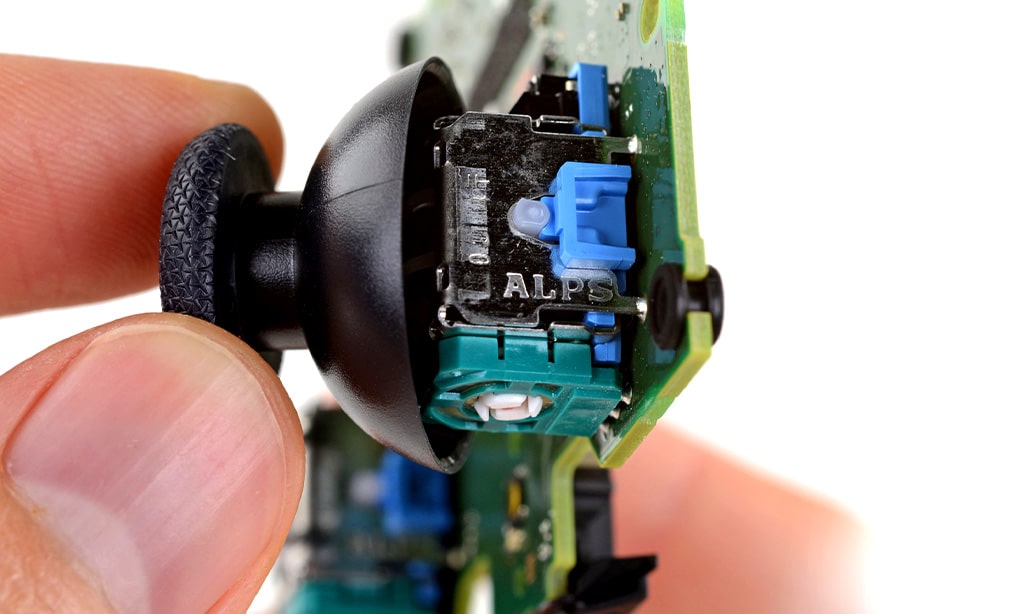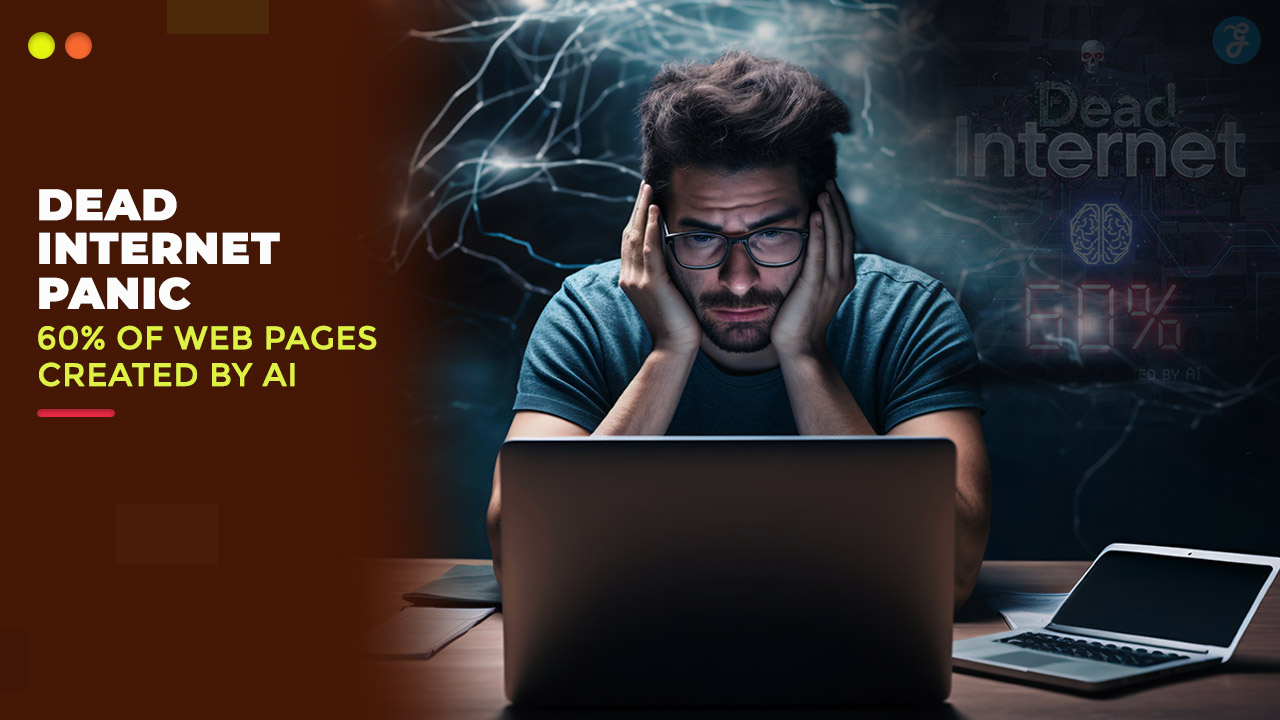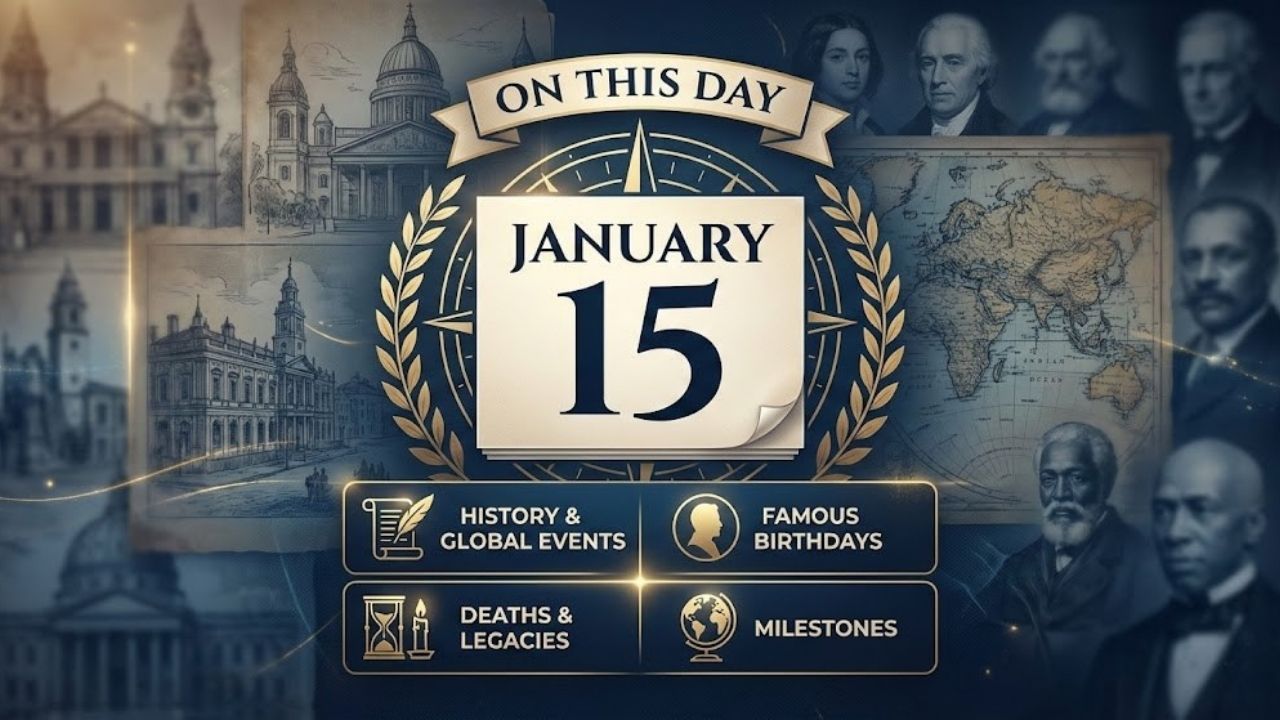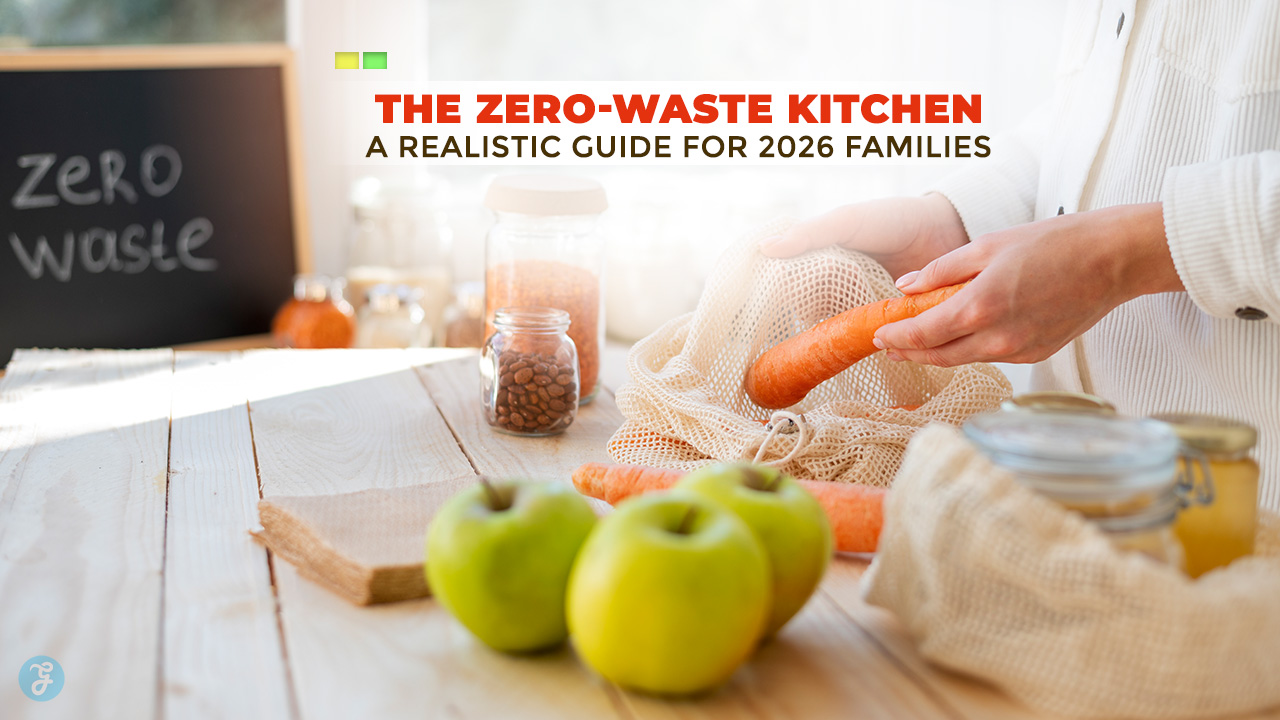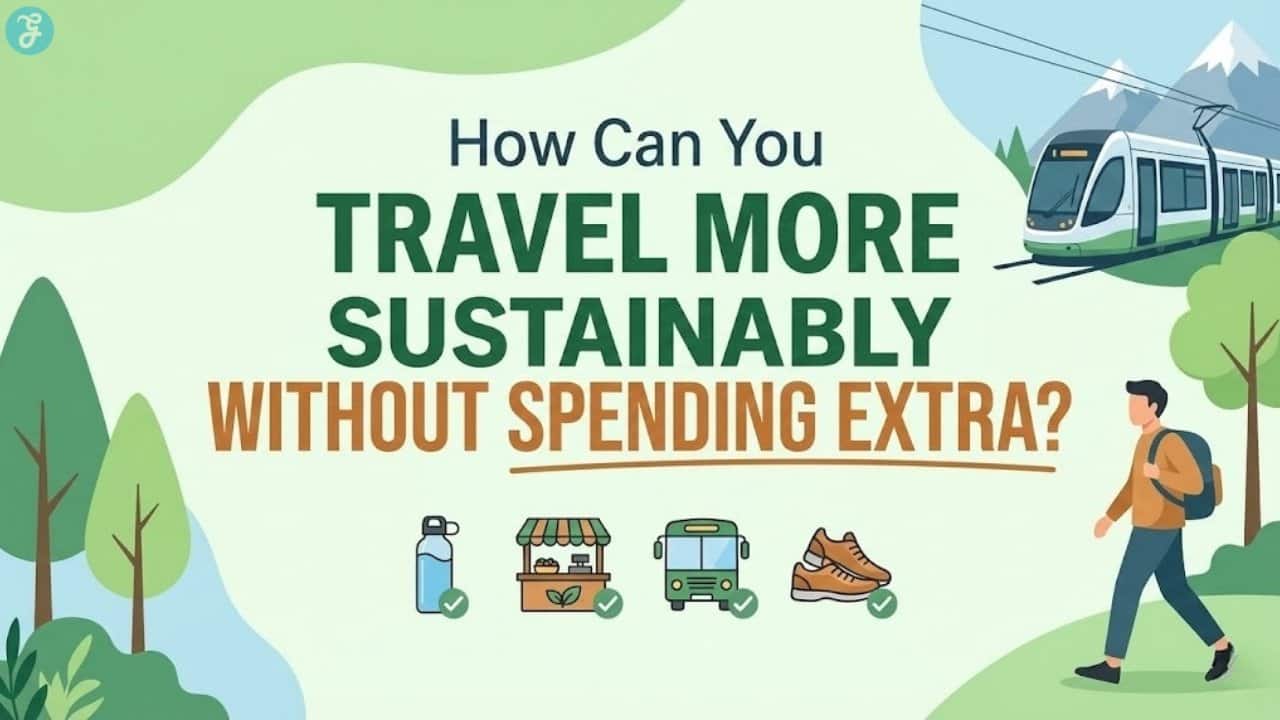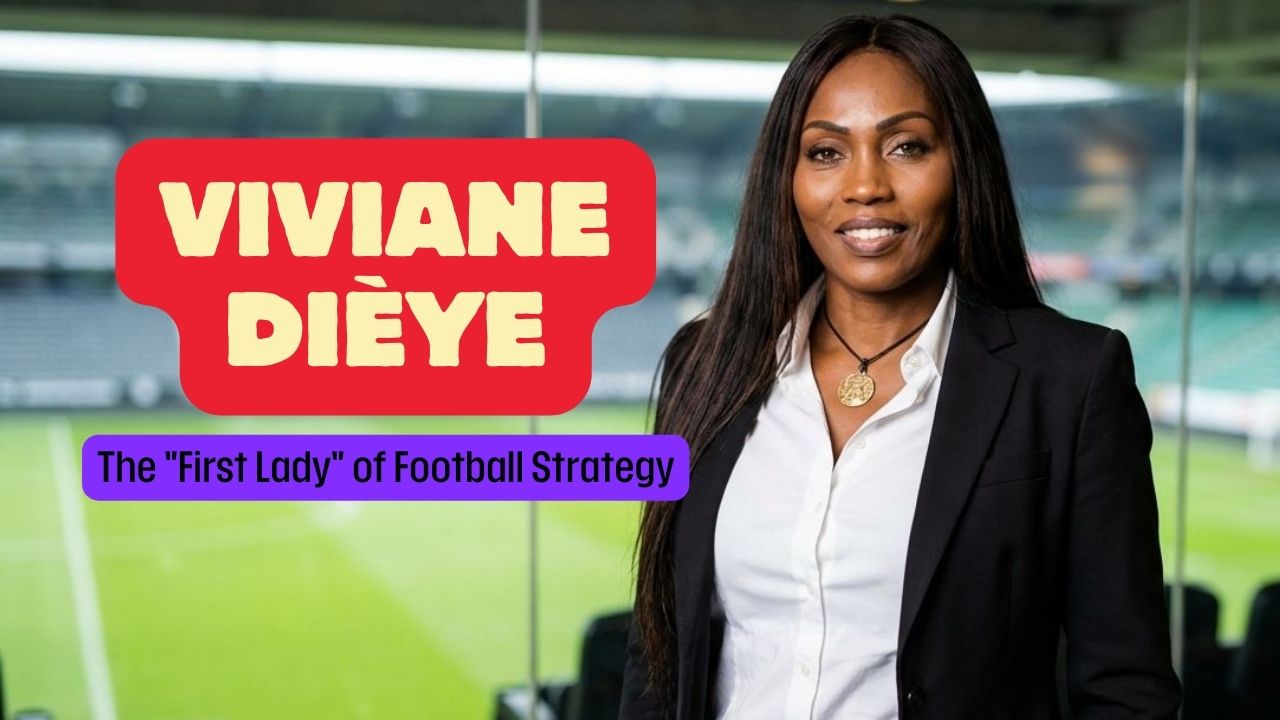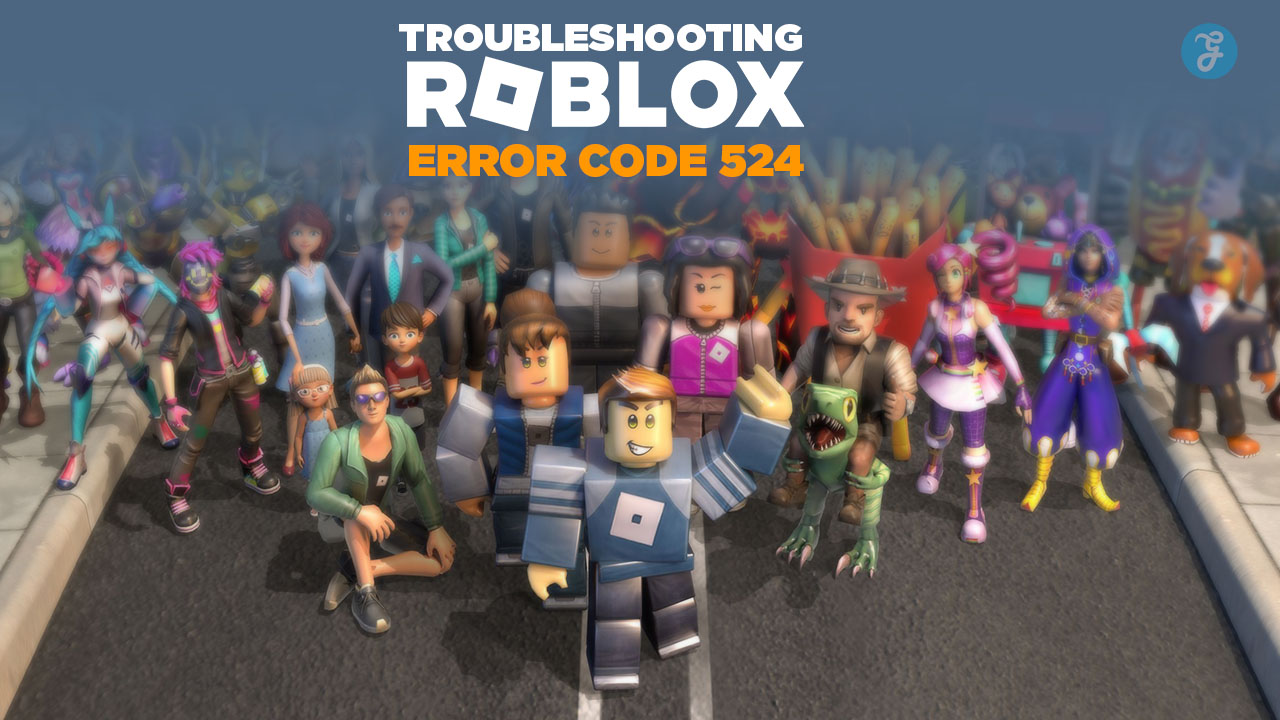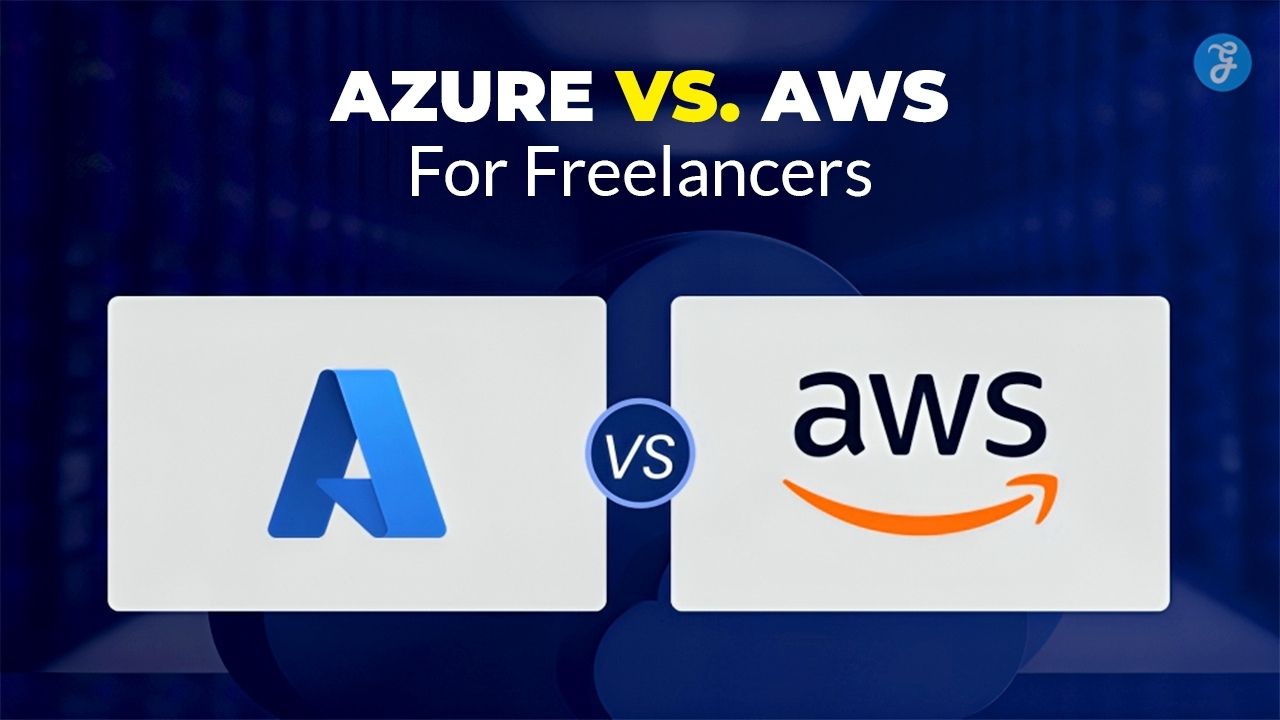In the dynamic world of gaming, the PlayStation 5 (PS5) has emerged as a beacon of cutting-edge technology and immersive gameplay. However, amidst its accolades, the PS5 faces a nagging issue that has become a thorn in the side of gamers worldwide: controller drift. This phenomenon, commonly referred to as “PS5 controller drift,” has sparked widespread discussion and frustration within the gaming community.
At its core, controller drift refers to a situation where the joystick of the PS5 controller registers movement without any actual input from the user. This seemingly small glitch can have a significant impact on gameplay, transforming an enjoyable gaming session into a struggle against unpredictable and unresponsive controls.
In this comprehensive article, we delve deep into the world of PS5 controller drift, exploring its nature, the mechanics behind its occurrence, and the implications it has on gaming experiences. More importantly, we’ll be looking at practical ways to address this issue, offering solutions and preventative measures to help gamers regain control of their gaming experience.
From understanding the intricacies of controller hardware to exploring community-driven fixes and official responses, this article aims to be your ultimate guide in tackling the elusive and annoying issue of PS5 controller drift.
Whether you’re a casual gamer or a dedicated enthusiast, the insights and solutions presented here will empower you to overcome this challenge and enjoy your PS5 to its fullest potential.
Content Highlights
- PS5 controller drift happens when the joystick moves by itself without you touching it. This makes games hard to play.
- Drift can be caused by normal wear and tear, dust, manufacturing problems, damage, or moisture inside the controller.
- Drift ruins precision in games, is annoying and frustrating, and can put players at a disadvantage in online multiplayer.
- Fixes include repair services, DIY fixes, firmware updates, cleaning, and replacing controllers. Preventing drift means being gentle, cleaning often, updating firmware, and avoiding damage.
- Drift is a common problem with PS5 and other controllers. It’s hard to permanently fix drift once it starts happening. The best option is to be careful with the controller to prevent drift in the first place.
What is PS5 Controller Drift?
Definition and Identification
PS5 controller drift occurs when the analog sticks on the controller register movement even when they are not being physically moved. This issue can manifest in various forms, such as characters moving on their own in-game or cursors drifting across menus without any input.
User Experience and Impact
The drift significantly hinders gameplay, leading to frustrating experiences. It can ruin precision in games, especially in genres requiring meticulous control like shooters or platformers. The unpredictable nature of the drift can also interrupt gameplay flow, causing annoyance and reducing the overall enjoyment of the game.
Technical Breakdown of the Controller
The PS5 controller, also known as the DualSense controller, is a complex piece of hardware. The analog sticks are particularly intricate, consisting of potentiometers and other components that can degrade over time or with heavy use. These parts are susceptible to wear and tear, dust, and other forms of contamination, leading to drift issues.
Comparisons with Other Controllers
Controller drift is not unique to the PS5. It’s a problem that has plagued other controllers, including those of the Nintendo Switch and Xbox Series. However, the specific causes and severity can vary between different controller designs.
Challenges in Repair and Replacement
Repairing a drifting PS5 controller can be a challenge. While some gamers opt for DIY fixes, these can be intricate and risky for those unfamiliar with electronics. Sony does offer repair services, but they can be time-consuming and sometimes costly, especially for those whose warranty has expired.
This section of the article aims to provide a comprehensive understanding of PS5 controller drift, its implications on gameplay, and the complexities involved in its mechanism. Additionally, you can also read about 30 Best SSDS for the PS5.
What Causes PS5 Controller Drift?
Here learn about the reasons for PS5 controller drift.
1. Wear and Tear of Internal Components
The most common cause of PS5 controller drift is the natural wear and tear of its internal components. Over time and with extensive use, the joystick’s potentiometers and gears can degrade, losing their precision and leading to drift.
2. Dust and Debris Accumulation
Dust, dirt, and other small particles can accumulate inside the controller, particularly around the joystick mechanism. This debris can interfere with the electrical signals within the potentiometers, causing false inputs or drift.
3. Manufacturing Defects
In some cases, controller drift may result from manufacturing defects. These can include misaligned components, substandard materials, or flaws in the assembly process, leading to premature wear or malfunction.
4. Impact Damage
Physical impacts, such as dropping the controller, can jolt internal components out of alignment or cause damage. Such incidents can directly lead to drift issues, especially if the joystick mechanism is affected.
5. Moisture and Chemical Damage
Exposure to moisture or chemical contaminants can also harm the controller’s internal circuitry. Corrosion or short-circuiting of the delicate electronic parts inside the joystick can result in drift.
6. Firmware Issues
Although less common, software or firmware problems can sometimes cause or exacerbate controller drift. This might happen due to glitches in the controller’s programming or conflicts with the console’s software.
This section of the article aims to shed light on the various factors that contribute to PS5 controller drift, providing a better understanding of why this issue occurs.
How to Fix Drifting on Your PS5 Controller?
[Video Credit: @YourSixStudios]
Below we’ll discuss the methods to fix drifting on the PS5 controller.
- Update Your Controller: Make sure your PS5 console and controller have the latest updates. You can check for updates in the settings menu. Connect the controller to the console with a charging cable to install any available updates.
- Reset Your Controller: If updating doesn’t work, reset your controller. Use a paper clip or a similar tool to press the small hole on the back of the DualSense for five seconds. Afterward, reconnect your controller to the PS5 using a USB cable.
- Adjust Trigger Effect Intensity: Go to the controller settings menu and try reducing the Trigger Effect Intensity. This might help alleviate drift issues.
- Toggle Bluetooth Connection: In the controller settings menu, turn off and then on the Bluetooth connection. This simple step may resolve the problem.
- Adjust Input Threshold (Deadzone): Some games have settings to adjust the Input Threshold or Deadzone. This area around the thumbstick where no movement is registered can eliminate light drift. Look for this setting in certain games like Call of Duty: Modern Warfare 2.
- Clean Your Controller: Use a clean cloth with a bit of isopropyl alcohol cleaner to wipe your DualSense controller. Pay special attention to the joystick base, as dust and residue can affect performance over time.
- Lift and Rotate Joysticks: Lift and rotate your joysticks to help re-center the mechanism. This simple action can be effective in resolving drift issues, especially if you often point your joystick in the same direction.
How to Prevent PS5 Controller Drift?
If you don’t want it happen again here get the prevention guide.
1. Regular Cleaning
One of the most effective ways to prevent controller drift is through regular cleaning. Using compressed air to blow out dust from around the joystick and wiping the controller with a dry cloth can significantly reduce the risk of drift.
2. Use of Protective Covers
Dust covers can be used to protect the controller when not in use. These covers prevent dust accumulation and reduce exposure to potential contaminants that can cause drift.
3. Gentle Handling
Being mindful of how you handle the controller can also prevent drift. Avoiding excessive force or rough usage, especially around the joystick area, can prolong the life of the controller and minimize the risk of drift.
4. Avoiding Exposure to Extreme Conditions
Keeping the controller away from extreme conditions such as high humidity, direct sunlight, or excessive heat can help maintain its integrity and prevent internal damage that could lead to drift.
5. Regular Firmware Updates
Staying up-to-date with firmware updates from Sony can also help. These updates often contain fixes and improvements that can prevent or reduce the likelihood of controller drift.
How Does PS5 Controller Drift Affect Gameplay?
1. Impact on Gaming Precision
Controller drift in the PS5 can be a significant detriment to gameplay precision. In genres where exact movements are crucial, like first-person shooters or platformers, even a slight drift can lead to missed shots or unintended actions, negatively impacting the player’s performance and experience.
2. Disruption of Immersive Experience
One of the PS5’s hallmarks is its ability to provide an immersive gaming experience. However, controller drift can pull players out of this immersion, constantly reminding them of the hardware issue and detracting from the game’s narrative and engagement.
3. Competitive Disadvantage in Online Gaming
In the realm of online multiplayer games, controller drift can place players at a significant disadvantage. In a setting where every movement counts, unintended drift can be the difference between victory and defeat, causing frustration and a sense of unfairness among affected players.
4. Long-Term Gameplay Effects
Over time, players may find themselves adjusting their gaming habits to compensate for drift, which can be both uncomfortable and inefficient. This adaptation can lead to a less enjoyable gaming experience and even physical discomfort for some players.
5. Emotional and Psychological Impact
Repeated issues with controller drift can lead to a buildup of frustration and disappointment, especially in crucial gaming moments. This can affect the overall mood and attitude of players towards gaming, sometimes leading to reduced playing time or a complete aversion to certain games.
This section of the article provides insight into the various ways PS5 controller drift can impact gameplay, from precision and immersion to the emotional well-being of gamers. If you’re interested then you can check out Best PS5 Accessories in 2024.
Takeaway
In conclusion, PS5 controller drift is a common and frustrating problem for gamers. It happens when the joystick on the controller starts moving by itself without you touching it. This makes games very hard to play properly.
Drift is caused by normal wear and tear on the delicate parts inside the PS5 controller. It can also happen from damage, dust buildup, or moisture inside the controller. Once drift starts, it is very difficult to fix permanently.
To prevent drift, handle your controller gently, clean it regularly with compressed air, and keep it away from dust, moisture, and extreme heat or sunlight. Also, be sure to update the controller firmware when new versions are available. Doing prevention is better than trying to fix drift after it happens.
If drift does occur, you may need to get your controller professionally repaired or replaced. Companies are working to improve controller design to reduce drift, but it will likely remain an issue due to the complexity of controllers. With proper care and maintenance, you can maximize your controller’s life and avoid the frustration of drift.
Frequently Asked Questions (FAQs)
Now, let’s find out some things that people often ask about PS5 controller drift.
1. Can you fix the stick drift on the PS5 controller?
To fix your DualSense, find a small hole on the back of it with a reset button inside. You can use something like a paperclip to gently press and hold the button for five seconds. After it restarts, connect your controller back to the PS5 with a wire and check if the drifting issue is still there.
2. Why do PS5 controllers drift so easily?
This problem usually happens when tiny things like dust, bits of skin, or even food get inside the workings of the device.
3. What PS5 controllers don’t drift?
The Nacon Revolution 5 Pro game controller avoids drifting problems by using Hall effect sensors, ensuring precise and stable controls.
4. Can you fix the stick drift?
Stick drift can happen to regular Sony PS4 controllers and also to controllers made by other companies. Luckily, you can fix it easily by resetting, cleaning, or adjusting the thumbsticks. If those steps don’t work, you have the option to change either the thumbsticks alone or the whole controller.