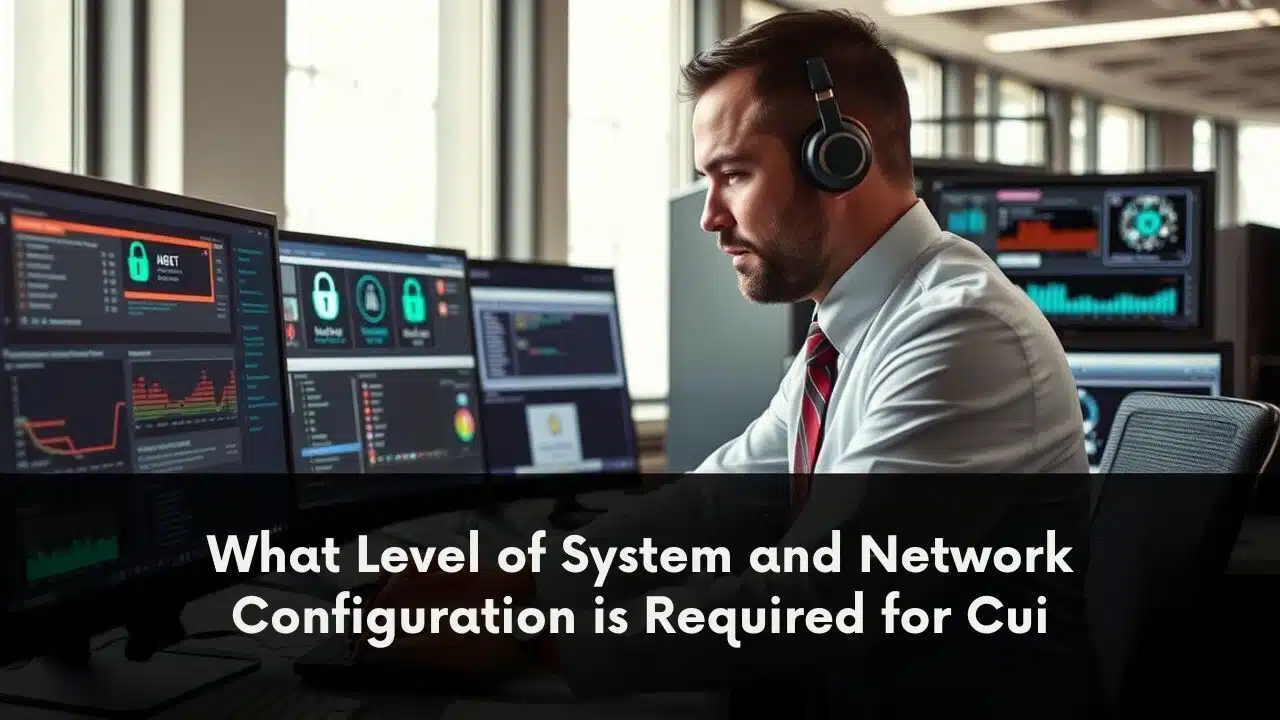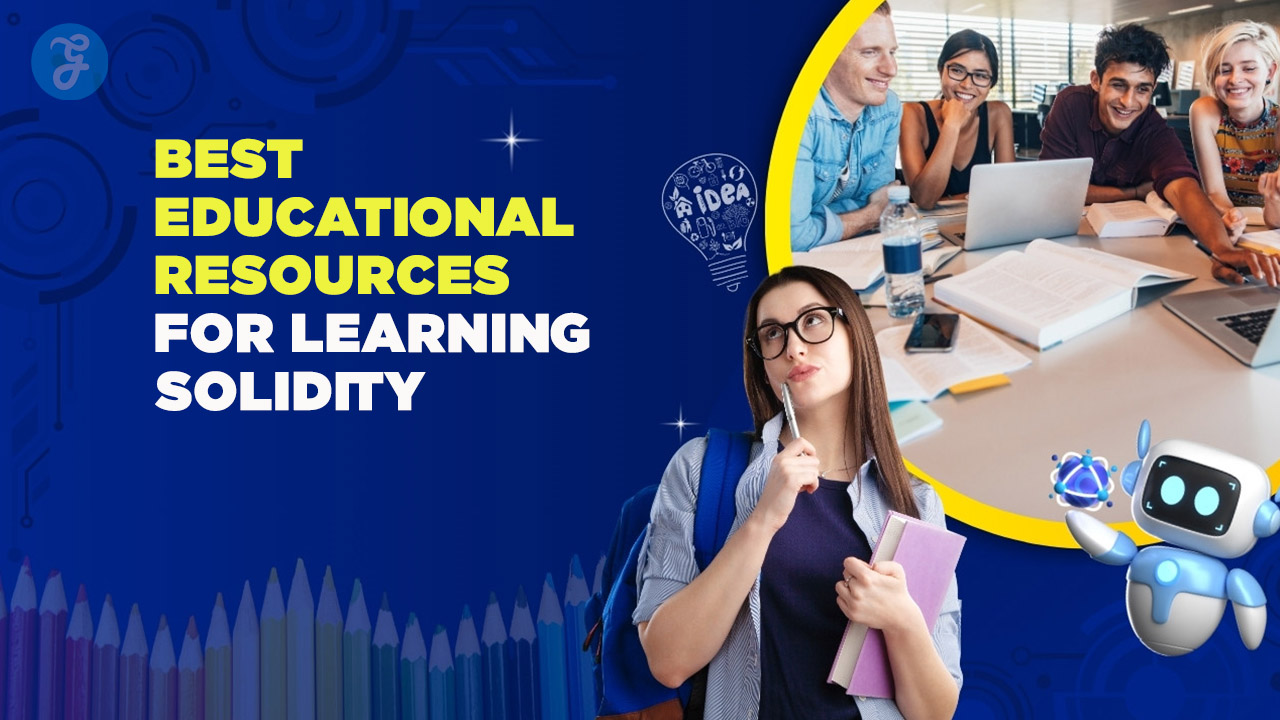Dealing with Controlled Unclassified Information (CUI) can be tricky for businesses. You must know what level of system and network configuration is required for CUI. This ensures that sensitive information stays safe.
There’s a lot to keep track of—from managing access to data protection.
One key fact: CUI needs moderate confidentiality. This means your systems and networks must meet certain standards. Your setup has to follow rules like those in NIST SP 800-171.
Our article will guide you through setting up your systems and networks correctly for handling CUI. We’ll talk about everything from securing data to choosing the right tools like Microsoft Purview and Data Loss Prevention solutions.
Get ready to learn how.
Understanding System and Network Configuration for CUI
Getting systems and networks right for CUI means knowing what it is and why it’s vital to keep it safe. It’s about setting up things in a way that protects this sensitive info from falling into the wrong hands.
Definition of CUI
CUI stands for Controlled Unclassified Information. This type of information includes personal details, business data, and facts important to the country’s safety. The ISOO CUI Registry lists what falls under this category.
It covers a lot of types like export-controlled data, information about the country’s critical structures, Privacy Act Information, and technical data that is controlled.
Having correct rules for handling CUI is crucial. Without proper care, sensitive information might get out or be misused. That’s why there are clear guides on how to keep CUI safe.
These include ways to mark it so everyone knows it’s protected and steps on how to share it safely.
Importance of proper configurations for CUI protection
Setting up systems and networks the right way is key to keeping Controlled Unclassified Information (CUI) safe. For one thing, CUI needs a moderate level of confidentiality. This means only people who need to know can see it.
To meet this goal, systems must follow rules from NIST SP 800-171. These rules help make sure that unauthorized people can’t get access.
Not following these guidelines leads to big problems. Firms could face penalties or lose contracts if they don’t protect CUI as required by DFARS 7012. Plus, their reputation could take a hit too.
Making use of Plans of Action and Milestones (POA&M) and System Security Plans (SSPs) shows how firms are improving their security over time. Marking emails with CUI correctly is also crucial—it makes clear what messages contain sensitive info right from the start.
Tools like Data Loss Prevention solutions play a huge part in all this too. They stop important data from leaking out accidentally or on purpose. Secure file transfer systems ensure that when CUI moves, it does so safely—far away from prying eyes.
Security Requirements for CUI
CUI must meet a moderate level of secrecy. It follows rules from NIST SP 800-171 to stay safe.
Moderate confidentiality level
CUI needs a moderate confidentiality level to stay safe. This means systems and networks must meet certain rules. For example, FedRAMP Moderate Baseline is needed for cloud services that hold CUI.
Also, Microsoft 365 GCC High helps contractors who handle CUI meet CMMC Level 2 standards. These steps make sure sensitive data in defense, manufacturing, and aerospace is protected.
Complying with NIST SP 800-171 standards is key for this level of safety. It covers things like how to control access and use strong passwords. Using encryption and multi-factor authentication (MFA) also helps keep CUI secure from unauthorized access.
Following these guidelines ensures the safety of controlled unclassified information across different sectors.
Compliance with NIST SP 800-171 standards
Meeting NIST SP 800-171 standards is a must for safety. This rule set came out to help keep controlled unclassified information (CUI) safe in non-federal systems. Since the end of 2017, groups had to follow these rules.
They cover 14 areas like access control and how to respond if there’s an incident.
Groups use tools like data loss prevention solutions and secure file transfer methods to meet these standards. They also have checks often to make sure they are still safe. Following NIST SP 800-171 helps make a common way to protect CUI across different places.
Key Elements of System Configuration for CUI
Setting up your system the right way is key for safekeeping controlled unclassified information. This means using good locks on digital doors and making sure only the right eyes see sensitive data.
Access control mechanisms
Access control is a must for keeping CUI safe. NIST SP 800-171 tells us to watch who can get to the data. We use keys, codes, and badges to let the right people in and keep others out.
With this, we make sure only those with permission see or use sensitive information.
We also add extra steps like multi-factor authentication (MFA). This means users need more than one proof to get access. They might need a password plus a security token. It’s like having two locks on your door instead of one.
This way, we keep data safer from unwanted eyes or hands.
Encryption requirements
Encryption keeps CUI safe. It changes the information so only people who should see it can. Think of it like turning a message into a secret code. Only those with the key can read it.
For systems handling CUI, such as Microsoft 365 GCC High, encryption is a must. This program has special features that protect CUI by coding it.
FedRAMP Moderate Baseline says cloud services storing CUI need to use encryption too. This means if you’re using the cloud for CUI, your service provider must encrypt your data. It’s like adding an extra lock on a door, making sure only allowed people can open it and see what’s inside.
Multi-factor authentication (MFA)
Multi-factor authentication (MFA) is a must for systems with CUI. This process checks if the person trying to access information really should be able to. It uses at least two proofs, like a password and a code sent to your phone.
NIST SP 800-171 says MFA helps keep sensitive data safe. It’s part of following rules for cybersecurity maturity model certification (CMMC). Microsoft 365 GCC High offers MFA features too.
For handling CUI, having MFA means better protection against unwanted access. It lines up with required standards like those in NIST SP 800-171 and supports CMMC needs for safeguarding important info.
Using more than one way to check who’s accessing data makes things much safer.
Network Configuration Requirements for CUI
To keep CUI safe, having the right network setup is key. This means using strong walls to block intruders and setting up your system so only certain parts can talk to each other, ensuring sensitive info stays locked up tight.
Secured network architecture
Secured network architecture keeps CUI safe. This means setting up networks in a way that stops unauthorized access. It’s like building a strong fence around your data. Tools like Microsoft 365 GCC High help with this by adding layers of protection for contractors handling CUI.
They follow rules set by NIST SP 800-171 and FedRAMP Moderate Baseline to make sure network security is tight.
Creating a secure network also involves using firewalls and systems that detect intruders. These tools watch over the network, looking for signs of attack and blocking them before they can do harm.
Together, these steps form a shield around sensitive information, making it hard for outsiders to get in.
Firewalls and intrusion detection systems
Firewalls act like guards for your network. They check data coming in and out to make sure nothing bad gets through. This is key for keeping CUI safe. NIST SP 800-171 tells us we need firewalls.
So, we follow this rule to protect sensitive information.
Intrusion detection systems are always watching. They alert us if someone tries to break into our system. This helps stop attacks before they can do harm. Together with firewalls, these tools play a big part in meeting FedRAMP Moderate Baseline requirements for cloud service providers storing CUI.
It’s like having a security camera and guard team working all day, every day.
Segmentation of sensitive data
Segmenting sensitive data means putting it in separate areas to keep it safe. This stops people who should not see the data from getting to it. For example, Microsoft Purview helps by marking and moving different kinds of information into safe spots.
This matches rules like NIST SP 800-171, which say you must split up data this way.
FedRAMP also says that cloud service providers storing controlled unclassified information (CUI) must do this segmentation. It’s a key step for any system handling CUI to meet safety standards and protect important info from threats.
Tools and Technologies for CUI Protection
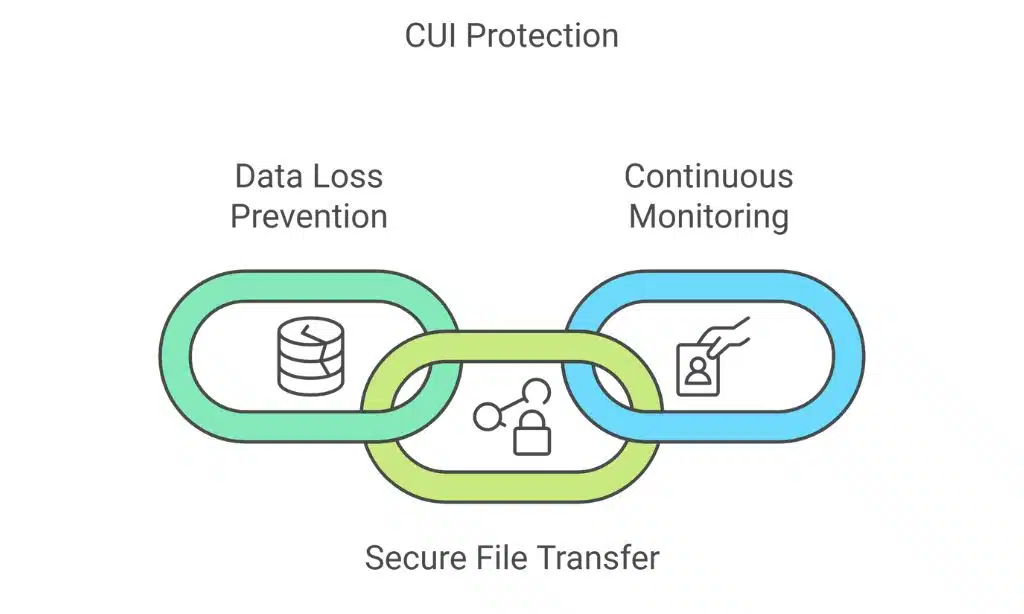
Tools like Data Loss Prevention systems, Secure File Transfer services, and Continuous Monitoring software play a crucial role in keeping Controlled Unclassified Information safe. These technologies make sure that only the right people can access sensitive data.
They watch over information flow to prevent leaks and keep an eye on everything to catch any unusual activity quickly. With these tools, guarding against data breaches becomes much more manageable.
For anyone looking to secure their information better, understanding how these technologies work is key. Explore more about how they can help protect sensitive data.
Data Loss Prevention (DLP) solutions
DLP solutions help keep Controlled Unclassified Information (CUI) safe. They stop people from sharing this info where they shouldn’t. Microsoft Purview is one example. It comes with tools to find and protect CUI.
For those who work with government contracts, using Microsoft 365 GCC High can be key. This service has strong DLP features built in.
These solutions meet NIST SP 800-171 standards too. By using them, companies can make sure they follow the rules for handling sensitive data. This is important to avoid trouble and keep info secure.
Secure file transfer systems
Secure file transfer systems are a must for moving CUI safely. They make sure that when you send or get files, no one who shouldn’t see them can. This is key because NIST SP 800-171 tells us we need to move files securely to protect CUI.
Tools like Microsoft Purview help with this by classifying and moving files in a safe way. They also meet the FedRAMP Moderate Baseline needs for storing CUI.
These systems use strong ways to keep data safe during transfer, like encryption. Encryption scrambles the data so only people who should see it can. Also, they check the file’s journey from start to end, making sure nothing goes wrong.
Keeping CUI safe is not just about meeting rules but also about keeping trust and avoiding loss of important information.
Continuous monitoring and auditing tools
Continuous monitoring and auditing tools are a must for handling Controlled Unclassified Information (CUI). They check your systems all the time to make sure they meet NIST SP 800-171 standards.
Think of it like having a security camera that watches over your data 24/7. This way, if there’s any sign of trouble, you can act fast to fix it. Microsoft Purview is one tool that does just this.
It helps keep CUI safe by watching and checking on data.
Also, for Cloud Service Providers (CSPs) storing CUI, FedRAMP Moderate Baseline says you need continuous monitoring. And if you use Microsoft 365 GCC High, you get these features made just for contractors who handle CUI.
These tools help spot risks before they turn into big problems, making sure your information stays secure and meets government rules.
Compliance and Certification for CUI
Getting the right compliance and certification for CUI is a big step. It means meeting standards like NIST SP 800-171 and getting CMMC Level 2 or Level 3.
CMMC Level 2 or Level 3 certification
CMMC Level 2 or Level 3 certification is a must for companies working with the Department of Defense by 2026. Firms need to hit certain cybersecurity levels. For Level 2, they follow NIST SP 800-171 standards closely.
This is for advanced protection. Level 3 asks for expert-level security. It goes beyond the basics and secures sensitive data even more.
To get certified, businesses work with a third-party assessor (C3PAO). They check everything to make sure it meets strict rules. Getting this certification helps protect critical information in defense, manufacturing, and aerospace sectors.
It shows a company takes data security seriously.
Role of third-party assessments (C3PAO)
Third-party assessments are a big deal for companies that need CMMC certification. These checks come from groups called C3PAO. They make sure companies follow the rules for handling controlled unclassified information (CUI).
This means they help check if a company meets NIST SP 800-171 and CMMC rules. If a company doesn’t pass, it can lose contracts or hurt its reputation.
These groups act as outside eyes to ensure everything is up to standard. They look at how well a company protects sensitive info. The goal is to keep things like social security numbers and law enforcement details safe from hackers.
With their help, businesses can reach Level 2 or even Level 3 of CMMC, showing they have top-notch cybersecurity protection in place.
Common Challenges in Configuring Systems for CUI
Setting up systems for CUI can be tricky. People often get confused by the rules. They might not know how to start or what tools to use. Even with guides like NIST SP 800-171, it’s easy to miss a step or two.
One big issue is that many don’t fully grasp the “moderate confidentiality” term. It means you need strong security, but exactly how strong can vary.
Another challenge is picking the right tools. Options like data loss stoppers and secure file sharing are vital. But knowing which ones fit your needs isn’t straightforward. Plus, keeping everything safe online requires constant watch—tools that check on your system all the time help a lot.
Training staff also comes up as a tough task. Everyone who touches CUI must understand the do’s and don’ts. Without good training, mistakes happen more frequently.
Misinterpretation of requirements
Getting the requirements right for Controlled Unclassified Information (CUI) systems can be tricky. People often make mistakes in what they think is needed. For instance, the Defense Federal Acquisition Regulation Supplement (DFARS) 7012 clauses tell contractors how to handle CUI.
But some might not look closely enough at these rules. This leads to errors in setting up their systems.
Another big step was when organizations had to meet NIST SP 800-171 standards by December 31, 2017. This rule set new security controls for protecting CUI. Yet, many found it hard to understand and apply these controls right away.
Marking emails with CUI also causes confusion—knowing where and how to add “Controlled” banners requires clear understanding to avoid slip-ups.
Lack of proper training and resources
Not having enough training and resources can lead to big problems with handling Controlled Unclassified Information (CUI). For example, people might not know the right way to protect or share CUI.
This is a serious issue because in the past, wrong handling of CUI caused many leaks. To stop this from happening again, the Cybersecurity Maturity Model Certification (CMMC) was made.
The Department of Defense now requires workers to learn how to correctly handle, mark, and tell others about CUI through DoD Mandatory CUI Training.
Keeping systems safe also needs regular updates and fixes. Without these steps, it’s hard to meet compliance rules for protecting information. This means everyone working with CUI must have access to ongoing education and the latest tools for cybersecurity defense like data loss prevention solutions and secure file transfer systems.
It’s important that businesses invest in these areas to avoid non-compliance penalties and keep sensitive data secure.
Best Practices for Ensuring CUI Security
To keep Controlled Unclassified Information safe, one must regularly update systems and check for security flaws. It’s also wise to train workers how to handle this type of info safely and spot potential threats.
Regular system updates and patches
Maintaining systems updated is critical for CUI security. Updates address issues and prevent unauthorized access. For instance, Microsoft 365 GCC High assists contractors by managing these updates.
This guarantees compliance with the NIST SP 800-171 standard. Similarly, cloud service providers storing CUI need to abide by FedRAMP Moderate Baseline rules, which mandate regular system patches.
Updates prevent significant issues before they occur. They assist in sealing routes that hackers might exploit to access your data. You could compare this to repairing a leaky boat; if the breaches aren’t fixed, water enters.
In cybersecurity, water represents any threat that could jeopardize your information’s security.
Conducting periodic security assessments
To keep CUI safe, doing security checks often is a must. These checks make sure everything is still safe and find risks early. NIST SP 800-171 says you need to do these assessments regularly.
This means looking at all parts of the system handling CUI to spot any weak spots.
For businesses aiming for CMMC level 2 or 3, third-party groups like C3PAO check how well they follow the rules. They look closely at how companies protect their data and suggest ways to get better.
Using tools that watch over systems all the time helps too, like DLP solutions and secure file transfer systems. So, running these security assessments often keeps data safe from threats.
Implementing employee awareness programs
Employee awareness programs are key for handling controlled unclassified information (CUI) right. The Department of Defense (DoD) makes sure of this with its required CUI training.
This training teaches how to treat, mark, and report CUI the correct way. It sticks to the rules set by NIST SP 800-171. These rules say that teaching staff is a must.
Keeping these programs up-to-date is also critical. Employees need to know the latest on protecting CUI. This means they have to keep learning about new methods and best practices regularly.
It’s not just about following orders; it’s about understanding why it’s important to protect this kind of information. By doing so, businesses make sure everyone knows their role in keeping data safe.
Takeaways
Handling CUI needs correct system and network setups. This means meeting NIST SP 800-171 standards and readying for a third-party look-over. Use tools like Microsoft Purview to find where CUI lives in your systems.
Keep your networks safe with firewalls and keep an eye on data flows with things like DLP solutions. It all adds up to protecting sensitive info the right way, making sure you’re set for defense work by 2026.
Making these changes keeps CUI safe and gets your team ready for what’s coming.