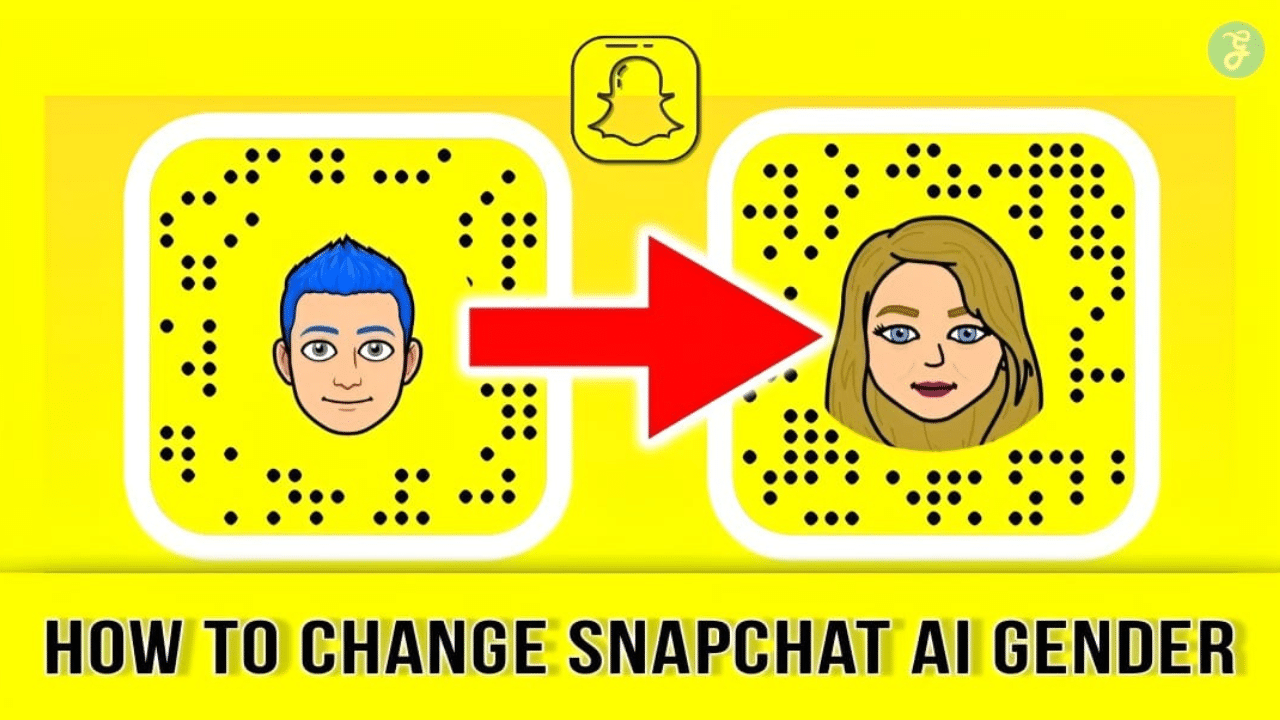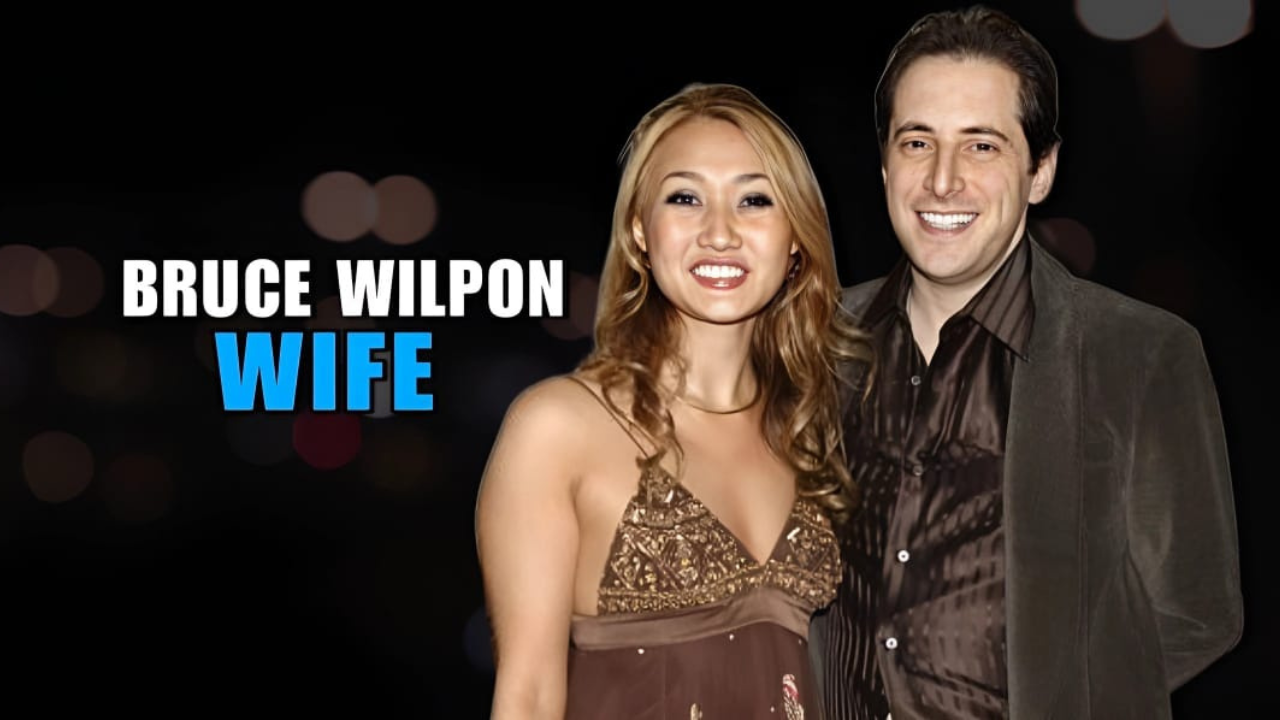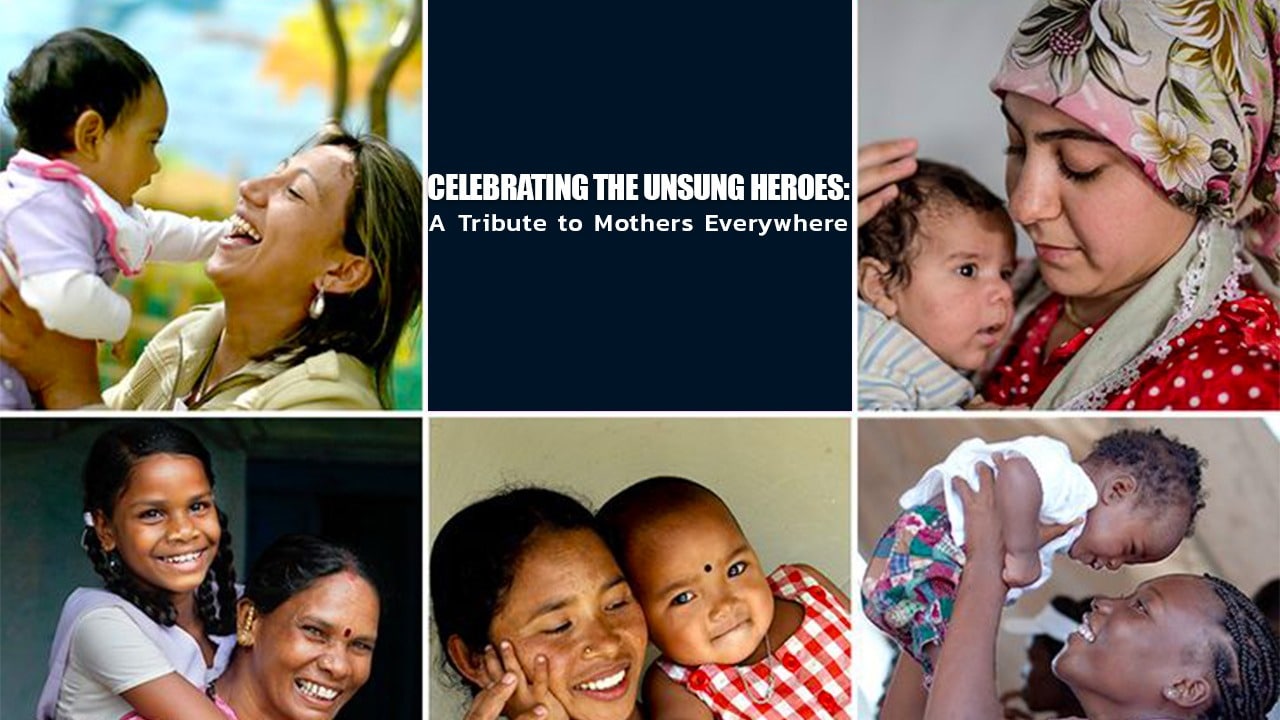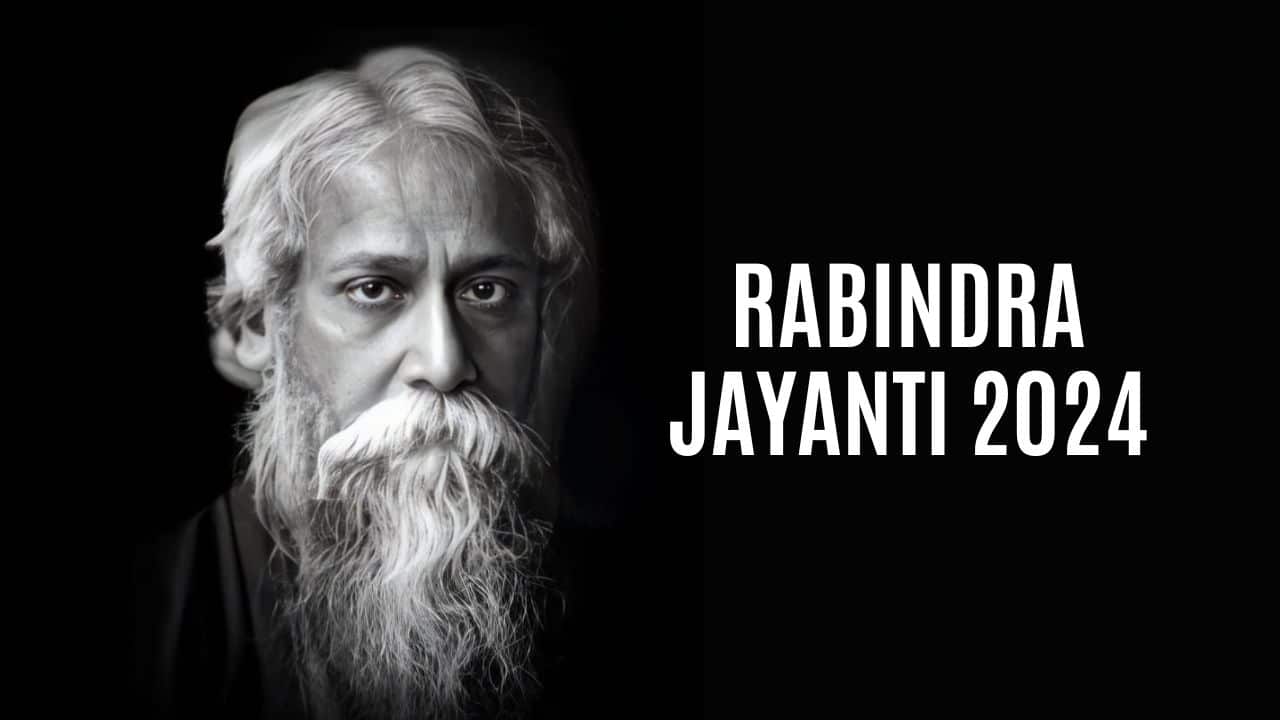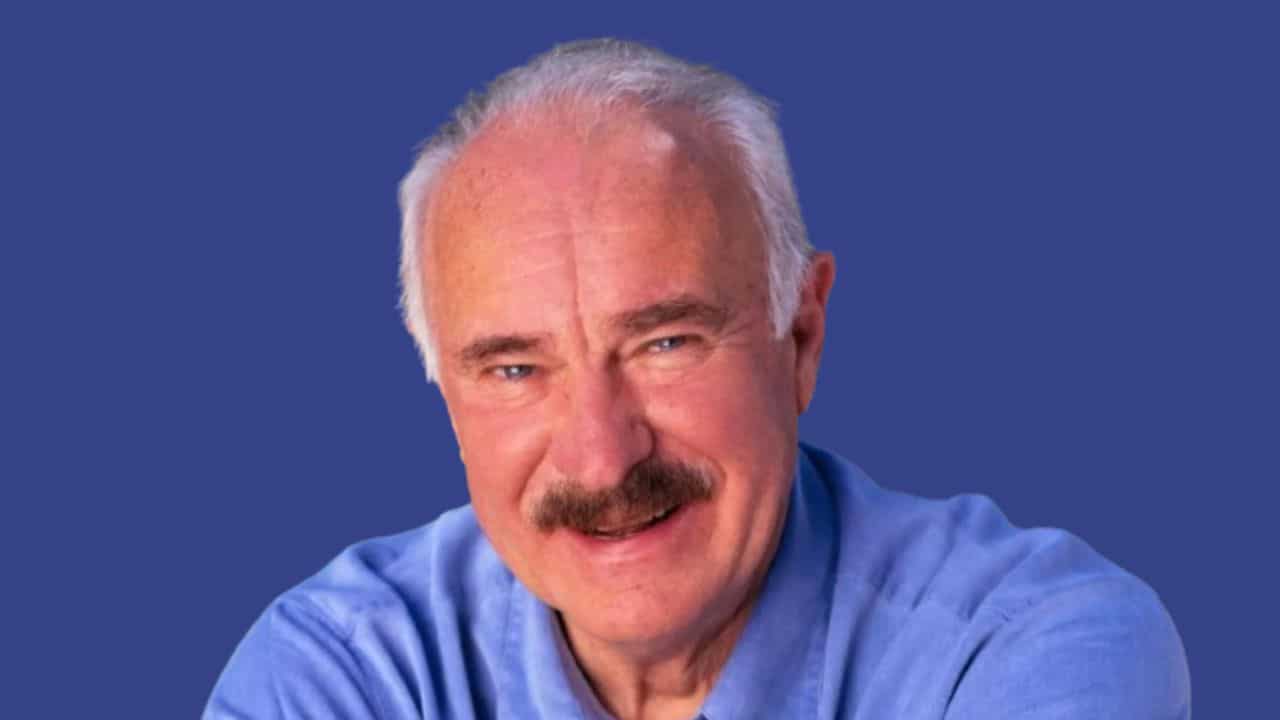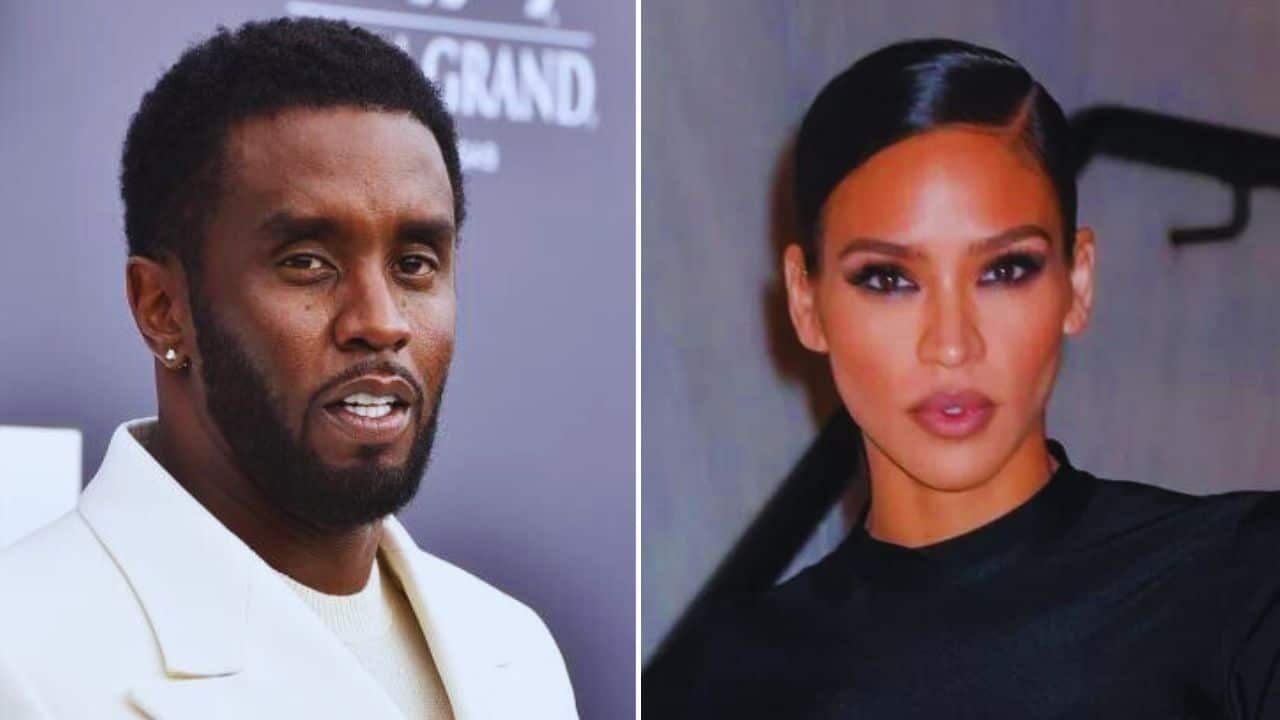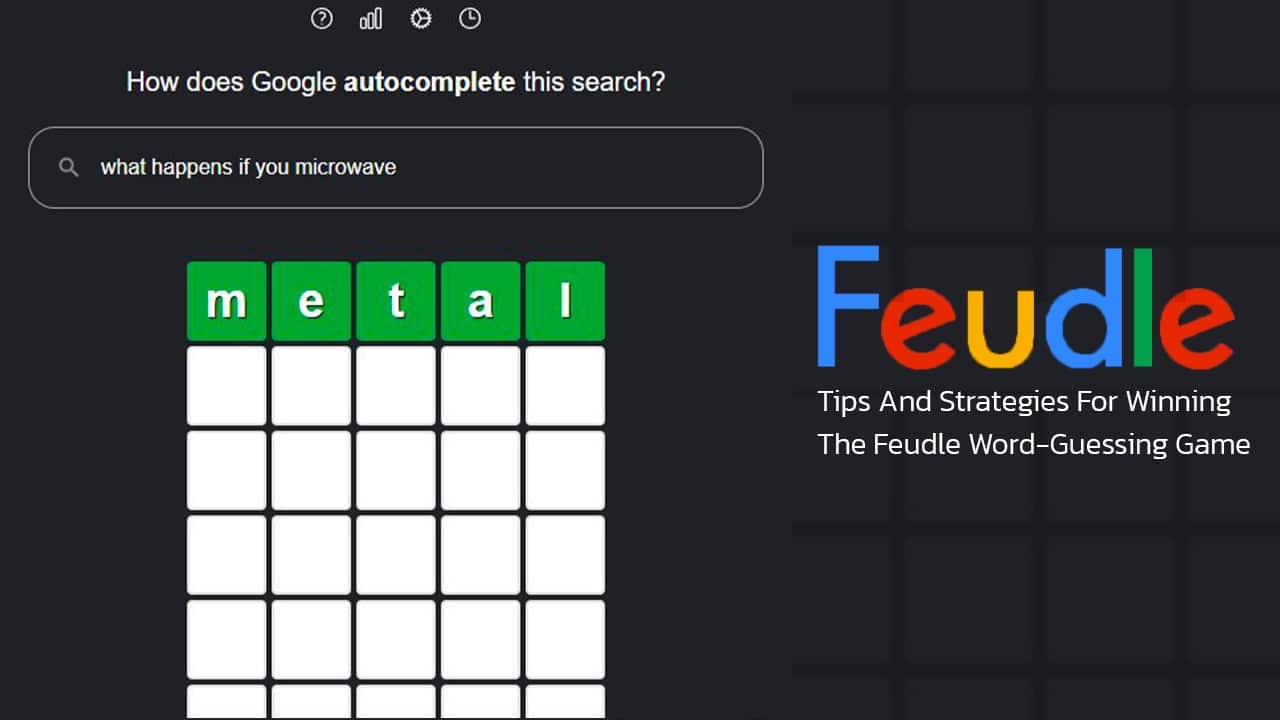Are you struggling to figure out how to change the gender of your Snapchat AI avatar? You are not alone in this, as many users find the platform’s cutting-edge technology a bit complex. This blog post will unveil easy-to-follow steps on how to change Snapchat AI Gender.
So, stay tuned, and let’s turn your curiosity into knowledge!
- Snapchat AI is powered by OpenAI’s ChatGPT technology and allows users to customize their AI avatar’s gender.
- To change the gender of your Snapchat AI avatar, open the app, go to My AI chat, access the profile settings, and choose the “Customize” option. From there, you can select a new gender for your avatar.
- Users can further personalize their Snapchat AI avatar by customizing its features like hairstyle, eye color, and clothing options.
- Changing your Snapchat AI gender offers a fun way to express yourself digitally and experience different presentations on social media.
What is Snapchat AI?
Snapchat AI is smart tech that Snapchat uses. It powers neat things like the chatbot and changing the avatar’s gender. OpenAI’s ChatGPT tech makes this happen, but Snapchat adds more safety steps and controls.
They want users to feel safe and sure about using their AI.
How to Customize Your Snapchat AI
Customizing your Snapchat AI is a fun and simple task. Here’s how to do it:
- Start the Snapchat app on your phone.
- Find the My AI chatbot on the screen.
- Click on the customize button in this chatbot.
- You will see a menu where you can change how your AI looks.
- To change the look of your AI avatar, pick new features or clothes.
- You can change the hairstyle, face shape, and other things about your AI.
- Don’t forget to tap the “Save” button at the end!
How to Change Snapchat AI Gender: A Complete Guide
Learn how to change your Snapchat AI gender with this complete guide. Don’t miss out on the latest updates and customization options!
Open Snapchat and Access My AI Chat
First, you need to open Snapchat on your phone. Look for My AI chat in the app. This is where you will find your personal chatbot. It can answer fun quiz questions and even give tips!
Access the Profile Settings
To access the profile settings to change your Snapchat AI’s gender, open the Snapchat app and go to your My AI chat. In the top left corner of the screen, tap on the profile icon. Then, in the profile settings, tap on “Customize.” From there, select “Avatar” among all the customization options.
Finally, tap on the image that represents your current Snapchat AI’s gender.
Customize Your Avatar
To customize your avatar on Snapchat, head to the My AI chatbot. There, you’ll find a customized button that allows you to change the appearance and gender of your avatar. Although there isn’t a specific gender selection for Bitmoji, you can personalize its features by choosing different male or female facial characteristics.
It’s as simple as accessing the camera and activating the filter options to transform your avatar’s gender. Once you’ve selected the desired gender transformation filter, feel free to further tweak and refine your Snapchat AI’s features to make it truly unique.
Choose the Avatar Gender
To change the gender of your Snapchat AI avatar, you need to follow a few simple steps. First, open Snapchat and go to the My AI Chat section. Then, access the Profile Settings where you will find the option to customize your avatar.
In this menu, you can choose the gender for your avatar by selecting either male or female. After choosing a gender, you can further refine your avatar’s features such as hair color and style, eye shape and color, and even skin tone.
Once you’re satisfied with the changes, save them to complete the process.
Changing your Snapchat AI avatar’s gender can be a fun way to express yourself on social media. It allows you to see how different genders experience using Snapchat AI and gives you more options for personalization.
Refine Your Avatar Features
To further personalize your Snapchat AI avatar, you can refine its features. This means tweaking details like the hairstyle, eye color, and clothing. By doing this, you can make your AI chatbot look more like how you envision it.
Snapchat makes it easy to customize these aspects through its user-friendly interface. So go ahead and experiment with different options until you’re satisfied with how your avatar looks!
Key Features of Snapchat AI Gender
Some key features of Snapchat AI gender include customizing your avatar, choosing the avatar’s gender, and refining its features. Read on to discover how you can personalize your Snapchat AI even further!
My AI Nickname Ideas
Have fun coming up with a nickname for your Snapchat AI! You can get creative and choose a name that reflects your personality. Maybe you can think of something based on your favorite things or hobbies.
Don’t forget to keep it friendly since this is someone you’ll be chatting with. And remember, you can always change the nickname later if you want to try out something new! Happy naming!
How to Change Snapchat AI Name
To change the name of your Snapchat AI, follow these steps:
- Open Snapchat and go to the My AI chat section.
- Click on the profile icon in the top left corner.
- Tap on “Customize” to make changes to the AI’s name.
- Enter your desired name for your AI chatbot.
- Save the changes and enjoy using your newly named AI.
How to Reset AI on Snapchat
To reset AI on Snapchat, follow these steps:
- Tap on the profile icon in the top left corner of the My AI chat.
- Select “Customize” from the options.
- Make any changes or adjustments you want to your AI avatar.
- Save your changes by tapping on the checkmark icon.
Benefits of Changing Snapchat AI Gender
Changing the AI gender on Snapchat comes with several benefits. Firstly, it allows users to explore different presentations of themselves. By customizing their AI gender, users can express themselves in new and exciting ways.
Secondly, changing the AI gender unlocks possibilities for personalization and individuality. Users can make their avatar reflect who they are or who they want to be. Lastly, this feature provides a fresh perspective and allows users to experience life from a different viewpoint.
Overall, changing the Snapchat AI gender offers a fun and empowering way for users to express themselves digitally.
Tips for Changing Snapchat AI Gender
Determine your AI avatar’s features based on your preferences and desired gender representation.
Determine your AI Avatar features
To change your Snapchat AI avatar’s gender, you need to first determine its features. This means deciding on the hairstyle, facial features, and other characteristics that you want your avatar to have.
By personalizing these details, you can make your AI avatar truly reflect your own style and preferences. Whether you want a bold or subtle look, it’s up to you to choose the features that best represent who you are.
Keep in mind that these features will also impact how others perceive your AI avatar when interacting with it. So take some time to think about what kind of impression you want to make!
Personalize Your Snapchat AI
To make your Snapchat AI unique, you can personalize it according to your preferences. You have the option to customize its appearance and choose its gender. This allows you to give your AI a distinct look that suits your style.
Additionally, you can explore different clothing options for your avatar. By personalizing your Snapchat AI, you can make it truly reflect your personality and stand out from the rest.
So get creative and have fun customizing your AI!
Explore Creators of Snapchat
Snapchat is not just about changing AI gender, it’s also about exploring the creative side of things. The app offers a variety of features that allow you to customize your Snapchat experience and make it truly unique.
One way to do this is by exploring the creators on Snapchat. These creators are individuals who use the platform to share their art, stories, and ideas with others. By following them, you can get inspired and discover new ways to express yourself on Snapchat.
So why not take some time to explore these talented creators and see what they have to offer? Who knows, you might find something that resonates with you or even spark your own creative ideas! If you’re interested also read on how to get Dark Mode on Snapchat
Recommended AI Tools
Here are some recommended AI tools to enhance your Snapchat experience:
- Lens Studio: This tool allows you to create your own Snapchat lenses, including ones that can modify your AI avatar’s appearance and gender.
- FaceApp: With FaceApp, you can apply various filters and effects to your photos and selfies, including options for changing gender presentation.
- Voicemod: Voicemod is a voice changer software that can alter the sound of your voice during video calls or recordings, enabling you to further customize your AI avatar’s personality.
- Avatarify: This AI-powered tool enables you to animate any image by syncing it with movements from real people or digital characters, offering even more creative possibilities for your Snapchat AI chatbot.
- DeepArt.io: DeepArt.io uses neural networks to transform images into artistic styles inspired by famous paintings or other visual aesthetics. You can apply these unique styles to personalize your AI avatar.
- Prisma: Prisma is an app that transforms ordinary photos into artistic masterpieces using various art filters, allowing you to add a touch of creativity to your Snapchat AI avatar’s profile pictures.
- ReFace App: The ReFace app lets you swap faces between photos or videos seamlessly, which means you can experiment with different identities and appearances for your Snapchat AI chatbot.
- Bitmoji: Bitmoji offers a wide range of customizable avatars that you can integrate into Snapchat, adding a personal touch to your conversations and interactions with others on the platform.
If you’re interested also read on Snapchat Planet
Frequently Asked Questions (FAQs)
Now here are some common questions on this topic.
1. How can I change my gender on Snapchat using AI?
You can change your gender on Snapchat by using the Gender Swap or Baby Face filter, which are available in the app’s camera options.
2. Can I change my gender back to normal after using the AI filters?
Yes, you can change your gender back to normal after using the AI filters by selecting a different filter or turning off the filter altogether.
3. Are there any other updates related to changing genders on Snapchat?
Snapchat regularly releases updates and new filters, so it’s possible that there may be additional features or enhancements related to changing genders in the future.
4. Is it permanent if I change my gender on Snapchat using AI?
No, changing your gender on Snapchat using AI is not permanent. It is just a temporary visual effect created by the app’s filters and does not alter your actual gender identity.
Conclusion
In conclusion, changing your Snapchat AI gender is a simple process that can be done through the My AI Chat and profile settings. By customizing your avatar and choosing the desired gender, you can personalize your Snapchat experience.
With these latest updates, users have more control over their AI’s appearance and name. So go ahead and have fun exploring the options to make your Snapchat AI truly unique!