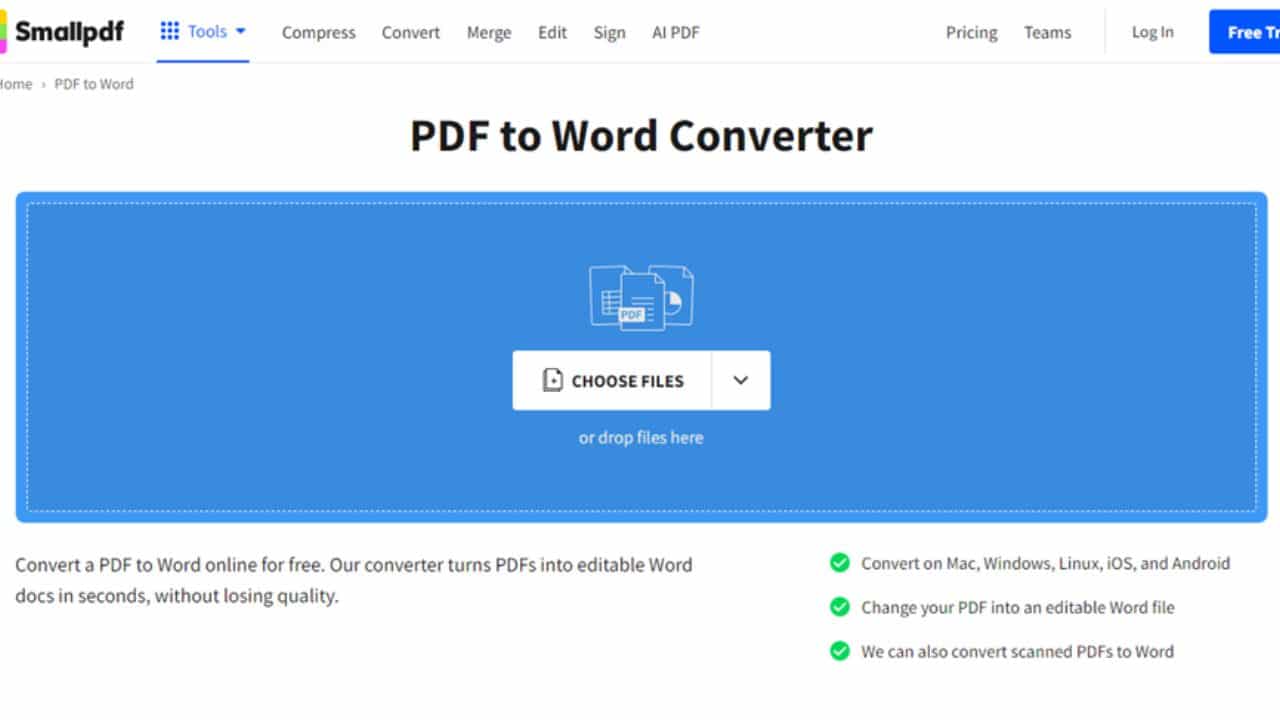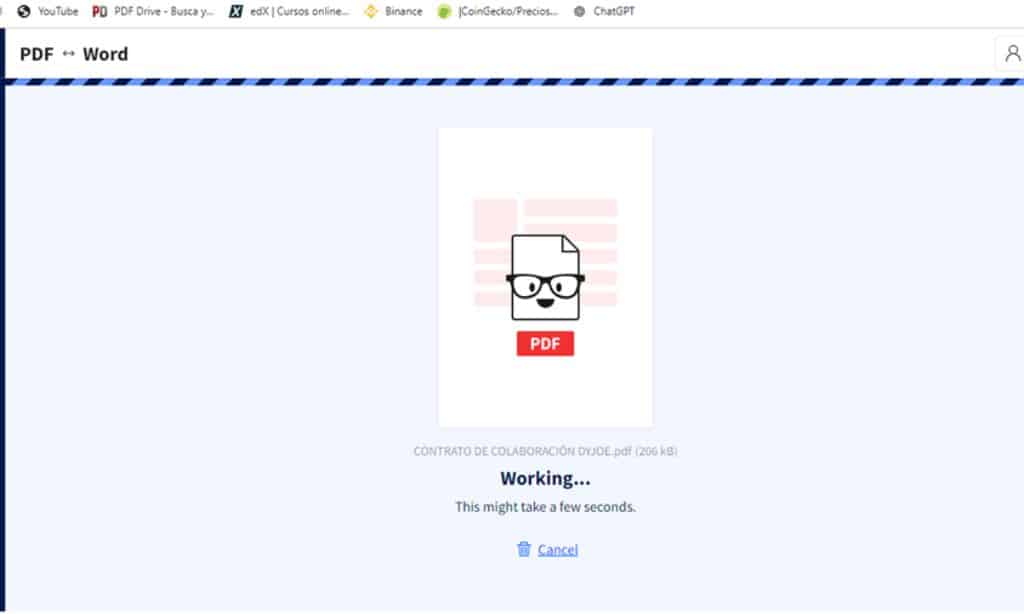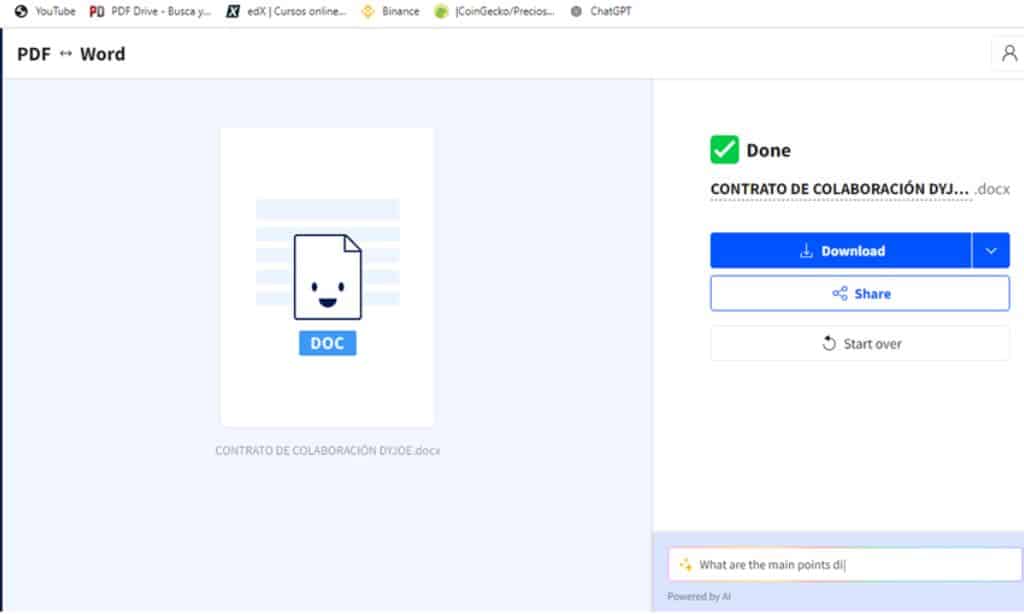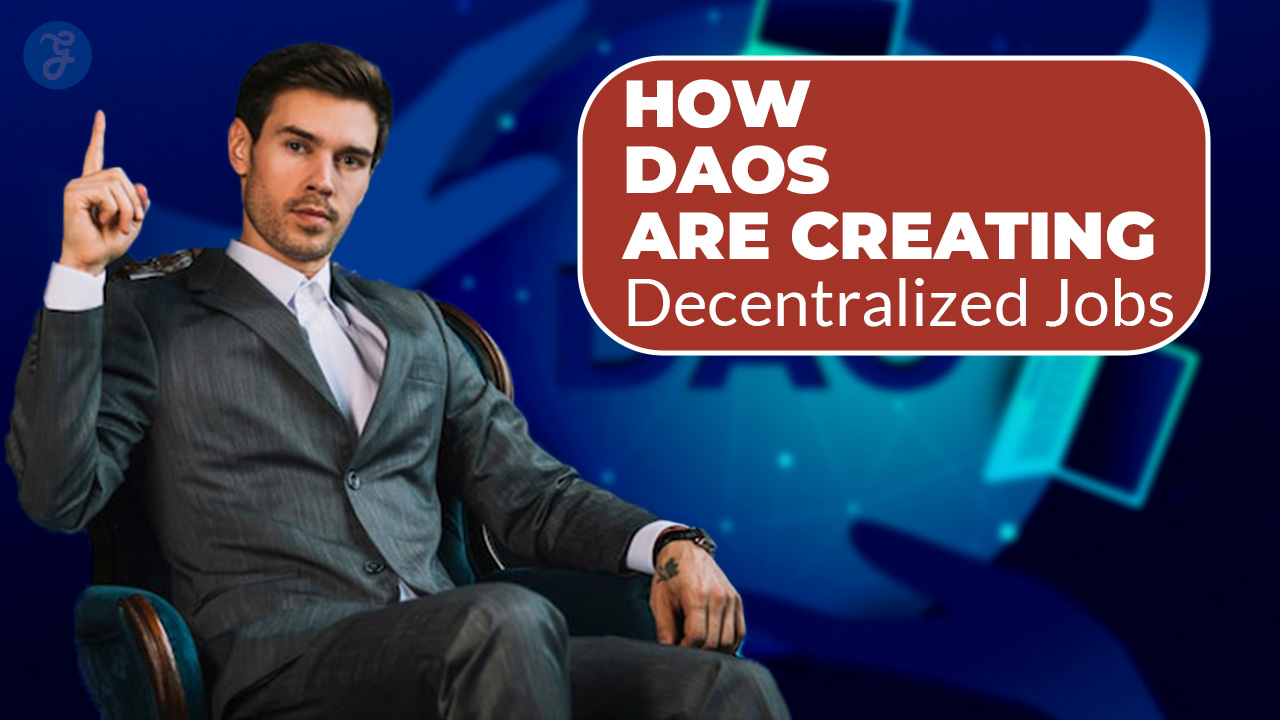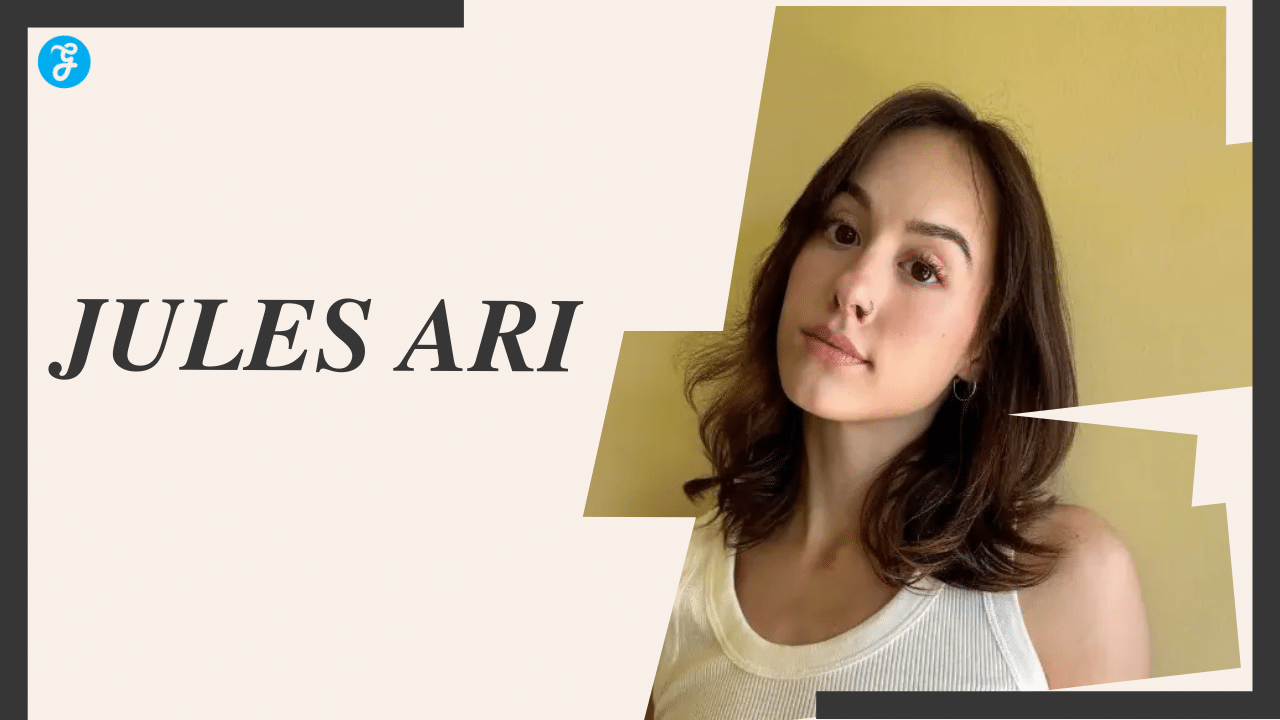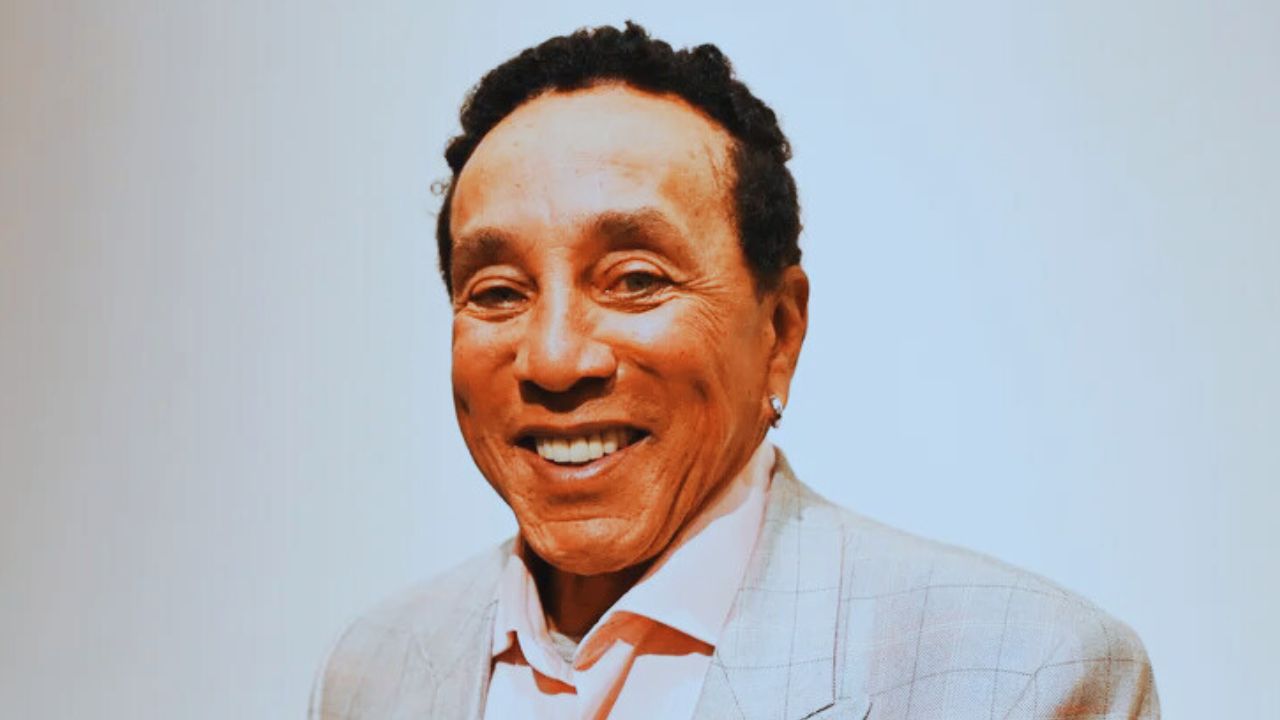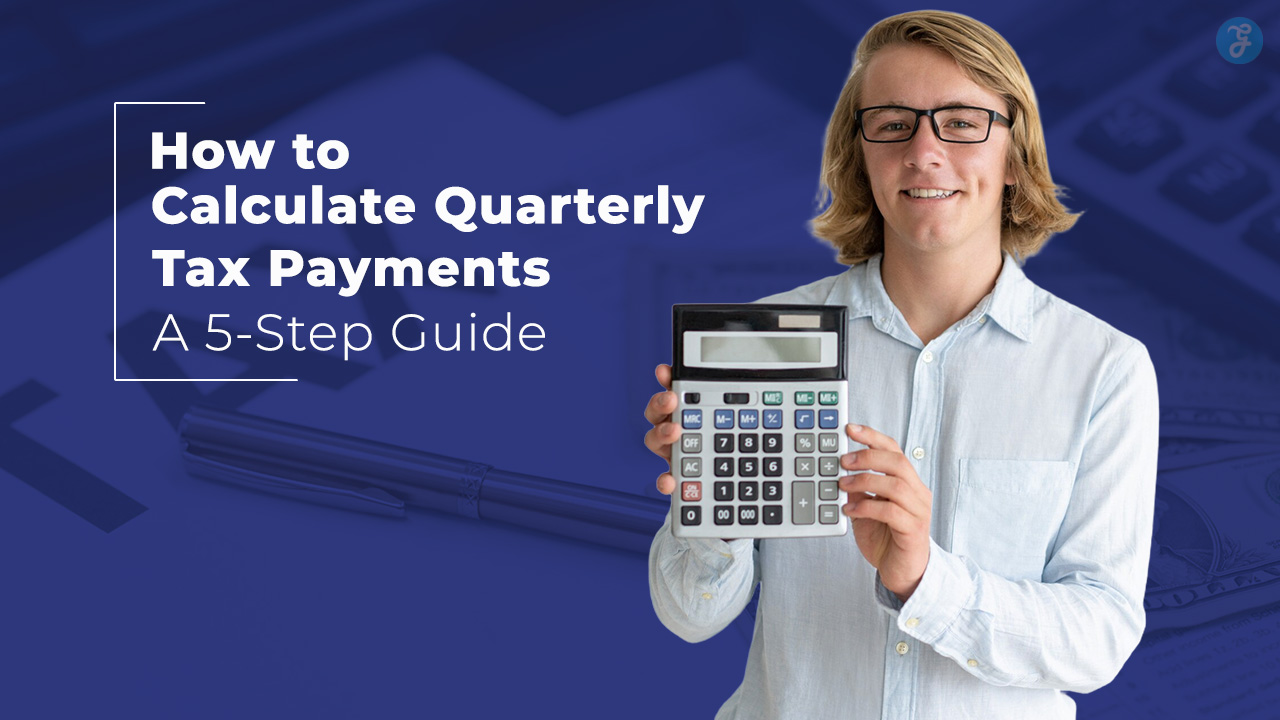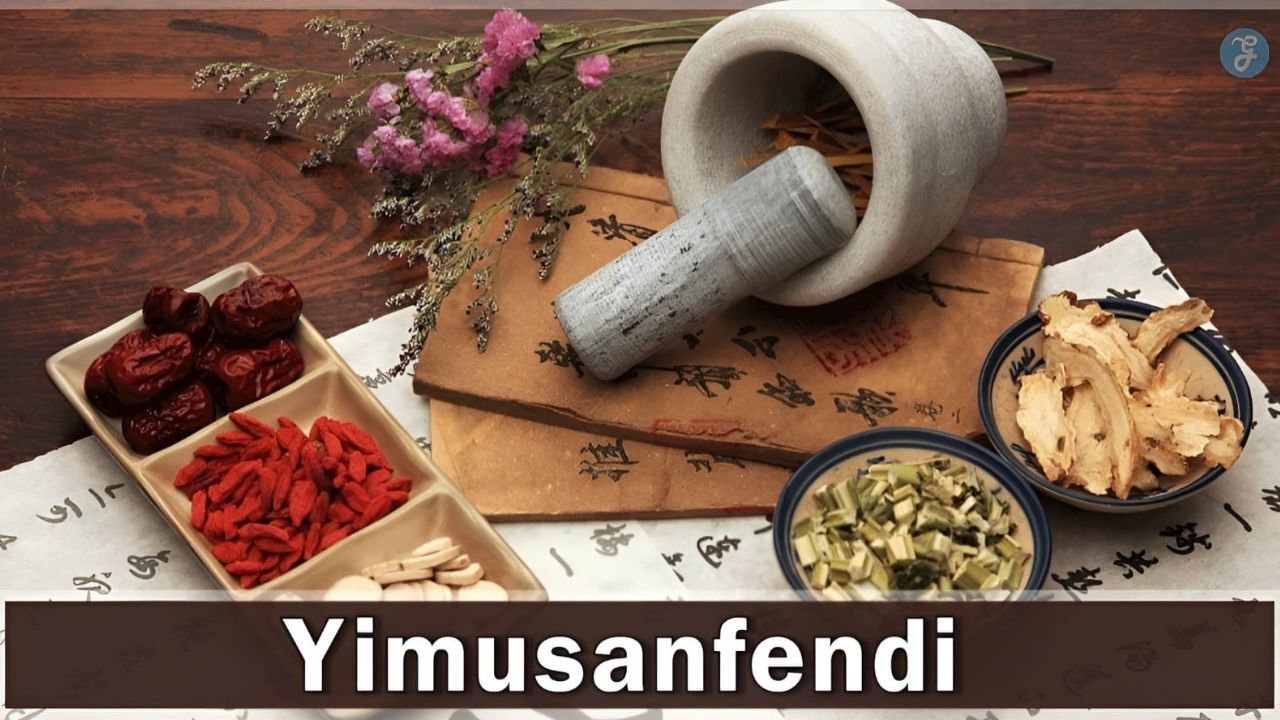Often, we receive PDF files that we need to modify, but the rigid format of PDFs can be an obstacle. This is where converting PDF to Word comes into play.
Converting your PDF files to Word not only allows you to edit and update documents easily, but it also facilitates collaboration and integration with other to
SmallPDF is an online tool that simplifies this process, making it accessible and fast for any user. In this step-by-step guide, we’ll show you how to convert pdf to word simply and efficiently using SmallPDF.
What is SmallPDF and Why Use It to Convert My PDF to Word?
SmallPDF is an online tool that makes managing PDF files efficient and accessible. Founded with the mission to simplify the handling of digital documents, SmallPDF offers a wide range of functionalities, including conversion, compression, merging, and editing of PDF files.
This tool ensures that the format and content of the original document remain intact, allowing for a smooth transition between formats. Being available online, SmallPDF eliminates the need to download or install additional software, making it accessible from any device with an internet connection.
Using SmallPDF to convert your PDF files to Word guarantees a precise and quick conversion. Its secure platform protects your documents, ensuring that your information remains confidential and protected throughout the process.
Step-by-Step Guide to Convert PDF to Word with SmallPDF
Converting a PDF file to Word might seem complicated, but with SmallPDF, the process is straightforward and direct. Below, we present a step-by-step guide to help you transform your PDF documents into Word files quickly and effortlessly.
Access SmallPDF
To begin, open your web browser and go to www.smallpdf.com. On the homepage, you will find a variety of file conversion tools.
Select the Conversion Tool
In the tools menu, look for and select the “PDF to Word” option. This tool is specifically designed to convert PDF files into editable Word documents.
Upload Your PDF File
Once you have selected the tool, you will see a button that says “Choose file.” Click this button to upload the PDF file you want to convert from your computer. You can also drag and drop the file directly into the designated area.
Wait for the Conversion
After uploading your PDF file, SmallPDF will automatically start the conversion process. This process usually takes only a few seconds, depending on the file size. SmallPDF processes files quickly and efficiently.
Download the Word File
Once the conversion is complete, SmallPDF will provide a download link to obtain your file in Word format (.docx). Click the “Download” button and save the file to your device.
With these simple steps, you will have converted your PDF file to Word using SmallPDF. This method is ideal for those looking for a quick and effective solution without the need to download additional software.
Other Ways to Convert PDF Files
While SmallPDF is an excellent option for converting PDF files to Word, there are other tools and methods that can also be useful. Here are some alternatives that might suit your needs.
Adobe Acrobat
Adobe Acrobat is one of the most well-known programs for working with PDF files. With its PDF to Word conversion feature, you can obtain high-quality documents while preserving the original format.
Although it is a paid option, its precision and variety of additional tools make it a popular choice among professionals.
Google Docs
If you are looking for a free solution, Google Docs can be very useful. You can upload your PDF file to Google Drive, open it with Google Docs, and then download it as a Word document.
This method is simple and accessible, especially if you already use Google tools for your daily work.
Microsoft Word
Microsoft Word also offers an option to open and convert PDF files. Simply open Word, select “Open,” and choose your PDF file.
Word will automatically convert the PDF into an editable document. Although there may be some formatting issues, this is a convenient option for Microsoft Office users.
Free Online Tools
There are various free online tools, such as PDF to DOC and PDF Converter, that allow PDF to Word conversion without the need to download additional software.
These tools are usually easy to use and quick, though it’s important to ensure that the site is secure and reliable before uploading sensitive documents.
Mobile Applications
For those who need to convert files on the go, there are mobile applications available for both Android and iOS. Apps like PDF Converter and OfficeSuite allow you to convert PDF files to Word directly from your phone or tablet, offering a practical solution for mobile users.
Exploring these alternatives can help you find the tool that best suits your specific needs. Each option has its own advantages and features, so it’s useful to try different methods to see which one works best for you.
Additional Tips for Optimal Conversion
Converting PDF files to Word might seem like a simple process, but there are some tips that can help you get the best possible results. Here are some recommendations to ensure an optimal and smooth conversion.
Check the Format of the Original File
Before converting your PDF file, make sure the format of the original document is in good condition. PDFs with clear and well-organized structures tend to convert better and maintain their integrity in the resulting Word file. Avoid PDFs with misaligned text or low-quality images.
Use High-Quality PDFs
High-quality PDF documents tend to offer better conversion results. If your original PDF is a low-resolution scan or contains blurry images, the resulting Word file may not be as accurate. Try to use digitally generated PDFs and not scanned ones when possible.
Make Minor Adjustments After Conversion
Although tools like SmallPDF do a great job converting files, you may need to make some minor adjustments after the conversion. Review the document in Word and adjust the formatting, margins, and text styles as needed. This will ensure that your final document is professional and easy to read.
Keep a Backup of the Original PDF
It’s always good practice to keep a backup copy of the original PDF file before starting the conversion. This way, if something goes wrong during the process, you can try again without losing the original document. Save your files in a safe and accessible location.
Use Proofreading and Review Tools
Once you have converted your PDF file to Word, use Word’s proofreading and review tools to ensure there are no errors. This includes spell and grammar checks, as well as verifying that all images and graphics have transferred correctly.
Try Different Conversion Tools
Not all PDF to Word conversion tools work the same way. If you are not satisfied with the results of a particular tool, feel free to try another. Each tool has its own strengths, and you might find one that better suits your specific needs.
By following these tips, you can significantly improve the quality of your converted documents and ensure they look professional and are ready for immediate use.
Ultimately, converting your PDF files to Word with SmallPDF will allow you to work more flexibly and productively. Try this tool and discover how it can simplify your document management and optimize your daily workflow.