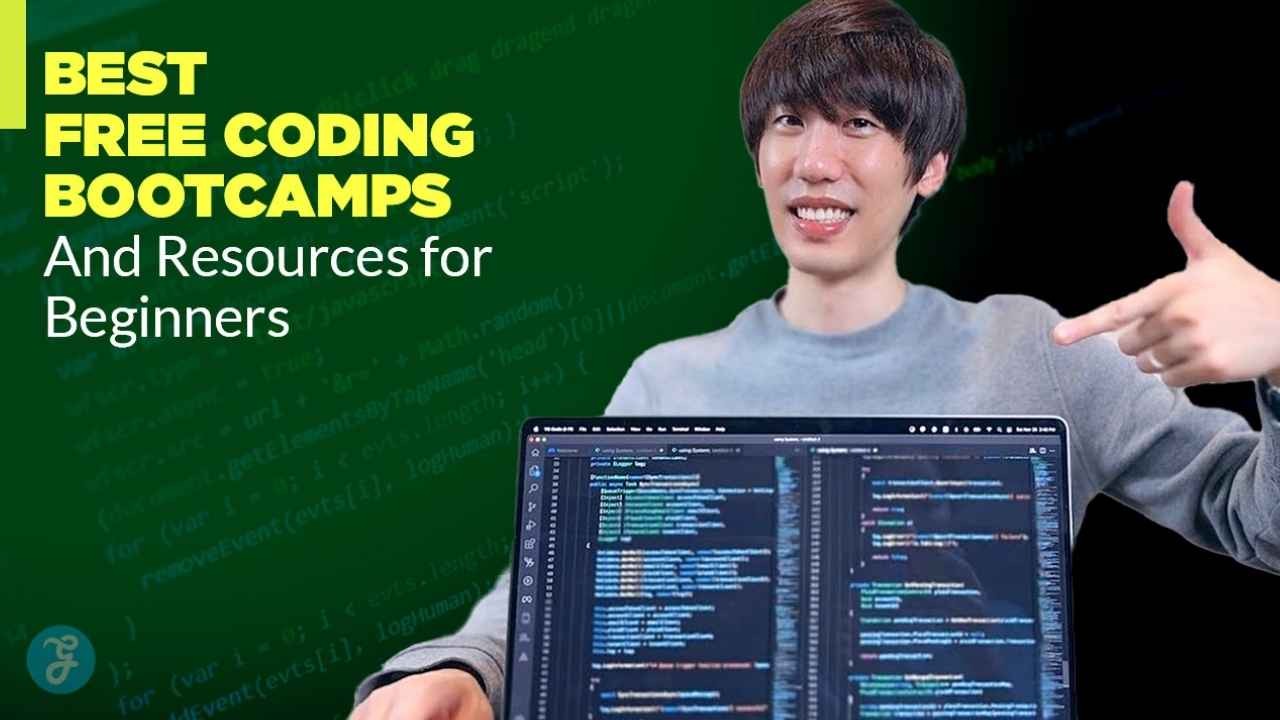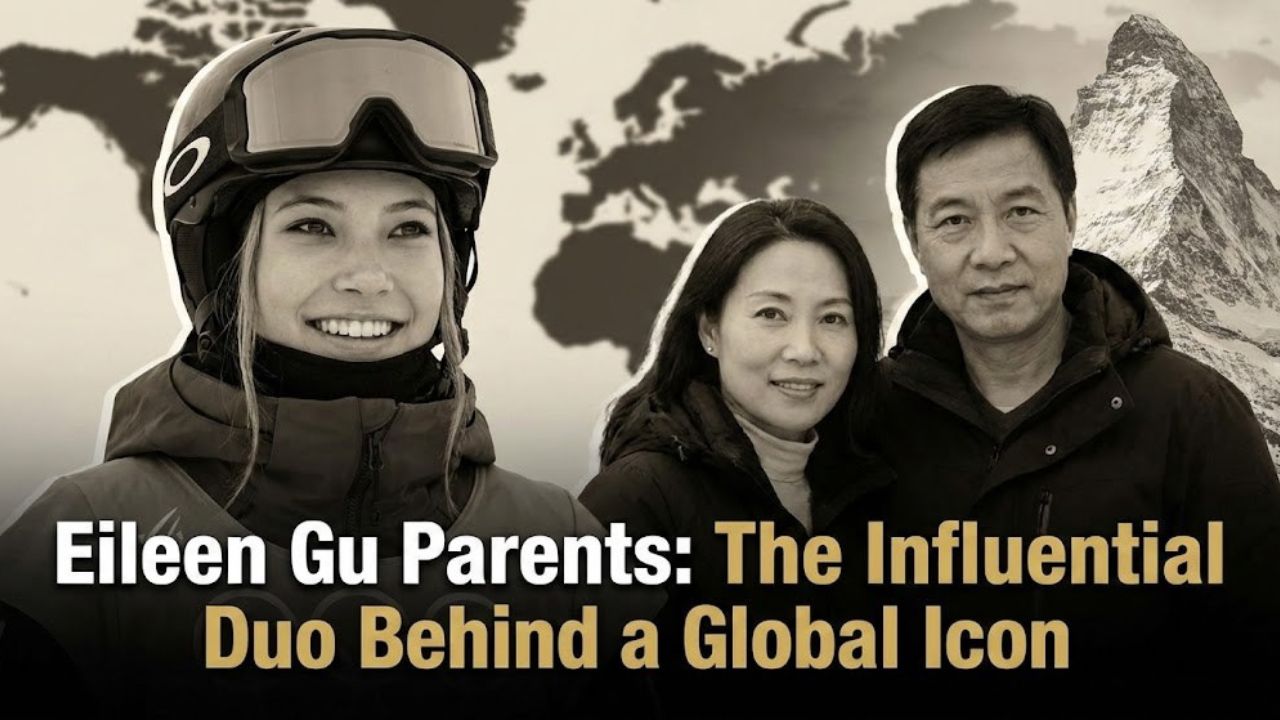Listen to the Podcast:
Google Maps has become ubiquitous in our daily lives. Consulting the location of an establishment, calculating how long it will take us to get to a place on foot or allowing the application to guide us when we are in the car to reach our destination are some of the most frequent options.
Read More: Mind Map Software
However, there are many tricks you probably didn’t know about Google Maps that will also change your life or, at the very least, make things easier for you. Please take note of all of them in case you do not know them. You will surely take advantage of them.
Download the Maps
One of the most practical options of Google Maps that we do not always consider is the possibility of downloading the maps. In this way, you can store them on your mobile device, and then you will not have problems if you lose connection, use up data, or have low coverage. To do this, you must access Google Maps on your Android device and click on your profile image. The Options Menu will appear, and you must select Offline Maps and then your map. At that time, you can download the area you want.
Read Also: Google Chrome Memory and Energy Saving Modes
We recommend that you download the maps before leaving on your trip or starting your route, whether by car or on foot. If you will visit a certain area of your destination once there, it is best to download the maps at the hotel with good coverage to take advantage of the Wi-Fi connection and not waste your mobile data.
Find Parking

Searching for car parking with Google Maps is as useful when travelling as in our daily lives. To do this, put the destination or place where you want to look for parking in the Google Maps search engine on your computer. Then, at the bottom, click “How to get there.” Next, select the car as the mode of travel. Back at the bottom, you’ll see a big P inside a circle. Clicking on it will show you the different parking lots available in the vicinity.
Remember where you Parked the Car
If you are one of the clueless people who have a hard time finding their way around the car park or who easily gets lost when parking the vehicle in a city or town they barely know, Google Maps can also make your life easier.
You can save the location of your parked car with a couple of very simple steps. Open Google Maps on your phone or tablet, then tap the blue dot indicating your location. Then, all you have to do is click on Save parking.
Information on Adapted Places

In the cities, searching for sites adapted for people with reduced mobility is possible since the information is not yet available on all sites. This is especially useful for people on crutches, in wheelchairs or even if we go with the baby carriage.
Also Read: Google Privacy Sandbox Beta for Android
To find this data, you must filter the searches. Open Google Maps on your mobile, then click on your profile image and then on Settings. Then select Accessibility Settings and Accessible Sites. These will now appear in searches with the icon of a person in a wheelchair.
Avoid Tolls
Again, if you are travelling by car, remember that a trick in Google Maps makes it easier to find the best way to get to your destination without going through highway tolls, which will also help you save.
Once you have searched Google Maps on your mobile device for how to get to your destination and selected the route by car, click on the three vertical dots at the top right of the page and choose Route Options. Then select Avoid tolls. You can also mark “Avoid highways” and “Give priority to fuel-saving routes your destination and select the route by car, click on the three vertical dots at the top right of the page and choose Route Options. Then select Avoid tolls. You can also mark “Avoid highways” and “Give priority to fuel-saving routes,” even indicating the engine type in your vehicle: gasoline, diesel, electric, or hybrid.
Google Maps Go
Remember that a perfect version of Google Maps is available if your phone or mobile device is low-end. This is Google Maps Go, a simpler option for low-performance devices requiring less storage space and energy consumption.
However, Google Maps Go has all of the features of the full version, making it a good choice for those with simpler mobiles. In any case, consuming as few resources as possible on your mobile is ideal since it takes up 100 times less space than Google Maps.
These are just some tips we offer you but don’t forget to check out our tricks for using Google Maps when travelling to get the most out of the application.