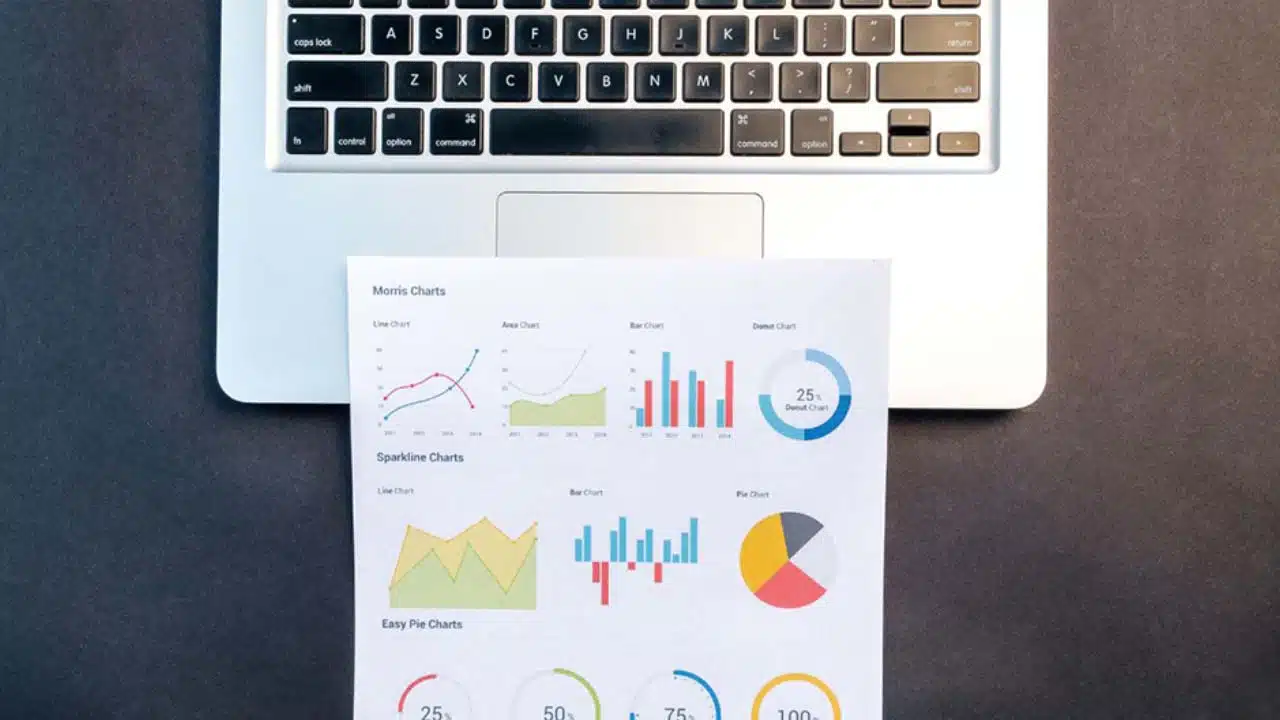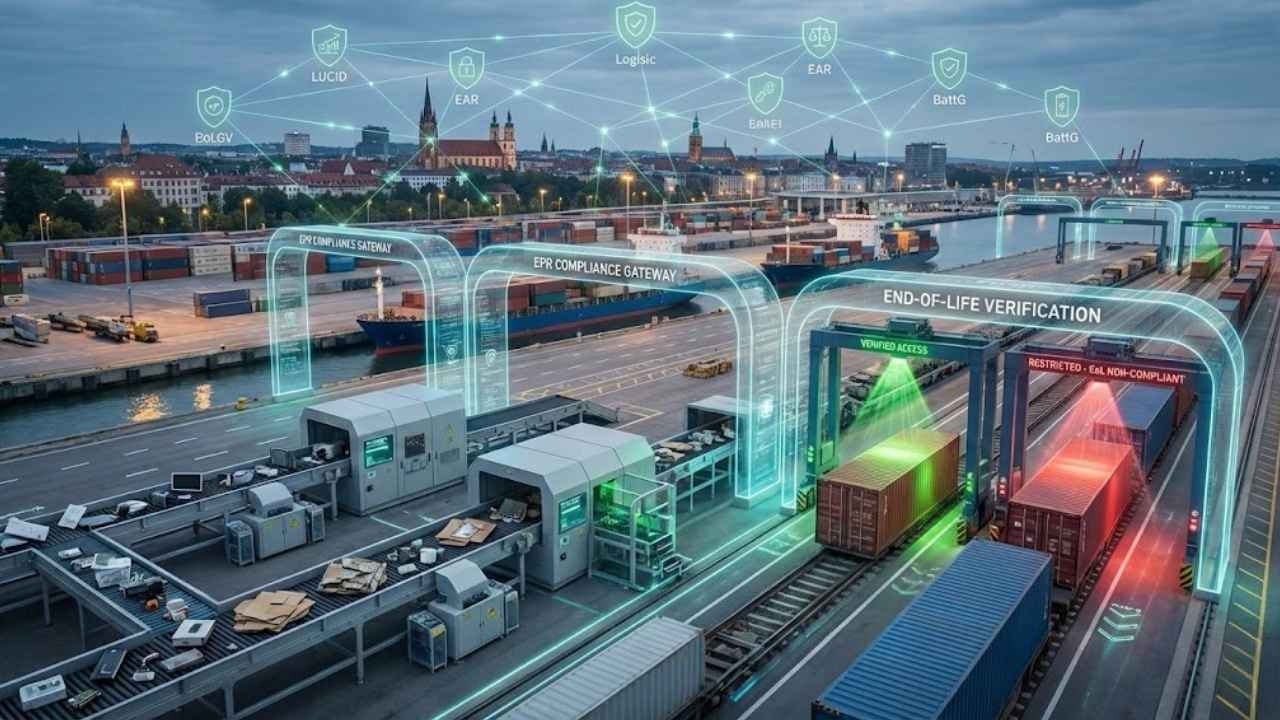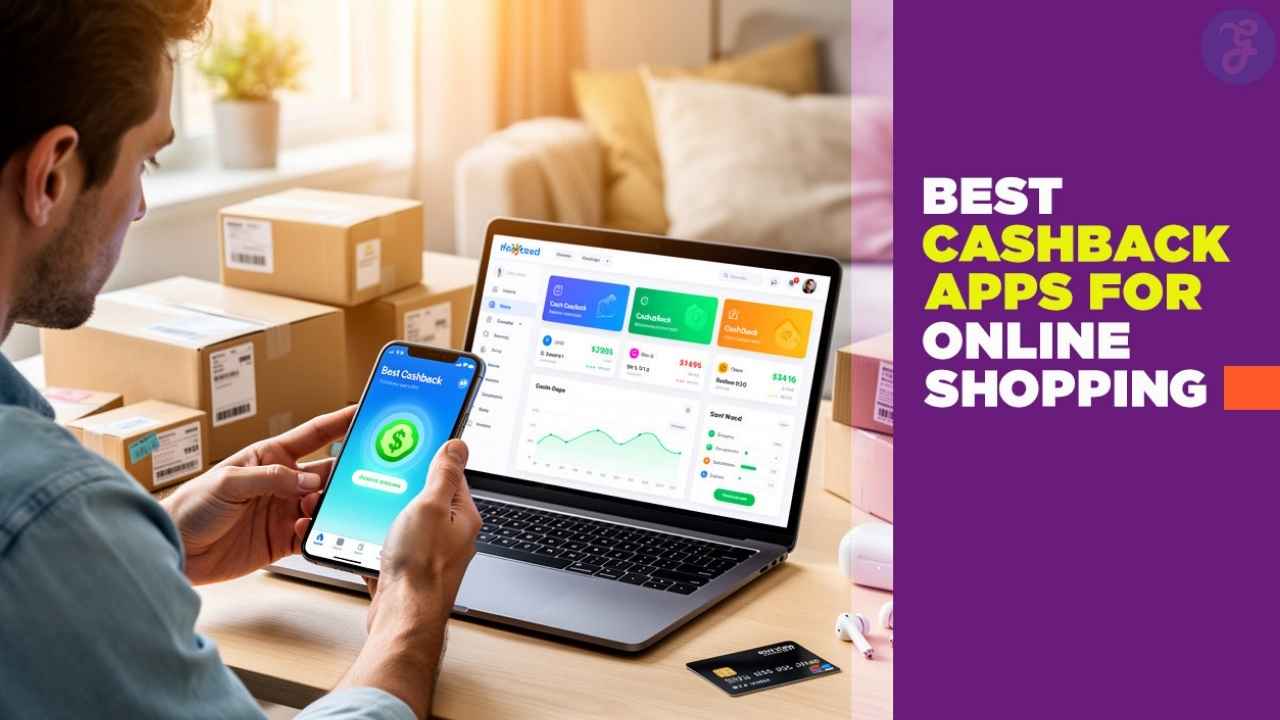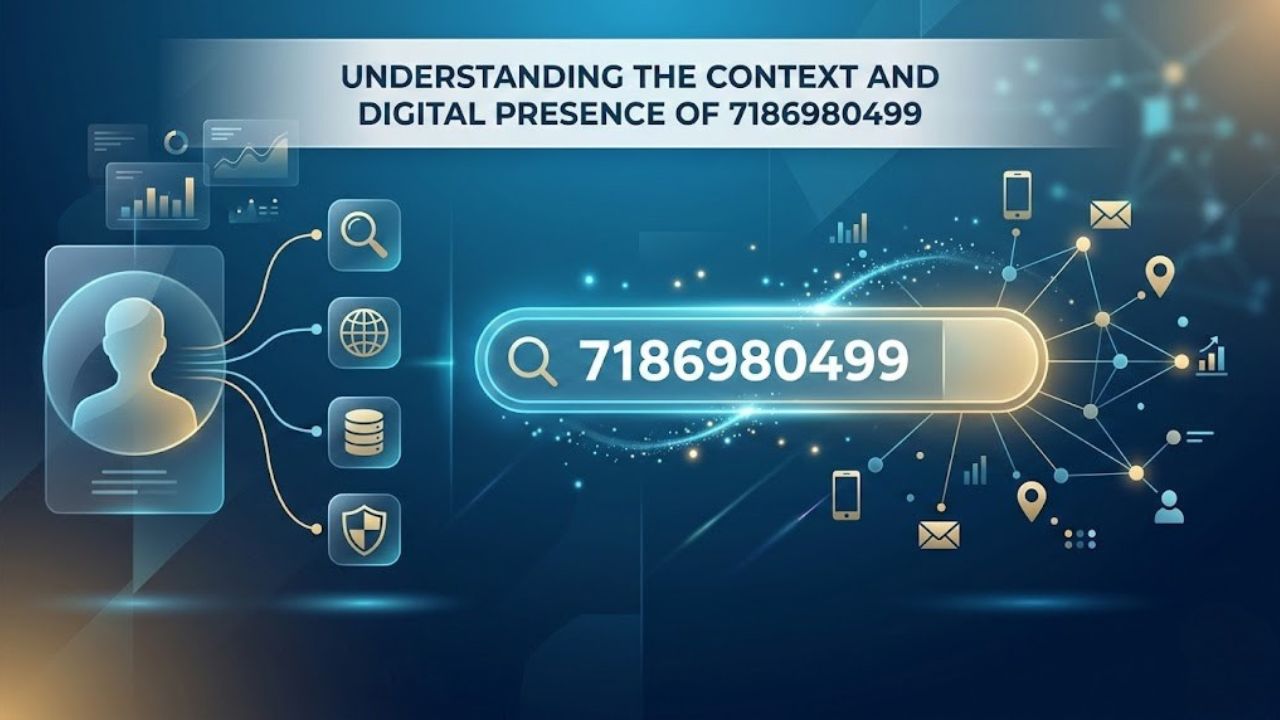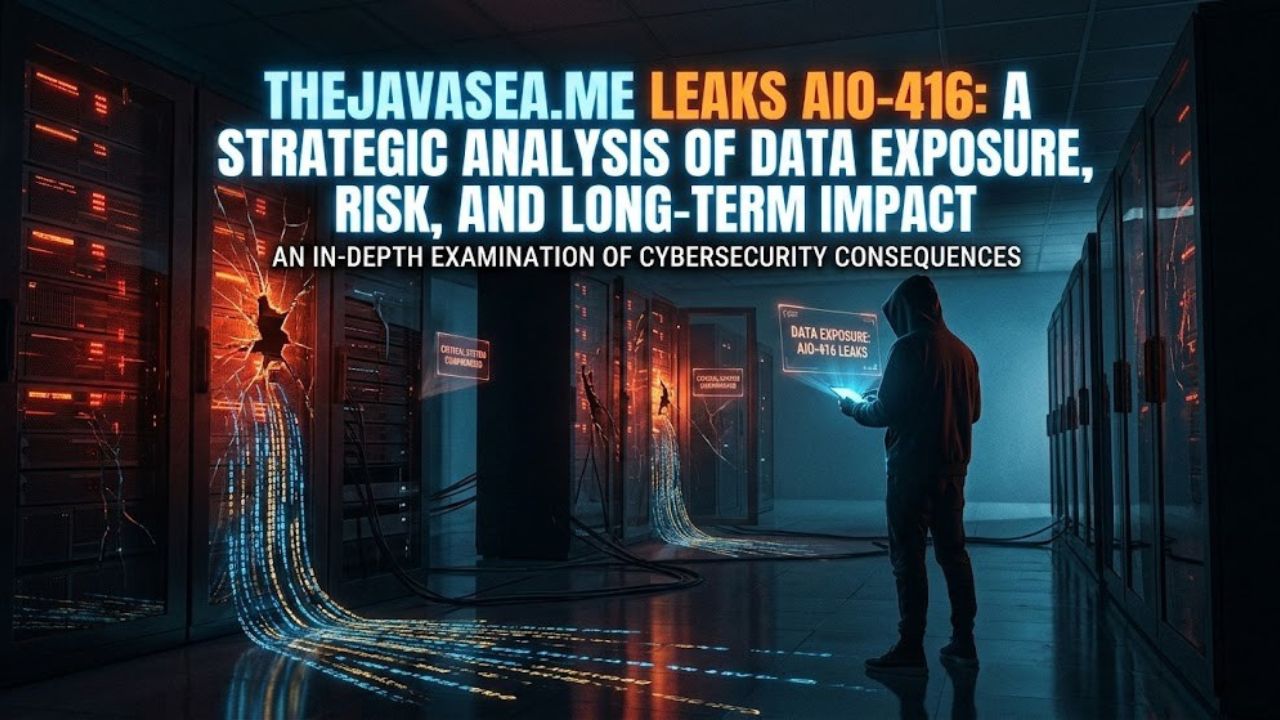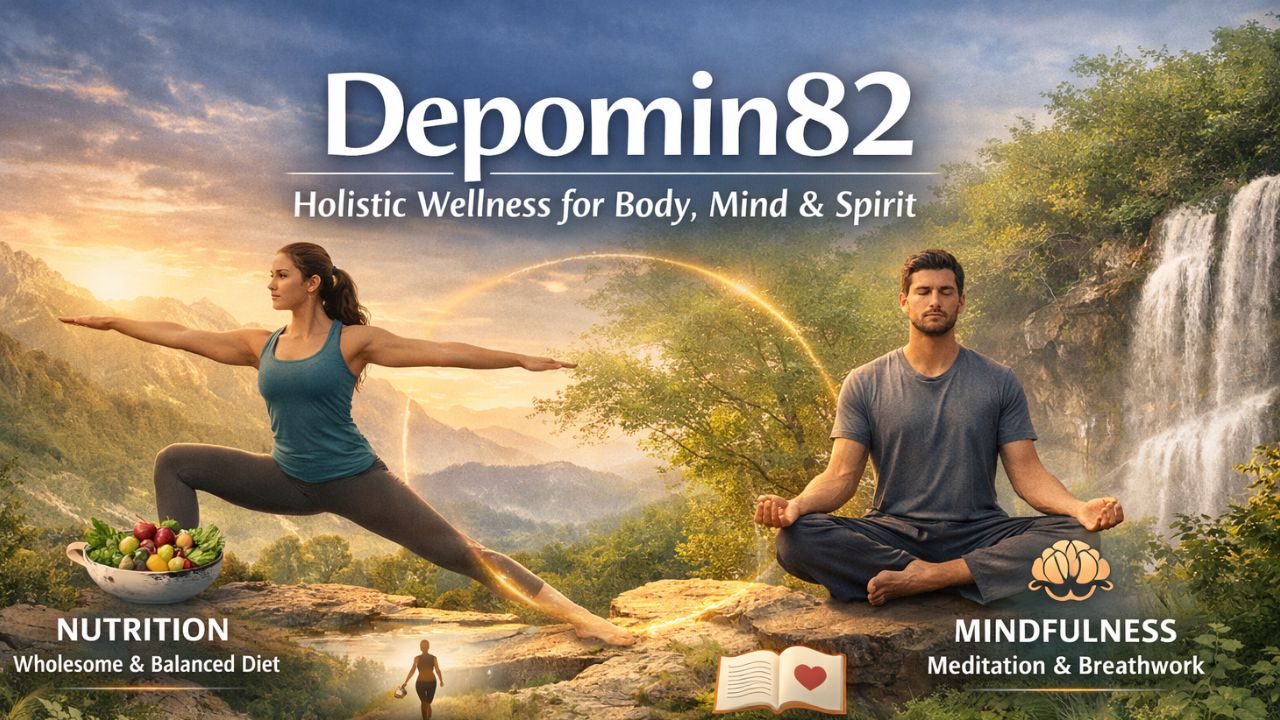Google Analytics is a powerful tool for understanding how people use your website. It gives you essential information about your visitors and what they do on your pages. This guide will explain 18 key metrics in Google Analytics that can help you make your site better.
Learning these metrics can help you boost your website’s performance and get more visitors. You’ll find out how many people visit your site, which pages they look at most, and where they click.
Using this data, you can make intelligent choices to grow your online presence and reach more customers.
1. Sessions
Sessions are a key metric in Google Analytics. They show how often people visit your website. A session starts when someone lands on your site and ends after 30 minutes of inactivity.
Sessions help you understand user engagement. More sessions usually mean more interest in your content. You can see which pages start the most sessions. This tells you what content draws visitors in.
You can also track how long sessions last. Longer sessions may mean users find your site valuable. However, concise sessions could cause problems with your content or design.
Google Analytics lets you compare sessions over time. You can spot trends and see if your traffic is growing. It’s helpful to look at sessions alongside metrics like page views and conversions.
Remember, one person can have multiple sessions. So, sessions don’t equal unique visitors. But they give you a good picture of overall site activity and user behavior.
2. Users
Users are people who visit your website or app. Google Analytics counts them as unique visitors. This metric helps you know how many different people look at your content.
You can see user counts for different periods. These include daily, weekly, or monthly totals. This info lets you spot trends in your site’s popularity.
Users are different from sessions. One user can have many sessions. For example, if someone visits your site three times a week, that’s one user but three sessions.
Google Analytics also tracks new and returning users. New users are visiting for the first time. Returning users have been to your site before. This split helps you understand if you’re attracting new people or keeping old visitors interested.
You can use the User metric to set goals. For instance, you might aim to increase your monthly users by 10%. It’s an excellent way to measure your site’s growth over time.
Remember, Users are just one piece of the puzzle. It works best when you look at it along with other metrics. This gives you a complete picture of how people interact with your site.
3. Pageviews
Pageviews are a crucial metric in Google Analytics. They show how many times users look at your web pages. Each time someone loads or reloads a page, it counts as a pageview.
This metric helps you understand which parts of your site are popular. It also shows how often people visit different pages. You can use this information to make your website better.
In Google Analytics, you can find pageview data easily. Go to the “Behavior” section and click “Site Content.” Then, choose “All Pages” to list your most viewed pages.
Keep in mind that high pageviews don’t always mean success. Sometimes, they show that users are having trouble finding what they need. It’s also important to look at other metrics, like time on page and bounce rate.
You can use pageviews to track how well your content performs. Create more similar content if you notice a page getting many views. On the other hand, low pageviews could mean you need to improve or promote certain pages more.
4. Pages per Session
Pages per Session shows how many pages users view during one visit to your site. It’s a key metric in Google Analytics that helps you understand user engagement.
More pages per session often means users find your content interesting. They’re clicking around and exploring more of your site. This can be good for keeping visitors on your site longer.
Look under the Audience or Behavior sections for this metric in Google Analytics. You’ll see the average number of pages viewed during a session. This number can vary a lot depending on your type of website.
For example, a blog might have fewer Pages per Session than an e-commerce site. Blog readers can read one post and leave. Online shoppers often browse many product pages in one visit.
You can improve your Pages per Session by making your content more engaging. Try adding internal links to related pages. Make sure your navigation is straightforward to use. Create compelling calls to action that encourage users to explore more.
Remember, quality matters more than quantity. It’s better to have users view fewer, more relevant pages than to inflate this metric artificially.
5. Average Session Duration
Average Session Duration shows how long people typically stay on your website. It’s a key metric in Google Analytics that helps you understand user engagement.
Google Analytics calculates this by dividing the total time of all sessions by the number of sessions. For example, if three visitors spent 3 minutes, 1 minute, and 2 minutes on your site, the average session duration would be 2.
A longer average session duration often means users find your content valuable. But it’s not always that simple. Sometimes, a short session can mean users quickly find what they need.
You can find this metric in the Audience Overview report in Google Analytics. It’s helpful to compare average session durations across different traffic sources. This can show you which channels bring in the most engaged visitors.
Remember that Google Analytics can’t measure the time spent on the last page of a session. This can make the average session duration seem shorter than it is.
To improve your average session duration, focus on creating engaging content. Make your site easy to navigate. And ensure your pages load quickly. These steps encourage users to spend more time exploring your website.
6. Bounce Rate
Bounce rate is a crucial metric in Google Analytics. It shows how many people leave your site after viewing just one page.
A high bounce rate can indicate that your content isn’t engaging visitors. But it’s not always bad. Some pages, like contact info or blog posts, might have high bounce rates naturally.
In Google Analytics 4 (GA4), the bounce rate works differently. It’s now based on “engaged sessions.” These are visits lasting over 10 seconds, with multiple page views, or a critical event.
To find the bounce rate in GA4, look in your reports’ “Engagement” section. You can also add it to custom reports if needed.
Improving your bounce rate can help your site perform better. Try making your content more exciting and easy to read. Make sure your site loads quickly and works well on mobile devices.
Remember, bounce rate is just one piece of the puzzle. Look at it along with other metrics to get a complete picture of how your site is doing.
7. New Visitors
New visitors are people who come to your website for the first time. Google Analytics tracks this metric to help you understand how well you attract fresh audiences.
You can find new visitor data in the Audience section of your Analytics dashboard. Look for the “New vs Returning” report to see how many first-time users you get.
This metric is essential for several reasons. It shows if your marketing efforts are working to bring in new people. It also helps you compare how new visitors act compared to returning ones.
To boost new visitors, try different marketing tactics. Use social media, run ads, or create content that appeals to new audiences. Remember, a healthy website usually has a mix of both new and returning visitors.
Keep an eye on your new visitor numbers over time. If they drop, you need to adjust your outreach strategies. If they rise, you’re doing something right to attract fresh interest.
8. Returning Visitors
Returning visitors come back to your website after their first visit. Google Analytics helps you track these loyal users. This info is gold for your business.
You must create a new segment to find returning visitors to Google Analytics. Click “Add Segment” at the top of your report. Then pick “New Segment.”
Name your segment “Returning Visitors.” Go to the “Advanced” section and click “Conditions.” Set it to match “Returning Visitor” exactly. Save your new segment.
Why care about returning visitors? They show your site is worth coming back to. These users might be more likely to buy or sign up. They’re familiar with your brand.
You can compare new and returning visitors. This helps you see how well you keep people interested. Are they coming back for more? Or do they leave and never return?
Use this data to make your site better. Returning visitors need new content. Or your site is hard to use, so people don’t return. Fixing these issues can boost your success.
9. Goal Completions
Goal Completions are a crucial metric in Google Analytics. They measure how often users complete specific actions on your website. These actions can be anything you want to track.
You can set up different types of goals. Common ones include purchasing, signing up for a newsletter, or filling out a contact form. Each time a user completes one of these actions, it counts as a goal completion.
Tracking Goal Completions helps you understand how well your site is performing. You can see which pages lead to more conversions. This information lets you focus on what’s working and fix what’s not.
To set up goals, go to the Admin section of your Google Analytics account. Look for the “Goals” option under the View column. You can create up to 20 goals per view.
When setting up goals, you’ll need to choose a goal type. Options include destination, duration, pages per session, and event. Pick the one that best fits the action you want to track.
Goal Completions give you valuable insights into user behavior. Use this data to improve your website and boost your conversion rates. Check your Goal Completion reports regularly to stay on top of your site’s performance.
10. Conversion Rate
Conversion rate is a crucial metric in Google Analytics. It shows how many visitors take a desired action on your website. This action could be purchasing, signing up for a newsletter, or filling out a form.
To calculate the conversion rate, divide the number of conversions by the total number of visitors. Then multiply by 100 to get a percentage. For example, if you have 100 visitors and 5 make a purchase, your conversion rate is 5%.
Google Analytics offers two types of conversion rates. Session conversion rate looks at actions taken during a single visit. User conversion rate tracks actions across multiple visits by the same person.
You can find conversion rate data in your Google Analytics dashboard. Look for the “Conversions” section. There, you’ll see overall rates and breakdowns by different factors. These might include traffic source, device type, or location.
Improving your conversion rate can have a significant impact on your business. Even small increases can lead to more sales or leads. You can use A/B testing to try different website layouts or calls to action. This helps you find what works best for your audience.
Remember, a reasonable conversion rate varies by industry and website type. Don’t just compare your rate to others. Focus on improving your performance over time.
11. Top Landing Pages
Top Landing Pages are a crucial metric in Google Analytics. It shows you which pages people enter your site on most often.
This metric helps you see which content draws visitors in. You can find it in the Behavior section of Google Analytics.
Looking at your top landing pages tells you what’s working well. It shows which pages get the most traffic from search or other sources.
You can use this info to improve your site. Focus on making these pages even better. Add more relevant content or calls to action.
It’s also helpful in spotting problems. If a significant page isn’t in your top landing pages, you should work on its SEO.
Remember, first impressions matter. Your landing pages are often the first thing visitors see. Ensure they’re top-notch and give people a reason to stay on your site.
12. Exit Pages
Exit pages are the last pages users visit before leaving your website. They show where people end their journey on your site. This info helps you understand why visitors might be going.
Google Analytics 4 (GA4) lets you find exit pages easily. You can make a custom report to see which pages have the most exits. This helps you spot areas that need improvement.
To find exit pages in GA4, go to the Explore section. Create a new exploration and add the “Page path and Screen Class” dimension. Then, add the “Exits” metric. This will show you which pages users leave from most often.
Looking at exit pages can give you valuable insights. You might find that some pages have high exit rates because they’re doing their job well, like a “thank you” page after a purchase. Other pages with high exit rates might need work to keep people on your site longer.
By studying exit pages, you can learn what interests your visitors. Pages with longer visit times before exits might have content people find engaging. This can help you create more of what your audience likes.
Remember, not all exits are inadequate. However, understanding where and why they happen can help you improve your website for visitors.
13. Traffic Sources
Traffic sources show where your website visitors come from. This info helps you understand which channels bring people to your site.
Google Analytics groups traffic into different types. Direct traffic comes from people typing your URL or using bookmarks. Organic search traffic is from search engines like Google. Paid search traffic comes from ads you buy on search engines.
Referral traffic is from links on other websites. Social traffic comes from social media platforms. Email traffic is from email marketing campaigns.
You can find traffic source data in Google Analytics reports. Go to the “Acquisition” section and click “Traffic Acquisition”. This report shows a breakdown of your traffic by source.
Look at which sources bring the most visitors. Also, check which ones lead to the most conversions or sales. This helps you focus your marketing efforts on the most effective channels.
Use this data to decide where to spend your time and money. Social media brings many visitors, but email leads to more sales. Or organic search is your top performer for both traffic and conversions.
14. Referrals
Referrals are a key metric in Google Analytics. They show you where your website traffic comes from. When someone clicks a link on another site to reach yours, it is a referral.
Google Analytics tracks these referrals for you. It tells you which websites send you the most visitors. This helps you know which partnerships or mentions are working well.
You can find referral data in your Google Analytics dashboard. Look for the “Acquisition” section, then click on “All Traffic” and “Referrals.” This shows you a list of sites that sent traffic your way.
Referrals can give you valuable insights. Are social media sites sending lots of visitors? You should focus more on those platforms. Is a blog post on another site driving traffic? You should create more content like that.
You can also see how referral traffic behaves on your site. Do these visitors stay longer? Do they buy more? This info helps you decide where to put your marketing efforts.
Remember, not all referrals are good. Some might be spam. Keep an eye out for strange-looking websites in your referral list. You can filter these out to get a clearer picture of your referral traffic.
15. Search Queries
Search queries in Google Analytics show you what people type into search engines to find your website. This info helps you understand what your visitors are looking for.
You can see which search terms bring the most traffic to your site. This knowledge lets you adjust your content to match what people want.
For each search query, Google Analytics tracks clicks, impressions, and average position metrics. Clicks tell you how often users click on your site in search results.
Impressions show how often your site appears in search results. The average position reveals where your site typically ranks for each query.
You can spot trends and improve your search engine optimization (SEO) by looking at these numbers. You might find new keywords to target or see which topics are most popular with your audience.
Remember, search query data helps you make intelligent choices about your website content. It shows you what your visitors care about, straight from their searches.
16. Geographic Locations
Google Analytics helps you see where your website visitors come from. You can find out which countries, cities, and regions your users are in.
This info helps target your marketing. You can focus on areas where you get a lot of visitors. Or you can reach new places where you want more customers.
The location data comes from the IP addresses of your users. It’s not perfect, but it gives you a good idea of where people are. You can see this data in easy-to-read maps and charts.
You can use this data to make your website better for different areas. For example, you might change your content or ads based on where most of your visitors are from.
Geographic data can also help you spot new markets. You might find unexpected interest in a particular country or city. This could lead to new business opportunities.
Remember, some users might hide their actual location. They could use VPNs or other tools. However, for most websites, the geographic data is still beneficial.
17. Browser Usage
Google Analytics offers valuable insights into which browsers your website visitors use. This data can help you optimize your site for the most popular browsers.
You can see the percentage of users accessing your site with Chrome, Firefox, Safari, and other browsers. This lets you know where to focus your testing efforts.
Browser usage data also shows which versions people are using. You may find some visitors are on outdated browsers that don’t support newer features.
Mobile browser data is essential, too. It shows whether people use native smartphone browsers or apps to view your site.
Knowing browser preferences helps you design a better user experience. Ensure your site works well on most of your audience’s browsers.
You might spot trends in browser usage over time. For example, this could reveal if more visitors switch to mobile browsers.
Browser data can be filtered by location, device type, and other factors. This gives you a detailed picture of how different user segments access your site.
18. Device Category
Device Category in Google Analytics tells you what devices people use to visit your website. It breaks down your traffic into three main groups: desktop, mobile, and tablet.
Why does this matter? Knowing how visitors access your site helps you make it better for them. You can see if most people view your pages using phones, computers, or tablets.
To find this information, go to the Audience section in Google Analytics. Look for Mobile and then Overview. You’ll see a chart showing the percentage of visits from each device type.
This data can guide your web design choices. If many people use phones, you might focus on making your site mobile-friendly. Or, if desktop users spend more time on your site, you could add features that work well on more giant screens.
You can also compare how different devices affect bounce and conversion rates. This helps you spot areas where you can improve the user experience for specific device types.
Understanding Google Analytics Basics
Google Analytics helps you track website traffic and user behavior. It gives you critical data to make intelligent choices for your site.
Account Structure
Google Analytics uses a tiered structure. At the top is your account. Under that are properties, which represent individual websites or apps. Each property can have multiple views, letting you see data differently.
You can set up filters in views to focus on specific data. For example, you might make a view that only shows traffic from a particular country. It’s good to have one unfiltered view as a backup.
Tracking Code Implementation
You must add a tracking code to your site to use Google Analytics. This small piece of JavaScript collects data about visitors and sends it to Google.
You can manually add the code to each page. Or use Google Tag Manager for a more straightforward setup. Make sure the code is on every page you want to track.
The code lets you see things like:
- How many people visit your site
- Where do they come from
- What pages do they look at
- How long they stay
Check that your code works by looking at the real-time reports in Google Analytics.
Key Metrics Overview
Google Analytics offers many ways to measure website performance. These metrics help you understand how visitors interact with your site and where to improve. Let’s look at some key metrics that can guide your online strategy.
Sessions and Users
Sessions show how often people visit your site. Users tell you how many unique visitors you have. A session starts when someone lands on your page and ends after 30 minutes of no activity.
You can see how many new users you’re getting and how many come back. This helps you know if your content attracts fresh eyes or interests people.
To boost sessions:
- Create compelling content
- Improve site speed
- Use social media to drive traffic
For more users:
- Try new marketing channels
- Optimize for search engines
- Run targeted ad campaigns
Bounce Rate
The bounce rate is the percentage of people who leave after viewing just one page. A high bounce rate might mean your content isn’t what visitors expected, or your site is hard to use.
To lower your bounce rate:
- Make sure your page loads fast
- Write explicit, helpful content
- Add internal links to keep people exploring
- Use eye-catching designs
A reasonable bounce rate varies by industry. For blogs, 70-80% can be expected. For e-commerce, aim for under 40%.
Average Session Duration
This metric shows how long people stay on your site. Longer times often mean more engagement. But it depends on your goals. How-to might have a shorter time than an in-depth report.
To increase session duration:
- Create engaging, valuable content
- Use videos or interactive elements
- Make navigation easy
- Ensure your site works well on mobile
Track this along with other metrics like pages per session. This gives you a fuller picture of how people use your site.
Advanced Metrics and Analysis
Google Analytics offers powerful tools for more profound user behavior and website performance insights. These advanced metrics help you make data-driven decisions to improve your site.
Conversion Rate
The conversion rate shows the percentage of visitors who complete a desired action on your site. This could be purchasing, signing up for a newsletter, or filling out a contact form.
To calculate it, divide the conversions by total visitors and multiply by 100. A higher rate means your site is effective at turning visitors into customers.
You can track page conversion rates, marketing campaigns, or user segments. This helps you spot which areas of your site are performing well and which need improvement.
Goal Tracking
Goal tracking lets you measure specific objectives for your website. You can set goals to reach a particular page, spend minimal time on site, or complete a purchase.
Once set up, you’ll see goal completion data in your reports. This shows you how often visitors are achieving your key objectives.
You can assign dollar values to goals to estimate their financial impact. This helps prioritize which goals are most important for your business.
Summary
Google Analytics is essential for understanding your website’s performance and user behavior. By mastering the 18 critical metrics covered in this guide, you can make data-driven decisions to enhance your website’s effectiveness, improve user engagement, and drive more traffic and conversions.
Whether you’re tracking sessions, bounce rates, or conversion rates, each metric provides valuable insights into how visitors interact with your site.
By regularly monitoring these metrics and making adjustments based on the data, you can optimize your website to meet the needs of your audience better, ensuring sustained growth and success in the competitive digital landscape of 2024.