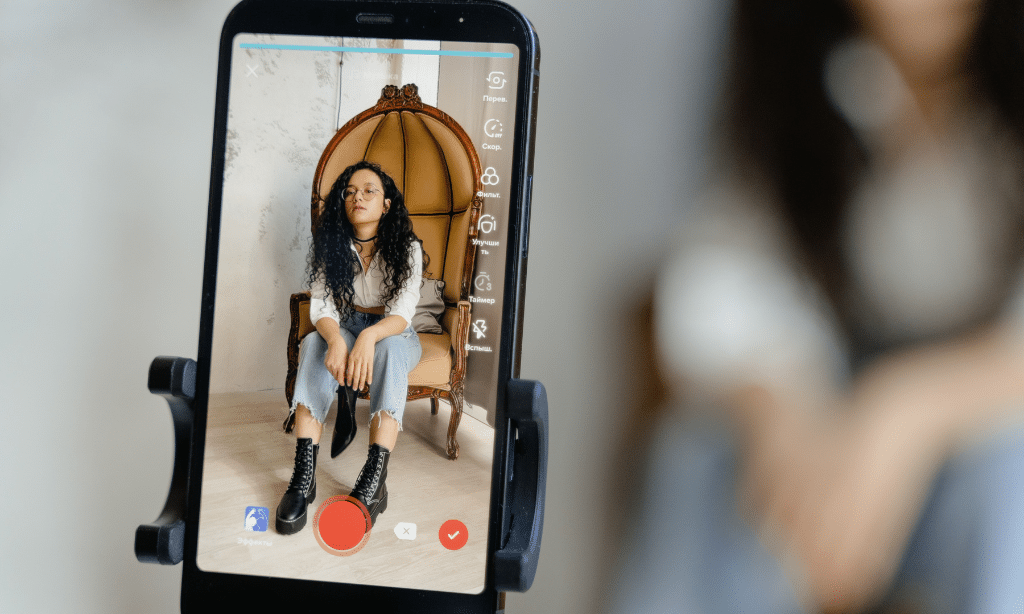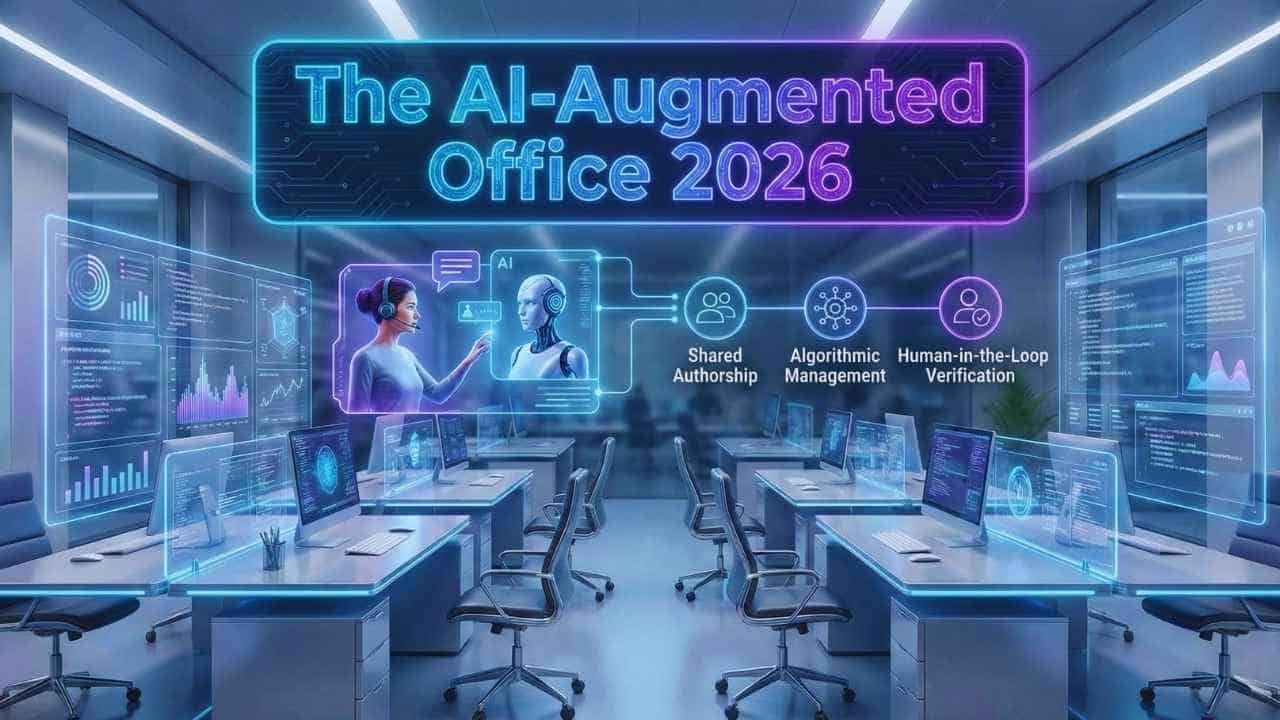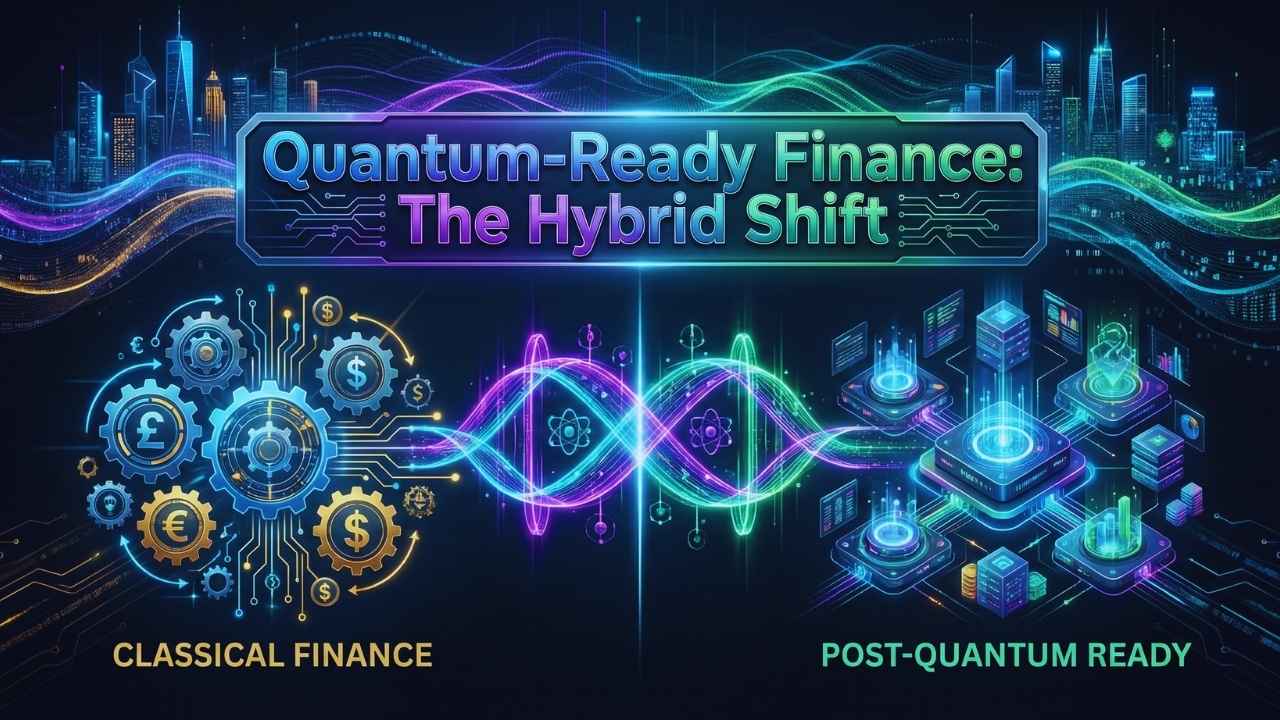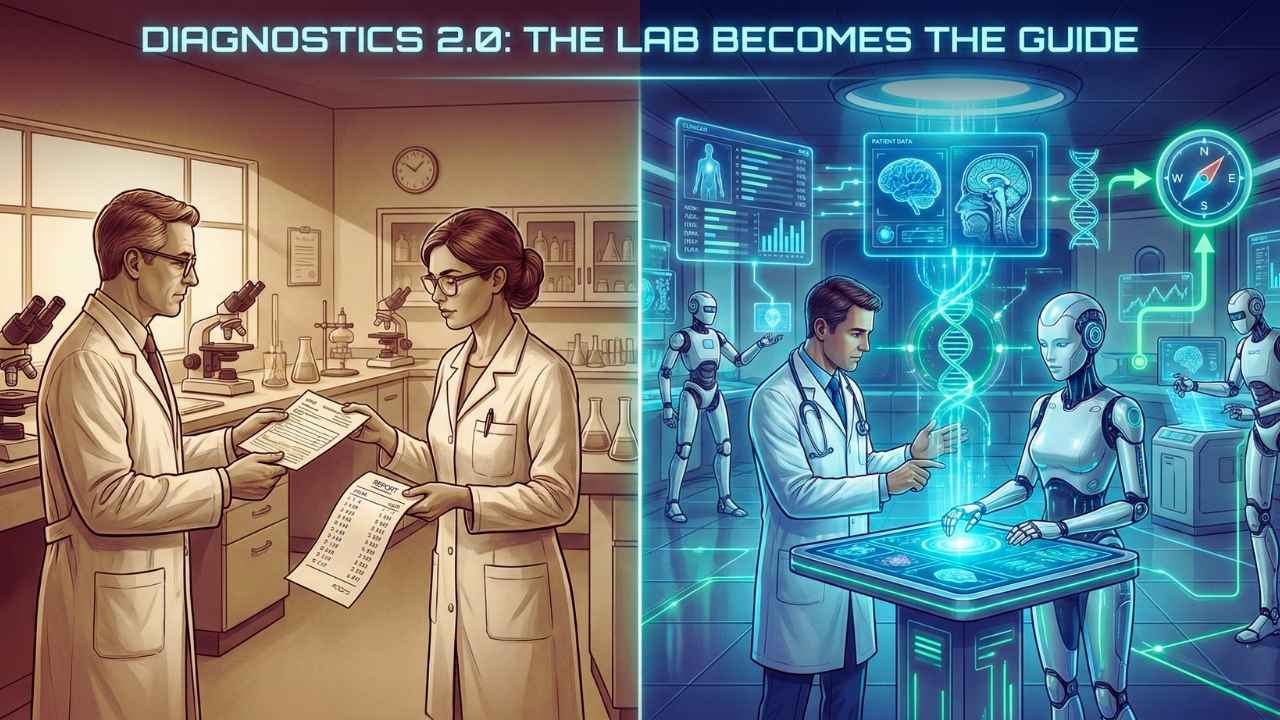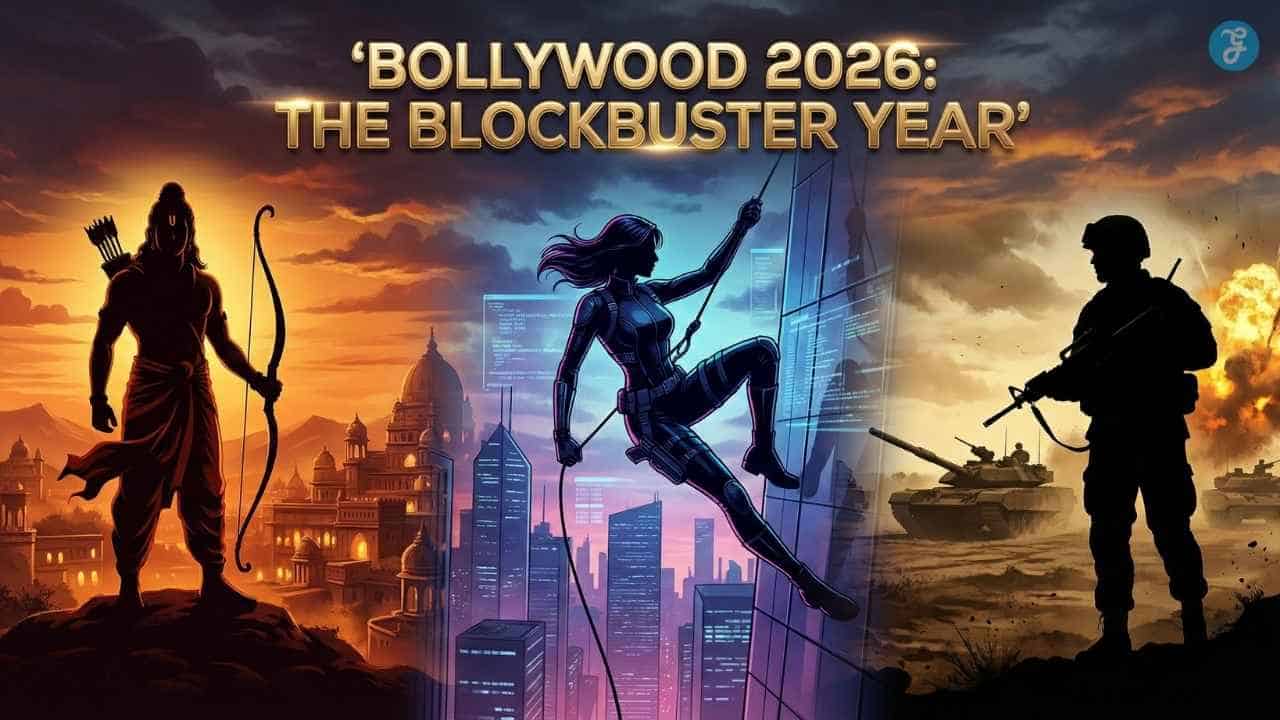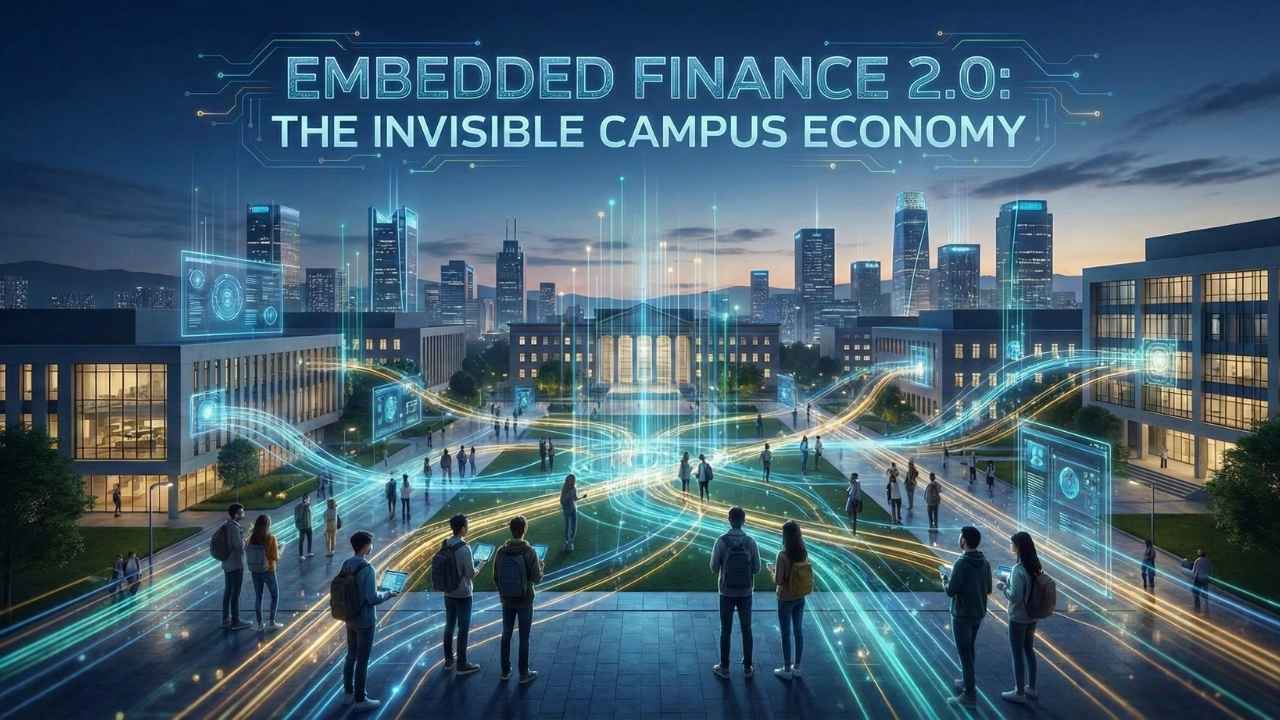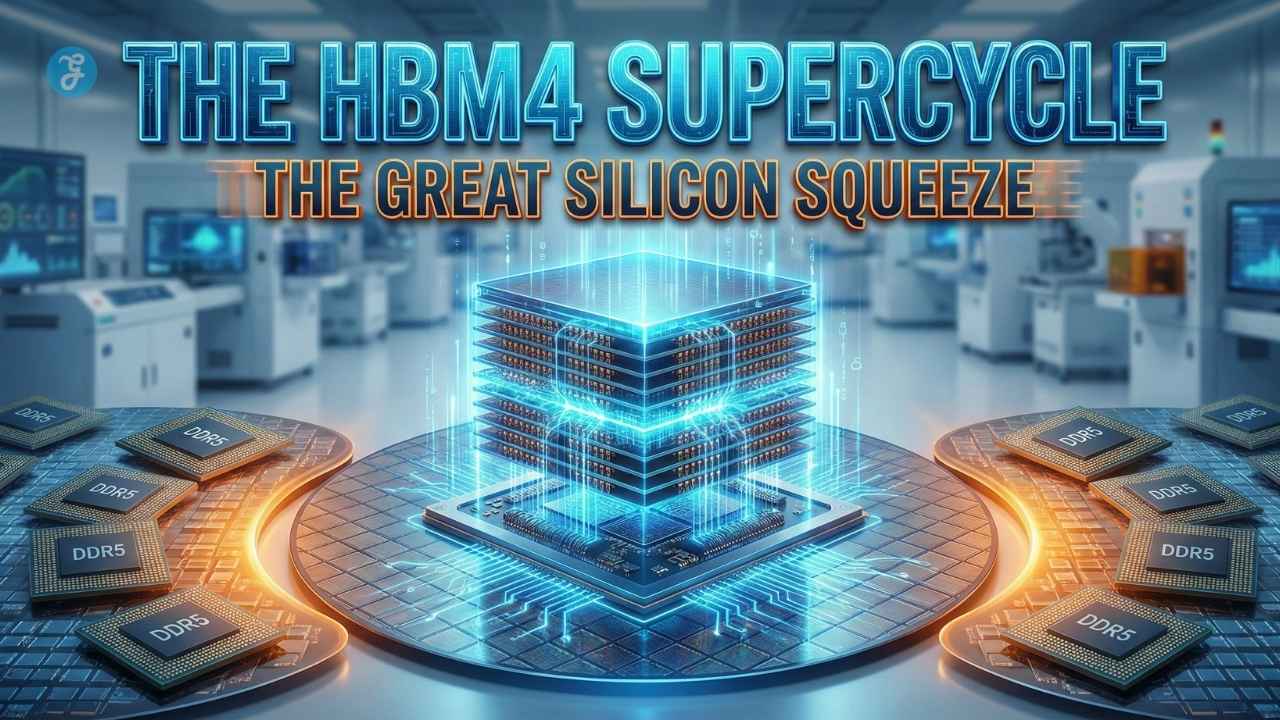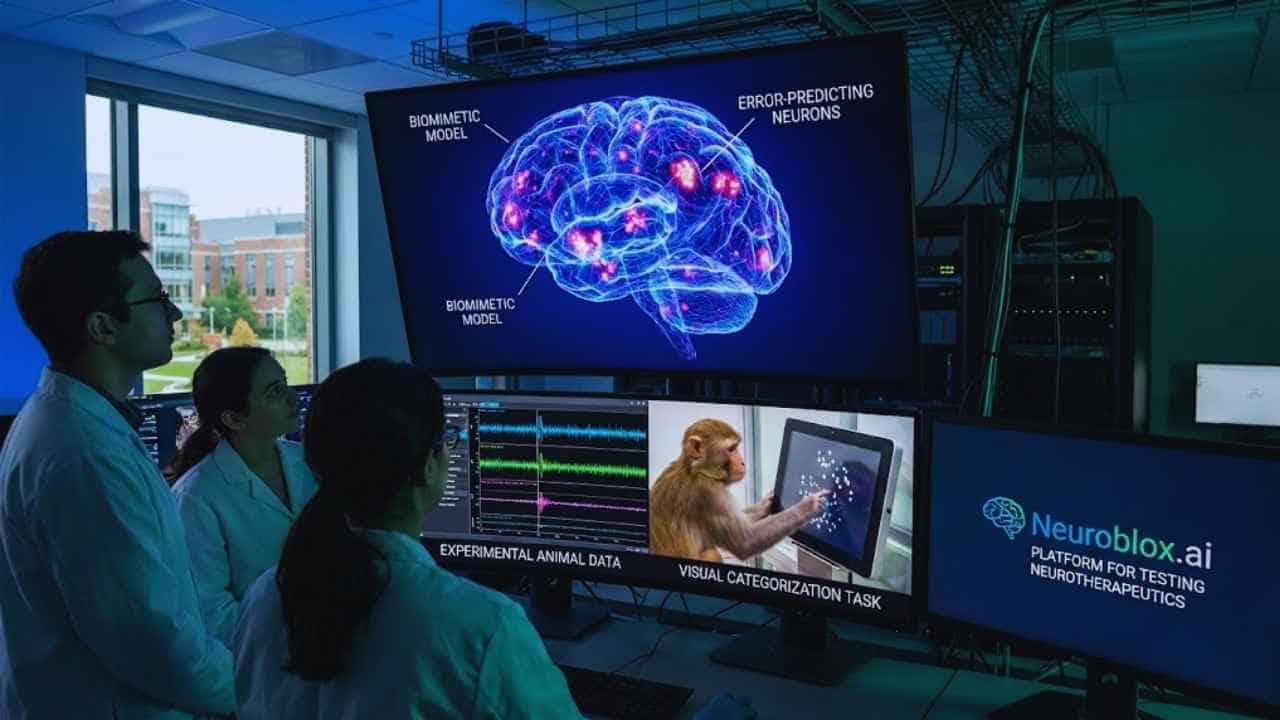Many people Want to know how to go live on TikTok. As a person who makes content for social media, going Live on TikTok has a lot of advantages. It’s a great way to grow your audience, interact with your followers, and engage with them in real-time. You can even raise money for your favorite charities while you do all of these things. But how to go live on Tiktok
Follow these easy steps on how to Go live on TikTok. So, when you’re ready to take the spotlight hit the “Go LIVE” button.
What is TikTok Live?
TikTok Live is pretty much what you’d expect. Like Facebook Live, Instagram Live, and YouTube Live, it’s TikTok’s way of doing live video. The platform says that TikTok LIVE lets users and creators talk to each other in real time. There are a few rules and requirements. Before knowing how to go live on TikTok, make sure those requirements are already filled.
- To use TikTok Live, you need at least 1,000 followers, but there is a hack for that right now—more on that later.
- Then start your own livestream, you must be at least 16 years old.
- To send and receive gifts during a LIVE, you have to be 18 or older. During a live stream, people who follow you can give you virtual gifts that can be turned into cash.
When given, TikTok Live gifts appear on top of the video and under the live stream.
Who Can Go Live on TikTok?
Are you looking for how to go live on TikTok? you have to be at least 16 years old and have at least 1,000 followers.
Creators who are at least 18 years old can also earn gift points during this process.
You should also know that while you’re living, you can’t actively ask for gifts or offer gifts as a reward. If you don’t, you’ll be breaking TikTok’s rules.
Requirements for Going Live on TikTok.
Before you get in front of the camera, there are two things you need to do before you can use the Live feature on TikTok. First, you have to be at least 16 years old. This is determined by your birthdate when you create your TikTok profile. Second, you need at least 1,000 followers to be able to go Live. Did you know if you want you can purchase TikTok followers?
How to Go Live on TikTok
If you’re over 16 and have more than 1000 followers, it’s easy to join your Livestream. Just follow these steps for knowing how to go live on TikTok:
- Open the app and tap the “+” sign at the bottom of the screen to create something.
- Pick LIVE from the list of options.
- When you choose LIVE, you can see a preview of your video feed. In the preview, you can give your Livestream a title, turn comments on or off, add effects or filters, choose a charity to support and share your Livestream through connected social media platforms or a messaging service.
- Tap “Go LIVE” when you’re ready to start streaming your video.
When you’re done with your Live event, you can end your stream by tapping the power button at the bottom of the menu screen. A pre-recorded video takes time to make, edit, and then post to your TikTok feed. A Livestream, on the other hand, disappears as soon as you’re done with it, so enjoy it while you can!
Find out how to edit your videos to make them stand out. Then, find out what else you can do with Adobe Premiere Rush to make interesting content for your followers, no matter where you are.
How to Go Live on TikTok Without 1000 Followers
As of right now, there’s a “trick” to unlock TikTok Live access without the 1,000 follower requirement. Here’s what to do:
- Tap the hamburger menu in the upper right of your profile to go to your account settings.
- Tap “Report a problem.”
- Then tap “I can’t start a TikTok LIVE.”
- When asked if your problem was resolved, select No.
- In the “Send us your feedback” box, write something to the effect of:
Hi there, I cannot access TikTok Live. Could you please enable it for me? - Hit send, and you should have access to TikTok Live in about two days.
Here are the steps to go live on TikTok without 1000 followers
- Tap the hamburger menu in the upper right corner of your profile to go to your account settings.
- Click “Report an issue.”
- Click “I can’t start a LIVE.”
- Choose “No” when asked if your problem has been fixed.
- Write something like “Hello, I can’t get to TikTok Live” in the “Send us your feedback” box. Could you turn it on for me, please?
- Hit “Send,” and you should be able to use TikTok Live in 24 to 72 hours.
How to Schedule a TikTok Live Event
With TikTok’s events feature, you can let your followers know about a live stream you’re going to do soon.
- Tap the calendar icon in the upper right corner of your TikTok profile.
- Make an event with a name, description, start date and time, and length of time.
- When your event is ready, you can share the link in a video or through in-app messaging.
- If you tap + under Related videos on your events page, you can record a promo video. Record your video, add a link to an event, click “Done,” and then click “Post.”
A Live Countdown sticker is another way to get people talking. Record a TikTok, open the sticker panel, and put the date and time of your event on the Countdown sticker. People can choose to be notified when you go live. If you’re interested read on – How to Turn off Tiktik Dark mode
Tips for How to Go Live on Tiktok
Follow these tips to make live content on TikTok that is interesting:
Set up Your Scene
Make sure you have a stable surface to film on and enough light. A ring light, for example, will give your Livestream a more professional look.
Ensure Quality Audio
TikTok, including live streams, shouldn’t be made too much. That doesn’t mean you don’t need a good video. Make sure your live streams look as good as possible by filming in good lighting (in front of a window will do), checking the sound quality avoiding loud interruptions, and using a strong internet connection.
The Time is Right
Try to schedule your Livestream when your audience is most likely to be on the app. This will help you get as many views as possible.
As long as we’re talking about time, make sure you go live when most of your users are online. You can find this information in the section of your TikTok analytics called “Follower Activity.” If you go live when your audience is online, they will be more likely to interact with you.
Watch the Length
Plan ahead for how long you want to live. TikTok is best for short videos, so 30 minutes is a good upper limit to keep in mind (yes, even when it comes to living streams). You want to have enough time to get what you want to be done, but you also want it to be short enough that people will stay until you’re ready to say goodbye. Planning your length ahead of time helps you keep track of the time while you’re filming. So you’ll know when it’s time to move on to the next part of your livestream.
Plan Ahead
Plan what you’ll do during the Livestream so that you have long periods of nothing to do.
Think about what you want from your TikTok LIVE. Do you want to tell your audience something specific, promote a new product, get people to visit your website, or just connect with your community? There are a lot of options here, and if you set a goal before going live, you can make sure that your live stream has a purpose and helps your marketing strategy.
Make it Interactive
Put up a TikTok right before you go live to get the most people to watch. As we’ve already said, TikTok Live’s main goal is to let users talk to each other in real-time. Listen to the questions and give answers. Thank new people who follow you and any people who send you gifts while you’re recording. Some TikTok lives, like the one below, are based on what viewers ask for.
Give Viewers the Next Steps
You’ll get more out of your life if you ask people to do something before you say goodbye. Remind your viewers of what you wanted them to learn from the live, and then tell them what they can do to learn more. For example, you could ask people to follow you or send them to your website.
Pick a Relevant Topic
Once you know what you want to do, you can choose a topic that will help you get there. Your topic should be interesting. If you wanted to get the word out about your new product, you could talk about how your followers can use it to solve a common problem. You could also choose a bigger topic for the month and then do a live stream every week about a smaller part of that topic.
Check your WiFi
Make sure you have a good internet connection before you start.
Structure of your Live
If you want your audience to stay interested until the end of your livestream, you need a plan. Before you click the red GO button, think about how you’ll start, change, and end your life. Usually, it’s a good idea to start by saying “hi” and telling new viewers who you are. Once a lot of people have joined, explain what the livestream is about.
You can set up the middle of your livestream however you want. It just needs to make sense and keep people interested. Steps in a video about how to do something or a question-and-answer session are two examples.
Interact With Your Audience
Read the comments and answer them as best you can.
Stay Away From Scripts
Yes, it is important to plan ahead. So, don’t make your videos look like a script wrote them. The raw content on TikTok is part of what makes it so interesting. If your TikTok live streams feel stiff and scripted, your audience might not like them as much. Your lives should be set up so that they help you and your audience, but they should also be casual enough to make a natural connection.
Get Help from a Friend
If you can, use moderators to find and block trolls.
TikTok live Ideas and Examples
Here are some ideas on how to go live on TikTok and encourage people to join your Tiktok live:
1. Do a Challenge
Try a challenge in real life. You can even show how a real TikTok video is made live. You’ll just need to film on different devices.
2. Film a Live Q&A
Gather questions ahead of time or wait for them to come up in the comments of your live stream. Then, answer the best ones to get to know your audience better.
3. Host Interviews
Hosting interviews with other TikTok users is a fun way to reach a wider audience and give your audience something of value. If you want to reach more people, you don’t have to interview another creator. You can work together by doing a challenge, a joint Q&A, or just chatting about something important to both audiences.
4. Ask for Feedback
Live is a great place to try out new ideas and content and see how your audience reacts. You can even ask your followers right in life if they like your new content idea or think it will fail.
5. Behind the Scenes Tour
Show your audience what it’s like behind the scenes when you make content or run your business.
6. Do a Helpful How-to
Step by step, show people how to do something you’re good at. This is a great way to keep people watching your live stream until the end. Plus, it’s a tempting offer for those who read your blog.
7. Discuss Current Events
People who listen to you live in the same world as you. If you’re thinking about current events in the world or in your niche, chances are your followers are too.
8. Chit-chat While Cooking
All of us cook. Why not give your audience something to watch while you catch up live? Talk about your life and your plans for the future. Anything that might be interesting to your audience will work.
9. Show How Your Product is Made
In the TikTok live video below, a cosmetics company answers questions about their product while showing how it’s made. This is a great way to show your customers that your product is exactly what you say it is.
10. Put on a Live stream Fundraiser
Hold a livestream fundraiser to give your audience a chance to help out. You can get more people to help by giving prizes or matching donations. Fundraisers can help you connect with your audience by bringing you all together around a good cause.
11 Beginner Mistakes to Avoid When Going Live on TikTok
Even though live videos aren’t cut or edited, it still takes time, though, and planning to make a stream that people will remember. Don’t make these rookie mistakes:
Mistake #1: Going Live Whenever You Feel Like It
Followers might enjoy a surprise live stream, but if you want the most people to watch, try to go live when your audience is usually online, scrolling and doing something. It’s the best way to get to their “For You” page.
Mistake #2: Broadcasting for too Long
Live sessions can last up to 60 minutes, but TikTok suggests that you try to keep them to 30 minutes or less. Yes, less is more when it comes to live streams on TikTok.
Mistake #3: Going live Without Warning
A smart way to get people to watch your livestream is to post a regular TikTok video before it. When people watch your video, they’ll see a special icon that lets them know you’re streaming. With this icon, they can jump into your stream from their For You feed to see what’s happening.
Mistake #4: Bad Lighting
When there isn’t enough light, it’s hard to tell what’s going on, which is a bit of a problem for a visual medium.
Before you go live, take the time to make sure your lighting is good. Find a well-lit room with lots of natural light or get a ring light.
Mistake #5: Broadcasting from a Noisy Setting
Noise in the background can be annoying and distracting, so make sure you stream in a quiet place.
Mistake #6: Putting up With Patchy Wifi
A bad internet connection can be hard to run a stream well. If you cut in and out, it’s hard for people to really pay attention.
Before you go live, check your connection, and if your wifi is always shaky, it might be worth spending money on a faster or stronger signal.
Mistake #7: Shaky Camera Angles
A little bit of action or movement can make a live stream more interesting, but too much movement or shaking can make it hard to watch. Instead, try to keep your phone steady by propping it up or putting it on a tripod to get the best angle.
Mistake #8: Winging it
A big part of the fun of a livestream is that anything can happen at any time. But if things go on too long or aren’t clear, your audience may start to wonder what they’re doing here.
You can help your viewers get the most out of their time with you by having a general plan of attack, like a list of talking points or a rough outline.
Mistake #9: Forgetting to Interact With Your Viewers
The great thing about TikTok Live is that you can interact with your audience in real-time by responding to requests or answering questions.
Don’t forget to keep an eye on your chat as it happens so you don’t miss a chance to get to know your fans better.
Mistake #10: Getting Harassed
Not trying to put the blame on the victim! It would be a mistake not to use the tools that TikTok has set up for live streams.
Creators can filter comments and, if they need to, mute or block viewers. You can also hire moderators to deal with annoying trolls so that you can focus on making great content.
Mistake #11: Not Crunching the Numbers
You know that we love metrics here at Hootsuite HQ, so we’re excited that TikTok now has Live analytics in addition to its other analytics. Review your data to find out how well your broadcast did regarding numbers, so you can tweak, iterate, and improve for the next one.
What are the Benefits of Going LIVE?
Many people want to know how to go live on TikTok. Because they want to earn money from Tiktok’s Livestream, earn $$$ through LIVE Gifts and Diamonds.
We know that you enjoy making things LIVE. But did you know that your content can also make you money or raise money for a good cause?
When your fans send you virtual LIVE gifts, you can collect Diamonds, which can be turned into real money and put into an external account of your choice. What do they look like? TikTok gives them to Creators based on how popular their videos are, and one way to get them is to get Gifts from people who watch their LIVEs.
LIVE Gifts is only for people over 18 years old. Don’t ask for gifts or give people reasons to give you gifts. Instead, follow our Community Guidelines.
Here’s what you need to do to get the most out of LIVE Gifting:
- First, tap “Settings.”
- Next, you’ll click the LIVE Gifts toggle.
- After that, go to your profile.
- Click your “Settings” again, and go to “Balance.”
5. From there, you can transfer your rewards to your Bank account or PayPal account. Before you can ask TikTok to pay your rewards, you need to have 2,000 Diamonds, which is $10.
Read Also: The best Tiktok video downloader
Frequently Asked Questions (FAQs)
Now get some related queries on this topic.
Why can’t I do a TikTok live?
TikTok is different from other social media sites in that you must meet a few requirements before you can live on it. The most important requirement is that you need at least 1,000 followers. If you don’t have that many followers, you won’t even see the option to go live.
Why can’t I go live on TikTok With 1000 fans?
You must have at least 1,000 followers on TikTok in order to go live. Also, you have to be at least 13 to make an account but at least 16 to go live. So even if you have more than 1,000 followers, you won’t be able to use the feature if you’re 15 or younger.
How does TikTok live work?
Creators can use this feature by clicking on the LIVE Events icon in the top-right corner of their profile page, giving the event a name, putting the start time and a short description, and then clicking on the “Save” button. Once they click “create,” the LIVE event will go through a short review process before the rest of TikTok can see it.
How do you get followers on TikTok to go live?
Once you have at least 1,000 followers on TikTok, you can start talking to your followers live. You can also use this chance to get the word out about your business, BTS content, and other things.