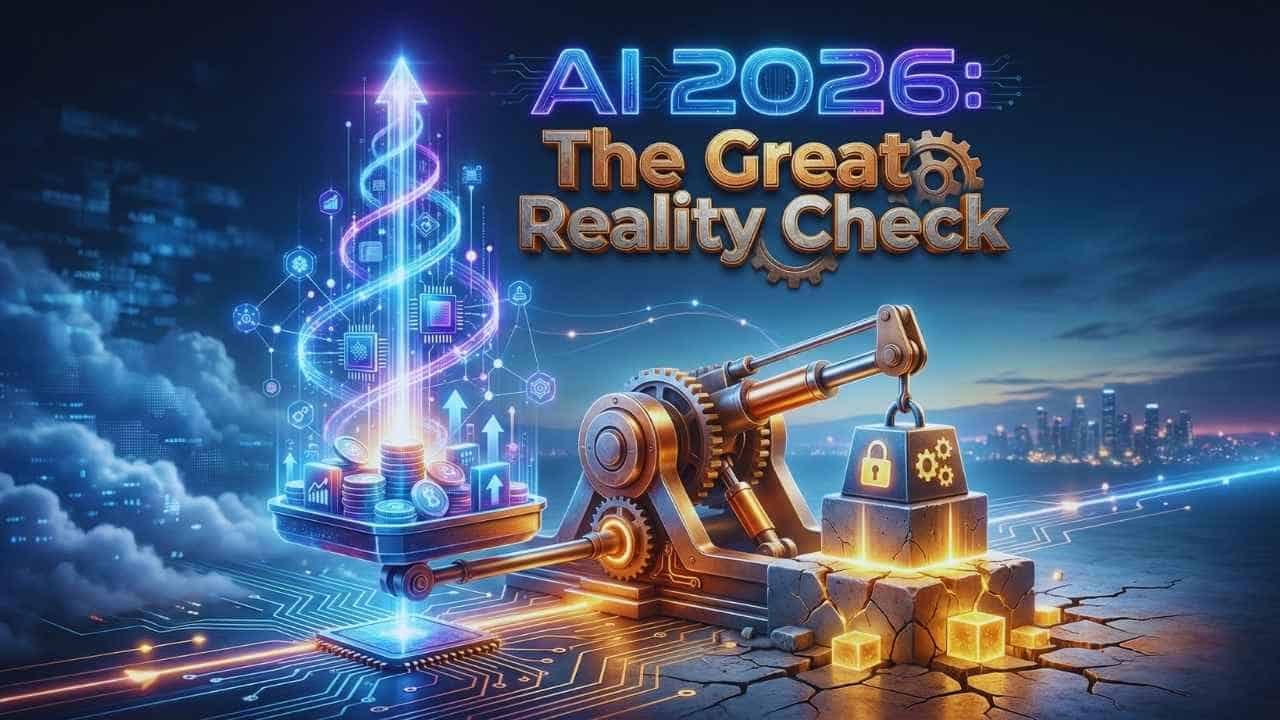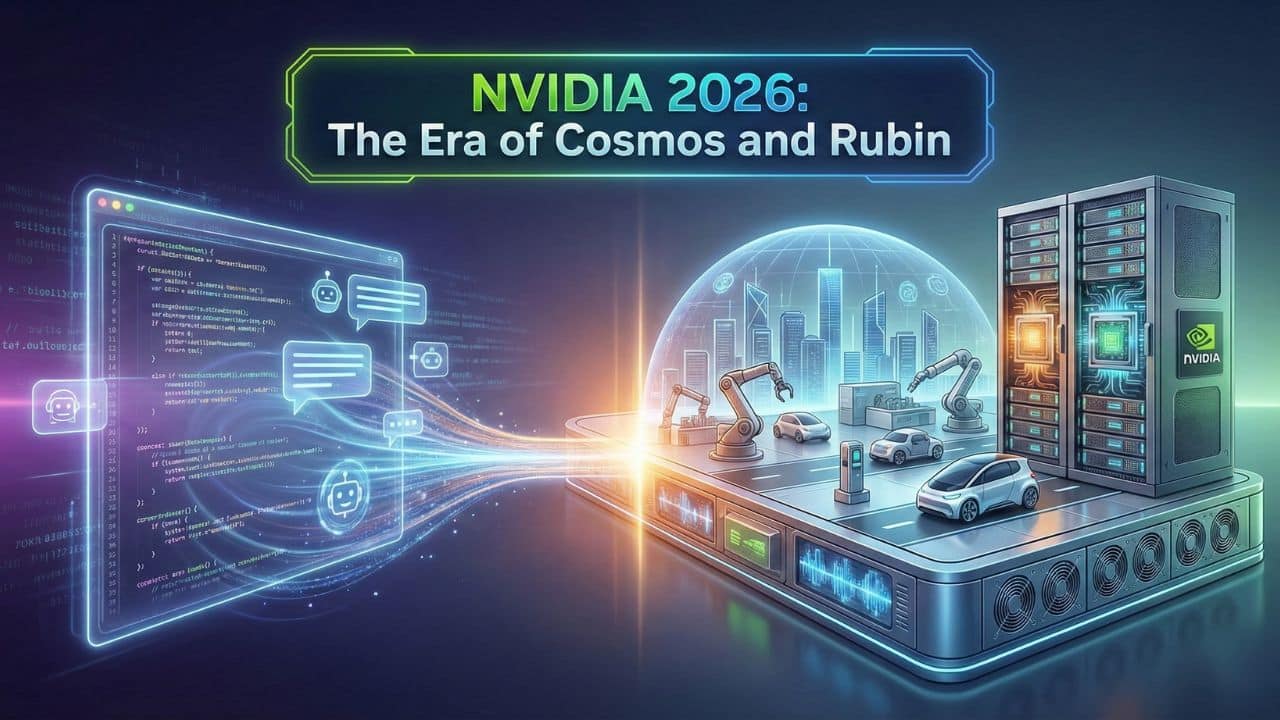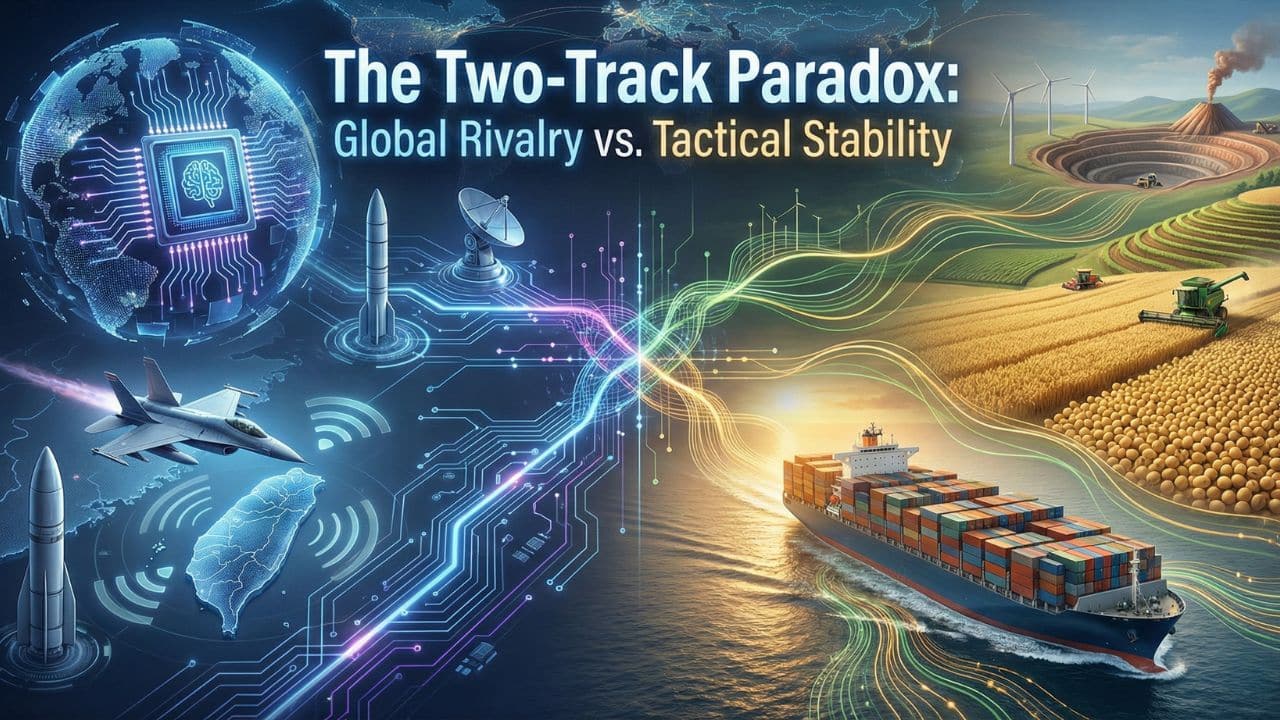The Software-as-a-Service (SaaS) industry has been growing rapidly, with more businesses and consumers relying on cloud-based solutions for their everyday needs.
Developing a SaaS mobile app that is user-friendly, scalable, and effective is crucial for businesses to remain competitive in this evolving market.
Whether you’re building a SaaS app from scratch or expanding your existing platform, getting the development process right is key to success.
In this guide, we’ll explore 12 essential tips for developing a SaaS mobile app, offering valuable insights that will help you navigate the complexities of mobile app development.
1. Understand Your Target Market and Users
Before jumping into the development process, it’s essential to understand who your target users are. Knowing their pain points, preferences, and behaviors will help shape the design and functionality of your app, ensuring it meets their needs.
Conduct Market Research
- Surveys & Interviews: Talk to potential users to identify the key challenges they face and how your app can provide solutions.
- Analyze Competitors: Study other SaaS apps in your industry to see what works well, where there’s room for improvement, and how you can differentiate your app.
- User Personas: Create detailed personas representing your ideal users, including demographics, behaviors, and goals.
Benefits of Target Market Research
- Tailored User Experience: Knowing your audience helps create a personalized, intuitive app that resonates with users.
- Increased Retention: Addressing specific pain points makes your app more valuable, leading to higher user retention rates.
- Better ROI: By focusing on the right audience, your app’s marketing and development efforts become more efficient, maximizing return on investment.
2. Define Core Features Early
When developing a SaaS mobile app, it’s tempting to include every feature you can think of. However, it’s better to focus on building a Minimum Viable Product (MVP) with only the core features that provide the most value to users.
How to Choose Core Features
- User Needs: Base your features on the primary problems your users need to solve.
- Market Gaps: Look at what’s missing from competitor apps and consider filling those gaps with your features.
- Scalability: Choose features that can easily be expanded or modified as your app grows.
Examples of Core Features for SaaS Apps
- User Authentication & Authorization: Secure login and user management.
- Subscription Management: Allow users to upgrade, downgrade, or manage their subscription plans within the app.
- In-App Messaging: Provide customer support through live chat or support tickets.
- Payment Integration: Seamlessly process payments and manage invoices.
3. Focus on User Experience (UX) and User Interface (UI)
A successful SaaS mobile app needs to offer a smooth, intuitive, and pleasant user experience. If your app is difficult to navigate, users will abandon it in favor of a more user-friendly alternative.
Best Practices for UX Design
- Simplicity: Keep the app layout clean and straightforward, with minimal distractions and easy-to-find navigation.
- Consistency: Ensure that elements like buttons, colors, and fonts are consistent throughout the app to build familiarity.
- Responsiveness: Design the app to be responsive across different devices and screen sizes, ensuring a seamless experience for all users.
Best Practices for UI Design
- Use Visual Hierarchy: Organize elements on each screen so that the most important information stands out.
- Maintain Brand Identity: Incorporate your brand’s colors, fonts, and logo to reinforce your identity within the app.
- Interactive Elements: Use buttons, sliders, and other interactive elements to engage users and make the app more interactive.
4. Choose the Right Technology Stack
The technology stack you choose will have a significant impact on the scalability, performance, and reliability of your SaaS mobile app. Choosing the right combination of tools and platforms will ensure that your app is efficient, secure, and easy to maintain.
Key Components of a SaaS Mobile App Tech Stack
- Frontend Technologies: For mobile apps, this typically includes frameworks like React Native, Flutter, or Swift for iOS and Kotlin for Android.
- Backend Development: The backend is the engine behind your app, handling data storage, user authentication, and business logic. Popular backend technologies include Node.js, Django, and Ruby on Rails.
- Database: Choose a scalable database like PostgreSQL, MongoDB, or MySQL to handle your app’s data needs.
- Cloud Services: For SaaS apps, cloud-based services like AWS, Microsoft Azure, or Google Cloud provide the infrastructure needed to support your app at scale.
Why Choosing the Right Stack Matters
- Performance: A well-chosen tech stack ensures that your app runs smoothly and handles large volumes of data efficiently.
- Scalability: As your user base grows, your tech stack should be able to scale without significant rework.
- Security: Using secure and reliable technologies minimizes vulnerabilities and ensures the safety of user data.
5. Prioritize App Security
SaaS mobile apps handle sensitive user data, from personal information to payment details. Ensuring that your app is secure is paramount to building trust with your users and avoiding data breaches.
Key Security Practices for SaaS Mobile Apps
- Data Encryption: Use encryption methods like SSL and TLS to secure data during transmission.
- Two-Factor Authentication (2FA): Implement 2FA to add an extra layer of security for user logins.
- Regular Security Audits: Perform regular security checks to identify vulnerabilities and patch any potential security holes.
- Compliance: Ensure your app complies with relevant data protection regulations, such as GDPR and CCPA.
Benefits of Strong Security
- User Trust: A secure app builds trust with users, making them more likely to use and recommend your service.
- Legal Compliance: Avoid legal issues and fines by adhering to data privacy regulations.
- Protection Against Cyberattacks: Minimize the risk of data breaches, which could lead to costly damages and reputation loss.
6. Implement a Scalable Infrastructure
Scalability is a critical consideration when developing a SaaS mobile app. As your user base grows, your app should be able to handle increased traffic and data without compromising performance or user experience.
How to Ensure Scalability
- Cloud Hosting: Use cloud-based solutions like AWS, Google Cloud, or Microsoft Azure to provide flexible, scalable infrastructure that can grow with your app.
- Microservices Architecture: Consider building your app with a microservices architecture, where each service operates independently, allowing for easier scaling.
- Load Balancing: Implement load balancers to distribute traffic evenly across servers, ensuring consistent performance during high-traffic periods.
Benefits of Scalability
- Improved Performance: A scalable app can handle large amounts of data and user traffic without crashing or slowing down.
- Cost-Effective: Cloud-based infrastructure allows you to pay for only the resources you need, scaling up as necessary.
- Future-Proofing: A scalable architecture ensures that your app can grow with your business, avoiding the need for a complete rebuild later on.
7. Optimize for Speed and Performance
Speed is crucial for user retention. If your SaaS mobile app is slow or unresponsive, users are likely to abandon it in favor of a more efficient competitor. Optimizing performance is vital for both user satisfaction and app success.
Best Practices for Speed Optimization
- Reduce App Size: Optimize images, compress files, and remove unnecessary code to reduce the overall size of your app.
- Minimize API Calls: Limit the number of API requests to reduce loading times and server load.
- Caching: Implement caching strategies to store frequently accessed data locally, reducing the need to fetch it from the server every time.
- Background Processes: Offload non-essential tasks (e.g., data syncing) to background processes to keep the app responsive.
Benefits of Performance Optimization
- Enhanced User Experience: A fast app leads to happier users, increasing engagement and retention.
- SEO & App Store Rankings: Performance is a factor in both search engine rankings and app store placement, making speed crucial for visibility.
- Lower Bounce Rates: Faster load times result in fewer users abandoning your app during onboarding or after initial use.
8. Incorporate Analytics and User Feedback
Collecting user data and feedback is essential for improving your SaaS mobile app over time. By understanding how users interact with your app, you can identify pain points and optimize accordingly.
Tools for Analytics and Feedback
- Google Analytics: Use Google Analytics for Firebase to track user behavior, such as session duration, active users, and app usage patterns.
- Heatmaps: Tools like Hotjar or Crazy Egg can help you visualize user interactions, showing where users tap, scroll, or drop off.
- In-App Surveys: Implement in-app surveys to gather direct feedback from users on their experience, pain points, and desired features.
Benefits of Data-Driven Improvements
- Enhanced User Experience: By understanding user behavior, you can optimize the app to better meet user needs.
- Increased Retention: Continuously improving your app based on feedback helps keep users engaged and loyal.
- Higher Conversion Rates: An optimized app with fewer pain points leads to smoother onboarding and more conversions.
9. Integrate Payment Gateways
For SaaS mobile apps that involve subscriptions or payments, integrating secure and user-friendly payment gateways is essential. Providing multiple payment options improves the user experience and ensures seamless transactions.
Popular Payment Gateway Options
- Stripe: Offers a robust API for processing payments, subscriptions, and invoicing.
- PayPal: A trusted payment gateway that supports various currencies and provides a familiar option for many users.
- Razorpay: Ideal for Indian businesses, Razorpay offers seamless integration for UPI, credit cards, and wallets.
Best Practices for Payment Gateway Integration
- Multi-Currency Support: If your app serves users globally, ensure that your payment gateway supports multiple currencies.
- Recurring Payments: Set up automatic payments for subscriptions to reduce user churn.
- PCI Compliance: Make sure that the payment gateway you choose is PCI-DSS compliant to protect user payment data.
10. Ensure Cross-Platform Compatibility
To maximize your app’s reach, it’s important to ensure that it is available on both iOS and Android platforms. Cross-platform development can save time and resources while allowing you to target a broader audience.
Best Approaches for Cross-Platform Development
- React Native: A popular framework that allows you to build apps for iOS and Android using a single codebase.
- Flutter: Google’s open-source framework for building high-performance cross-platform apps with a single codebase.
- Xamarin: A Microsoft-owned platform that enables the development of native apps for multiple platforms using C#.
Advantages of Cross-Platform Apps
- Cost-Effective: A single codebase reduces development time and cost, as you don’t need separate teams for each platform.
- Faster Time-to-Market: Developing for multiple platforms simultaneously allows you to launch your app quicker.
- Consistent User Experience: Cross-platform frameworks ensure a consistent look and feel across devices and operating systems.
11. Plan for Updates and Maintenanc
Once your SaaS mobile app is live, the work doesn’t stop. Regular updates and maintenance are necessary to fix bugs, improve performance, and introduce new features.
Post-Launch Best Practices
- Bug Fixes: Regularly monitor for and fix bugs that affect the app’s performance or security.
- Feature Updates: Based on user feedback, introduce new features to enhance the app’s functionality.
- Performance Monitoring: Use tools like Firebase Crashlytics to track app crashes and monitor performance issues.
Benefits of Regular Updates
- User Retention: Regular updates show that the app is actively maintained, keeping users engaged and ensuring long-term satisfaction.
- Improved Performance: Ongoing optimization ensures that your app runs smoothly as technology evolves.
- Competitive Edge: Introducing new features and improving the user experience keeps your app competitive in the SaaS market.
12. Create an Effective Onboarding Process
A smooth onboarding process can make or break your app’s user experience. Proper onboarding helps new users understand the value of your app and how to use its core features.
Onboarding Tips for SaaS Apps
- Interactive Tutorials: Use guided tours or interactive tutorials to show users how to navigate your app and use its main features.
- Progressive Onboarding: Gradually introduce new features as users interact with your app, rather than overwhelming them at the start.
- Personalized Experience: Use user data to personalize the onboarding process, making it relevant to individual needs.
Benefits of Effective Onboarding
- Increased User Adoption: A well-designed onboarding experience helps users understand the app’s value, leading to higher adoption rates.
- Reduced Churn: When users are guided through the app effectively, they are more likely to continue using it and less likely to abandon it after initial use.
- Faster Time-to-Value: By helping users quickly grasp the app’s functionality, you ensure they see value in your product early on.
Conclusion: Developing a Successful SaaS Mobile App
Creating a successful SaaS mobile app requires careful planning, a user-centered approach, and ongoing development.
By following these 12 essential tips, you can ensure that your app is user-friendly, scalable, and secure—ready to meet the needs of your target audience and stand out in the competitive SaaS market.
From understanding your users to selecting the right tech stack and optimizing performance, each step is crucial to your app’s success.