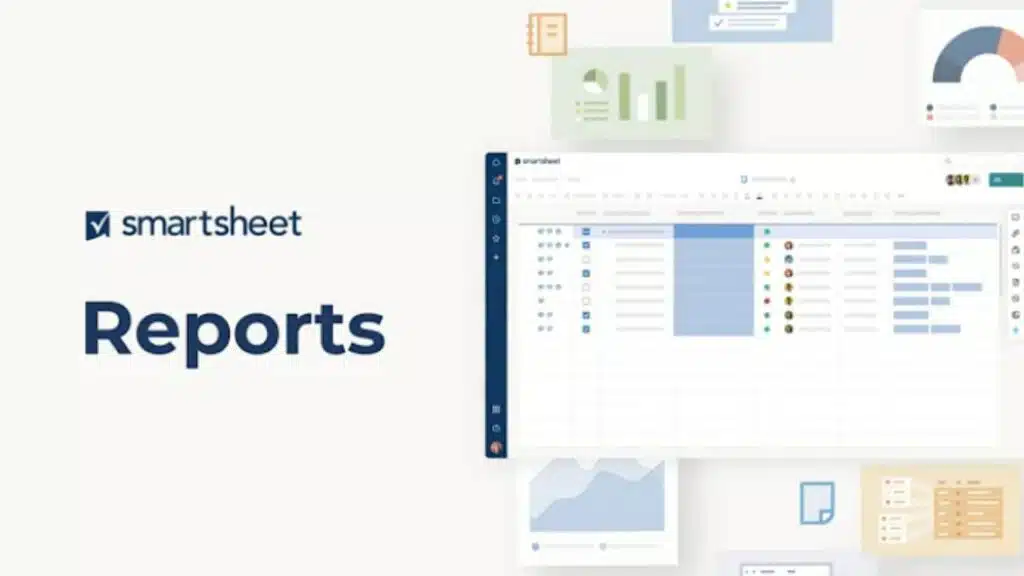Managing projects in today’s digital age involves handling tasks, resources, timelines, and communication across various teams. AI-powered project management tools are now essential for project managers who want to streamline workflows, automate repetitive tasks, and make data-driven decisions.
These tools offer functionalities like workload balancing, predictive analytics, and smart scheduling, making them invaluable for managing projects of all sizes and complexities.
In this guide, we’ll cover 12 powerful AI tools designed to optimize project management processes.
Each tool is examined in-depth, with features, benefits, and ideal use cases to help you find the best fit for your needs. We also include tables summarizing key features for quick reference.
What to Look for in an AI-Powered Project Management Tool?
To choose the best AI project management tool, consider these core attributes:
| Feature | Description |
| Automation Capabilities | Automates routine tasks, reminders, and notifications. |
| Predictive Analytics | Provides AI-driven insights on timelines, risks, and task prioritization. |
| Resource Management | Helps with optimal resource allocation based on availability and project needs. |
| Collaboration Features | Enables real-time communication, file sharing, and collaborative workspaces. |
| Customization Options | Allows for adaptation to specific project workflows and team structures. |
| Integrations | Works seamlessly with tools like Slack, Google Workspace, Microsoft Teams, and other project software. |
| Usability | Provides a user-friendly interface to ensure easy adoption and efficient usage. |
Let’s delve into each AI project management tool and see how they can elevate your project management game.
1. Monday.com
Monday.com is a versatile project management platform known for its highly visual and customizable workspaces. With its AI-enhanced features, Monday.com allows teams to automate workflows, predict project timelines, and track progress in real-time.
The platform is built around a board-based structure that makes it easy for teams to visualize project phases and tasks. Monday.com’s AI features assist with task assignments and scheduling, helping project managers stay organized and focused on priority tasks.
Monday.com also integrates with numerous third-party tools, including Slack, Microsoft Teams, Google Workspace, and Zoom, making it ideal for teams that rely on a multi-tool tech stack. Its intuitive layout and drag-and-drop features allow teams to tailor their workspaces to fit specific project requirements.
Key Features
| Feature | Description |
| AI Automation | Automates tasks, status updates, and email notifications. |
| Customizable Dashboards | Allows teams to create unique dashboards tailored to project needs. |
| Predictive Analytics | Provides timeline predictions and helps forecast project completion dates. |
| Integrations | Connects with Slack, Microsoft Teams, Google Workspace, and more. |
Ideal For: Teams looking for a flexible, visually engaging project management tool with strong AI automation.
2. Asana
Asana is a popular project management tool designed to help teams organize, track, and manage their work efficiently. Its AI-powered capabilities are particularly useful for task prioritization and workload management.
Asana’s “Smart Suggestions” feature suggests task priorities based on deadlines, dependencies, and individual workloads, helping project managers focus on high-priority tasks and avoid bottlenecks.
Asana offers a range of project views, including list, board, calendar, and timeline views, making it easy for users to switch between different perspectives based on their needs.
It also integrates with productivity and communication tools like Slack, Zoom, Google Drive, and Microsoft Teams, allowing for seamless communication and file-sharing within the project.
Key Features
| Feature | Description |
| AI-Powered Task Recommendations | Suggests task priorities based on deadlines and dependencies. |
| Automated Reminders | Sends reminders for overdue tasks, upcoming deadlines, and status updates. |
| Timeline View | Visual project timelines for scheduling and tracking dependencies. |
| Integrations | Works with tools like Zoom, Slack, and Google Drive for seamless collaboration. |
Ideal For: Teams focused on task prioritization and deadline management, especially in fast-paced environments.
3. Trello
Trello is a highly visual project management tool that uses a card-and-board system to organize tasks, making it easy to track progress across different stages of a project.
Trello’s AI-enhanced “Butler” automation tool is particularly beneficial for creating custom rules, triggers, and commands, allowing teams to automate repetitive actions like task assignments and due date reminders.
With Trello, teams can create and customize boards to fit various project workflows, whether for marketing, development, or operational tasks.
Trello’s user-friendly design and flexibility make it suitable for both simple task lists and more complex project management needs. It also integrates with tools like Slack, Google Workspace, and Microsoft Teams, enabling real-time collaboration.
Key Features
| Feature | Description |
| Butler Automation | Allows users to set up rules and commands for automating repetitive tasks. |
| Customizable Project Boards | Enables teams to organize tasks visually with lists and cards. |
| Task Prioritization | Uses AI to analyze tasks and prioritize based on deadlines. |
| Integrations | Connects with Slack, Google Workspace, and Microsoft Teams for enhanced collaboration. |
Ideal For: Teams that prefer a visual, board-based approach and need customizable automation options.
4. Wrike
Wrike is a powerful project management tool that offers AI-driven features for workload management, task prioritization, and real-time collaboration.
Wrike’s AI workload balancing capabilities ensure that tasks are distributed evenly among team members based on their availability and workload, preventing resource bottlenecks.
Wrike also provides “Smart Scheduling,” which uses AI to automatically suggest optimal start and end dates for tasks, accounting for dependencies and deadlines.
This makes it an ideal tool for managing complex projects with multiple dependencies. Wrike’s data-driven insights and performance analytics help project managers monitor team productivity, identify bottlenecks, and make data-driven decisions.
Key Features
| Feature | Description |
| AI Workload Balancing | Distributes tasks across team members to avoid overloading specific individuals. |
| Smart Scheduling | AI suggests start and end dates based on dependencies and team workload. |
| Performance Insights | Provides data-driven insights on team productivity and project progress. |
| Integrations | Compatible with Salesforce, Google Workspace, and Microsoft Teams for seamless collaboration. |
Ideal For: Enterprise-level teams and those managing large-scale projects with extensive dependencies.
5. ClickUp
ClickUp is an all-in-one project management solution that offers a range of AI-powered features to boost productivity. The platform’s flexibility allows users to customize workflows, create unique dashboards, and set up automated reminders.
ClickUp’s AI capabilities focus on automating repetitive tasks like setting due dates, assigning tasks, and sending notifications.
With a focus on goal tracking, ClickUp allows teams to set specific project milestones and measure progress using its built-in goal-tracking features.
The tool offers multiple project views—such as list, board, calendar, and Gantt chart—allowing project managers to visualize tasks and deadlines effectively.
Key Features
| Feature | Description |
| AI Task Automation | Automates recurring tasks, notifications, and deadlines. |
| Goal Tracking | AI assists with tracking progress toward project milestones and objectives. |
| Custom Dashboards | Users can create custom dashboards to visualize key metrics. |
| Integrations | Connects with Google Workspace, Slack, and other major productivity tools for streamlined workflows. |
Ideal For: Teams looking for a highly customizable and versatile project management tool with strong automation features.
6. Smartsheet
Smartsheet is a project management and automation platform that combines the familiarity of a spreadsheet interface with powerful AI-driven capabilities. It’s designed for handling complex projects and offers robust automation and integration options.
Smartsheet’s AI workflow automation simplifies task management by automating repetitive actions, notifications, and data entry based on pre-set rules.
Smartsheet also offers extensive reporting features, providing users with detailed insights into project performance, productivity metrics, and potential bottlenecks.
Smartsheet’s resource management capabilities help project managers track team availability and allocate resources effectively, making it a valuable tool for large teams.
Key Features
| Feature | Description |
| AI Workflow Automation | Automates data entry, notifications, and project tracking. |
| Resource Management | Tracks resource availability and allocation. |
| Integrated Reporting | Provides in-depth reporting on project progress and team performance. |
| Integrations | Works seamlessly with Microsoft Teams, Google Workspace, and Salesforce. |
Ideal For: Large teams managing complex, data-heavy projects that require detailed reporting.
7. Notion
Notion is a flexible project management and collaboration tool that combines document storage, database management, and task tracking.
Known for its versatility, Notion allows teams to create custom workspaces with various views, including lists, boards, and databases. Notion’s AI-powered features provide content suggestions and task recommendations based on previous entries, helping users stay organized.
Notion’s strength lies in its flexibility, allowing teams to adapt the platform to various workflows, from project management and note-taking to knowledge management.
With built-in templates, AI-assisted automation, and integrations with tools like Google Drive and Slack, Notion is a great tool for keeping projects and information well-organized.
Key Features
| Feature | Description |
| AI Content Suggestions | Suggests related content, tasks, and notes based on previous entries. |
| Project Database | Users can create customized databases for project tracking. |
| Templates and Automation | Offers templates for different project types with built-in automation options. |
| Integrations | Integrates with Google Drive, Slack, and more for enhanced collaboration. |
Ideal For: Teams needing a flexible workspace for project tracking, documentation, and collaboration.
8. Forecast
Forecast is an AI-powered project management tool that focuses on advanced resource management, budget tracking, and project forecasting.
Designed for finance-driven projects, Forecast’s AI algorithms optimize resource allocation, helping project managers allocate personnel and budget more efficiently.
Forecast also provides risk analysis features, which use historical data to identify potential project risks, allowing project managers to take preventative measures.
Its predictive analytics capabilities offer insights into project timelines, allowing teams to set realistic deadlines and budgets.
Key Features
| Feature | Description |
| Resource Optimization | AI-driven insights optimize resource allocation. |
| Budget Tracking and Forecasting | Tracks budgets and forecasts financials based on current trends. |
| Risk Management | Identifies potential project risks based on historical data and workload. |
| Integrations | Works with Google Workspace, Slack, and Microsoft Teams for smooth project workflows. |
Ideal For: Finance-oriented teams managing high-budget projects with detailed planning requirements.
9. Microsoft Project with AI Add-Ons
Microsoft Project is a well-known project management software, and its AI capabilities have been enhanced through add-ons and integrations like Power BI.
Microsoft Project’s AI-driven features include smart scheduling, which suggests optimal timelines based on task dependencies and deadlines. This makes it ideal for managing large-scale projects with complex scheduling needs.
Microsoft Project’s integration with Power BI enables data visualization and in-depth analysis, helping project managers understand trends, resource allocation, and performance metrics.
With its focus on detailed planning and data analysis, Microsoft Project remains a popular choice for enterprise-level project management.
Key Features
| Feature | Description |
| Smart Scheduling | Automates scheduling with AI-powered task dependencies and deadline predictions. |
| Data Analysis with Power BI | Provides advanced data visualization and analysis when integrated with Power BI. |
| Risk Management | Predicts risks based on historical project data. |
| Integrations | Works with Microsoft Teams, Power BI, and other Microsoft applications for seamless collaboration. |
Ideal For: Large enterprises and teams that need advanced scheduling and data analysis capabilities.
10. Zoho Projects
Zoho Projects is a comprehensive project management tool that incorporates AI-driven features for task automation and time management.
It offers a suite of productivity features, including timesheet tracking, resource allocation, and predictive analytics for deadlines. Zoho Projects’ AI automation reduces manual work by automating routine tasks, notifications, and project status updates.
The platform integrates well with other Zoho Suite applications, making it easy for teams already using Zoho products.
Its intuitive design and user-friendly features make Zoho Projects a great choice for small to medium-sized teams looking to streamline their workflows.
Key Features
| Feature | Description |
| AI Task Automation | Automates task assignments, status updates, and project notifications. |
| Timesheet Management | Tracks hours and productivity with AI-generated insights. |
| Predictive Deadline Analysis | Predicts deadlines based on workload and task complexity. |
| Integrations | Integrates with Zoho Suite, Google Workspace, and Slack. |
Ideal For: Small to medium-sized teams looking for an integrated project management and productivity tool.
11. Jira with AI Integrations
Jira is a widely used project management tool in the software development industry, particularly for agile teams.
Jira’s AI features are made possible through integrations and add-ons, which enhance its capabilities in bug tracking, sprint planning, and task prioritization.
The AI capabilities assist with identifying and prioritizing bugs based on their impact, helping developers manage workload efficiently.
Jira’s AI-powered sprint planning allows project managers to set realistic timelines and allocate resources based on past performance data.
With its extensive integrations with developer tools like GitHub and Bitbucket, Jira is a robust tool for agile project management in software development.
Key Features
| Feature | Description |
| AI Bug Tracking | Identifies and prioritizes bugs based on their impact and severity. |
| Sprint Planning | Uses AI to suggest sprint timelines and allocate tasks efficiently. |
| Task Prioritization | AI-powered insights help prioritize tasks based on deadlines and resource availability. |
| Integrations | Compatible with development tools like GitHub and Bitbucket. |
Ideal For: Development teams working in agile environments with a focus on software project management.
12. ClickAI for Advanced AI Integrations
ClickAI is an advanced AI integration platform that enhances existing project management tools by adding customizable AI-driven workflows.
It works with various project management tools, including Trello, Monday.com, and Asana, enabling project managers to create AI workflows tailored to specific needs.
ClickAI is ideal for teams that need specialized AI capabilities beyond what traditional project management tools offer.
ClickAI’s AI-driven insights provide data analysis and trend predictions, helping teams optimize workflows, anticipate risks, and make data-informed decisions.
By offering extensive customization options, ClickAI enables users to automate complex processes and enhance the functionality of their existing project management tools.
Key Features
| Feature | Description |
| Custom AI Workflow Automation | Allows teams to create tailored AI workflows based on specific project needs. |
| Data-Driven Insights | Provides analytics and predictions based on project history and trends. |
| Integrations | Connects with popular project management tools for additional AI-driven functionalities. |
Ideal For: Teams seeking enhanced AI automation and customization across various project management tools.
Conclusion: Choosing the Right AI Tools for Project Management
Selecting the right AI tool can transform your project management approach by automating repetitive tasks, improving collaboration, and providing insights that drive better decision-making.
Each of these tools—Monday.com, Asana, Trello, Wrike, ClickUp, Smartsheet, Notion, Forecast, Microsoft Project, Zoho Projects, Jira, and ClickAI—offers unique AI-driven features to streamline workflows, enhance productivity, and improve project outcomes.
Consider your team’s specific needs, project complexity, and goals when choosing the right tool. Implementing these AI tools can reduce manual workload, optimize processes, and ultimately lead to more successful project outcomes.