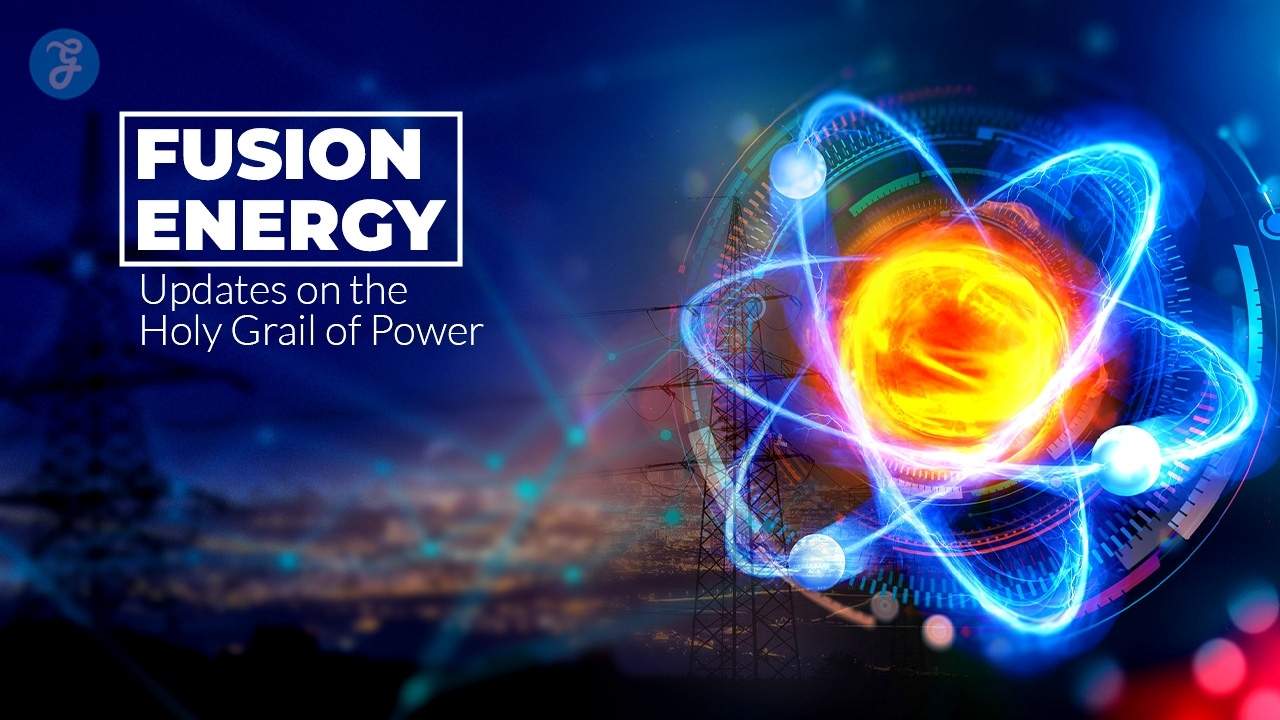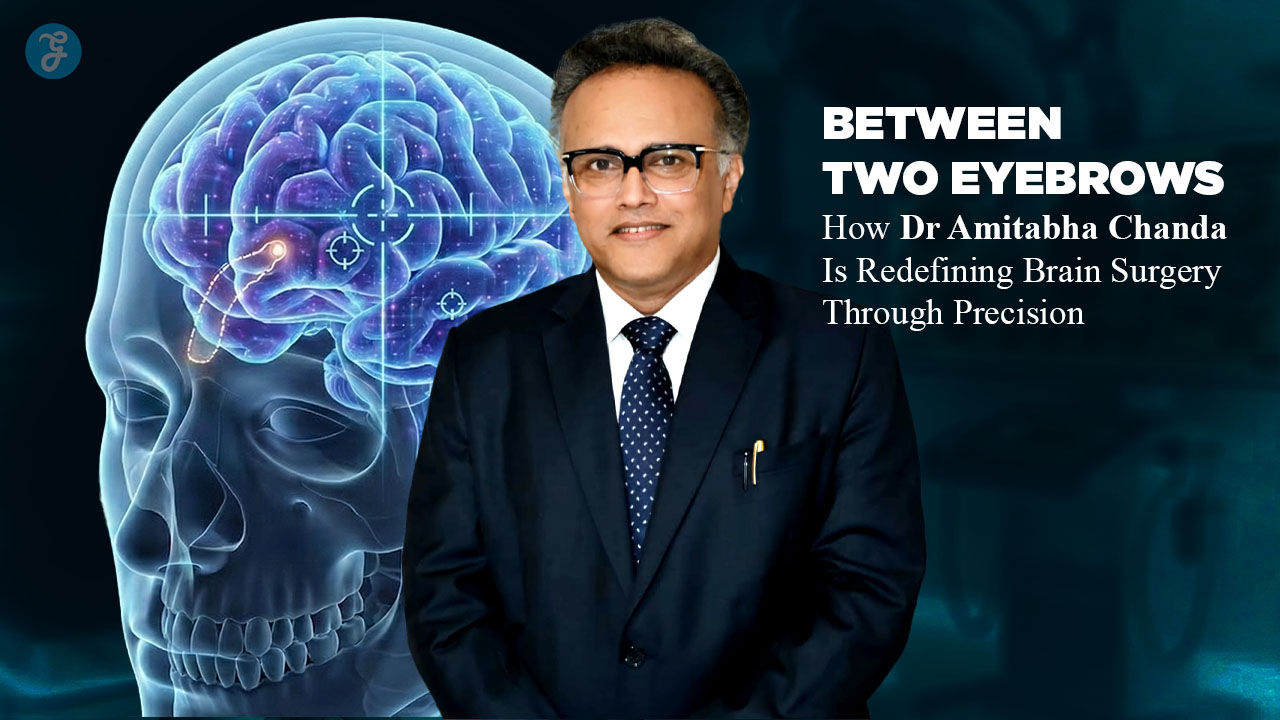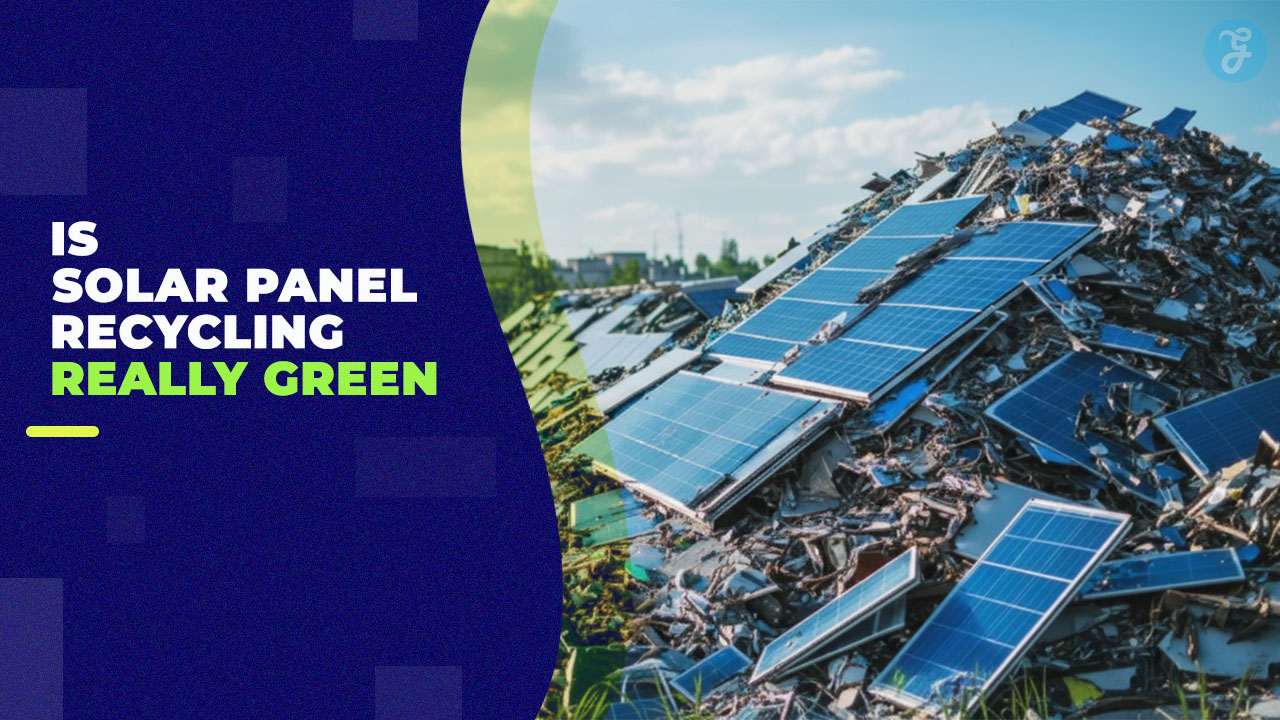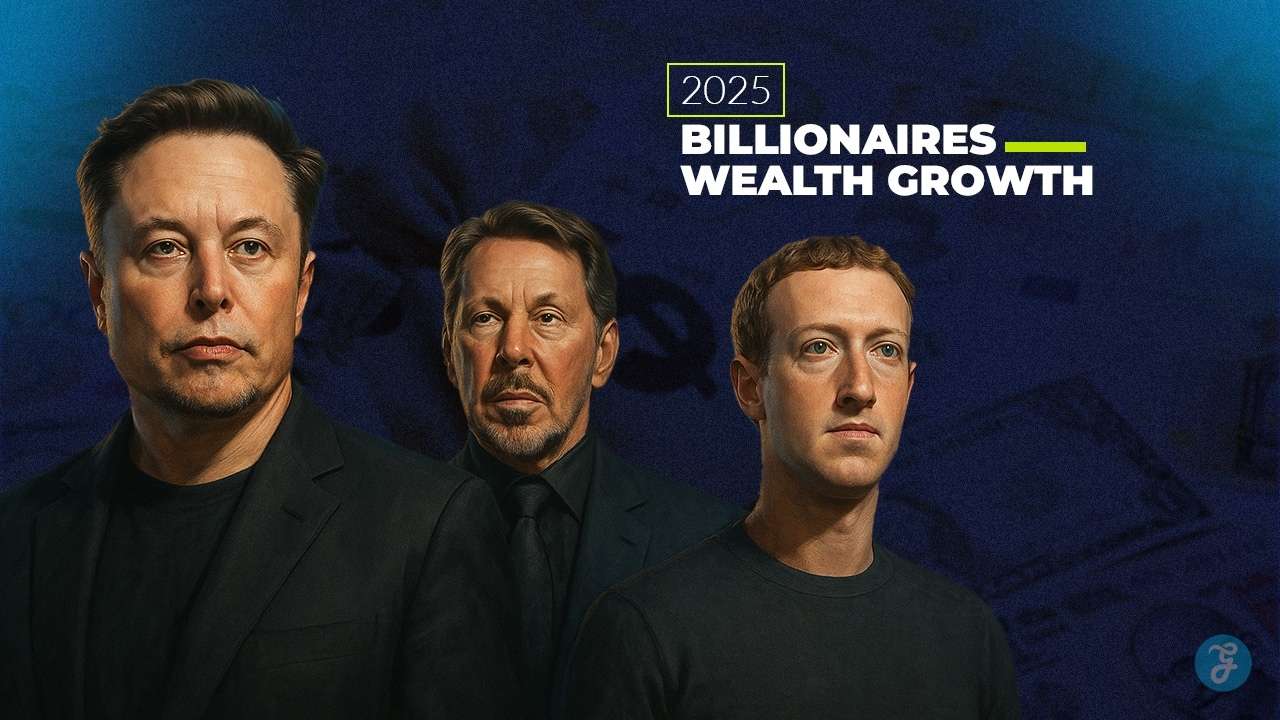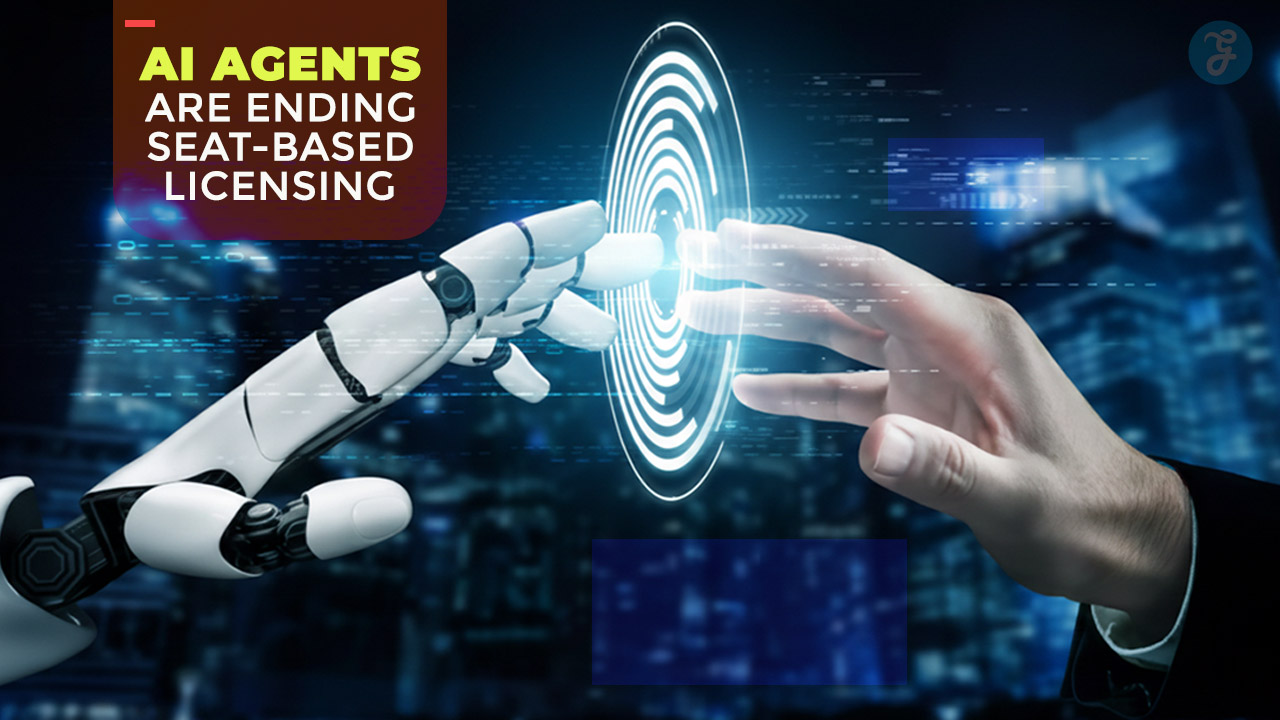Listen to the Podcast:
Imagine a scenario when you uploaded a video to YouTube and later found out somebody used that video to upload to other platforms or YouTube without your consent. Watermark can save you if this happens. But how to add watermark to YouTube video? We will discuss this in detail.
If you have a YouTube channel and upload videos regularly, you may worry that someone can steal your videos. Although a priori it is illegal to appropriate other people’s content, the truth is that many users download videos from YouTube channels and then use them as their own and thus benefit from them. One of the best ways to fight against it is by using watermarks in your YouTube videos.
Using watermarks in Youtube videos is essential to prevent others from appropriating your work for profit and prevent someone else from claiming its authorship. Otherwise, it won’t be effortless. Determine who is the actual owner or author of it.
Fortunately, virtual streaming platform in the world offers different tools to protect the material created by content creators. Among these tools is the possibility of using a watermark on your videos. This tool is incorporated by default in the user’s account.
Although it is proper to track and know who is using your videos as well as to prevent it, the truth is that the use of watermarks can help the audience to detect that this content does not correspond to what is presented as the author or owners and thus it seems to be denounced.
That said, below, we want to show you step by step how to add a watermark to your YouTube videos from the platform itself without the need to use third-party programs:
How to Add Watermark to YouTube Video
- Open Youtube in your computer’s browser and access your user account.
- Once logged in, you will have to click on the profile picture.
- When the menu is displayed, you must select the option: Youtube Studio
- We must click the Configuration option on the right of the new screen.
- Select the section: Channel.
- Now go to the tab: Branding.
- Click on: Choose the image.
- At this point, you must choose the image you want to use as a watermark. This is done through the window that opens and gives you access to the files on your computer.
Important note: The image you want to use as a watermark has to be smaller than 150 × 150 pixels and smaller than 1 MB.
- When you select the image, you will be shown the possibility to configure when you want the watermark to be displayed in your videos. Specifically, you will have 3 configuration options:
-
-
- End of video
- Custom start time
- All videos
-
- Finally, you only have to click on Save
When you view any videos on your YouTube channel, they will be automatically displayed with your watermark.
It should be noted that although this Youtube feature is handy, many users prefer to use third-party programs to create watermarks on their videos before uploading them to their channels.
Final Words
If you want to prevent your film from being stolen and increase awareness of your company, adding a watermark is a smart move. If you follow our detailed instructions, making and tweaking a watermark that complements your business couldn’t be simpler. Ensure your watermark’s size, placement, and aesthetics are ideal for the greatest possible user experience.
YouTube’s built-in watermark feature, or third-party software, can help you protect your content and build your brand. Now is the time to give your YouTube videos that extra professional edge with a unique watermark.
Related Articles:
How to Cancel YouTube TV Subscription?
How to Add Chapters to YouTube Videos?
How to Disable YouTube Shorts?
YouTube Announces New 5 Features