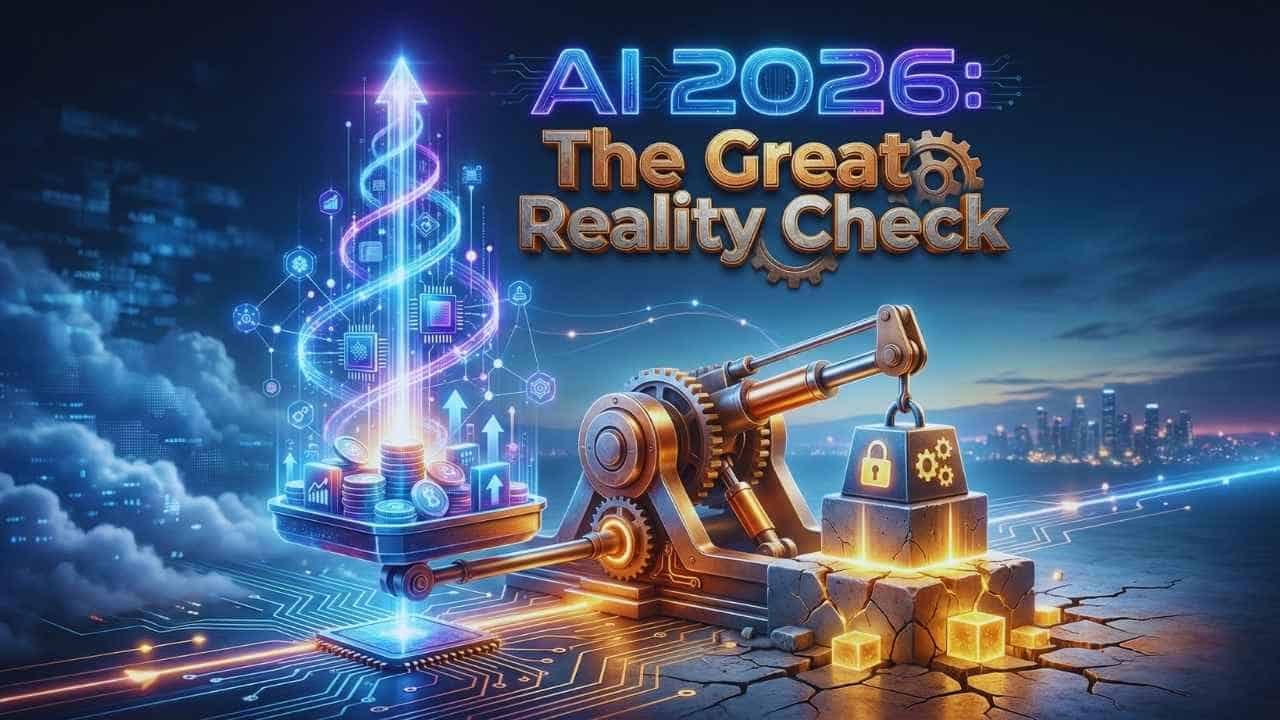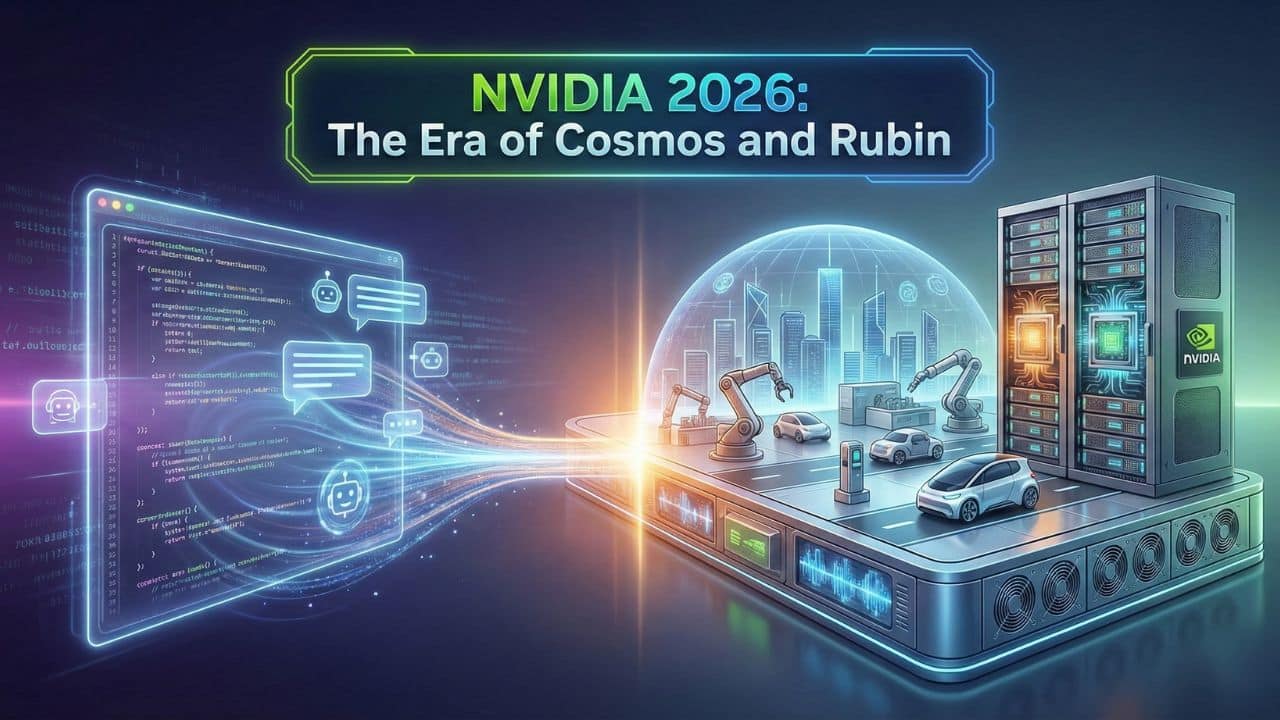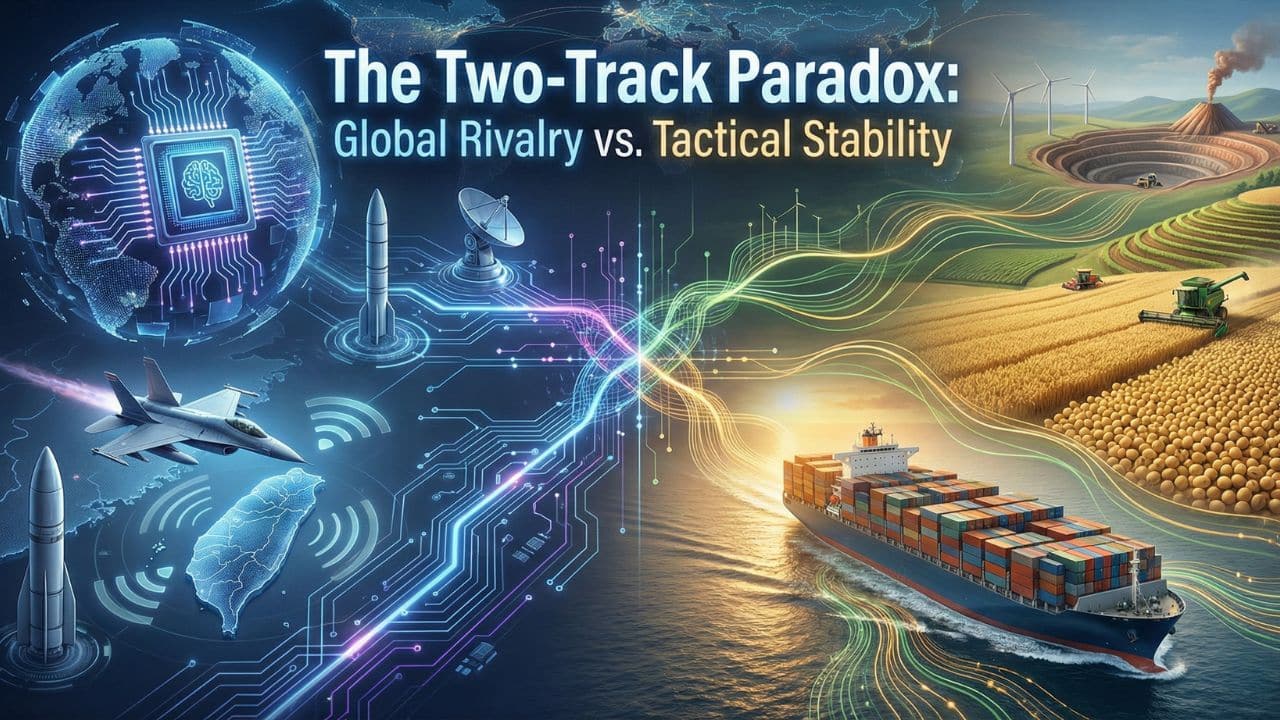Listen to Podcast:
One of the numerous reasons for WhatsApp’s popularity is its ease of use. Since the app is designed to appeal to users of all ages and demographics, it doesn’t take much effort to get started using it.
Read More: Transfer Your WhatsApp Chats from iPhone to Android
Nevertheless, the service has been progressively accumulating features over the years, and there is now far more to it than meets the eye than there was in the past. We’ve dived deep into the app and uncovered several helpful features that you might have missed the first time around.
1. Reply Privately to a Message in a Group Chat
If you want to respond to a message in a group chat in a private manner, your first inclination should be to forward the message to the individual who is the subject of your response. However, doing so requires you to look for the one-on-one conversation within your list of contacts, which is not the most efficient course of action to take. Alternatively, you might try doing the following:
To respond privately to a message in a group chat using an Android device, press and hold on the message, then tap the three dots icon in the top right corner of the screen. Simply start typing out your response at this point, and it will show up as a reply to the precise message you were responding to.
Read Also: WhatsApp’s Latest Feature Enables Users to Pin Messages
The procedure for doing so is a little bit different on iOS. You can respond privately to a message in a group chat by pressing and holding on to the message, selecting More, and then selecting Reply Privately.
2. Send a Voice Message Hands-free
If you send a lot of voice messages, you must have realized at some point that it’s tiring to hold down on the mic icon. It’s also annoying when your hand slips while you’re recording and you send through an incomplete story. With the following feature, you can fix these problems:
In any chat, tap and hold the microphone icon, then swipe up to lock. You’ll notice that the text field you’re used to is gone and has been replaced by an interface made for voice messages. Here, you can stop your recording in the middle, listen to it first, send it, or delete it.
3. Send Bold or Italic Text
Texting is distinct from spoken communication in that it makes it more difficult to convey tone. It’s possible that some words need to be emphasized, and that capitalization and punctuation might not always be appropriate. The bold, italic, and strikethrough text editing options that are available on WhatsApp will come in handy in this situation.
Also Read: Intimate VR Chats
Put an asterisk (*) or an underscore (_) on either side of the word to make it bold. Put tildes () on either side of the word to make it strikethrough.
4. Mark Chats as Unread
Do you frequently forget to respond to people in a chat after opening it, whether by accident or on purpose? If this has gotten you into a sticky situation because you have missed out on anything vital, marking chats as unread can help you get out of the problem.
To mark a chat as unread on an Android device, simply press and hold a conversation, select the menu with the three dots, and then select Mark as unread. On iOS, the procedure is simplified, as all that is required to designate a chat as unread is to swipe from left to right across it.
5. Clear All Chats
Do you want to start over from scratch and get rid of your cluttered chat list? You can delete all chats on WhatsApp for iOS by going to Settings > Chats > Delete All Chats. This will not only remove all of the content from a conversation, but you will also need to initiate a new chat for each contact that you have.
Know More: Microsoft Sends Invites to Try Its New AI-Powered Bing
If you’re using an Android device, the simplest approach to get rid of all of your conversations on WhatsApp is to delete the app’s data and then avoid restoring it.
6. See How Long you’ve been Ignored
It can be frustrating to be left on read, but WhatsApp’s message info function can tell you how long you were left on read if you want to know how long it has been since you were last placed on read.
When using Android, press and hold on a particular message that you have sent, then tap the menu with the three dots at the top and select Info. Swiping from right to left on an iOS device will disclose the time that the recipient of a message you sent viewed it.
7. Speed up Voice Message Playback
You have the option of speeding up the playing of an audio message by 1.5 or 2 times if you find that it is taking too long to get through it. To make a voice message playback 1.5 times as fast, simply tap the play icon on the message, and then tap the 1x icon that appears. Repeatedly tapping the same icon will multiply its value by two. The individual will not experience any change in pitch as a result of this.