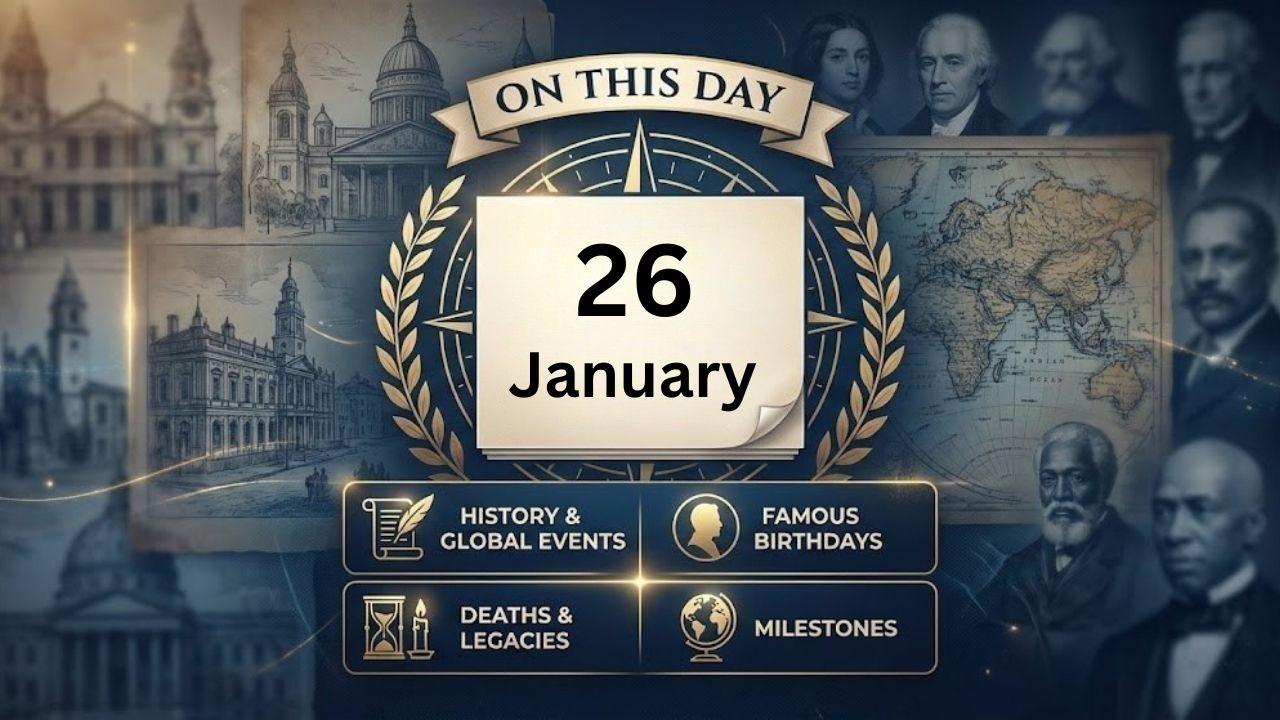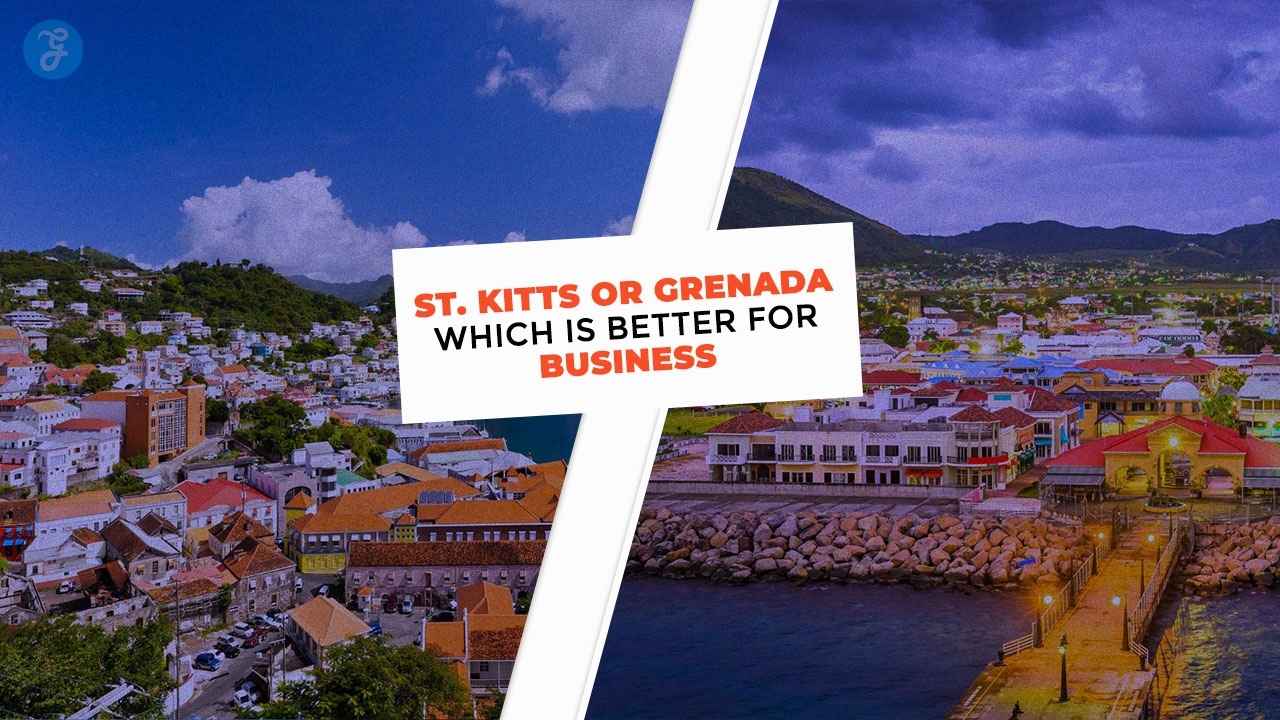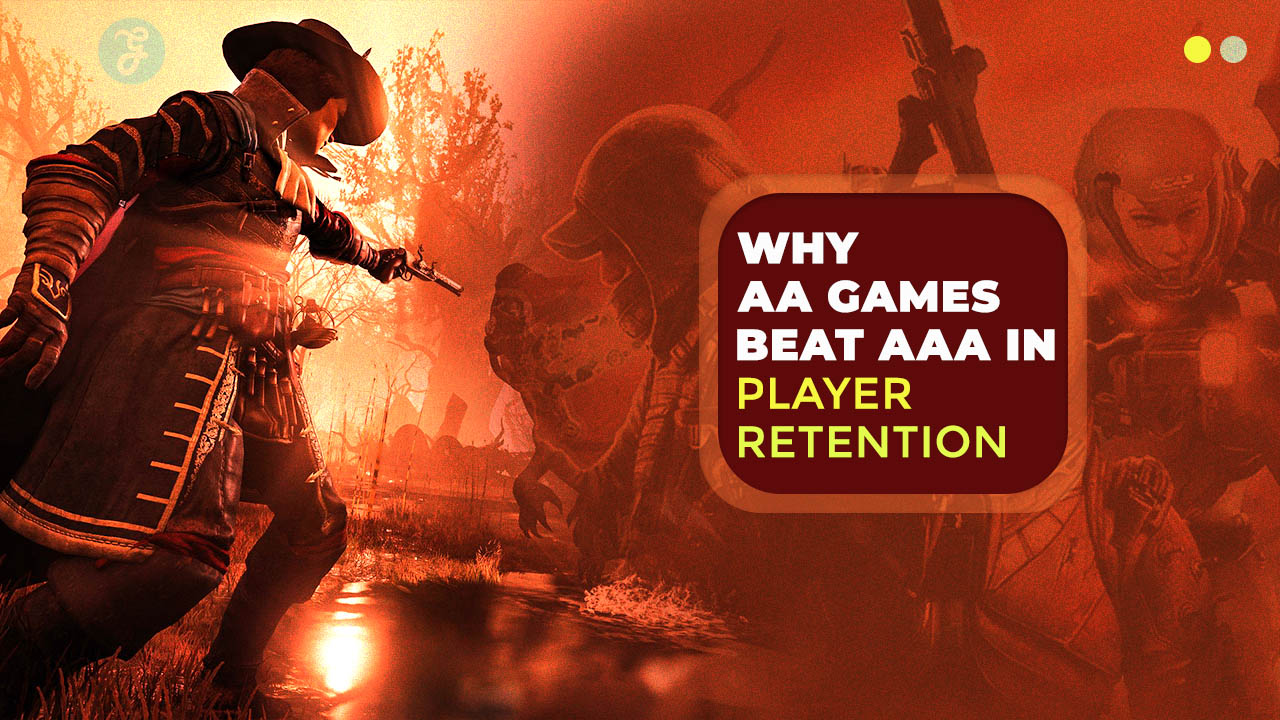In today’s digital landscape, the importance of data protection cannot be overstated.
Whether you’re running a business website, hosting applications, or managing personal projects on a Virtual Private Server (VPS), ensuring regular backups is critical to maintaining business continuity and safeguarding against data loss.
With the right VPS backup solution, you can quickly restore your server in case of hardware failure, cyberattacks, accidental deletion, or corruption.
In this comprehensive guide, we’ll explore 7 essential VPS backup solutions you should consider, offering detailed insights into their features, benefits, and how they can help secure your data.
Why VPS Backup Solutions are Essential
A VPS is a powerful and flexible hosting option that provides users with a dedicated environment and greater control than shared hosting.
However, this also means that data protection is your responsibility.
Without an effective backup strategy, you risk losing crucial data in the event of server issues or security breaches.
Key Reasons to Implement VPS Backups
- Protection Against Data Loss: Data can be lost due to accidental deletions, server crashes, or hardware failures. A backup ensures you have a copy of your data to restore.
- Defense Against Cyberattacks: Cyber threats like ransomware and malware can compromise your data. Having a backup allows you to restore uninfected data quickly.
- Business Continuity: Backups ensure that your website or application can be restored promptly, minimizing downtime and ensuring business continuity.
- Compliance: Many industries have regulations that require businesses to back up their data regularly to ensure compliance and data protection.
1. Acronis Cyber Backup
Acronis Cyber Backup is one of the most popular and reliable backup solutions available today.
It provides comprehensive protection for both physical and virtual environments, including VPS.
Acronis offers easy-to-use features and flexible backup options, making it a solid choice for businesses of all sizes.
Key Features of Acronis Cyber Backup
- Incremental Backups: Acronis allows for incremental backups, meaning only changes made since the last backup are saved. This saves both time and storage space.
- Dual Protection: You can create local backups and also store them in the cloud, ensuring double protection.
- Ransomware Protection: Acronis includes built-in anti-ransomware capabilities, which can detect and stop unauthorized encryption of your files.
- Flexible Restore Options: Acronis allows you to restore specific files, folders, or an entire system, depending on your needs.
Benefits of Using Acronis for VPS Backup
- Speed: Acronis offers fast backups and restores, minimizing downtime.
- Cross-Platform Compatibility: It supports various operating systems, including Windows, Linux, and macOS.
- Scalability: Acronis is scalable, making it suitable for small businesses and large enterprises alike.
2. Veeam Backup & Replication
Veeam Backup & Replication is another leading backup solution, offering advanced features for virtual, physical, and cloud-based environments.
Known for its simplicity and powerful recovery tools, Veeam is a top choice for businesses looking for reliable VPS backups.
Key Features of Veeam Backup & Replication
- Agentless Backup: Veeam provides agentless backup for virtual machines, reducing the need for additional software on your VPS.
- Instant VM Recovery: You can quickly restore your VPS or virtual machine to a working state, reducing downtime in case of server failure.
- Application-Aware Backups: Veeam ensures backups are application-consistent, meaning that databases and applications are backed up in a stable state.
- Advanced Monitoring: Veeam offers real-time monitoring of your backup infrastructure, helping you spot and resolve issues before they become critical.
Benefits of Using Veeam for VPS Backup
- Rapid Recovery: With Veeam’s instant recovery features, you can get your VPS back online in minutes.
- Ease of Use: Veeam is designed to be user-friendly, with a straightforward interface for scheduling and managing backups.
- Comprehensive Support: Veeam supports a wide range of hypervisors, including VMware and Hyper-V, making it versatile for different environments.
3. Bacula Enterprise
Bacula Enterprise is an open-source, highly scalable backup solution designed for large-scale deployments.
It offers robust features tailored to enterprises but is flexible enough to be used by smaller businesses running VPS environments.
Bacula Enterprise is known for its reliability, security, and cost-effectiveness.
Key Features of Bacula Enterprise
- Deduplication: Bacula supports deduplication, reducing the amount of storage needed for your backups by eliminating duplicate data.
- Custom Scripting: Bacula allows users to write custom backup scripts, providing advanced flexibility for tailored backup solutions.
- Cloud and Hybrid Backups: Bacula supports both on-premises and cloud backups, offering hybrid options for businesses that require them.
- Data Encryption: Bacula encrypts your data during transfer and storage, ensuring it’s secure from unauthorized access.
Benefits of Using Bacula for VPS Backup
- Cost-Effective: Bacula offers competitive pricing and an open-source version for those looking to minimize costs.
- Highly Customizable: The ability to create custom backup scripts allows you to tailor your backups to your specific needs.
- Enterprise-Grade Features: Despite its open-source roots, Bacula provides enterprise-level backup solutions suitable for complex environments.
4. JetBackup
JetBackup is a leading backup solution designed specifically for web hosting environments, including VPS.
It integrates seamlessly with popular control panels like cPanel and DirectAdmin, making it a favorite among web hosting companies and website owners.
Key Features of JetBackup
- Incremental Backups: JetBackup offers incremental backups, which save only the changes made since the last backup, reducing storage space and speeding up the backup process.
- Cloud Storage Support: JetBackup supports backups to cloud storage services like Amazon S3, Google Drive, and Dropbox.
- Automated Scheduling: You can schedule automatic backups at regular intervals, ensuring your VPS is always protected without manual intervention.
- Restore Flexibility: JetBackup allows you to restore individual files, databases, or the entire VPS, giving you complete control over the recovery process.
Benefits of Using JetBackup for VPS Backup
- Easy Integration: JetBackup integrates easily with popular web hosting control panels, streamlining the backup process.
- User-Friendly: Its interface is intuitive, making it easy to manage backups and restores even if you’re not a technical expert.
- Affordability: JetBackup is an affordable solution, especially for smaller websites and VPS users.
5. R1Soft Server Backup Manager
R1Soft Server Backup Manager (SBM) is a high-performance backup solution designed for Linux and Windows servers, making it an ideal choice for VPS environments.
Known for its block-level backup technology, R1Soft ensures quick and efficient backups with minimal impact on server performance.
Key Features of R1Soft Server Backup Manager
- Bare-Metal Restore: R1Soft allows for bare-metal restores, meaning you can recover your entire server, including the operating system, in case of catastrophic failure.
- Block-Level Backup: By using block-level backups, R1Soft captures only the changed parts of files, reducing backup times and storage requirements.
- Data Compression and Encryption: R1Soft compresses backups to save storage space and encrypts data to ensure security during transfer and storage.
- Continuous Data Protection (CDP): CDP ensures that your data is backed up continuously, minimizing data loss in case of unexpected events.
Benefits of Using R1Soft for VPS Backup
- Fast Backups: R1Soft’s block-level technology allows for faster backups with minimal server load.
- Comprehensive Protection: With features like CDP and bare-metal restores, R1Soft ensures that all aspects of your VPS are fully protected.
- Scalability: R1Soft is scalable, making it suitable for both small VPS setups and larger enterprise environments.
6. CloudBerry (MSP360) Backup
CloudBerry Backup, now known as MSP360 Backup, is a versatile and feature-rich backup solution designed for cloud-based environments, making it an ideal choice for VPS users who prefer cloud storage.
MSP360 supports various cloud platforms and offers a wide range of features to ensure data safety and availability.
Key Features of CloudBerry Backup
- Cloud Storage Support: MSP360 allows you to back up your VPS data to multiple cloud storage providers, including Amazon S3, Microsoft Azure, Google Cloud, and more.
- Image-Based Backup: You can perform image-based backups of your entire VPS, ensuring that the operating system, applications, and data are fully recoverable.
- Data Deduplication: MSP360 includes deduplication technology to minimize storage usage and speed up backups.
- File-Level Recovery: MSP360 allows you to recover individual files or folders without restoring the entire system.
Benefits of Using CloudBerry Backup for VPS
- Cloud Flexibility: You can choose from a wide range of cloud storage providers, giving you flexibility in managing your backups.
- Cross-Platform: MSP360 supports both Windows and Linux, making it a versatile solution for different VPS environments.
- Affordable Pricing: MSP360 offers competitive pricing, making it an attractive option for small to medium-sized businesses.
7. Backup Ninja
Backup Ninja is a cloud-based backup solution designed specifically for database backups, making it an excellent choice for VPS environments hosting databases.
Backup Ninja is easy to use and offers automated scheduling, secure storage options, and multi-cloud support.
Key Features of Backup Ninja
- Automated Database Backups: Backup Ninja focuses on automating backups for popular databases like MySQL, PostgreSQL, and MongoDB.
- Multi-Cloud Support: Backup Ninja supports backup to various cloud providers, including AWS, Google Cloud, and Azure.
- Secure Encryption: All backups are encrypted to ensure data security during transfer and storage.
- User-Friendly Interface: Backup Ninja’s interface is intuitive and easy to navigate, making it simple to schedule and manage backups.
Benefits of Using Backup Ninja for VPS Backup
- Specialized for Databases: If your VPS hosts databases, Backup Ninja offers tailored solutions for automated, secure backups.
- Cloud Flexibility: With multi-cloud support, you can store backups in the cloud provider of your choice.
- Ease of Use: Backup Ninja’s user-friendly interface simplifies the backup process, making it accessible for non-technical users.
Takeaway: Choosing the Right VPS Backup Solution
Backing up your VPS is an essential step in ensuring data security and business continuity.
Each of the 7 VPS backup solutions listed in this guide offers unique features and benefits, from incremental backups to cloud storage support and application-aware backups.
By choosing the right backup solution for your specific needs, you can safeguard your VPS from data loss, cyberattacks, and server failures.
When selecting a VPS backup solution, consider factors like ease of use, scalability, backup frequency, and restore options.
Whether you’re a small business, a web hosting company, or an individual VPS user, these solutions provide the protection you need to keep your data safe and your operations running smoothly.